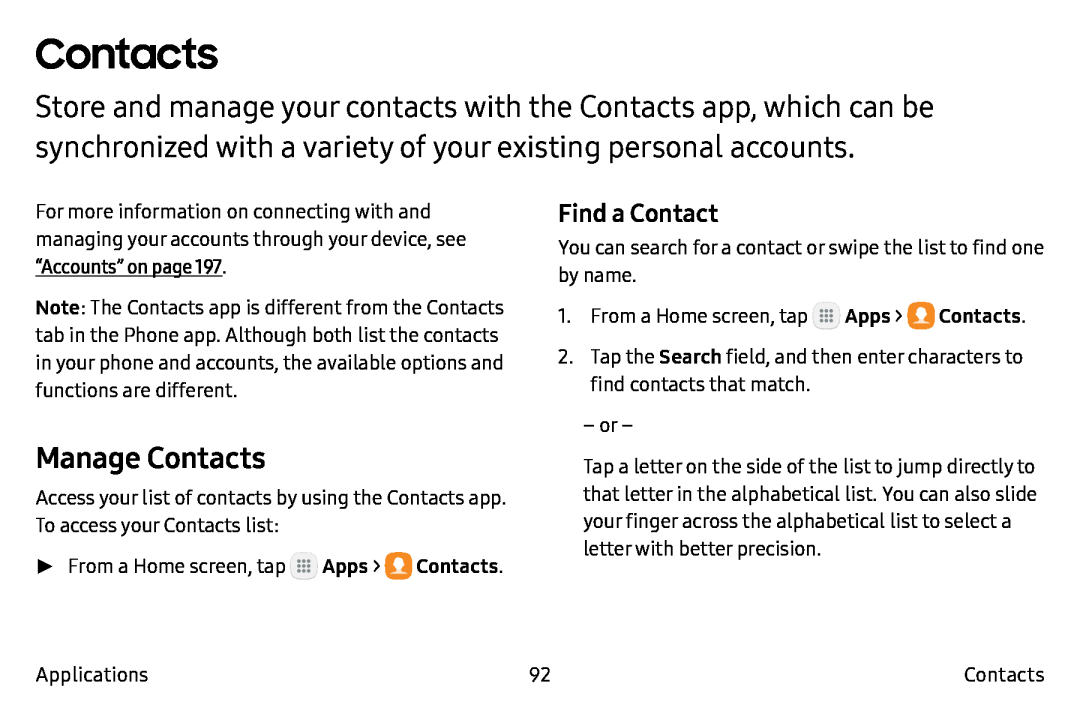Contacts
Store and manage your contacts with the Contacts app, which can be synchronized with a variety of your existing personal accounts.
For more information on connecting with and managing your accounts through your device, see “Accounts” on page 197.
Note: The Contacts app is different from the Contacts tab in the Phone app. Although both list the contacts in your phone and accounts, the available options and functions are different.
Find a Contact
You can search for a contact or swipe the list to find one by name.
1.From a Home screen, tap ![]() Apps >
Apps > ![]() Contacts.
Contacts.
2.Tap the Search field, and then enter characters to find contacts that match.
–or –
Manage Contacts
Access your list of contacts by using the Contacts app. To access your Contacts list:
►► From a Home screen, tap ![]() Apps >
Apps > ![]() Contacts.
Contacts.
Tap a letter on the side of the list to jump directly to that letter in the alphabetical list. You can also slide your finger across the alphabetical list to select a letter with better precision.
Applications | 92 | Contacts |