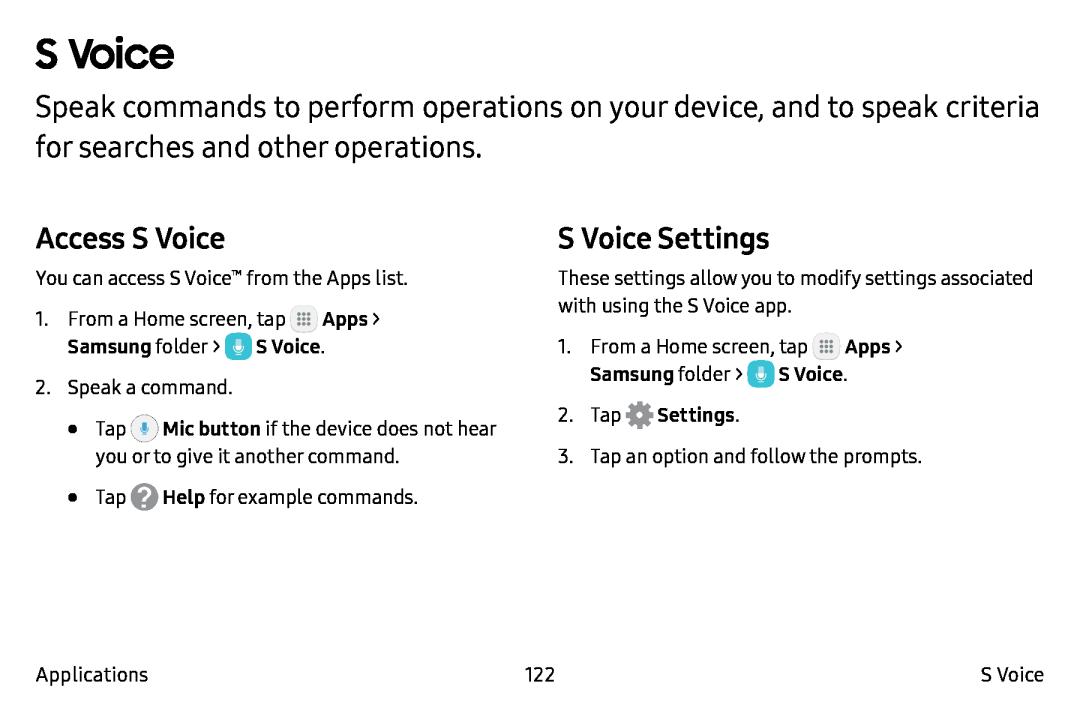S Voice
Speak commands to perform operations on your device, and to speak criteria for searches and other operations.
Access S Voice
You can access S Voice™ from the Apps list.
1.From a Home screen, tap ![]() Apps >
Apps >
2.Speak a command.
•Tap ![]() Mic button if the device does not hear you or to give it another command.
Mic button if the device does not hear you or to give it another command.
•Tap ![]() Help for example commands.
Help for example commands.
S Voice Settings
These settings allow you to modify settings associated with using the S Voice app.
1.From a Home screen, tap ![]() Apps >
Apps >
3.Tap an option and follow the prompts.
Applications | 122 | S Voice |