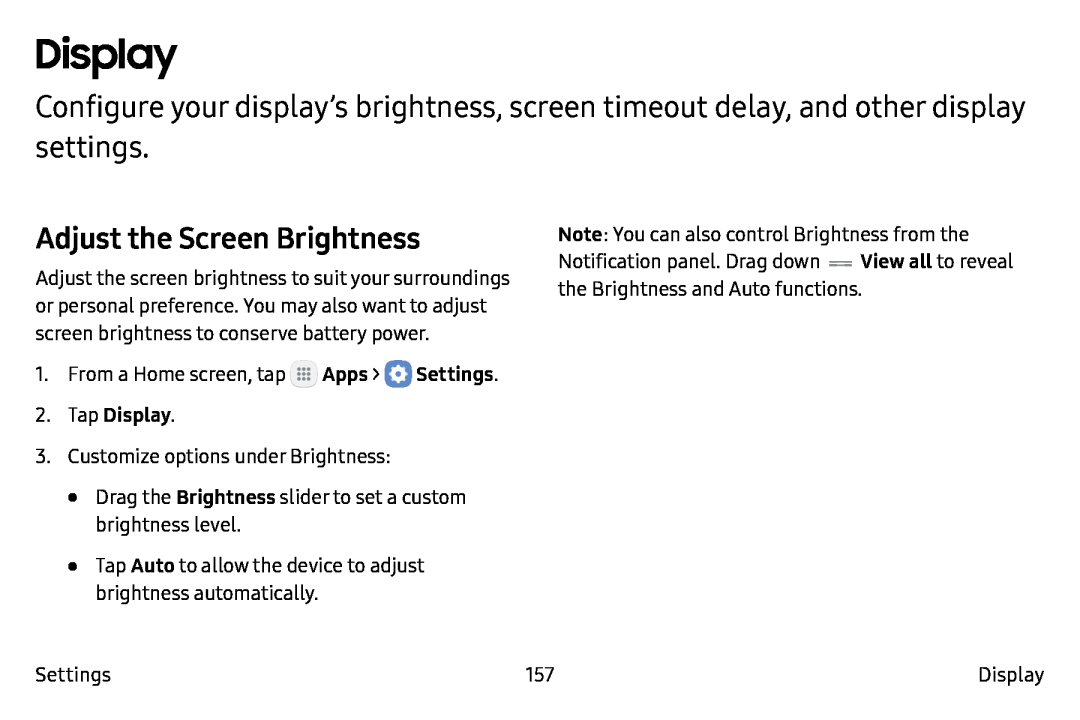Display
Configure your display’s brightness, screen timeout delay, and other display settings.
Adjust the Screen Brightness
Adjust the screen brightness to suit your surroundings or personal preference. You may also want to adjust screen brightness to conserve battery power.
1.From a Home screen, tap ![]() Apps >
Apps > ![]() Settings.
Settings.
3.Customize options under Brightness:
•Drag the Brightness slider to set a custom brightness level.
•Tap Auto to allow the device to adjust brightness automatically.
Note: You can also control Brightness from the Notification panel. Drag down ![]() View all to reveal the Brightness and Auto functions.
View all to reveal the Brightness and Auto functions.
Settings | 157 | Display |