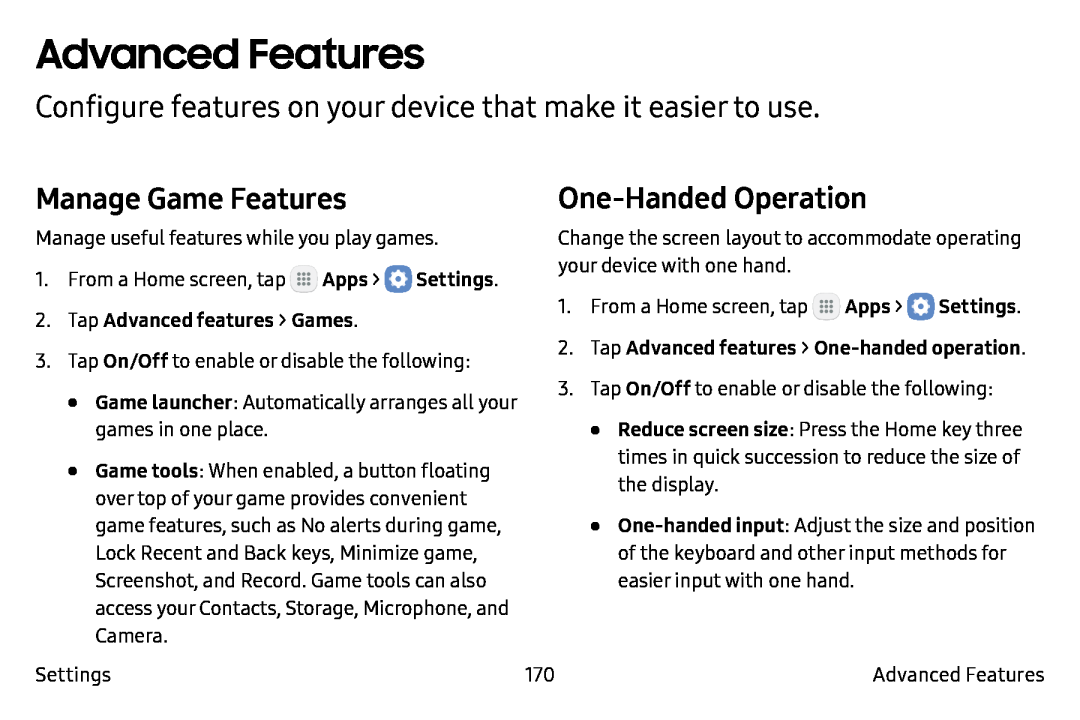Advanced Features
Configure features on your device that make it easier to use.
Manage Game Features
Manage useful features while you play games.
1.From a Home screen, tap ![]() Apps >
Apps > ![]() Settings.
Settings.
3.Tap On/Off to enable or disable the following:
•Game launcher: Automatically arranges all your games in one place.
•Game tools: When enabled, a button floating over top of your game provides convenient game features, such as No alerts during game,
Lock Recent and Back keys, Minimize game, Screenshot, and Record. Game tools can also access your Contacts, Storage, Microphone, and Camera.
One-Handed Operation
Change the screen layout to accommodate operating your device with one hand.
1.From a Home screen, tap ![]() Apps >
Apps > ![]() Settings.
Settings.
3.Tap On/Off to enable or disable the following:
•Reduce screen size: Press the Home key three times in quick succession to reduce the size of the display.
•
Settings | 170 | Advanced Features |