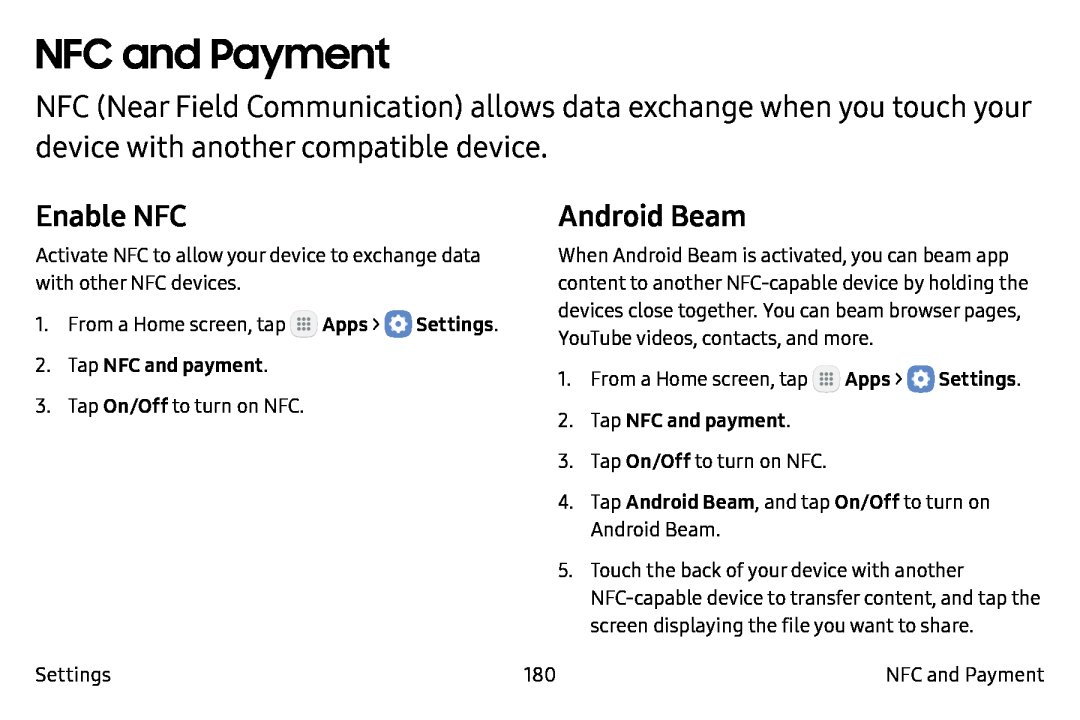NFC and Payment
NFC (Near Field Communication) allows data exchange when you touch your device with another compatible device.
Enable NFC
Activate NFC to allow your device to exchange data with other NFC devices.
1.From a Home screen, tap ![]() Apps >
Apps > ![]() Settings.
Settings.
3.Tap On/Off to turn on NFC.
Android Beam
When Android Beam is activated, you can beam app content to another
1.From a Home screen, tap ![]() Apps >
Apps > ![]() Settings.
Settings.
3.Tap On/Off to turn on NFC.
4. Tap Android Beam, and tap On/Off to turn on Android Beam.
5. Touch the back of your device with another NFC‑capable device to transfer content, and tap the screen displaying the file you want to share.
Settings | 180 | NFC and Payment |