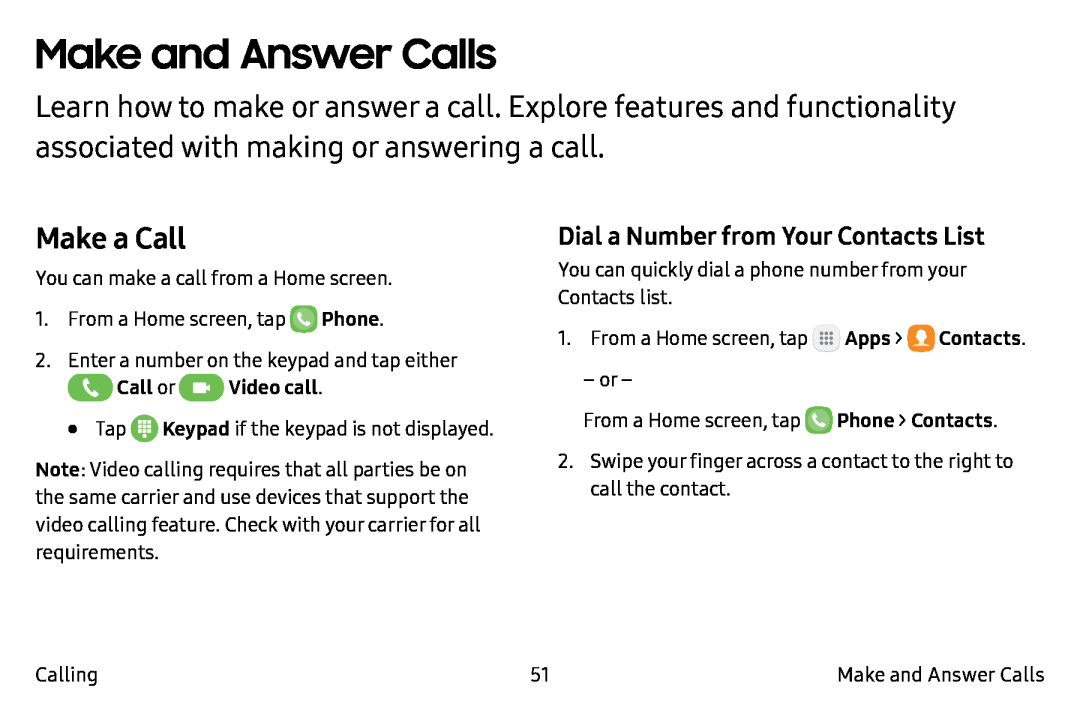Make and Answer Calls
Learn how to make or answer a call. Explore features and functionality associated with making or answering a call.
Make a Call
You can make a call from a Home screen.
1.From a Home screen, tap ![]() Phone.
Phone.
2.Enter a number on the keypad and tap either ![]() Call or
Call or ![]() Video call.
Video call.
•Tap ![]() Keypad if the keypad is not displayed.
Keypad if the keypad is not displayed.
Note: Video calling requires that all parties be on the same carrier and use devices that support the video calling feature. Check with your carrier for all requirements.
Dial a Number from Your Contacts List
You can quickly dial a phone number from your Contacts list.
1. From a Home screen, tap ![]() Apps >
Apps > ![]() Contacts.
Contacts.
– or –
From a Home screen, tap ![]() Phone > Contacts.
Phone > Contacts.
2.Swipe your finger across a contact to the right to call the contact.
Calling | 51 | Make and Answer Calls |