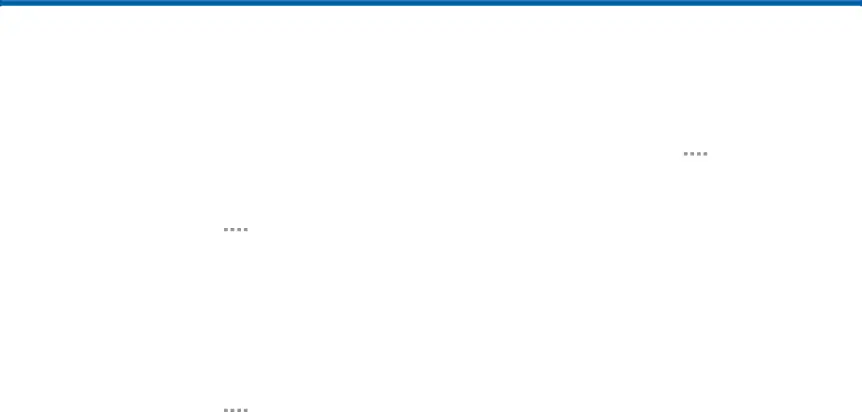
Memo
Use the Memo app to write and save notes on your device.
Compose a Memo
1.From a Home screen, tap ![]()
![]()
![]()
![]() Apps >
Apps > ![]() Memo.
Memo.
2.Tap ![]() Add, and compose the memo.
Add, and compose the memo.
3.Tap Save.
Memo Options
1.From a Home screen, tap ![]()
![]()
![]()
![]() Apps >
Apps > ![]() Memo.
Memo.
2.Tap a memo to view it, and then tap ![]() Menu.
Menu.
3.Choose an option:
•Delete: Delete the memo.
•Color: Choose a color for the background of the memo.
•Lock: Disable editing to the memo.
•Print: Print the memo.
•Share text via: Choose a method to share the text only.
•Share via: Choose a format to share the memo file.
Delete Memos
To delete multiple memos:
1.From a Home screen, tap ![]()
![]()
![]()
![]() Apps >
Apps > ![]() Memo.
Memo.
2.Tap ![]() Delete, and select the memos you want to delete.
Delete, and select the memos you want to delete.
3.Tap Delete.
Applications | 46 | Memo |
|
|
|
