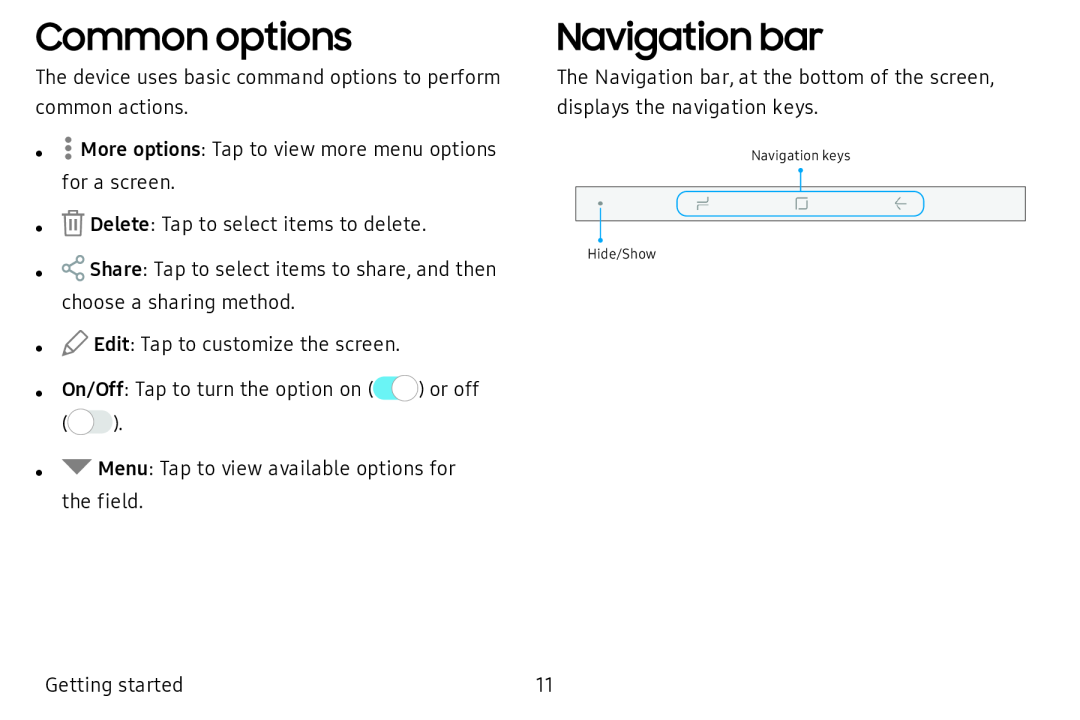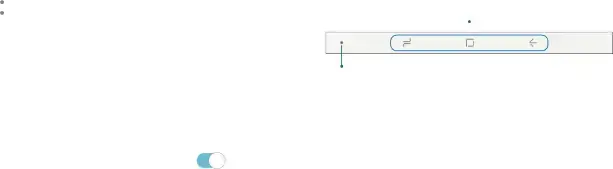
Common options | Navigation bar |
The device uses basic command options to perform common actions.
•![]() More options: Tap to view more menu options for a screen.
More options: Tap to view more menu options for a screen.
•![]() Delete: Tap to select items to delete.
Delete: Tap to select items to delete.
•![]() Share: Tap to select items to share, and then choose a sharing method.
Share: Tap to select items to share, and then choose a sharing method.
•![]() Edit: Tap to customize the screen.
Edit: Tap to customize the screen.
•On/Off: Tap to turn the option on (C)) or off
(![]() ).
).
•![]() Menu: Tap to view available options for the field.
Menu: Tap to view available options for the field.
The Navigation bar, at the bottom of the screen, displays the navigation keys.
|
| Navigation keys |
| |
I . |
|
|
| |
|
|
|
| |
( ,=i | | f- ) | ||
Hide/Show |
|
|
|
|
Getting started | 11 |