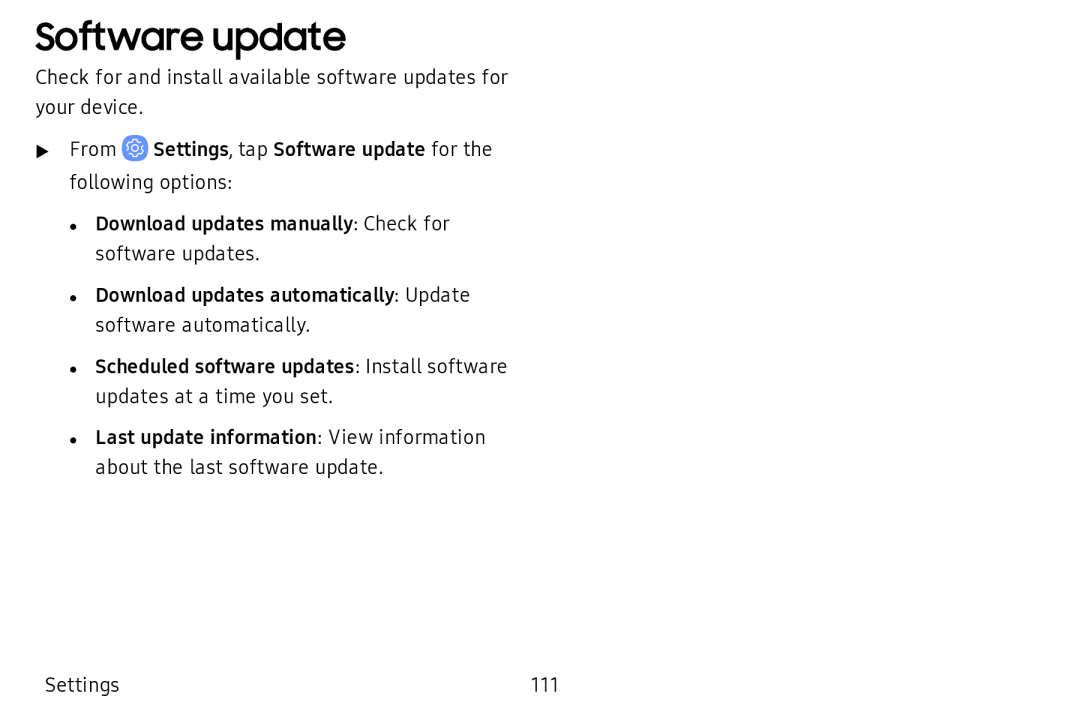Software update
Check for and install available software updates for your device.
uFrom ![]() Settings, tap Software update for the following options:
Settings, tap Software update for the following options:
• Download updates manually: Check for software updates.
• Download updates automatically: Update software automatically.
• Scheduled software updates: Install software updates at a time you set.
• Last update information: View information about the last software update.
Settings | 111 |