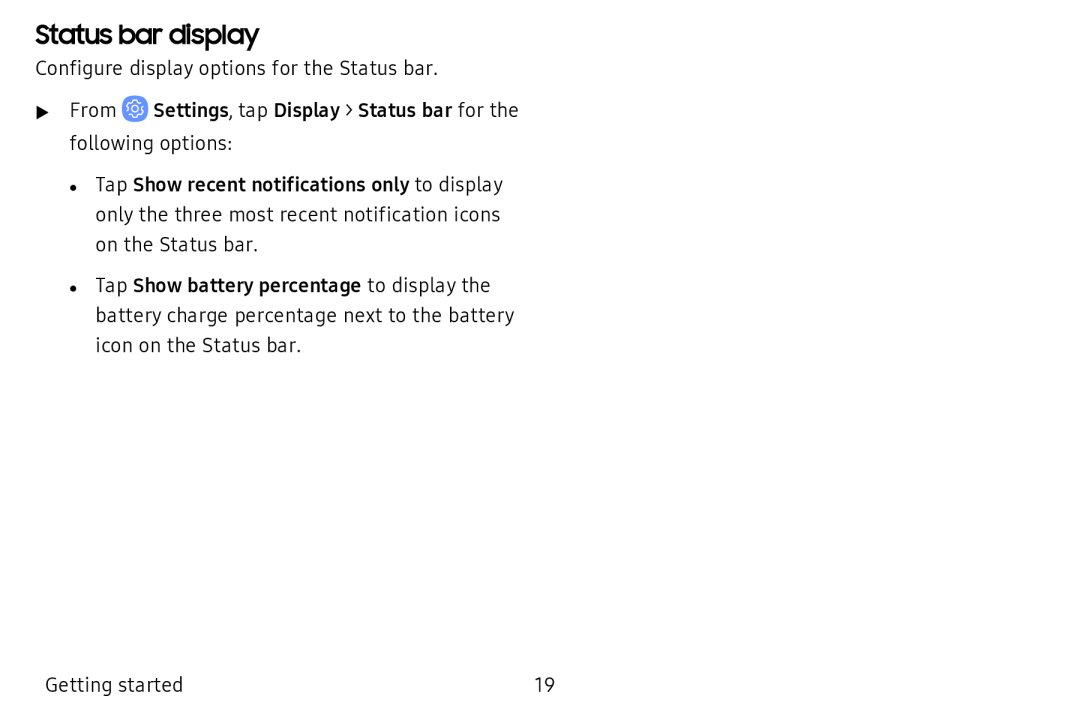Status bar display
Configure display options for the Status bar.
uFrom ![]() Settings, tap Display > Status bar for the following options:
Settings, tap Display > Status bar for the following options:
• Tap Show recent notifications only to display only the three most recent notification icons on the Status bar.
• Tap Show battery percentage to display the battery charge percentage next to the battery icon on the Status bar.
Getting started | 19 |