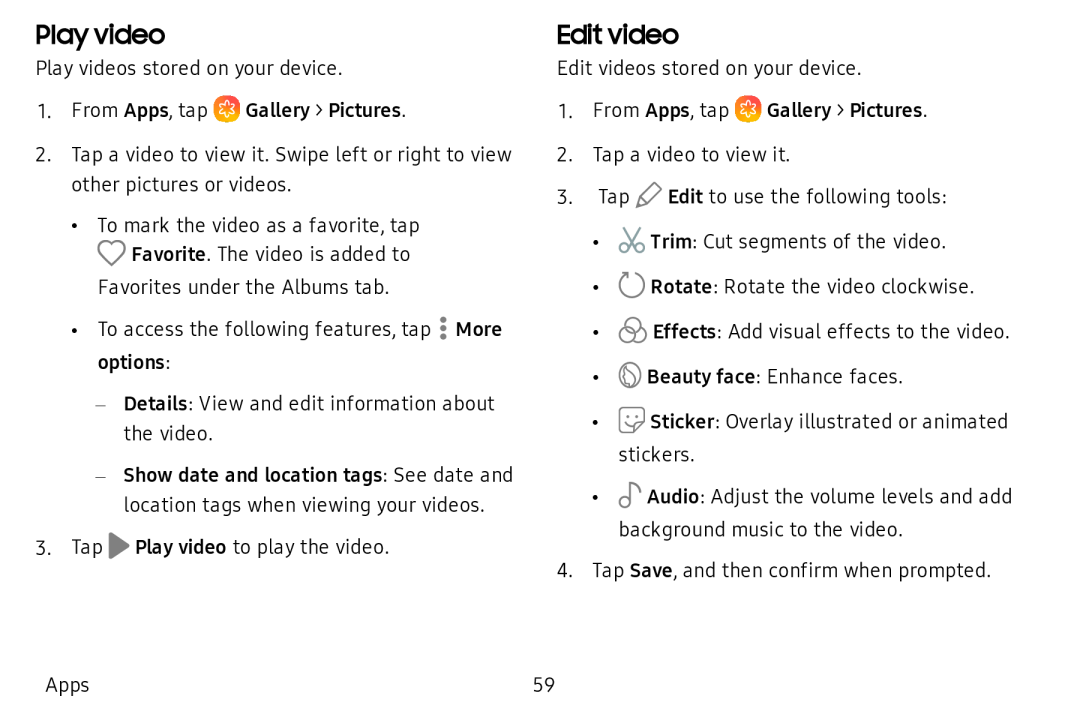Play video
Play videos stored on your device.
1.From Apps, tap ![]() Gallery > Pictures.
Gallery > Pictures.
2.Tap a video to view it. Swipe left or right to view other pictures or videos.
•To mark the video as a favorite, tap Q Favorite. The video is added to
Favorites under the Albums tab.
•To access the following features, tap .More options:
–Details: View and edit information about the video.
–Show date and location tags: See date and location tags when viewing your videos.
3.Tap Play video to play the video.
Edit video
Edit videos stored on your device.
1.From Apps, tap ![]() Gallery > Pictures.
Gallery > Pictures.
2.Tap a video to view it.
3.Tap t> Edit to use the following tools:
•~ Trim: Cut segments of the video.
•0 Rotate: Rotate the video clockwise.
•<2> Effects: Add visual effects to the video.
•«s) Beauty face: Enhance faces.
•(;i Sticker: Overlay illustrated or animated stickers.
•d' Audio: Adjust the volume levels and add background music to the video.
4.Tap Save, and then confirm when prompted.
Apps59