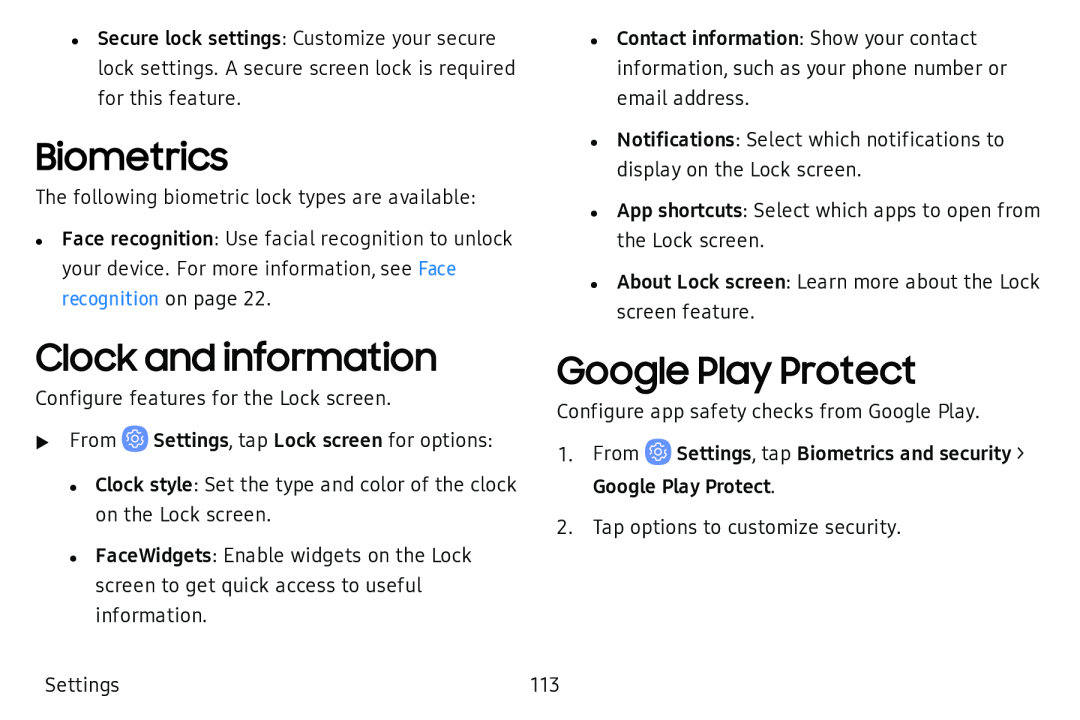•Secure lock settings: Customize your secure lock settings. A secure screen lock is required for this feature.
Biometrics
The following biometric lock types are available:
•Face recognition: Use facial recognition to unlock your device. For more information, see Face recognition on page 22.
Clock and information
Configure features for the Lock screen.
uFrom ![]() Settings, tap Lock screen for options:
Settings, tap Lock screen for options:
• Clock style: Set the type and color of the clock on the Lock screen.
• FaceWidgets: Enable widgets on the Lock screen to get quick access to useful information.
•Contact information: Show your contact information, such as your phone number or email address.
•Notifications: Select which notifications to display on the Lock screen.
•App shortcuts: Select which apps to open from the Lock screen.
•About Lock screen: Learn more about the Lock screen feature.
Google Play Protect
Configure app safety checks from Google Play.
1.From ![]() Settings, tap Biometrics and security > Google Play Protect.
Settings, tap Biometrics and security > Google Play Protect.
2.Tap options to customize security.
Settings | 113 |