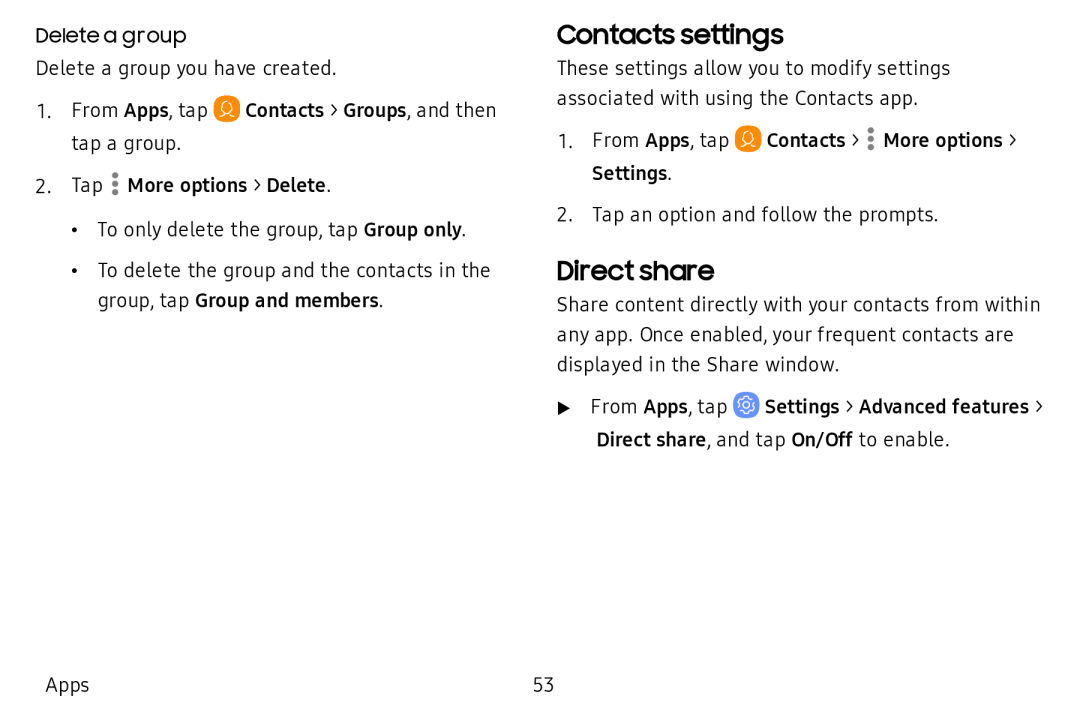Delete a group
Delete a group you have created.
1.From Apps, tap ![]() Contacts > Groups, and then tap a group.
Contacts > Groups, and then tap a group.
2.Tap ![]() More options > Delete.
More options > Delete.
•To only delete the group, tap Group only.
•To delete the group and the contacts in the group, tap Group and members.
Contacts settings
These settings allow you to modify settings associated with using the Contacts app.
1.From Apps, tap ![]() Contacts >
Contacts > ![]() More options > Settings.
More options > Settings.
2.Tap an option and follow the prompts.
Direct share
Share content directly with your contacts from within any app. Once enabled, your frequent contacts are displayed in the Share window.
uFrom Apps, tap ![]() Settings > Advanced features > Direct share, and tap On/Off to enable.
Settings > Advanced features > Direct share, and tap On/Off to enable.
Apps | 53 |