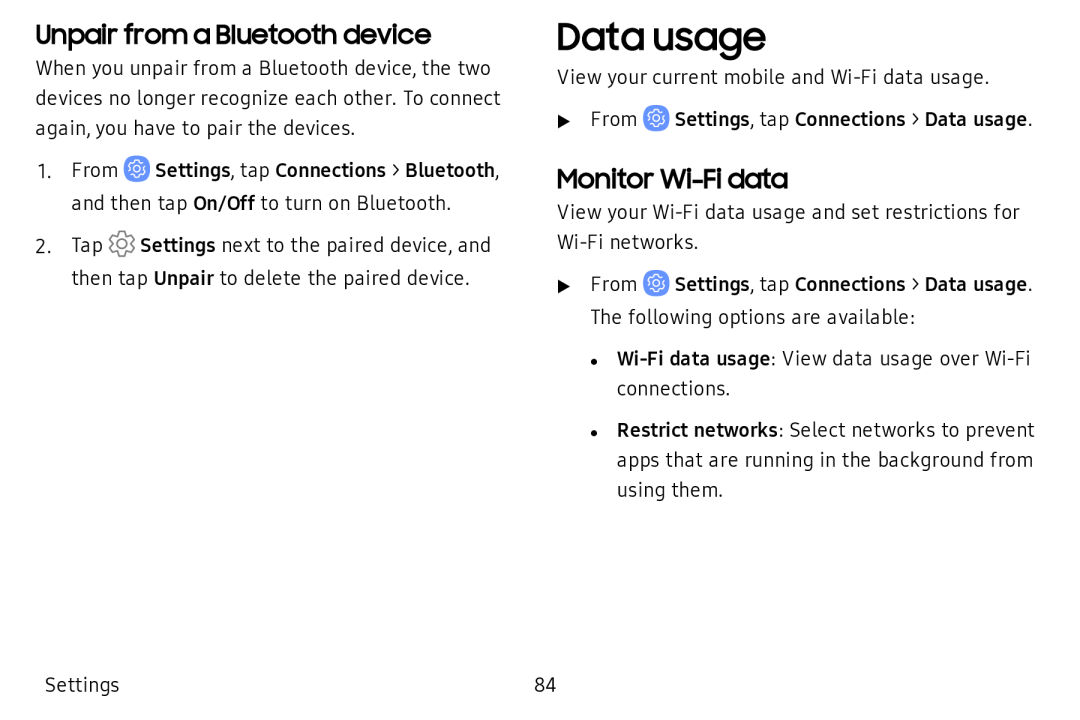Unpair from a Bluetooth device
When you unpair from a Bluetooth device, the two devices no longer recognize each other. To connect again, you have to pair the devices.
1.From ![]() Settings, tap Connections > Bluetooth, and then tap On/Off to turn on Bluetooth.
Settings, tap Connections > Bluetooth, and then tap On/Off to turn on Bluetooth.
2.Tap ![]() Settings next to the paired device, and then tap Unpair to delete the paired device.
Settings next to the paired device, and then tap Unpair to delete the paired device.
Data usage
View your current mobile and
uFrom ![]() Settings, tap Connections > Data usage.
Settings, tap Connections > Data usage.
Monitor Wi-Fi data
View your
uFrom ![]() Settings, tap Connections > Data usage. The following options are available:
Settings, tap Connections > Data usage. The following options are available:
•
• Restrict networks: Select networks to prevent apps that are running in the background from using them.
Settings | 84 |