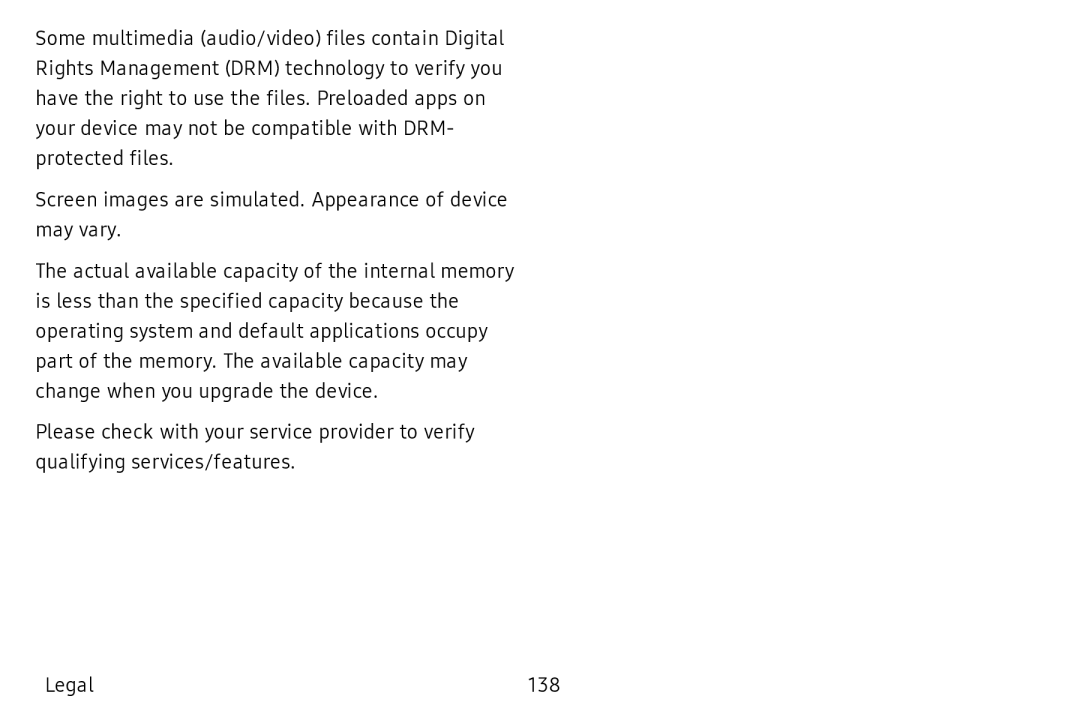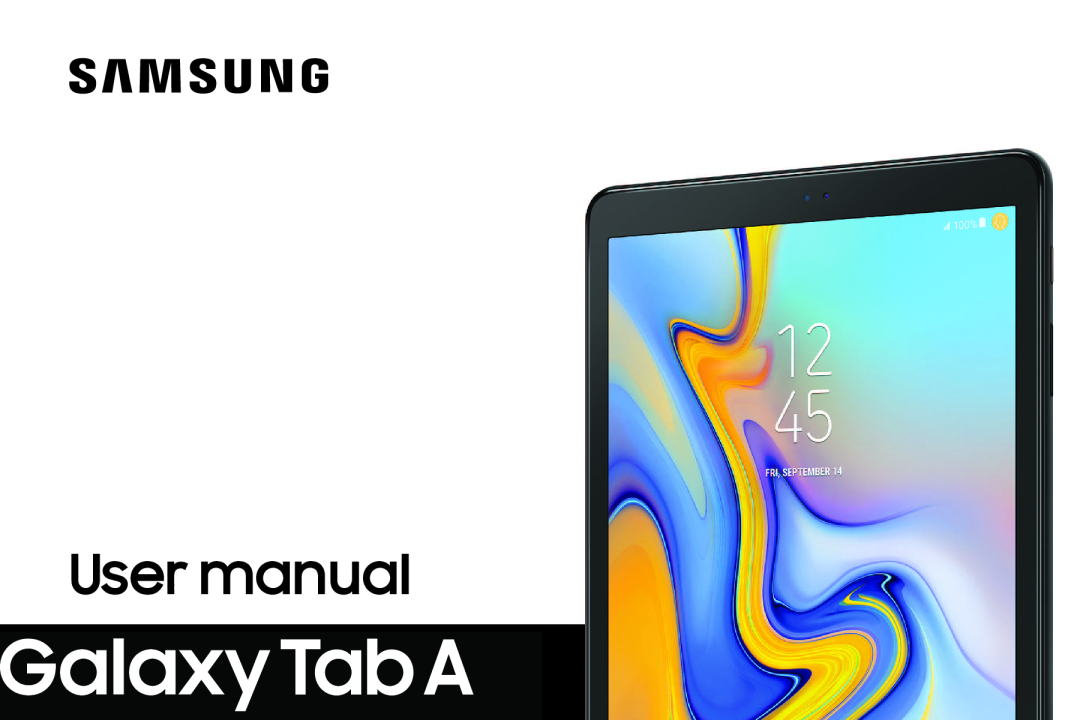 User manual
User manual
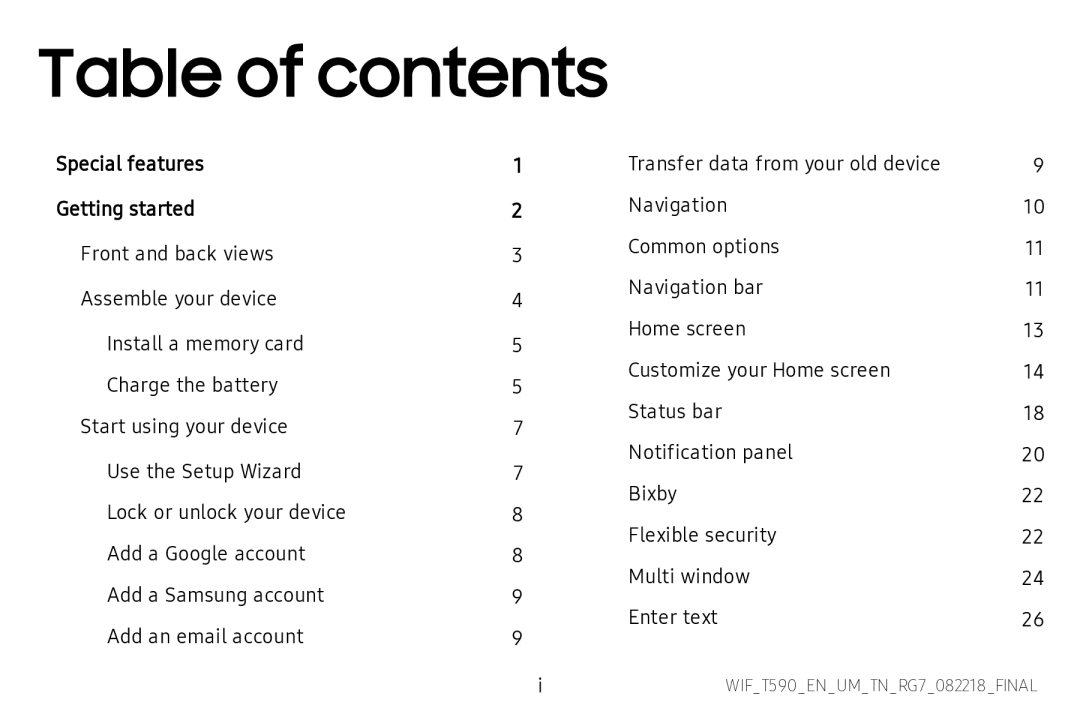 Table of contents
Table of contents
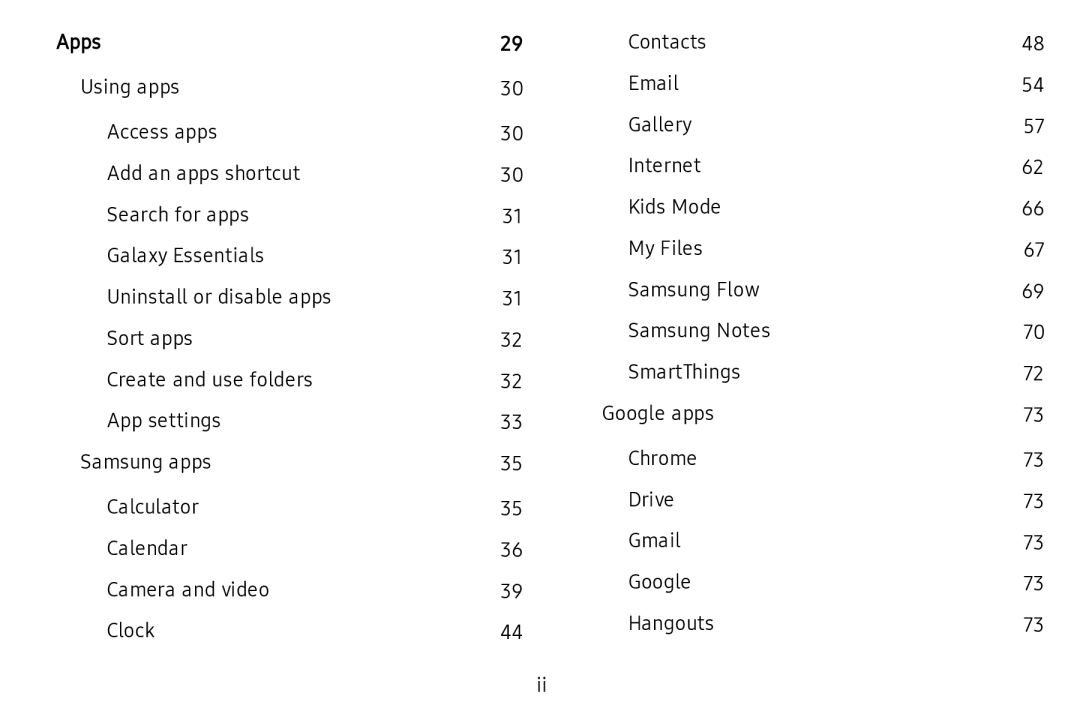 Apps
Apps
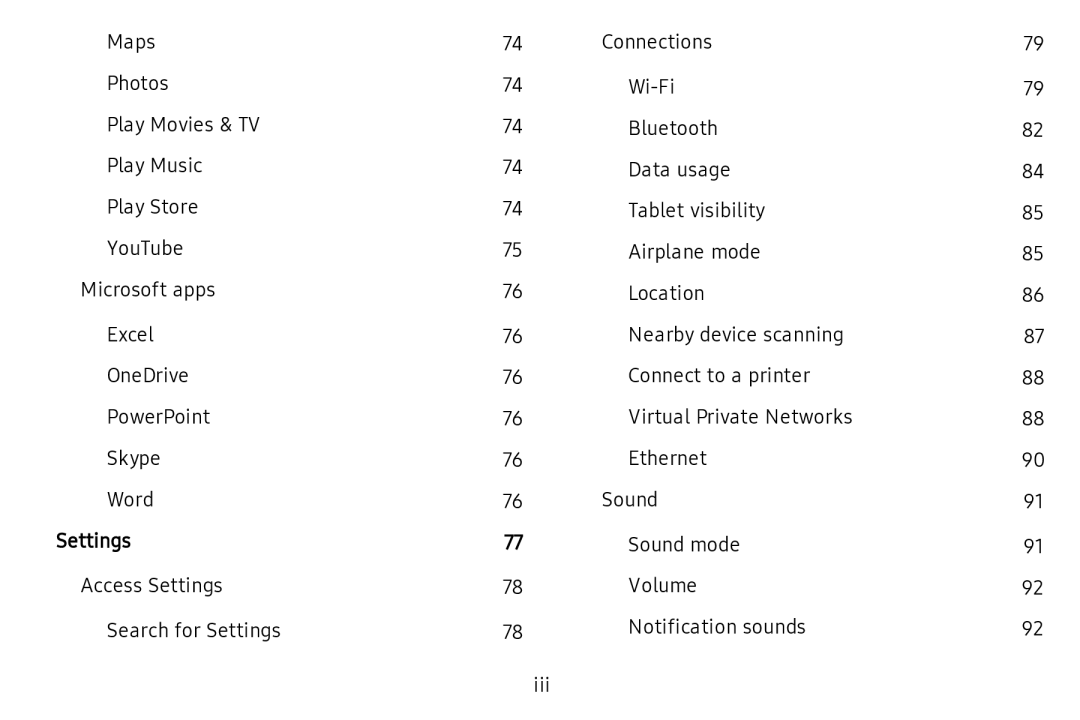 Settings
Settings
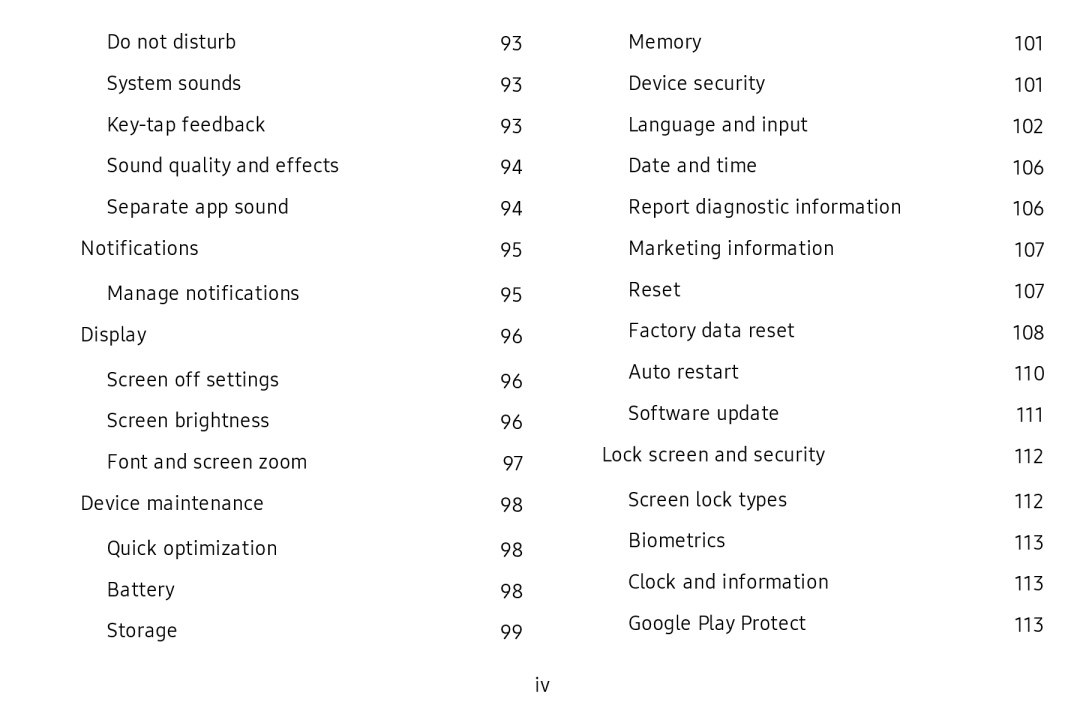
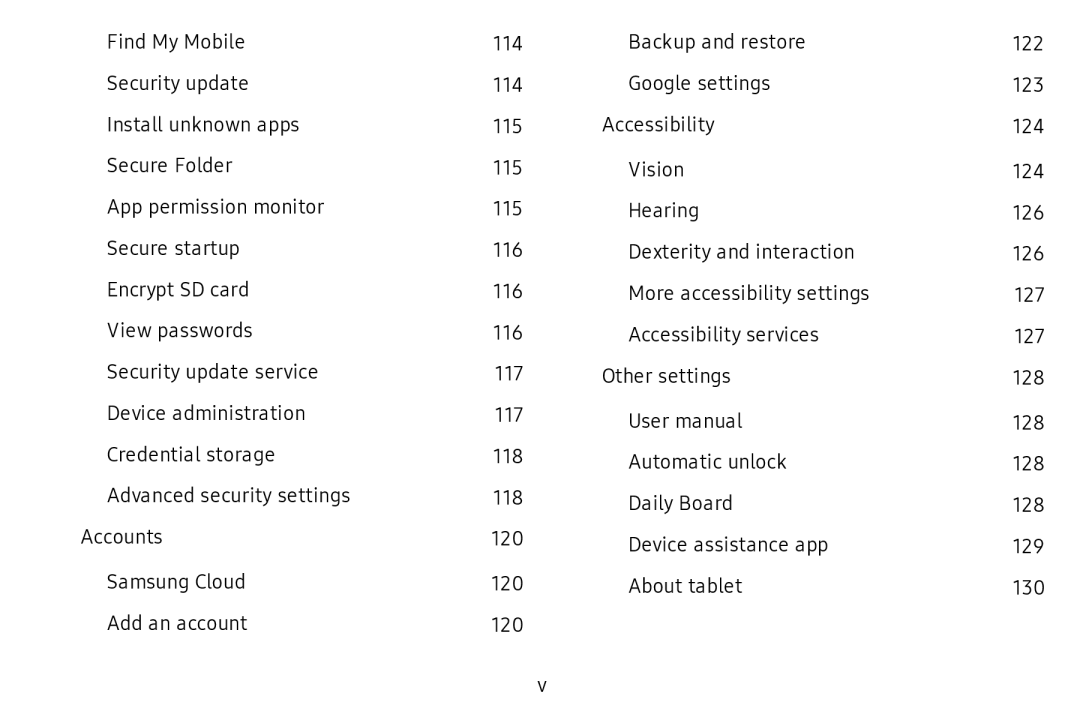
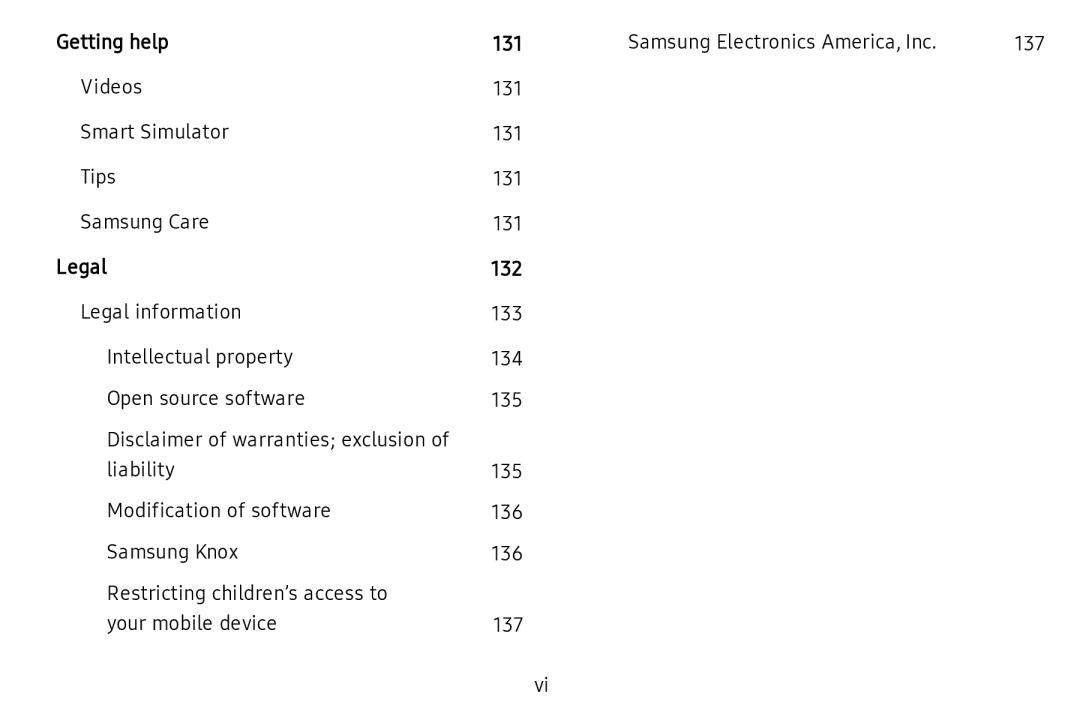 Getting help
Getting helpLegal
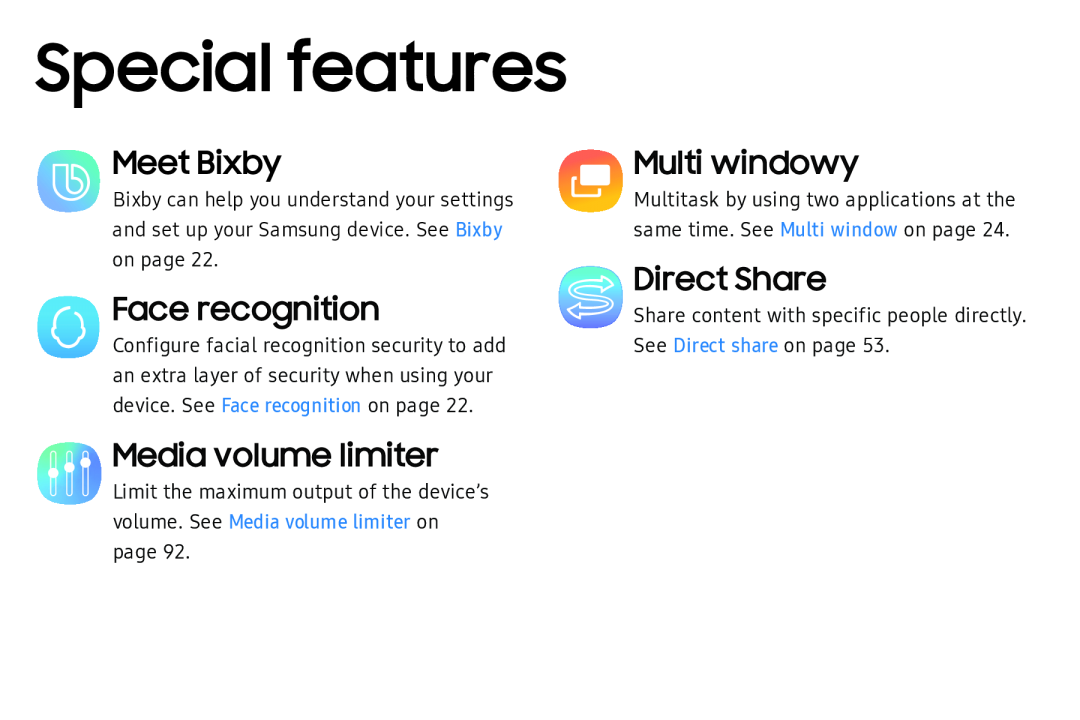 Special features
Special features
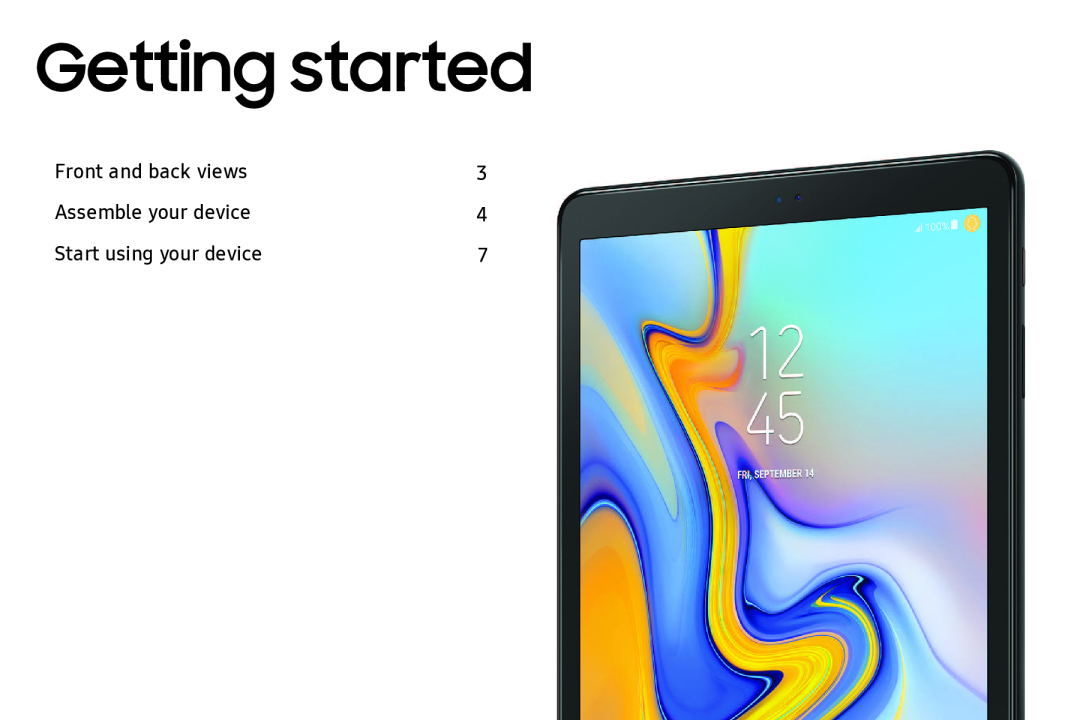 Getting started
Getting started
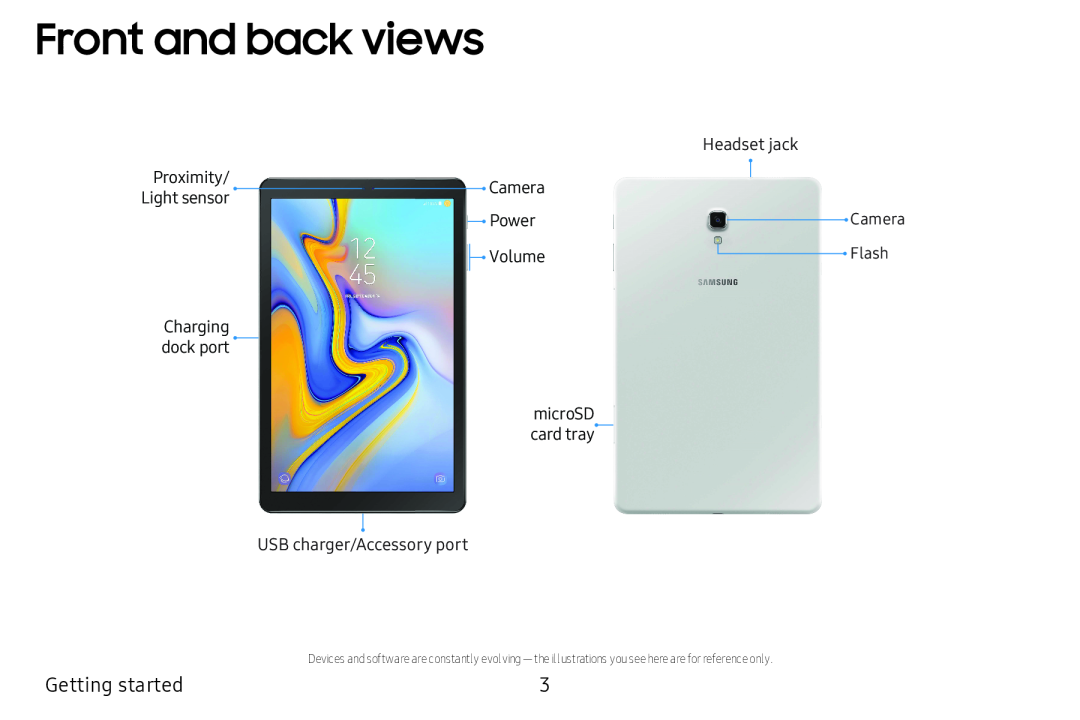 Front and back views
Front and back views
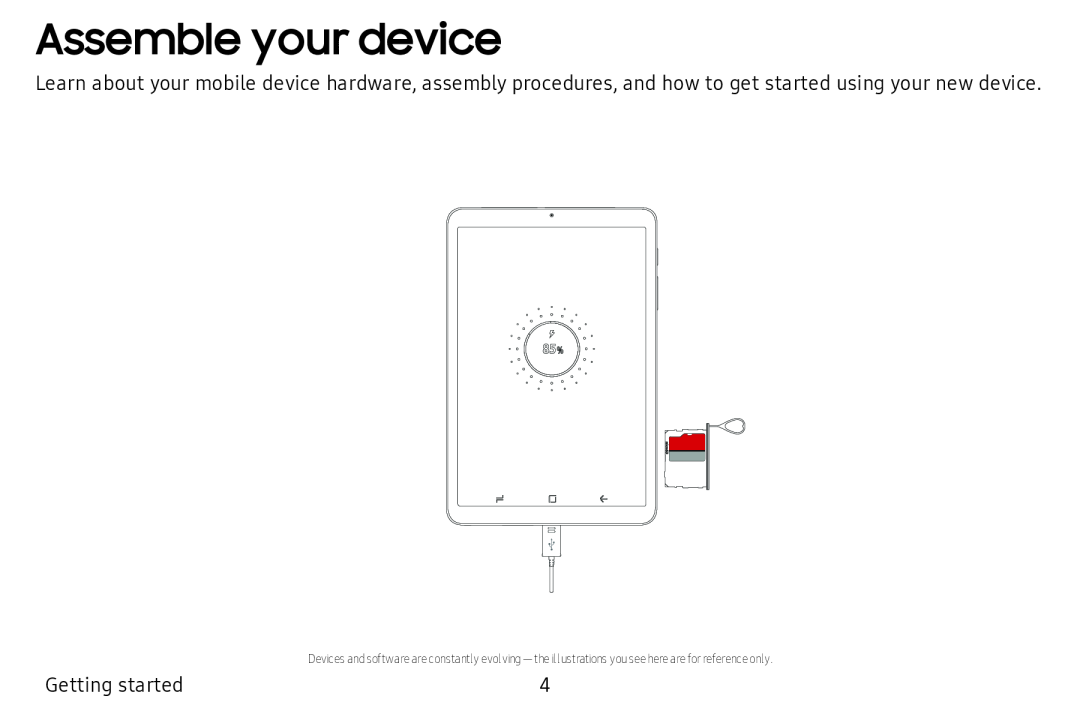 Assemble your device
Assemble your device
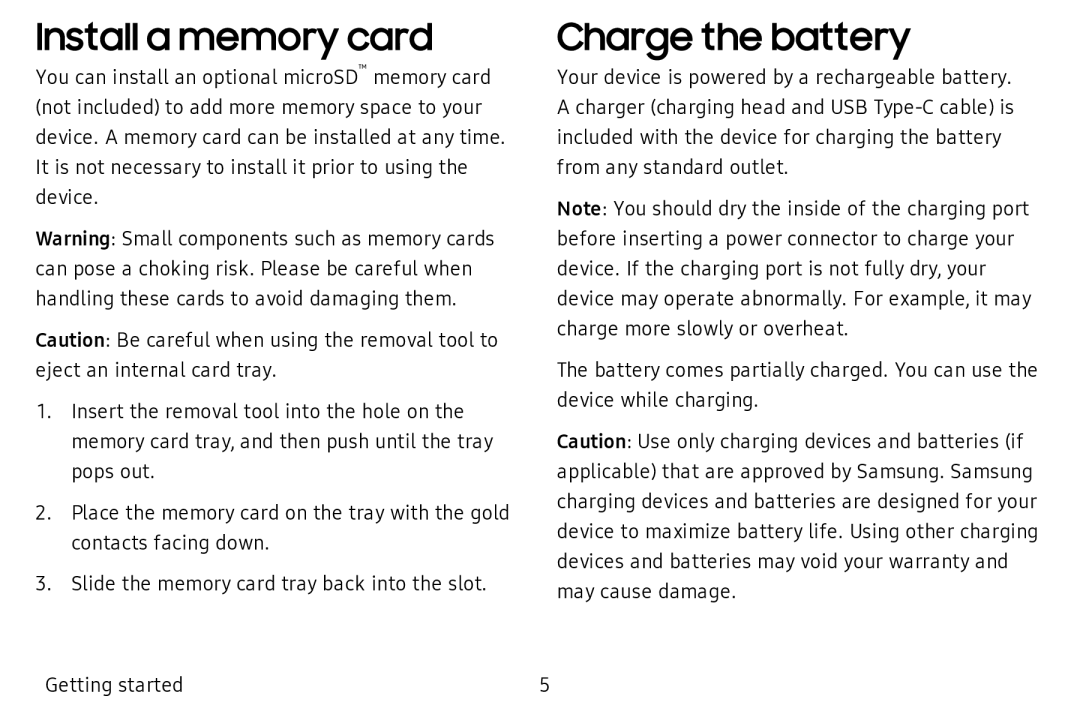 Install a memory card
Install a memory cardCharge the battery
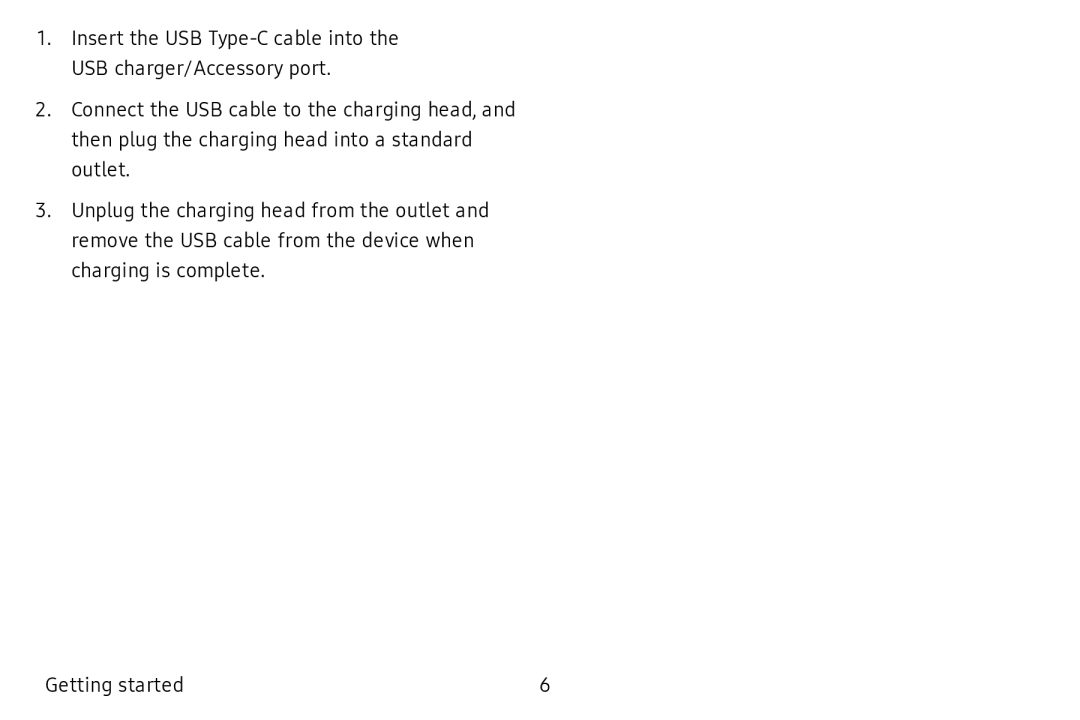
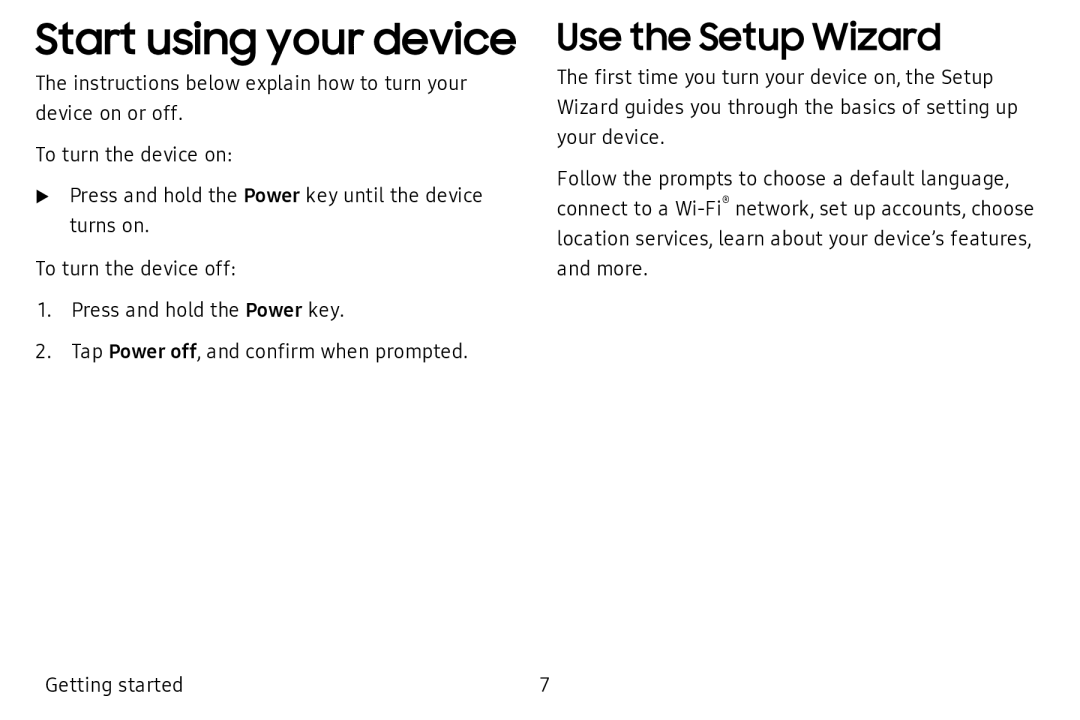 Start using your device
Start using your deviceUse the Setup Wizard
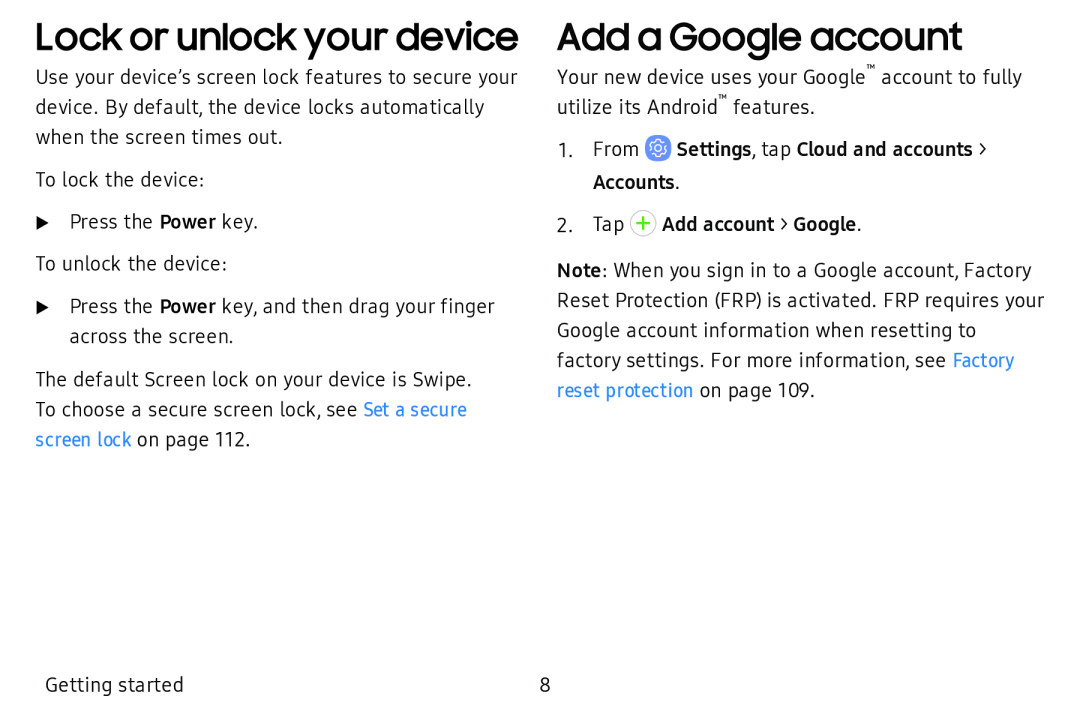 Lock or unlock your device
Lock or unlock your deviceAdd a Google account
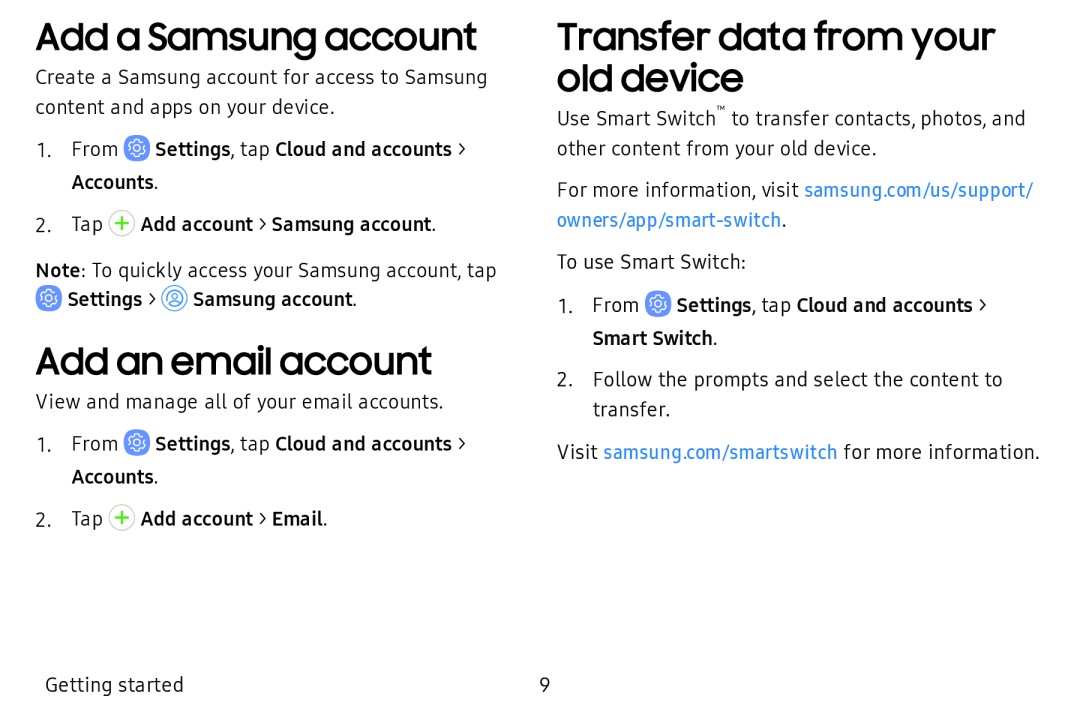 Add a Samsung account
Add a Samsung accountAdd an email account
Transfer data from your old device
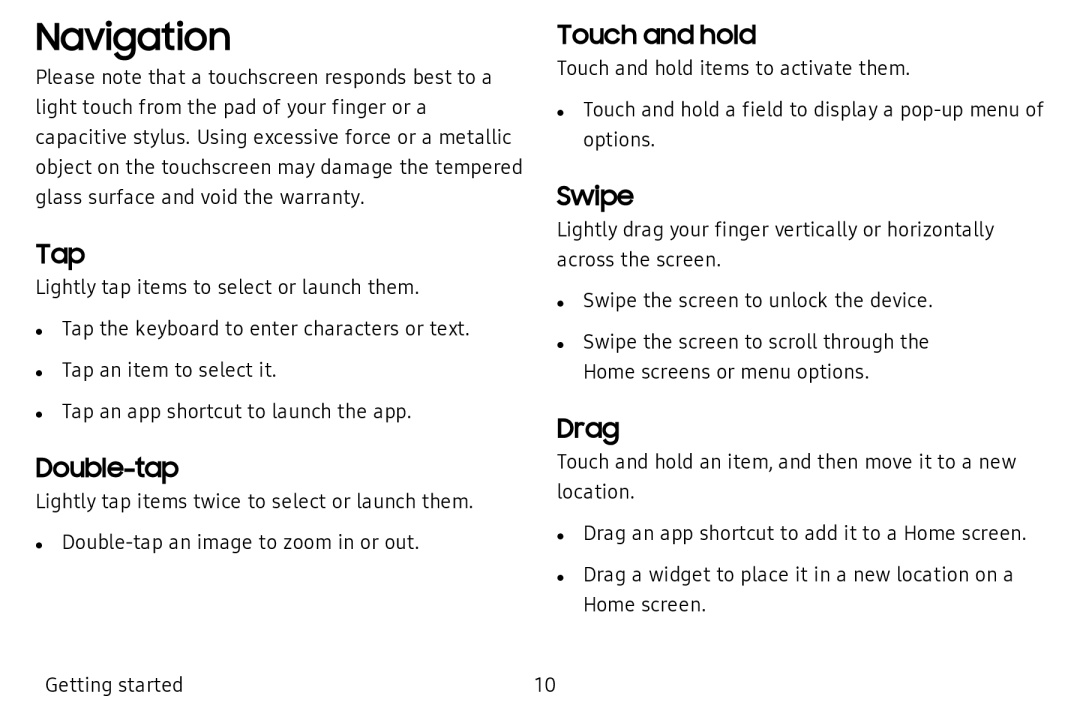 Navigation
NavigationTap
Double-tap
Touch and hold
Swipe
Drag
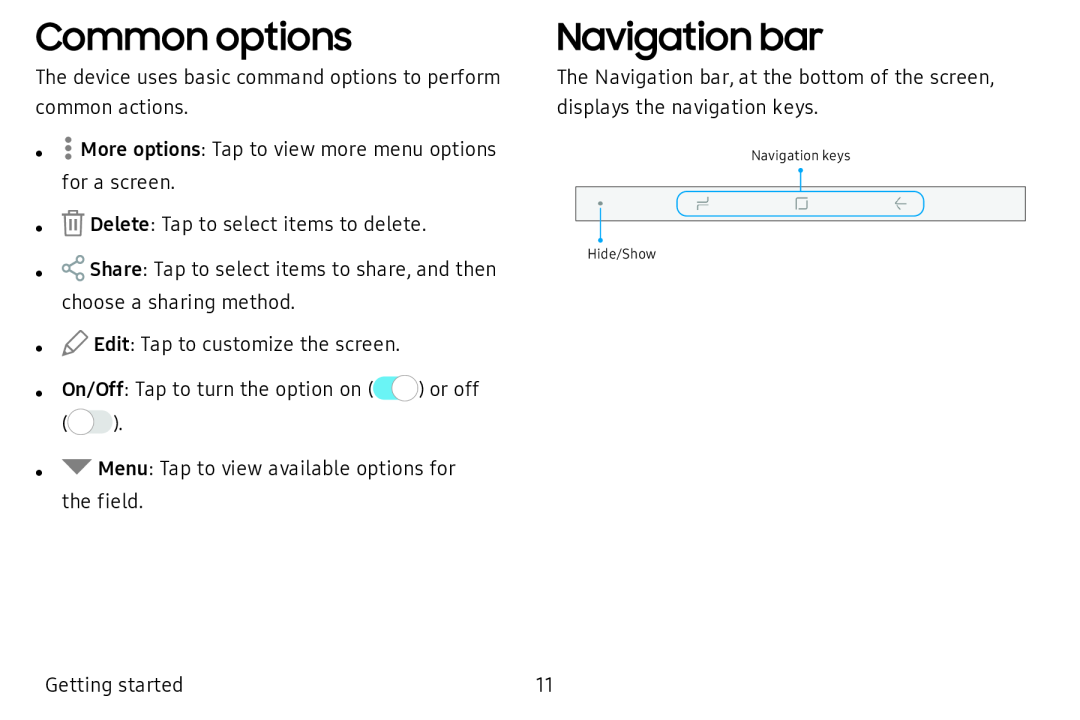 Common options
Common optionsNavigation bar
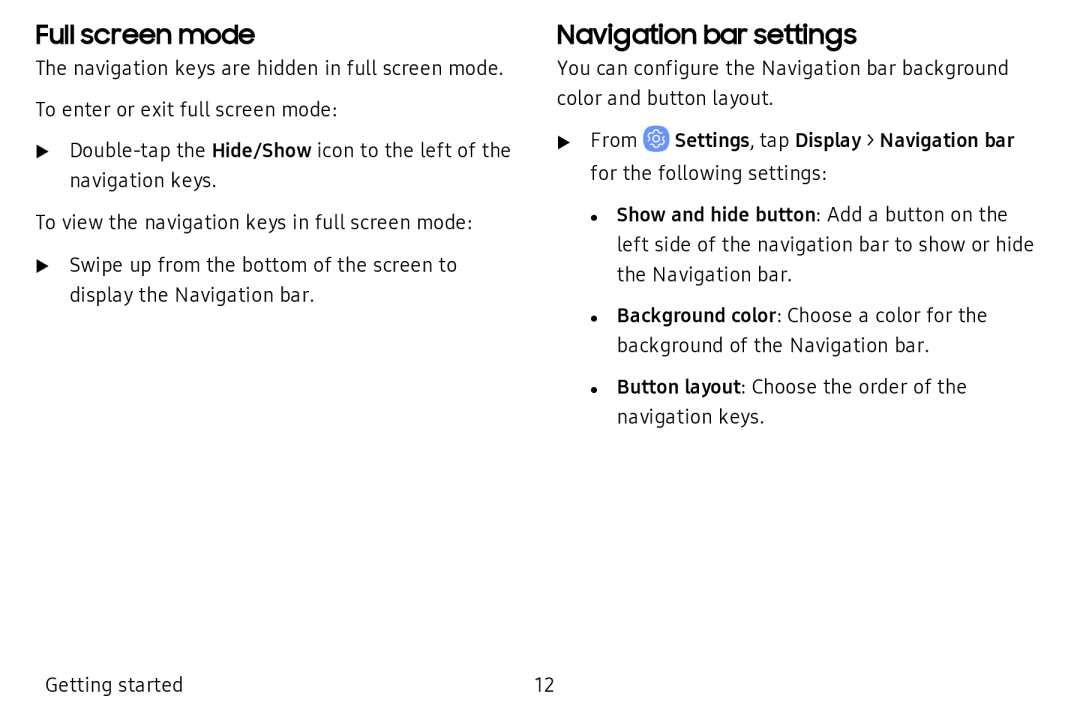 Full screen mode
Full screen modeNavigation bar settings
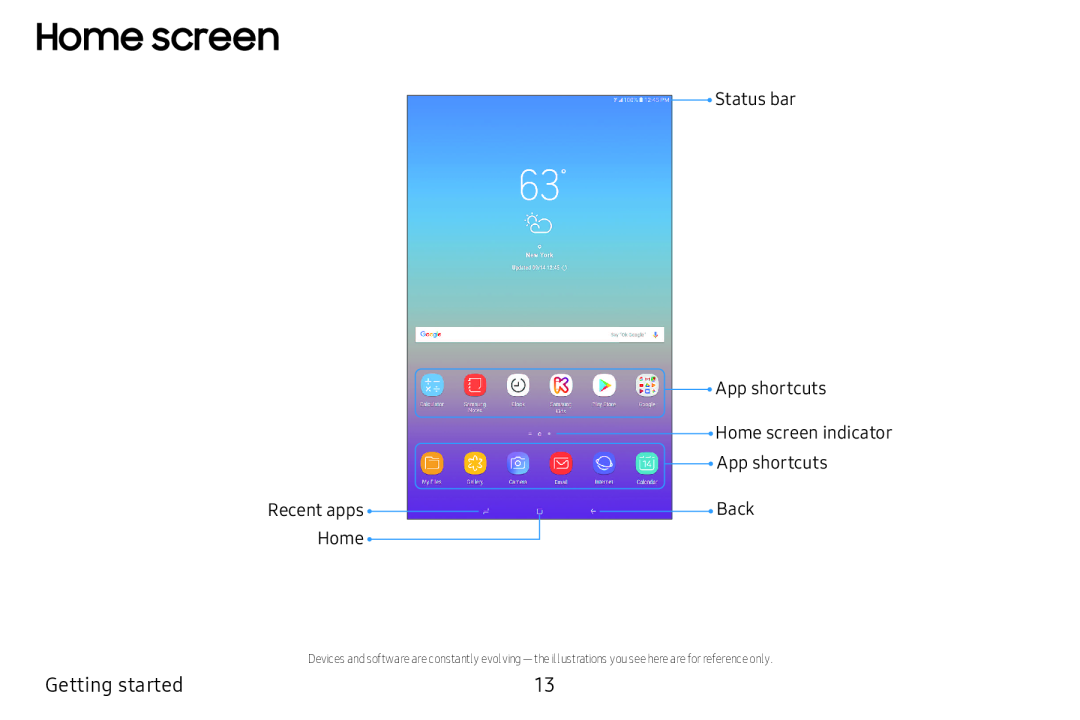 Home screen
Home screen
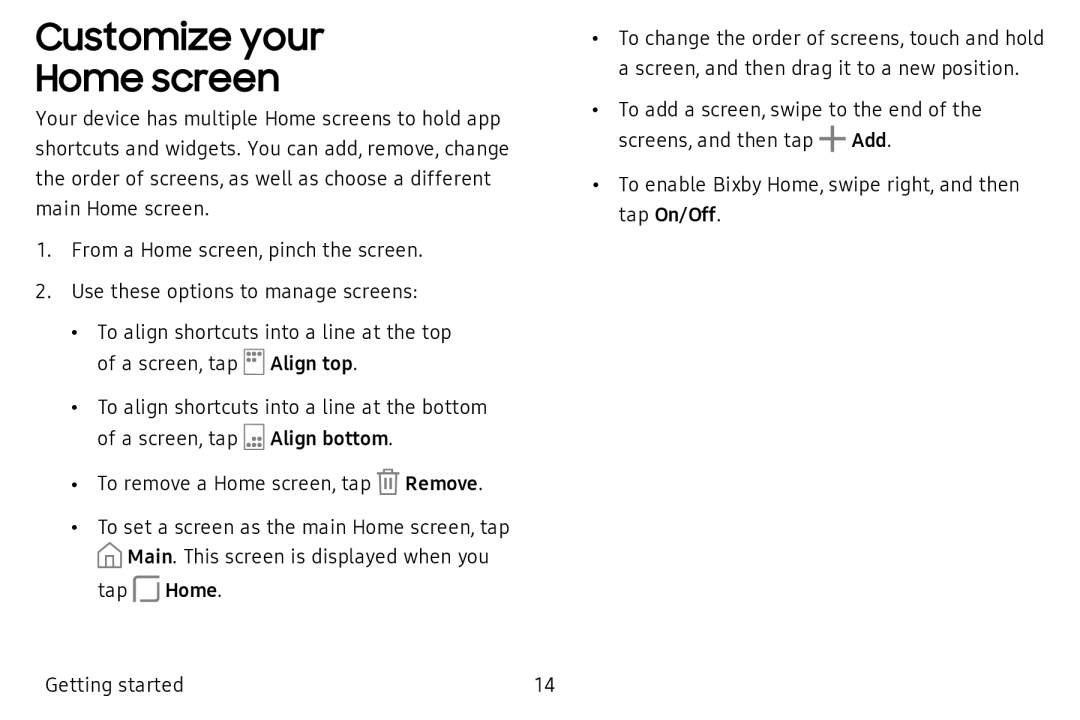 Customize your
Customize your
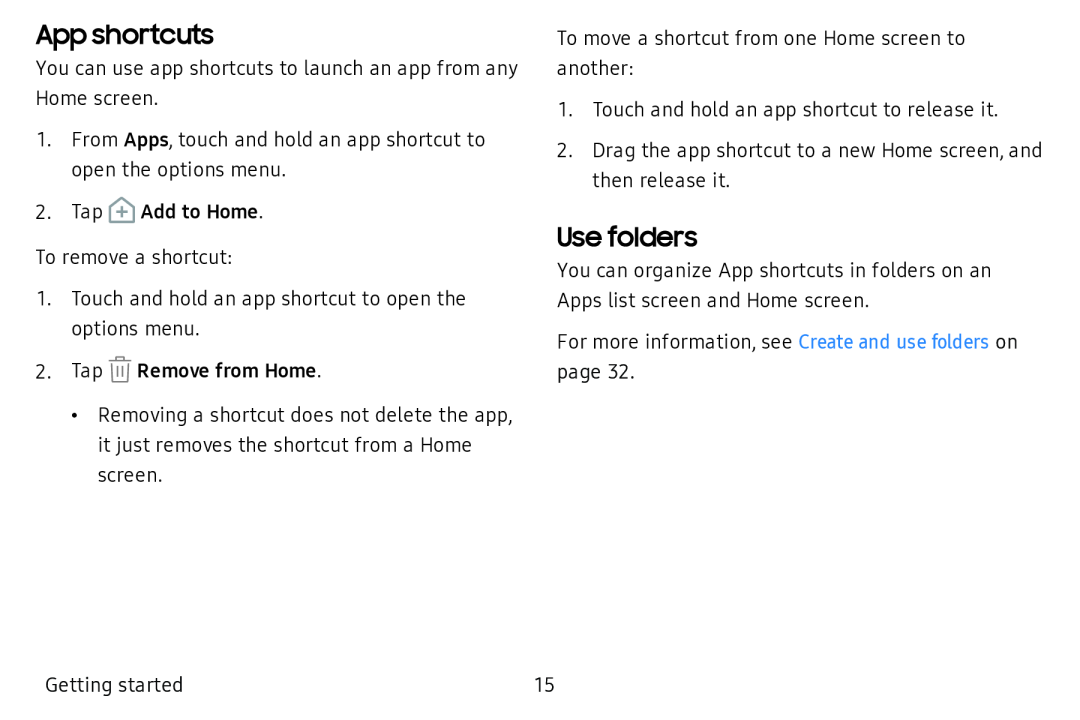 App shortcuts
App shortcutsUse folders
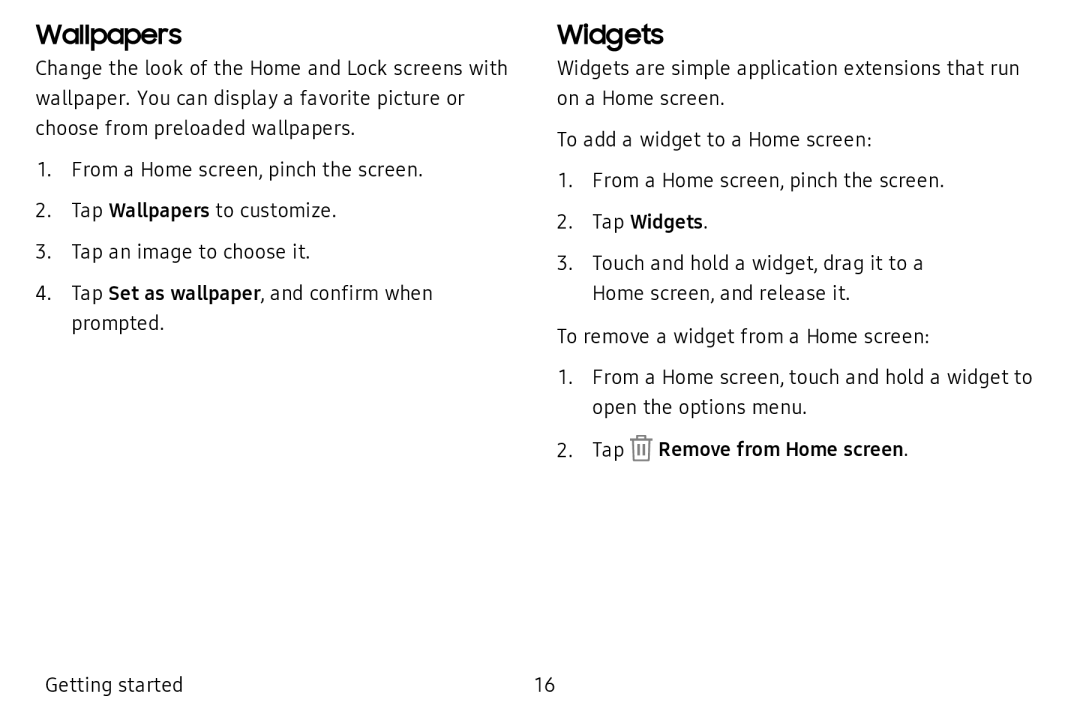 Wallpapers
WallpapersWidgets
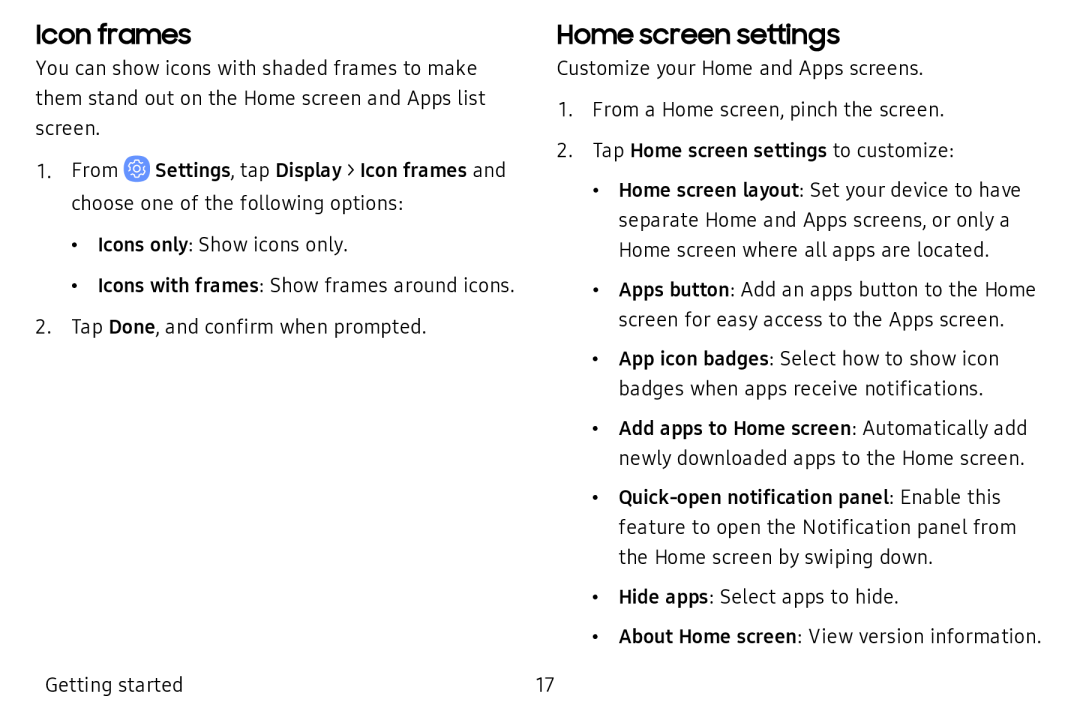 Icon frames
Icon framesHome screen settings
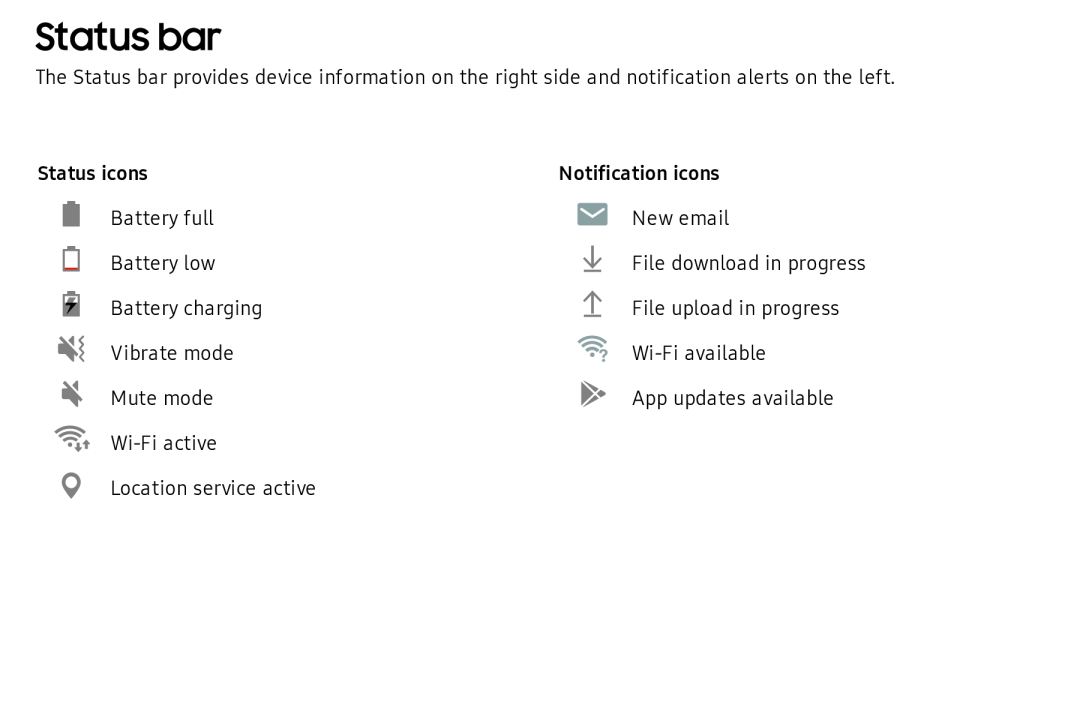 Status bar
Status bar
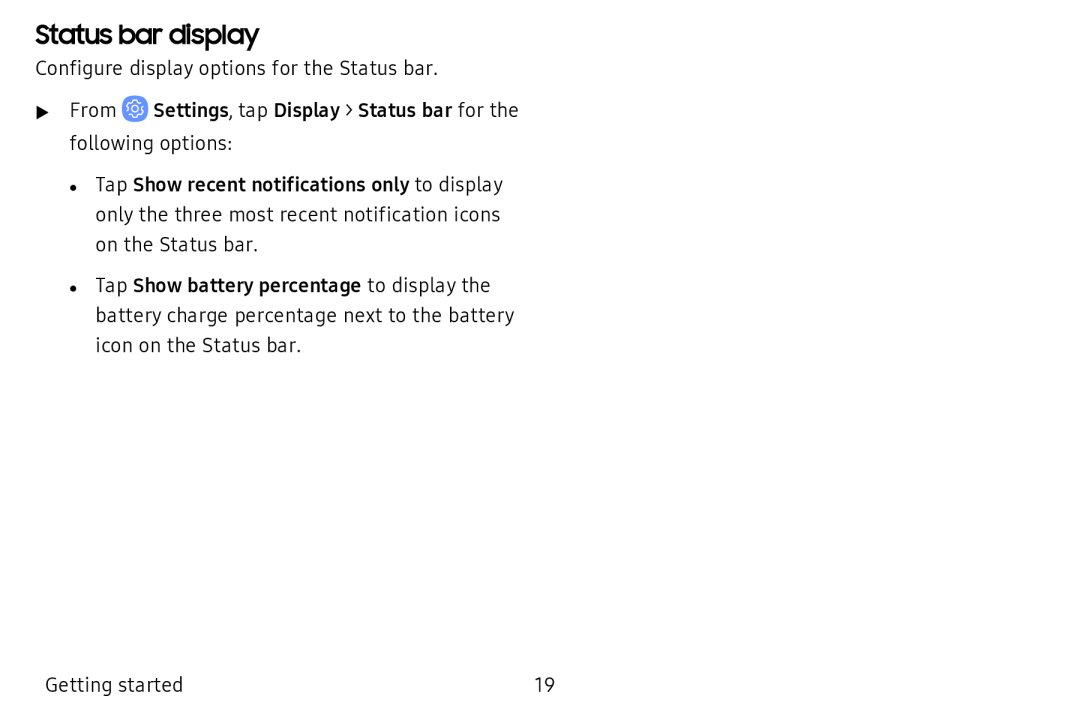 Status bar display
Status bar display
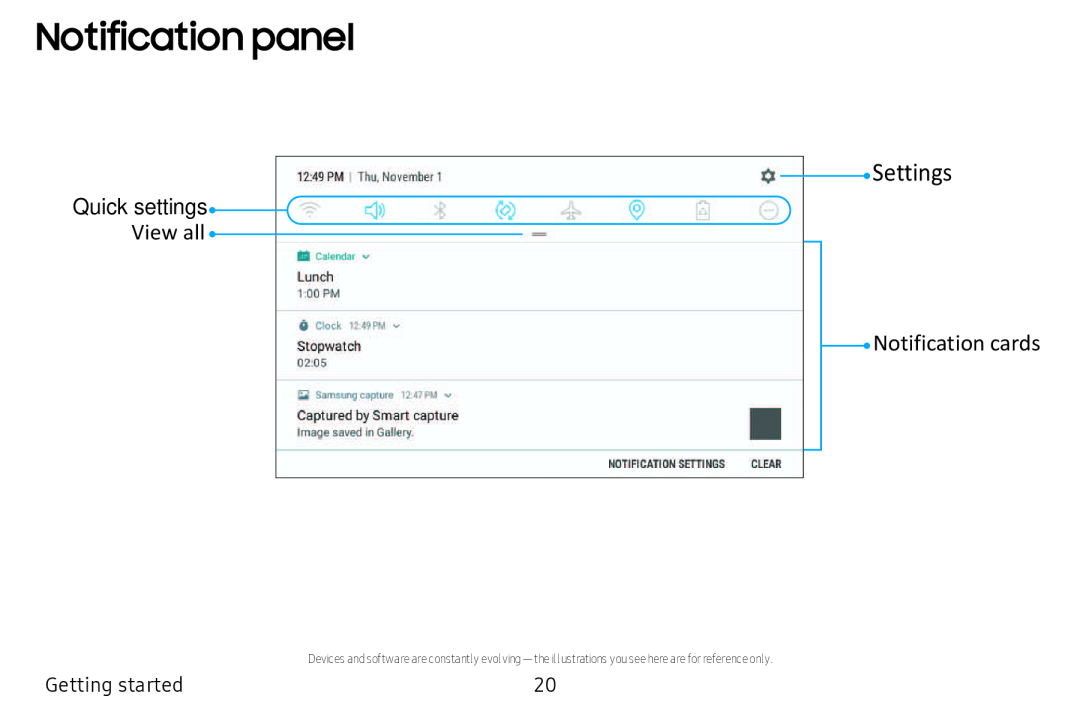 Notification panel
Notification panel
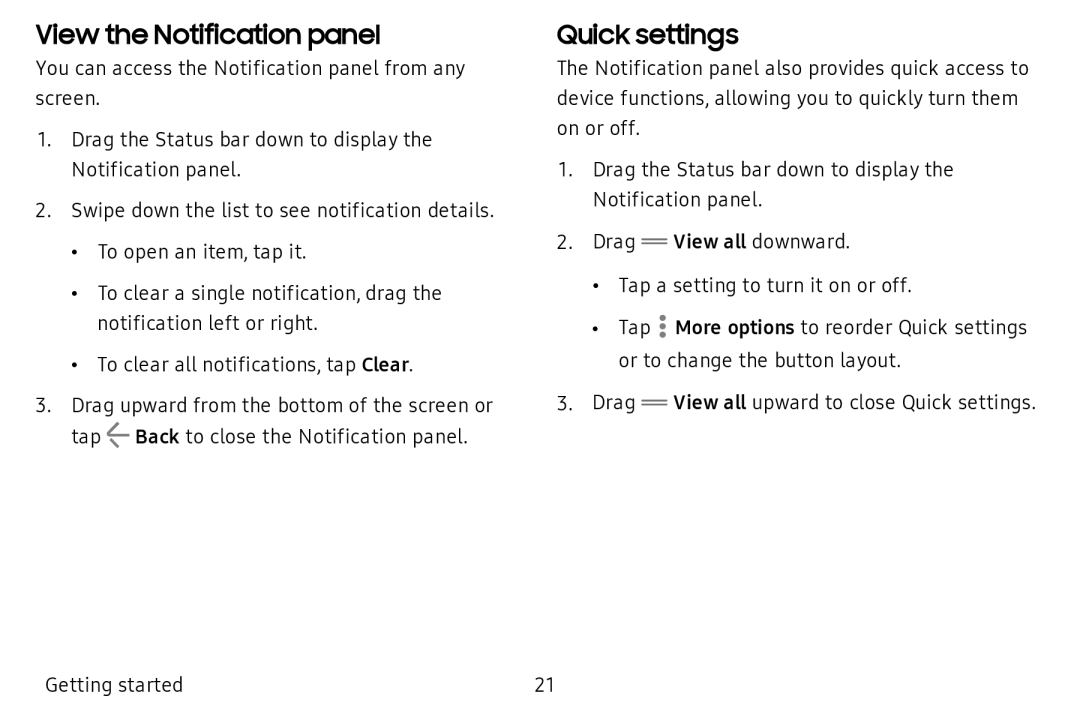 View the Notification panel
View the Notification panelQuick settings
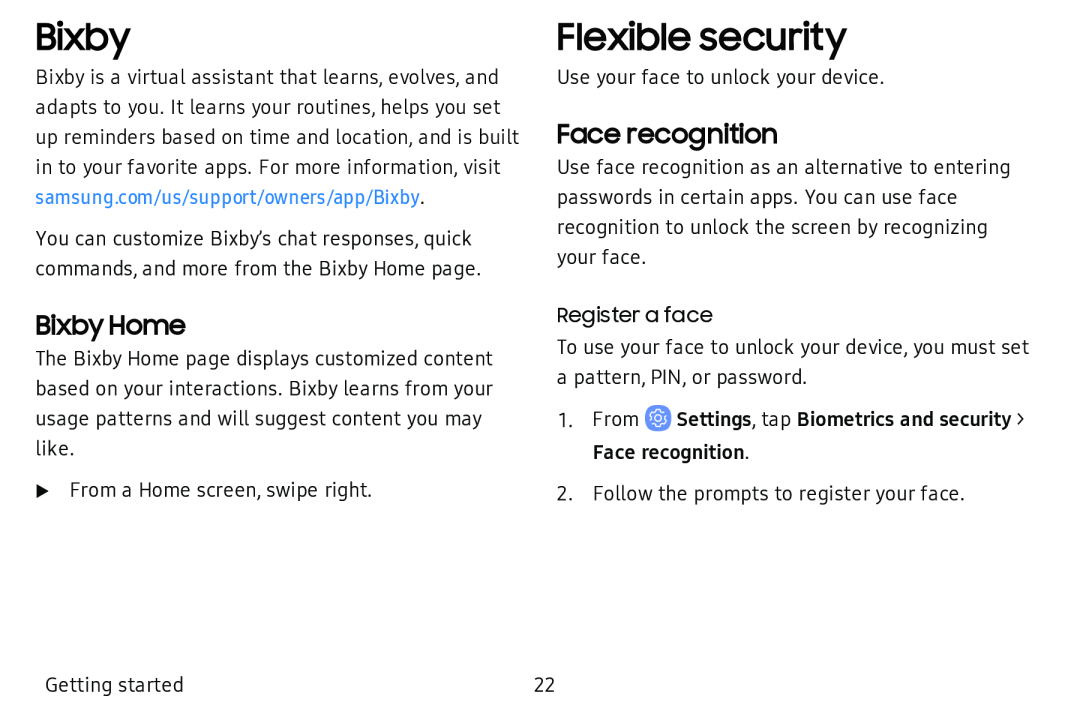 Bixby
BixbyBixby Home
Flexible security
Face recognition
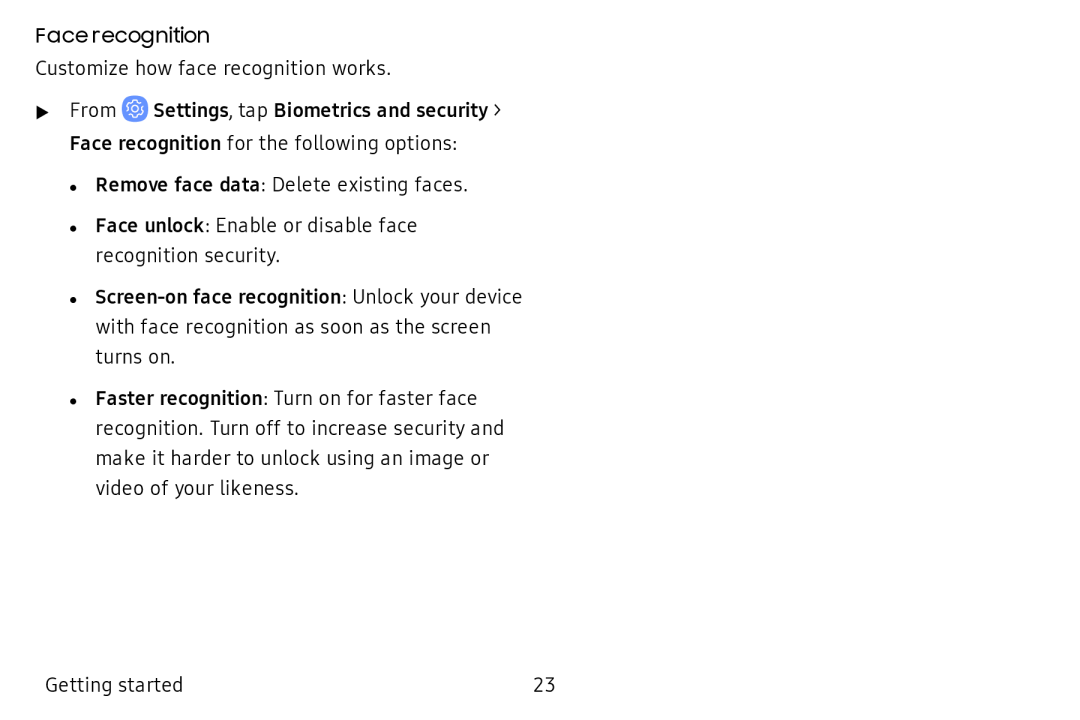
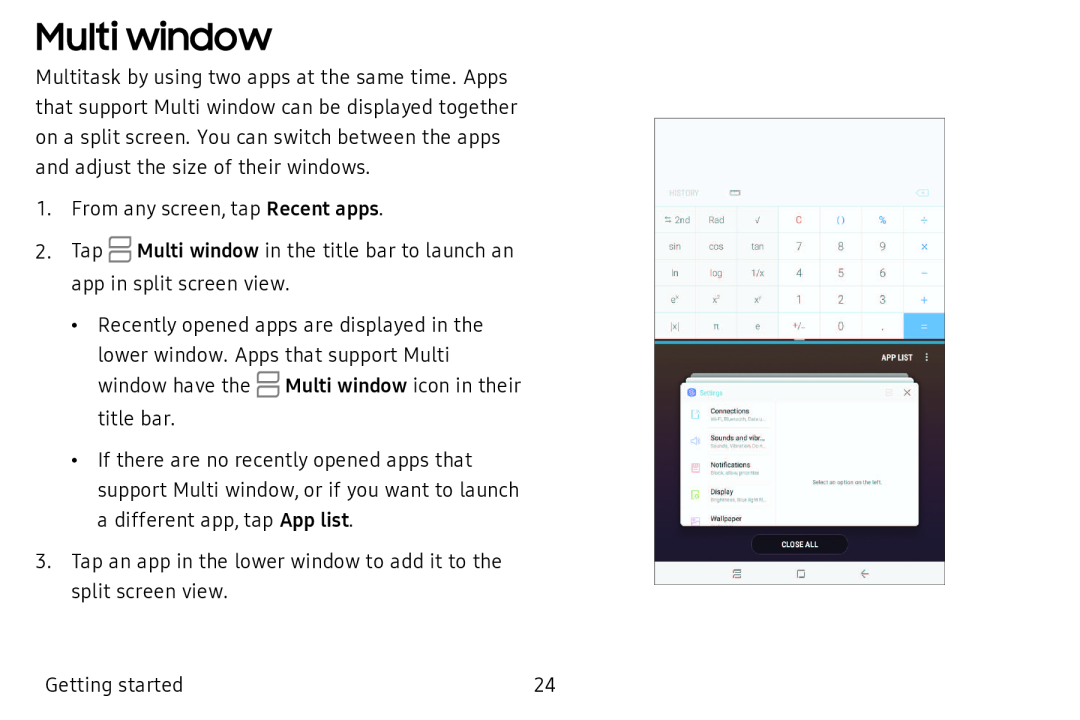 Multi window
Multi window
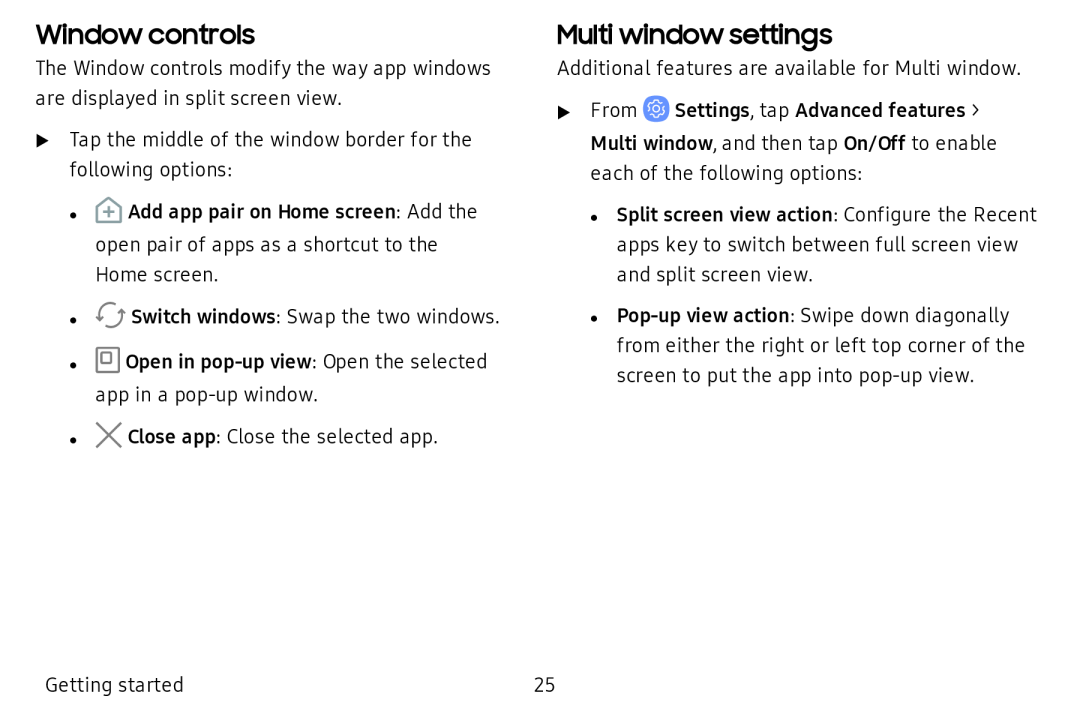 Window controls
Window controlsMulti window settings
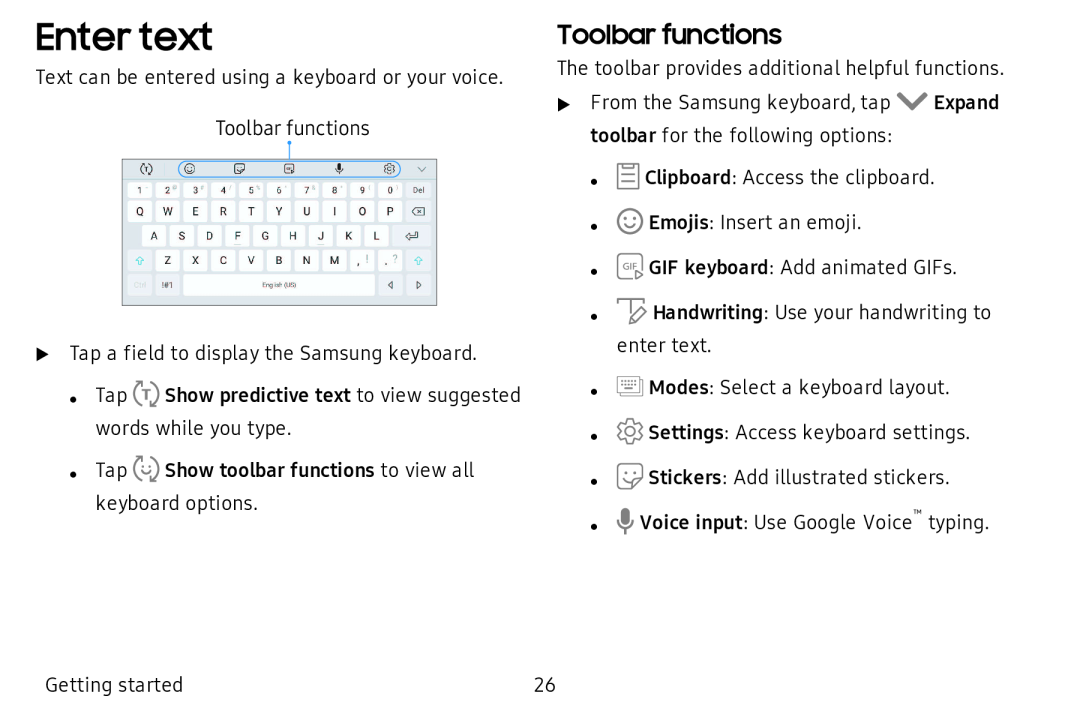 Enter text
Enter textToolbar functions
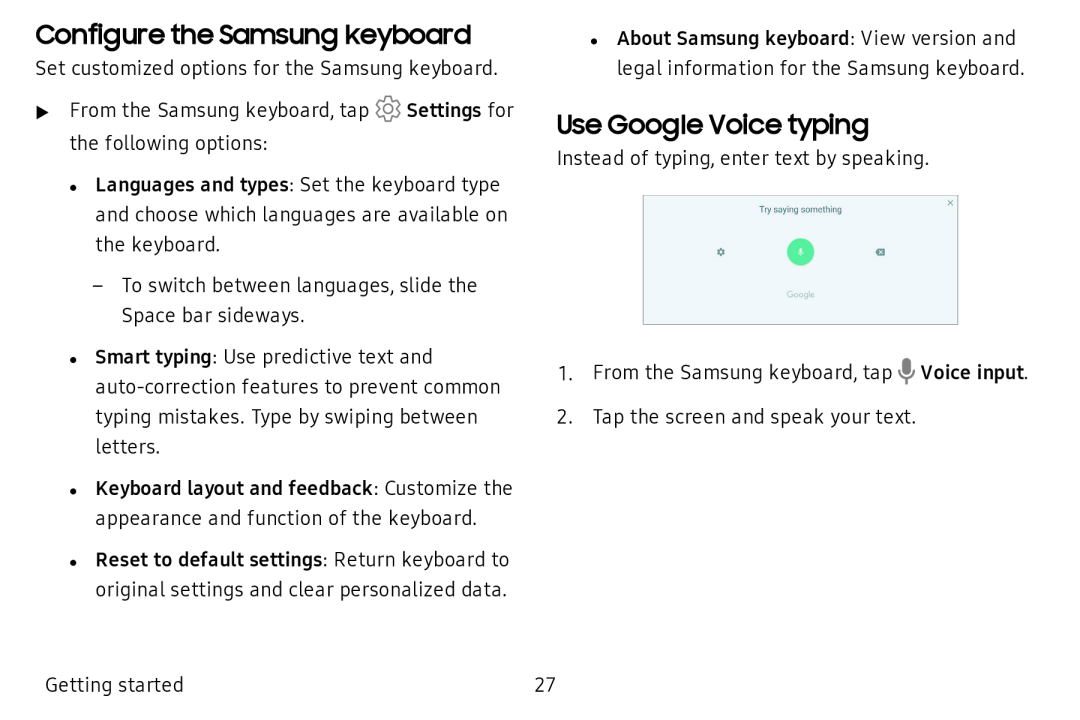 Configure the Samsung keyboard
Configure the Samsung keyboardUse Google Voice typing
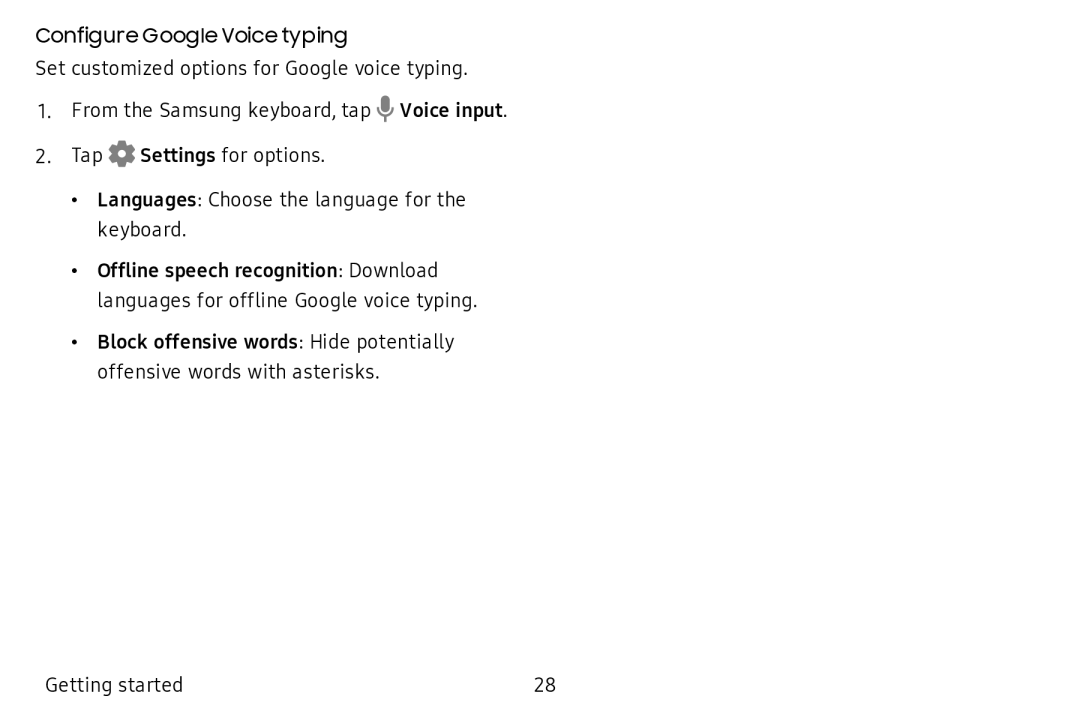
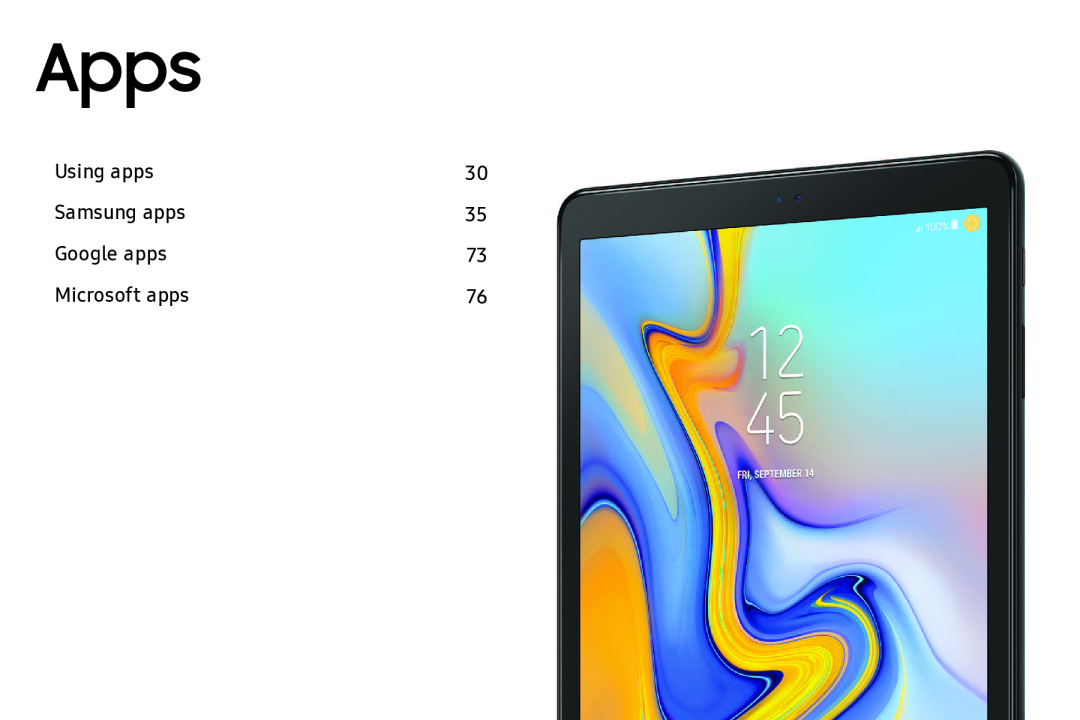 Apps
Apps
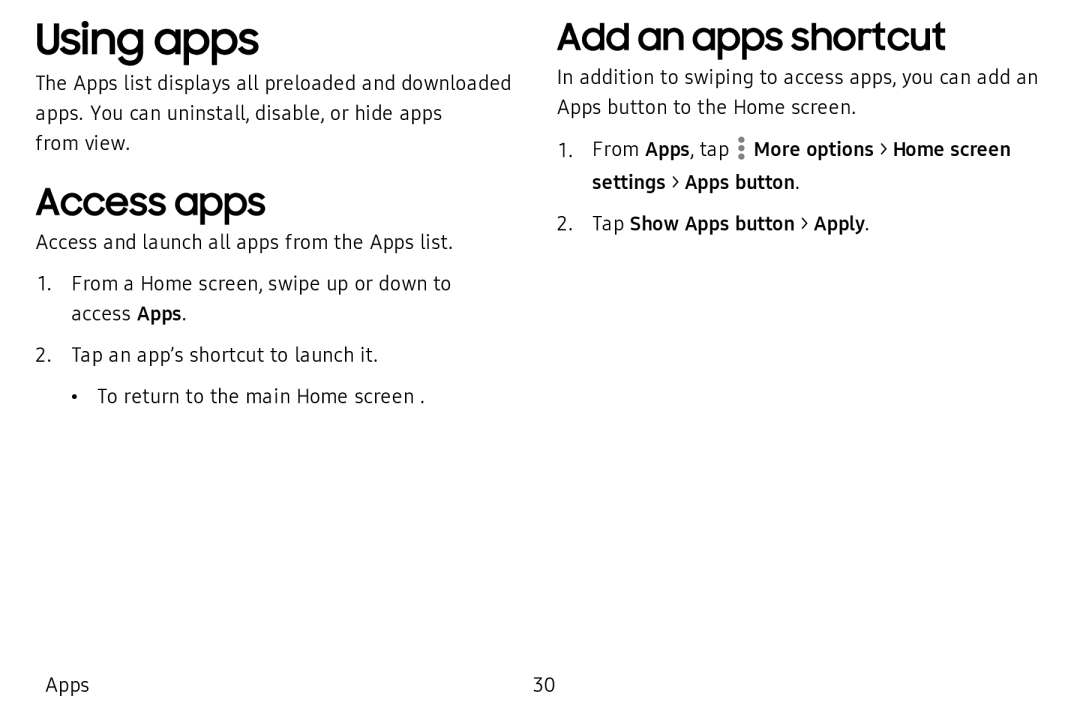 Using apps
Using appsAccess apps
Add an apps shortcut
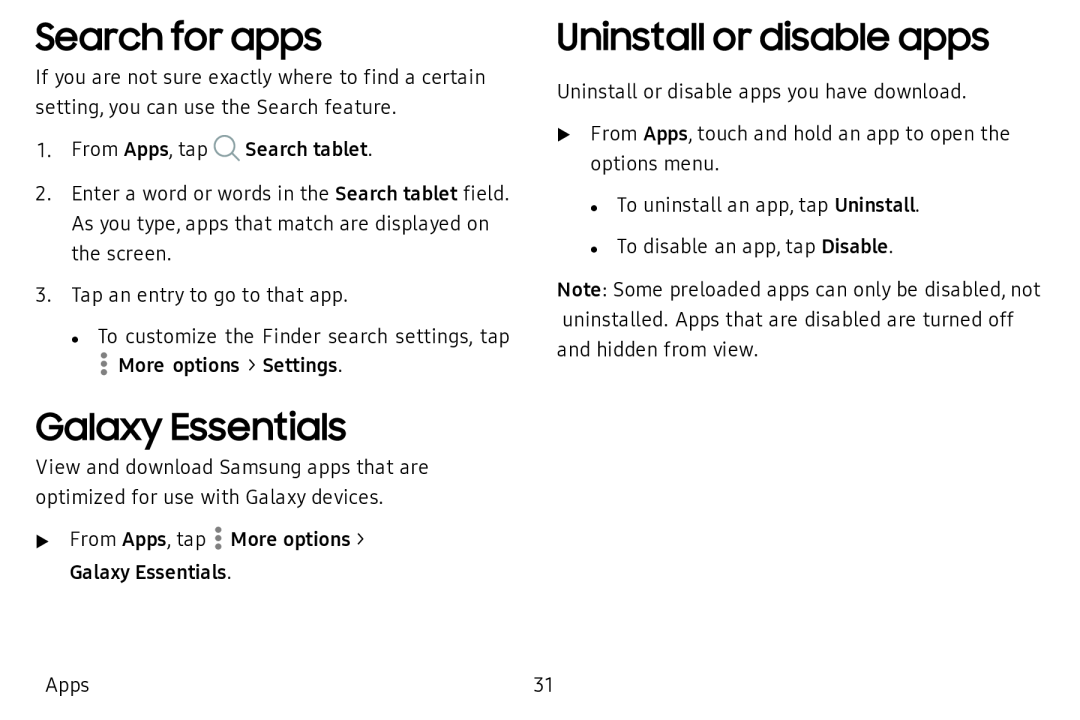 Search for apps
Search for appsGalaxy Essentials
Uninstall or disable apps
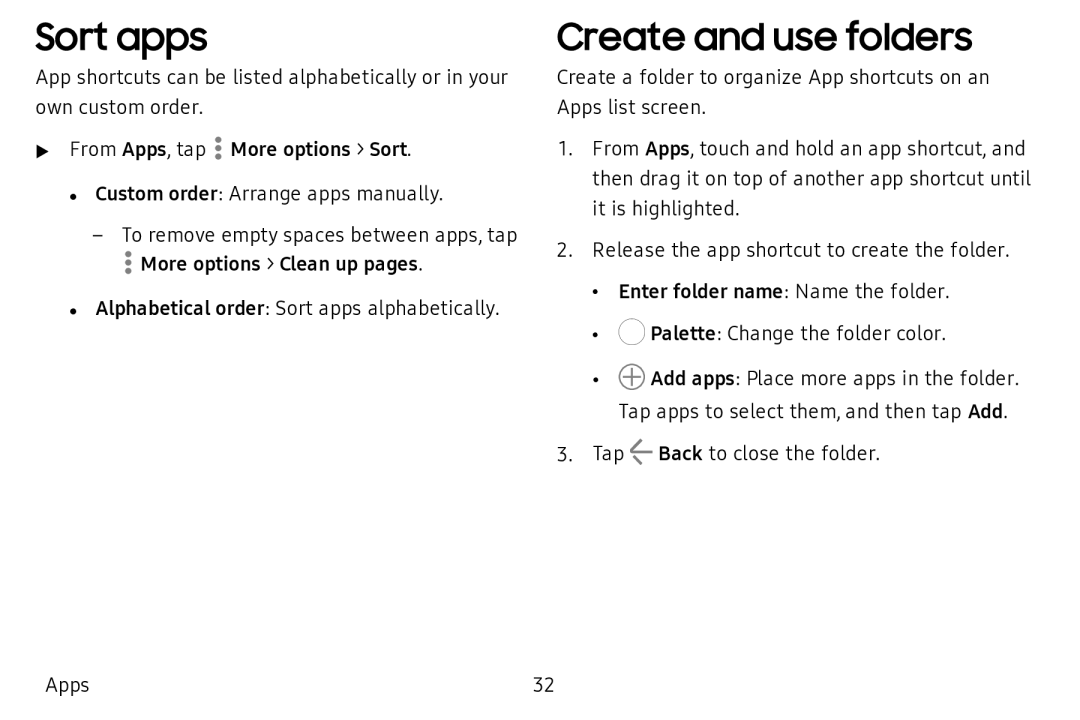 Sort apps
Sort appsCreate and use folders
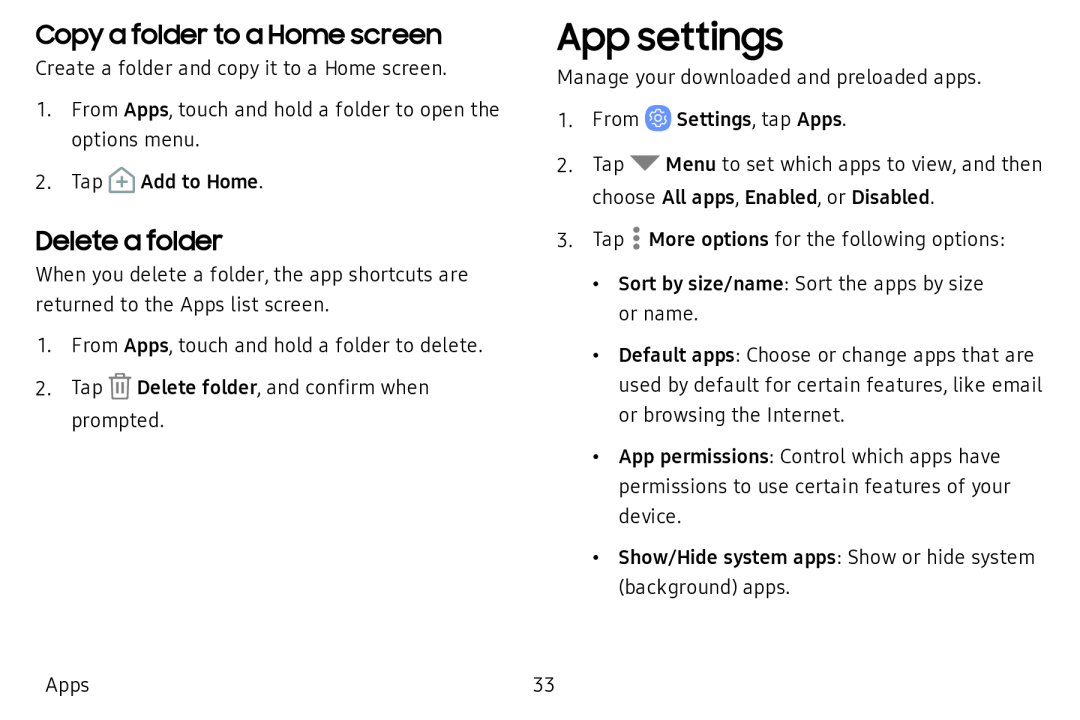 Copy a folder to a Home screen
Copy a folder to a Home screenDelete a folder
App settings
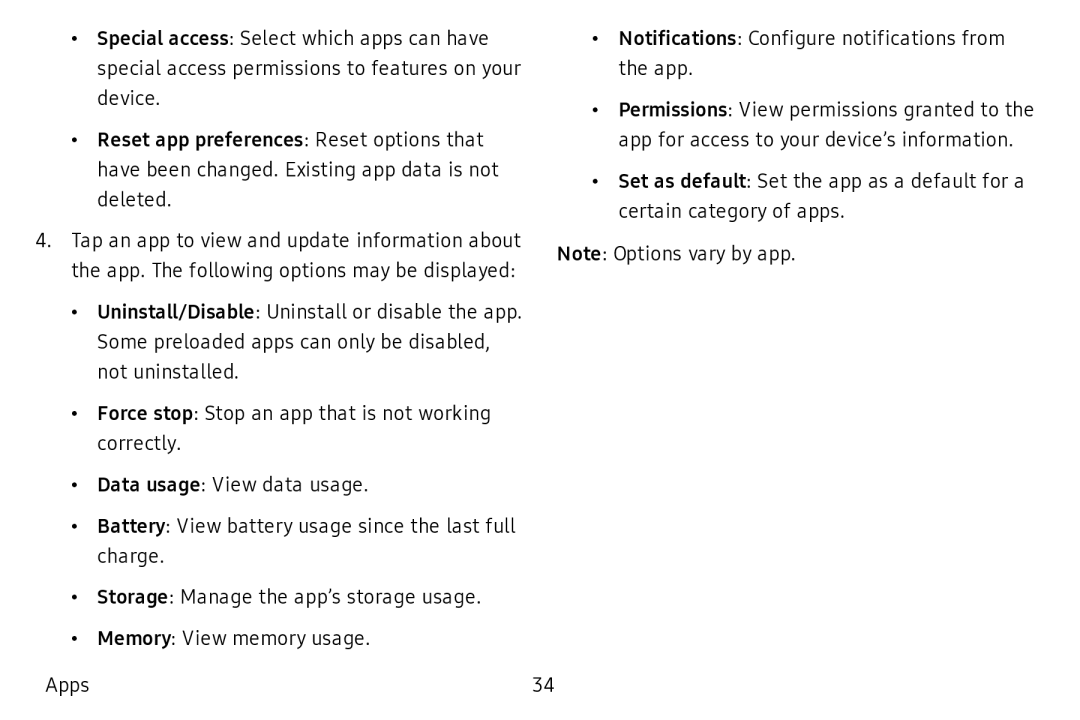
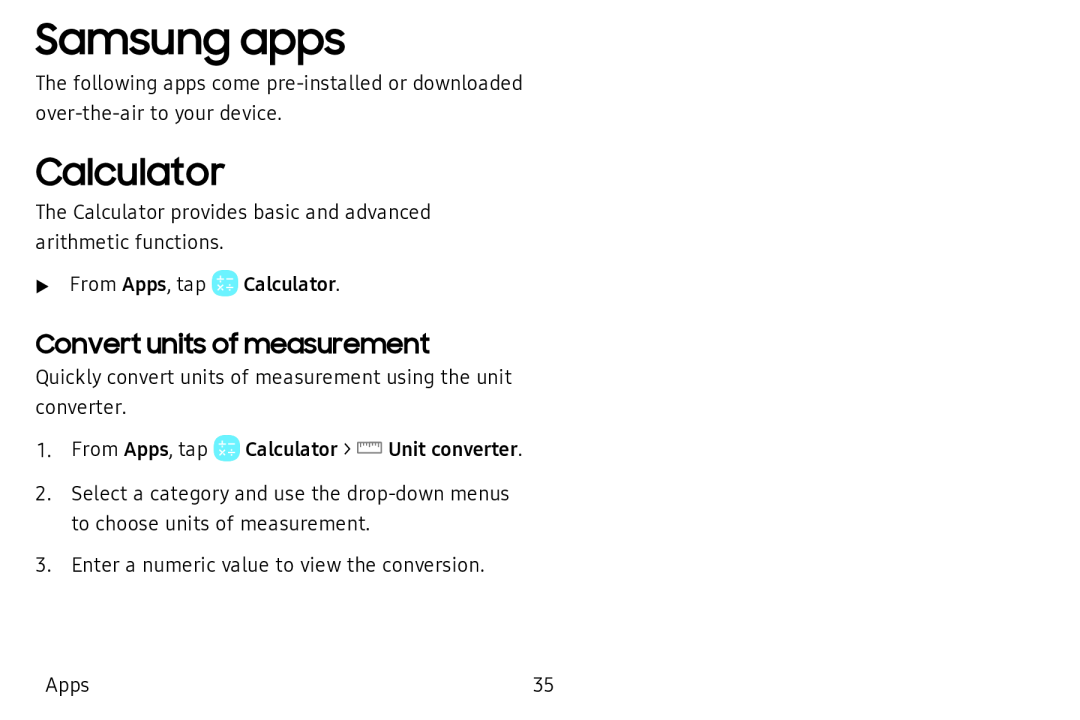 Samsung apps
Samsung appsCalculator
Convert units of measurement
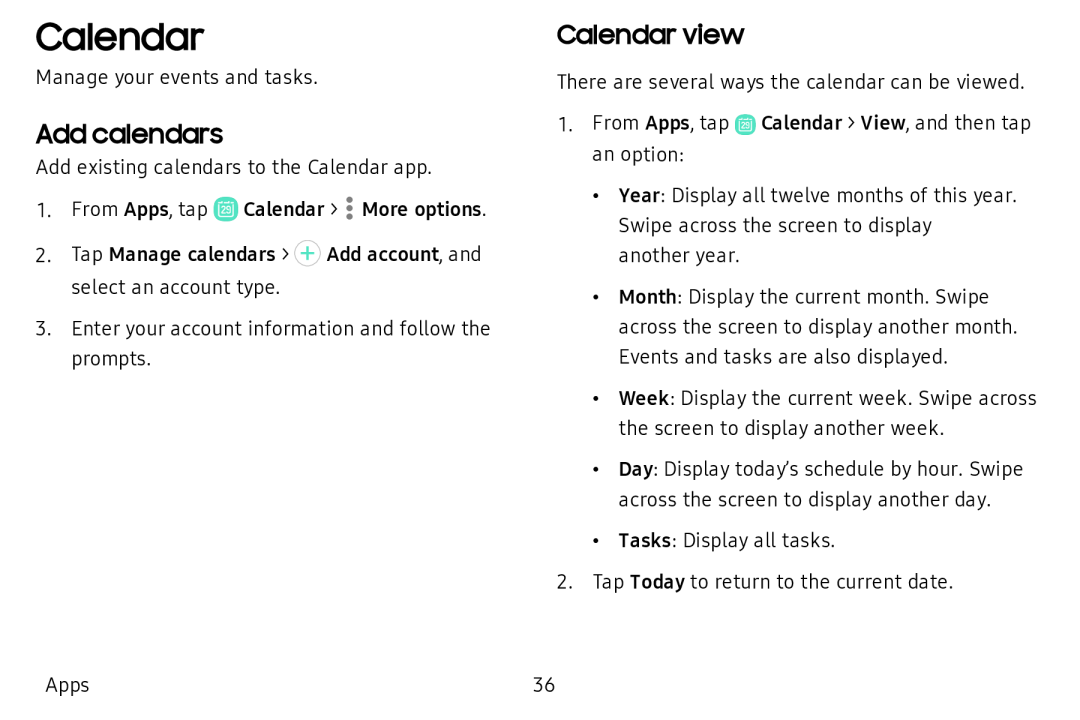 Calendar
CalendarAdd calendars
Calendar view
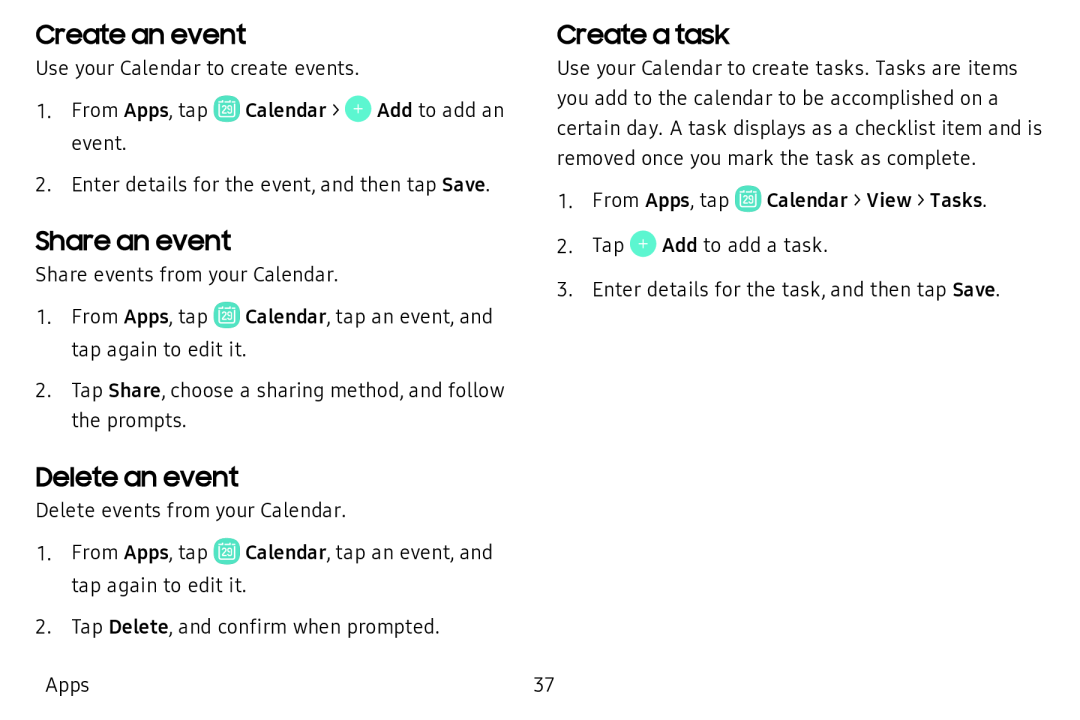 Create an event
Create an eventShare an event
Delete an event
Create a task
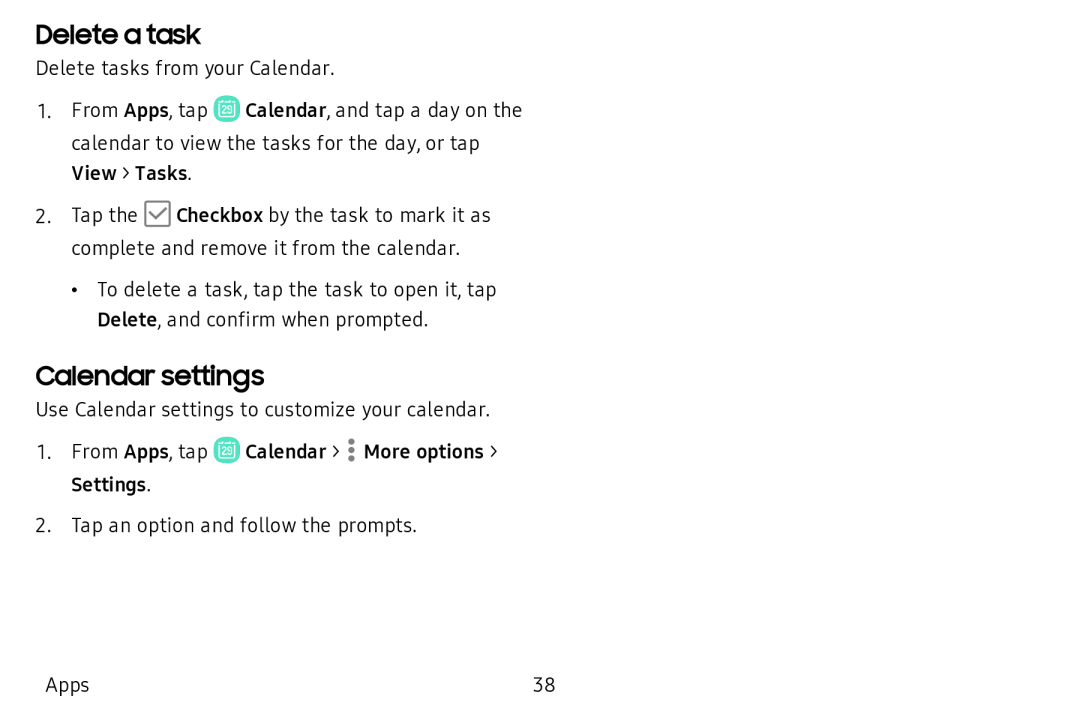 Delete a task
Delete a taskCalendar settings
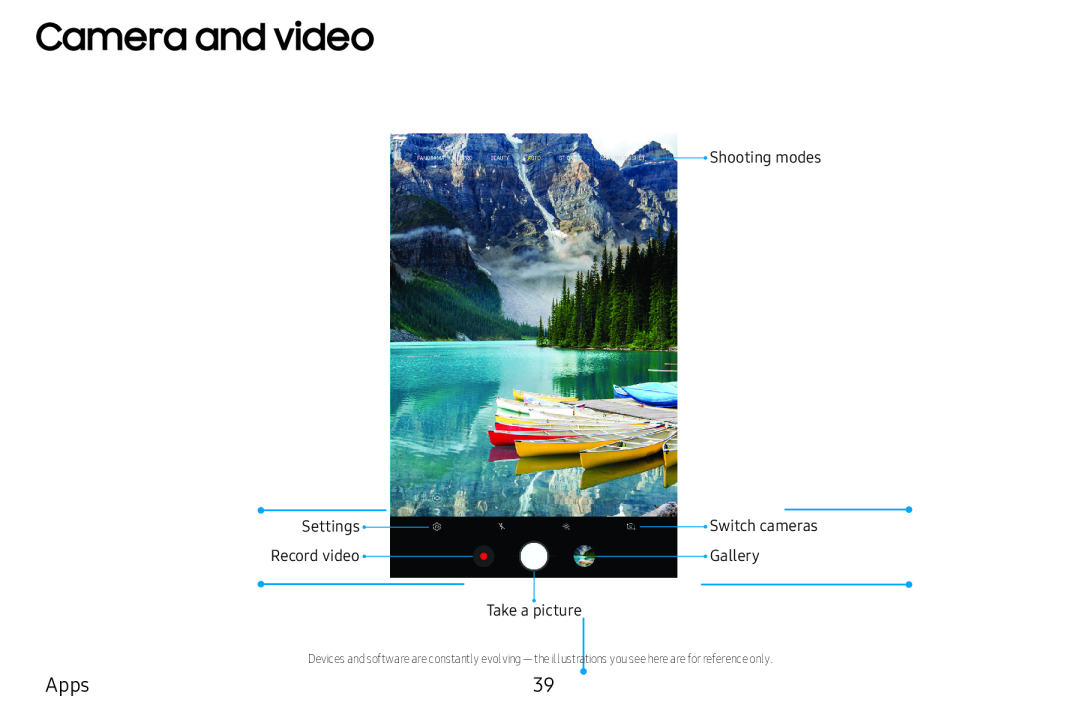 Camera and video
Camera and video
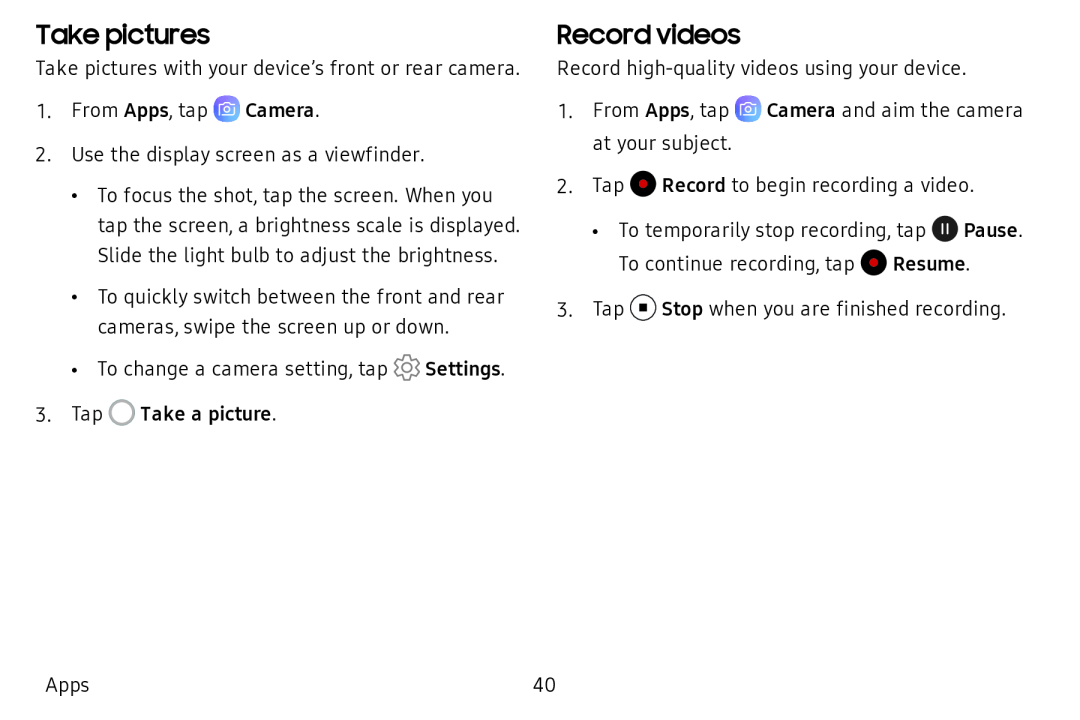 Take pictures
Take picturesRecord videos
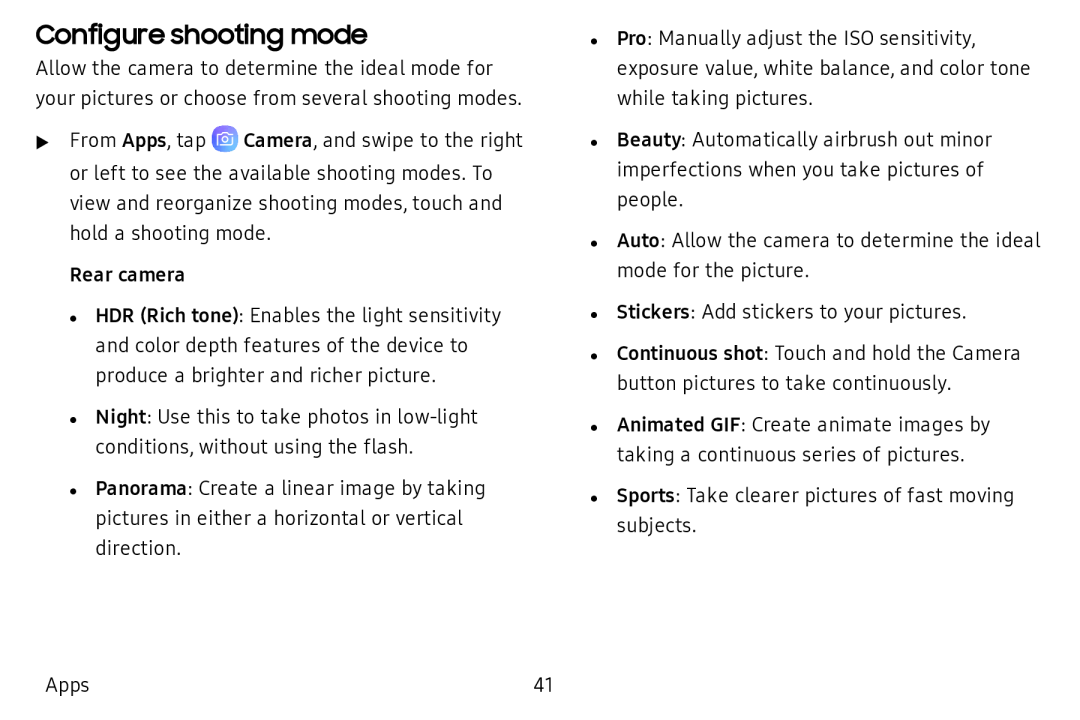 Configure shooting mode
Configure shooting mode
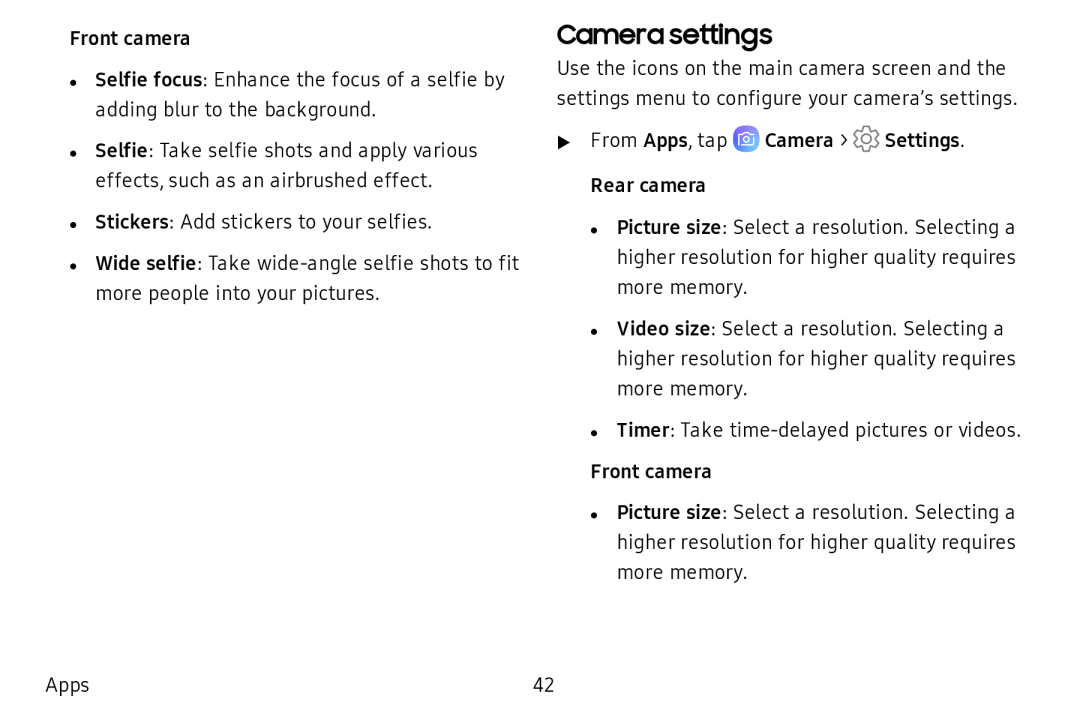 Camera settings
Camera settings
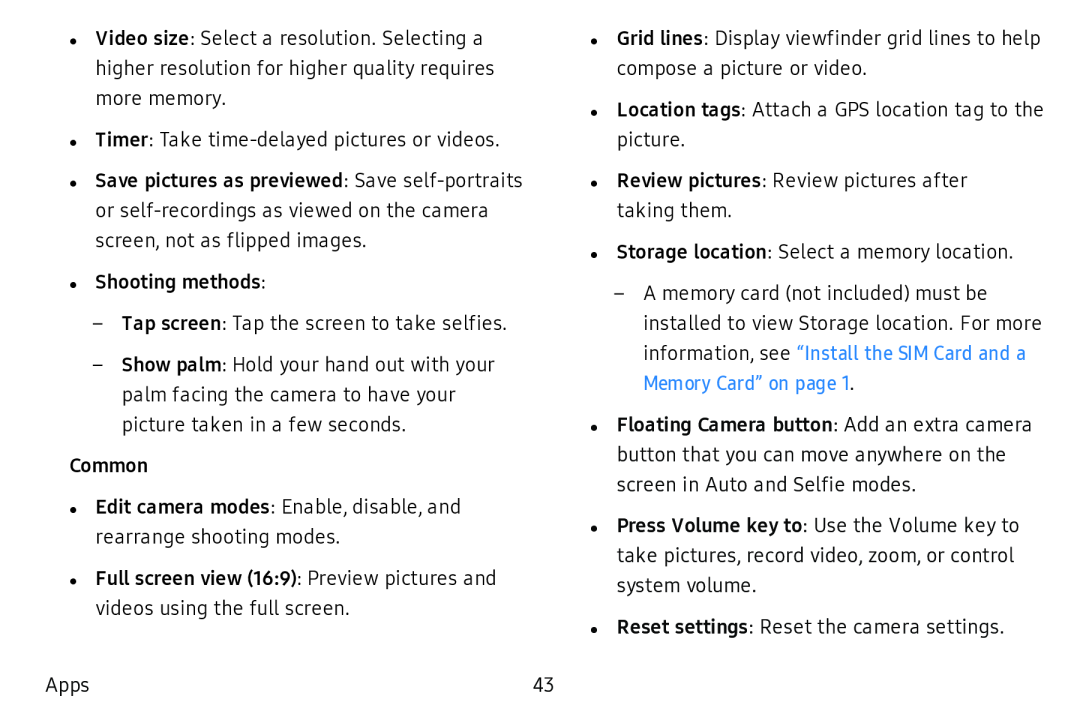
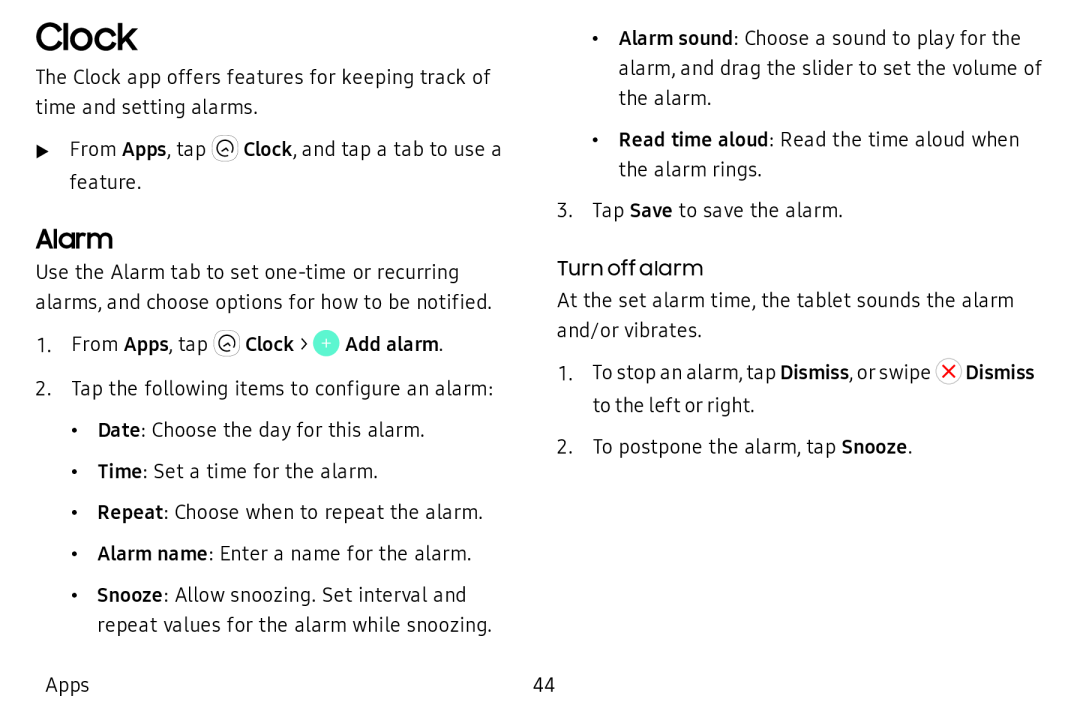 Clock
ClockAlarm
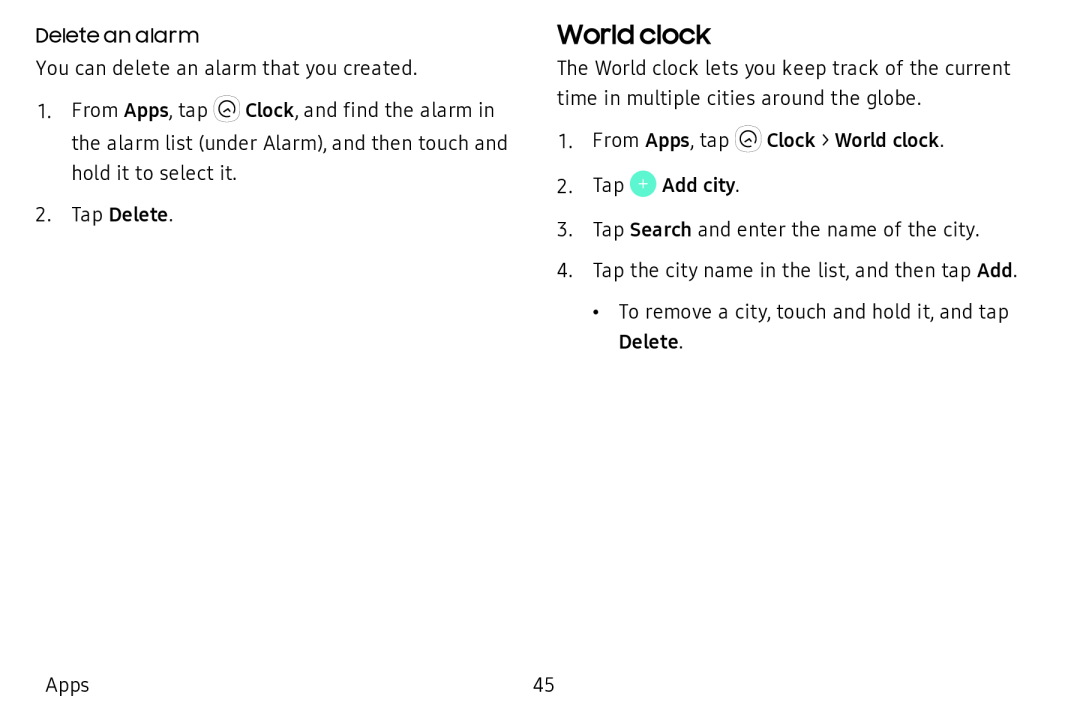 World clock
World clock
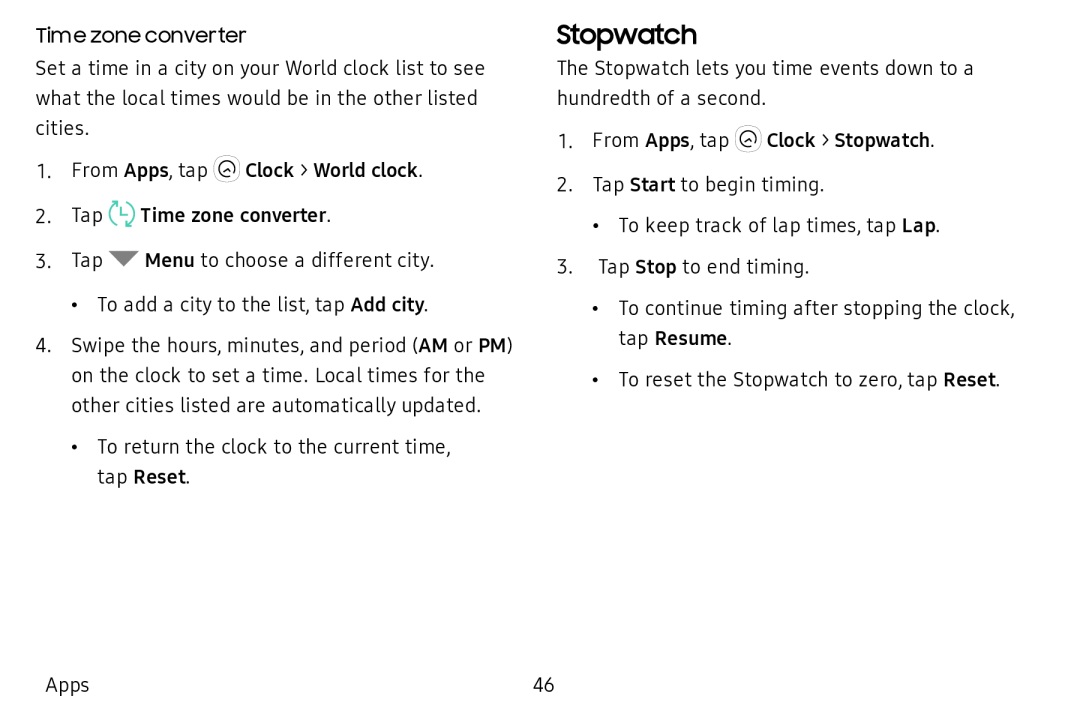 Stopwatch
Stopwatch
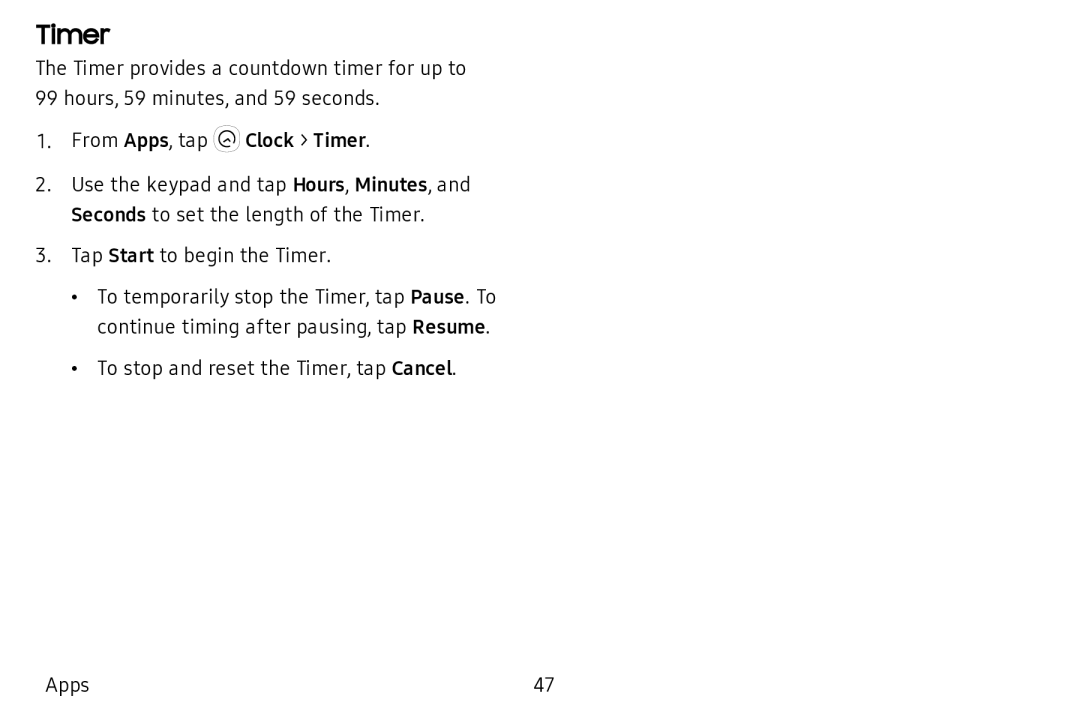 Timer
Timer
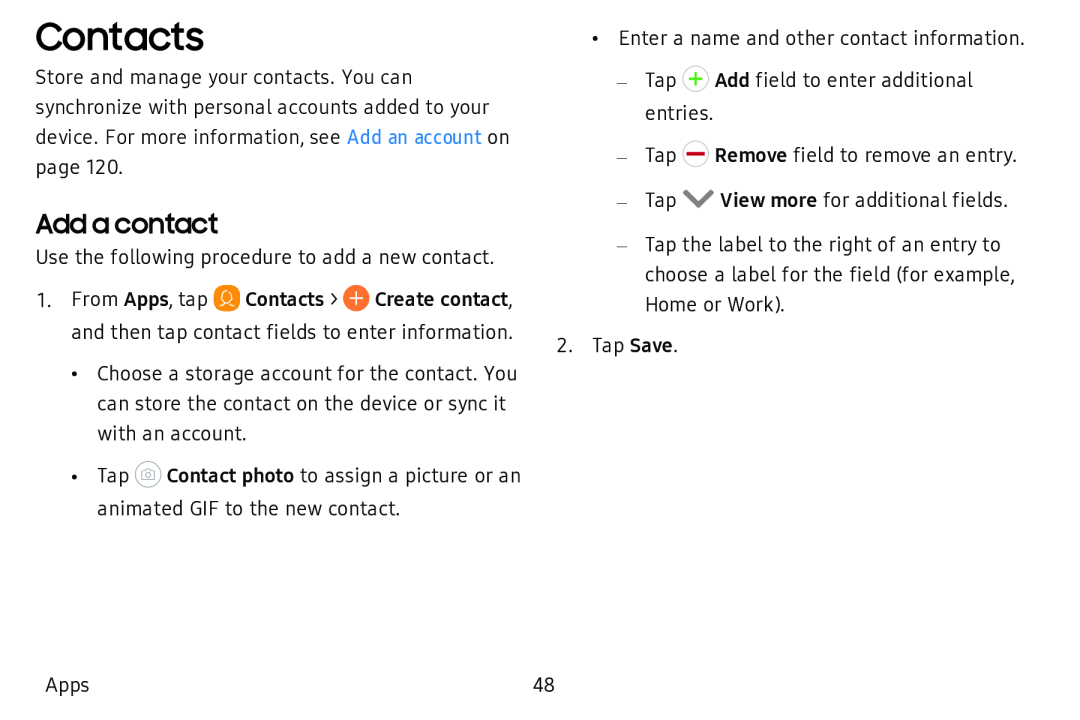 Contacts
ContactsAdd a contact
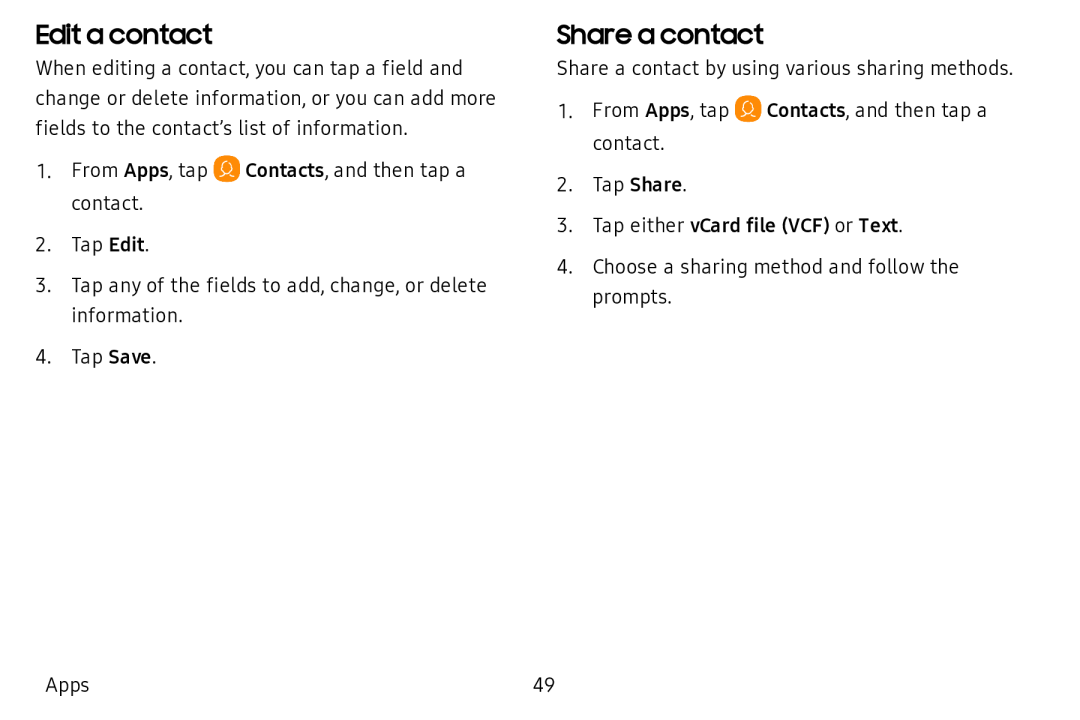 Edit a contact
Edit a contactShare a contact
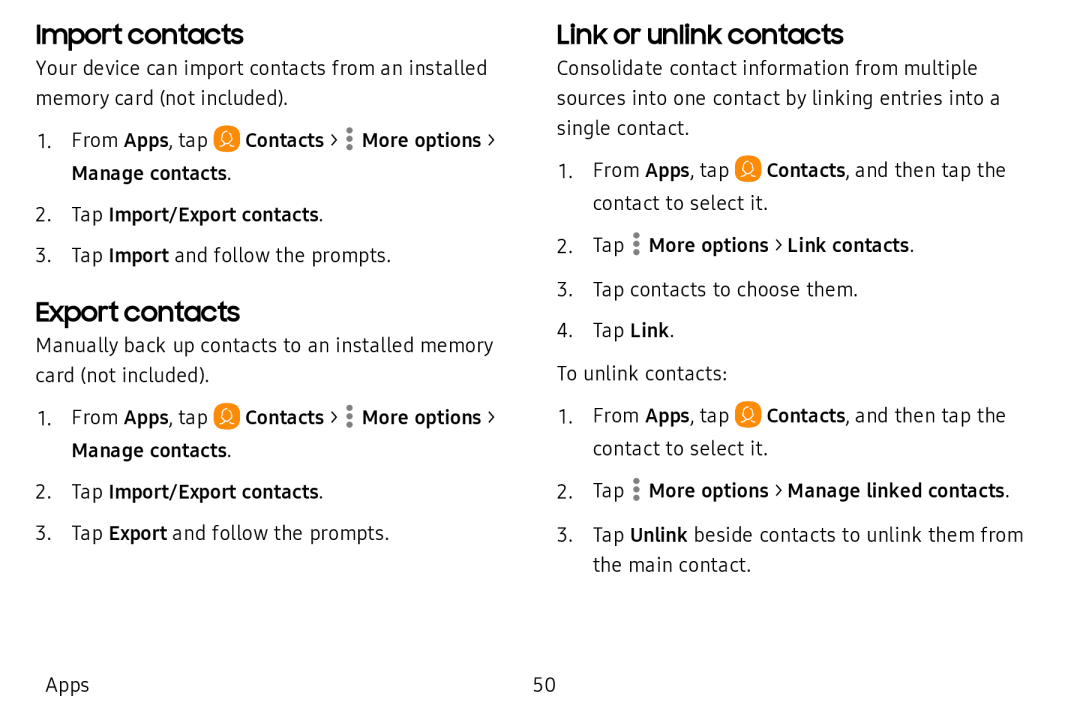 Import contacts
Import contactsExport contacts
Link or unlink contacts
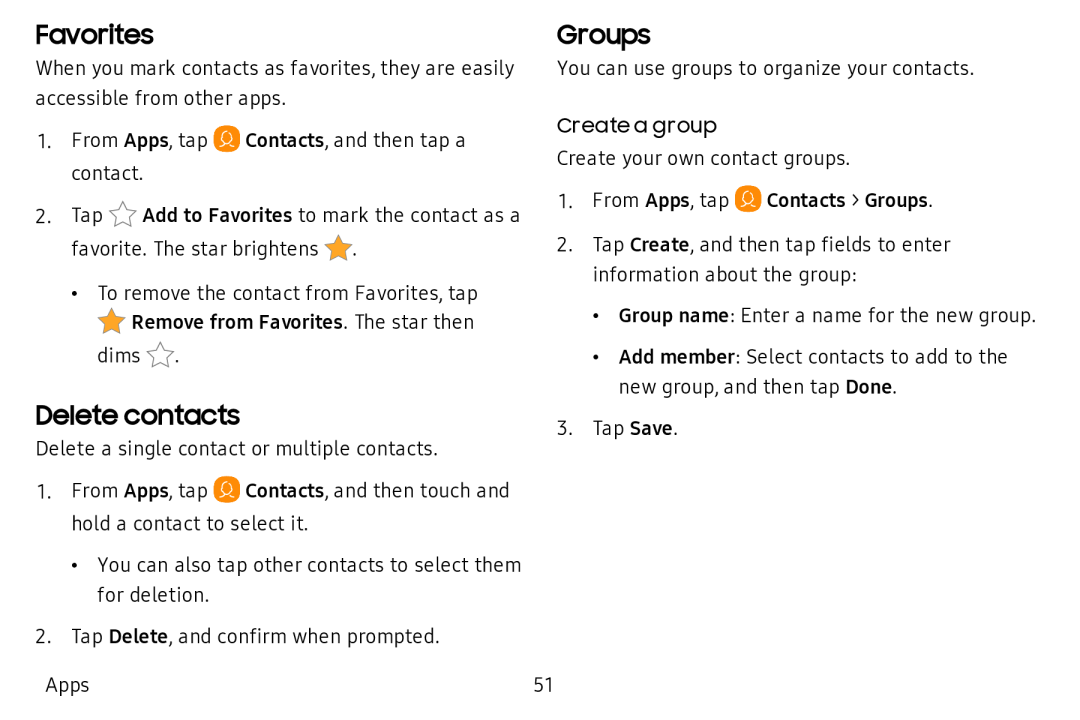 Favorites
FavoritesDelete contacts
Groups
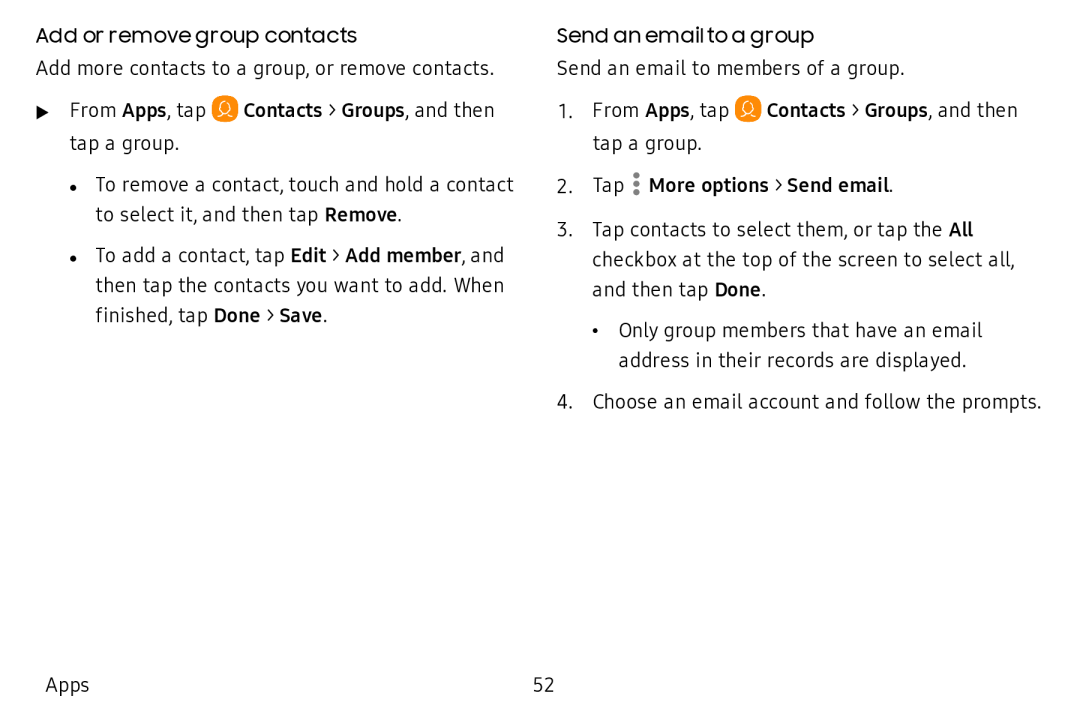
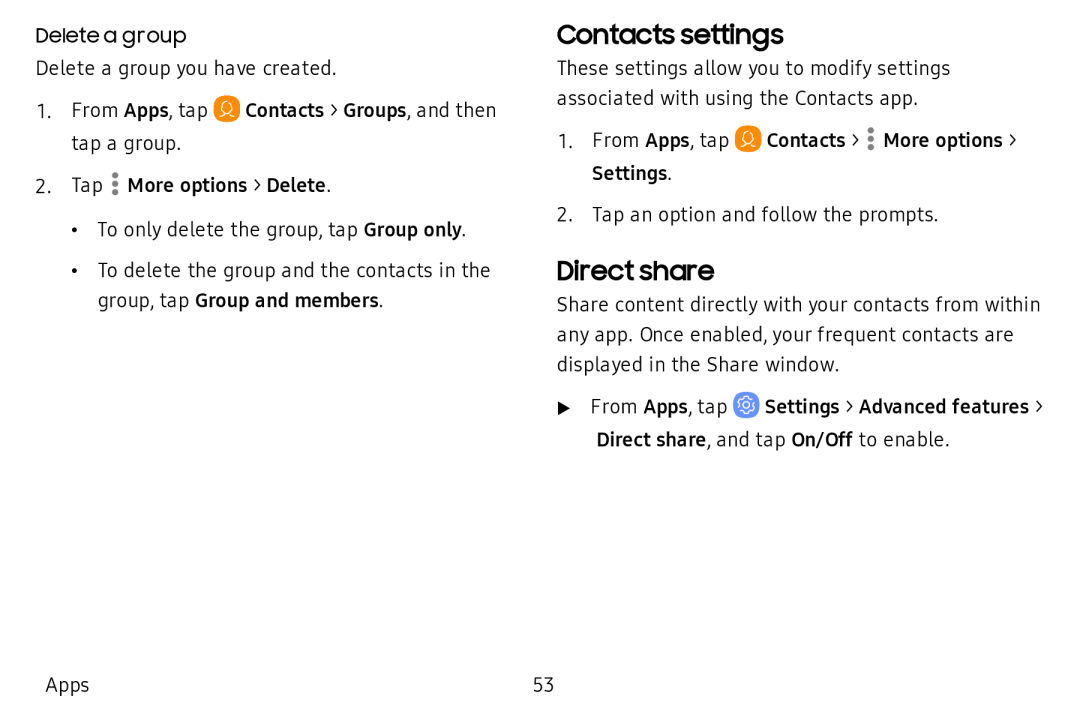 Contacts settings
Contacts settingsDirect share
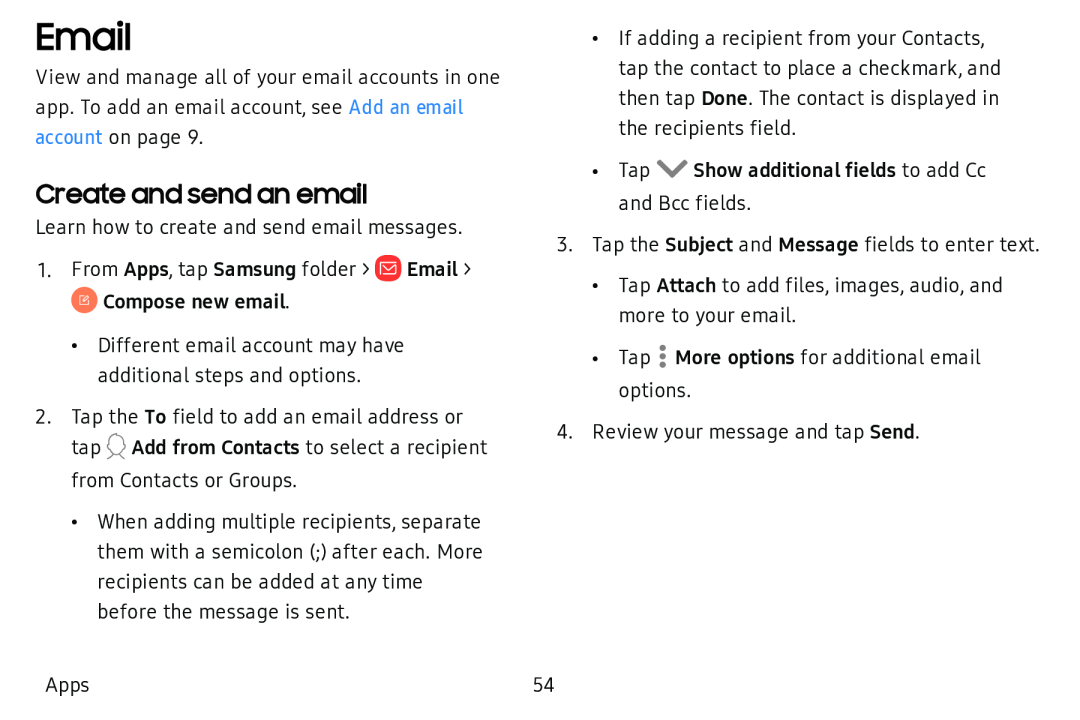 Email
EmailCreate and send an email
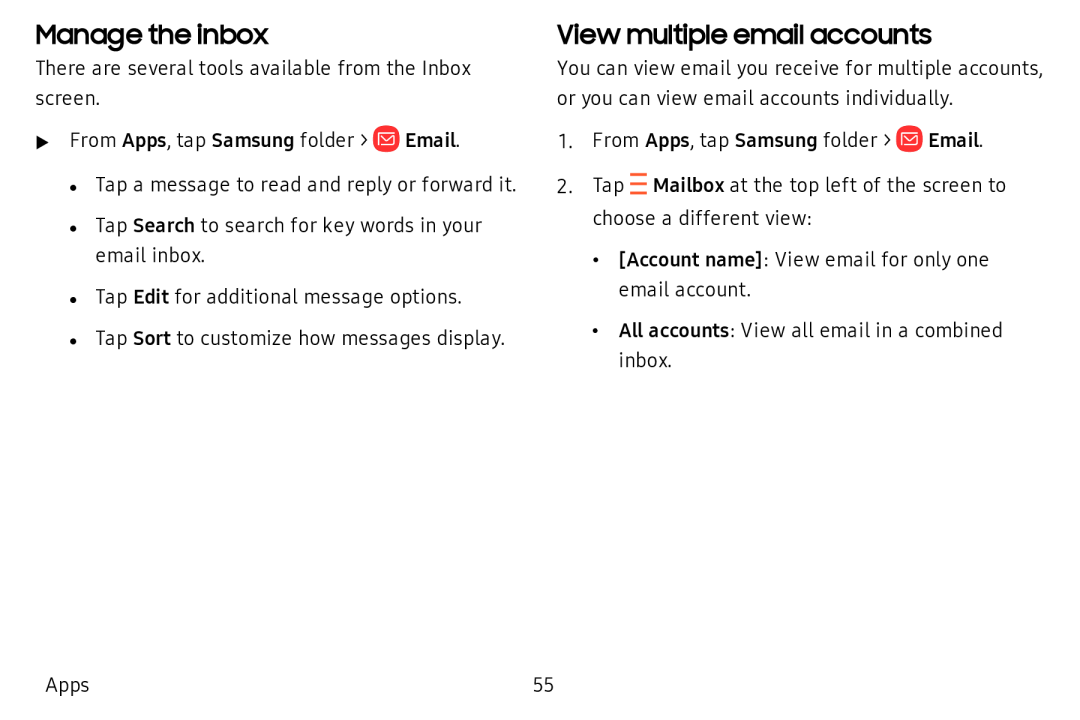 Manage the inbox
Manage the inboxView multiple email accounts
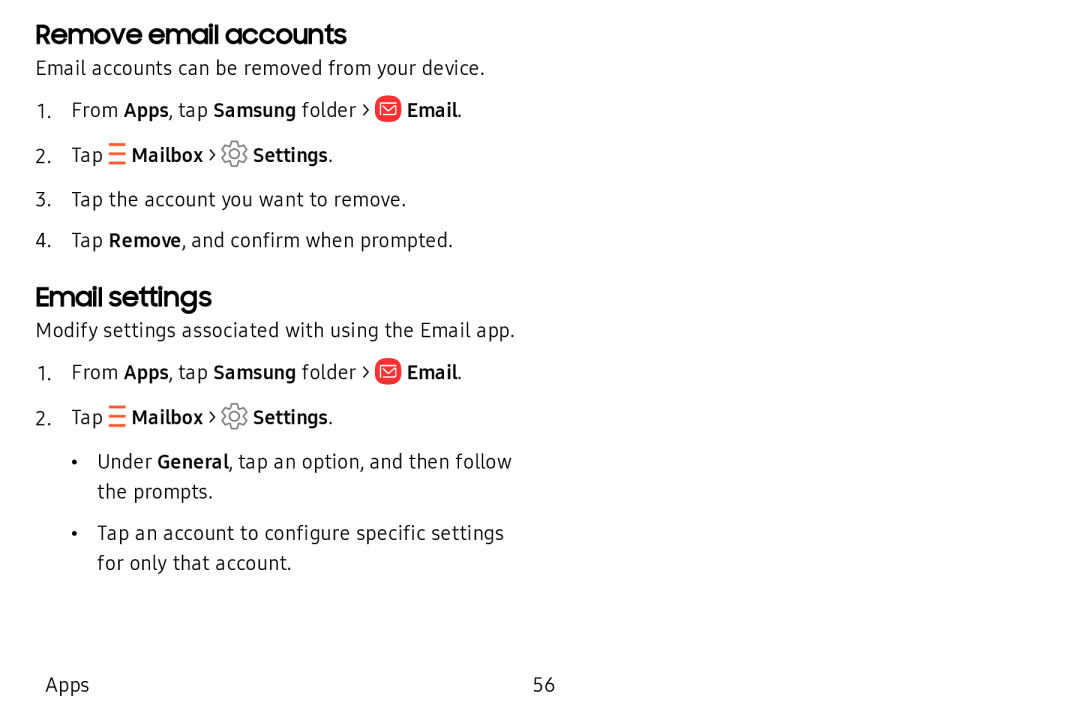 Remove email accounts
Remove email accountsEmail settings
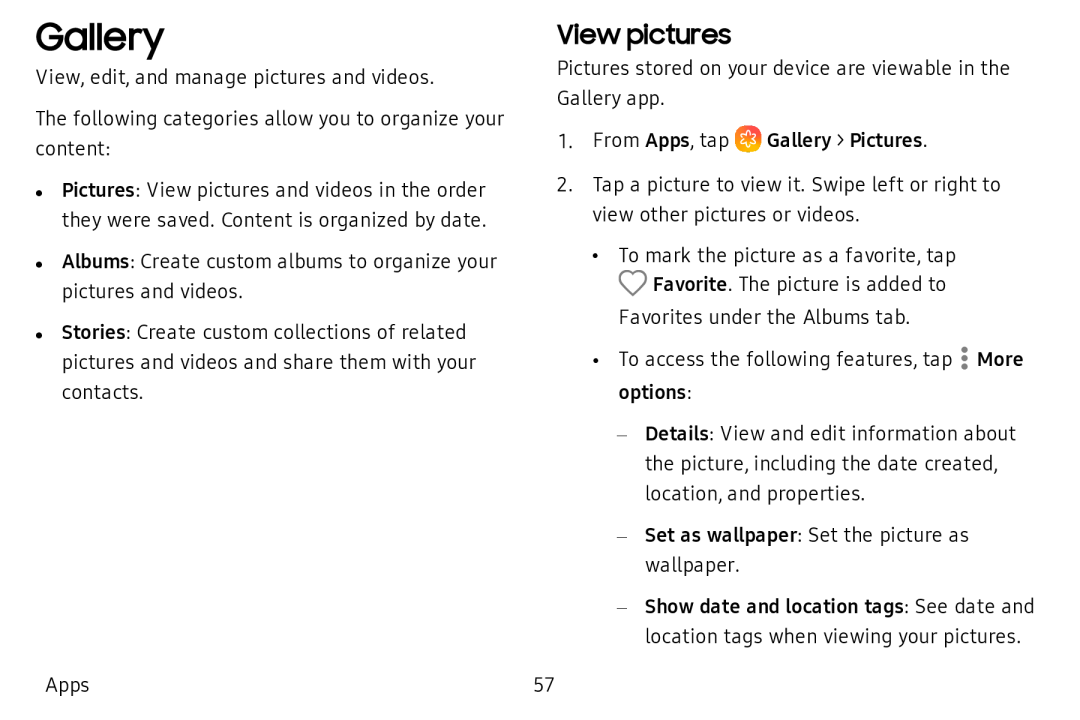 Gallery
GalleryView pictures
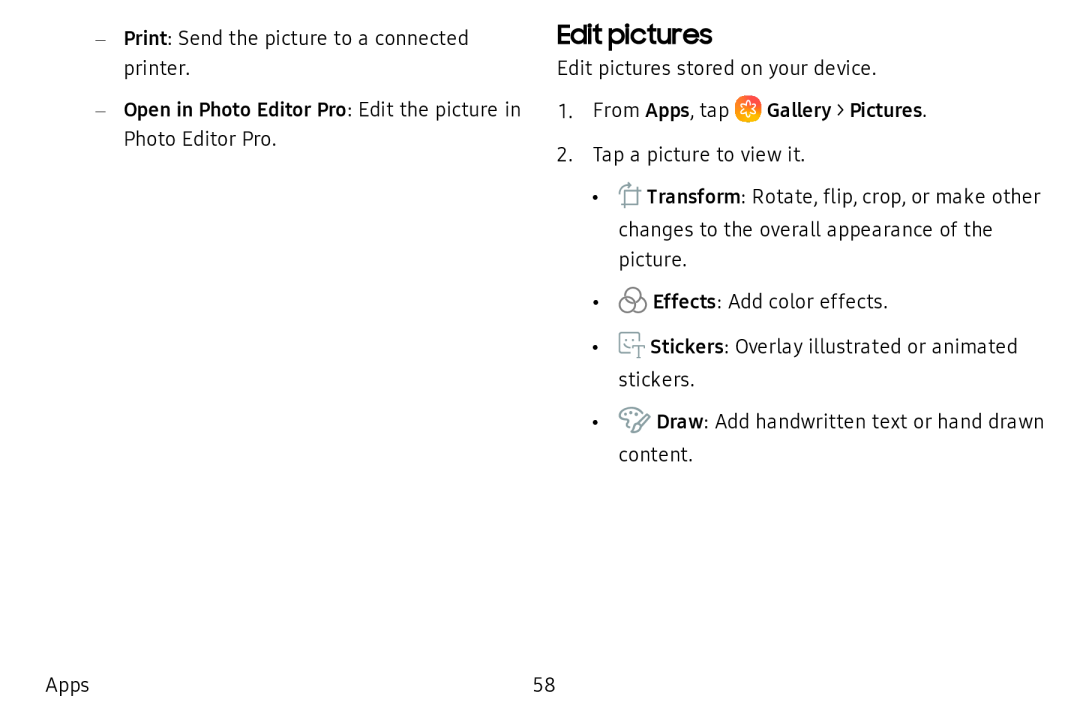 Edit pictures
Edit pictures
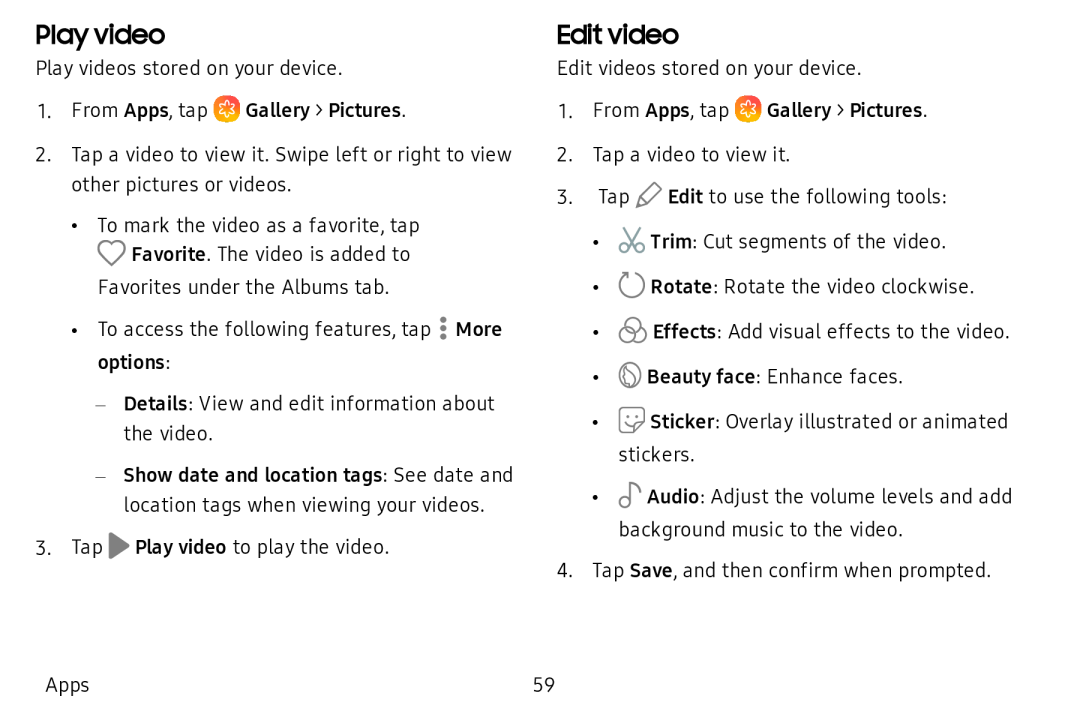 Play video
Play videoEdit video
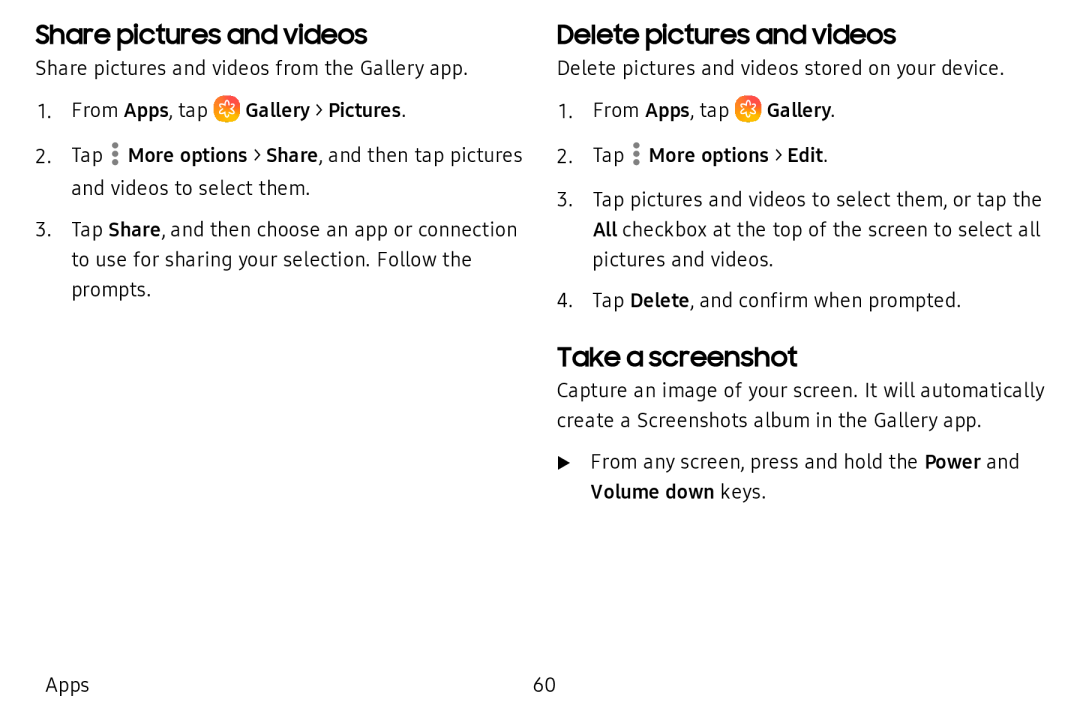 Share pictures and videos
Share pictures and videosDelete pictures and videos
Take a screenshot
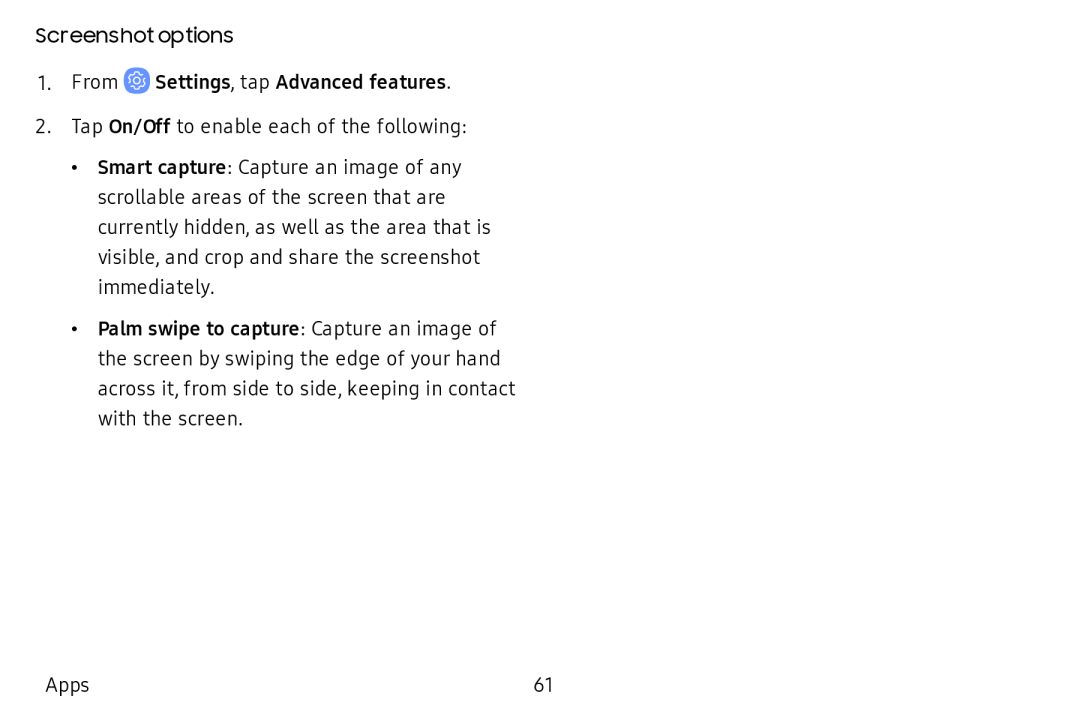
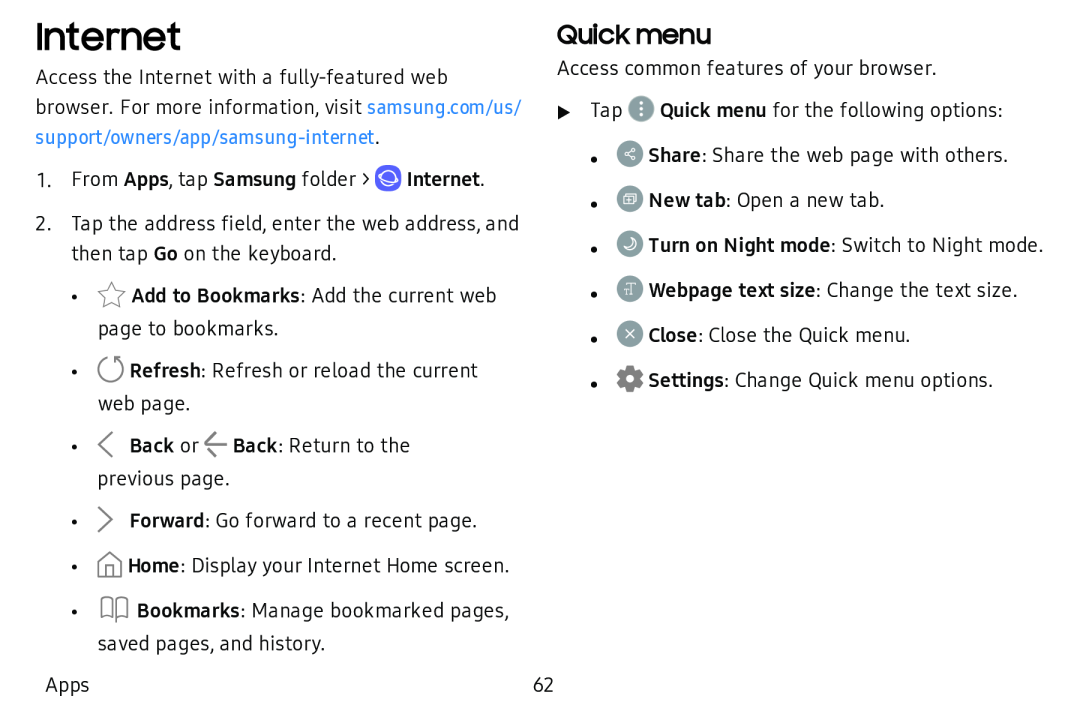 Internet
InternetQuick menu
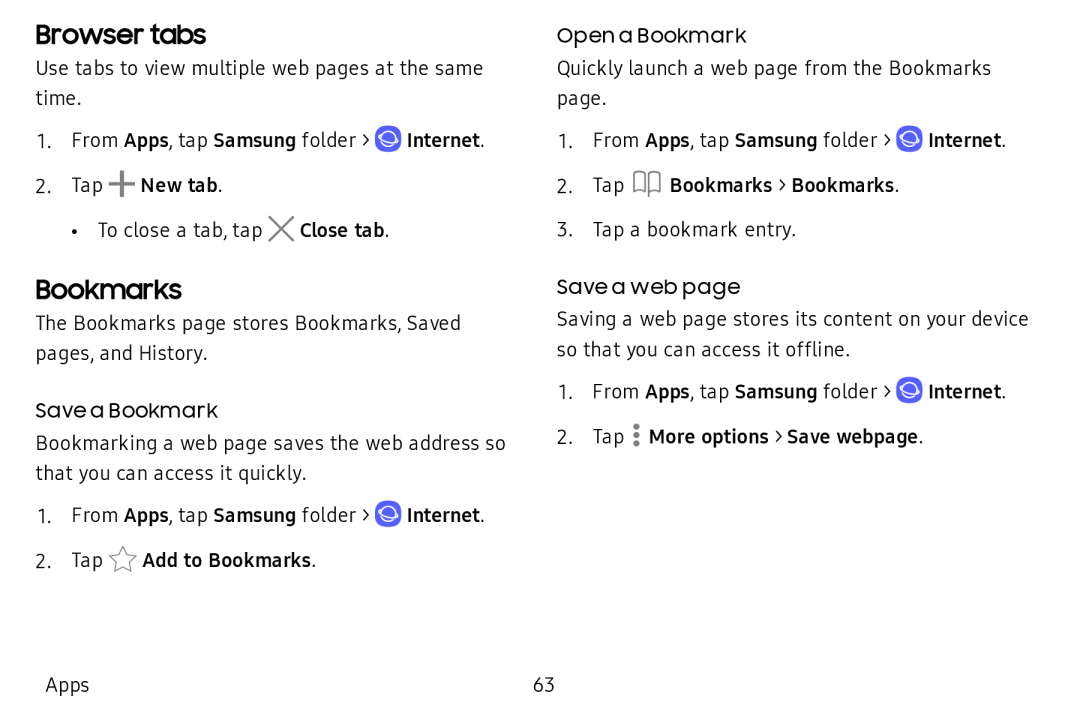 Browser tabs
Browser tabsBookmarks
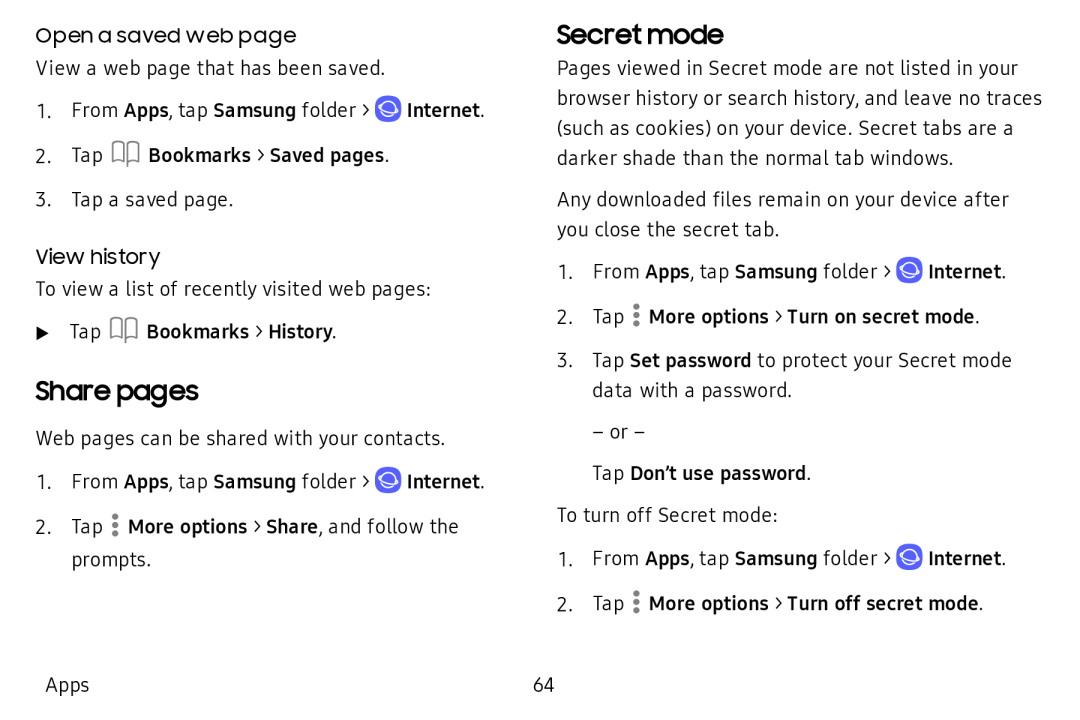 Share pages
Share pagesSecret mode
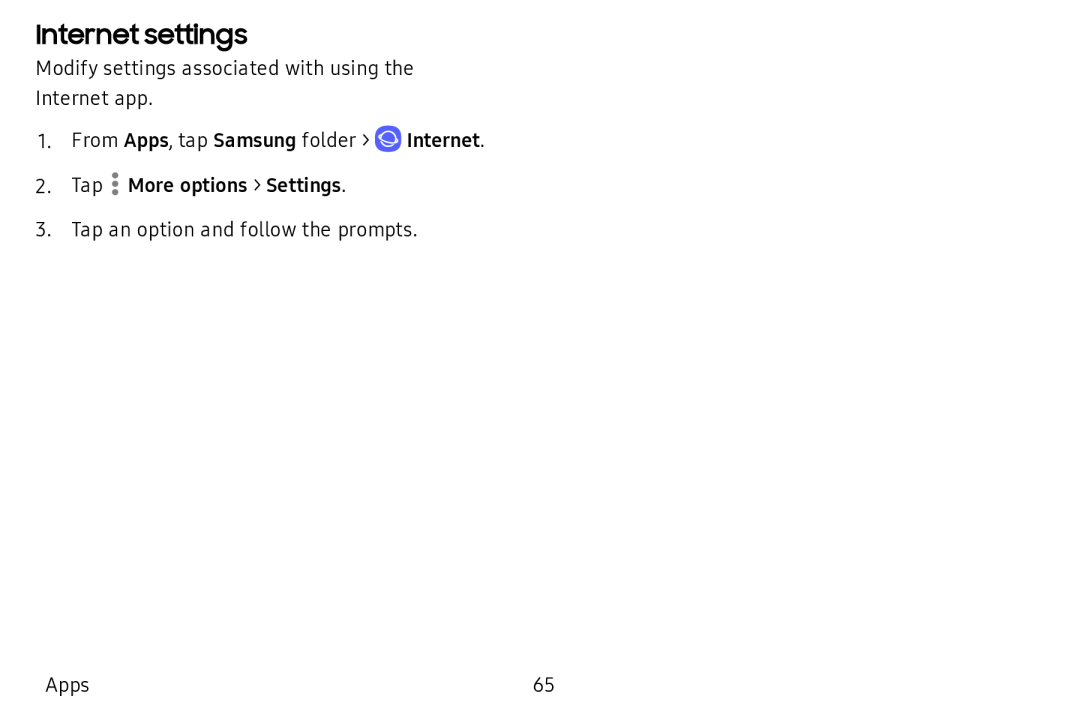 Internet settings
Internet settings
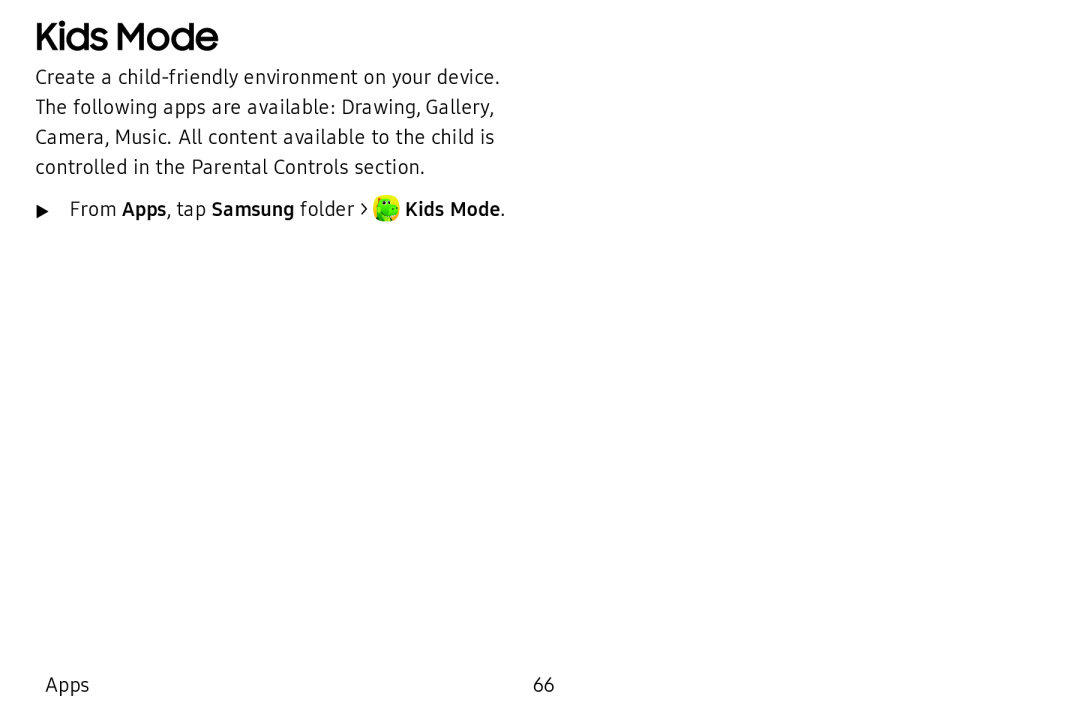 Kids Mode
Kids Mode
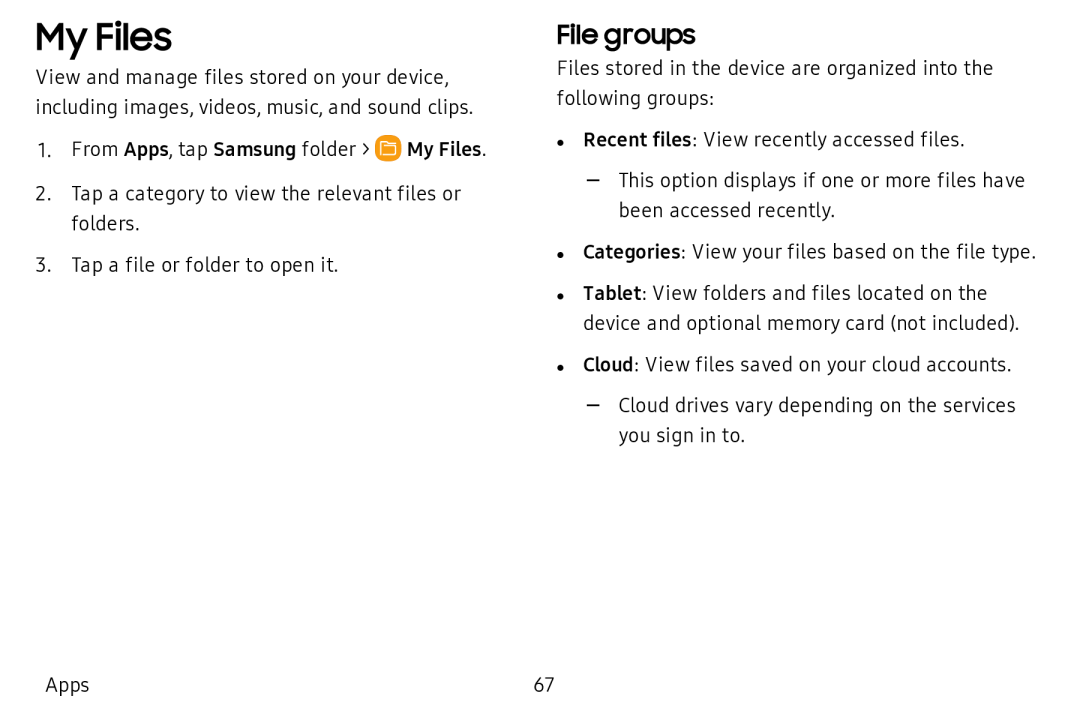 My Files
My FilesFile groups
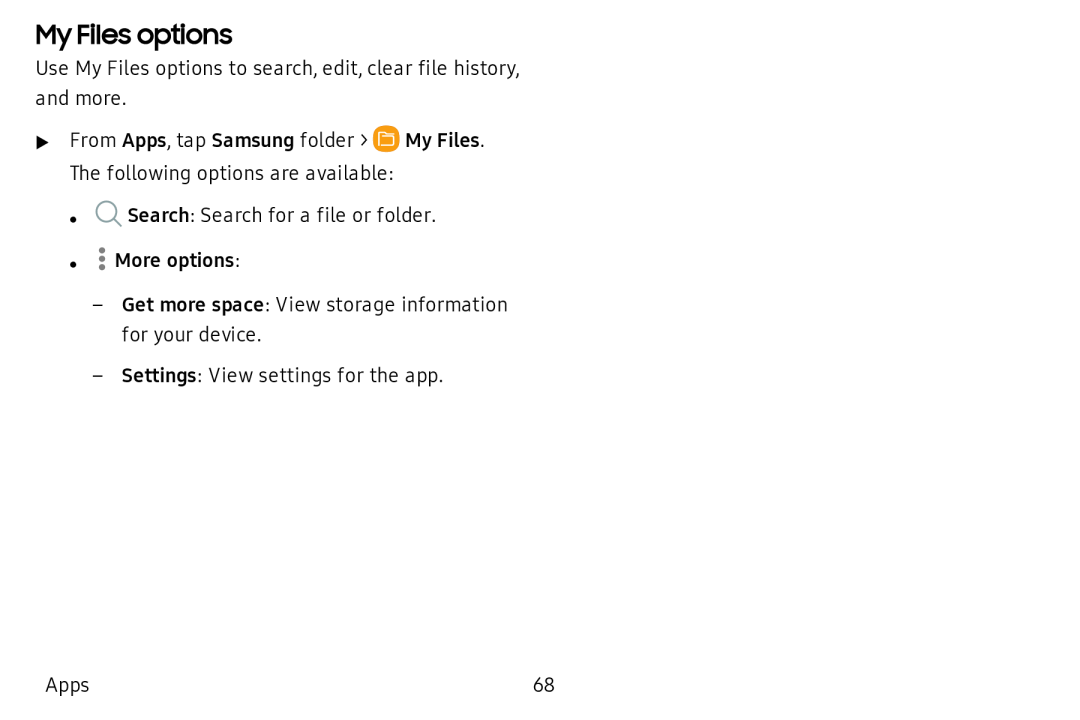 My Files options
My Files options
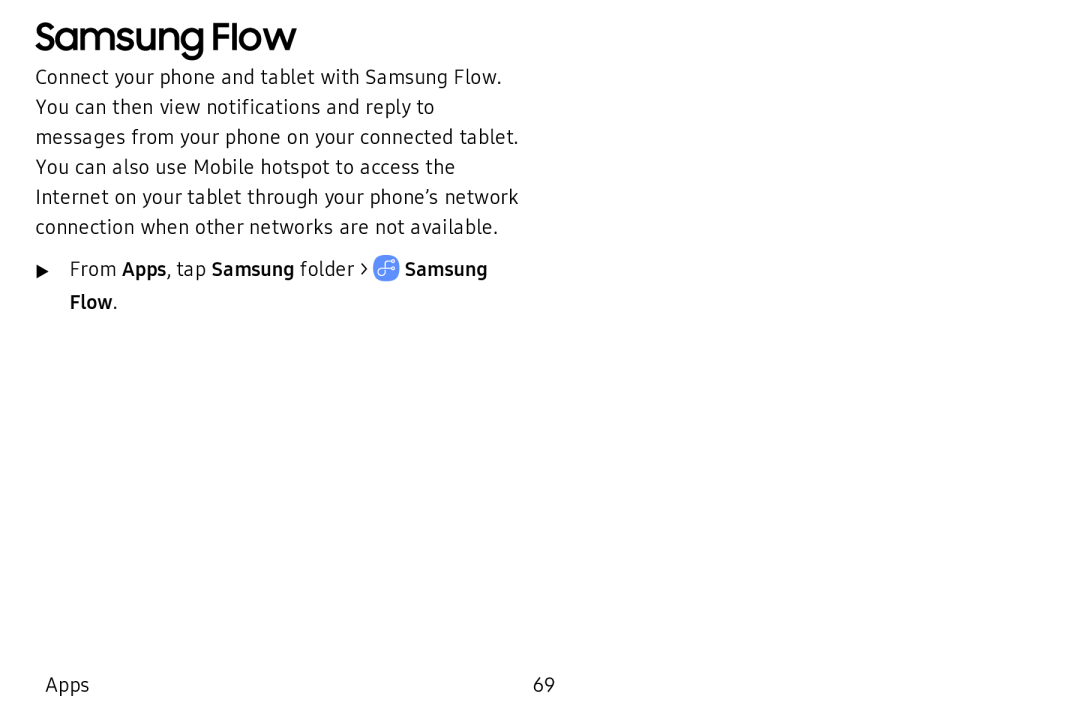 Samsung Flow
Samsung Flow
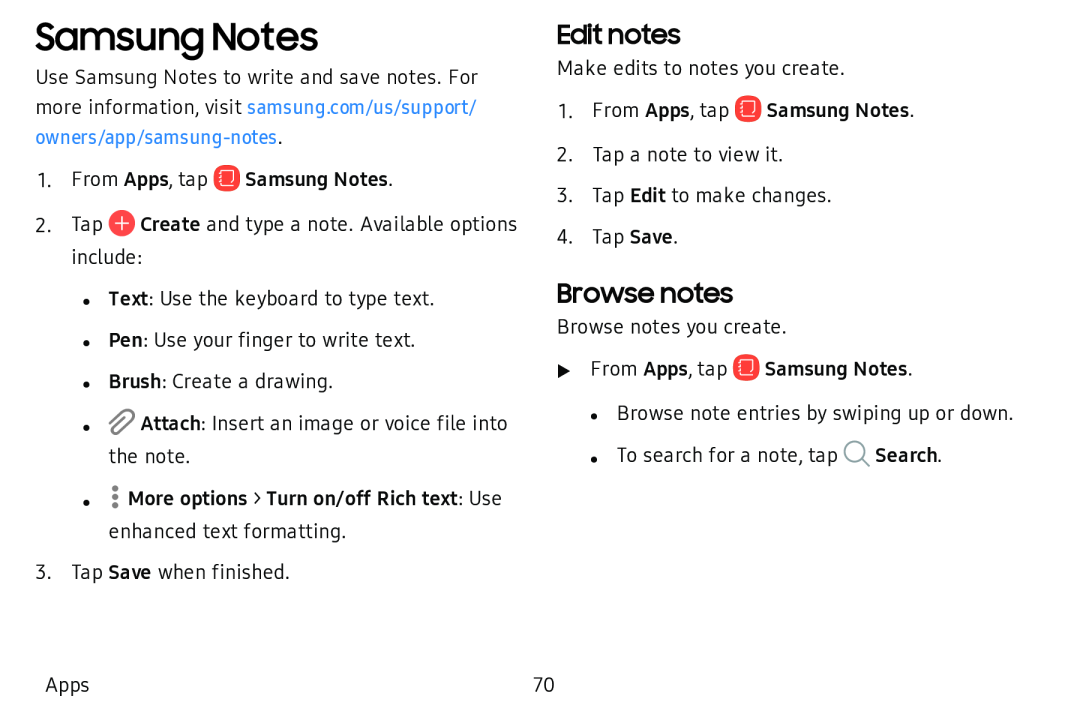 Samsung Notes
Samsung NotesEdit notes
Browse notes
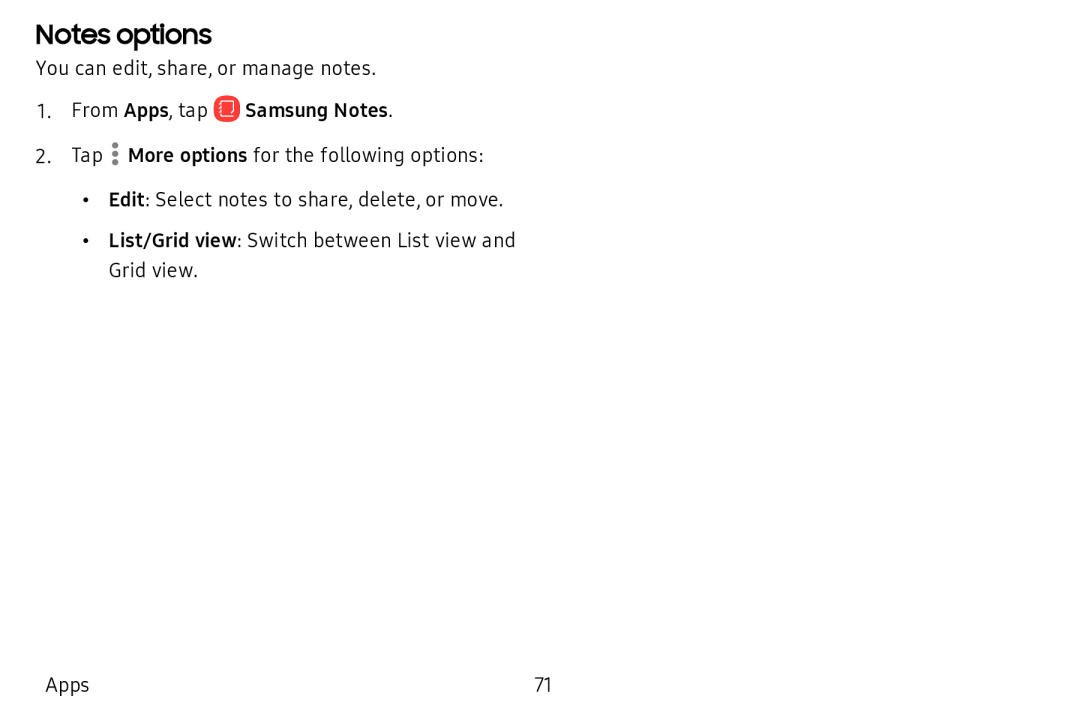 Notes options
Notes options
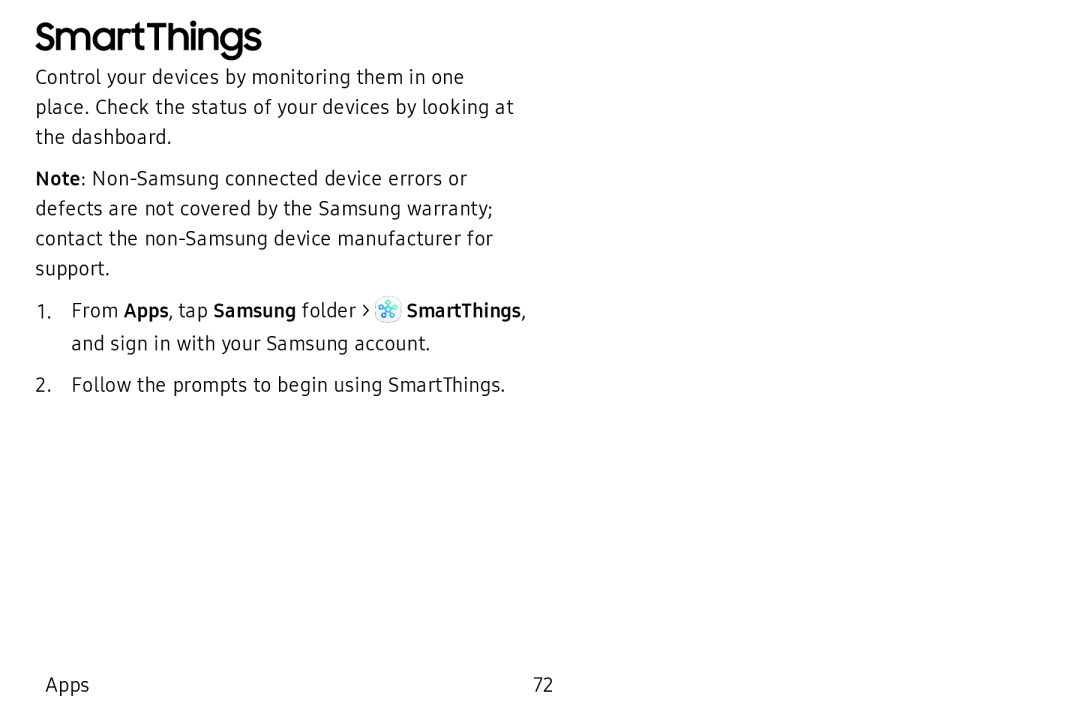 SmartThings
SmartThings
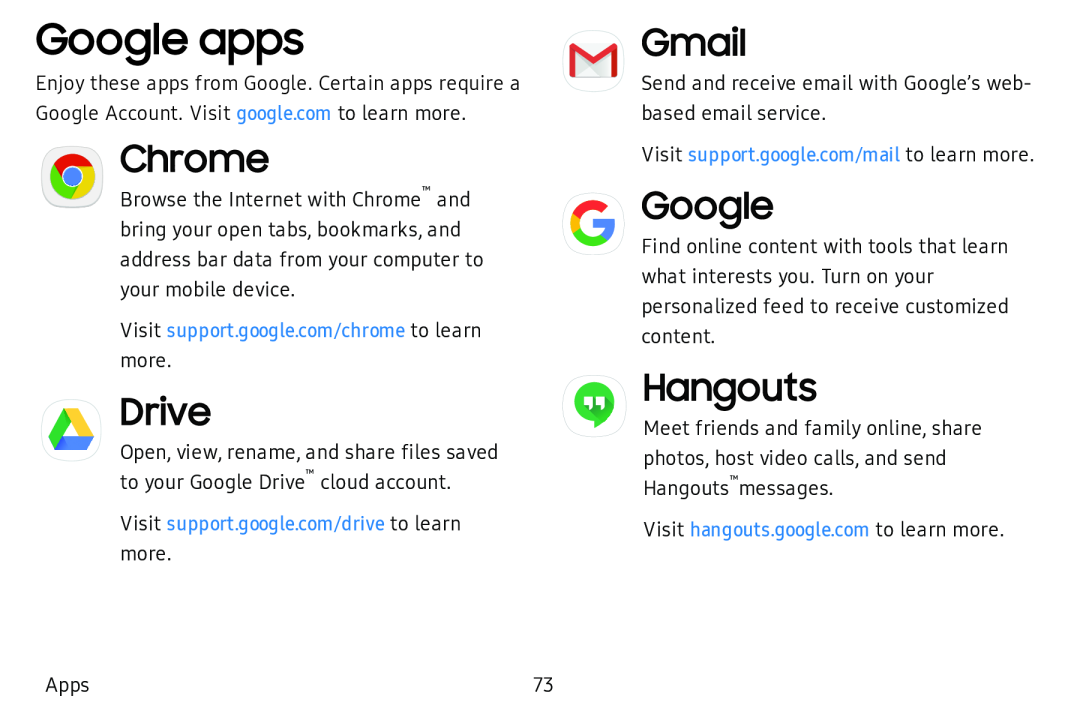 Google apps
Google appsChrome
Drive
Gmail
Hangouts
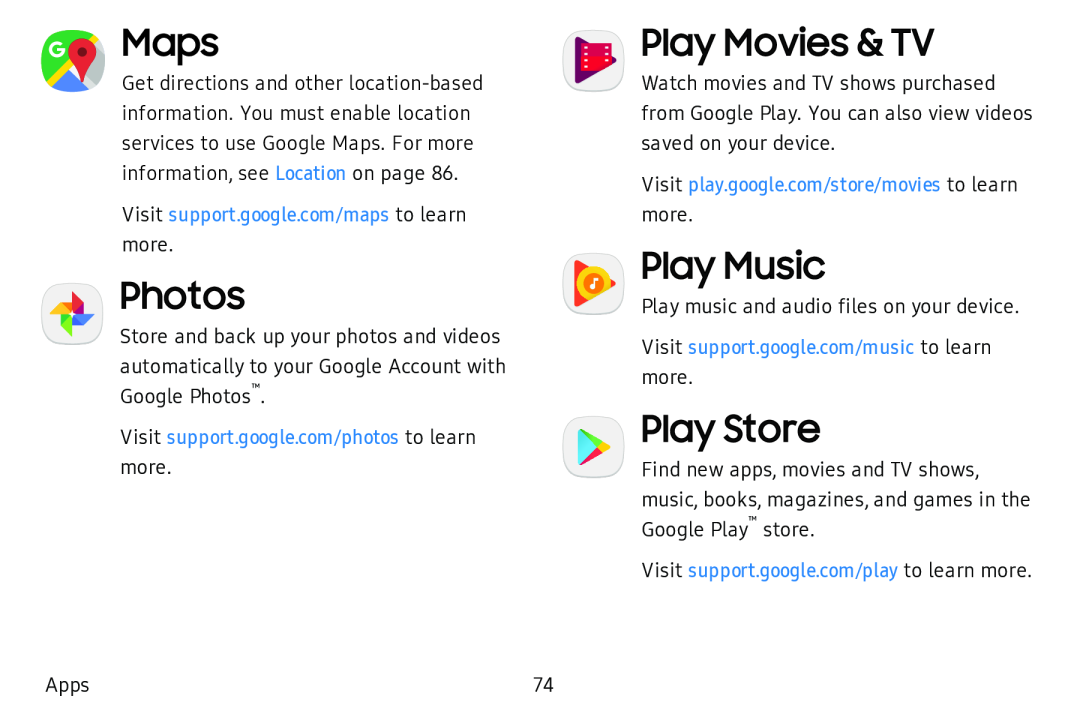 Maps
MapsPhotos
Play Movies & TV
Play Music
Play Store
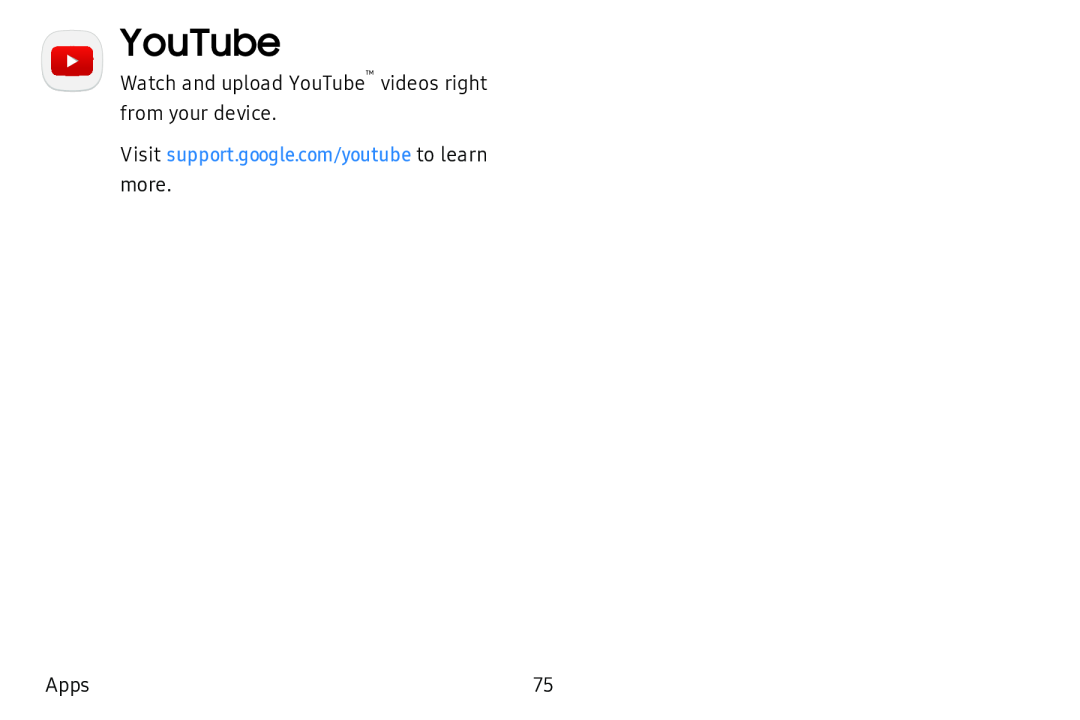 YouTube
YouTube
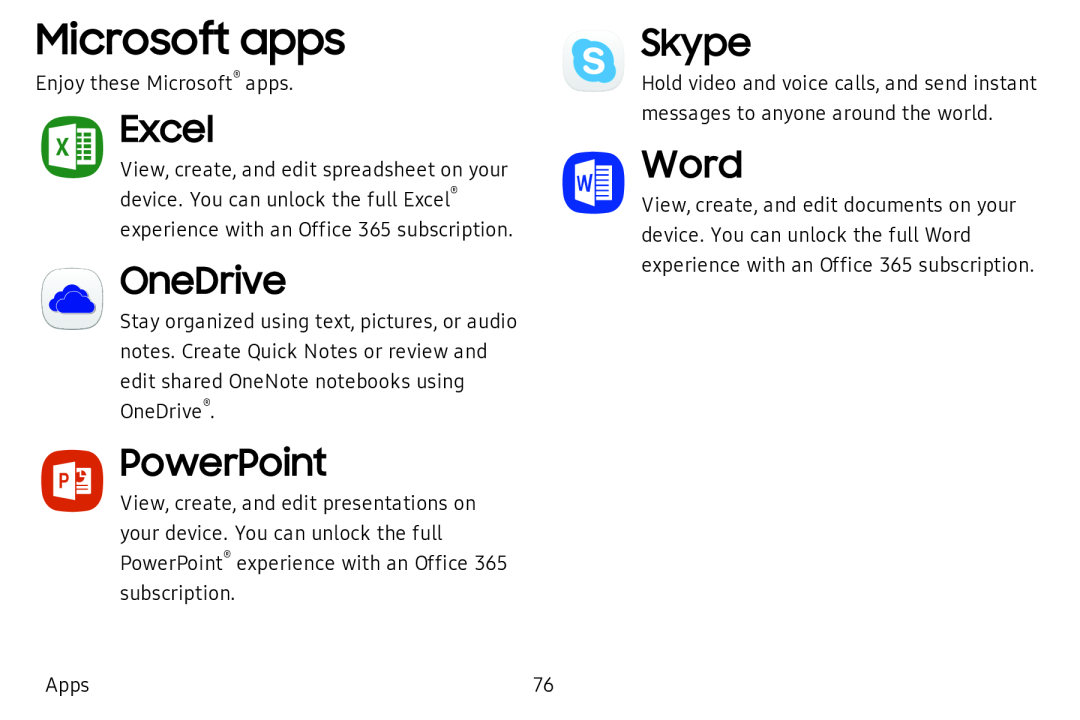 Microsoft apps
Microsoft appsExcel
OneDrive
PowerPoint
Skype
ED Word
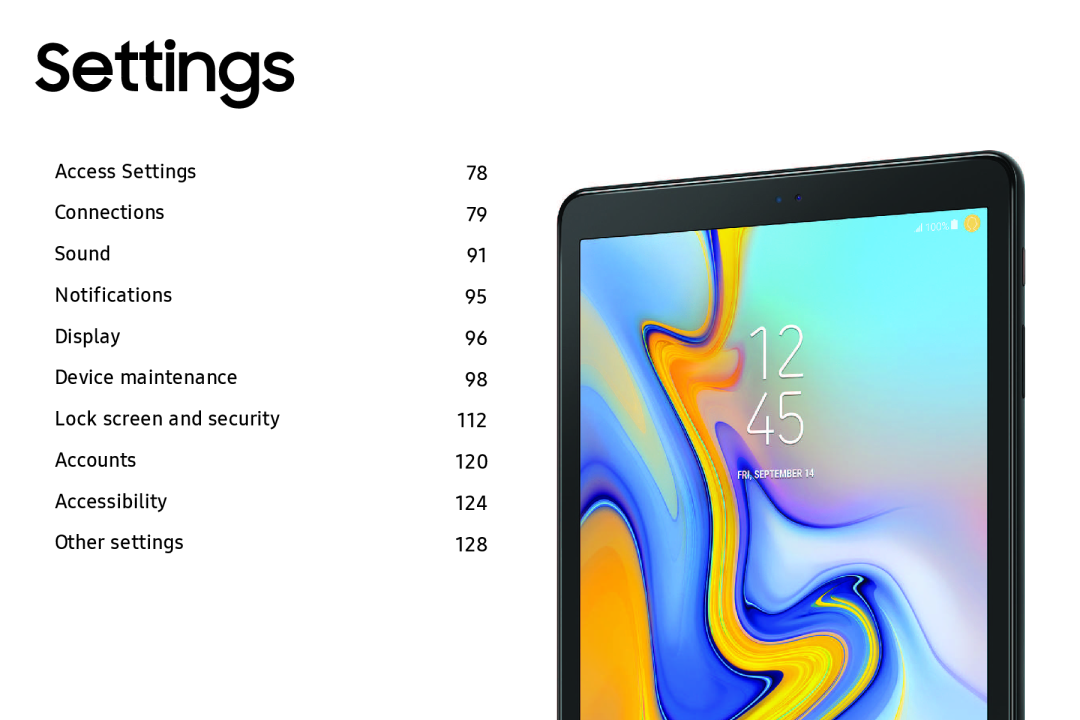 Settings
Settings
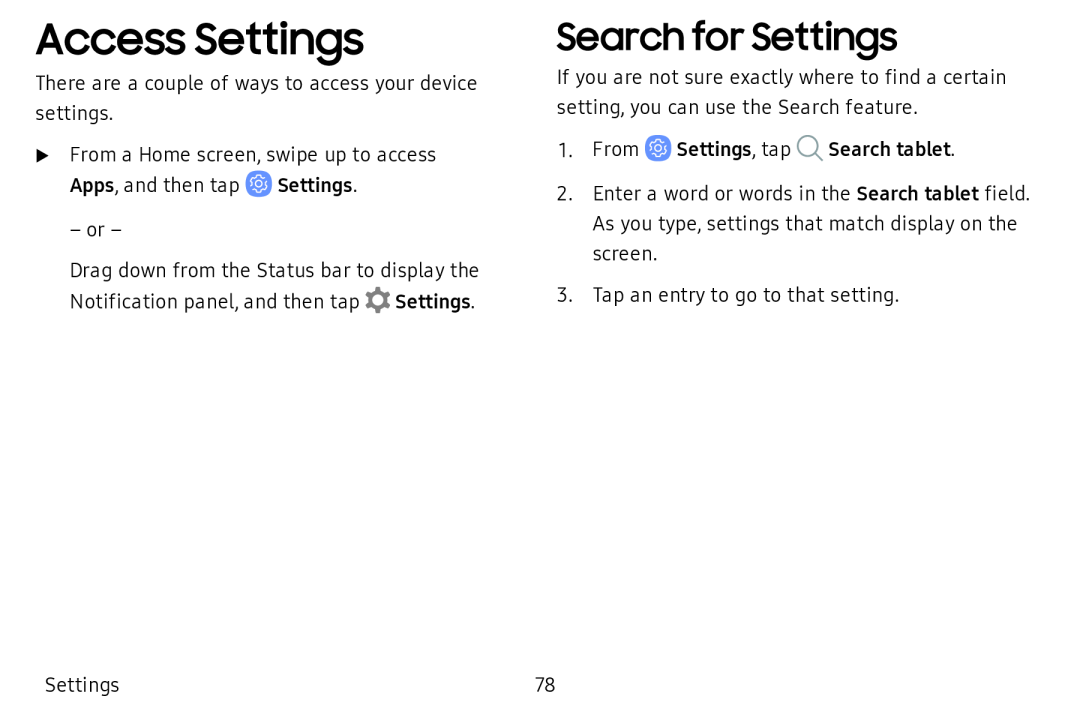 Access Settings
Access SettingsSearch for Settings
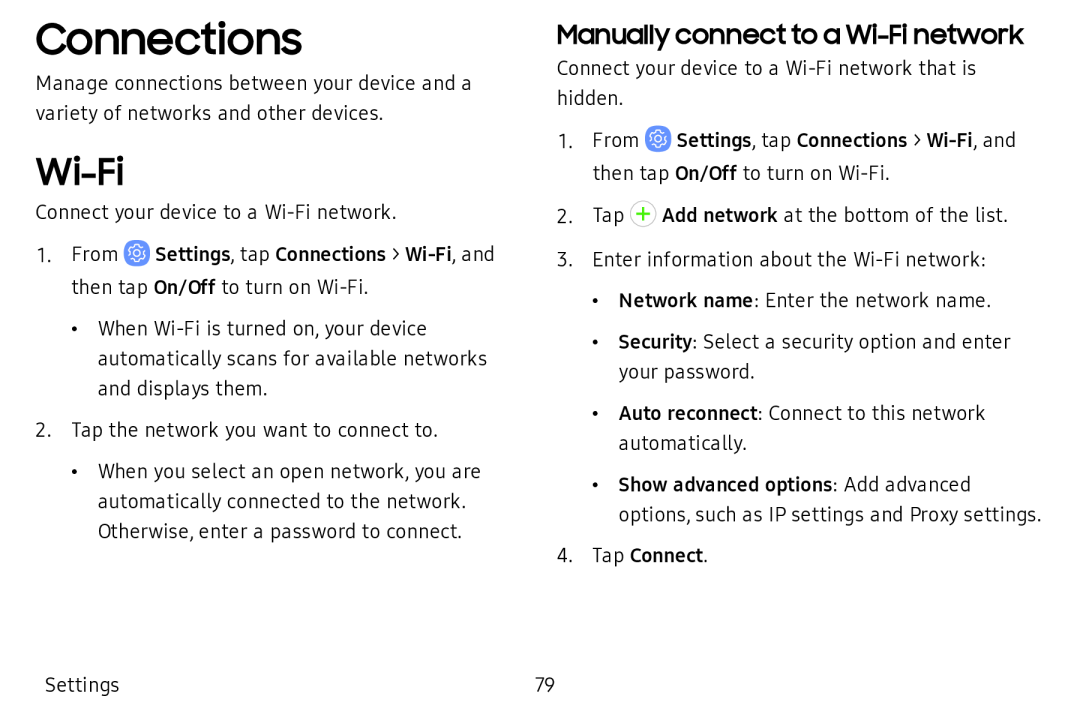 Connections
ConnectionsWi-Fi
Manually connect to a Wi-Finetwork
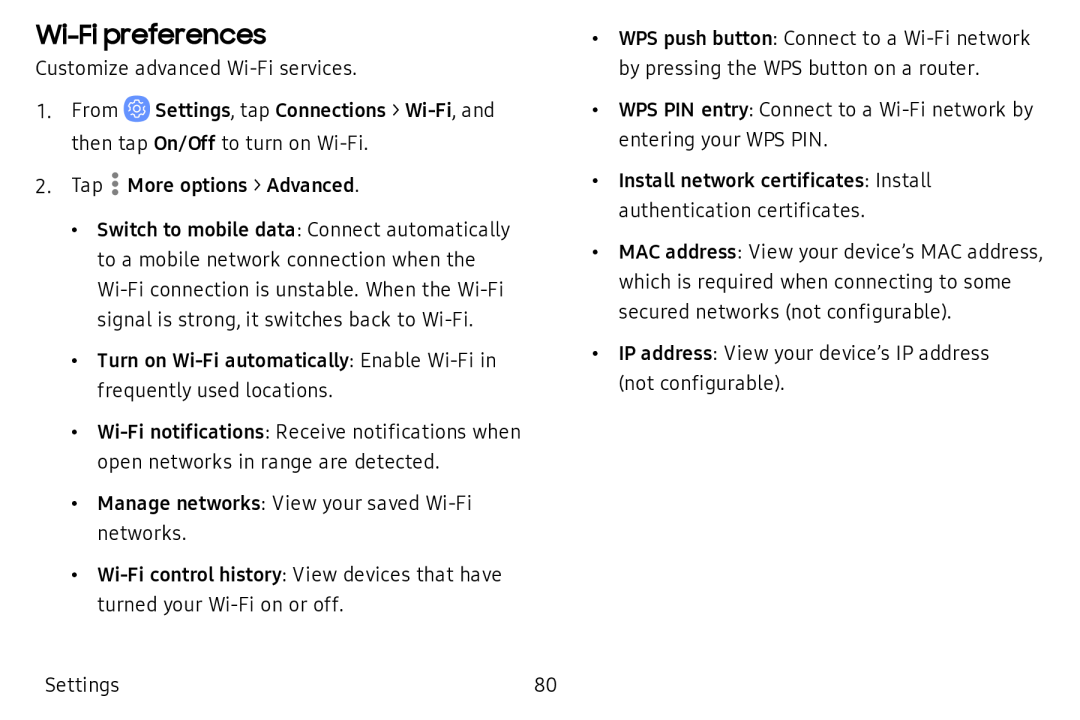 Wi-Fipreferences
Wi-Fipreferences
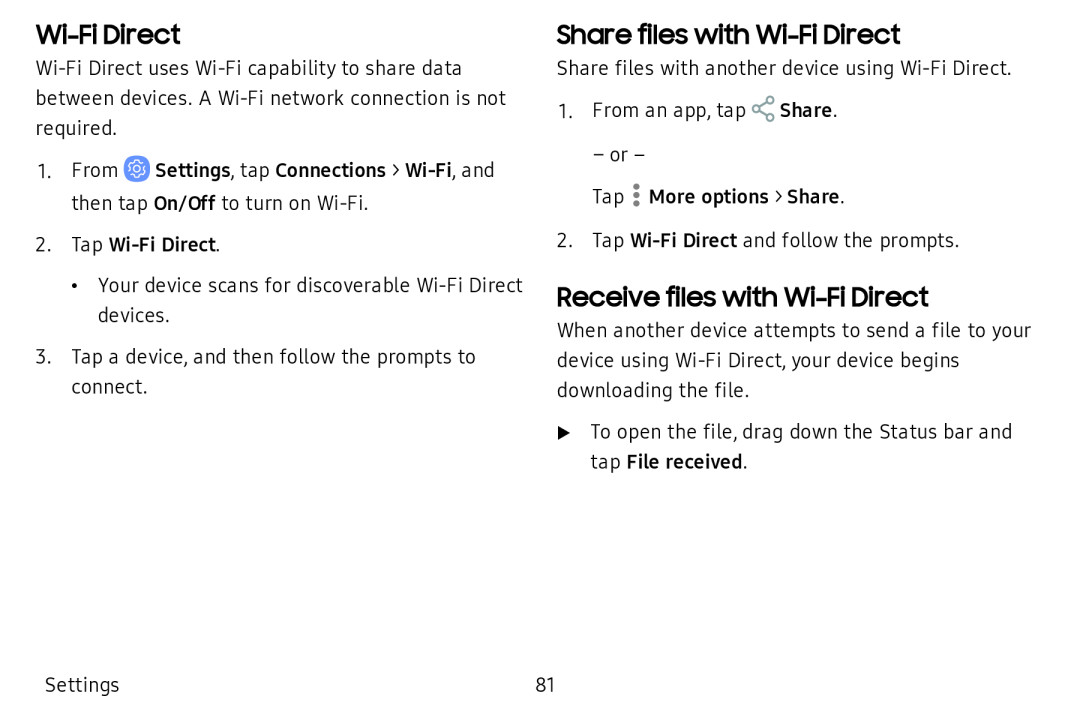 Wi-FiDirect
Wi-FiDirectShare files with Wi-FiDirect
Receive files with Wi-FiDirect
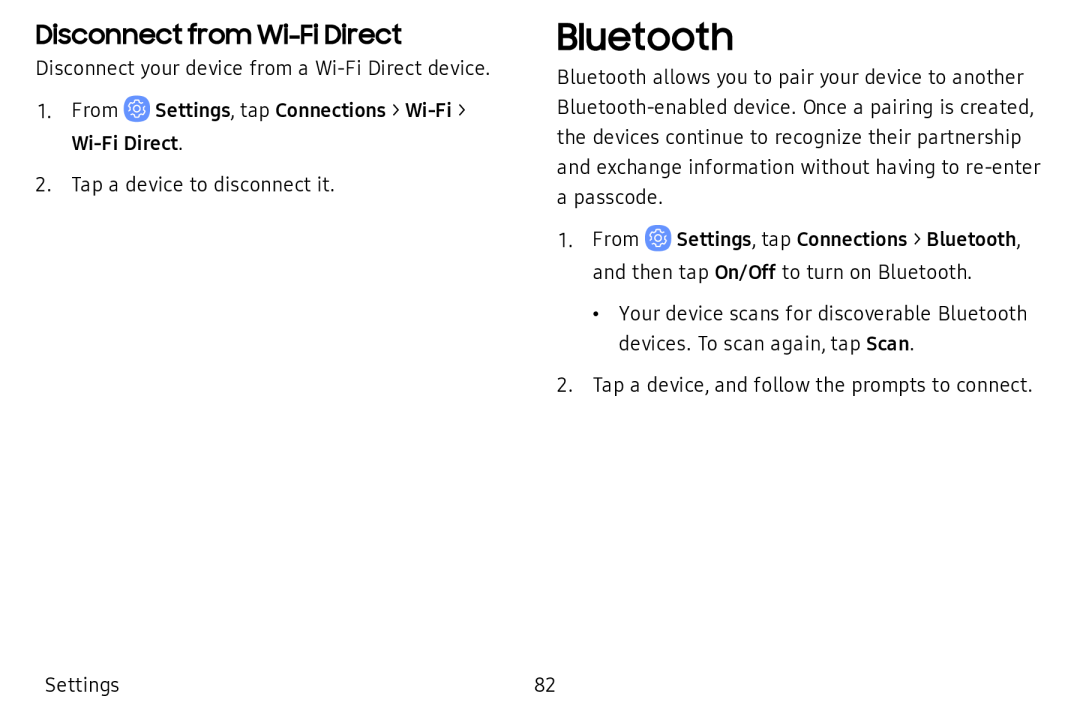 Disconnect from Wi-FiDirect
Disconnect from Wi-FiDirectBluetooth
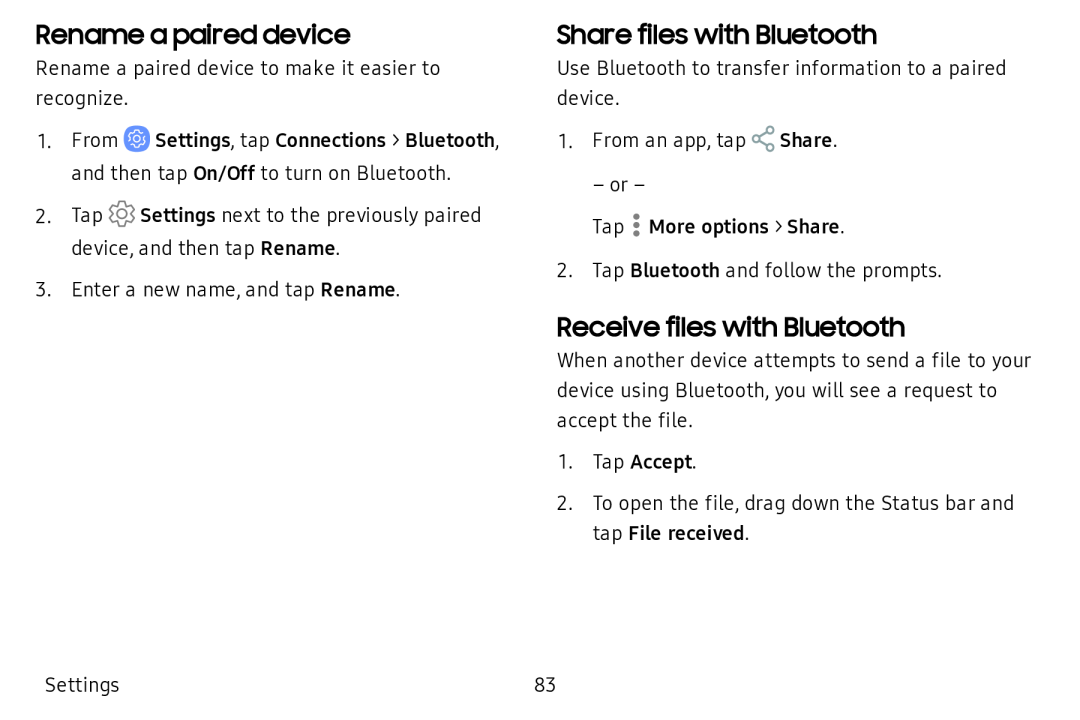 Rename a paired device
Rename a paired deviceShare files with Bluetooth
Receive files with Bluetooth
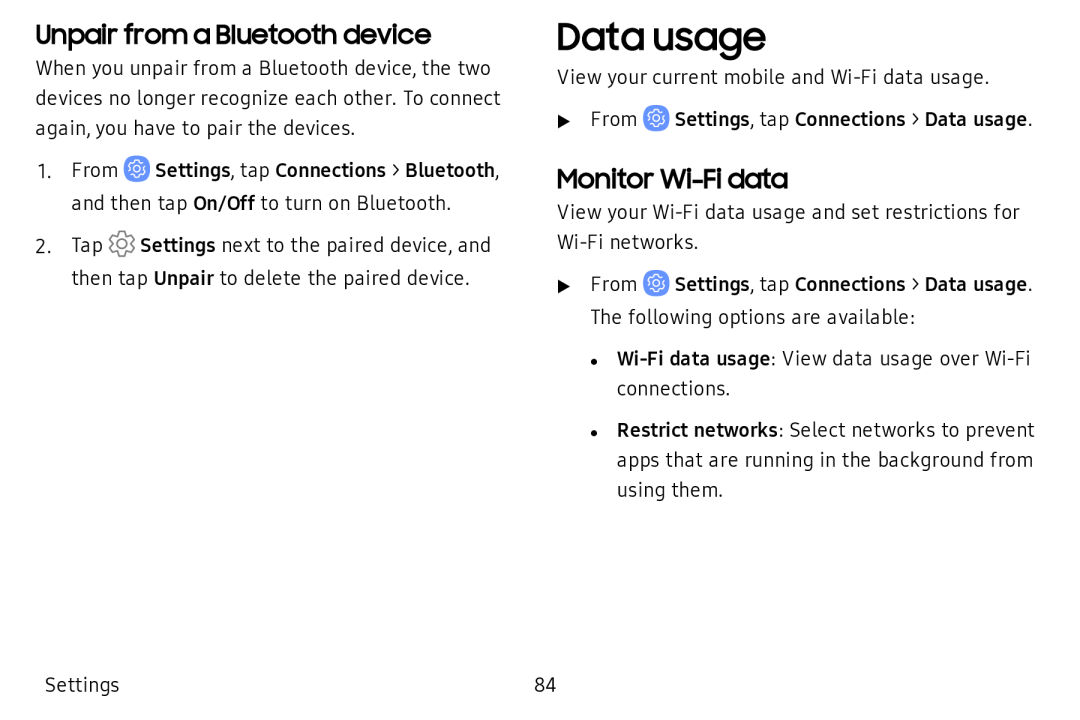 Unpair from a Bluetooth device
Unpair from a Bluetooth deviceData usage
Monitor Wi-Fidata
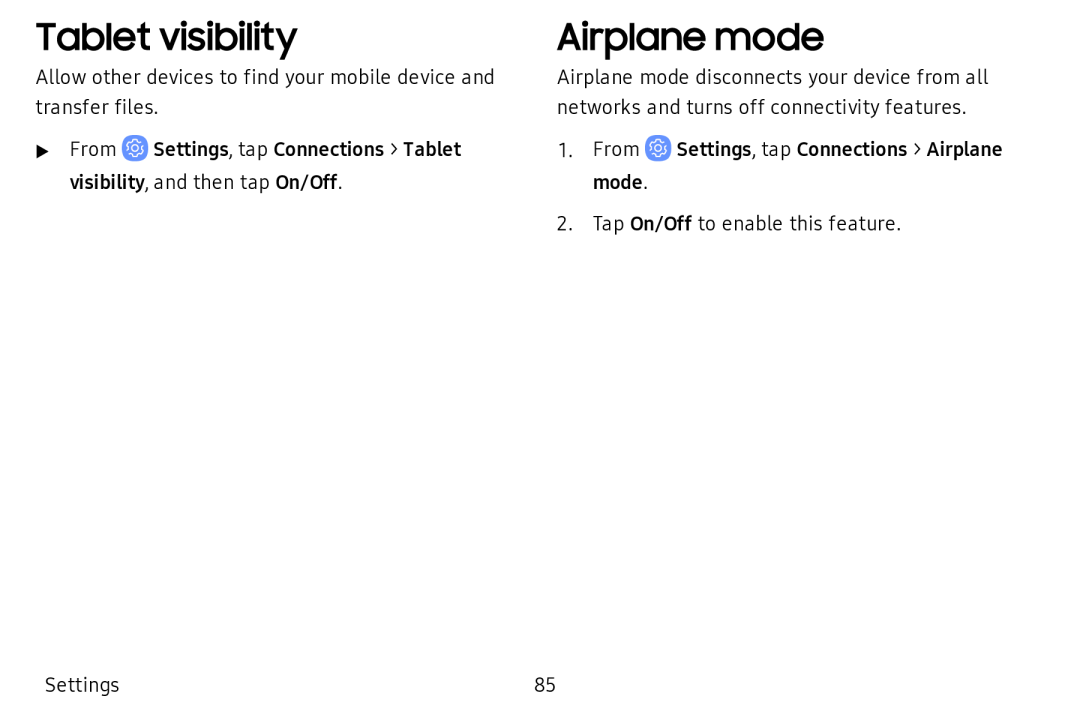 Tablet visibility
Tablet visibilityAirplane mode
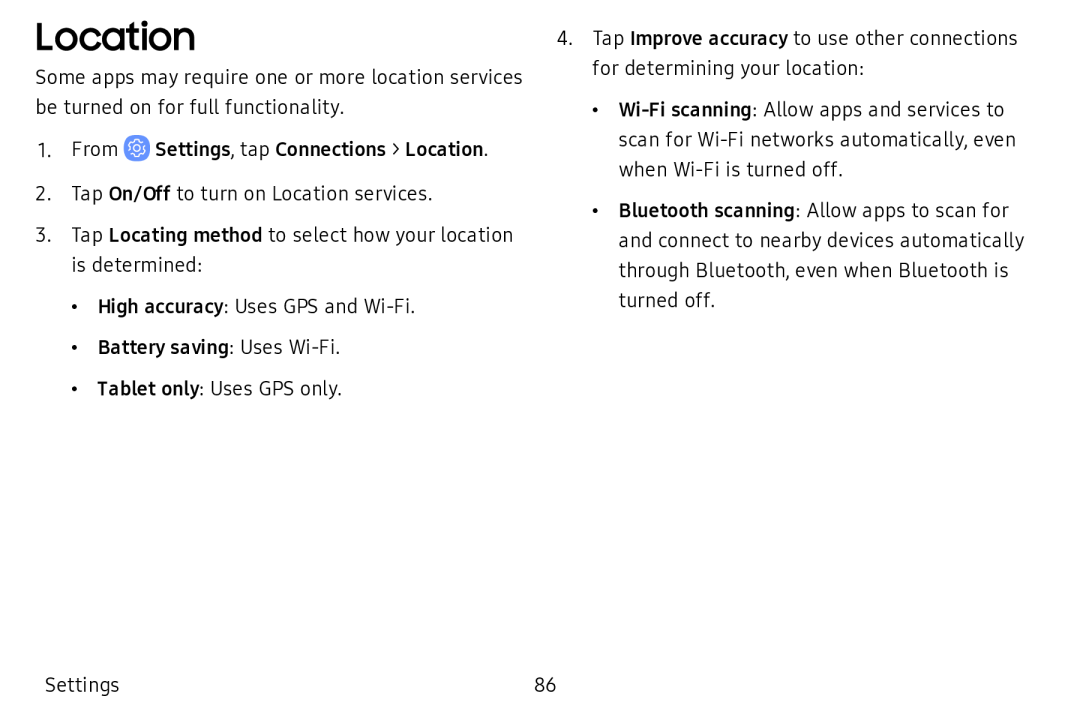 Location
Location
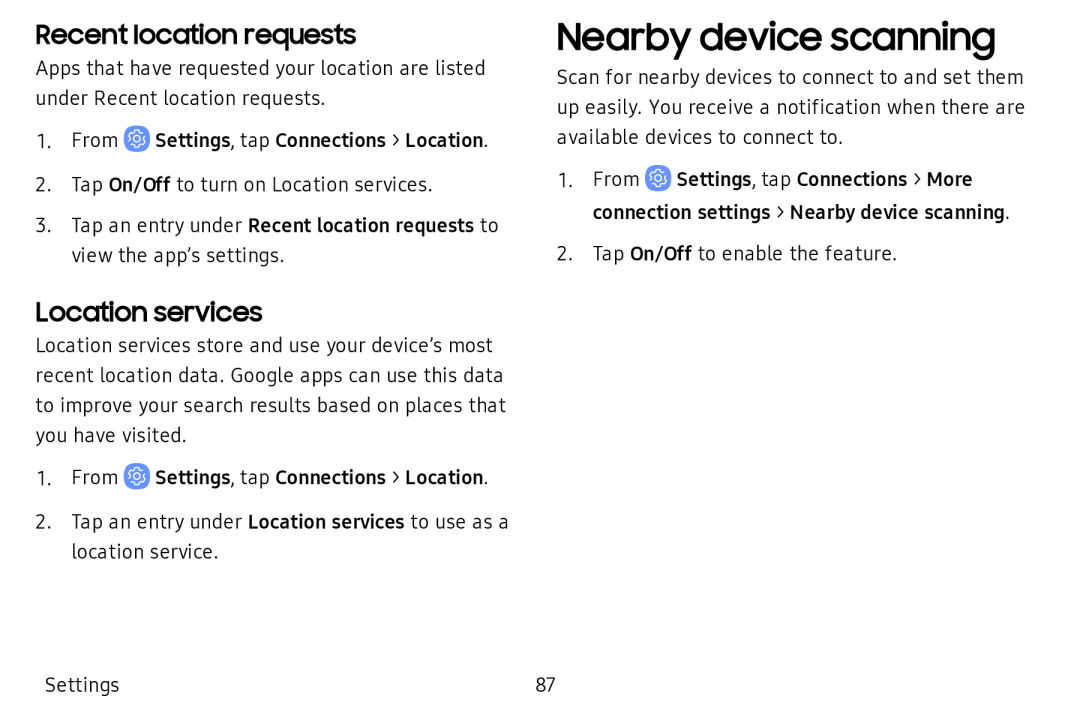 Recent location requests
Recent location requestsLocation services
Nearby device scanning
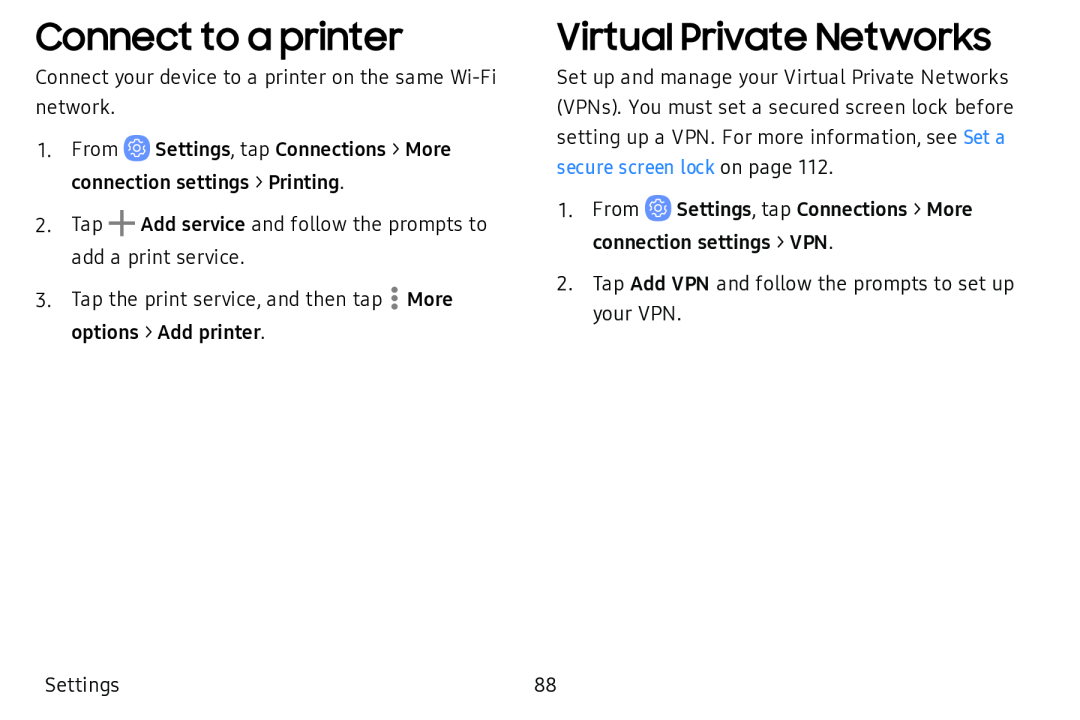 Connect to a printer
Connect to a printerVirtual Private Networks
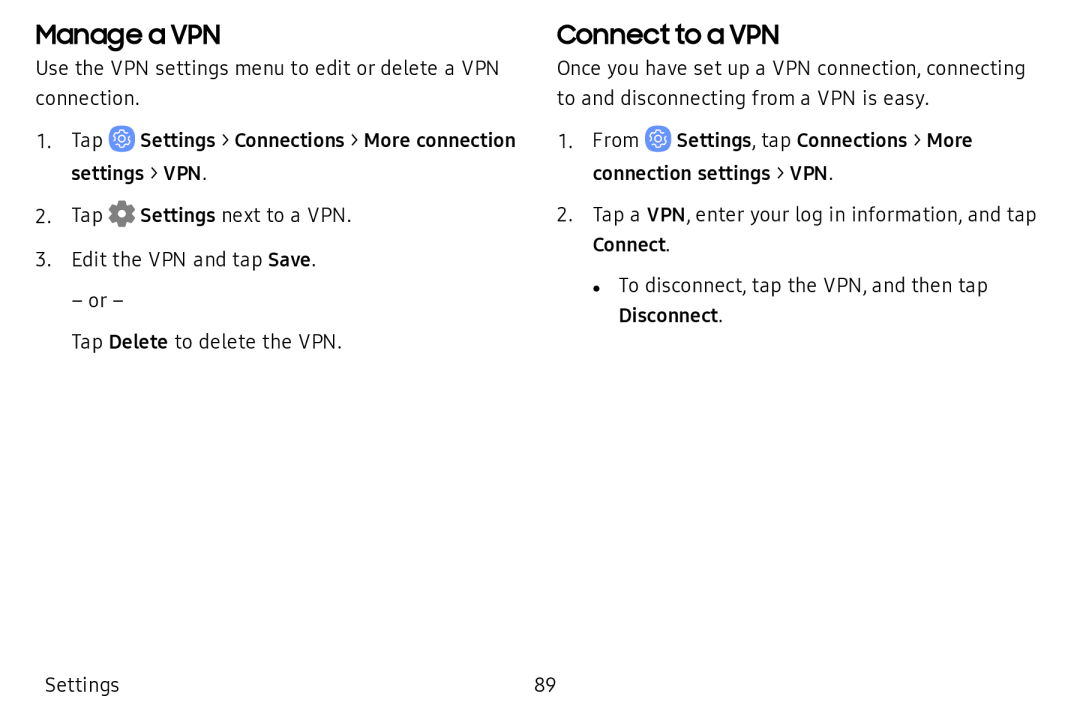 Manage a VPN
Manage a VPNConnect to a VPN
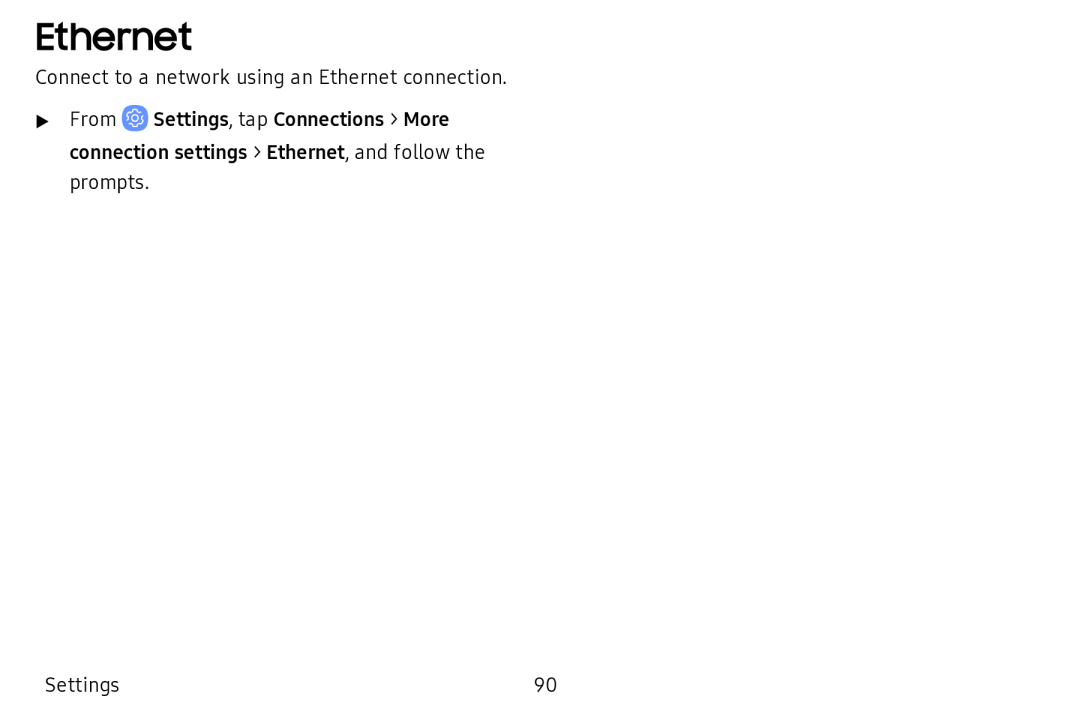 Ethernet
Ethernet
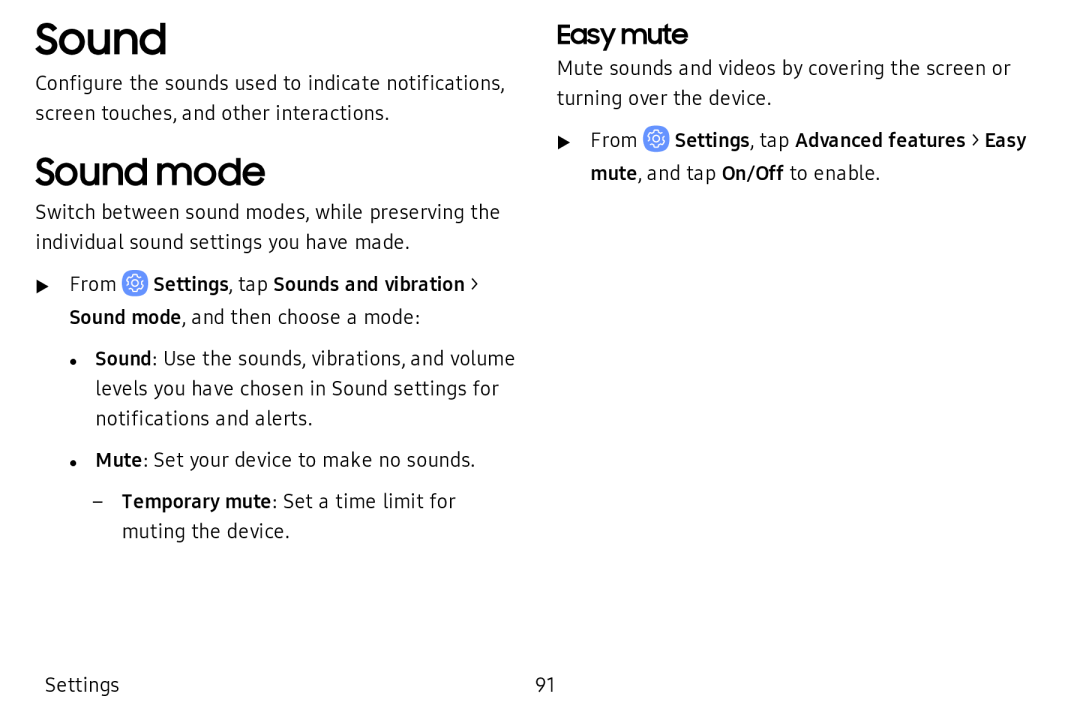 Sound
SoundSound mode
Easy mute
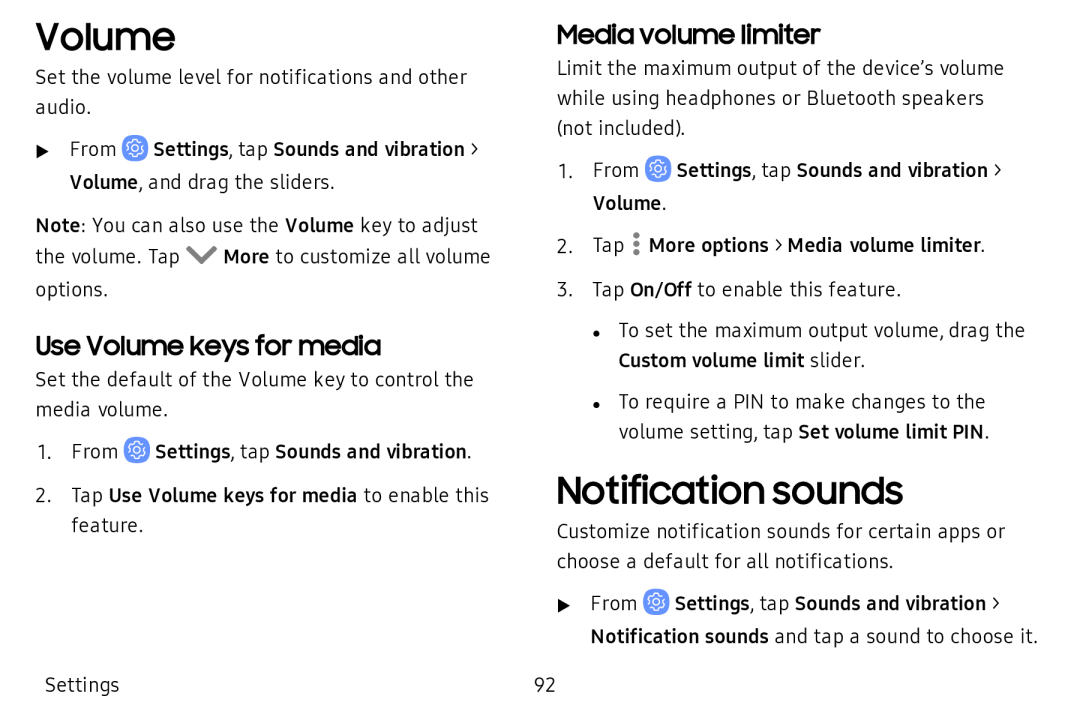 Volume
VolumeUse Volume keys for media
Media volume limiter
Notification sounds
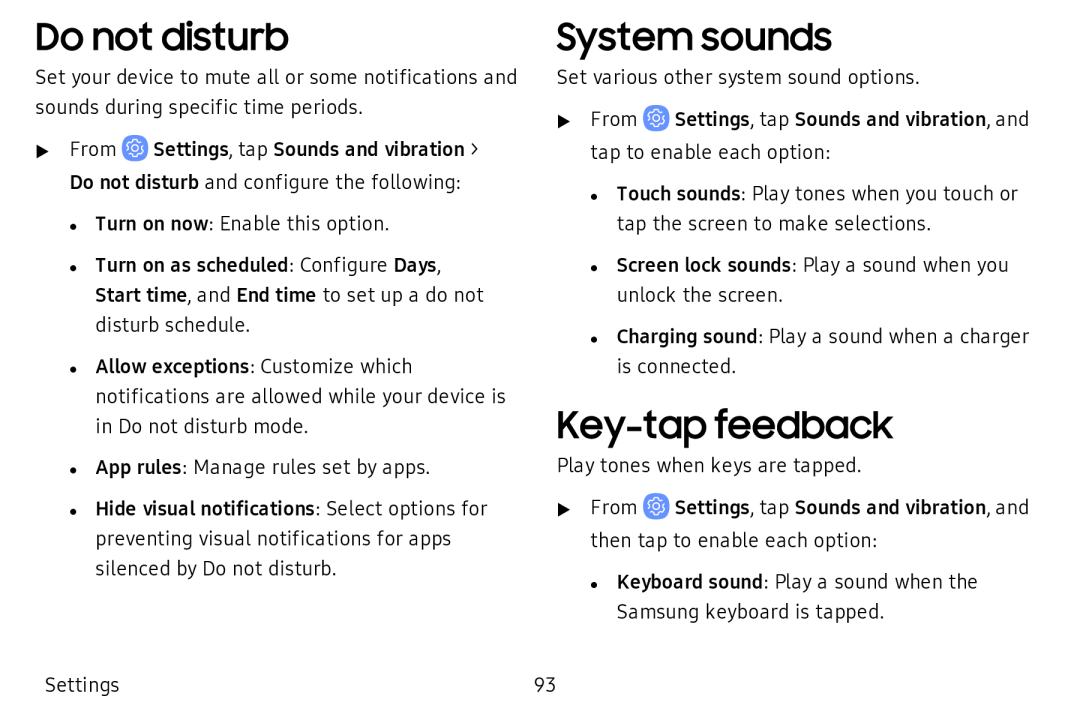 Do not disturb
Do not disturbSystem sounds
Key-tapfeedback
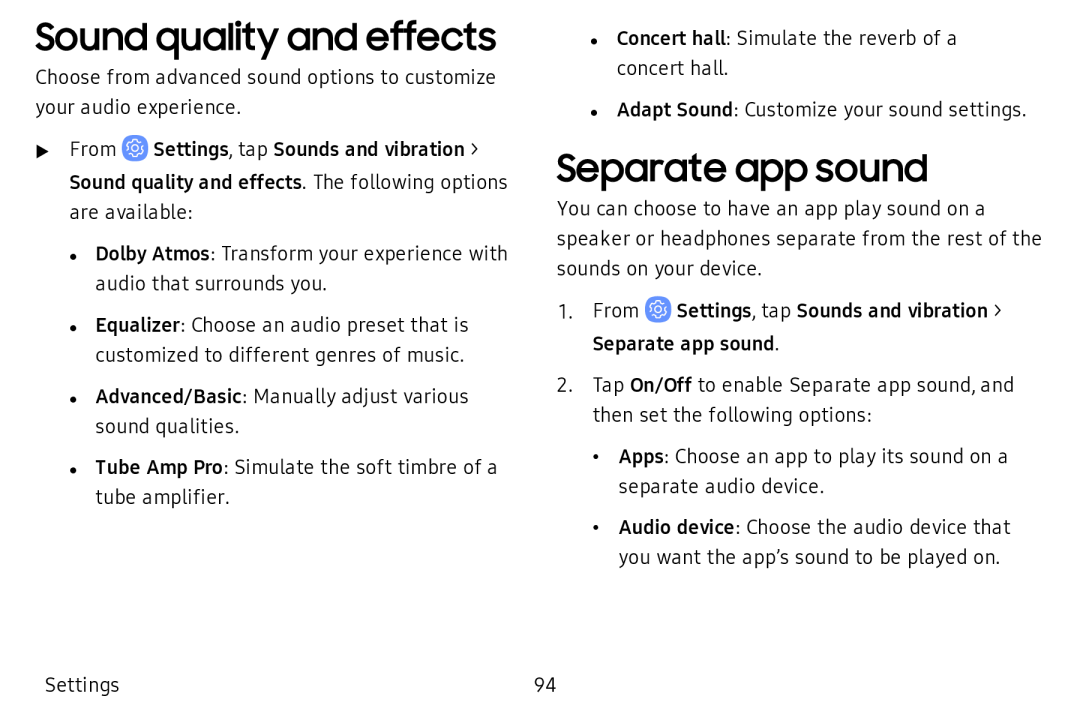 Sound quality and effects
Sound quality and effectsSeparate app sound
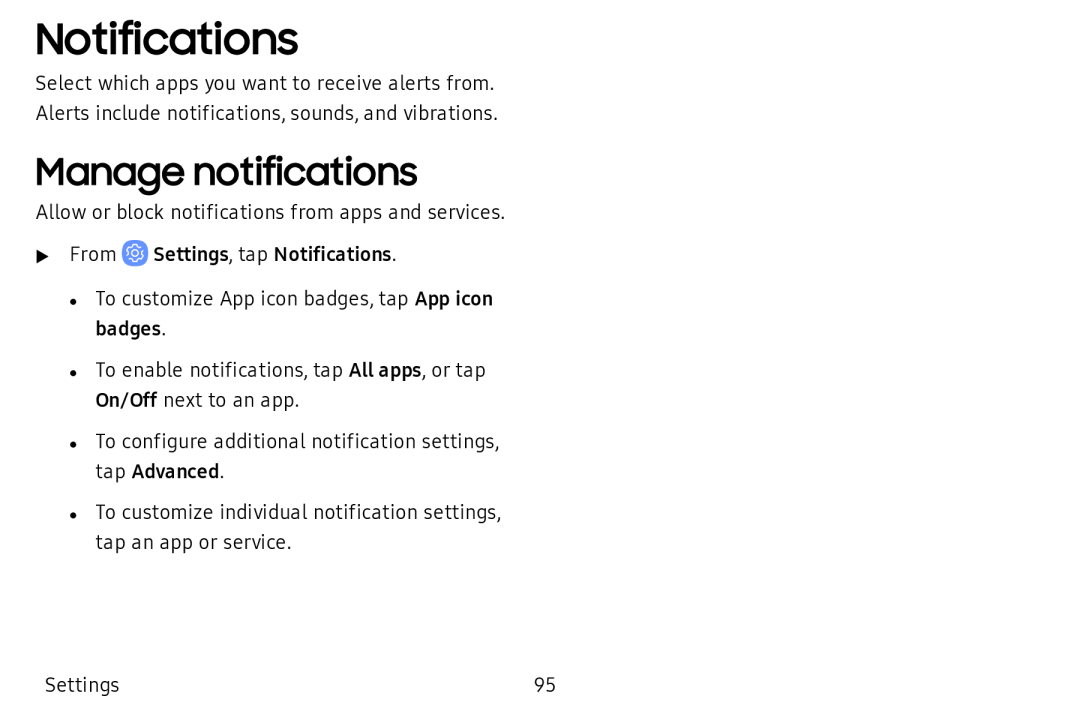 Notifications
NotificationsManage notifications
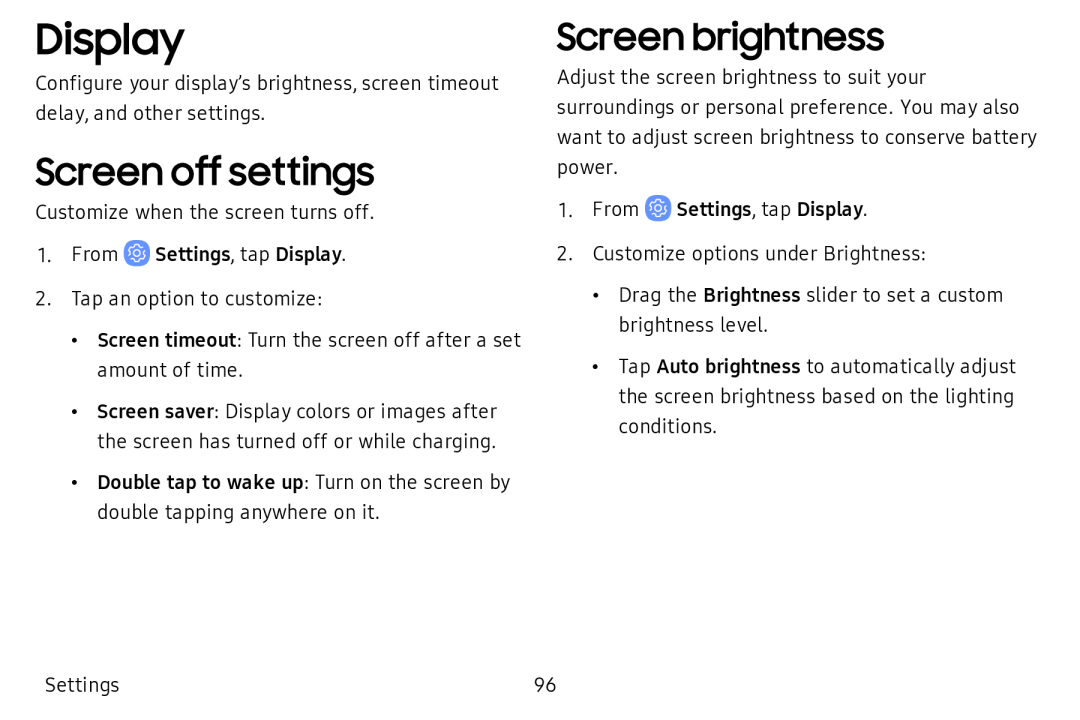 Display
DisplayScreen off settings
Screen brightness
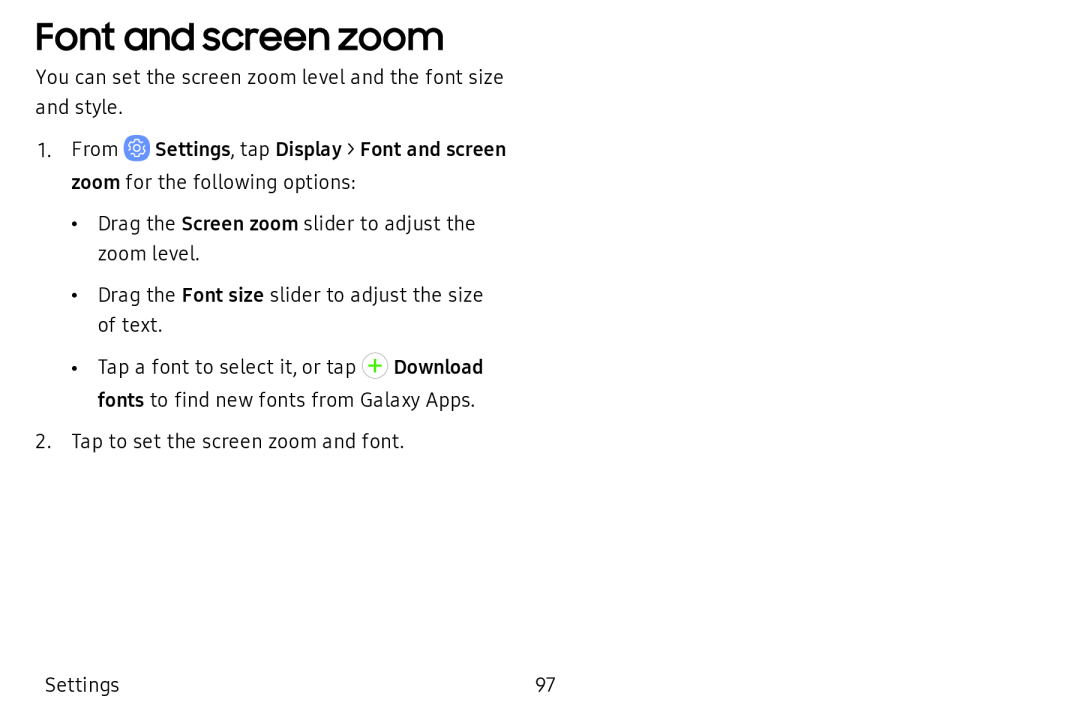 Font and screen zoom
Font and screen zoom
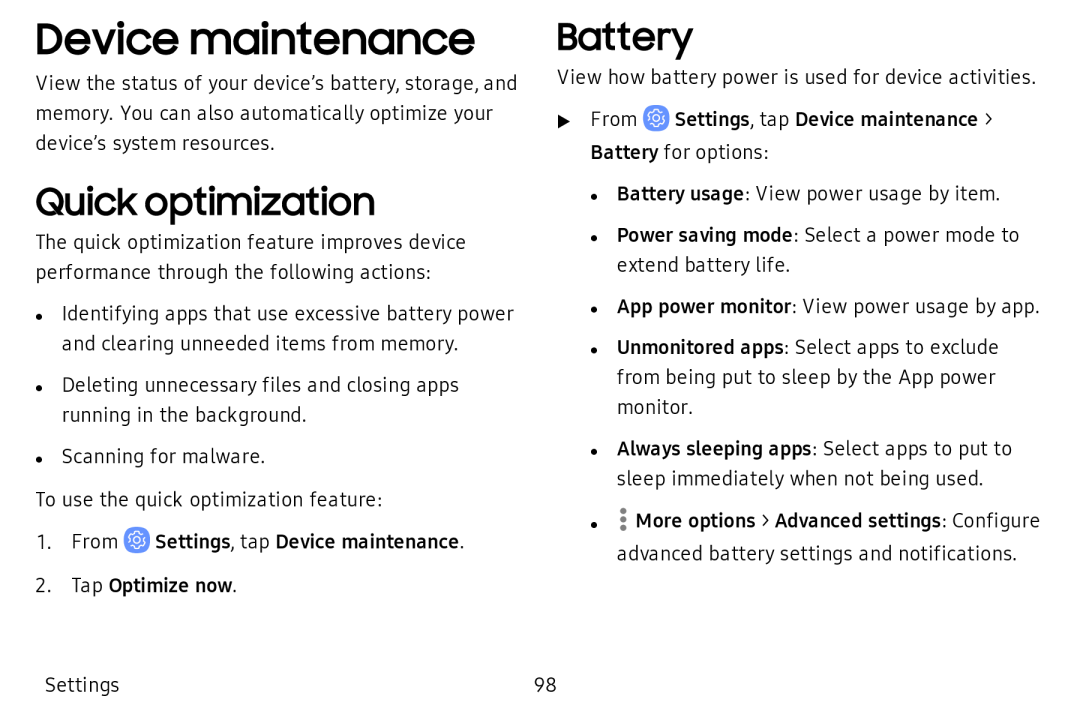 Device maintenance
Device maintenanceQuick optimization
Battery
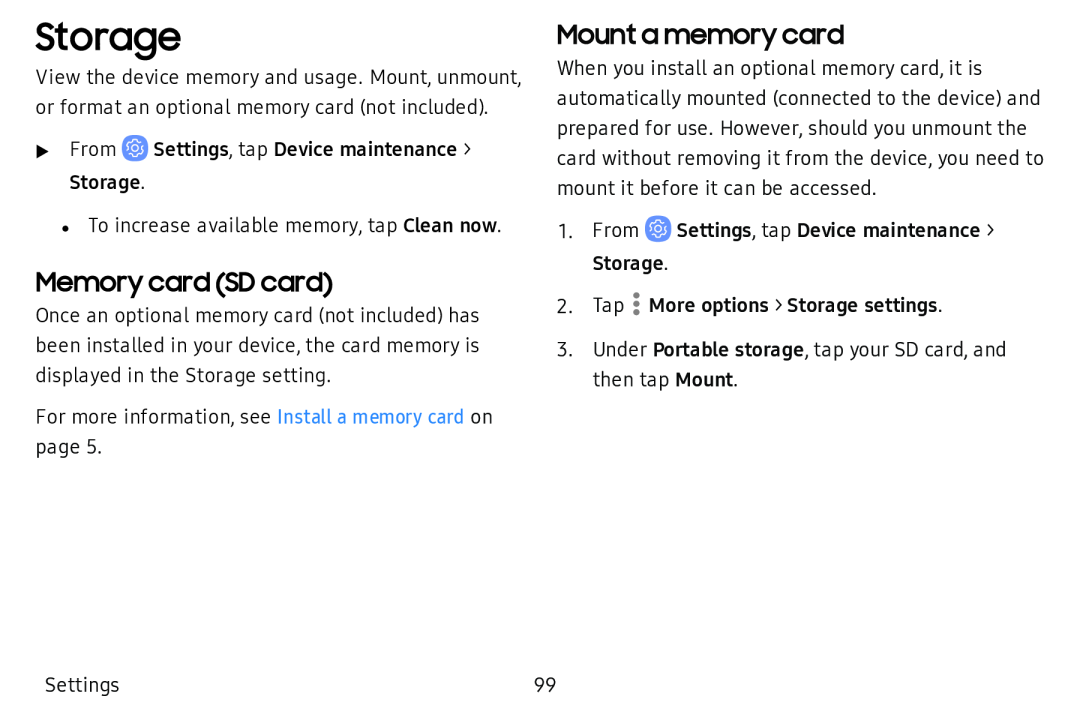 Storage
StorageMemory card (SD card)
Mount a memory card
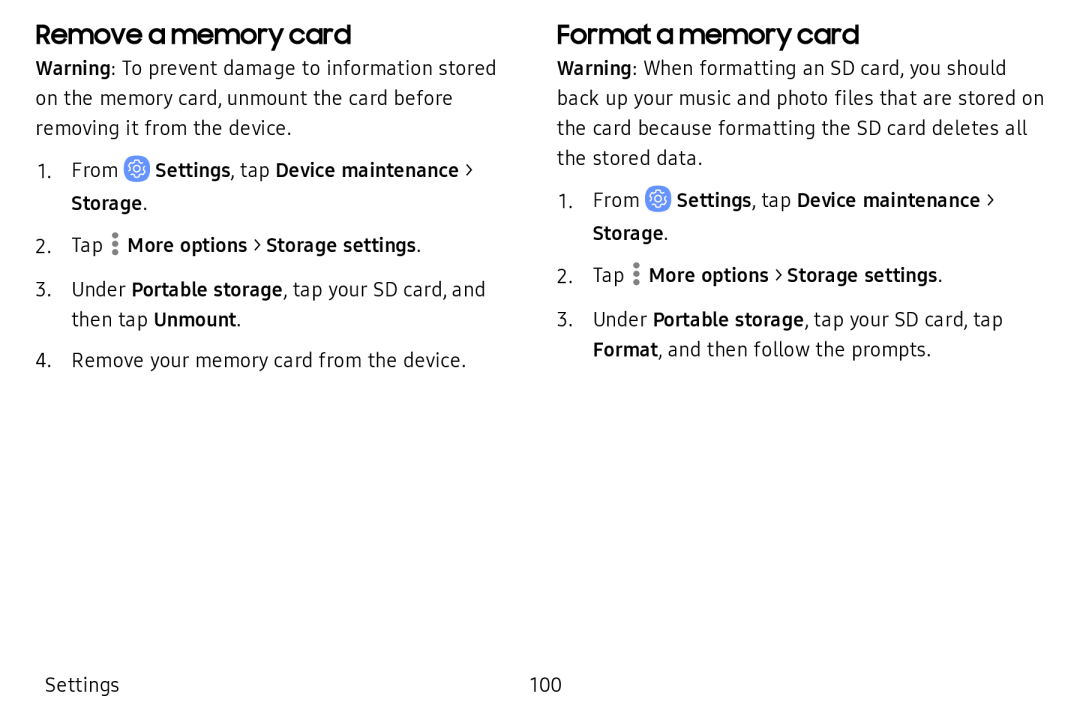 Remove a memory card
Remove a memory cardFormat a memory card
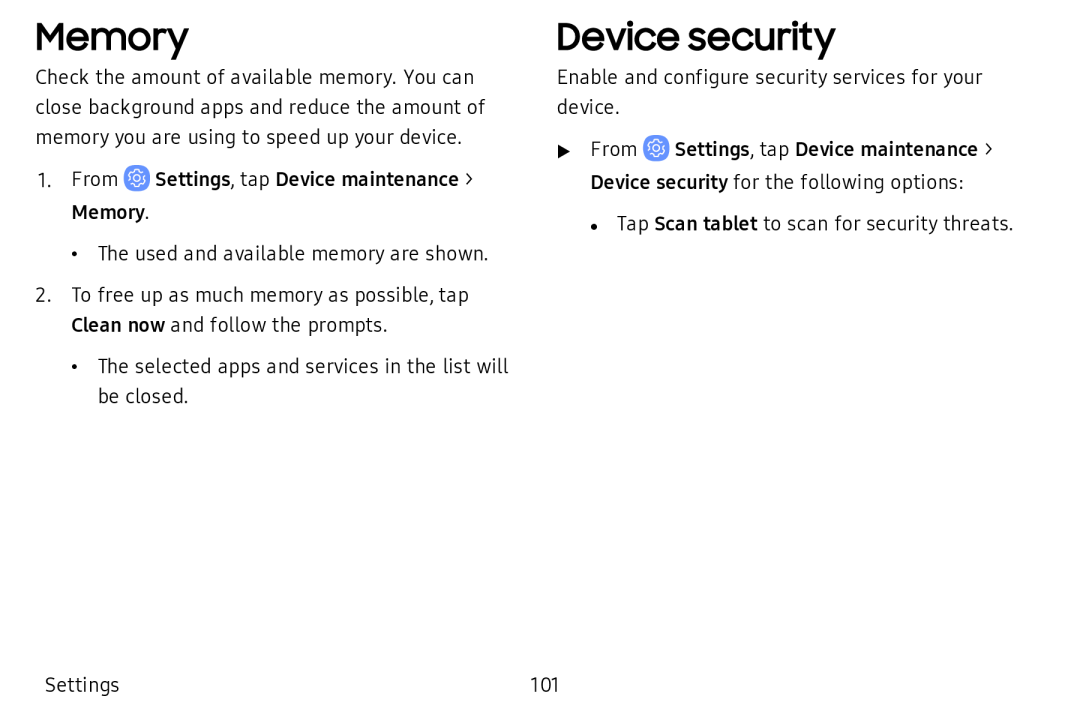 Memory
MemoryDevice security
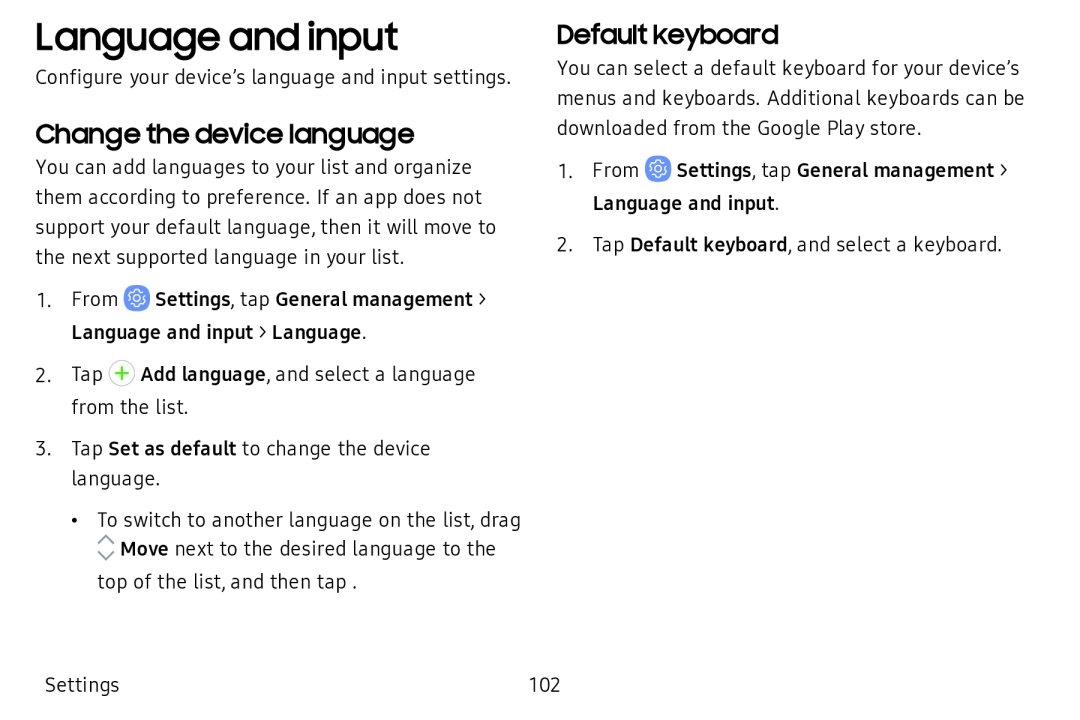 Language and input
Language and inputChange the device language
Default keyboard
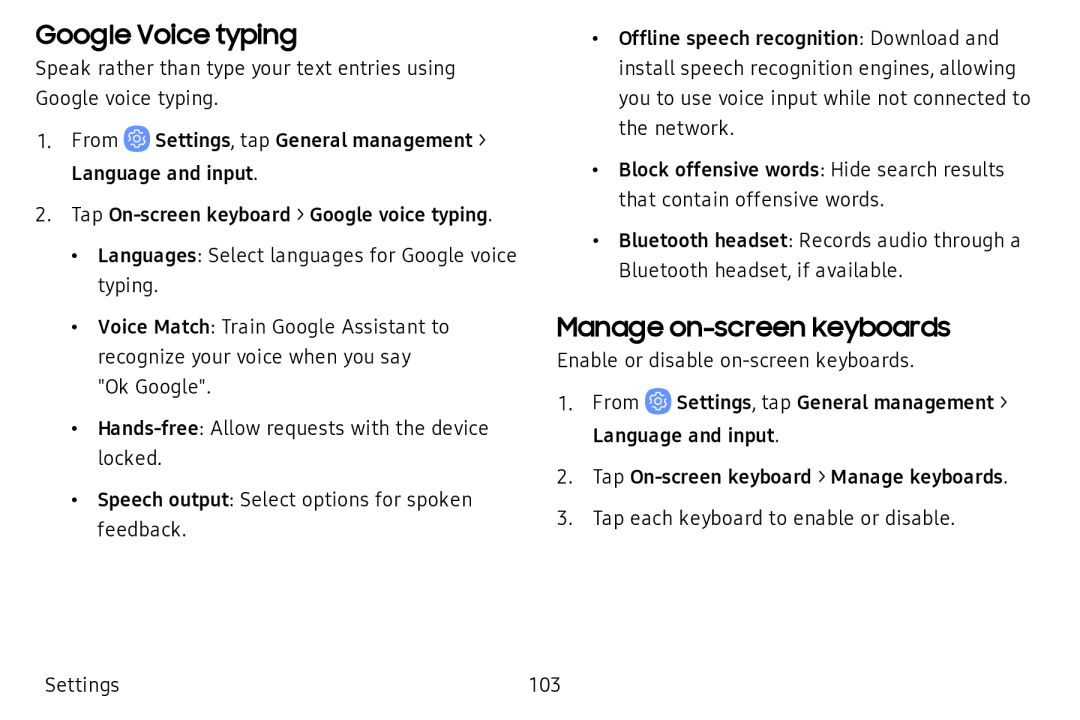 Google Voice typing
Google Voice typingManage on-screenkeyboards
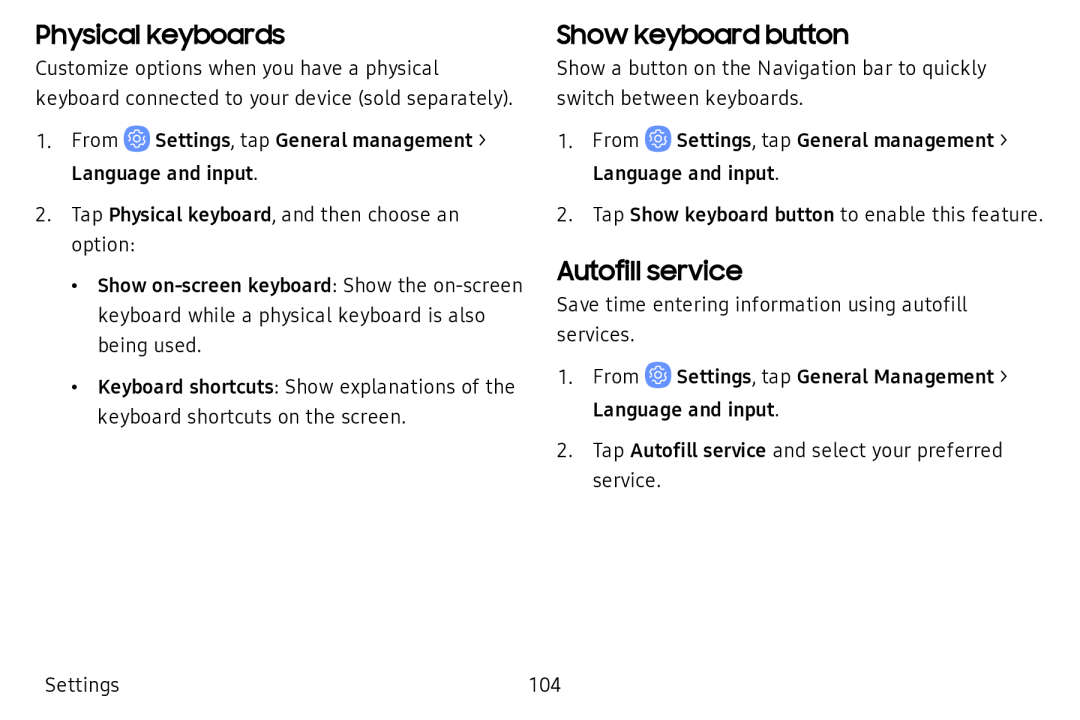 Physical keyboards
Physical keyboardsShow keyboard button
Autofill service
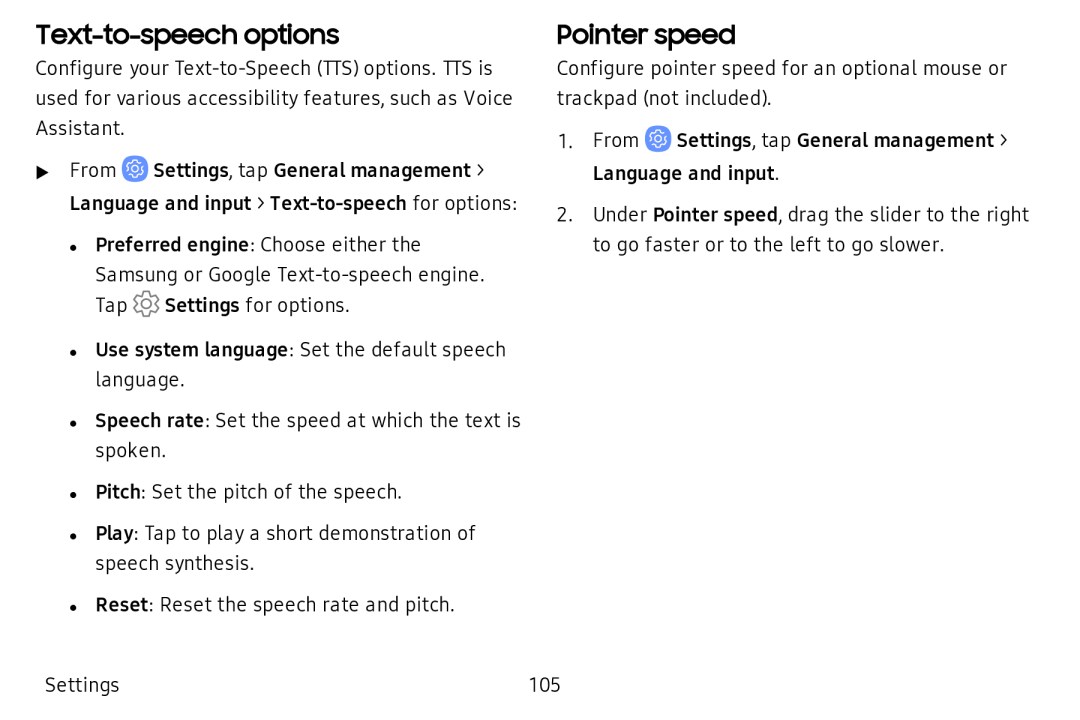 Text-to-speechoptions
Text-to-speechoptionsPointer speed
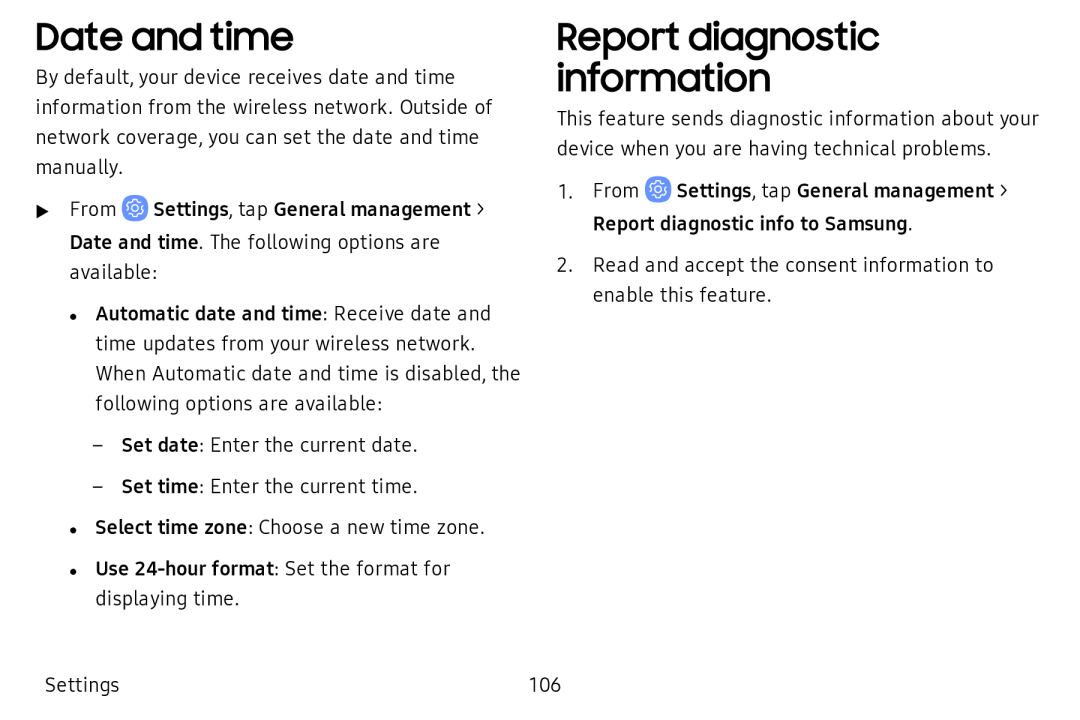 Date and time
Date and timeReport diagnostic information
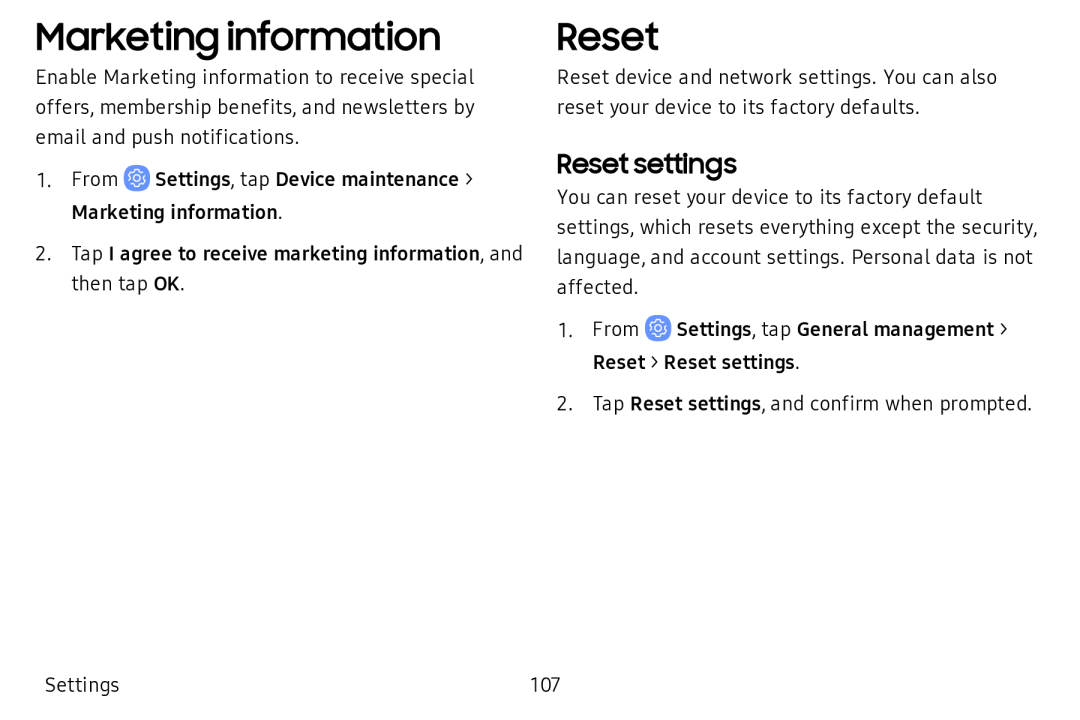 Marketing information
Marketing informationReset
Reset settings
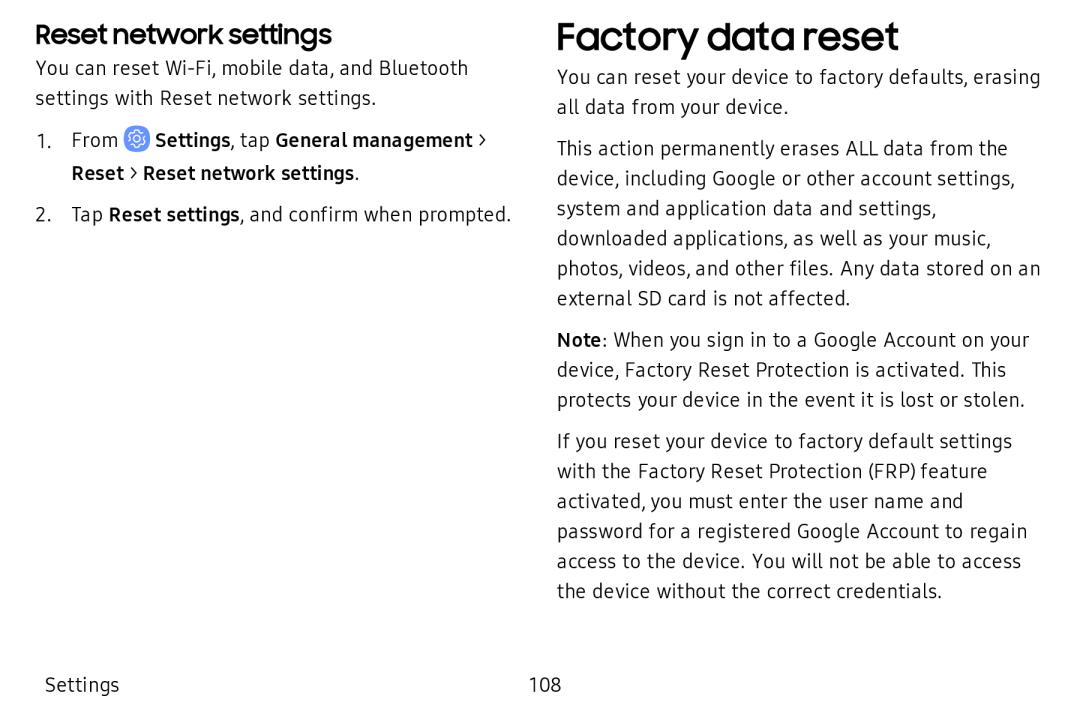 Reset network settings
Reset network settingsFactory data reset
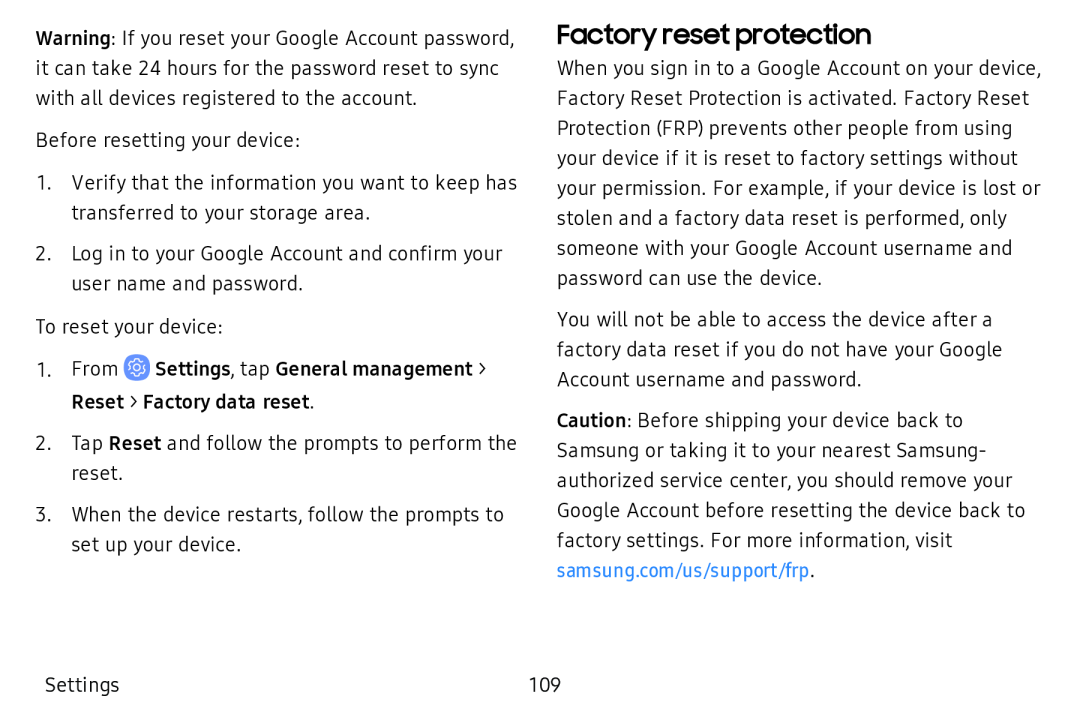 Factory reset protection
Factory reset protection
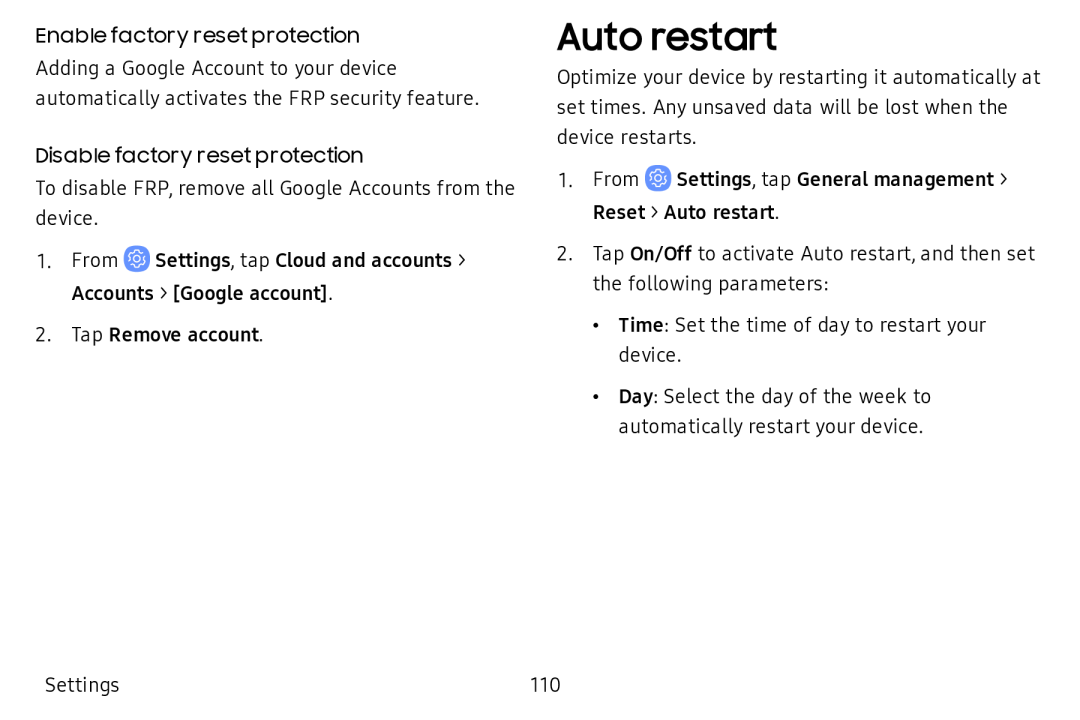 Auto restart
Auto restart
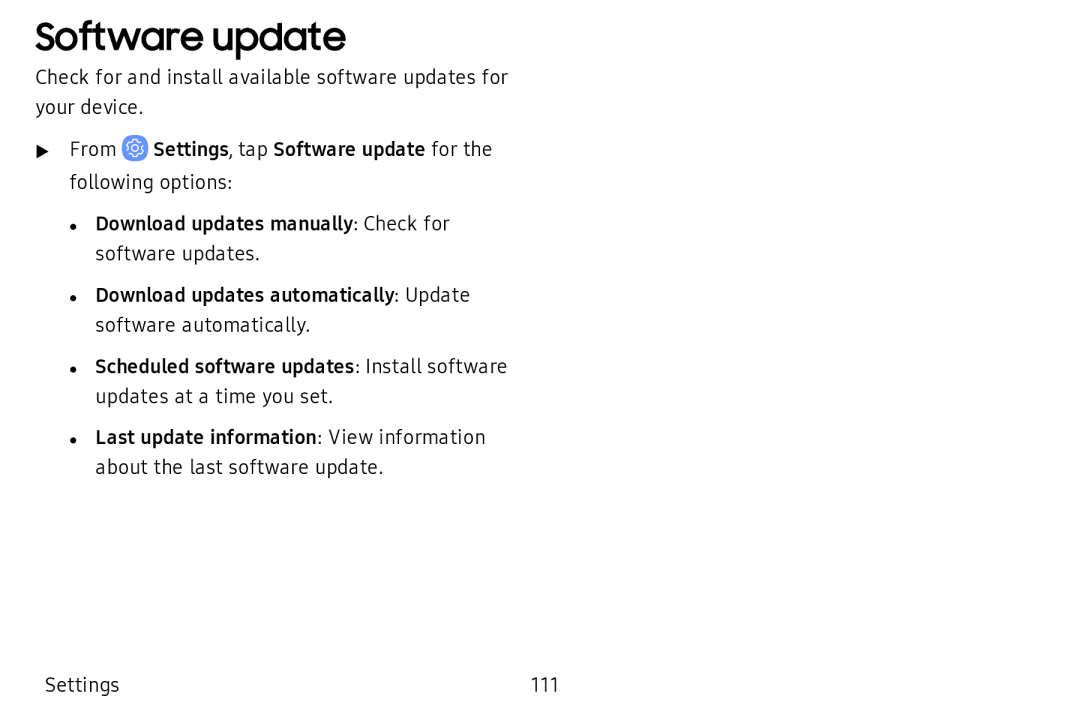 Software update
Software update
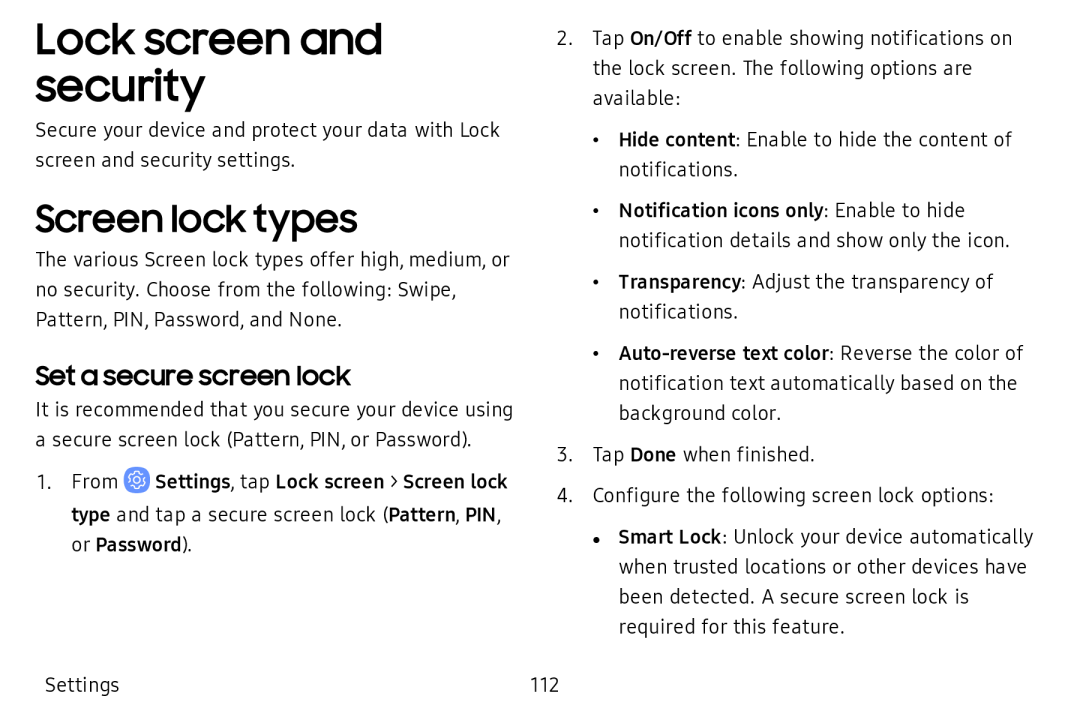 Lock screen and security
Lock screen and securityScreen lock types
Set a secure screen lock
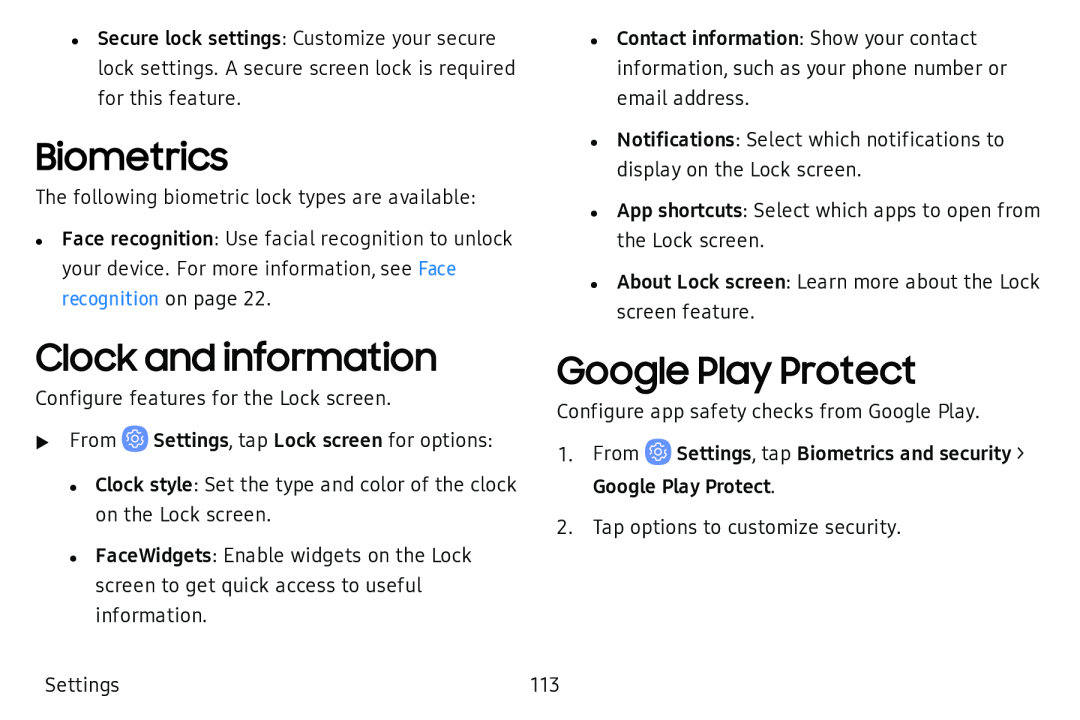 Biometrics
BiometricsClock and information
Google Play Protect
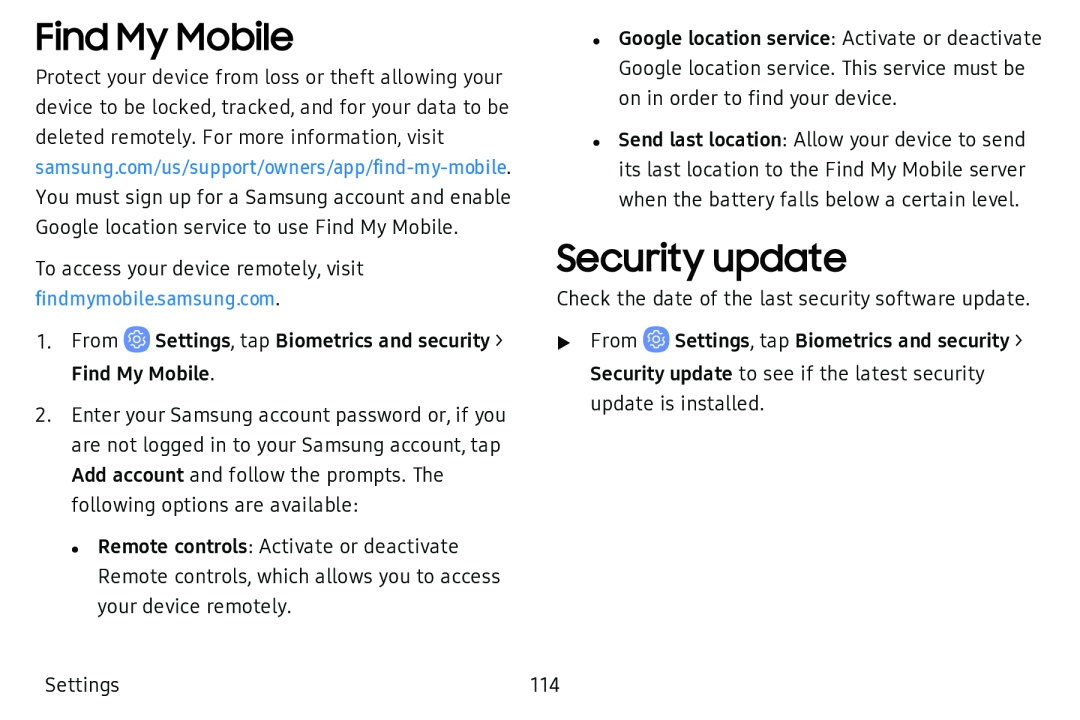 Find My Mobile
Find My MobileSecurity update
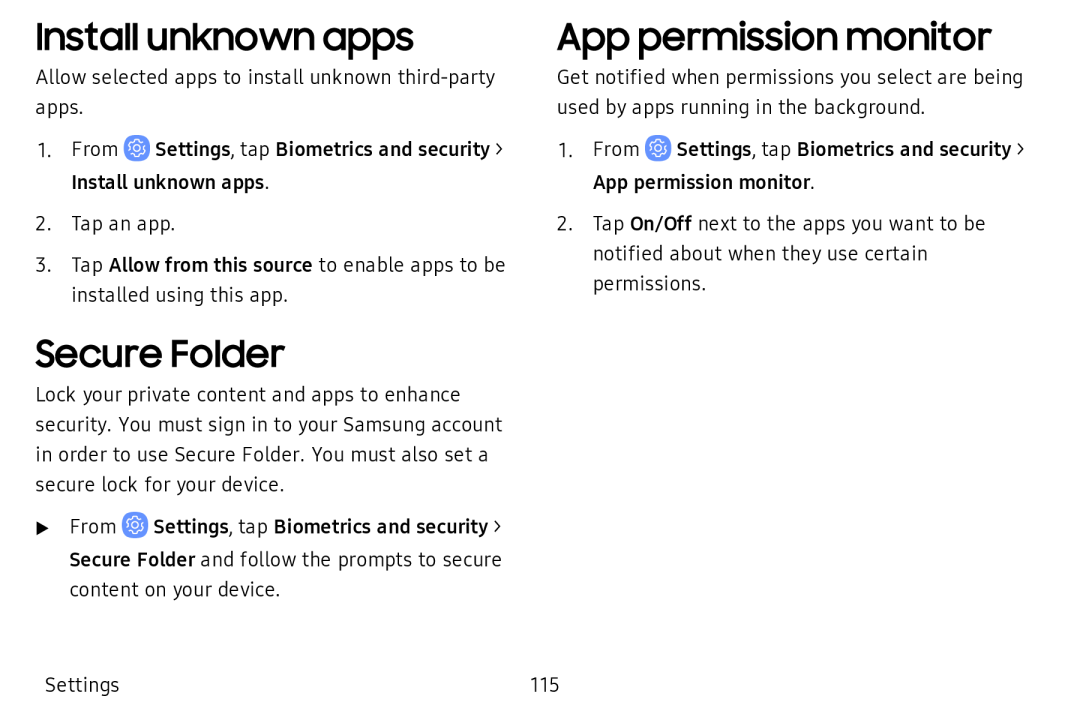 Install unknown apps
Install unknown appsSecure Folder
App permission monitor
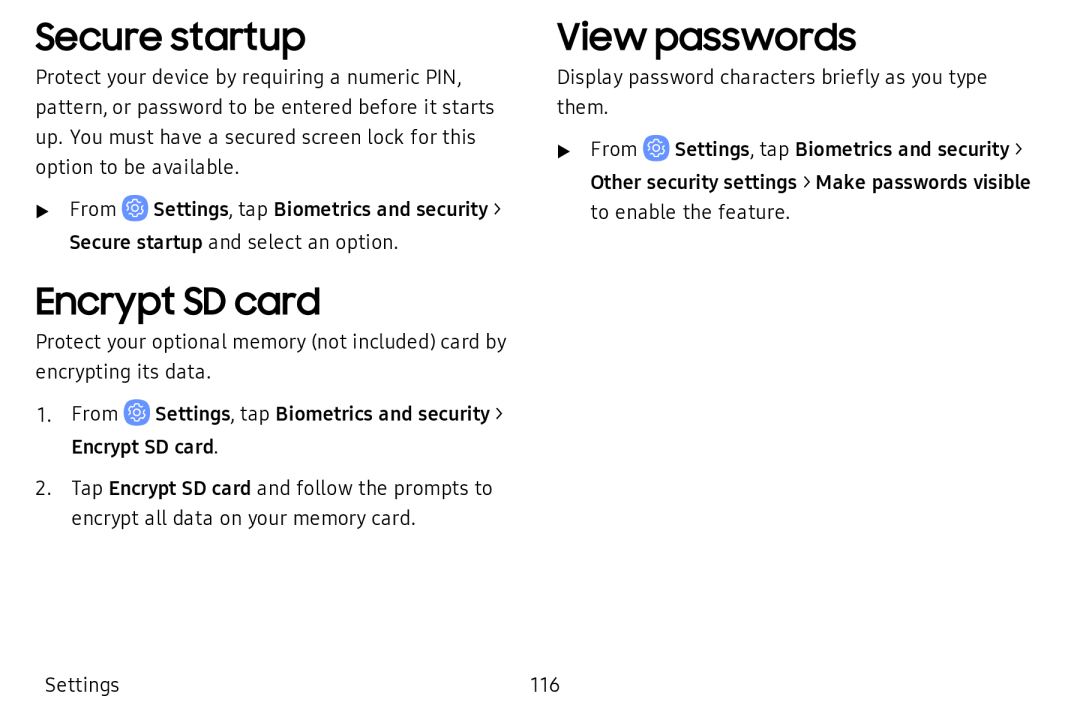 Secure startup
Secure startupEncrypt SD card
View passwords
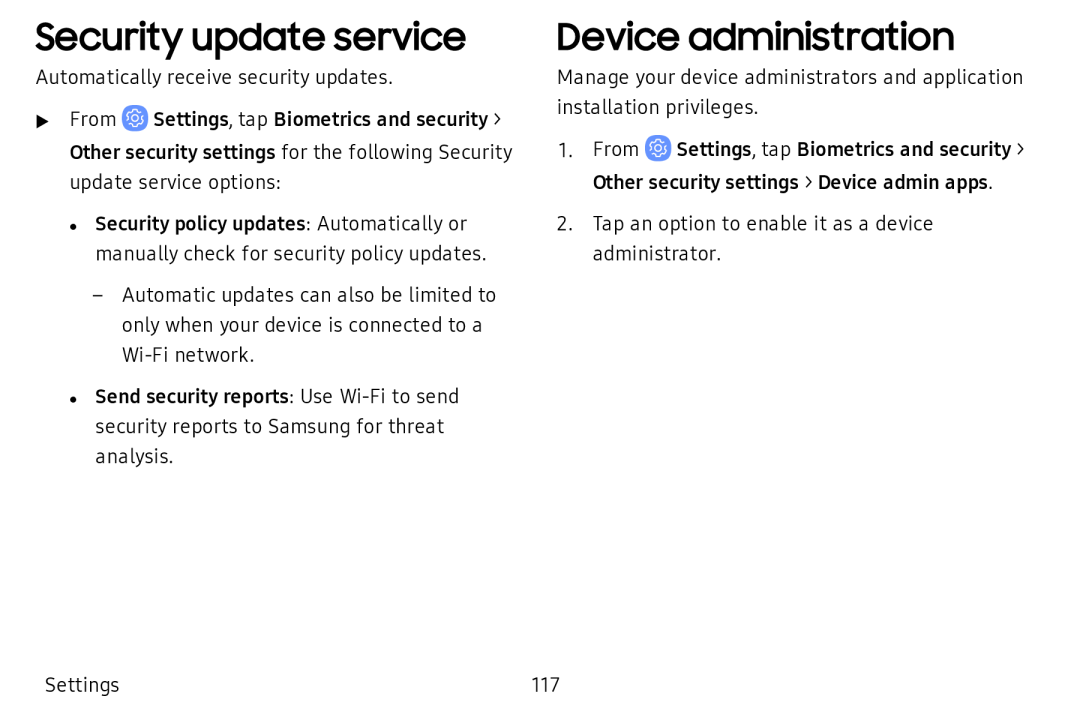 Security update service
Security update serviceDevice administration
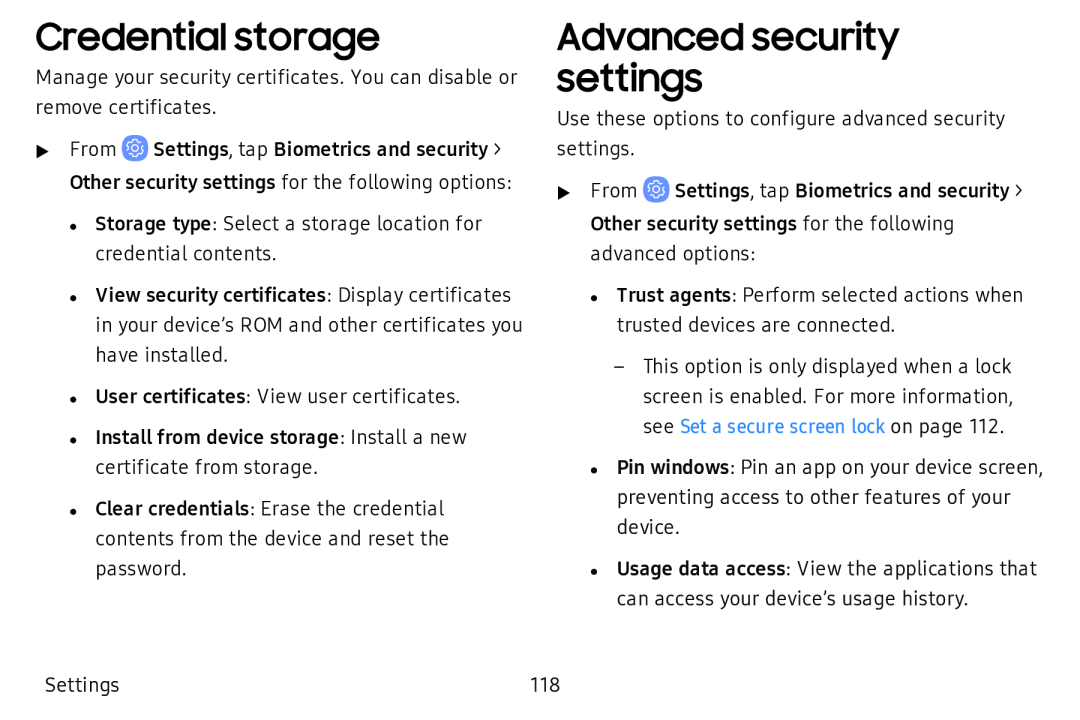 Credential storage
Credential storageAdvanced security settings
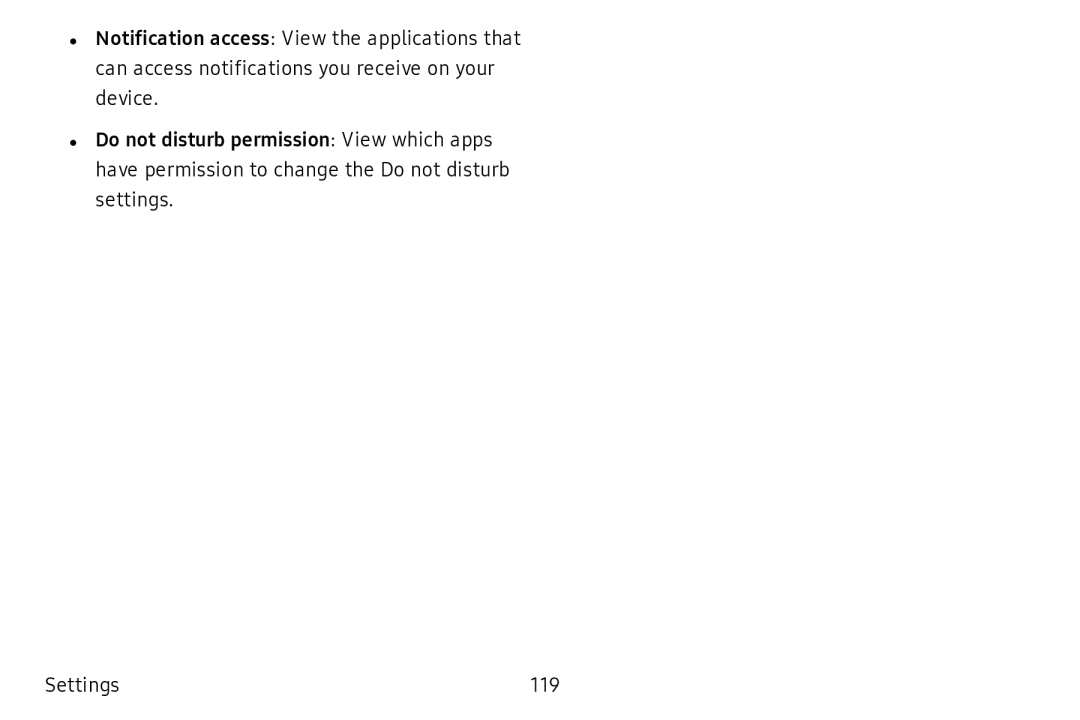
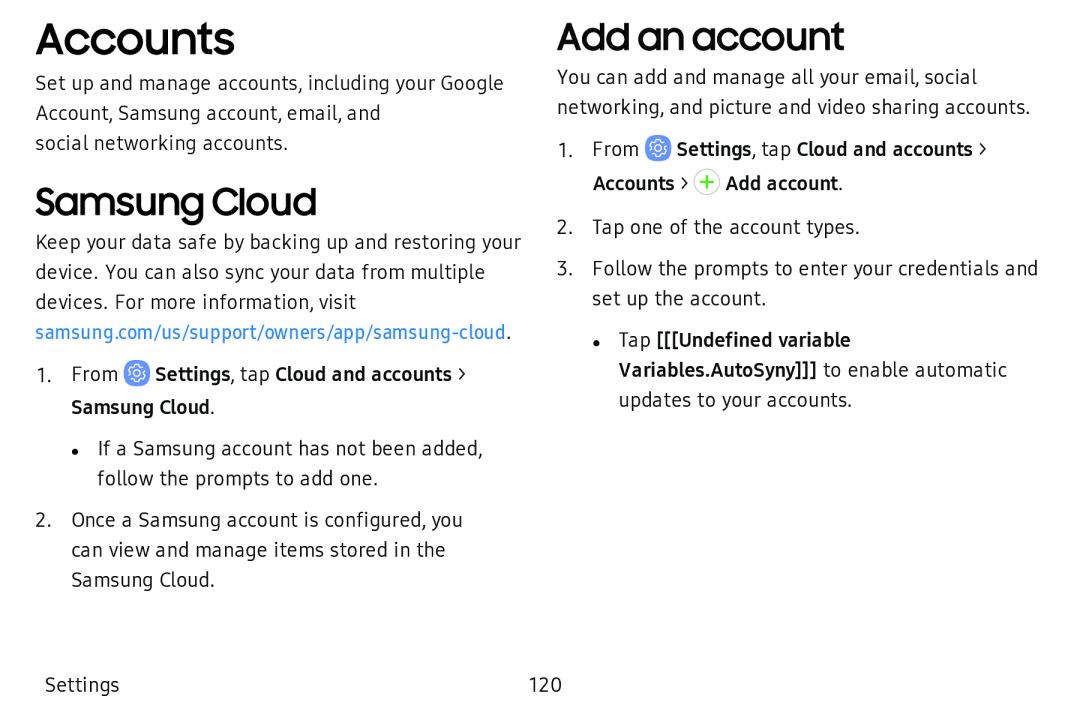 Accounts
AccountsSamsung Cloud
Add an account
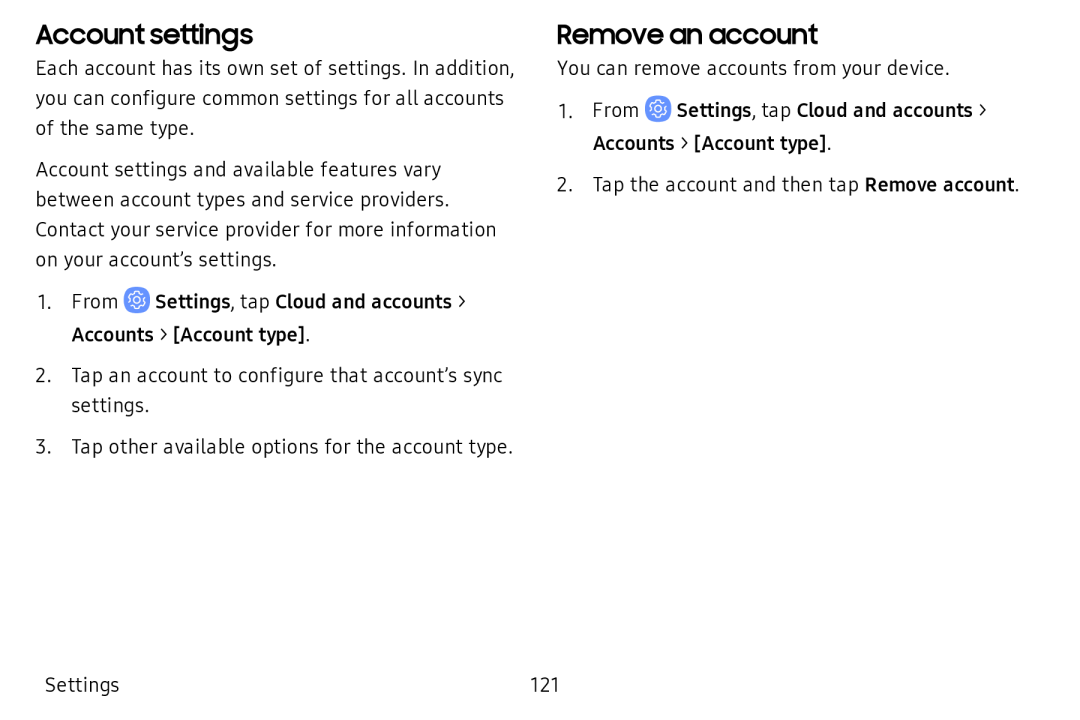 Account settings
Account settingsRemove an account
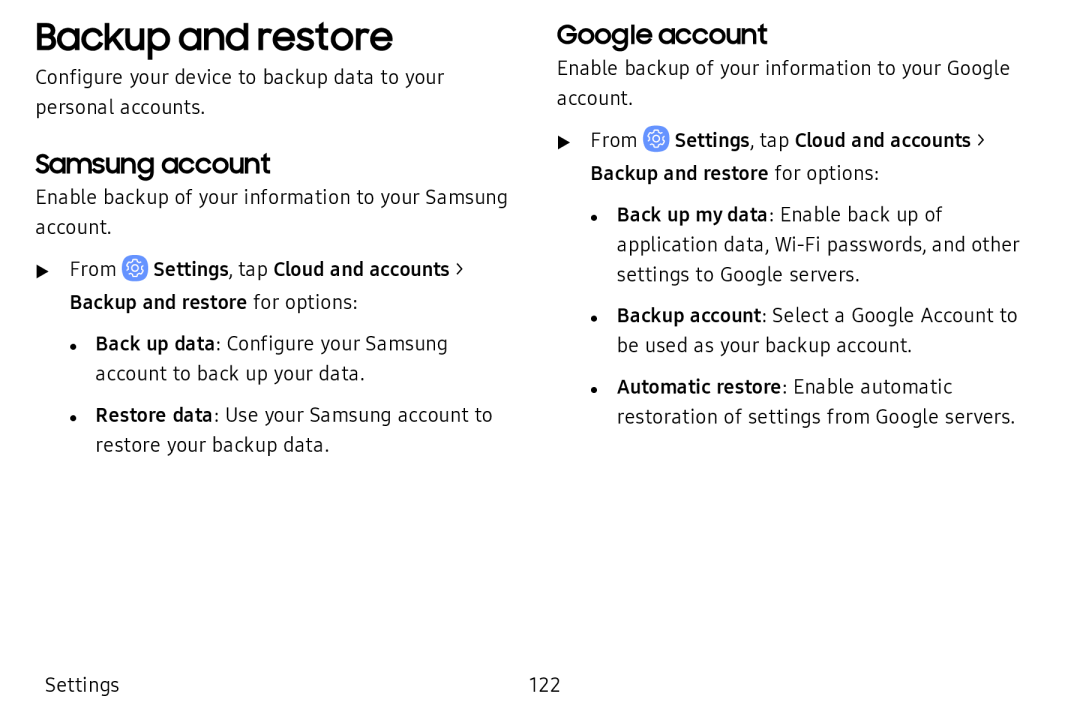 Backup and restore
Backup and restoreSamsung account
Google account
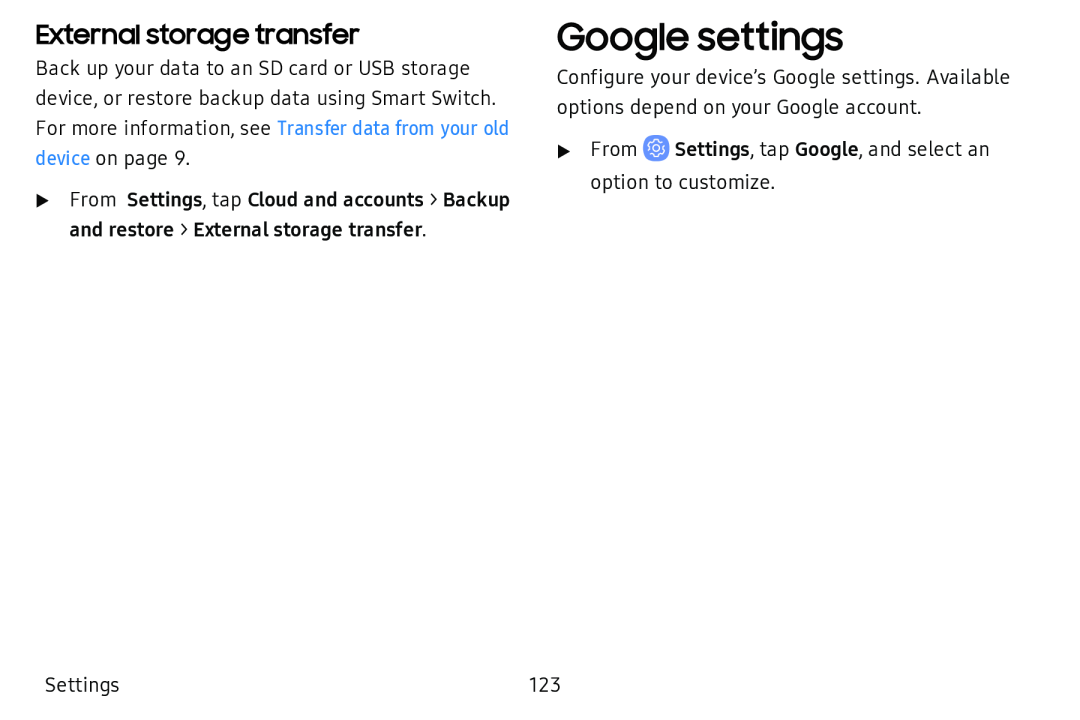 External storage transfer
External storage transferGoogle settings
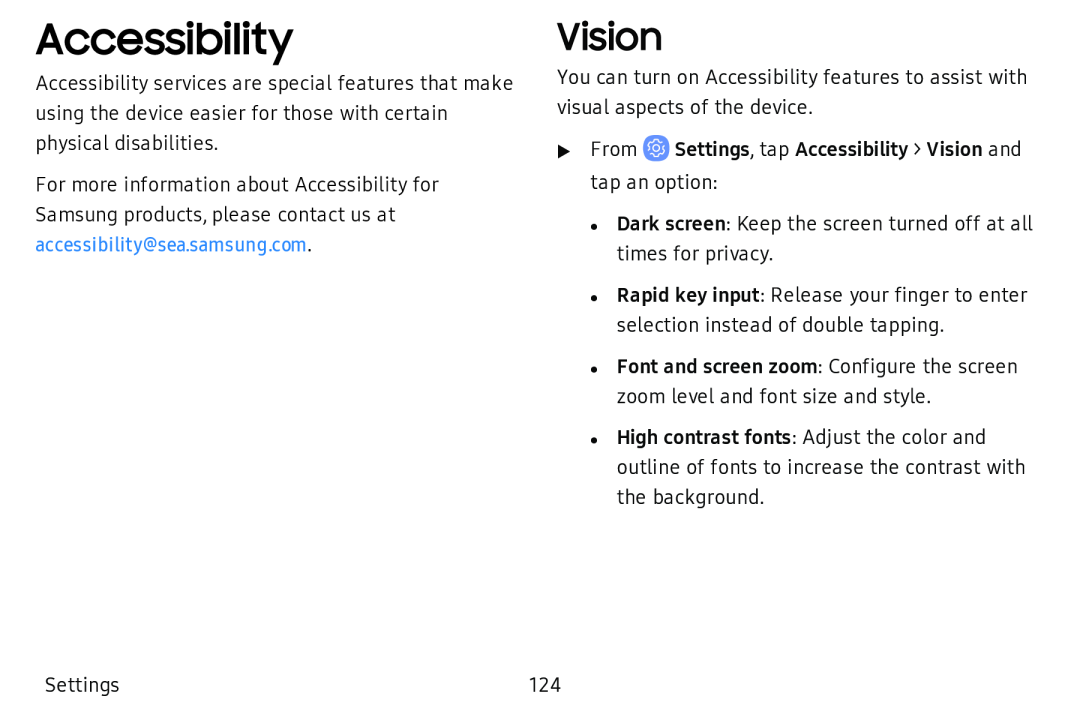 Accessibility
AccessibilityVision
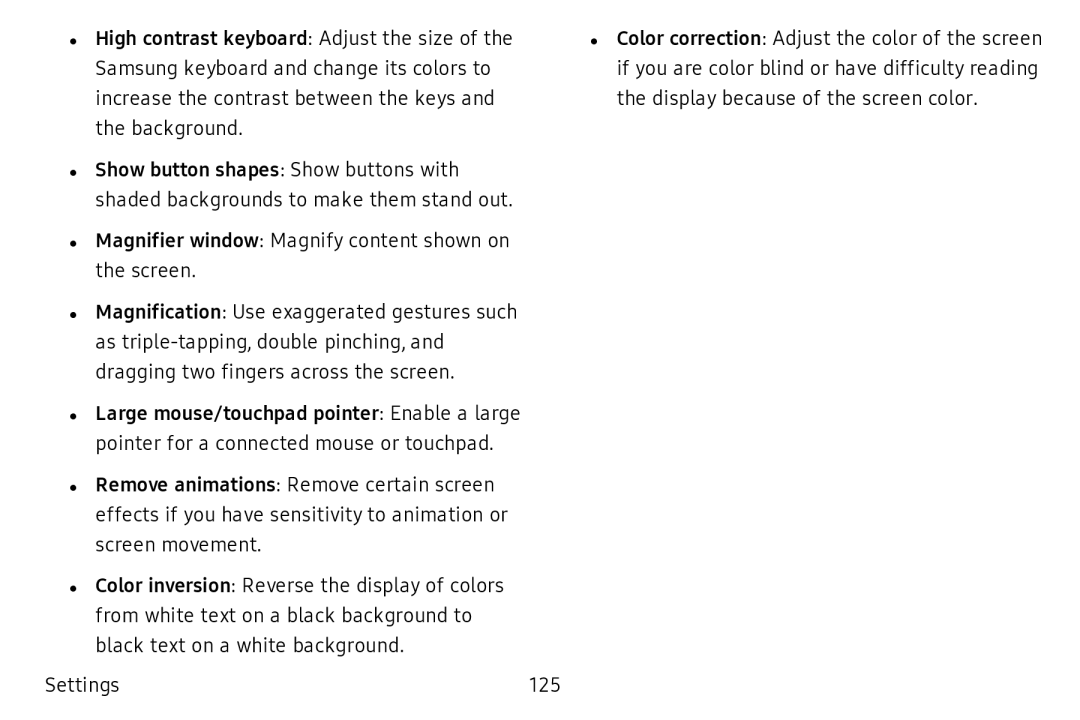
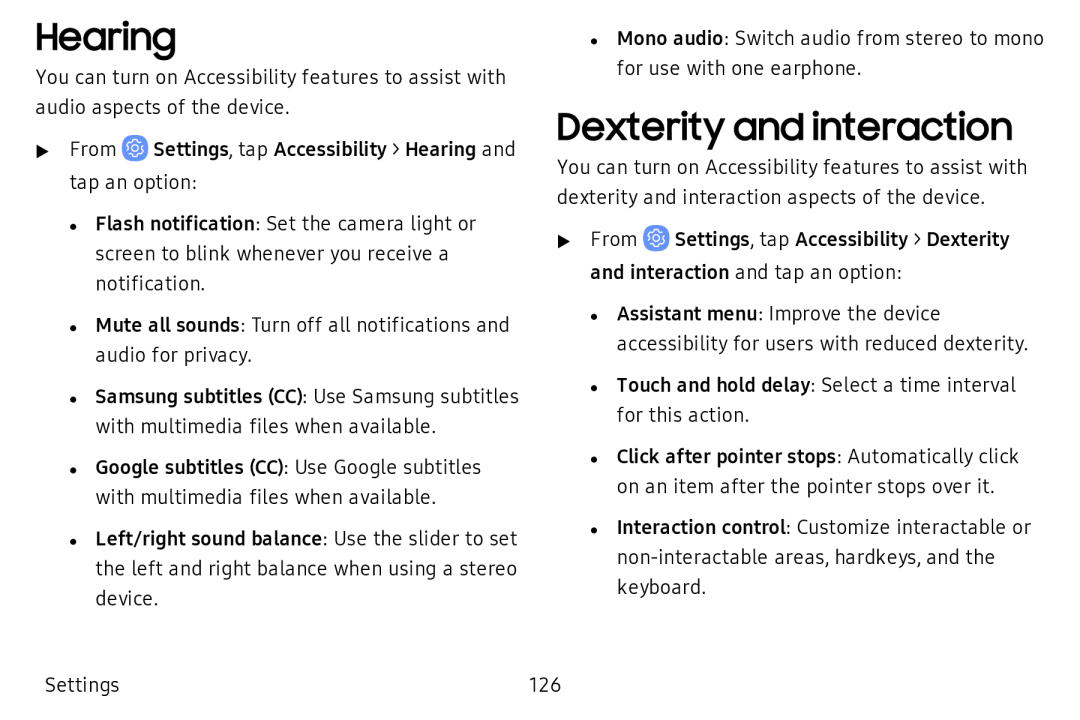 Hearing
HearingDexterity and interaction
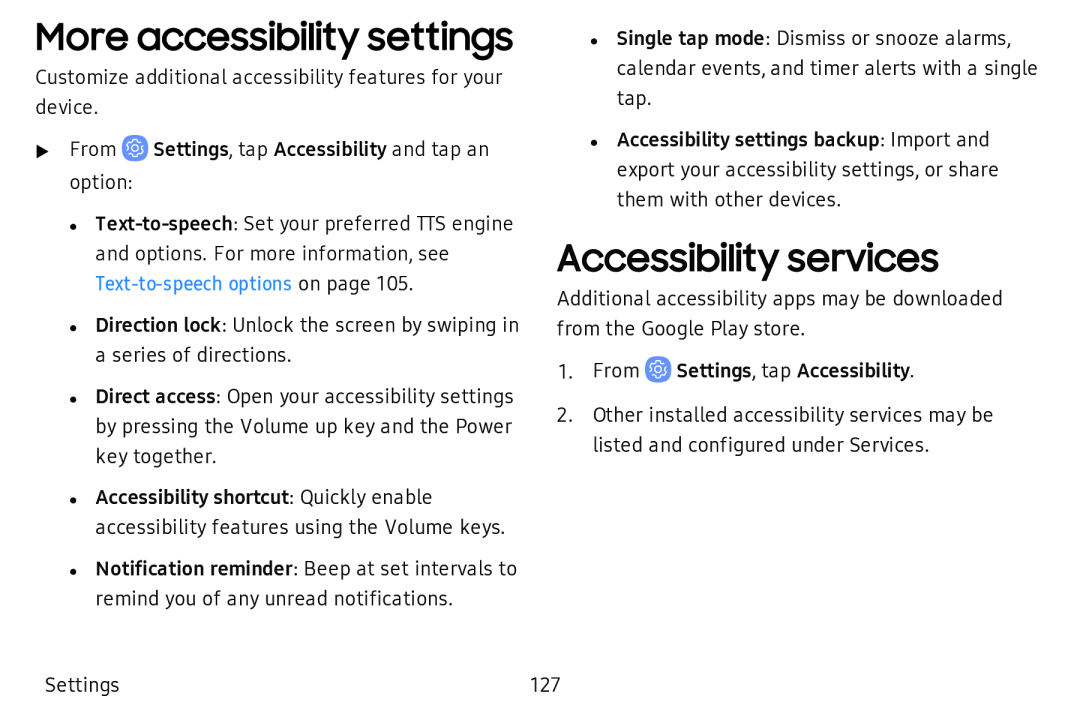 More accessibility settings
More accessibility settingsAccessibility services
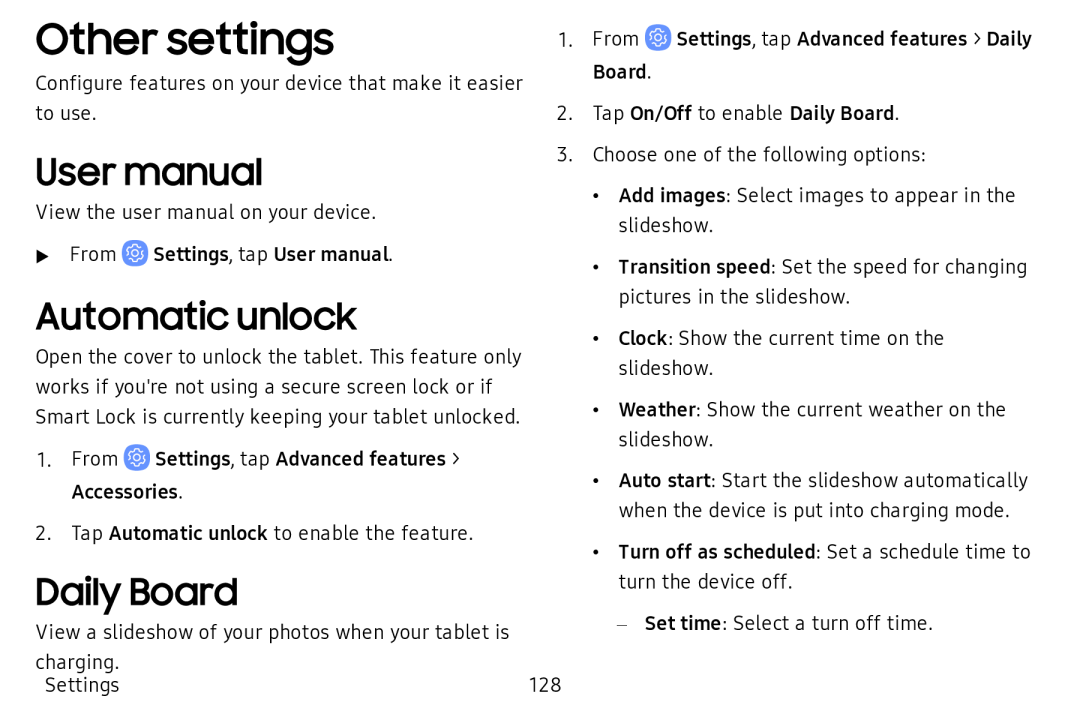 Other settings
Other settingsUser manual
Automatic unlock
Daily Board
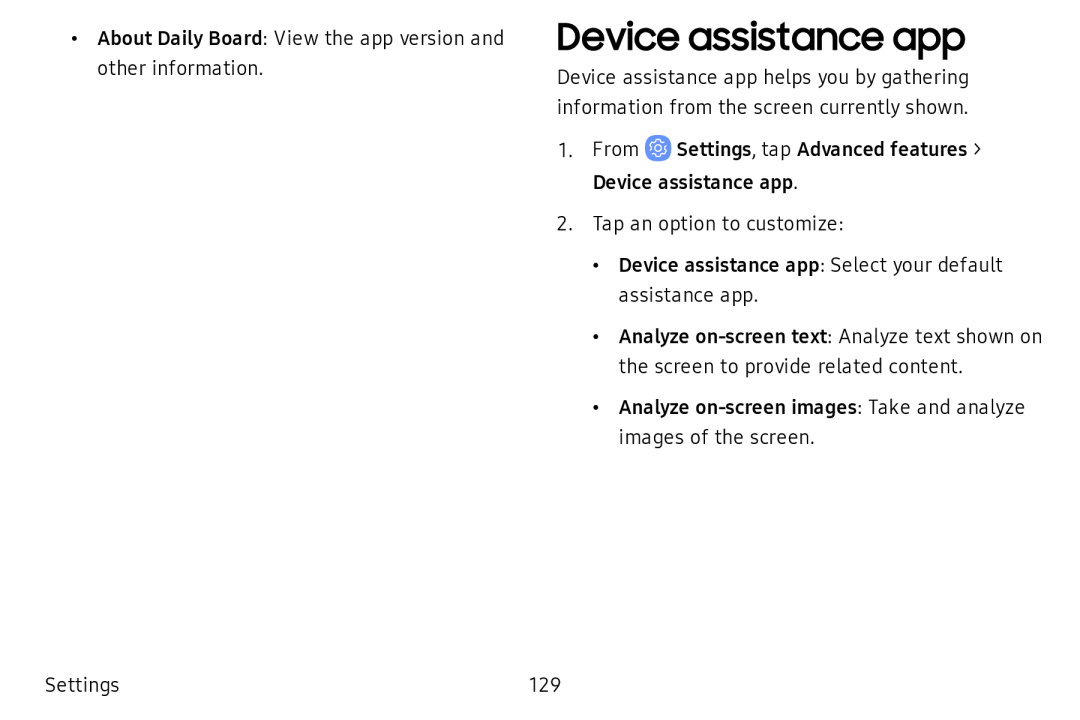 Device assistance app
Device assistance app
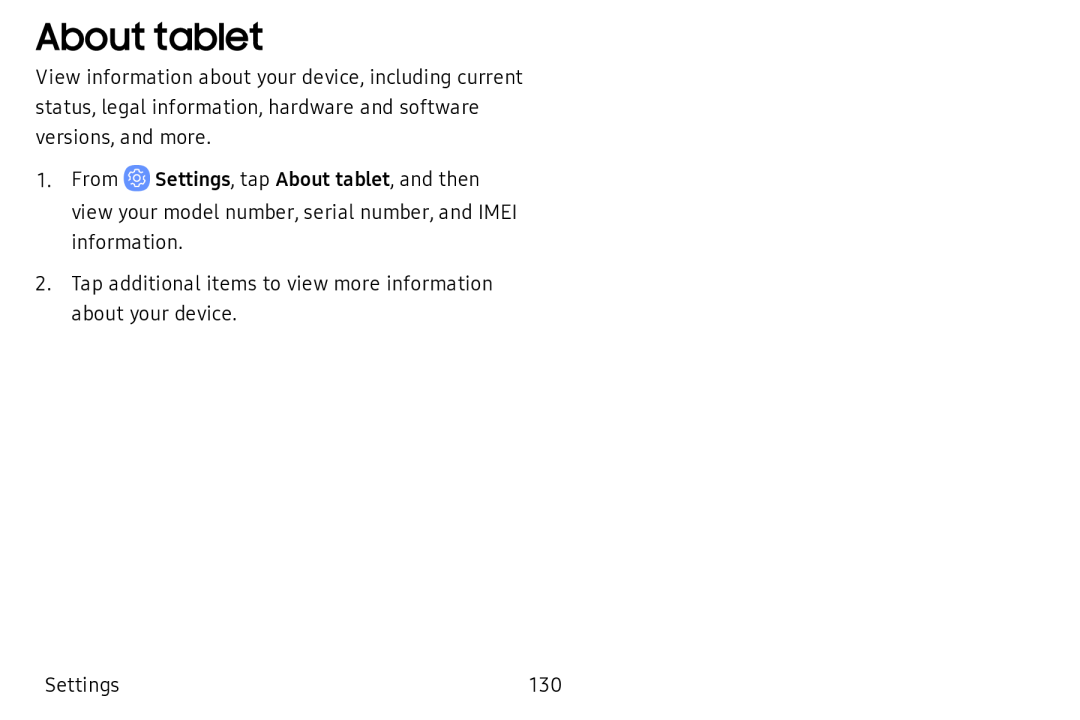 About tablet
About tablet
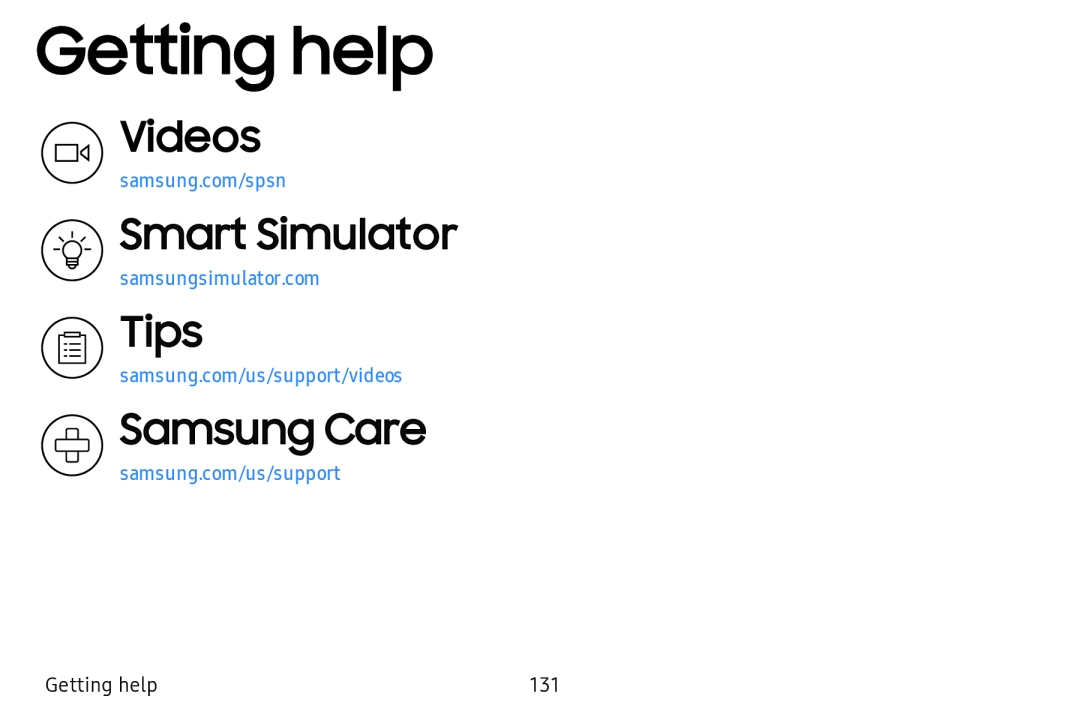 Getting help
Getting help@Videos
0k\ Smart Simulator
Tips
Samsung Care
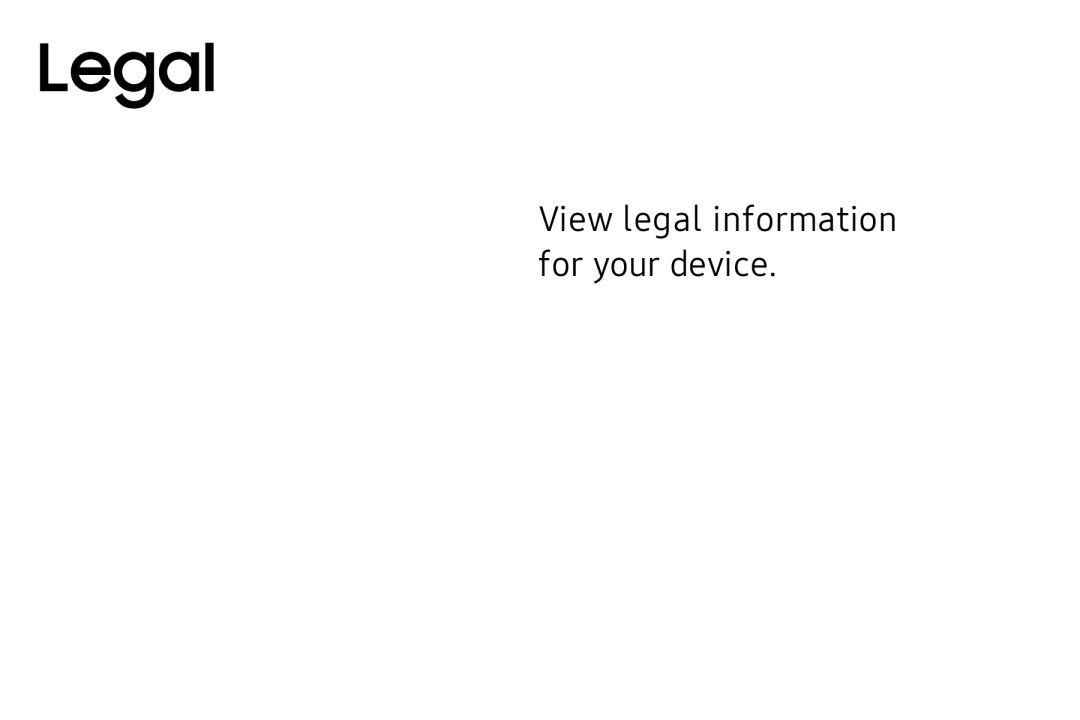 Legal
Legal
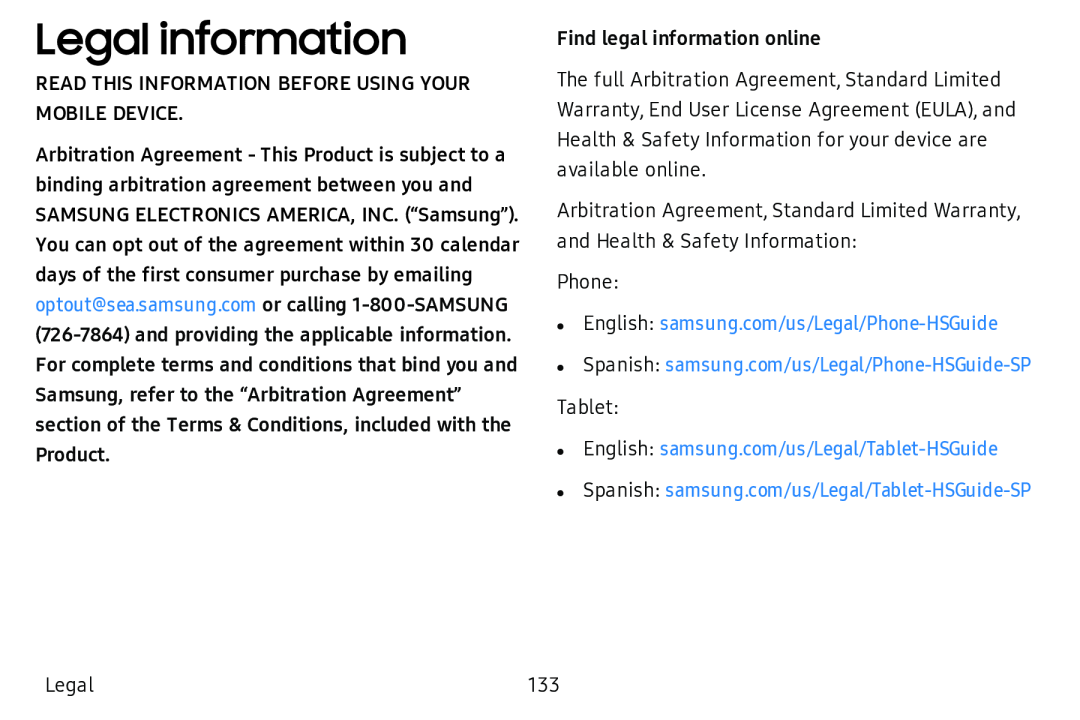 Legal information
Legal information
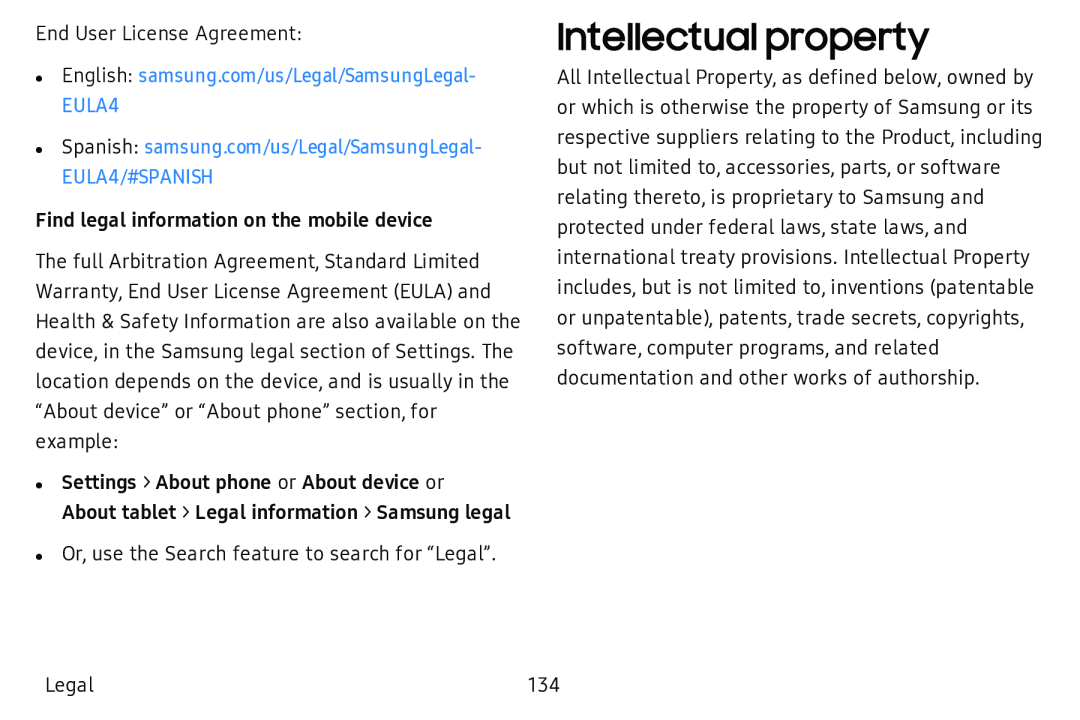 Intellectual property
Intellectual property
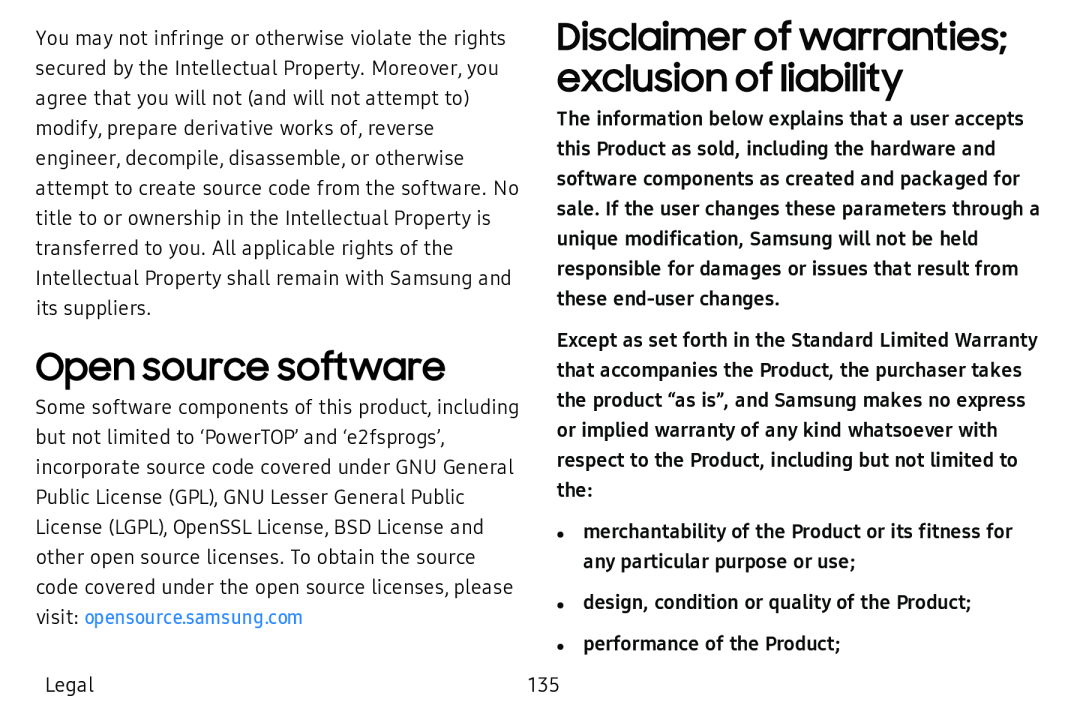 Open source software
Open source softwareDisclaimer of warranties; exclusion of liability
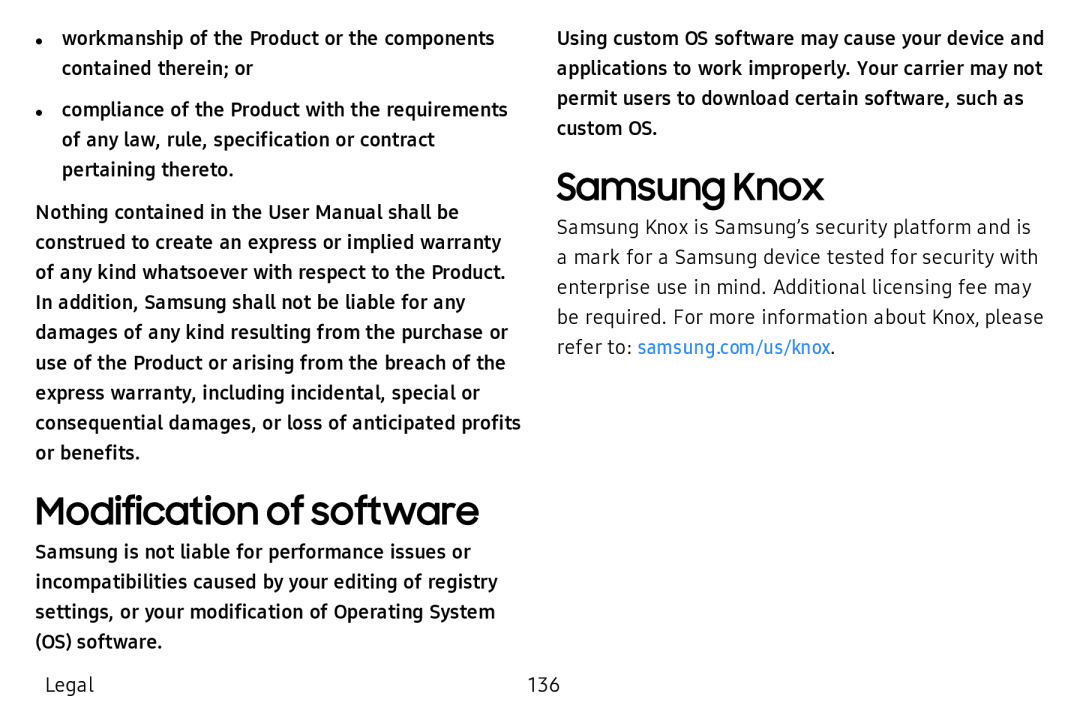 Samsung Knox
Samsung KnoxModification of software
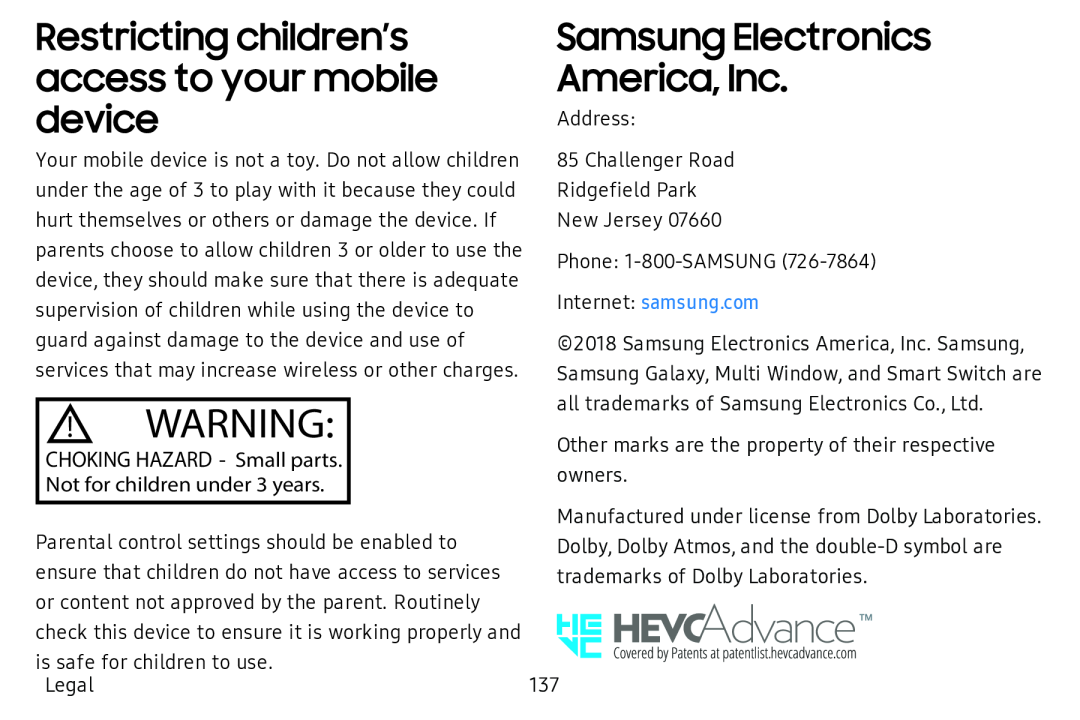 Restricting children’s access to your mobile device
Restricting children’s access to your mobile deviceSamsung Electronics
America, Inc