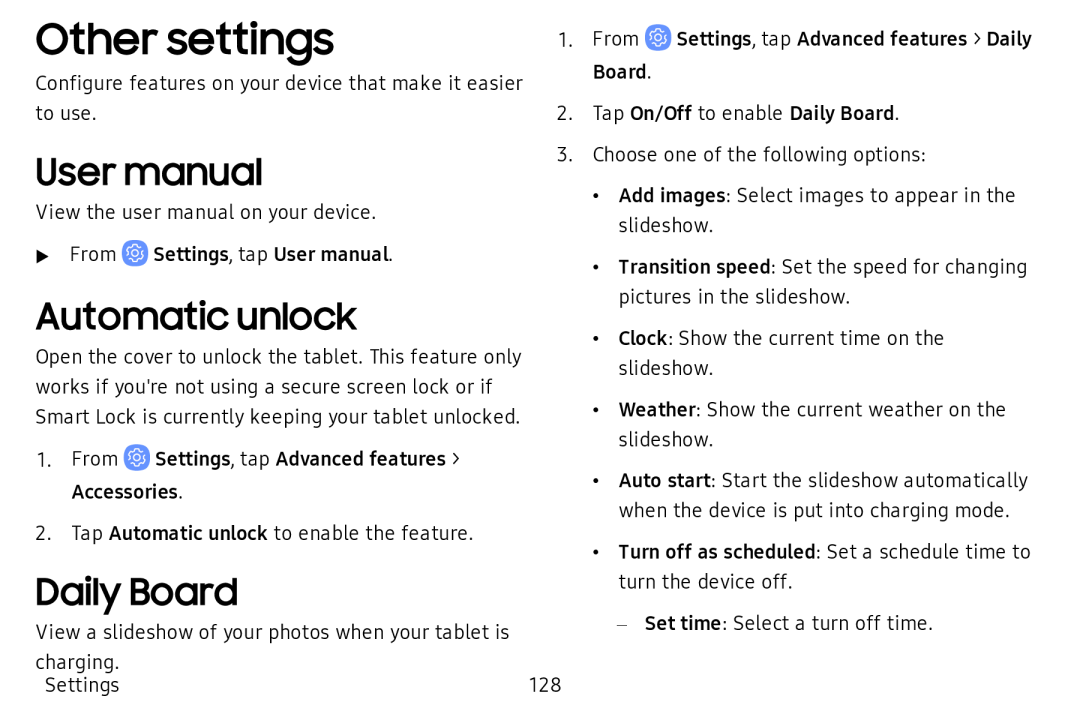Other settings
Configure features on your device that make it easier to use.
User manual
View the user manual on your device.
uFrom ![]() Settings, tap User manual.
Settings, tap User manual.
Automatic unlock
Open the cover to unlock the tablet. This feature only works if you're not using a secure screen lock or if Smart Lock is currently keeping your tablet unlocked.
1.From ![]() Settings, tap Advanced features > Accessories.
Settings, tap Advanced features > Accessories.
2.Tap Automatic unlock to enable the feature.
Daily Board
1.From ![]() Settings, tap Advanced features > Daily Board.
Settings, tap Advanced features > Daily Board.
2.Tap On/Off to enable Daily Board.
3.Choose one of the following options:
•Add images: Select images to appear in the slideshow.
•Transition speed: Set the speed for changing pictures in the slideshow.
•Clock: Show the current time on the slideshow.
•Weather: Show the current weather on the slideshow.
•Auto start: Start the slideshow automatically when the device is put into charging mode.
•Turn off as scheduled: Set a schedule time to turn the device off.
View a slideshow of your photos when your tablet is |
|
charging. |
|
Settings | 128 |
– Set time: Select a turn off time.