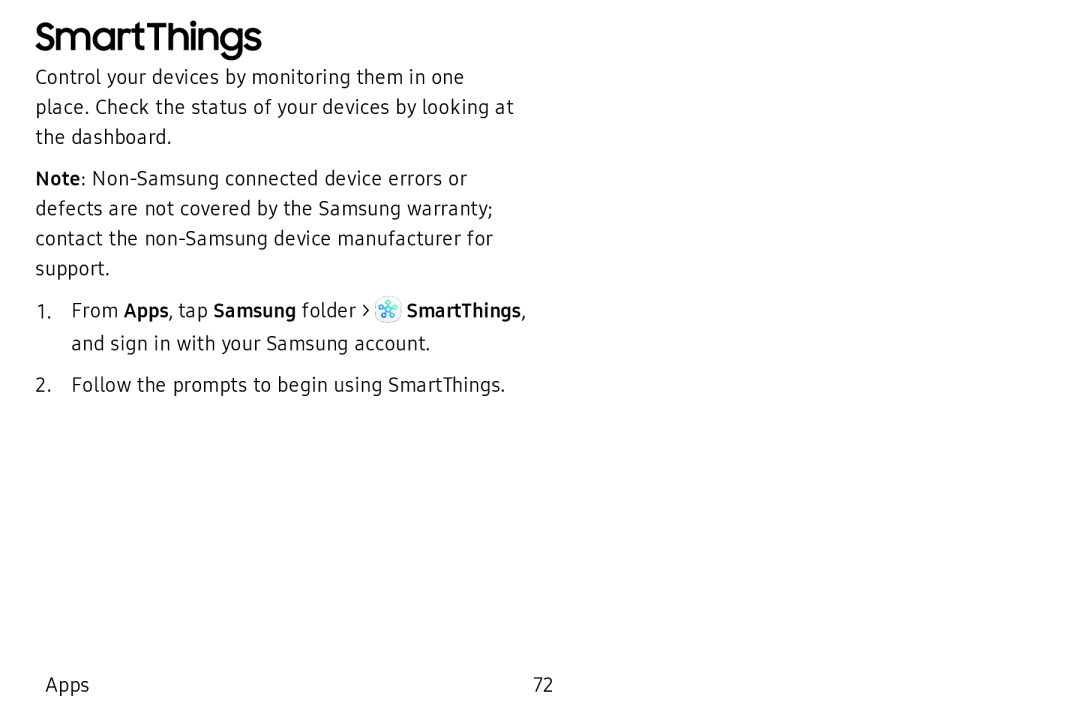SmartThings
Control your devices by monitoring them in one place. Check the status of your devices by looking at the dashboard.
Note:
1.From Apps, tap Samsung folder > ![]() SmartThings, and sign in with your Samsung account.
SmartThings, and sign in with your Samsung account.
2.Follow the prompts to begin using SmartThings.
Apps | 72 |