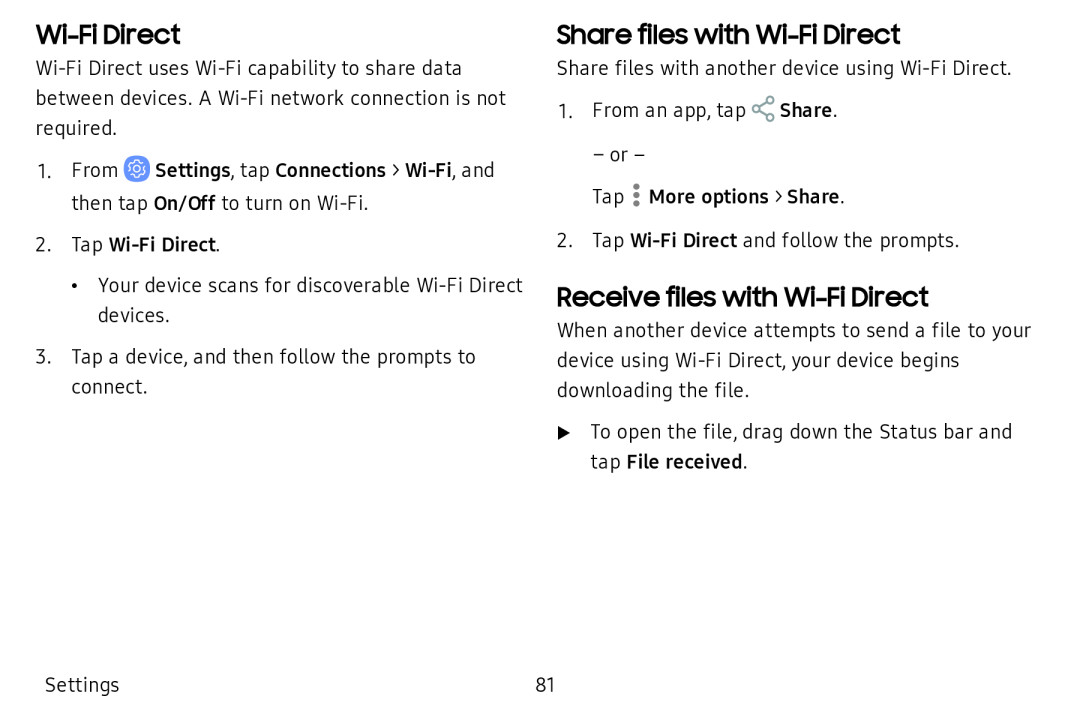Wi-Fi Direct
1.From ![]() Settings, tap Connections >
Settings, tap Connections >
2.Tap
•Your device scans for discoverable
3.Tap a device, and then follow the prompts to connect.
Share files with Wi-Fi Direct
Share files with another device using
1. From an app, tap ![]() Share.
Share.
– or –
Tap ![]() More options > Share.
More options > Share.
2. Tap
Receive files with Wi-Fi Direct
When another device attempts to send a file to your device using
uTo open the file, drag down the Status bar and tap File received.
Settings | 81 |