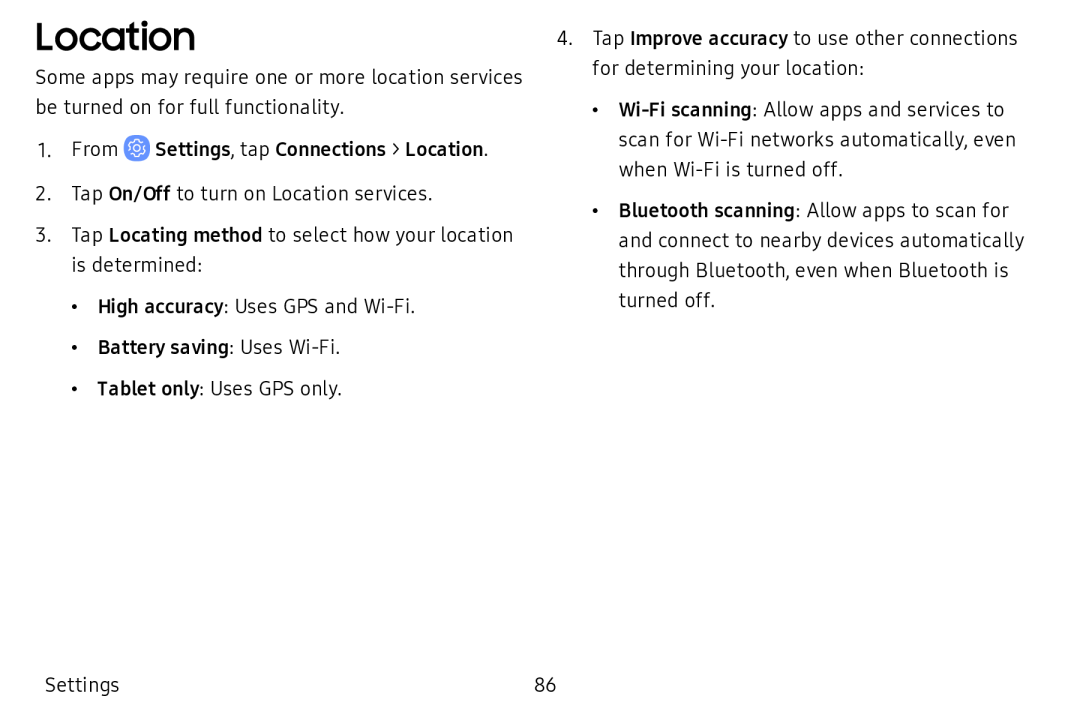Location
Some apps may require one or more location services be turned on for full functionality.
1.From ![]() Settings, tap Connections > Location.
Settings, tap Connections > Location.
2.Tap On/Off to turn on Location services.
3.Tap Locating method to select how your location is determined:
•High accuracy: Uses GPS and
•Battery saving: Uses
•Tablet only: Uses GPS only.
4.Tap Improve accuracy to use other connections for determining your location:
•
•Bluetooth scanning: Allow apps to scan for and connect to nearby devices automatically through Bluetooth, even when Bluetooth is turned off.
Settings | 86 |