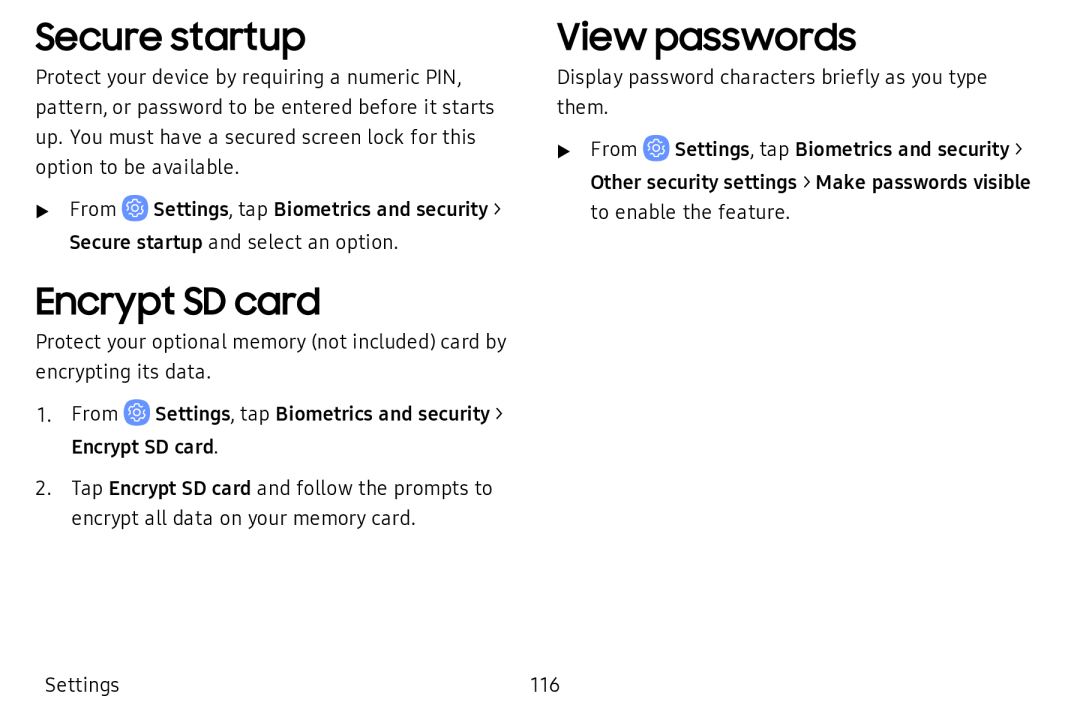Secure startup
Protect your device by requiring a numeric PIN, pattern, or password to be entered before it starts up. You must have a secured screen lock for this option to be available.
uFrom ![]() Settings, tap Biometrics and security > Secure startup and select an option.
Settings, tap Biometrics and security > Secure startup and select an option.
Encrypt SD card
Protect your optional memory (not included) card by encrypting its data.
1.From ![]() Settings, tap Biometrics and security > Encrypt SD card.
Settings, tap Biometrics and security > Encrypt SD card.
2.Tap Encrypt SD card and follow the prompts to encrypt all data on your memory card.
View passwords
Display password characters briefly as you type them.
uFrom ![]() Settings, tap Biometrics and security > Other security settings > Make passwords visible to enable the feature.
Settings, tap Biometrics and security > Other security settings > Make passwords visible to enable the feature.
Settings | 116 |