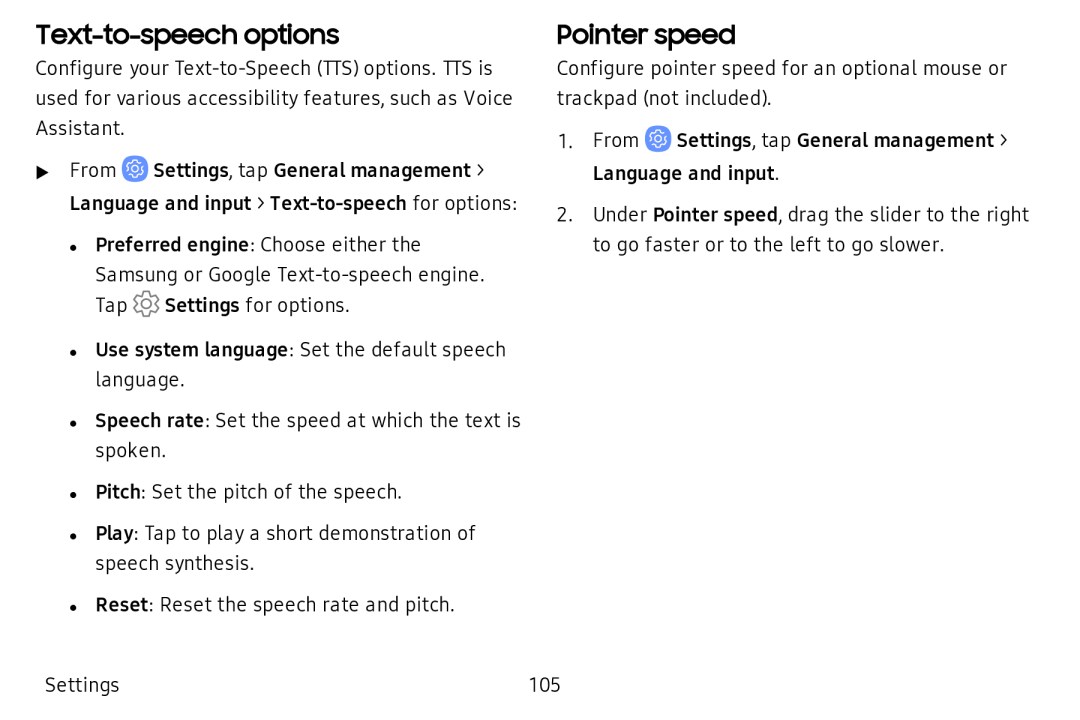Text-to-speech options
Configure your
uFrom ![]() Settings, tap General management > Language and input >
Settings, tap General management > Language and input >
• Preferred engine: Choose either the
Samsung or Google ![]() Settings for options.
Settings for options.
• Use system language: Set the default speech language.
• Speech rate: Set the speed at which the text is spoken.
• Pitch: Set the pitch of the speech.
• Play: Tap to play a short demonstration of speech synthesis.
• Reset: Reset the speech rate and pitch.
Pointer speed
Configure pointer speed for an optional mouse or trackpad (not included).
1.From ![]() Settings, tap General management > Language and input.
Settings, tap General management > Language and input.
2.Under Pointer speed, drag the slider to the right to go faster or to the left to go slower.
Settings | 105 |