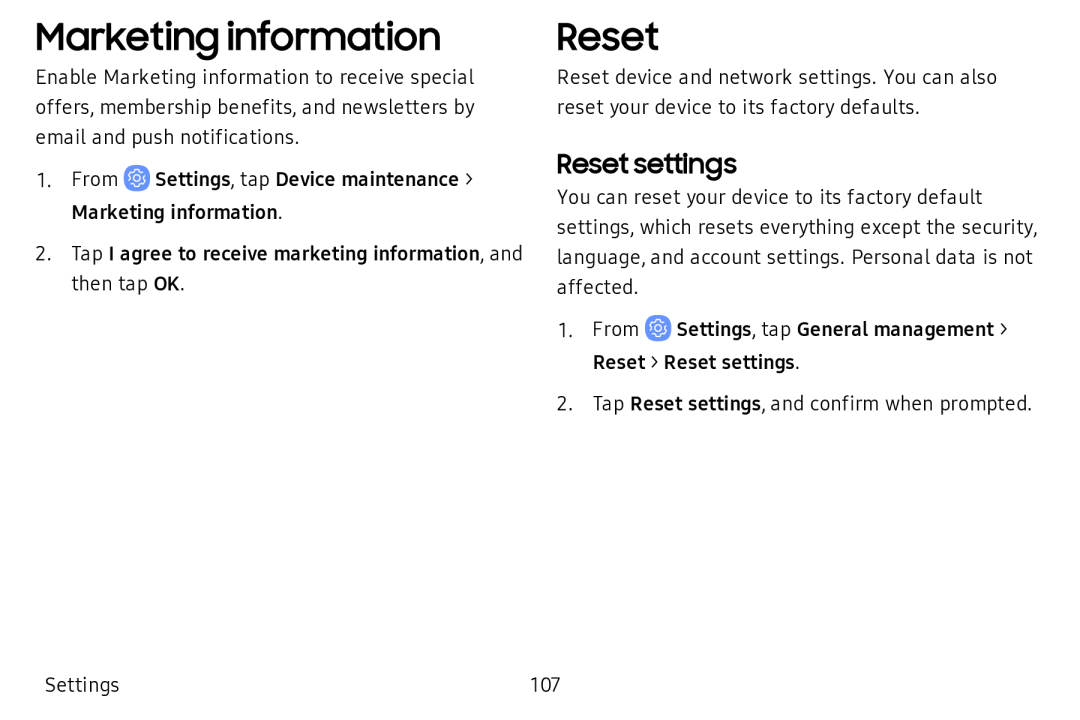Marketing information
Enable Marketing information to receive special offers, membership benefits, and newsletters by email and push notifications.
1.From ![]() Settings, tap Device maintenance > Marketing information.
Settings, tap Device maintenance > Marketing information.
2.Tap I agree to receive marketing information, and then tap OK.
Reset
Reset device and network settings. You can also reset your device to its factory defaults.
Reset settings
You can reset your device to its factory default settings, which resets everything except the security, language, and account settings. Personal data is not affected.
1.From ![]() Settings, tap General management > Reset > Reset settings.
Settings, tap General management > Reset > Reset settings.
2.Tap Reset settings, and confirm when prompted.
Settings | 107 |