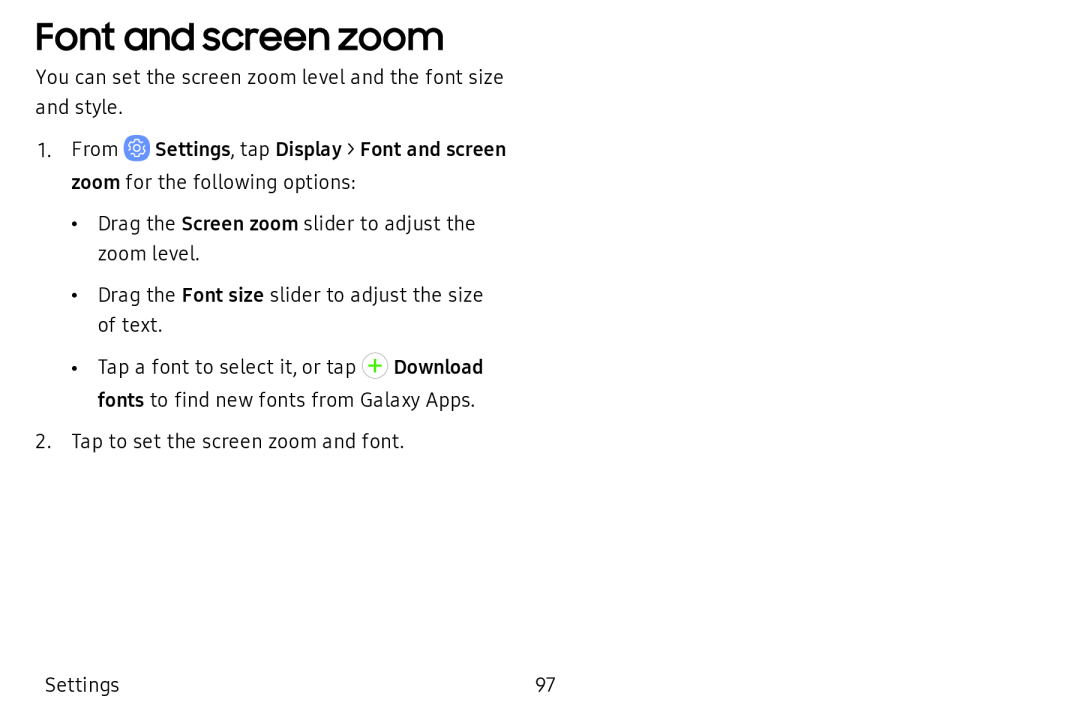Font and screen zoom
You can set the screen zoom level and the font size and style.
1.From ![]() Settings, tap Display > Font and screen zoom for the following options:
Settings, tap Display > Font and screen zoom for the following options:
•Drag the Screen zoom slider to adjust the zoom level.
•Drag the Font size slider to adjust the size of text.
•Tap a font to select it, or tap + Download fonts to find new fonts from Galaxy Apps.
2.Tap to set the screen zoom and font.
Settings | 97 |