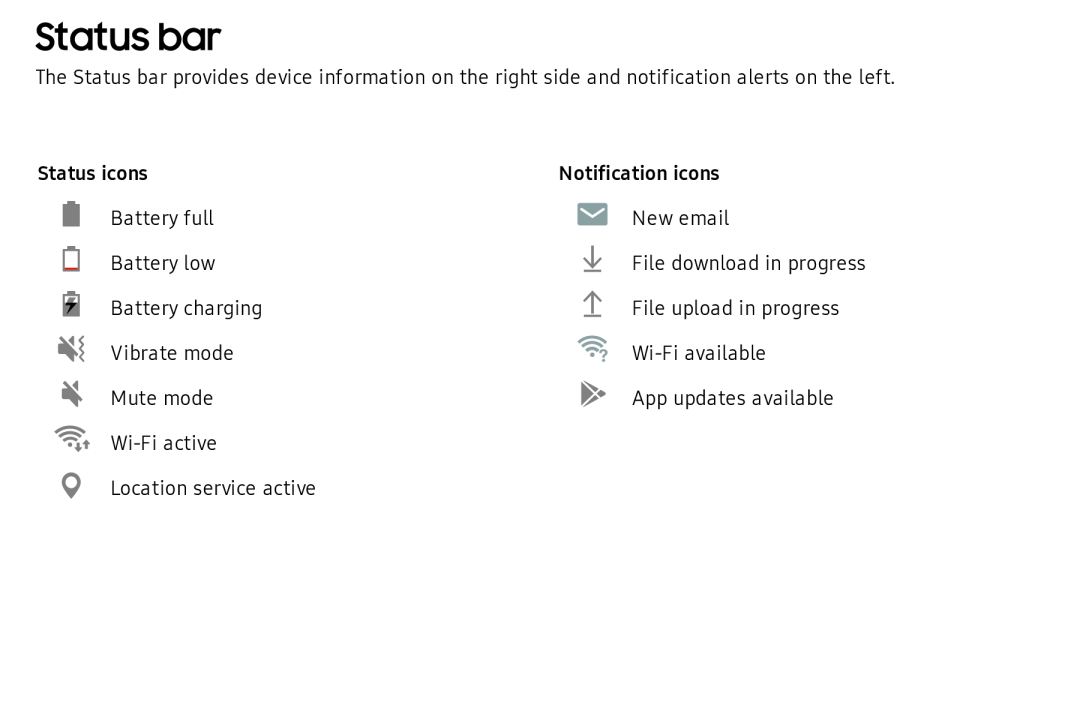Status bar
The Status bar provides device information on the right side and notification alerts on the left.
Status icons | Notification icons | ||
I | Battery full | m New email | |
0 | Battery low | i | File download in progress |
| Battery charging | 1 | File upload in progress |
~! | Vibrate mode | ||
~? | |||
~ | Mute mode | ~· | App updates available |
~t |
|
| |
0 | Location service active |
|
|