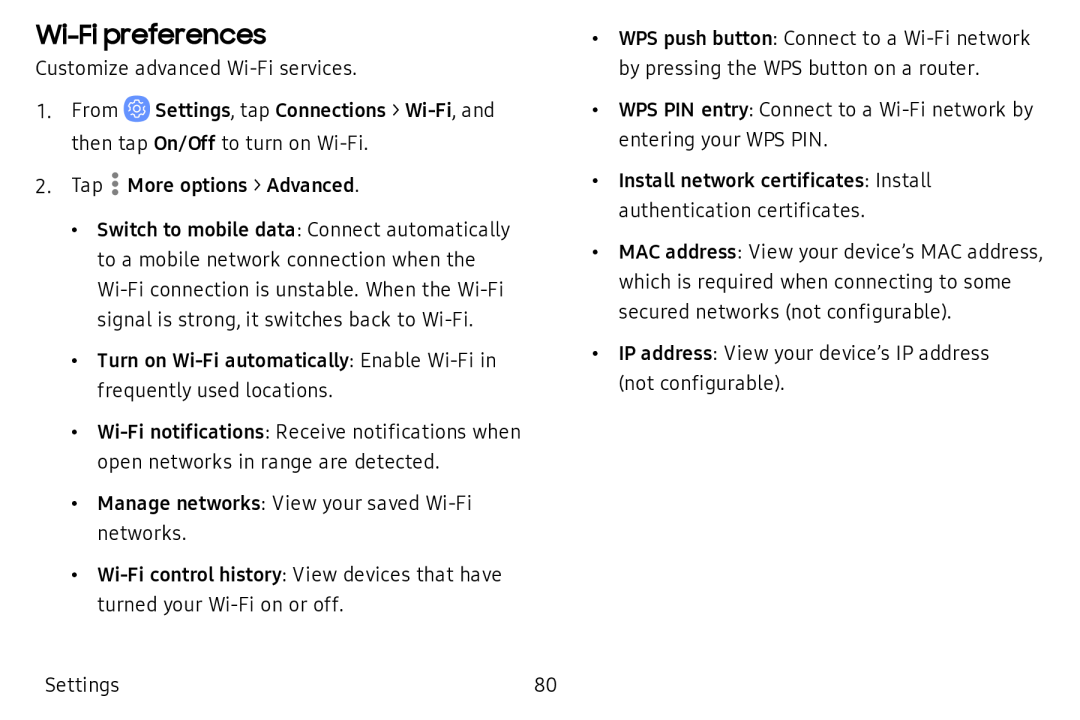Wi-Fi preferences
Customize advanced
1.From ![]() Settings, tap Connections >
Settings, tap Connections >
2.Tap ![]() More options > Advanced.
More options > Advanced.
•Switch to mobile data: Connect automatically to a mobile network connection when the
•Turn on
•
•Manage networks: View your saved
•
•WPS push button: Connect to a
•WPS PIN entry: Connect to a
•Install network certificates: Install authentication certificates.
•MAC address: View your device’s MAC address, which is required when connecting to some secured networks (not configurable).
•IP address: View your device’s IP address (not configurable).
Settings | 80 |