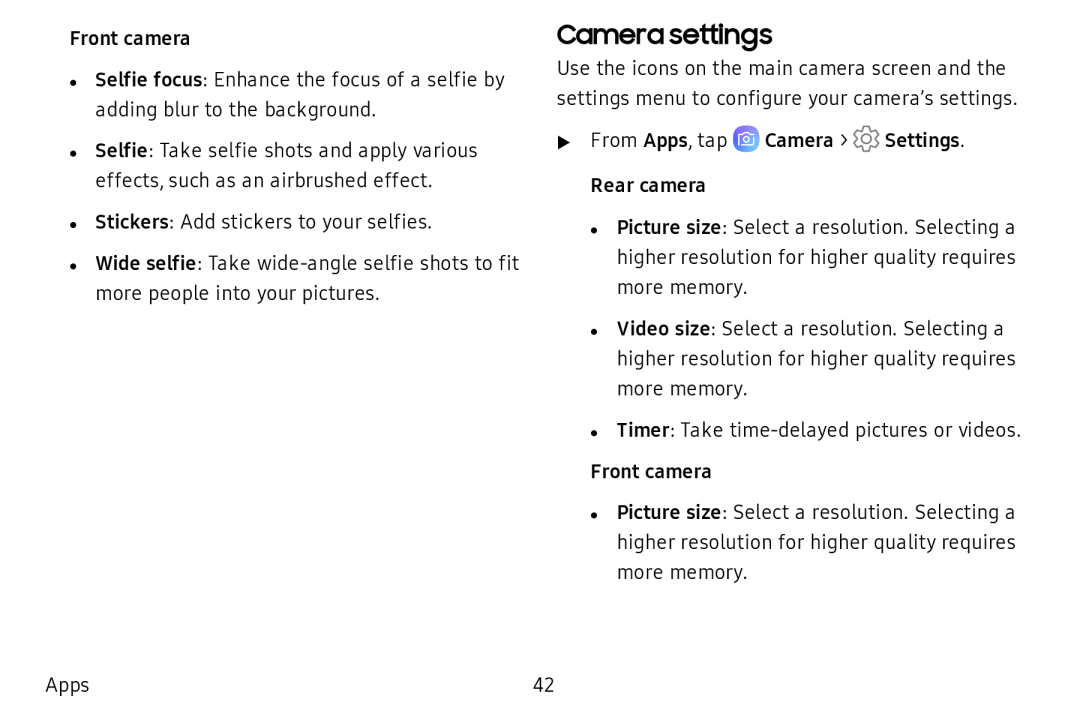Front camera
•Selfie focus: Enhance the focus of a selfie by adding blur to the background.
•Selfie: Take selfie shots and apply various effects, such as an airbrushed effect.
•Stickers: Add stickers to your selfies.
•Wide selfie: Take
Camera settings
Use the icons on the main camera screen and the settings menu to configure your camera’s settings.
uFrom Apps, tap ![]() Camera >
Camera > ![]() Settings. Rear camera
Settings. Rear camera
• Picture size: Select a resolution. Selecting a higher resolution for higher quality requires more memory.
• Video size: Select a resolution. Selecting a higher resolution for higher quality requires more memory.
• Timer: Take
• Picture size: Select a resolution. Selecting a higher resolution for higher quality requires more memory.
Apps42