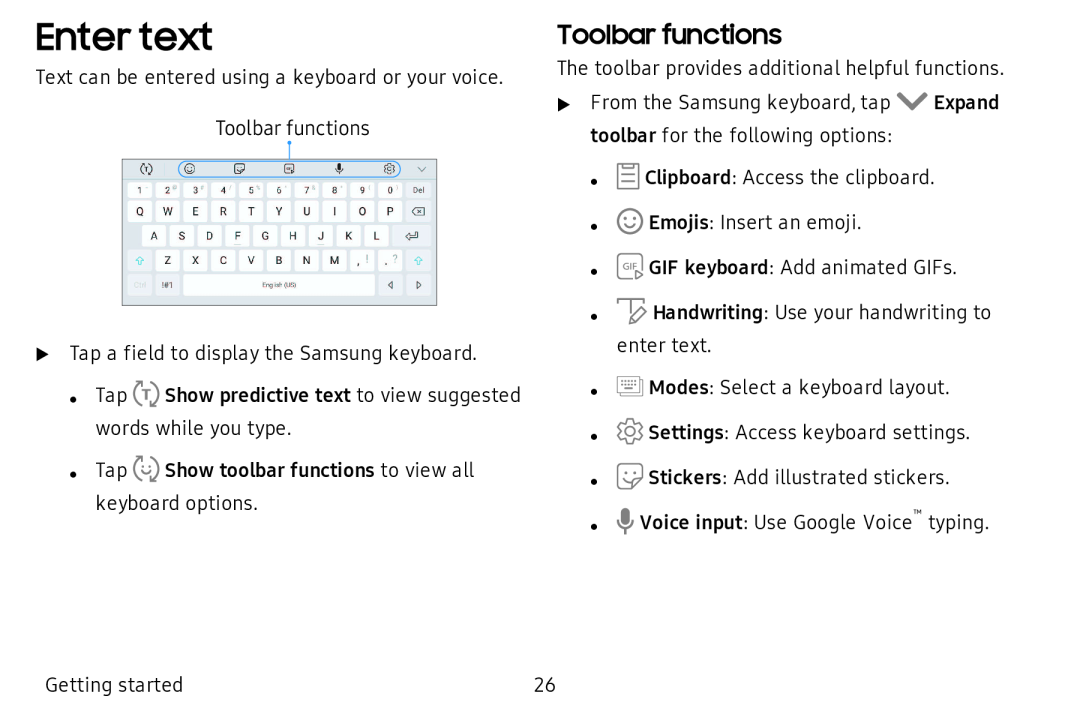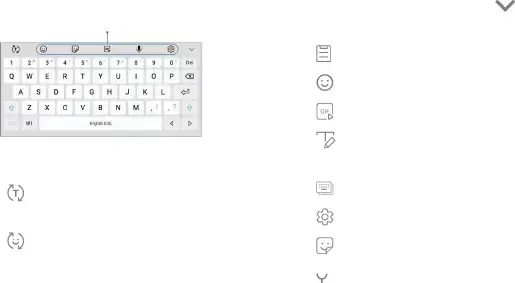
Enter text
Text can be entered using a keyboard or your voice.
TOOLBAR FUNCTIONS
I
(<) |
| ( Q | G) | El | ,!, | ® l | V |
| w |
|
|
|
| O ' | °'' |
Q | E | T |
|
| p | <El | |
A |
| s |
|
|
|
| ,,. |
<J- | z | C | V | N | M | ' | <J- |
|
|
|
| Engl;ol,(US) |
|
|
|
uTap a field to display the Samsung keyboard.
• Tap (TJ Show predictive text to view suggested words while you type.
• Tap (u) Show toolbar functions to view all keyboard options.
Toolbar functions
The toolbar provides additional helpful functions.
uFrom the Samsung keyboard, tap V Expand toolbar for the following options:
• El Clipboard: Access the clipboard.
• © Emojis: Insert an emoji.
• ~ GIF keyboard: Add animated GIFs.
• ~ Handwriting: Use your handwriting to enter text.
• [;[I] Modes: Select a keyboard layout.
• ®Settings: Access keyboard settings.
• ~ Stickers: Add illustrated stickers.
• •![]() Voice input: Use Google Voice™ typing.
Voice input: Use Google Voice™ typing.
Getting started | 26 |