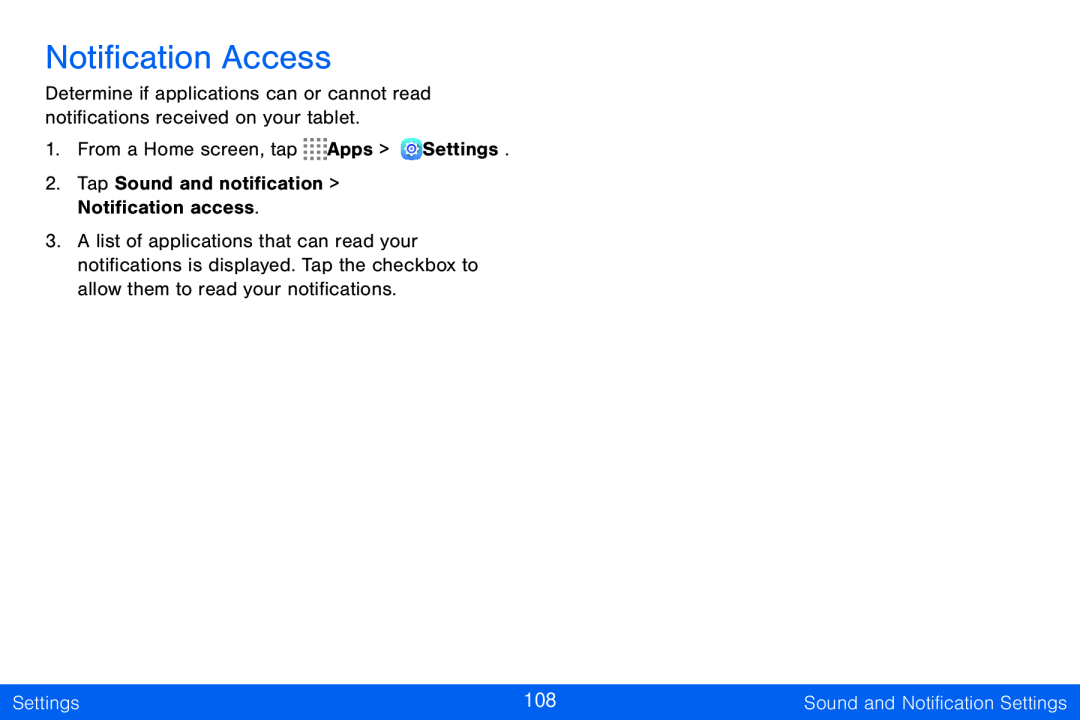Notification Access
Determine if applications can or cannot read notifications received on your tablet.
1.From a Home screen, tap ![]()
![]()
![]()
![]() Apps >
Apps > ![]() Settings.
Settings.
2.Tap Sound and notification > Notification access.
3.A list of applications that can read your notifications is displayed. Tap the checkbox to allow them to read your notifications.
Settings | 108 | Sound and Notification Settings |
|
|
|