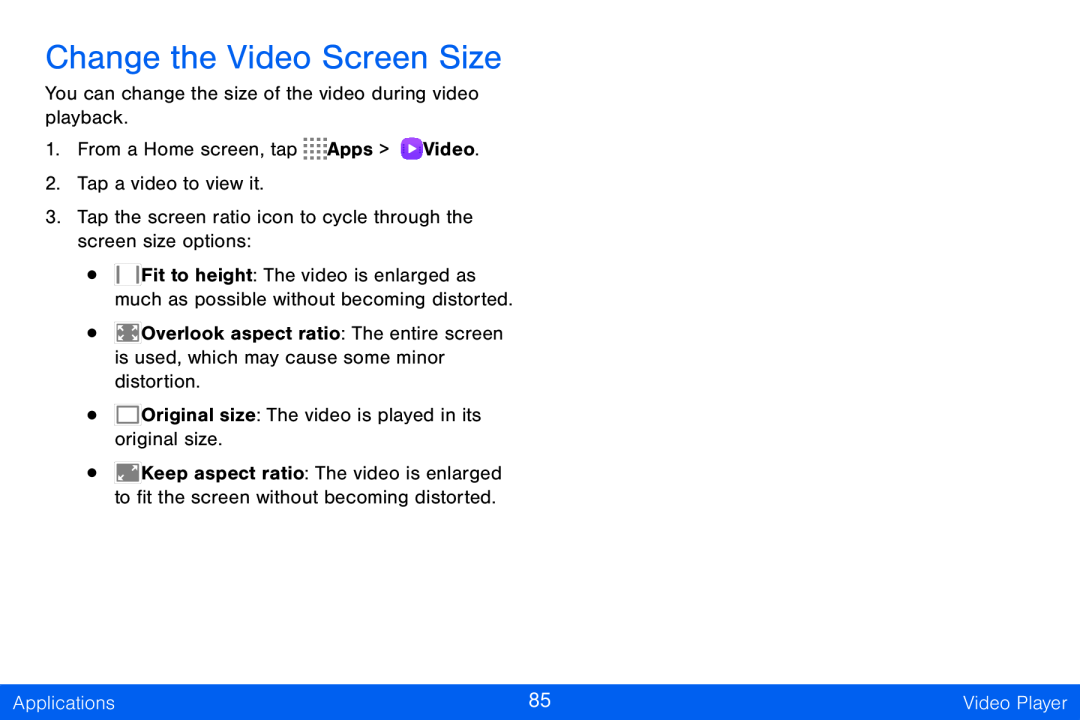Change the Video Screen Size
You can change the size of the video during video playback.
1.From a Home screen, tap ![]()
![]()
![]()
![]() Apps >
Apps > ![]() Video.
Video.
2.Tap a video to view it.
3.Tap the screen ratio icon to cycle through the screen size options:
•
•
•
•
![]() Fit to height: The video is enlarged as much as possible without becoming distorted.
Fit to height: The video is enlarged as much as possible without becoming distorted.
![]() Overlook aspect ratio: The entire screen is used, which may cause some minor distortion.
Overlook aspect ratio: The entire screen is used, which may cause some minor distortion.
![]() Original size: The video is played in its original size.
Original size: The video is played in its original size.
![]() Keep aspect ratio: The video is enlarged to fit the screen without becoming distorted.
Keep aspect ratio: The video is enlarged to fit the screen without becoming distorted.
Applications | 85 | Video Player |
|
|
|