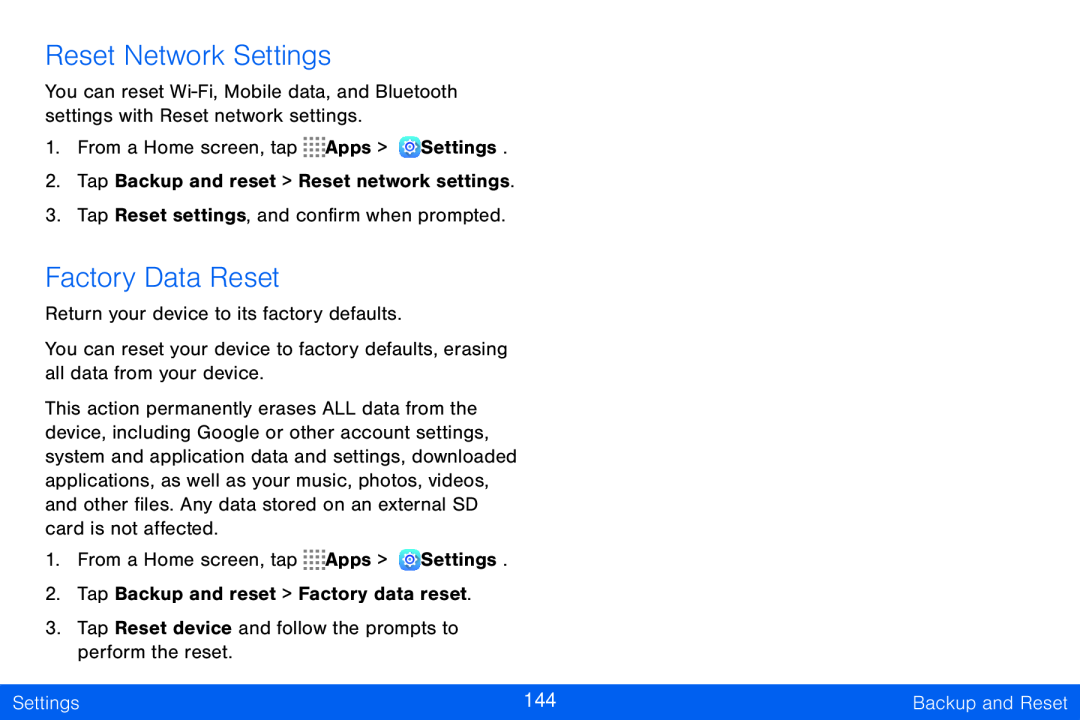Reset Network Settings
You can reset
1.From a Home screen, tap ![]()
![]()
![]()
![]() Apps >
Apps > ![]() Settings.
Settings.
2.Tap Backup and reset > Reset network settings.
3.Tap Reset settings, and confirm when prompted.
Factory Data Reset
Return your device to its factory defaults.
You can reset your device to factory defaults, erasing all data from your device.
This action permanently erases ALL data from the device, including Google or other account settings, system and application data and settings, downloaded applications, as well as your music, photos, videos, and other files. Any data stored on an external SD card is not affected.
1.From a Home screen, tap ![]()
![]()
![]()
![]() Apps >
Apps > ![]() Settings.
Settings.
2.Tap Backup and reset > Factory data reset.
3.Tap Reset device and follow the prompts to perform the reset.
Settings | 144 | Backup and Reset |
|
|
|