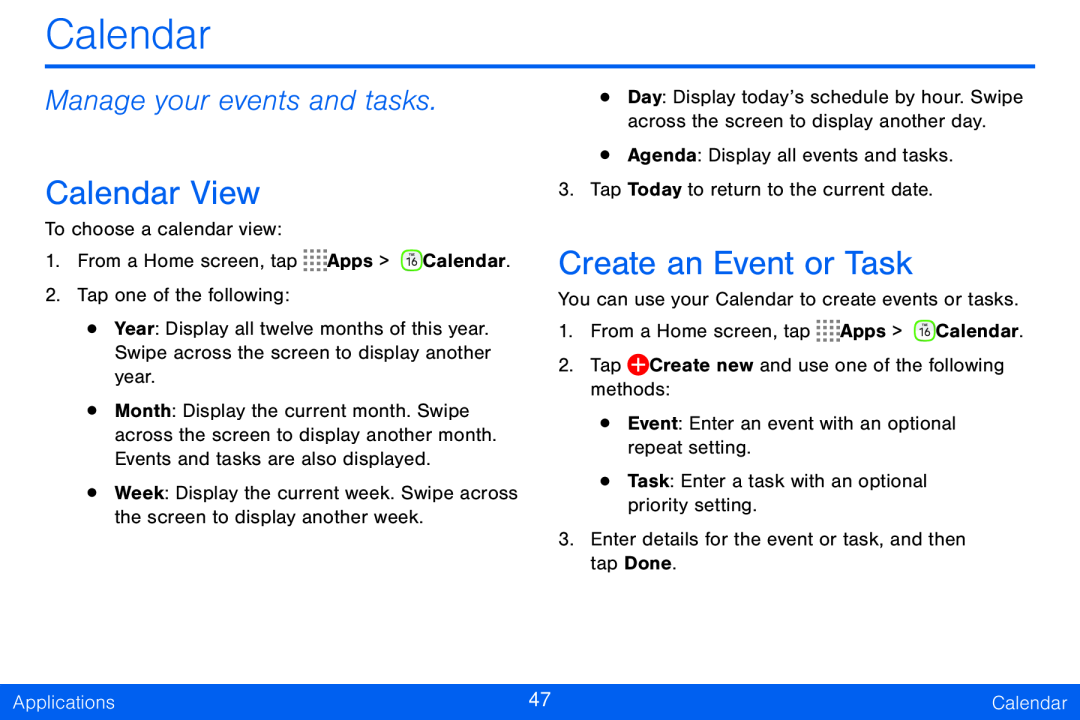Calendar
Manage your events and tasks.
Calendar View
To choose a calendar view:
1.From a Home screen, tap ![]()
![]()
![]()
![]() Apps >
Apps > ![]() Calendar.
Calendar.
2.Tap one of the following:
•Year: Display all twelve months of this year. Swipe across the screen to display another year.
•Month: Display the current month. Swipe across the screen to display another month. Events and tasks are also displayed.
•Week: Display the current week. Swipe across the screen to display another week.
•Day: Display today’s schedule by hour. Swipe across the screen to display another day.
•Agenda: Display all events and tasks.
3.Tap Today to return to the current date.
Create an Event or Task
You can use your Calendar to create events or tasks.
1.From a Home screen, tap ![]()
![]()
![]()
![]() Apps >
Apps > ![]() Calendar.
Calendar.
2.Tap ![]() Create new and use one of the following methods:
Create new and use one of the following methods:
•Event: Enter an event with an optional repeat setting.
•Task: Enter a task with an optional priority setting.
3.Enter details for the event or task, and then tap Done.
Applications | 47 | Calendar |
|
|
|