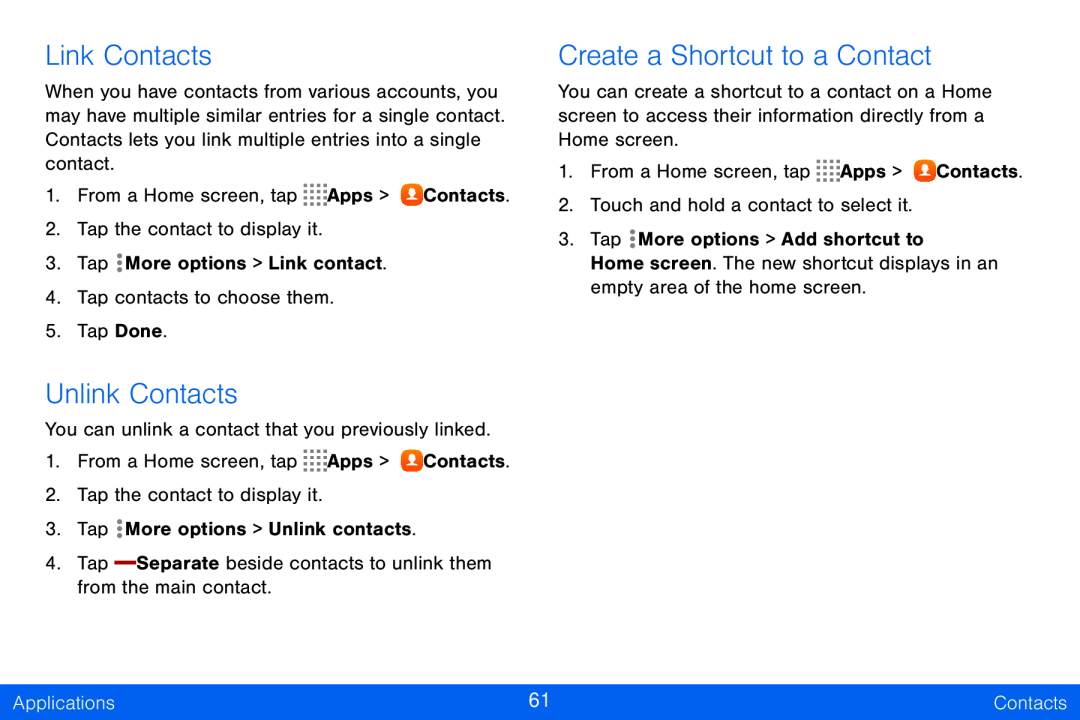Link Contacts
When you have contacts from various accounts, you may have multiple similar entries for a single contact. Contacts lets you link multiple entries into a single contact.
1.From a Home screen, tap ![]()
![]()
![]()
![]() Apps >
Apps > ![]() Contacts.
Contacts.
2.Tap the contact to display it.
3.Tap ![]() More options > Link contact.
More options > Link contact.
4.Tap contacts to choose them.
5.Tap Done.
Unlink Contacts
You can unlink a contact that you previously linked.
1.From a Home screen, tap ![]()
![]()
![]()
![]() Apps >
Apps > ![]() Contacts.
Contacts.
2.Tap the contact to display it.
3.Tap ![]() More options > Unlink contacts.
More options > Unlink contacts.
4.Tap Separate beside contacts to unlink them from the main contact.
Create a Shortcut to a Contact
You can create a shortcut to a contact on a Home screen to access their information directly from a Home screen.
1.From a Home screen, tap ![]()
![]()
![]()
![]() Apps >
Apps > ![]() Contacts.
Contacts.
2.Touch and hold a contact to select it.
3.Tap ![]() More options > Add shortcut to
More options > Add shortcut to
Home screen. The new shortcut displays in an empty area of the home screen.
Applications | 61 | Contacts |
|
|
|