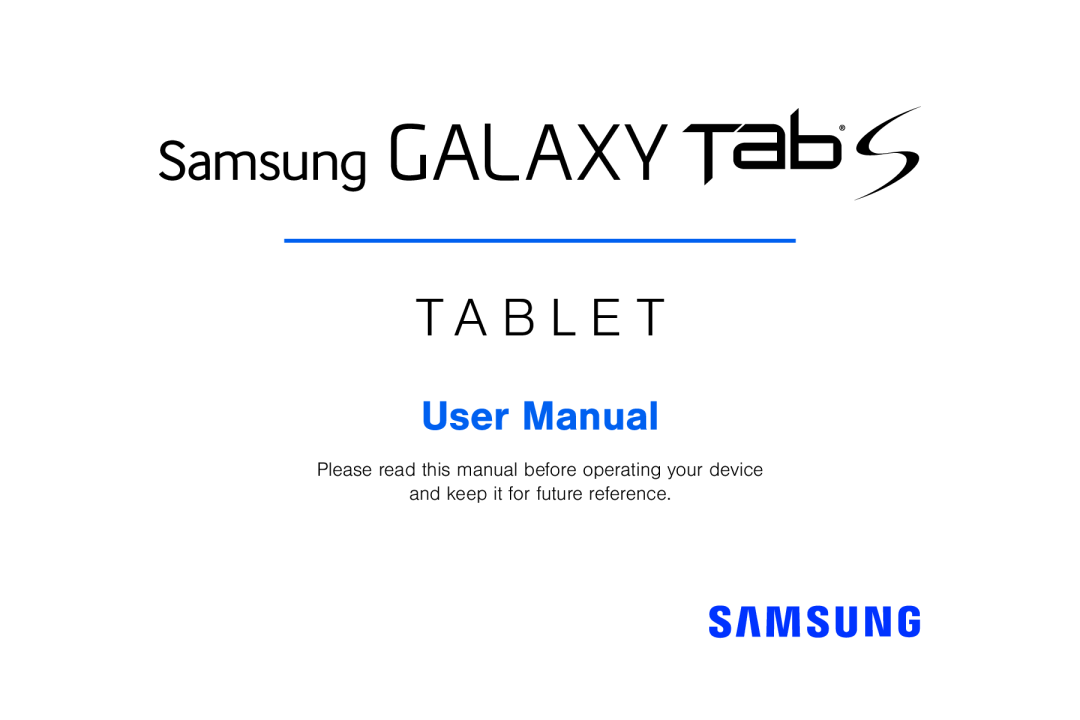 User Manual
User Manual
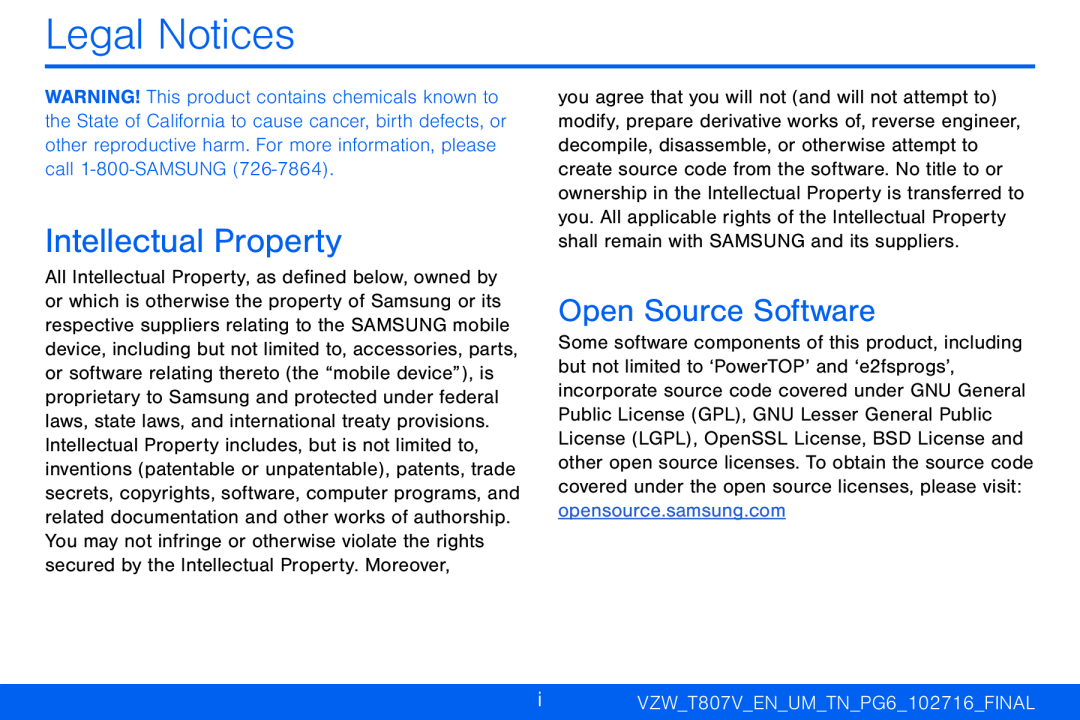 Legal Notices
Legal NoticesIntellectual Property
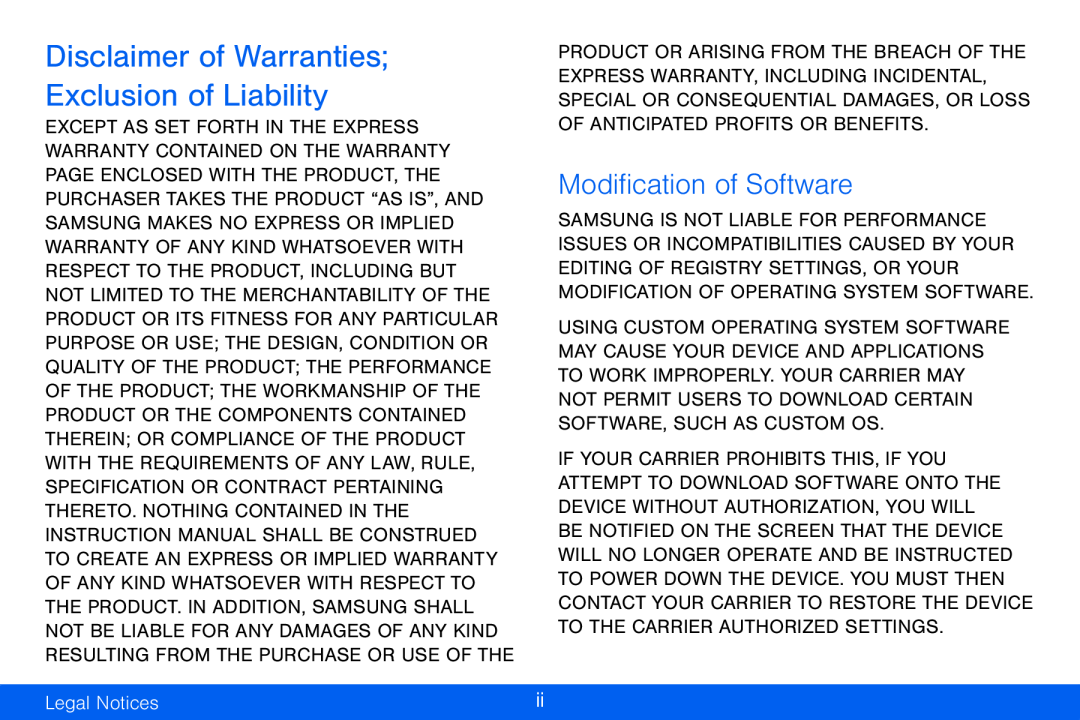 Modification of Software
Modification of Software
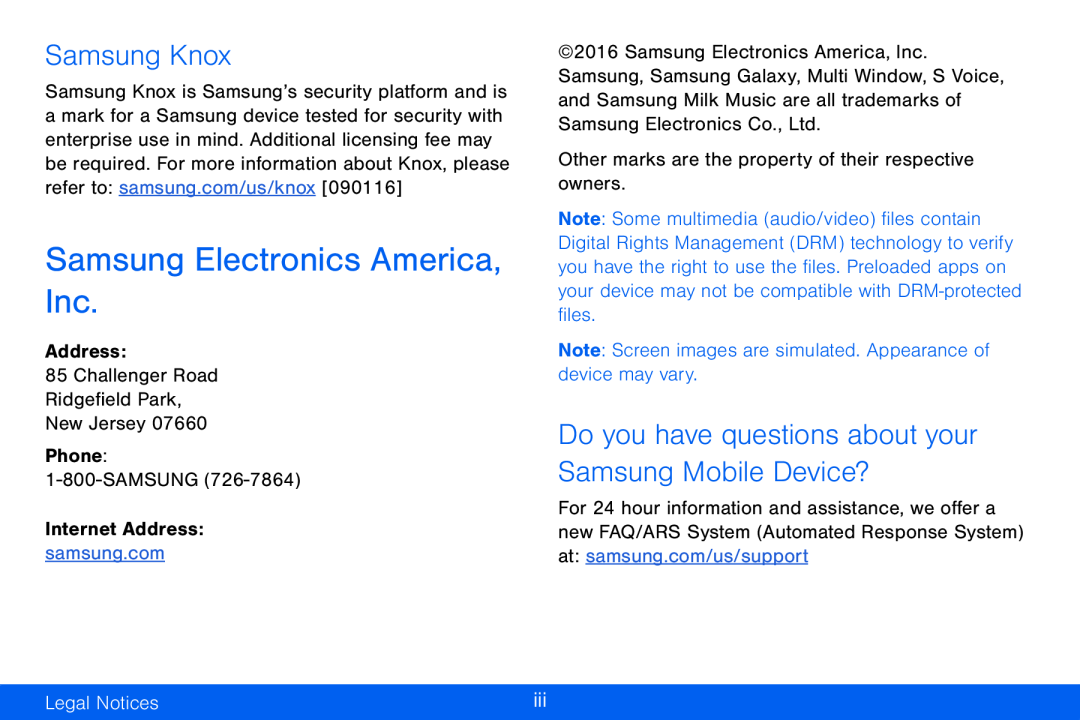 Samsung Knox
Samsung KnoxSamsung Electronics America, Inc
Do you have questions about your Samsung Mobile Device
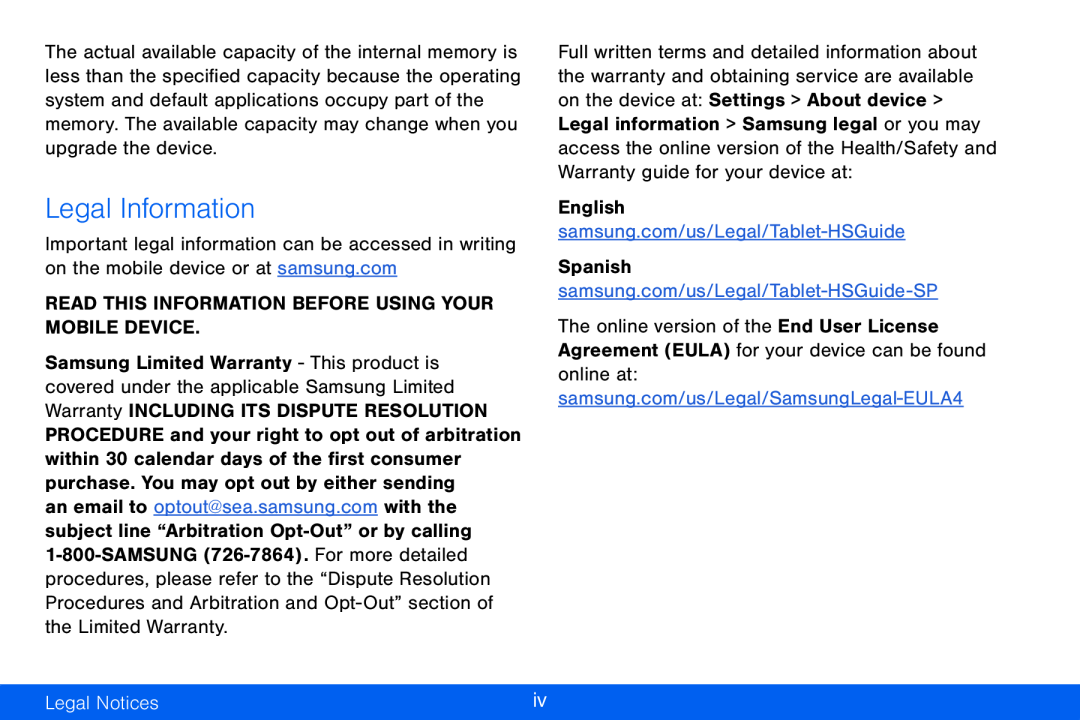 Legal Information
Legal Information
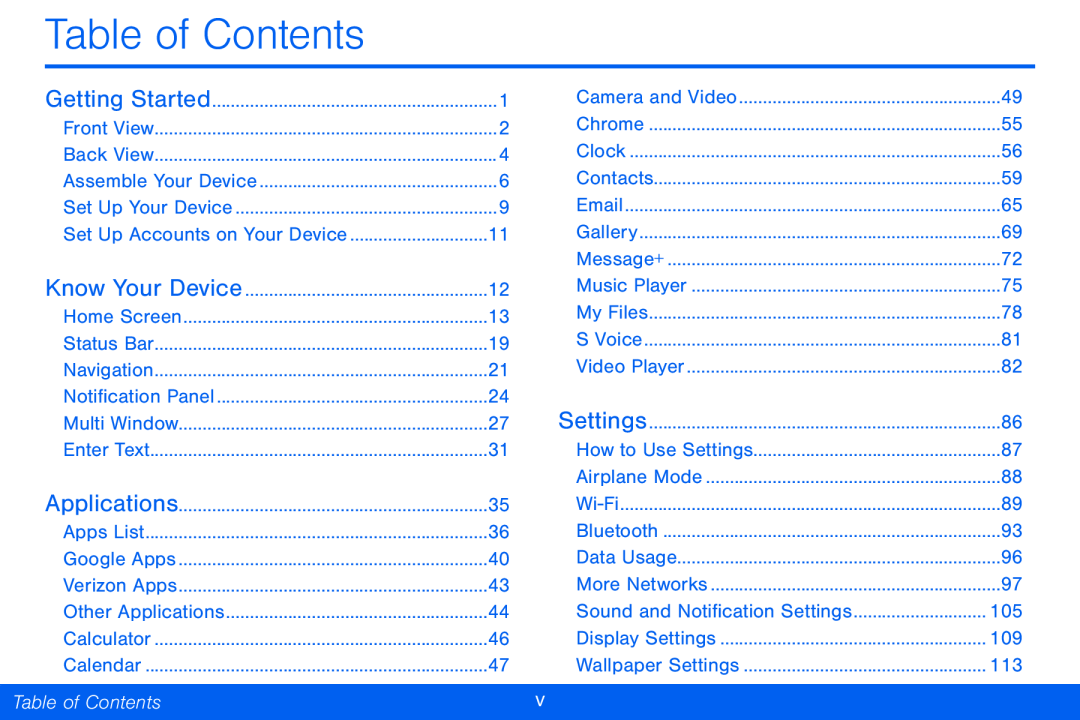 Table of Contents
Table of Contents
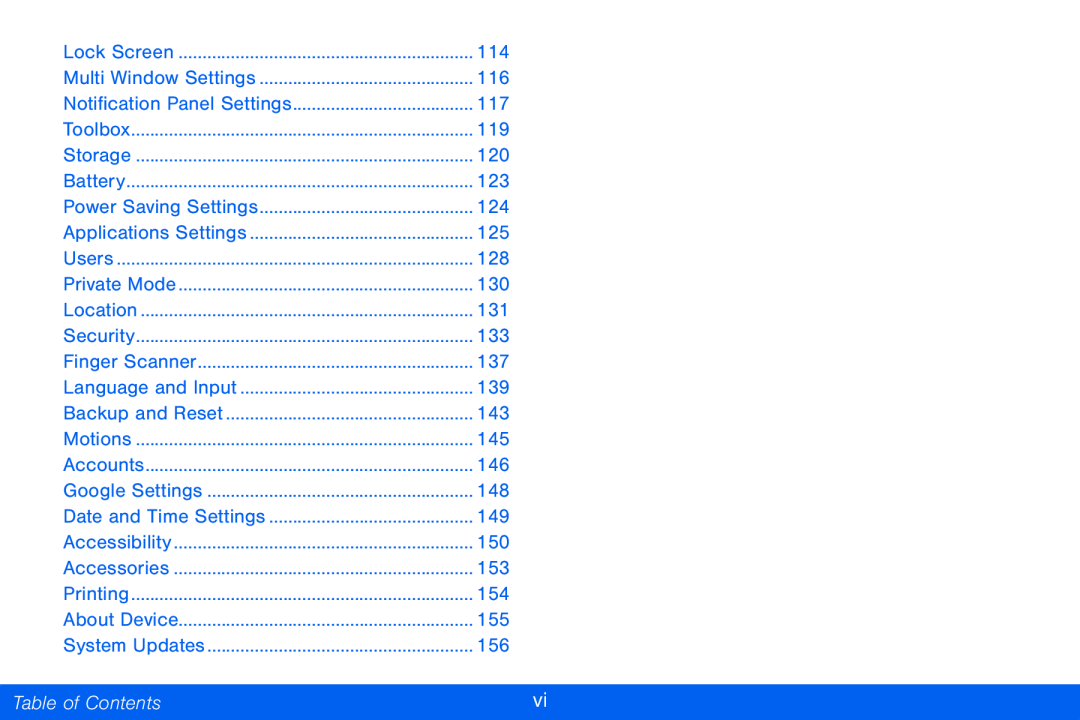

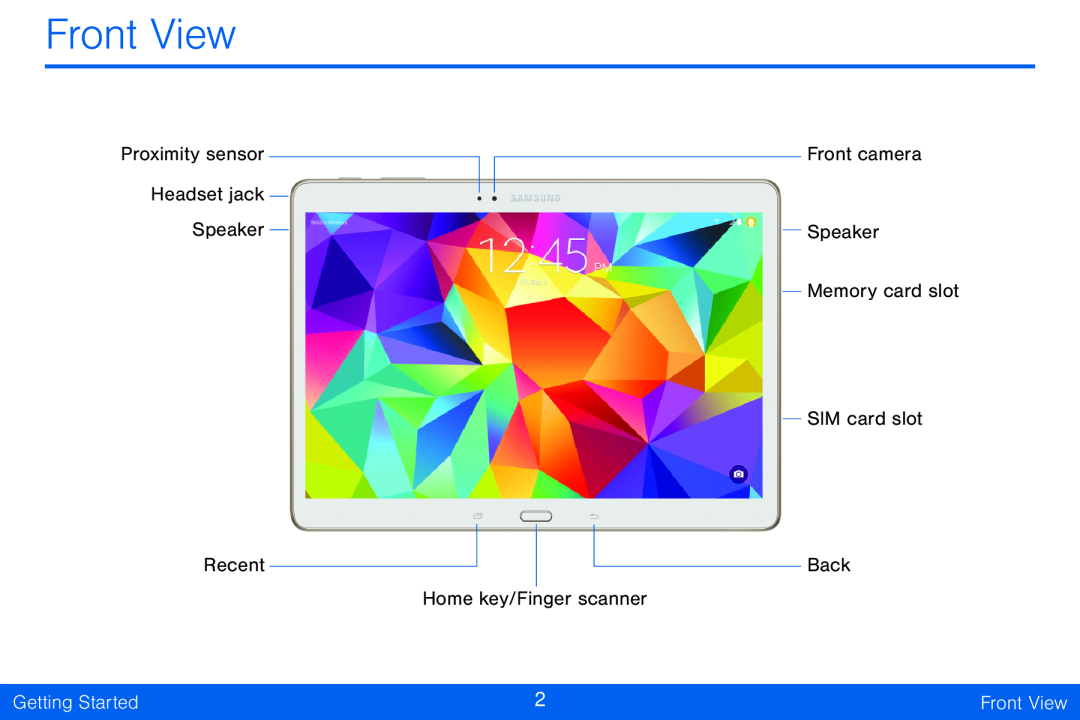 Front View
Front View
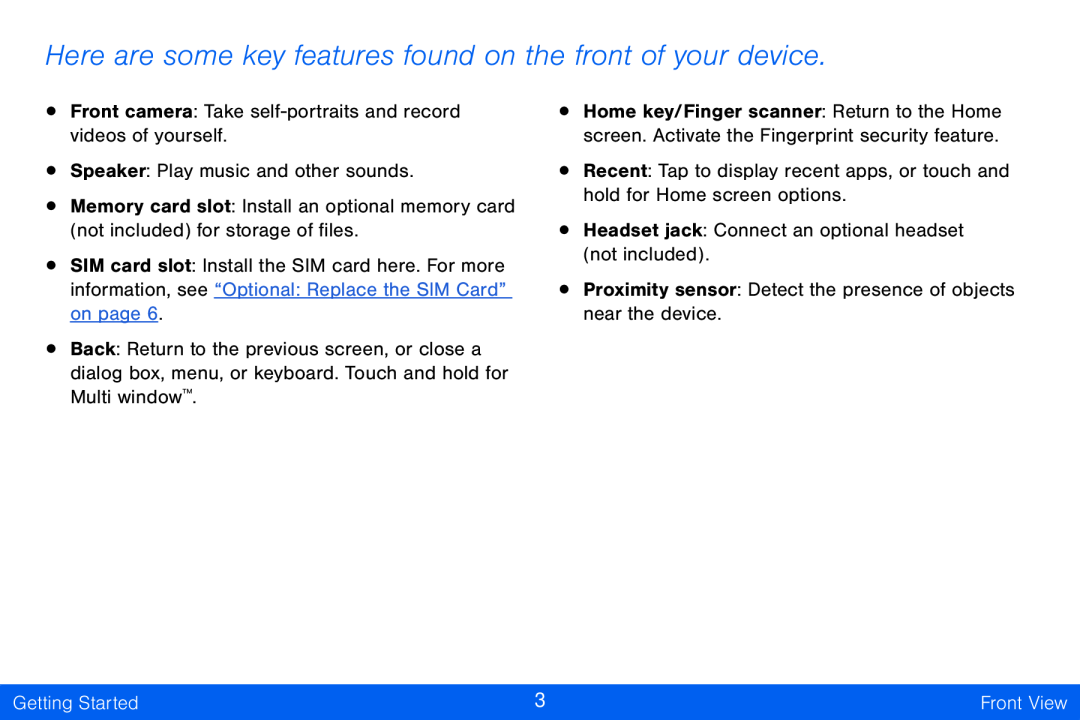 Here are some key features found on the front of your device
Here are some key features found on the front of your device
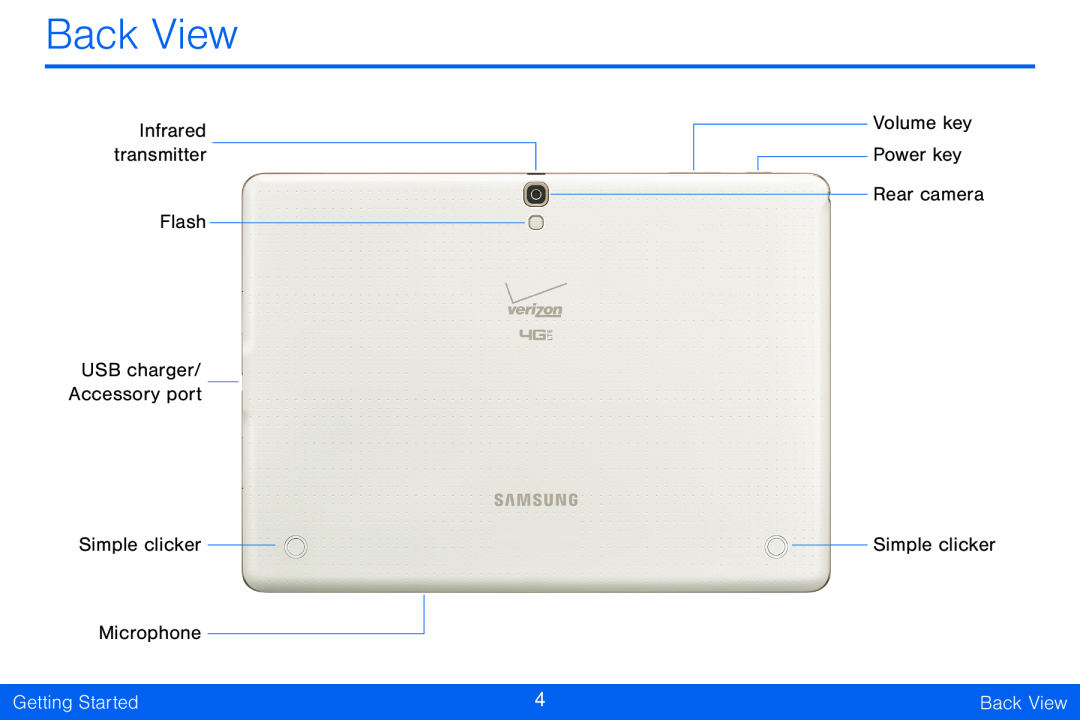 Back View
Back View
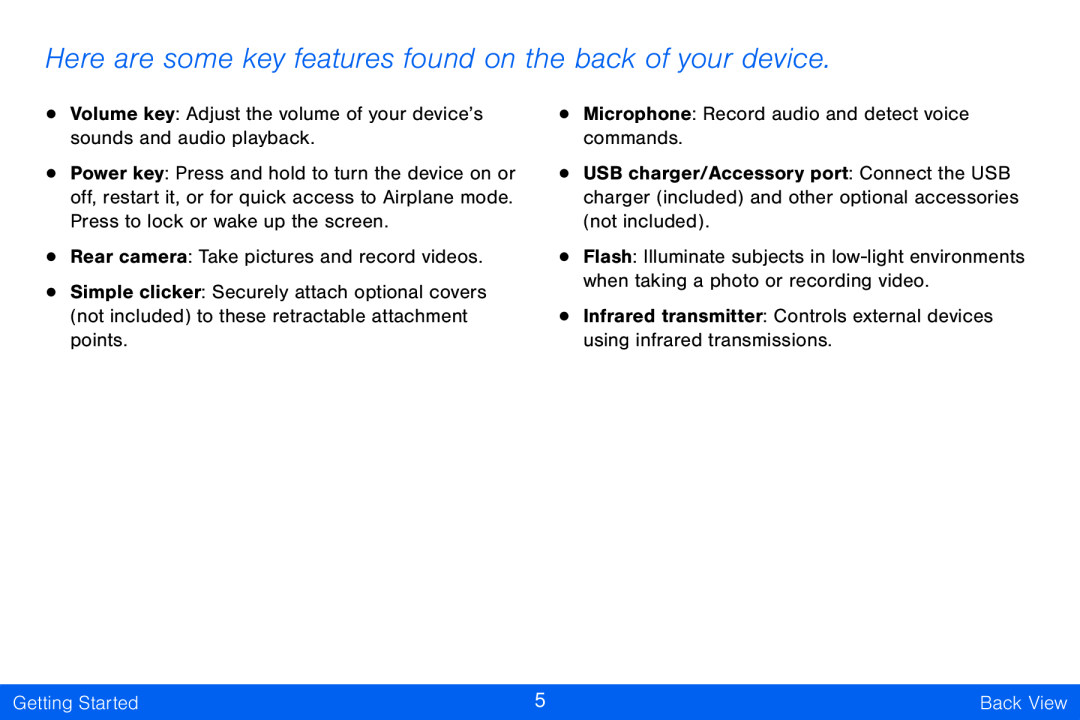 Here are some key features found on the back of your device
Here are some key features found on the back of your device
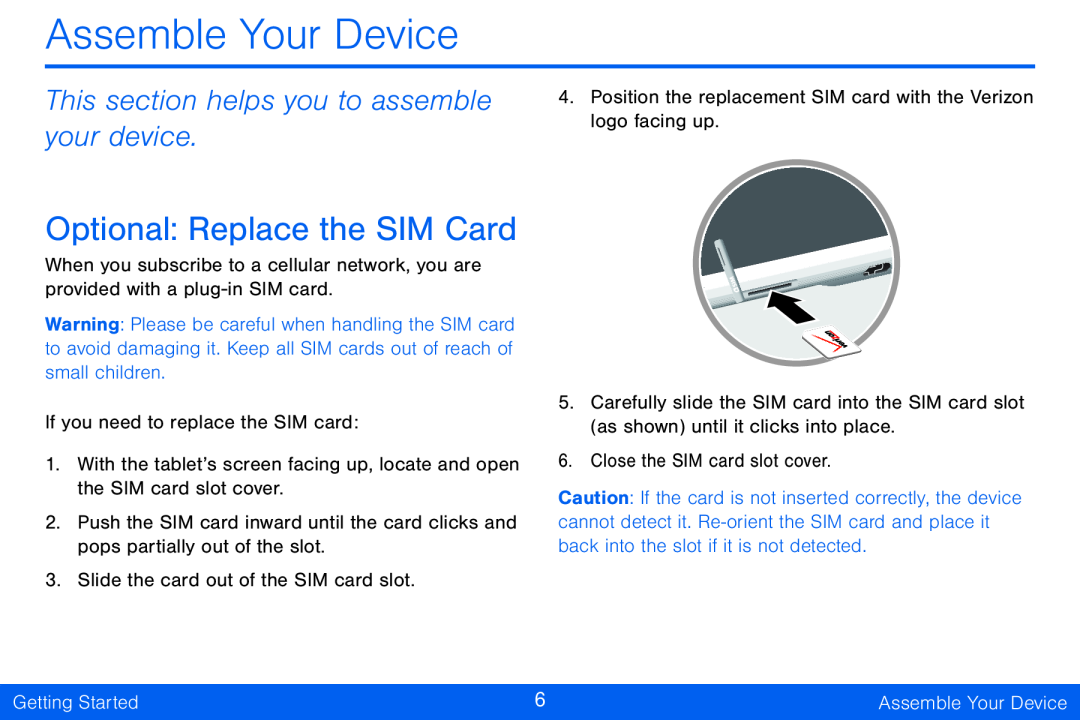 This section helps you to assemble your device
This section helps you to assemble your deviceOptional: Replace the SIM Card
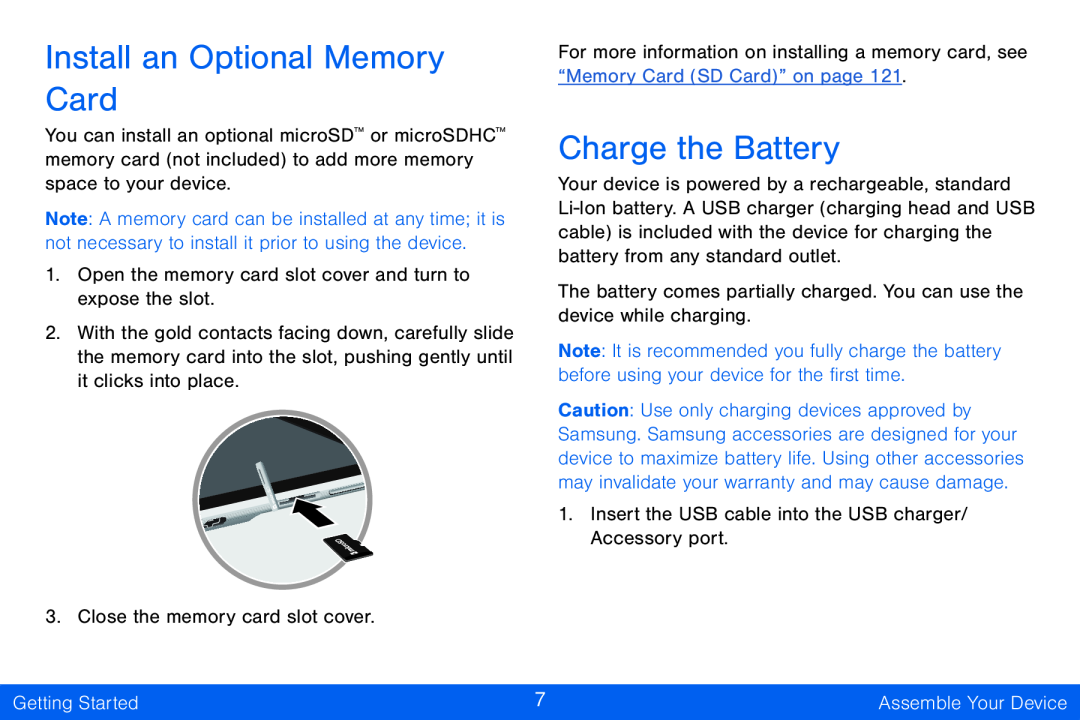 Install an Optional Memory Card
Install an Optional Memory CardCharge the Battery
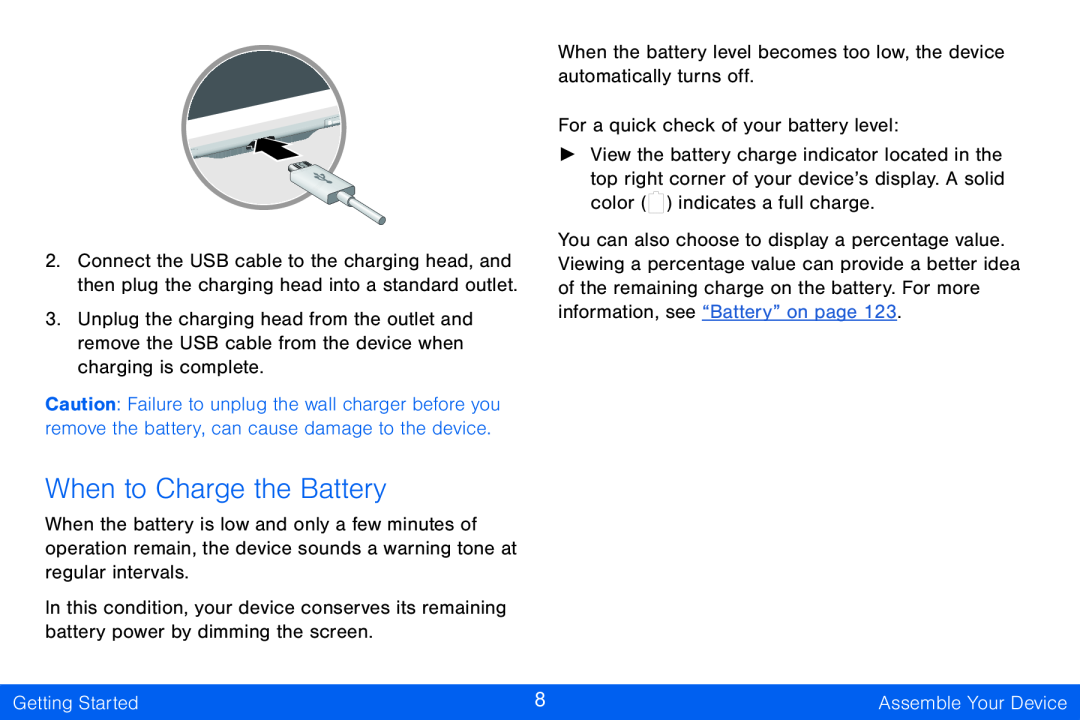 When to Charge the Battery
When to Charge the Battery
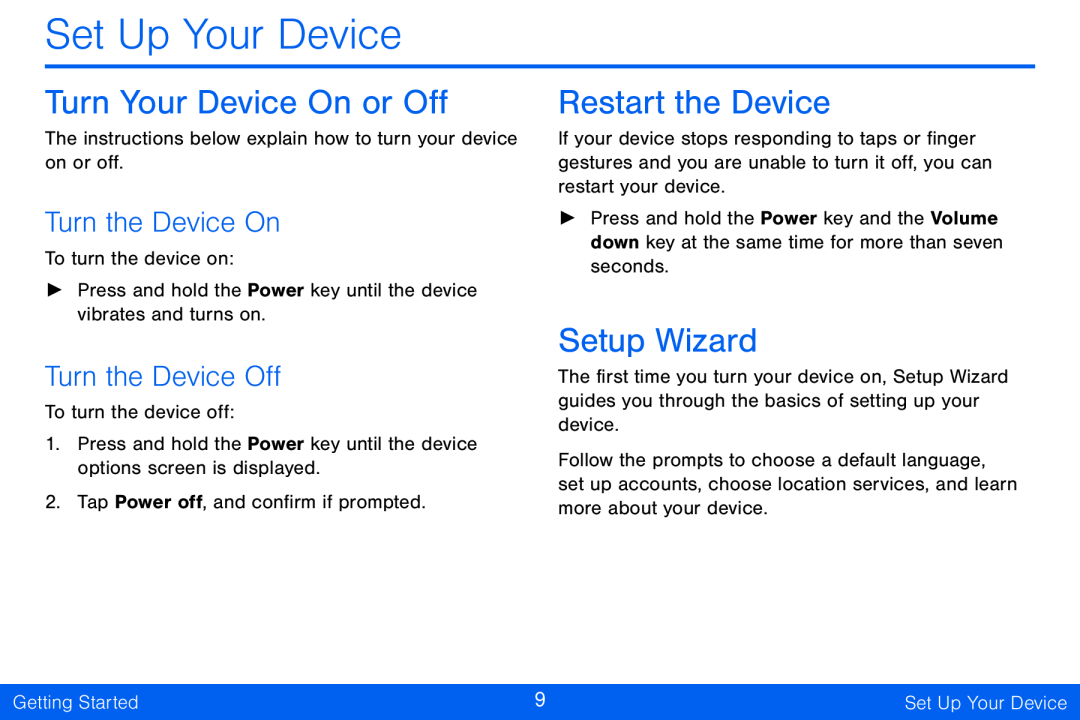 Set Up Your Device
Set Up Your DeviceTurn Your Device On or Off
Turn the Device On
Turn the Device Off
Restart the Device
Setup Wizard
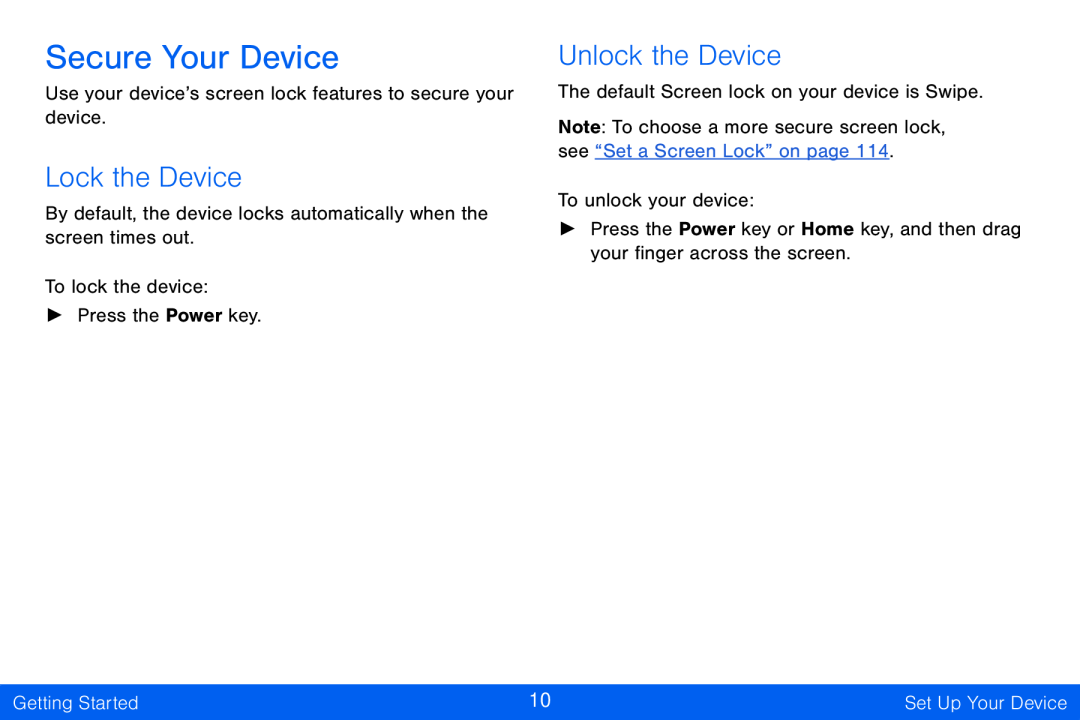 Secure Your Device
Secure Your DeviceLock the Device
Unlock the Device
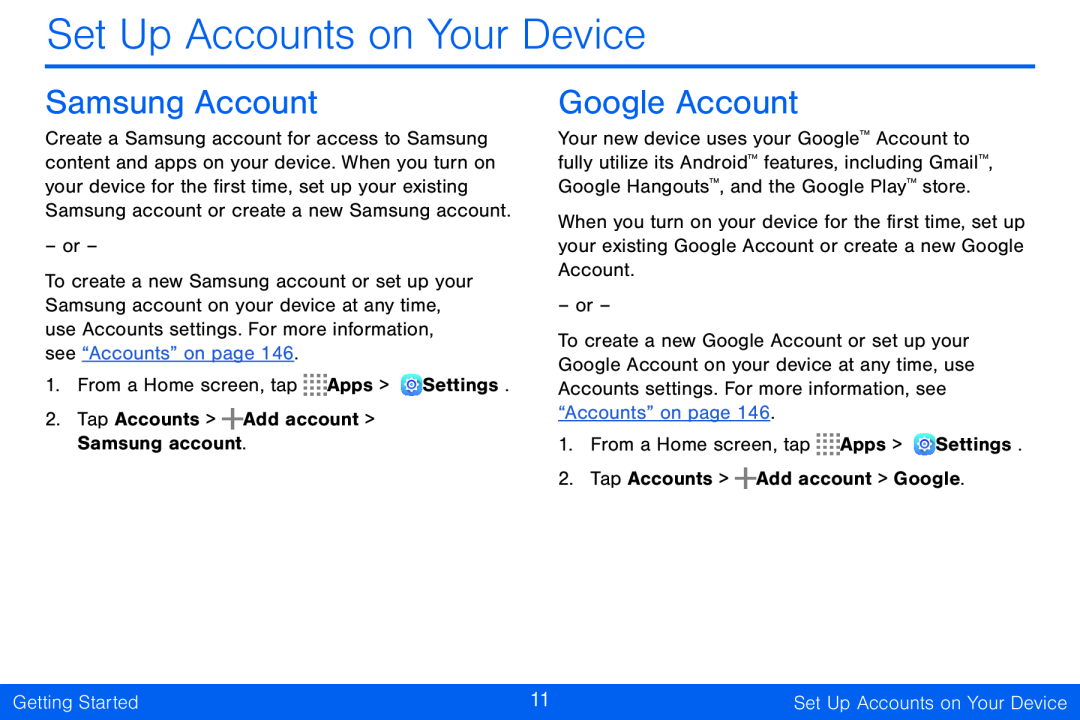 Samsung Account
Samsung AccountGoogle Account
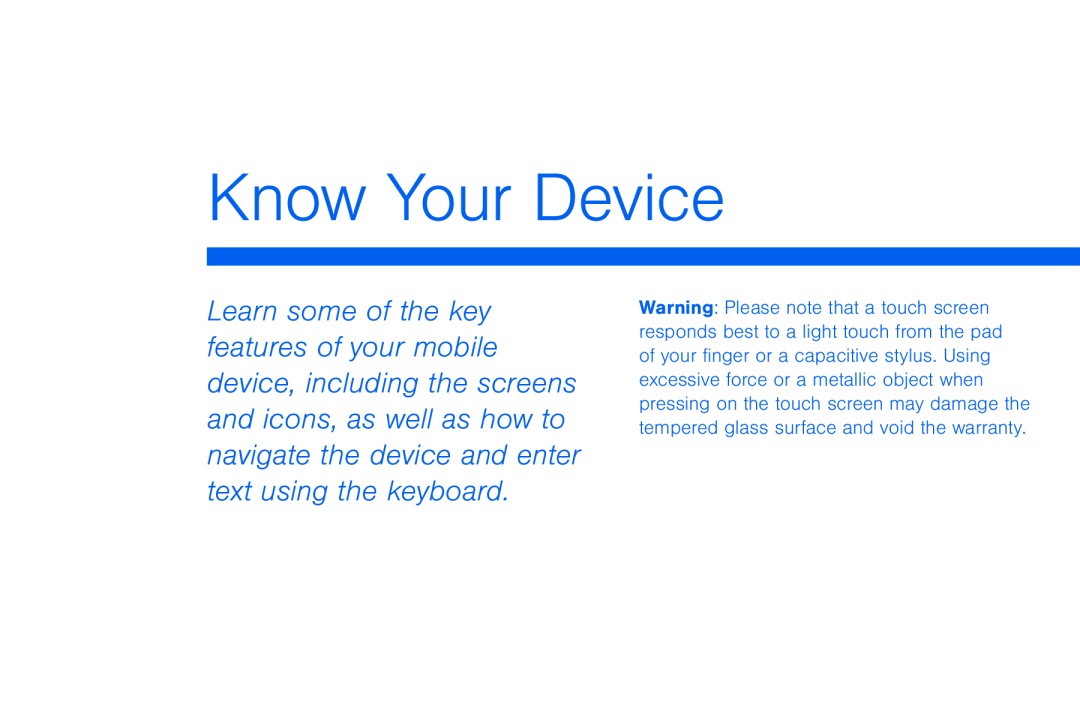
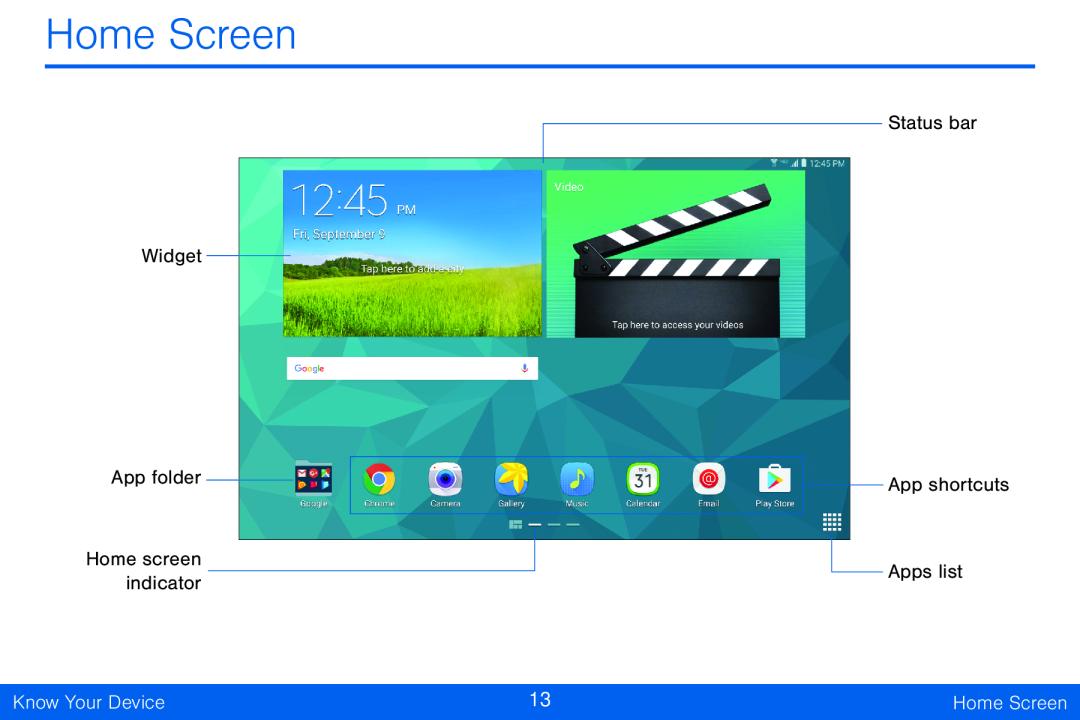 Home Screen
Home Screen
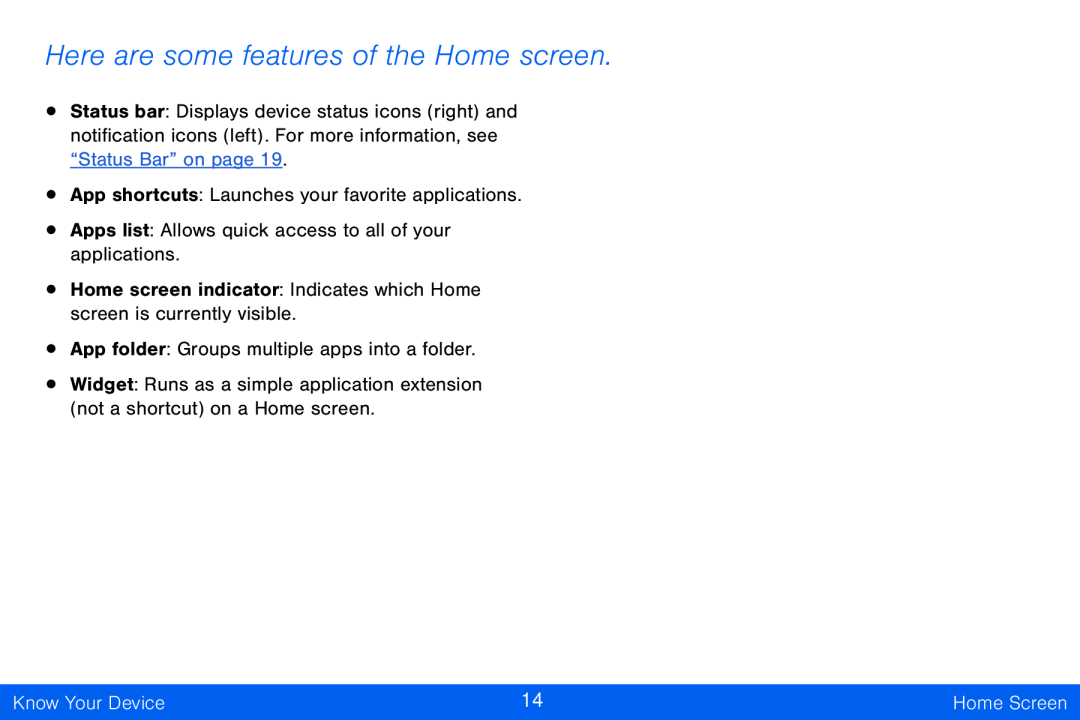 Here are some features of the Home screen
Here are some features of the Home screen
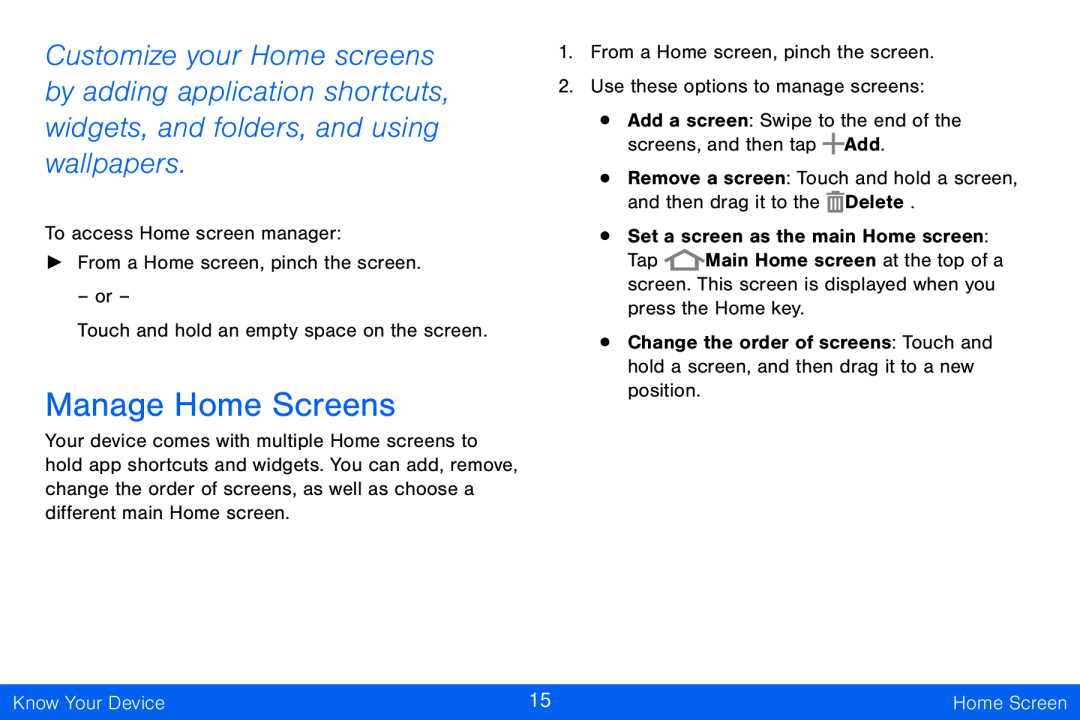 Manage Home Screens
Manage Home Screens
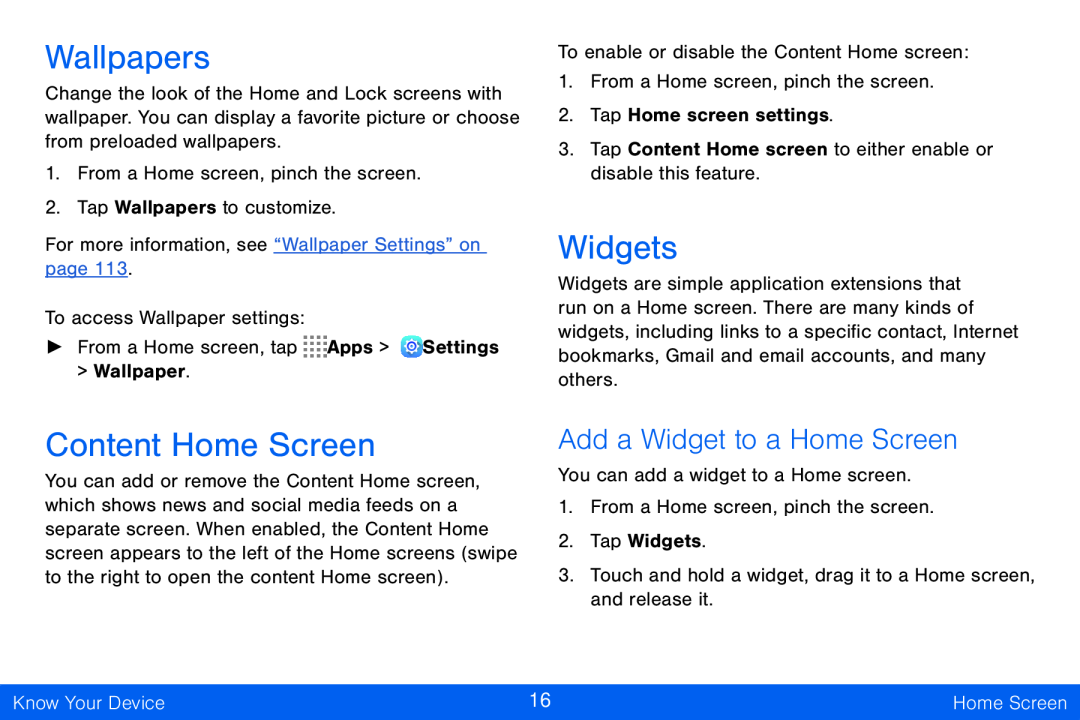 Wallpapers
WallpapersWidgets
Content Home Screen
Add a Widget to a Home Screen
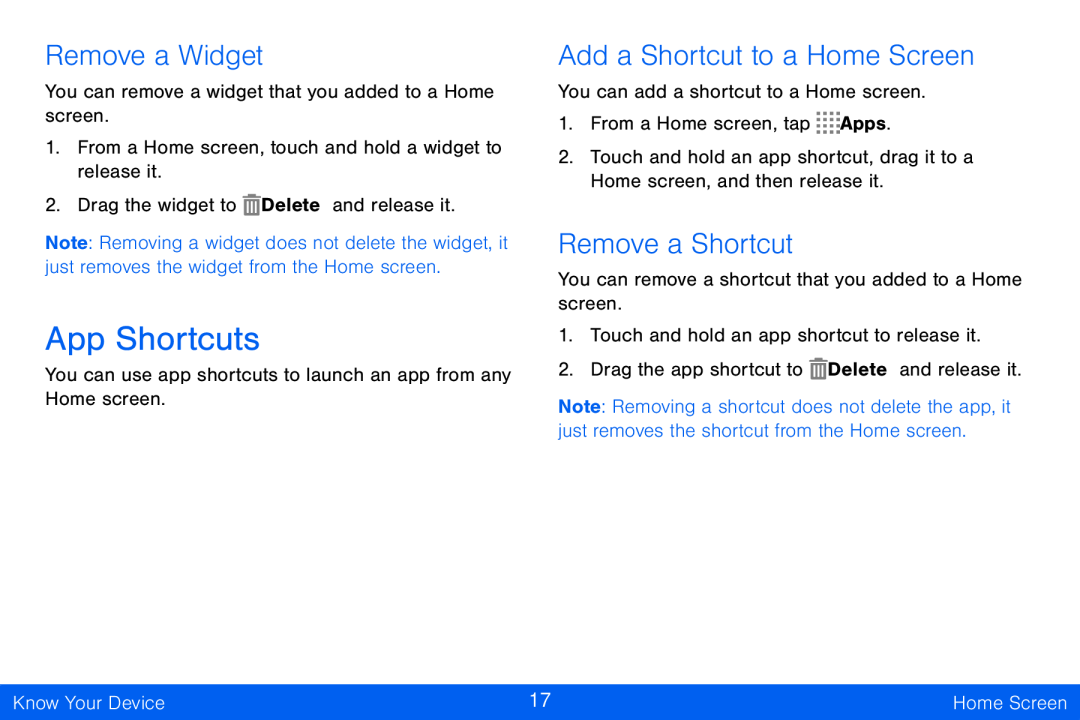 Remove a Widget
Remove a WidgetApp Shortcuts
Add a Shortcut to a Home Screen
Remove a Shortcut
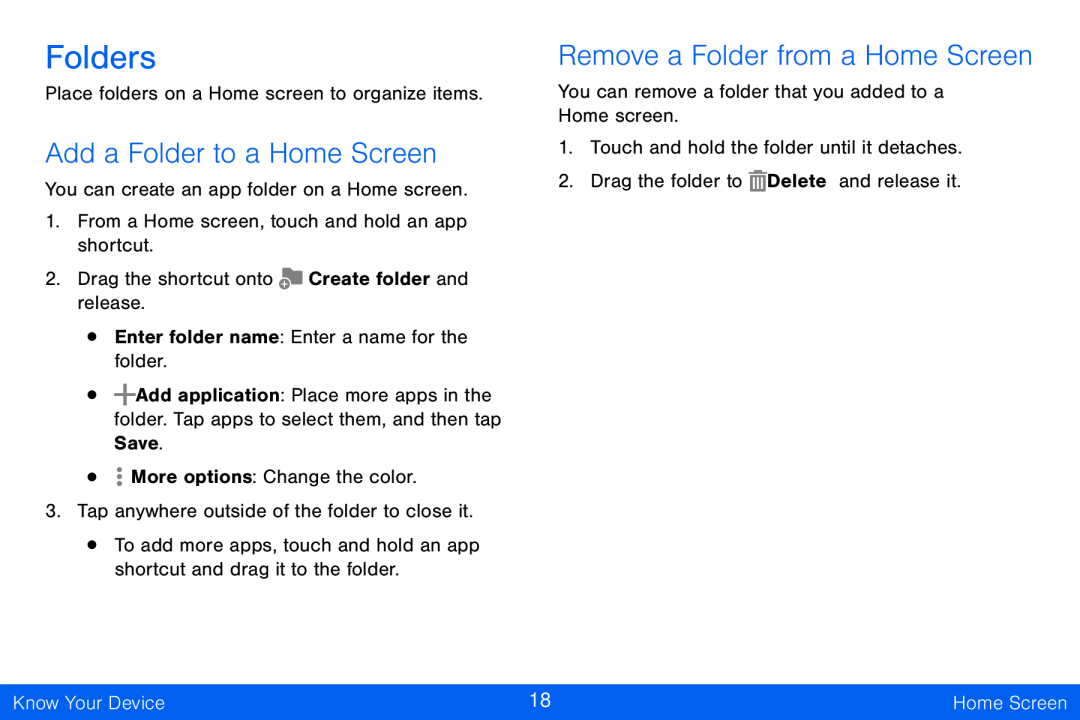 Folders
FoldersAdd a Folder to a Home Screen
Remove a Folder from a Home Screen
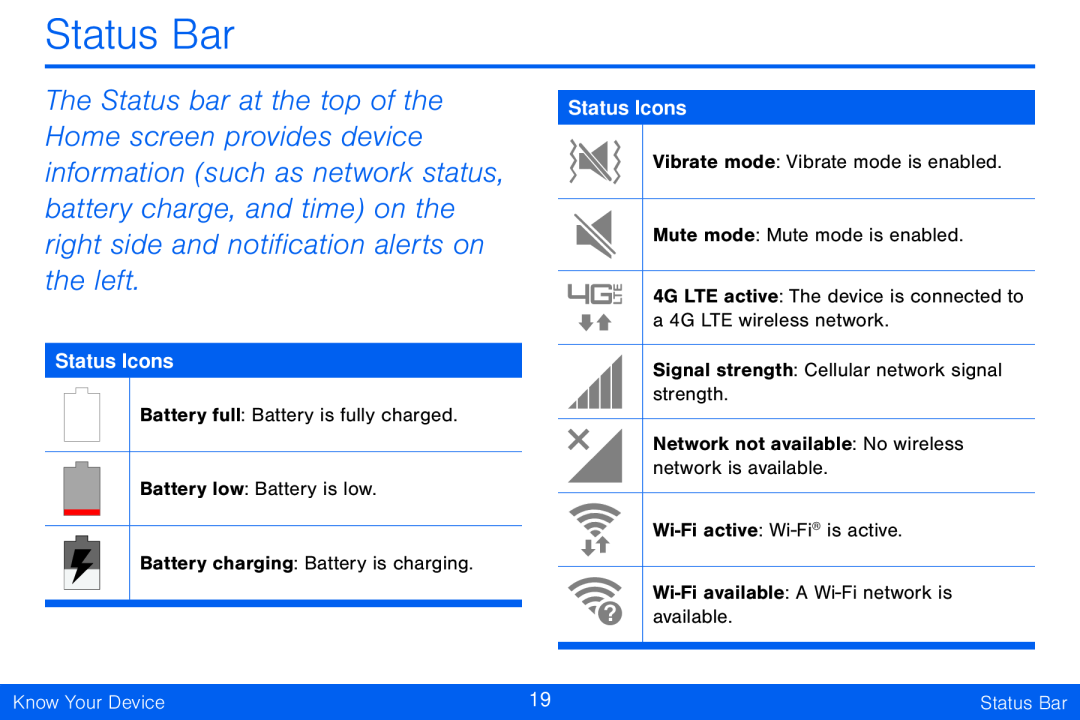 Status Bar
Status Bar
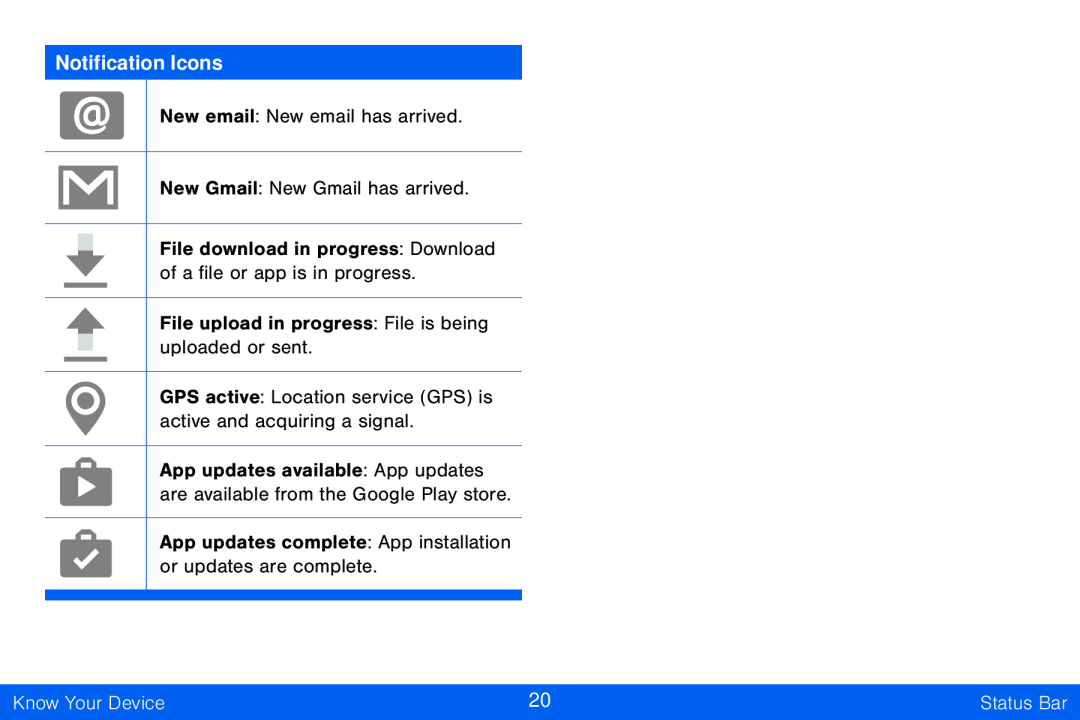
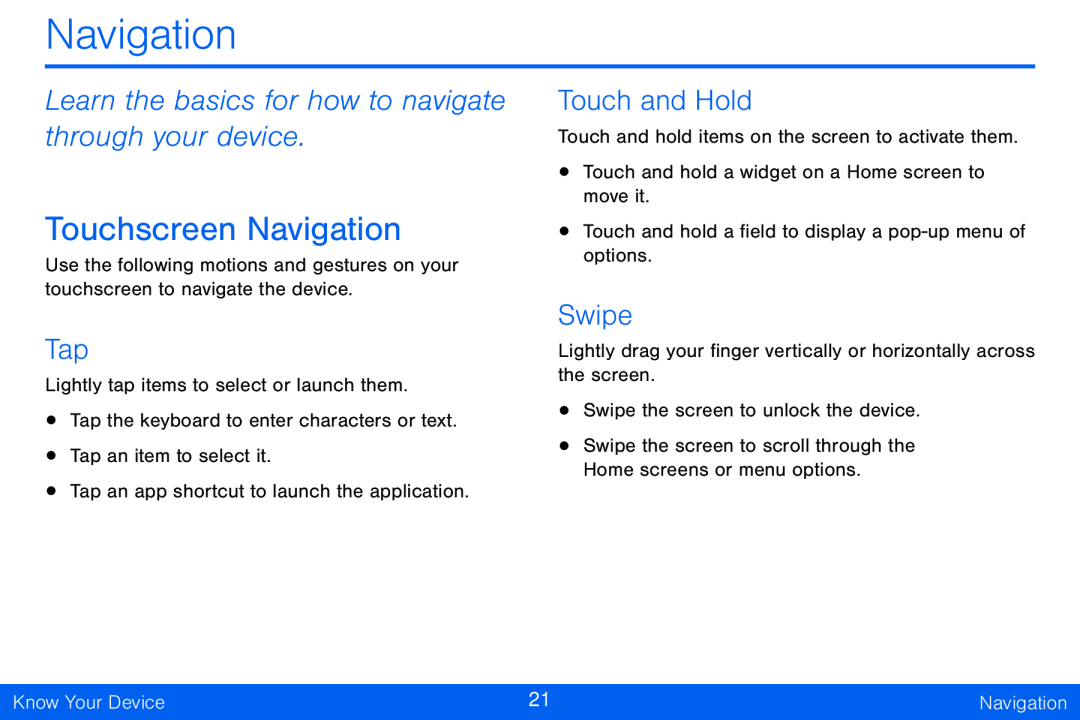 Navigation
NavigationLearn the basics for how to navigate through your device
Touchscreen Navigation
Tap
Touch and Hold
Swipe
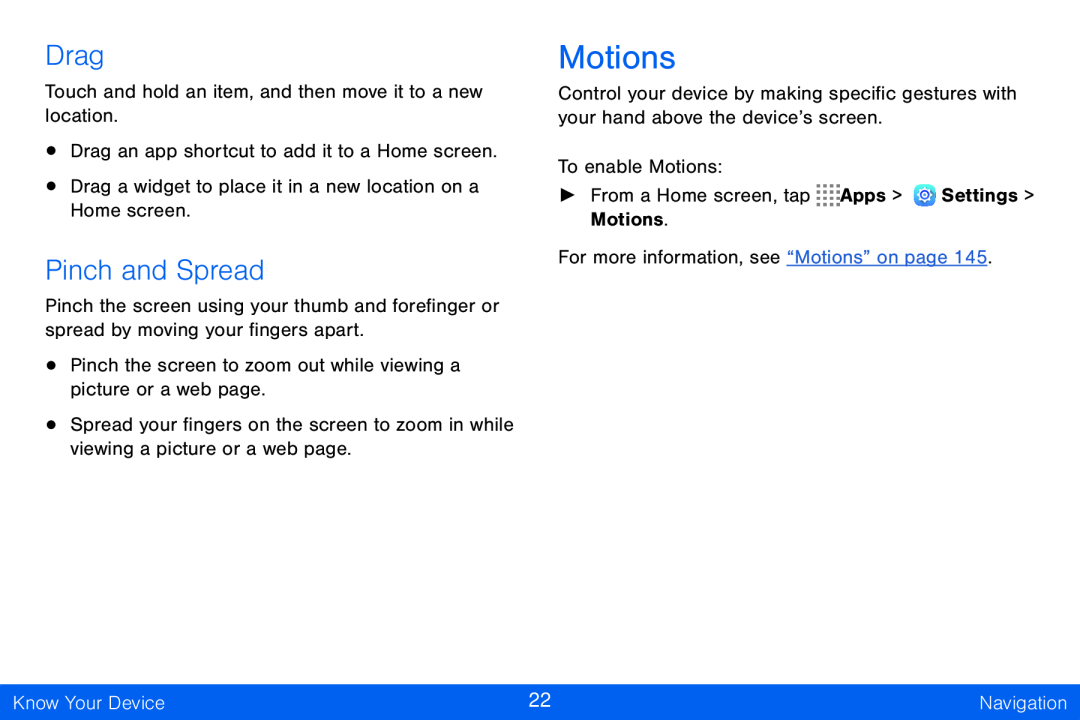 Drag
DragPinch and Spread
Motions
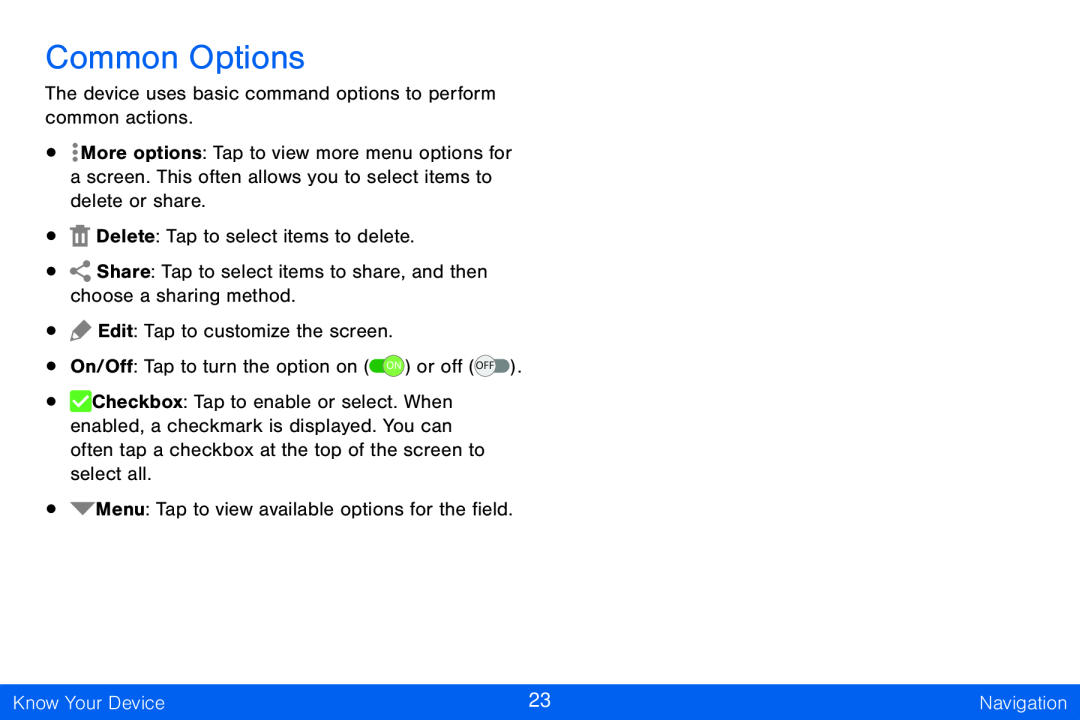 Common Options
Common Options
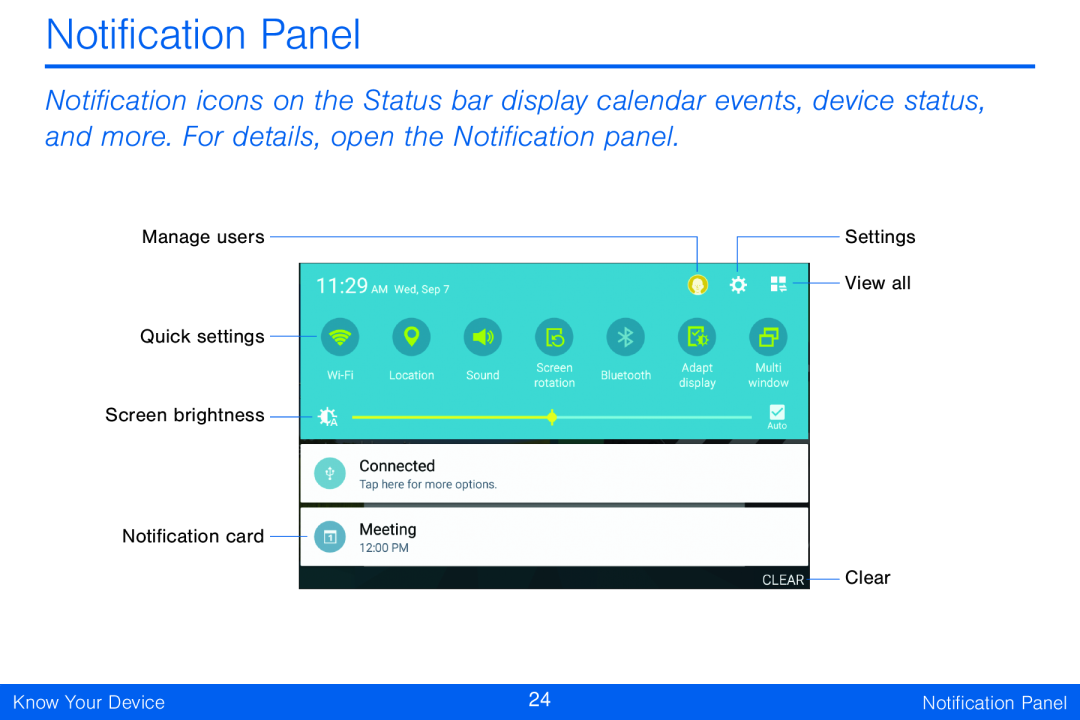 Notification Panel
Notification Panel
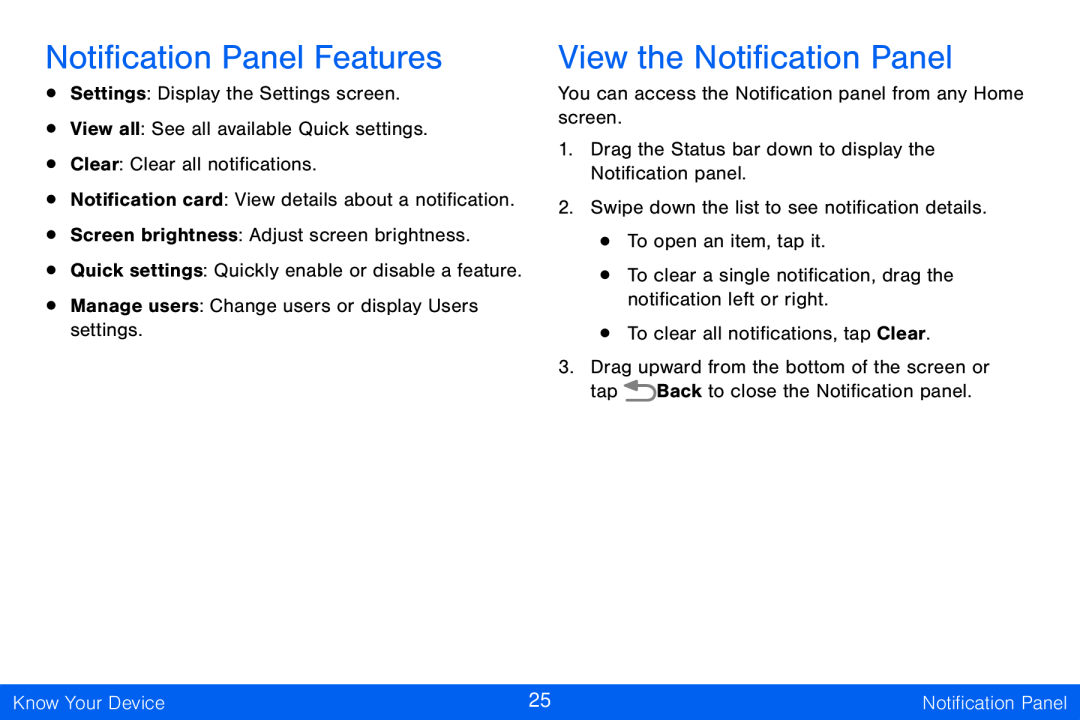 Notification Panel Features
Notification Panel FeaturesView the Notification Panel
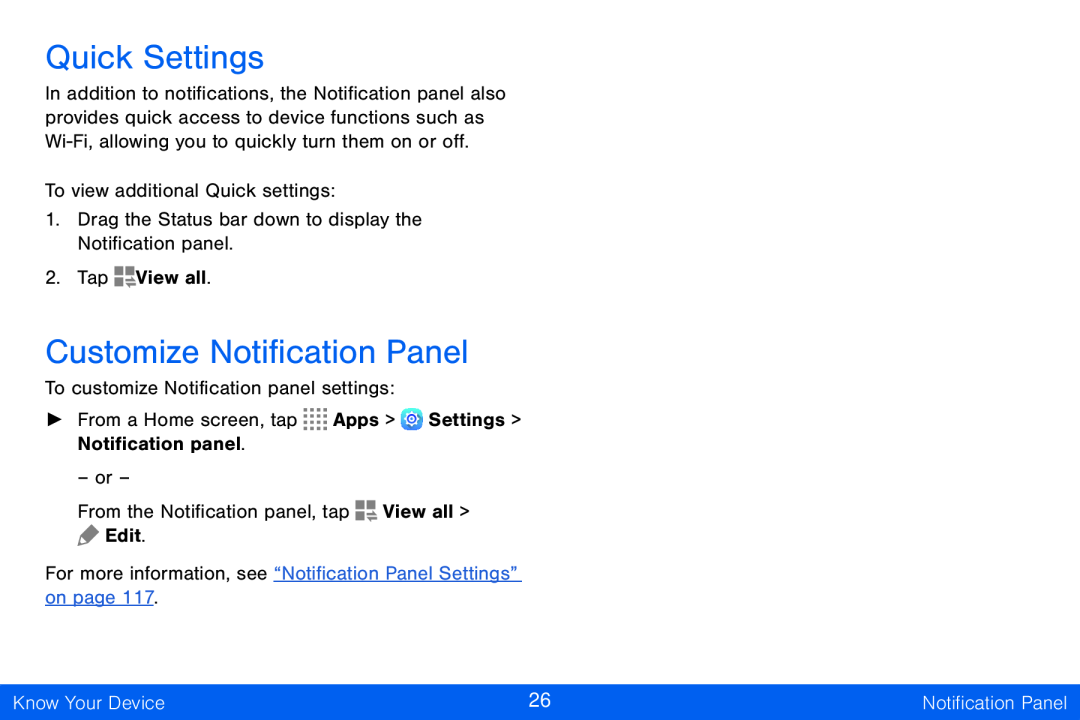 Quick Settings
Quick SettingsCustomize Notification Panel
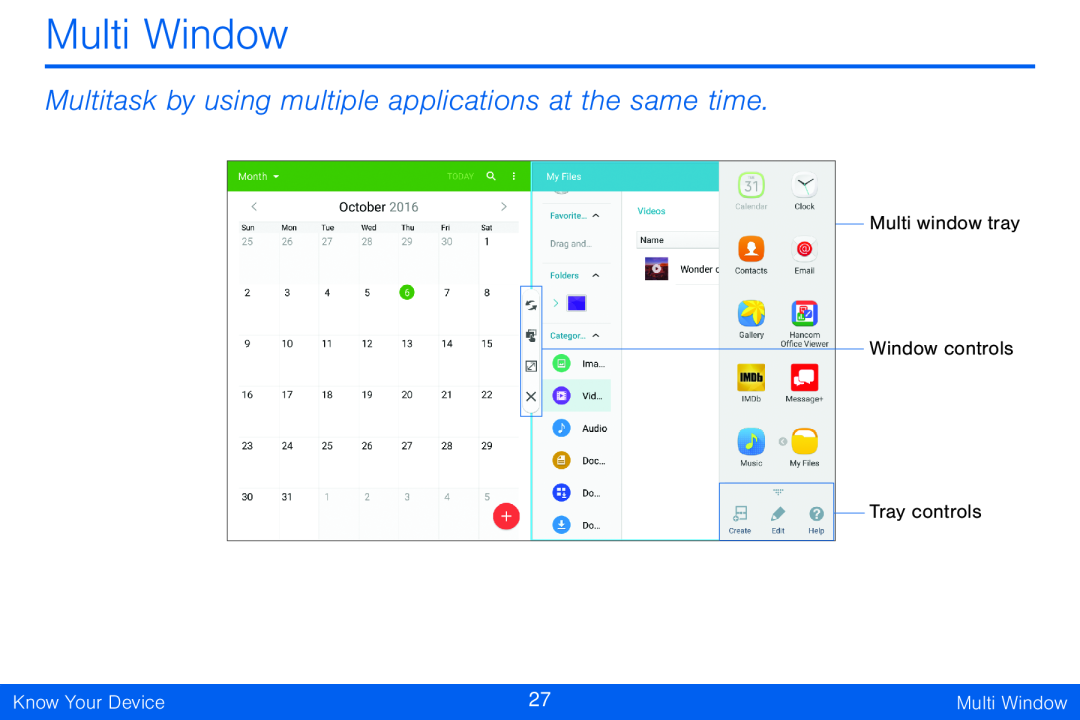 Multi Window
Multi WindowMultitask by using multiple applications at the same time
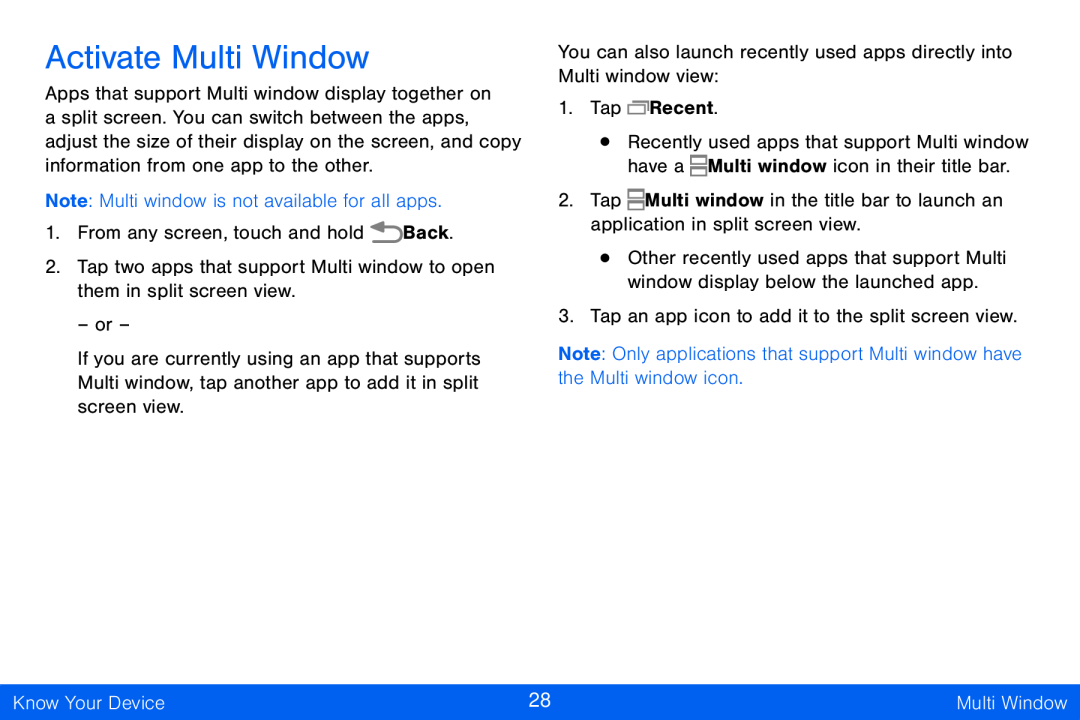 Activate Multi Window
Activate Multi Window
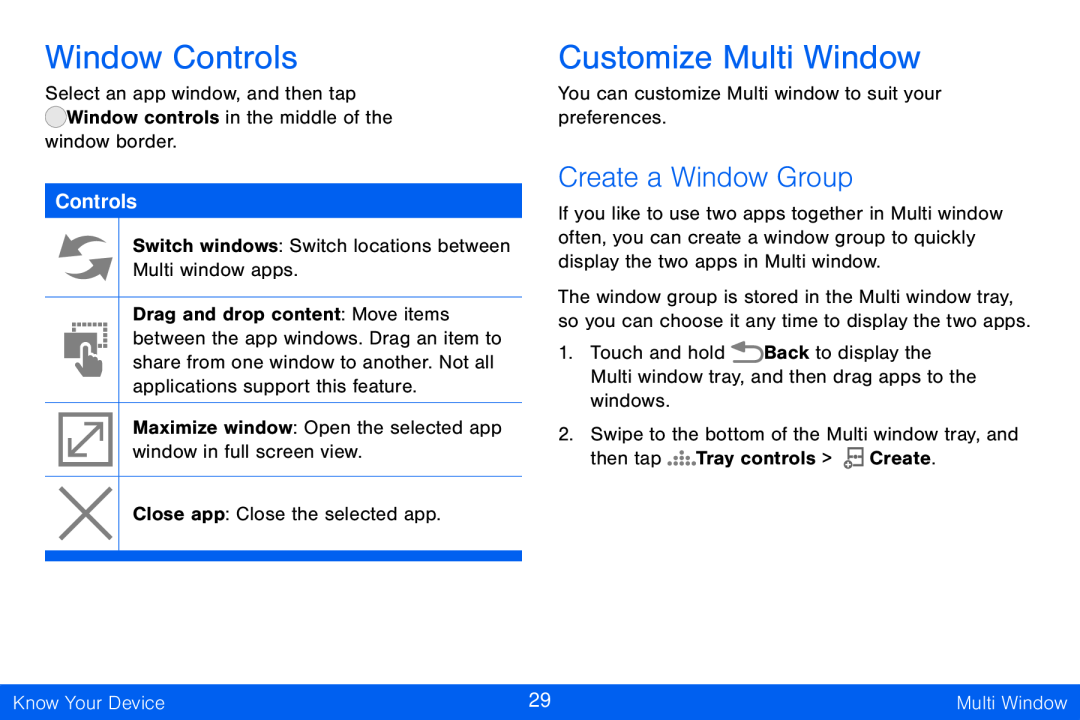 Window Controls
Window ControlsCustomize Multi Window
Create a Window Group
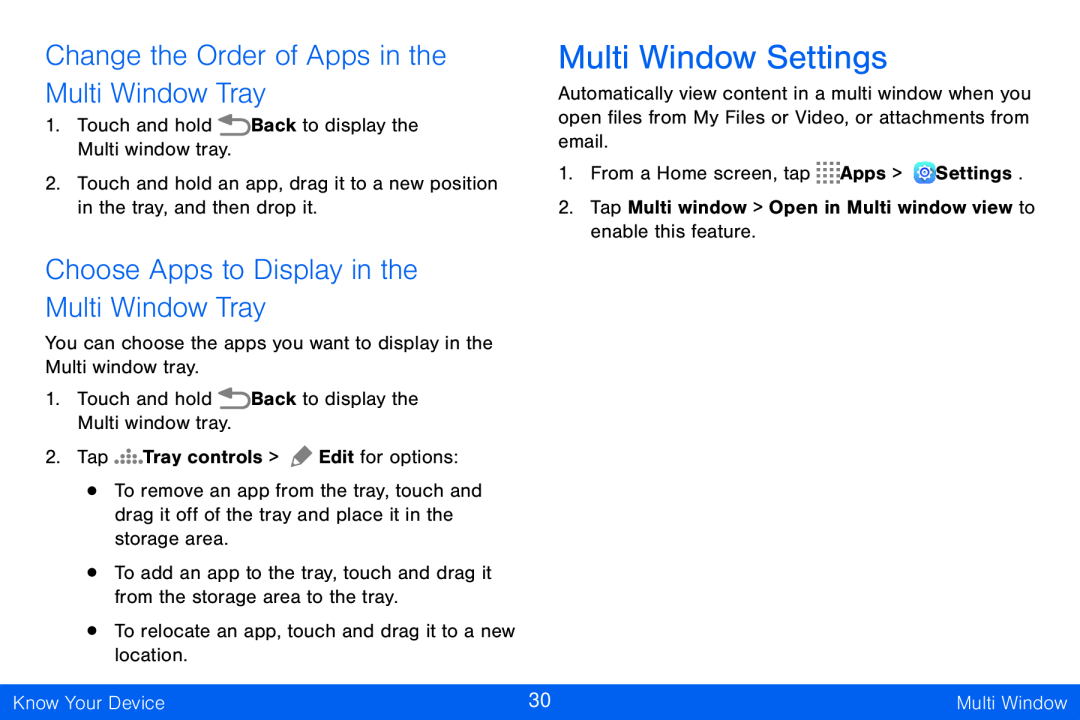 Change the Order of Apps in the Multi Window Tray
Change the Order of Apps in the Multi Window TrayMulti Window Settings
Choose Apps to Display in the
Multi Window Tray
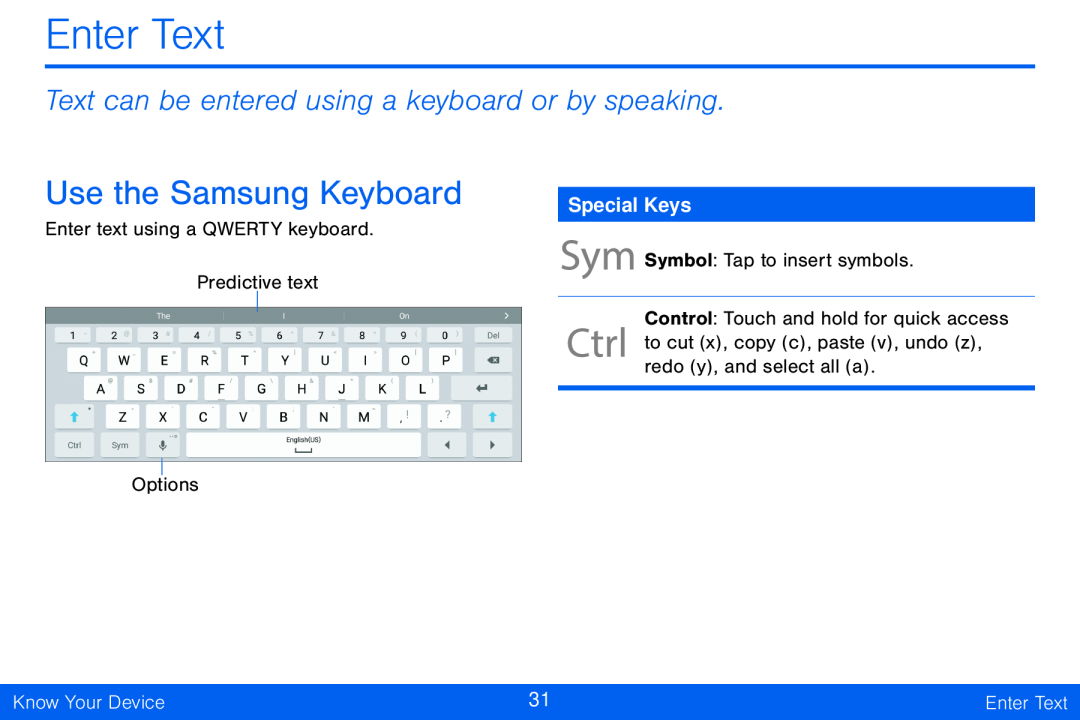 Enter Text
Enter TextText can be entered using a keyboard or by speaking
Use the Samsung Keyboard
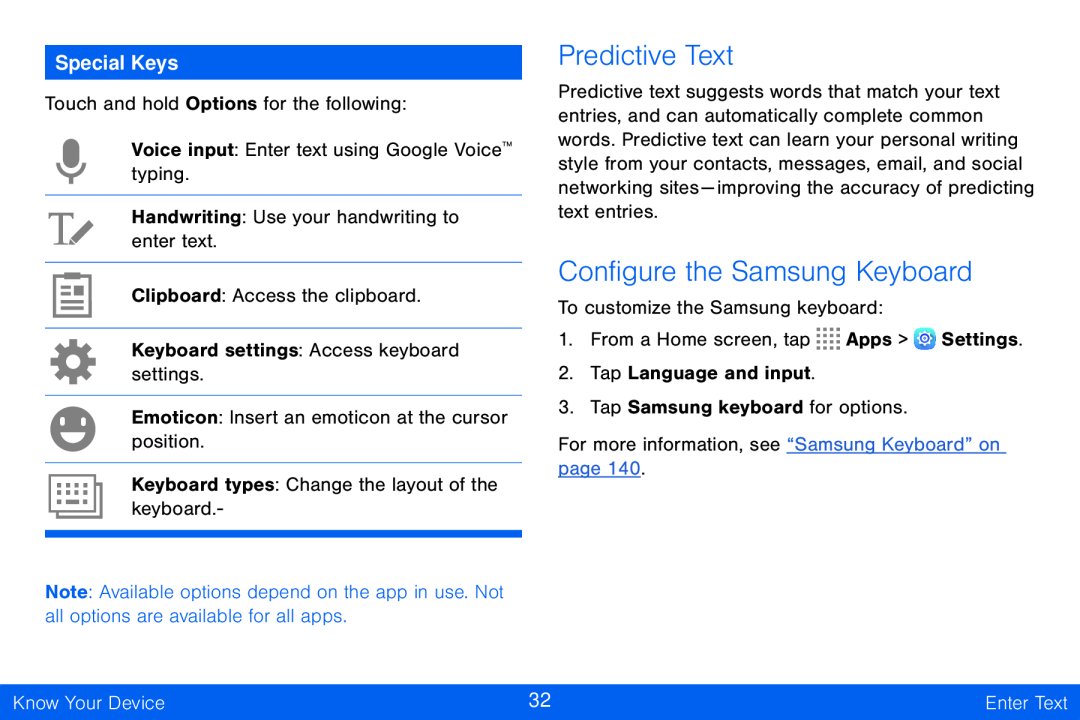 Predictive Text
Predictive TextConfigure the Samsung Keyboard
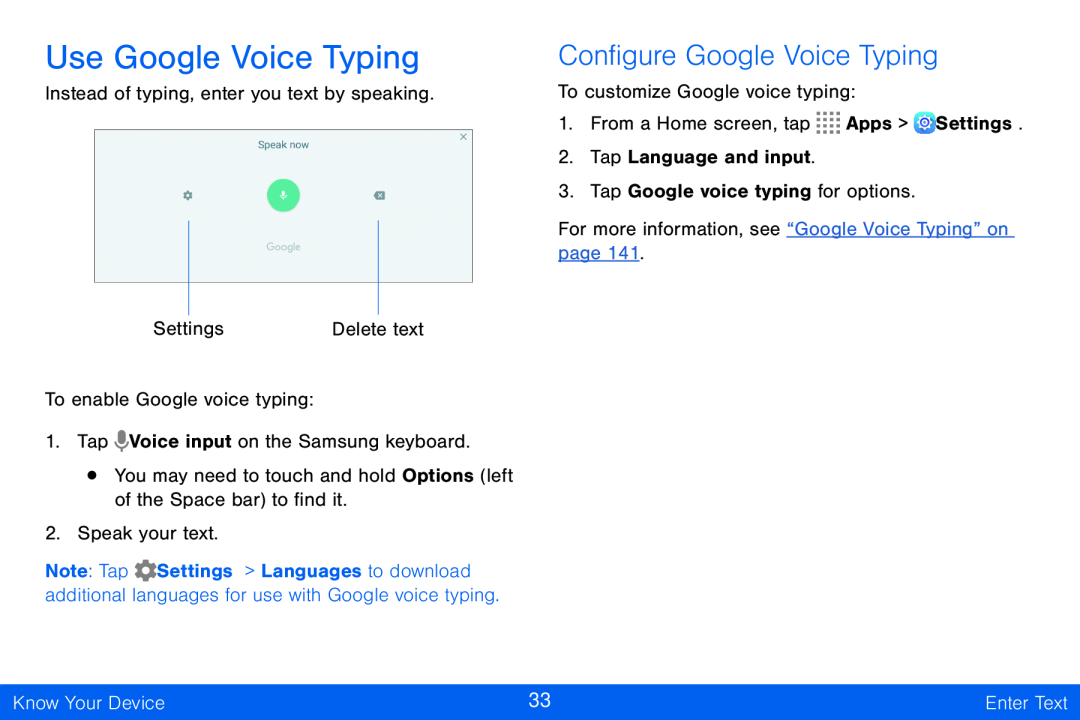 Use Google Voice Typing
Use Google Voice TypingConfigure Google Voice Typing
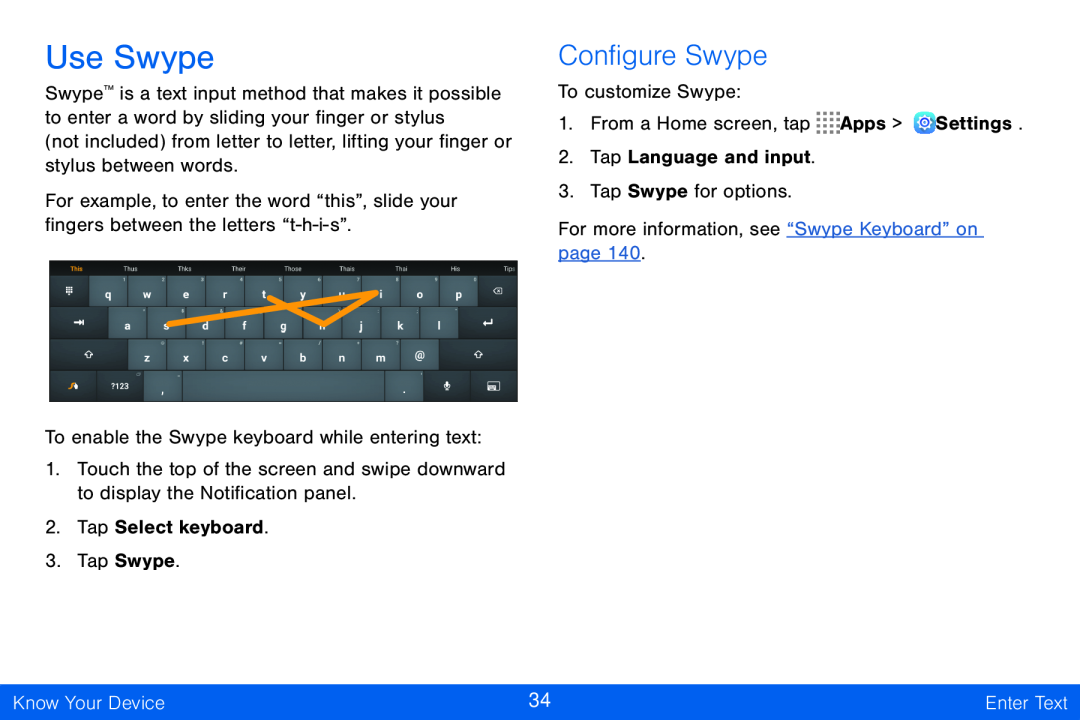 Use Swype
Use SwypeConfigure Swype
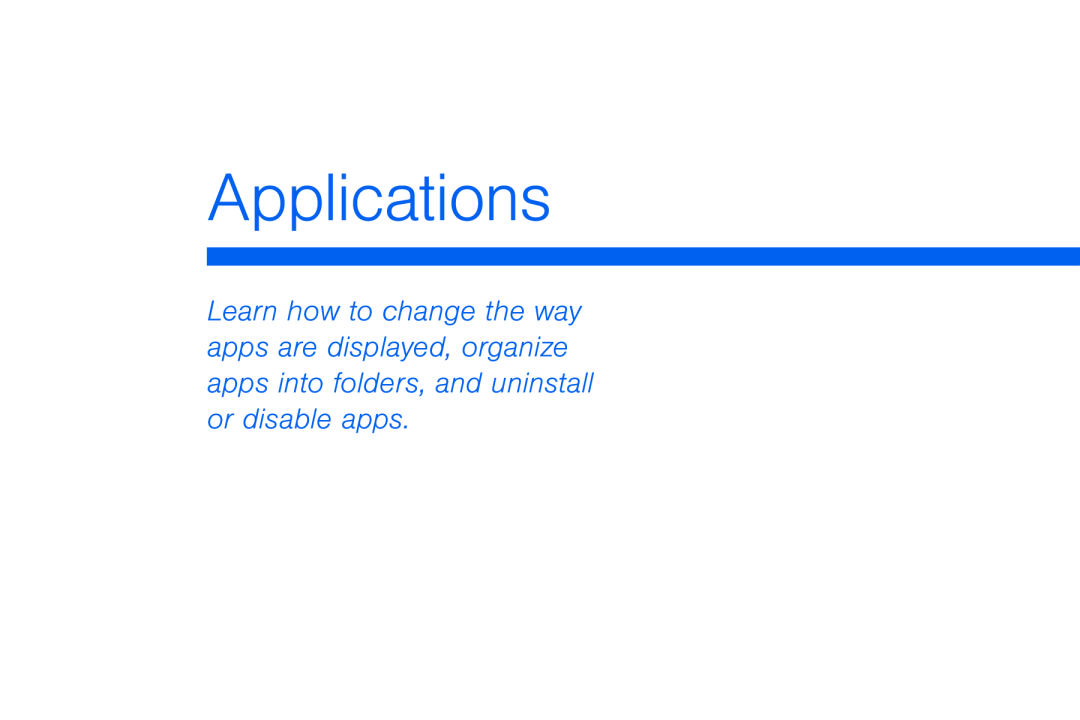
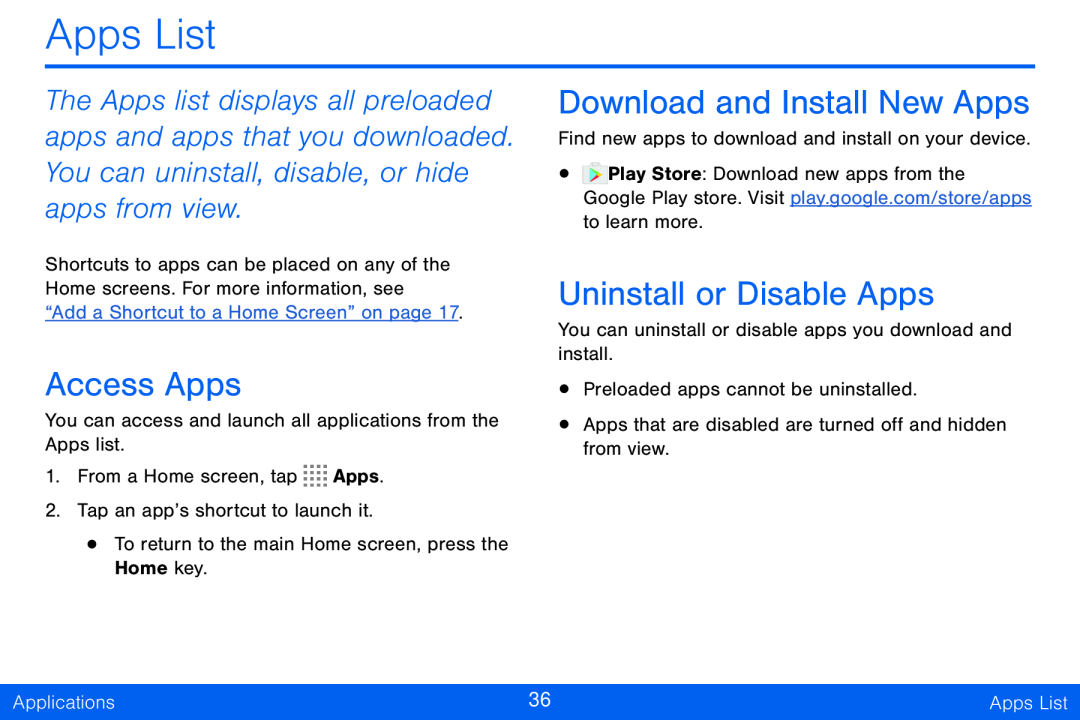 Apps List
Apps ListAccess Apps
Download and Install New Apps
Uninstall or Disable Apps
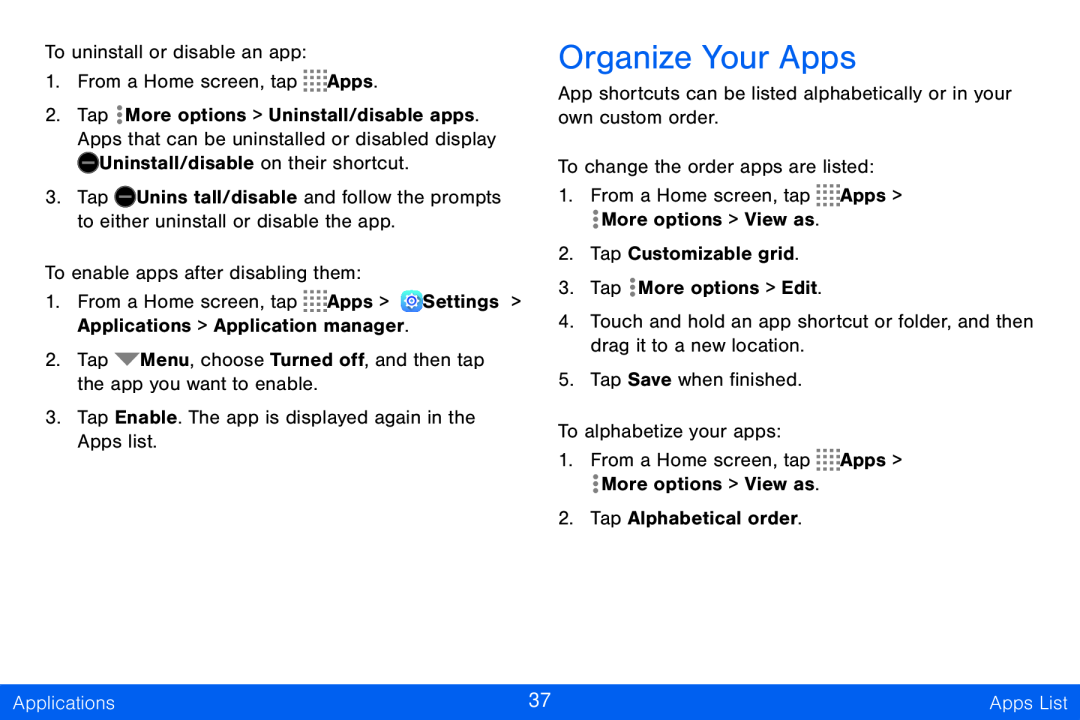 Organize Your Apps
Organize Your Apps
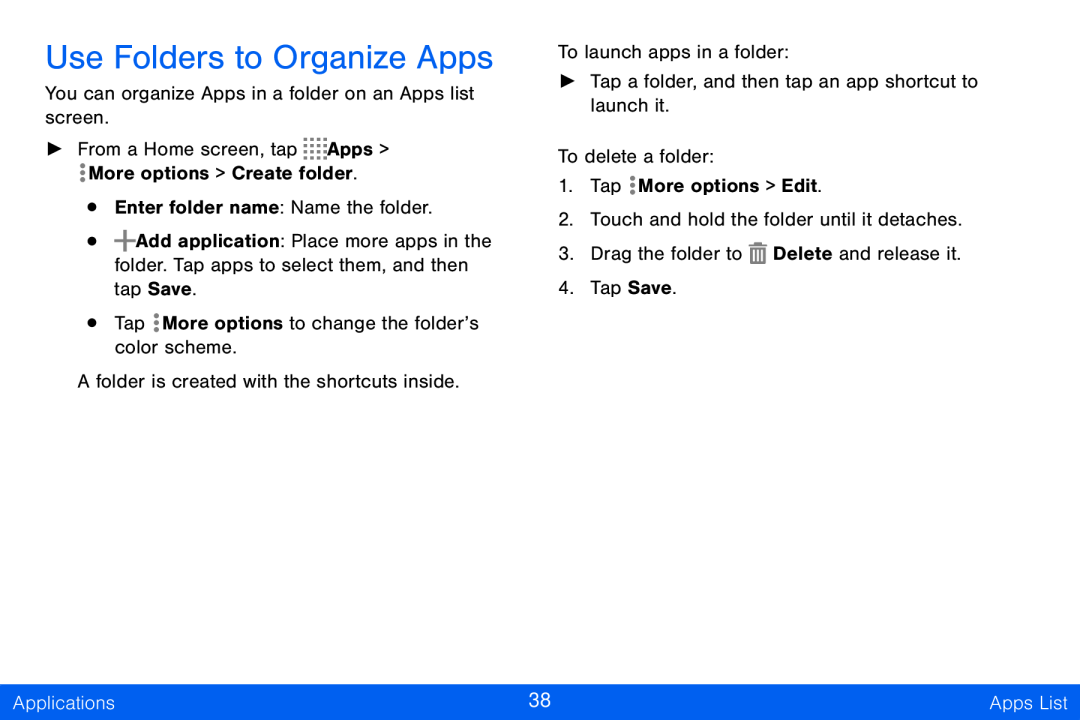 Use Folders to Organize Apps
Use Folders to Organize Apps
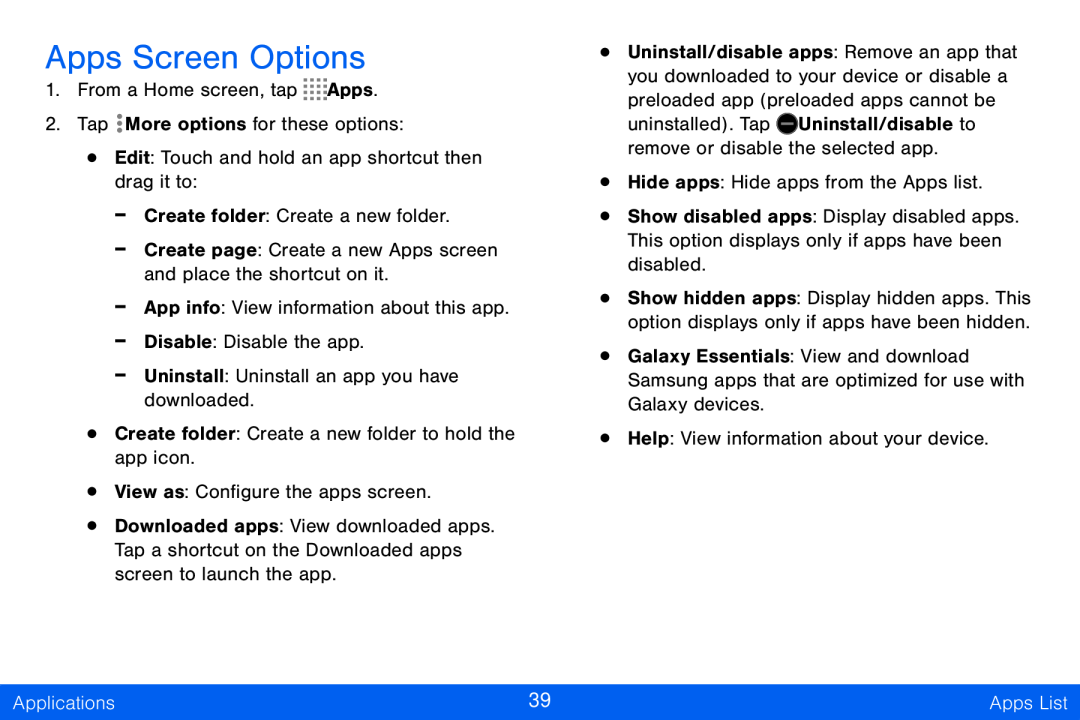 Apps Screen Options
Apps Screen Options
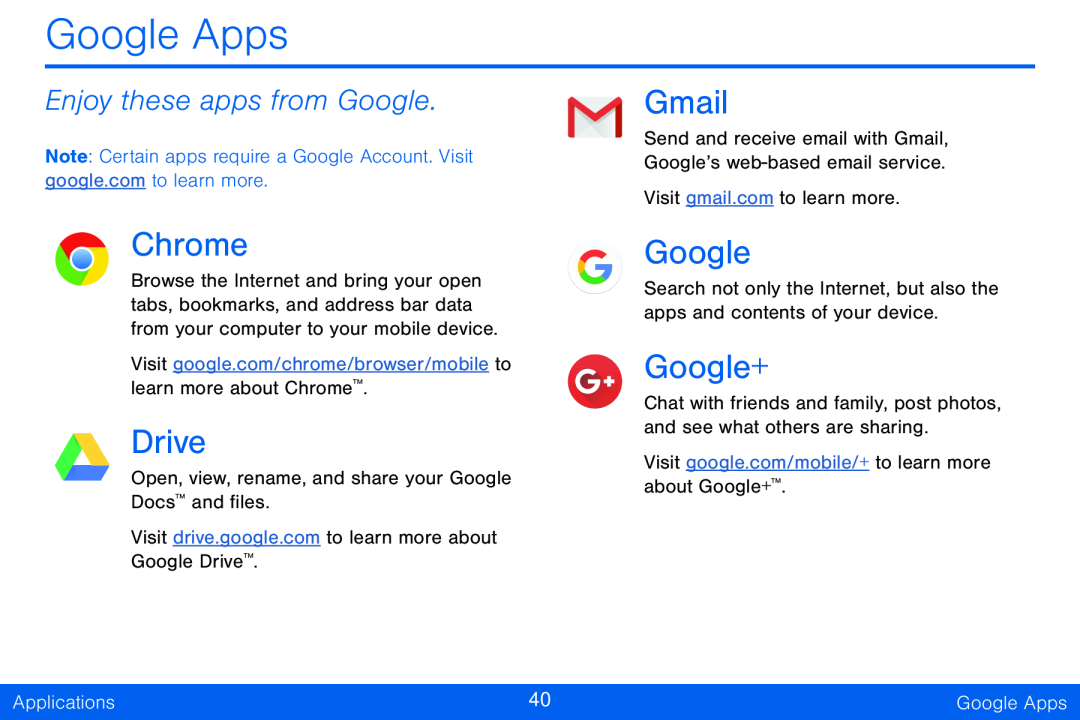 Google Apps
Google AppsEnjoy these apps from Google
Chrome
Drive
Gmail
Google+
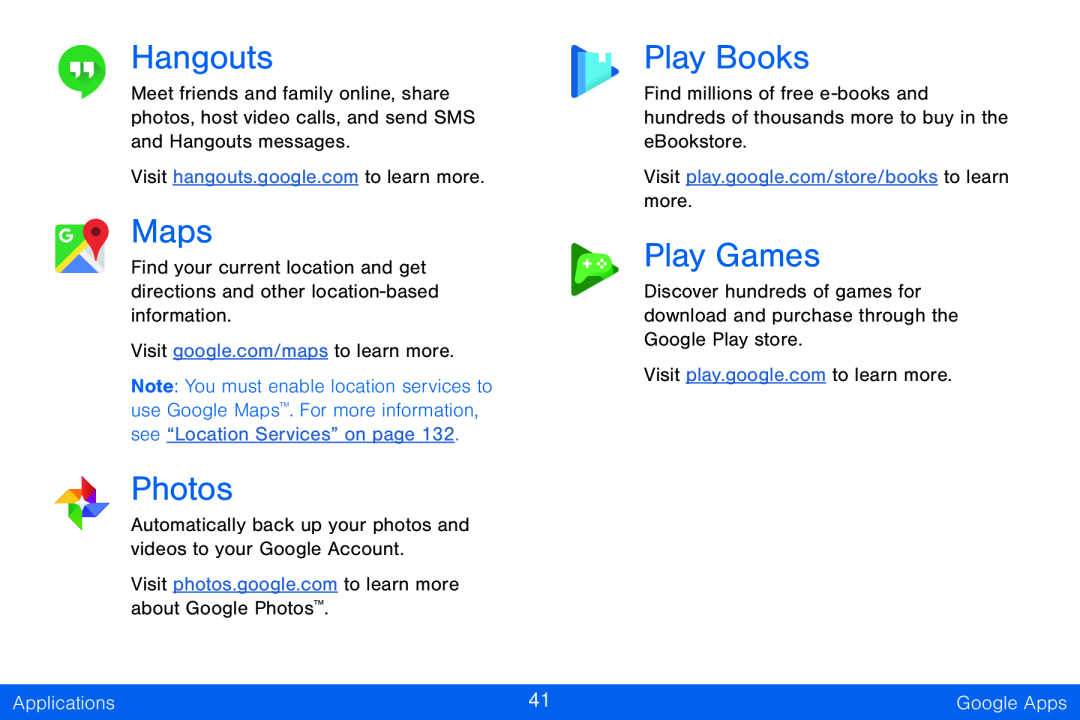 Hangouts
HangoutsMaps
Photos
Play Books
Play Games
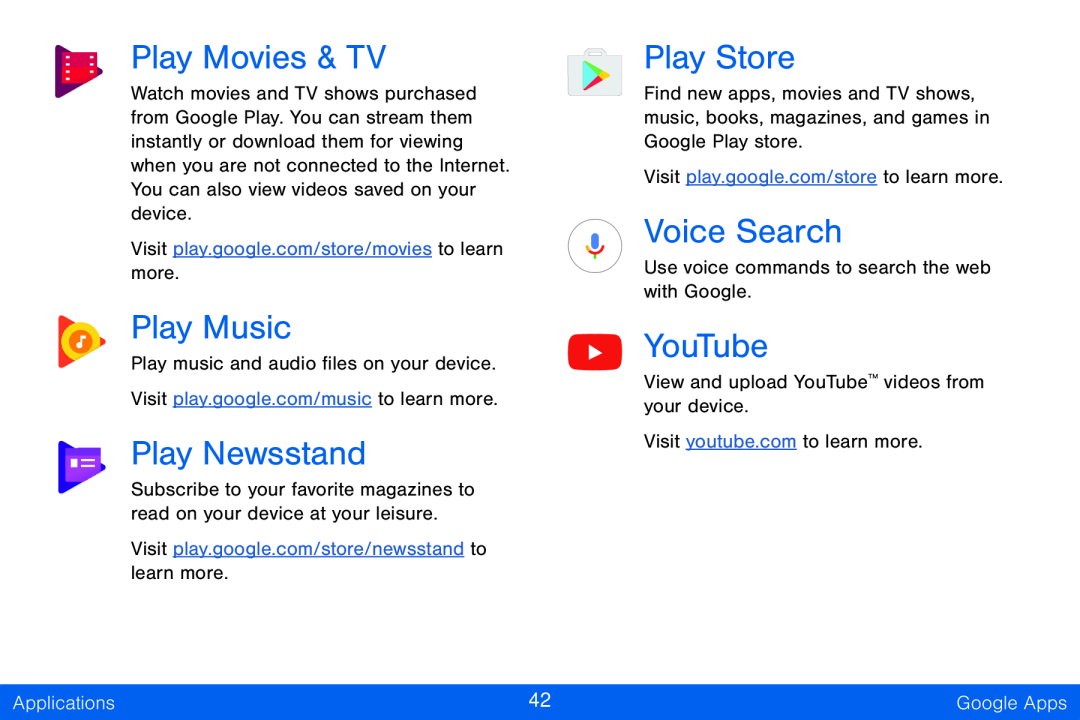 Play Movies & TV
Play Movies & TVPlay Music
Play Newsstand
Play Store
Voice Search
YouTube
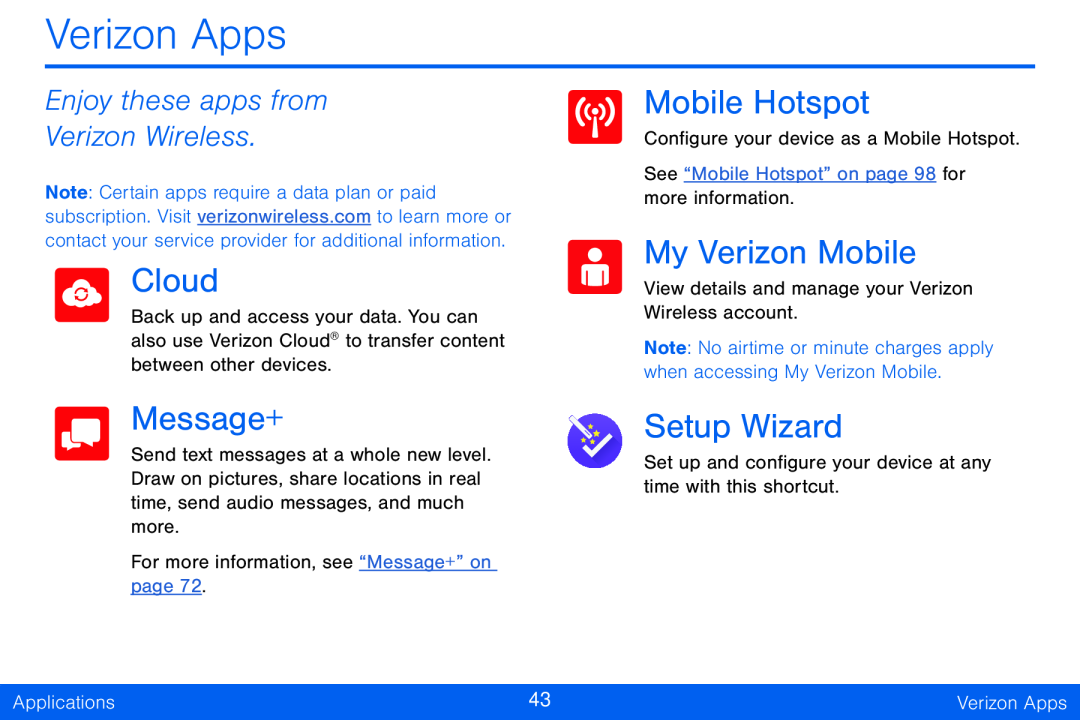 Verizon Apps
Verizon AppsEnjoy these apps from
Verizon Wireless
Cloud
Message+
Mobile Hotspot
My Verizon Mobile
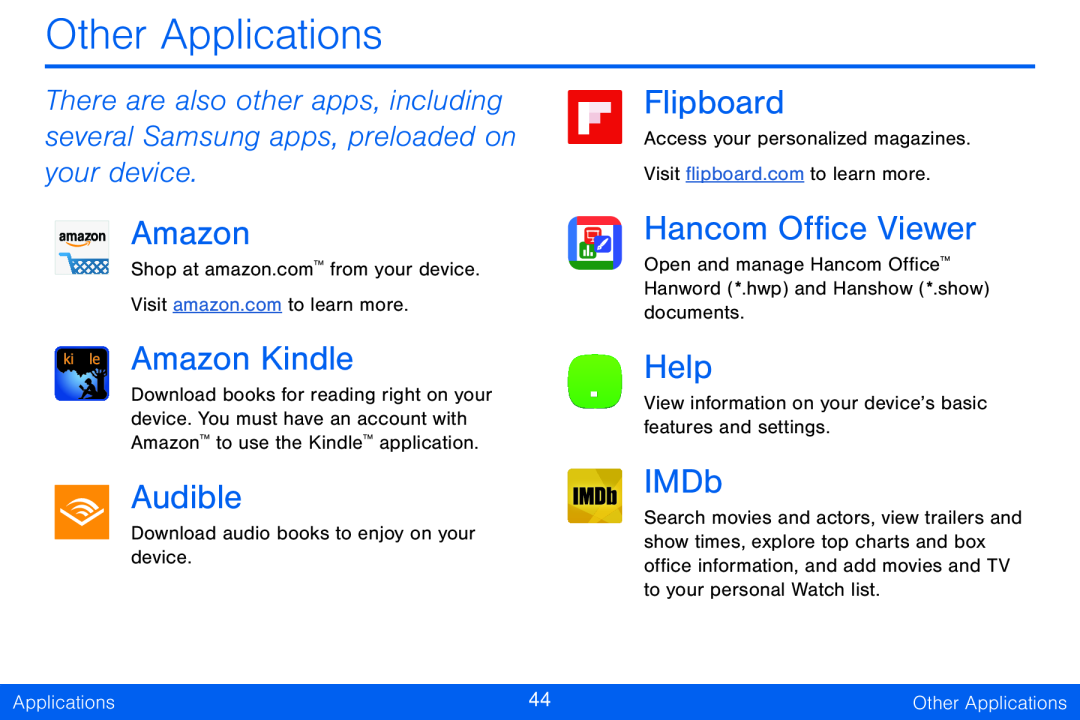 Other Applications
Other ApplicationsAmazon
Amazon Kindle
Audible
Hancom Office Viewer
Help
IMDb
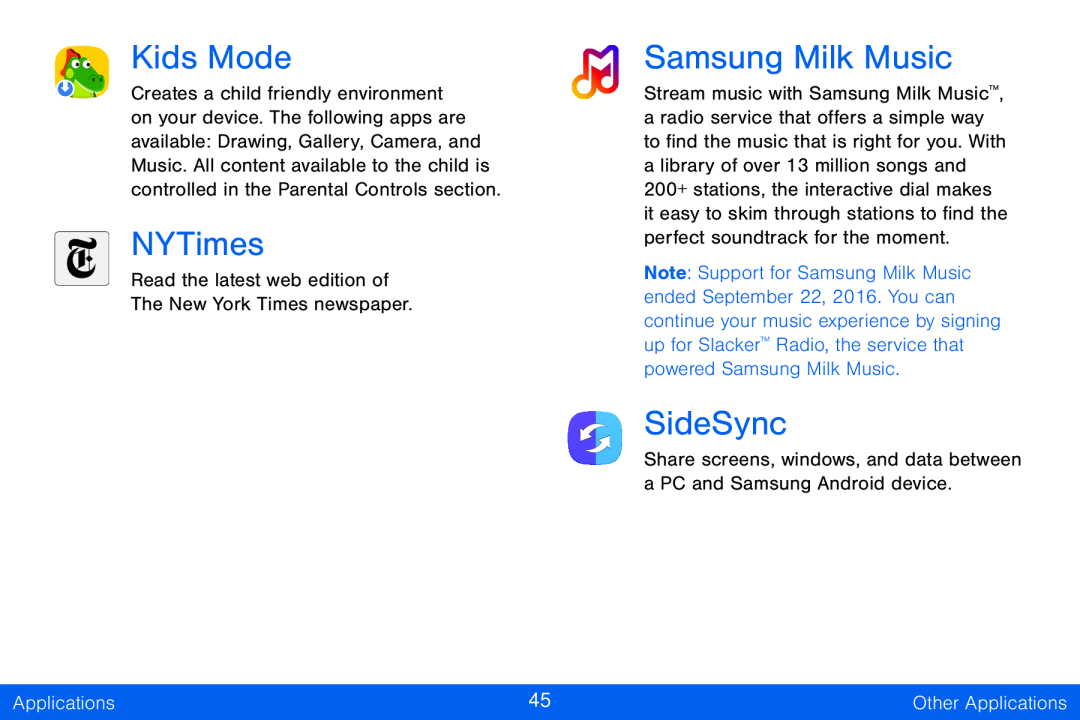 Kids Mode
Kids ModeNYTimes
Samsung Milk Music
SideSync
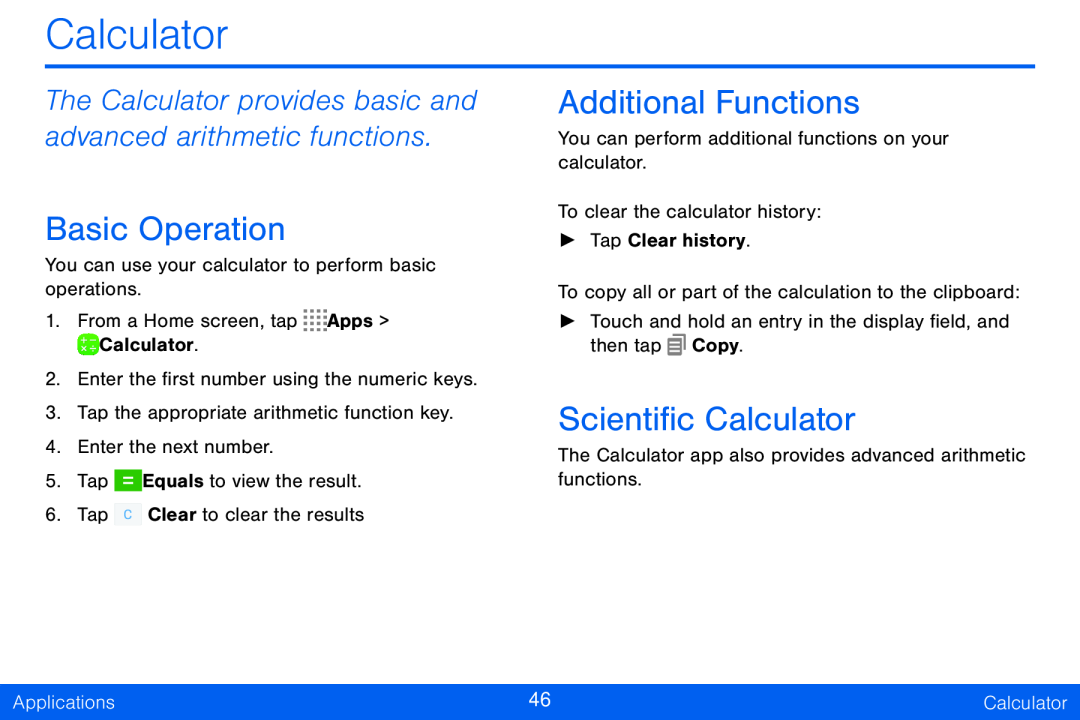 Calculator
CalculatorThe Calculator provides basic and advanced arithmetic functions
Basic Operation
Additional Functions
Scientific Calculator
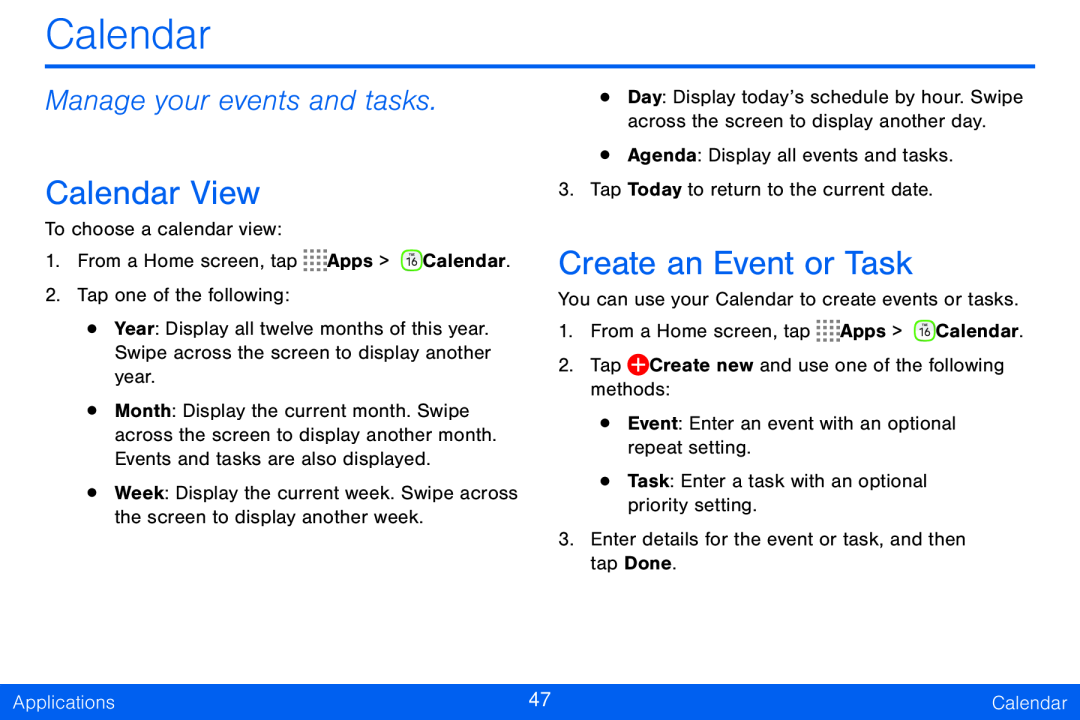 Calendar
CalendarManage your events and tasks
Calendar View
Create an Event or Task
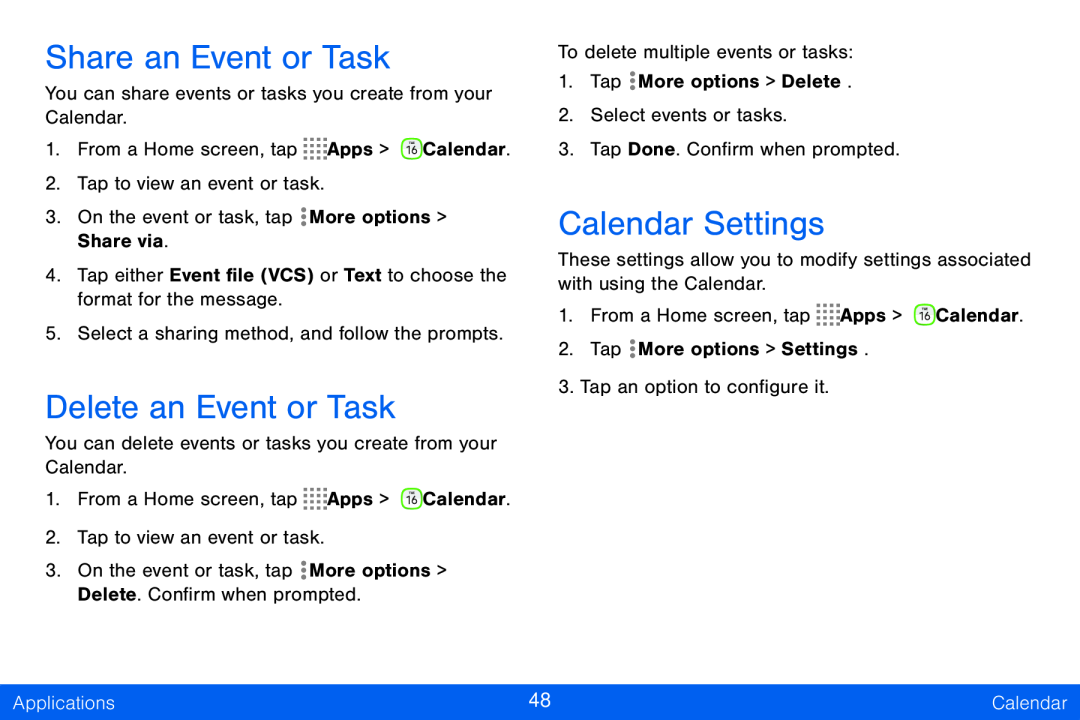 Share an Event or Task
Share an Event or TaskDelete an Event or Task
Calendar Settings
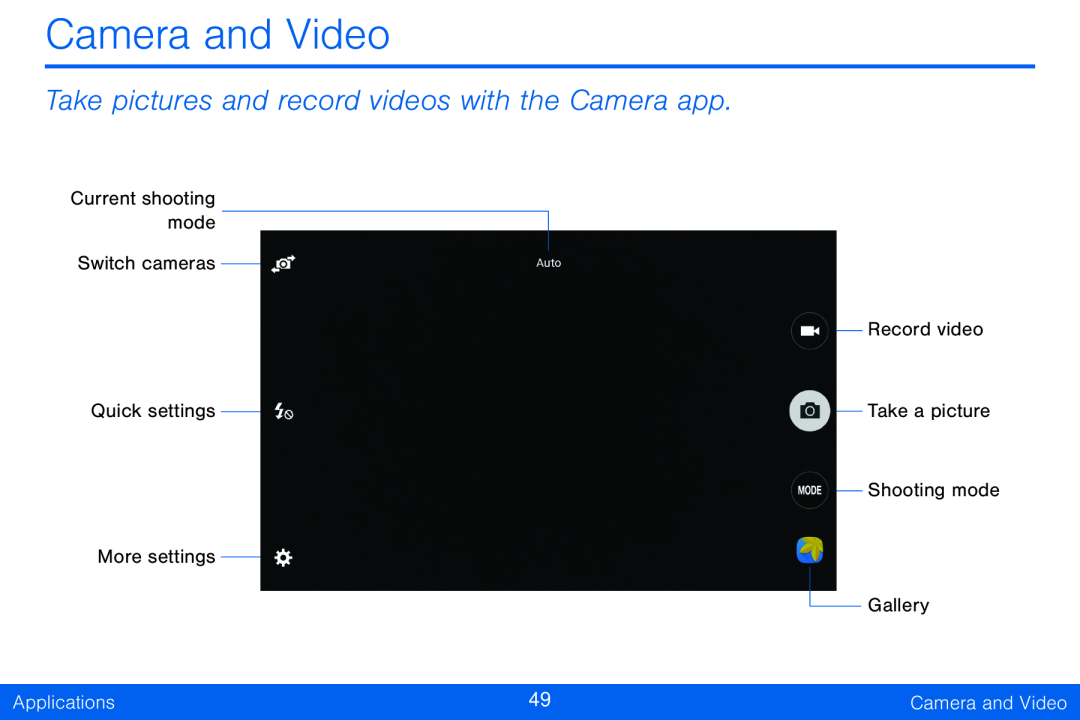 Camera and Video
Camera and VideoTake pictures and record videos with the Camera app
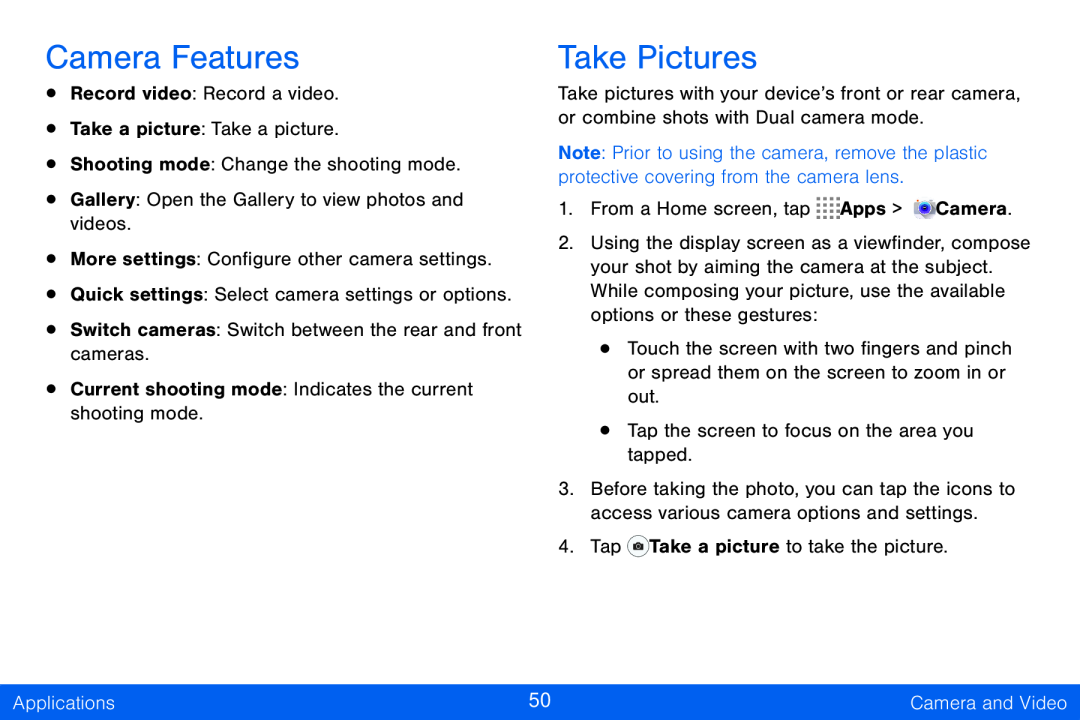 Camera Features
Camera FeaturesTake Pictures
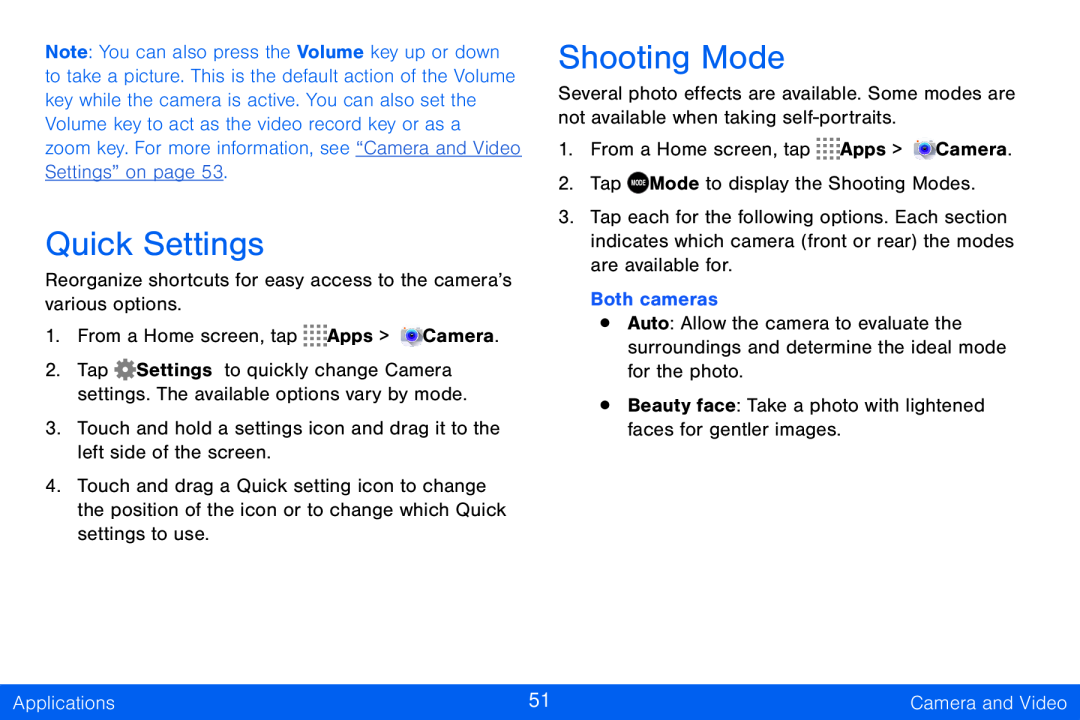 Shooting Mode
Shooting Mode
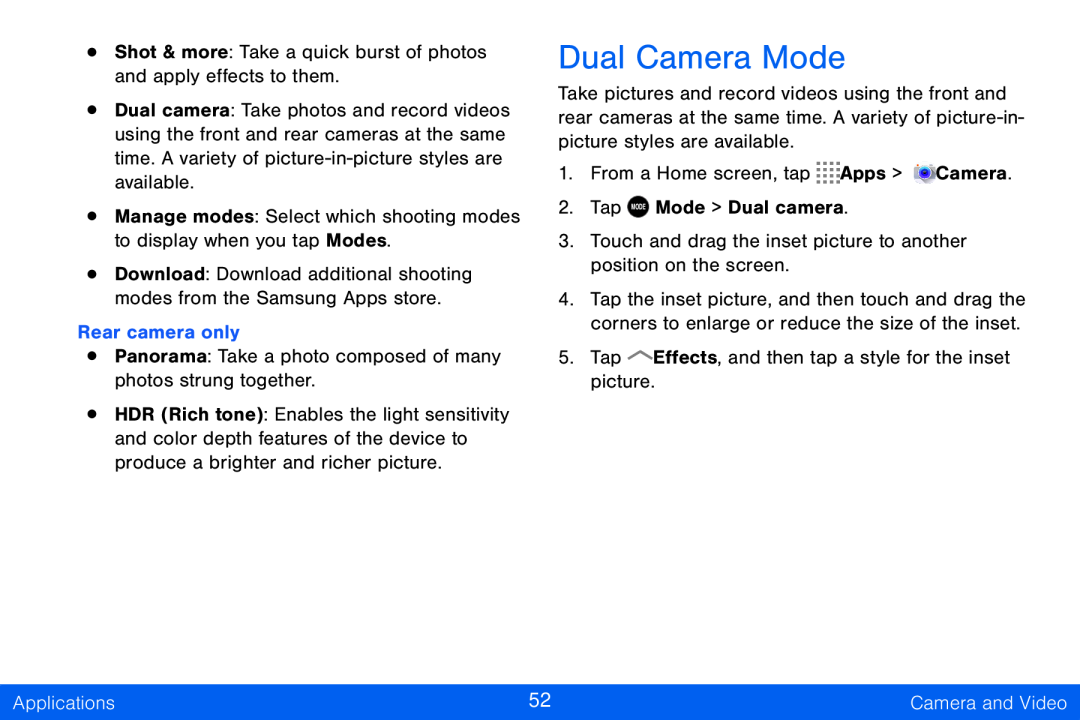 Dual Camera Mode
Dual Camera Mode
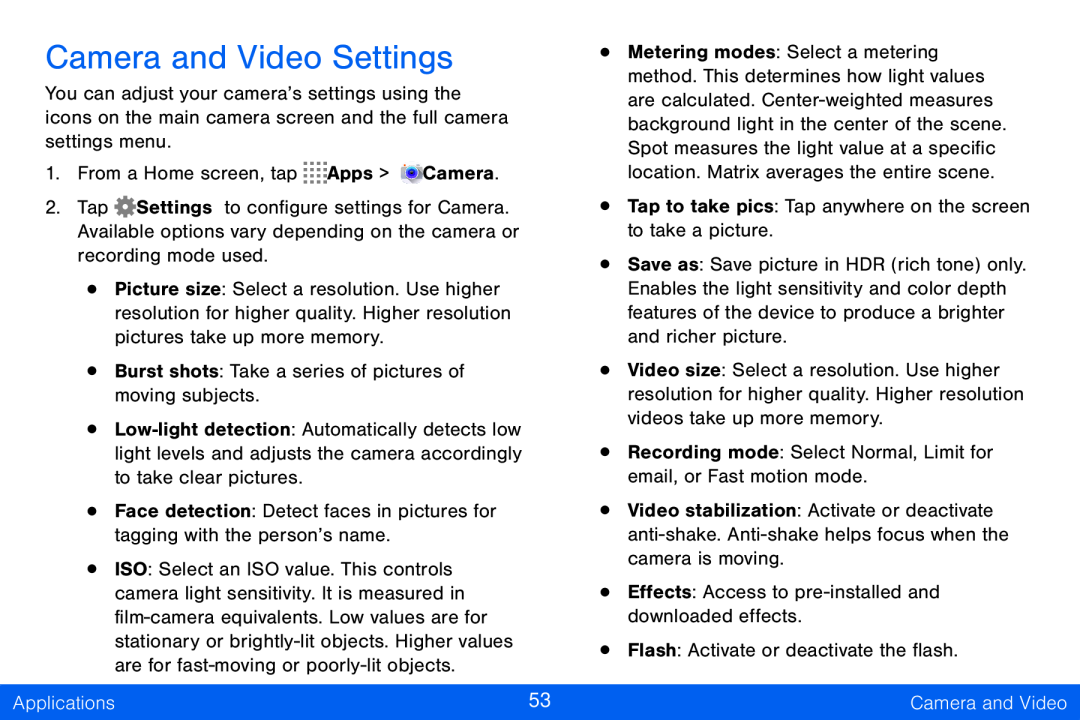 Camera and Video Settings
Camera and Video Settings
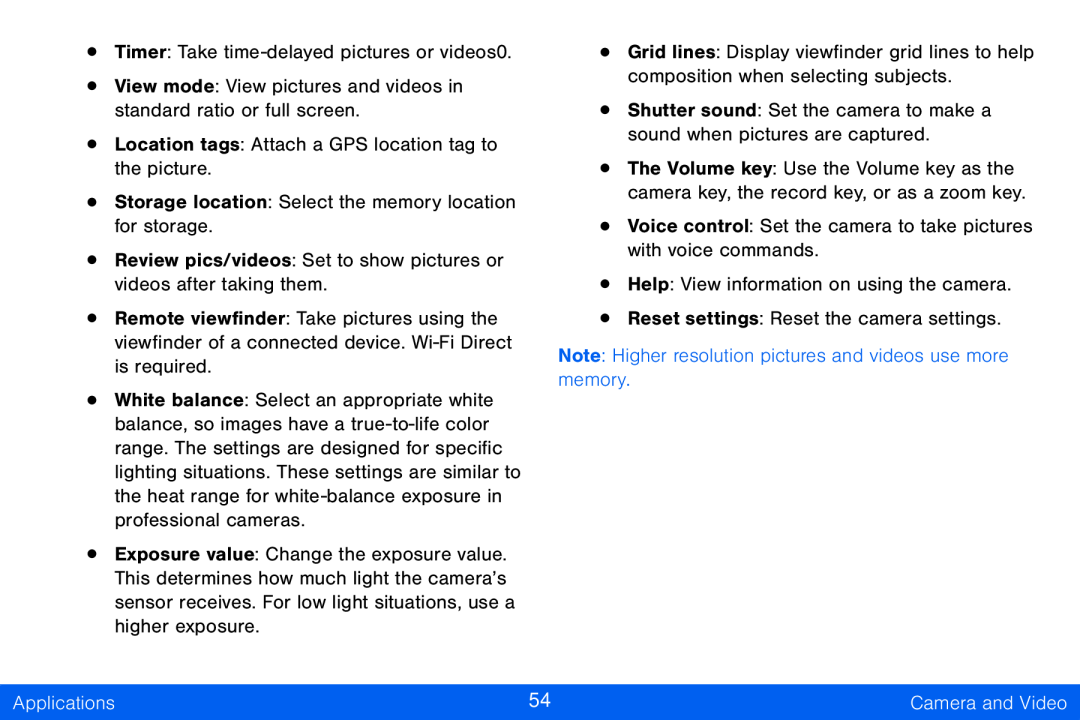
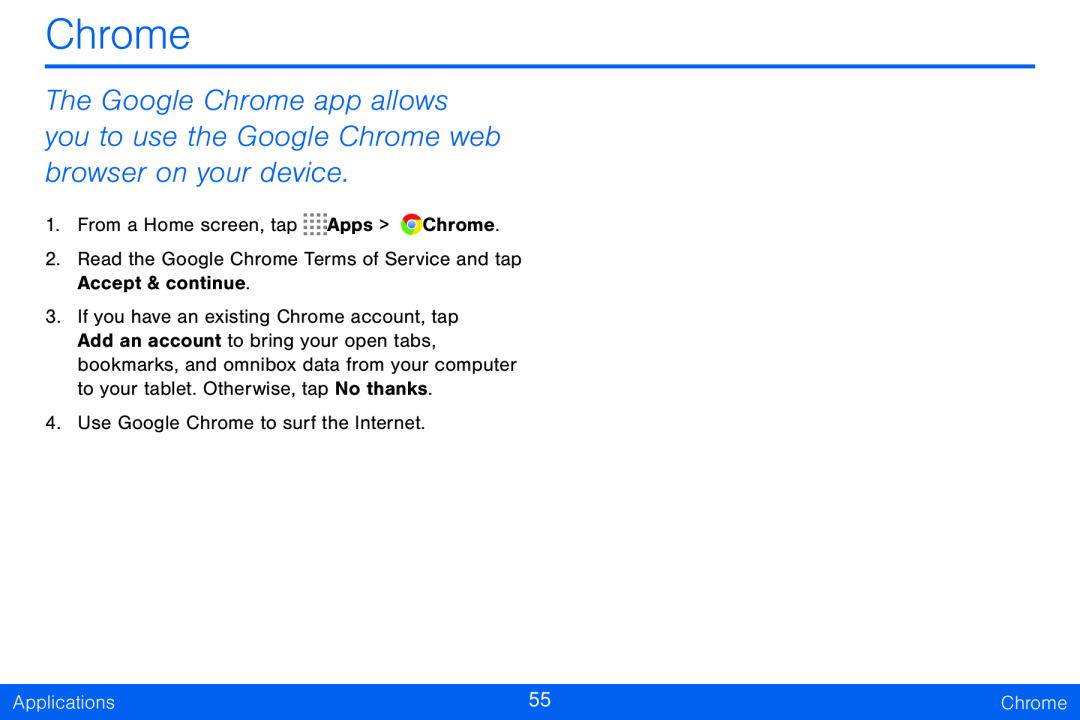 Chrome
Chrome
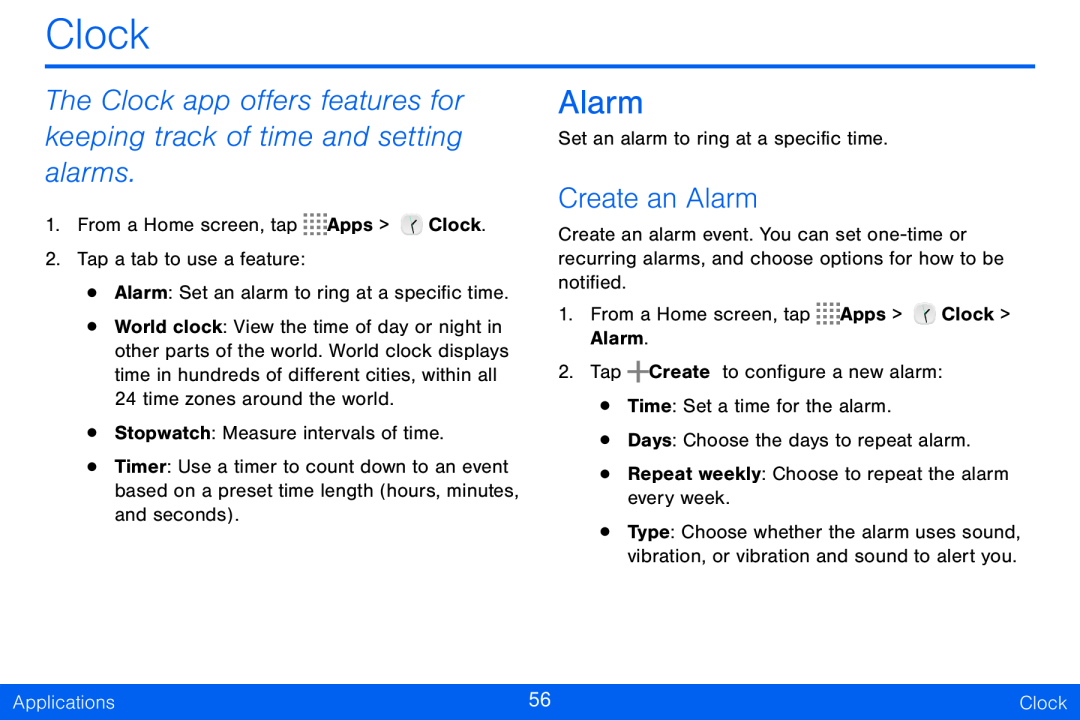 Clock
ClockThe Clock app offers features for keeping track of time and setting alarms
Alarm
Create an Alarm
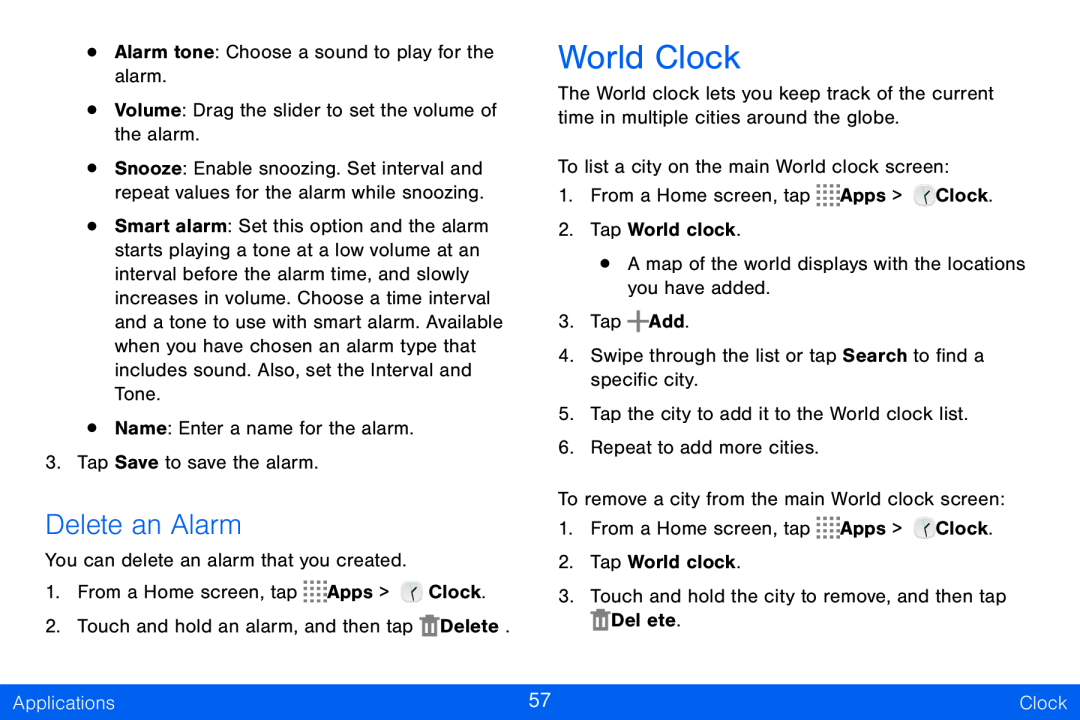 Delete an Alarm
Delete an AlarmWorld Clock
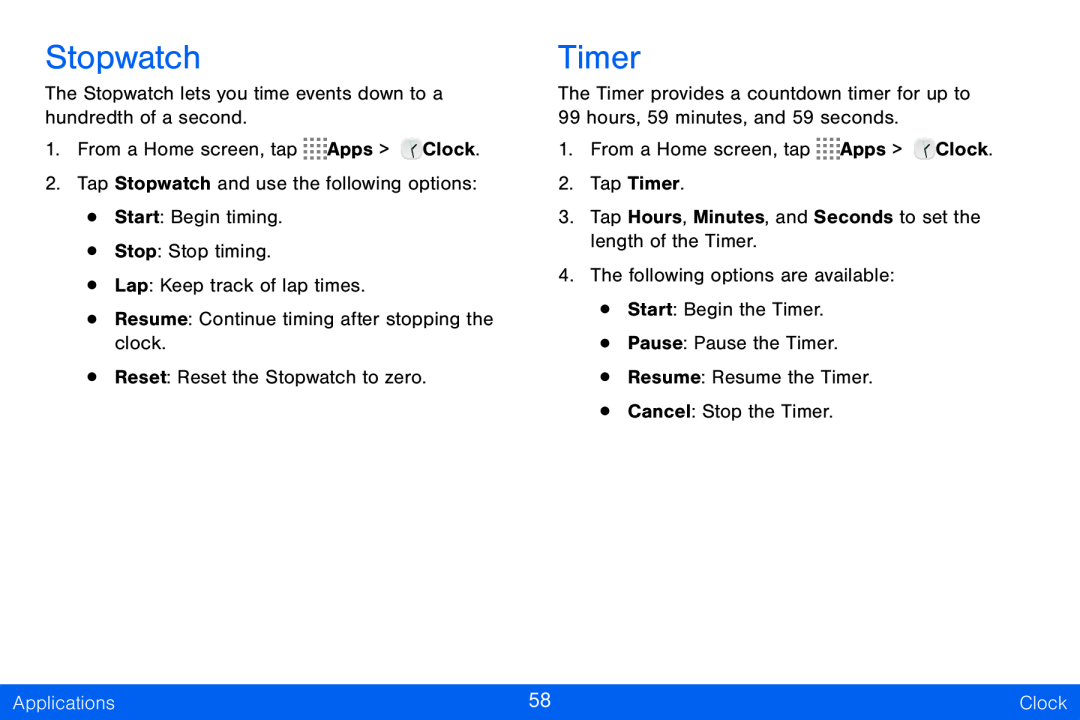 Stopwatch
StopwatchTimer
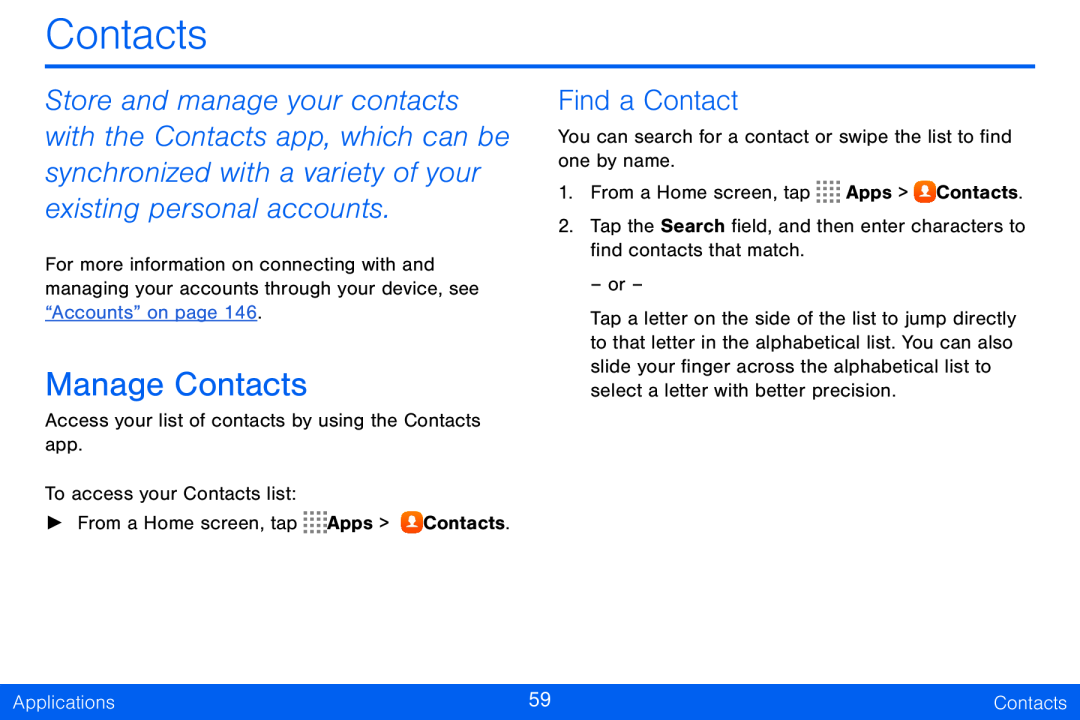 Contacts
ContactsManage Contacts
Find a Contact
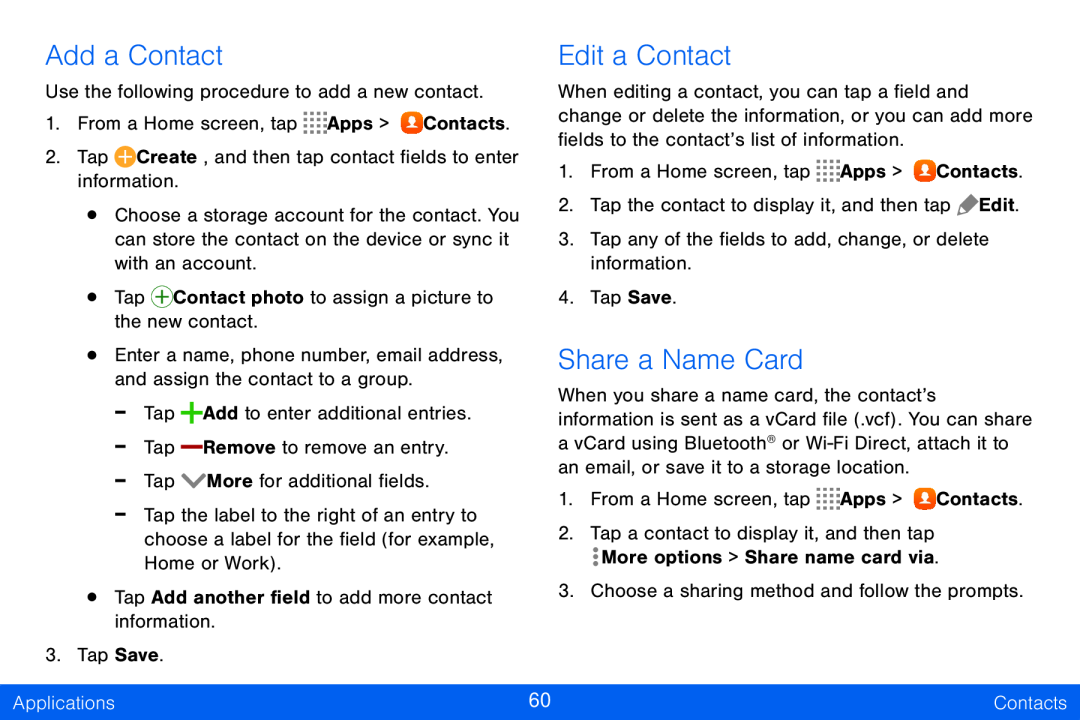 Add a Contact
Add a ContactEdit a Contact
Share a Name Card
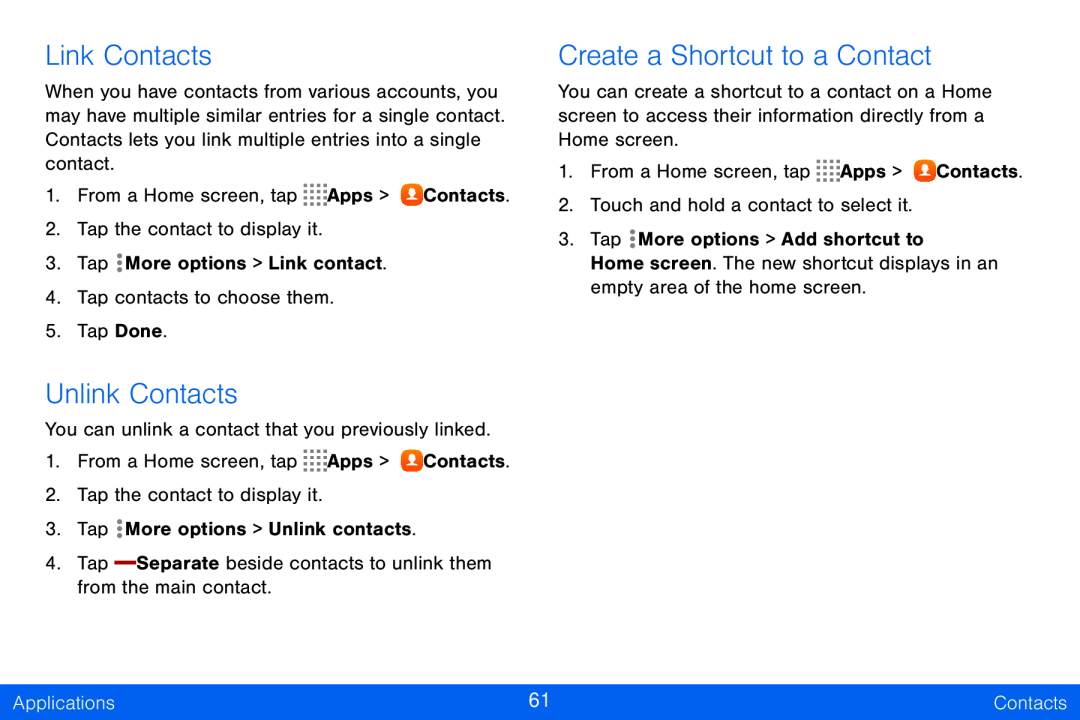 Link Contacts
Link ContactsUnlink Contacts
Create a Shortcut to a Contact
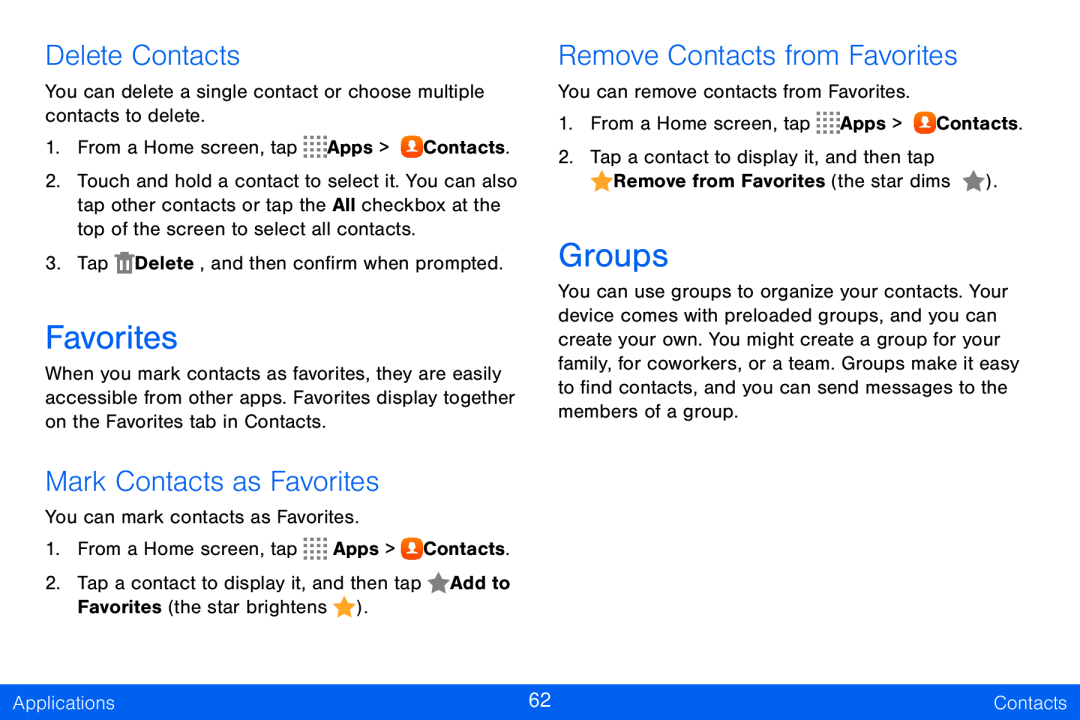 Delete Contacts
Delete ContactsFavorites
Mark Contacts as Favorites
Remove Contacts from Favorites
Groups
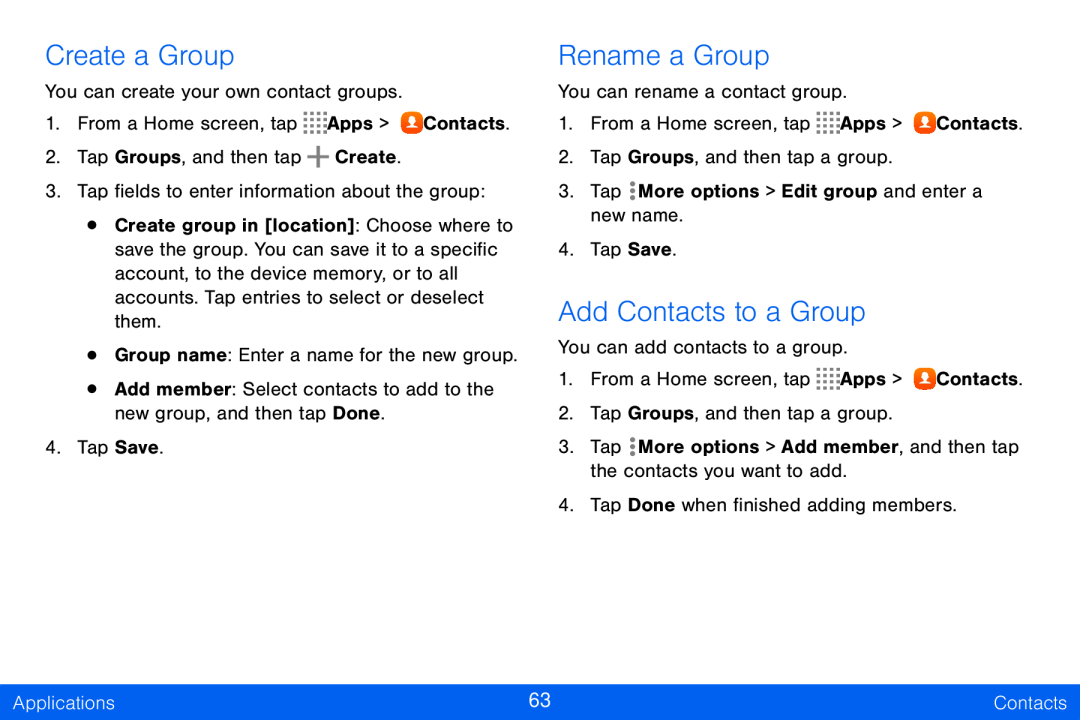 Create a Group
Create a GroupRename a Group
Add Contacts to a Group
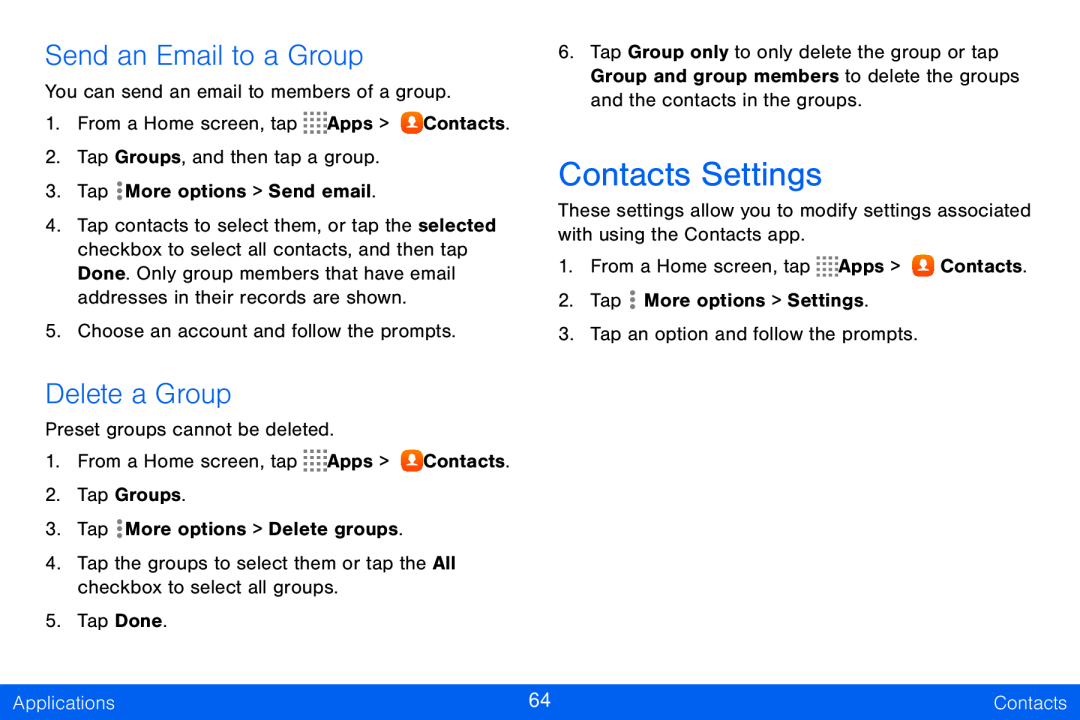 Send an Email to a Group
Send an Email to a GroupDelete a Group
Contacts Settings
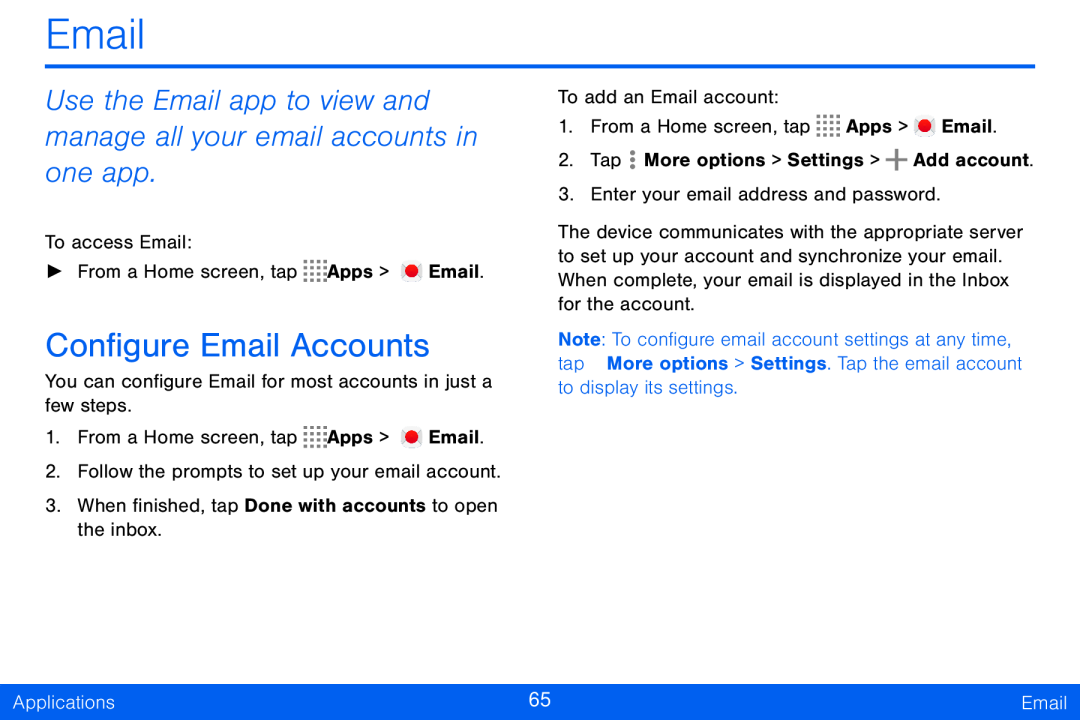 Email
EmailUse the Email app to view and manage all your email accounts in one app
Configure Email Accounts
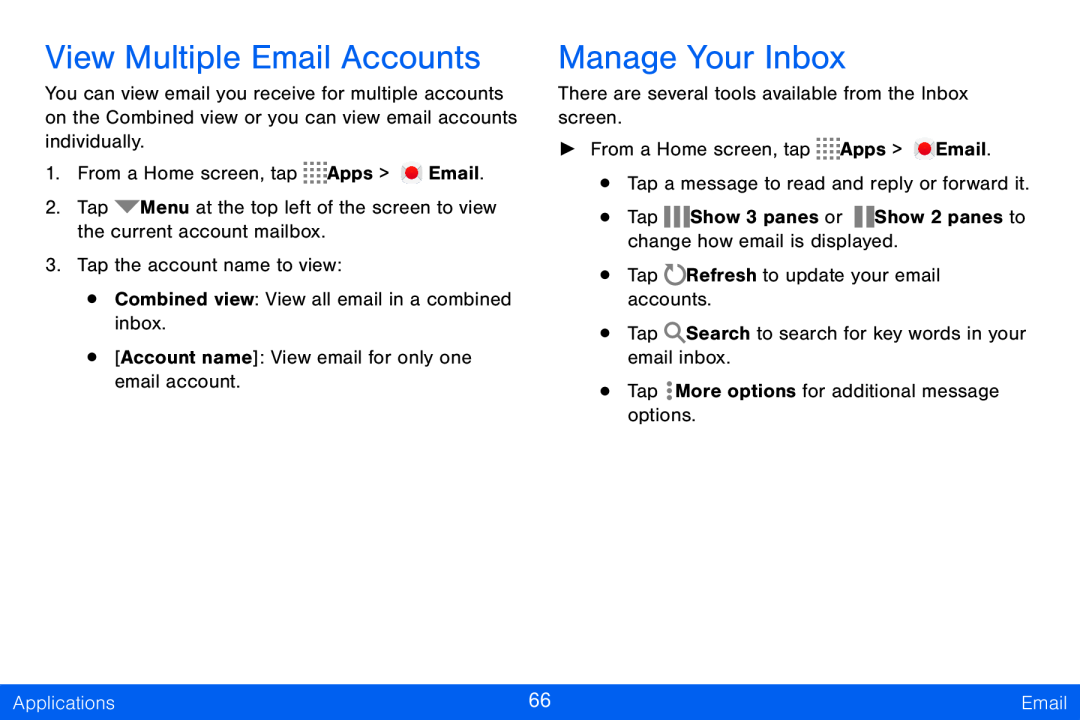 View Multiple Email Accounts
View Multiple Email AccountsManage Your Inbox
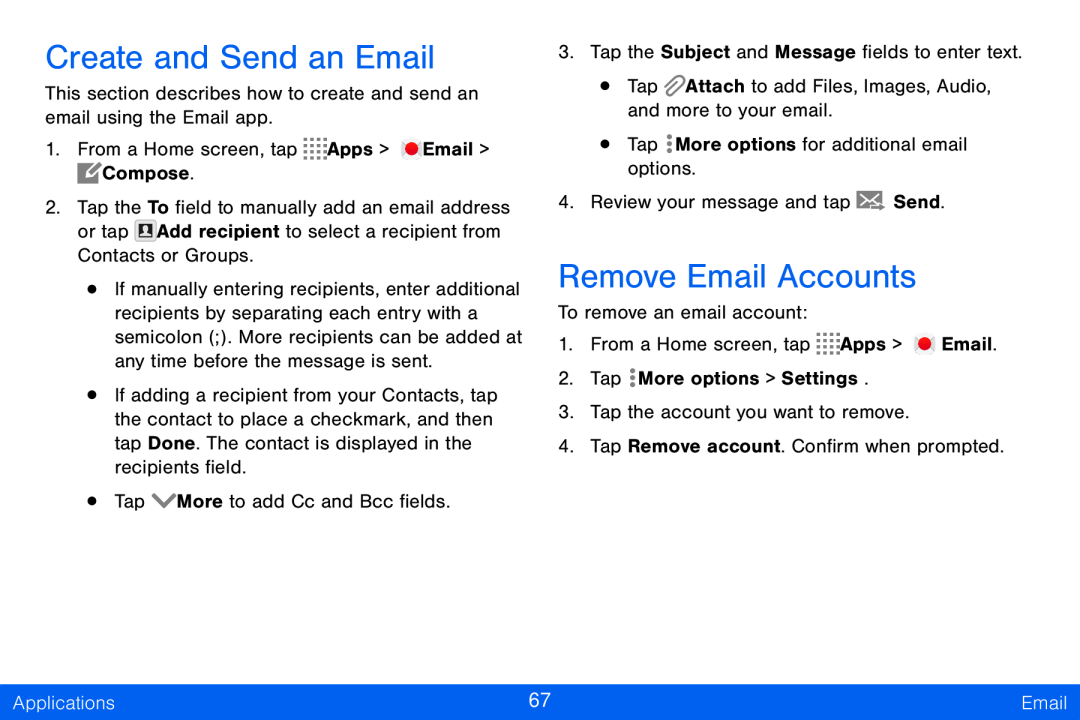 Create and Send an Email
Create and Send an EmailRemove Email Accounts
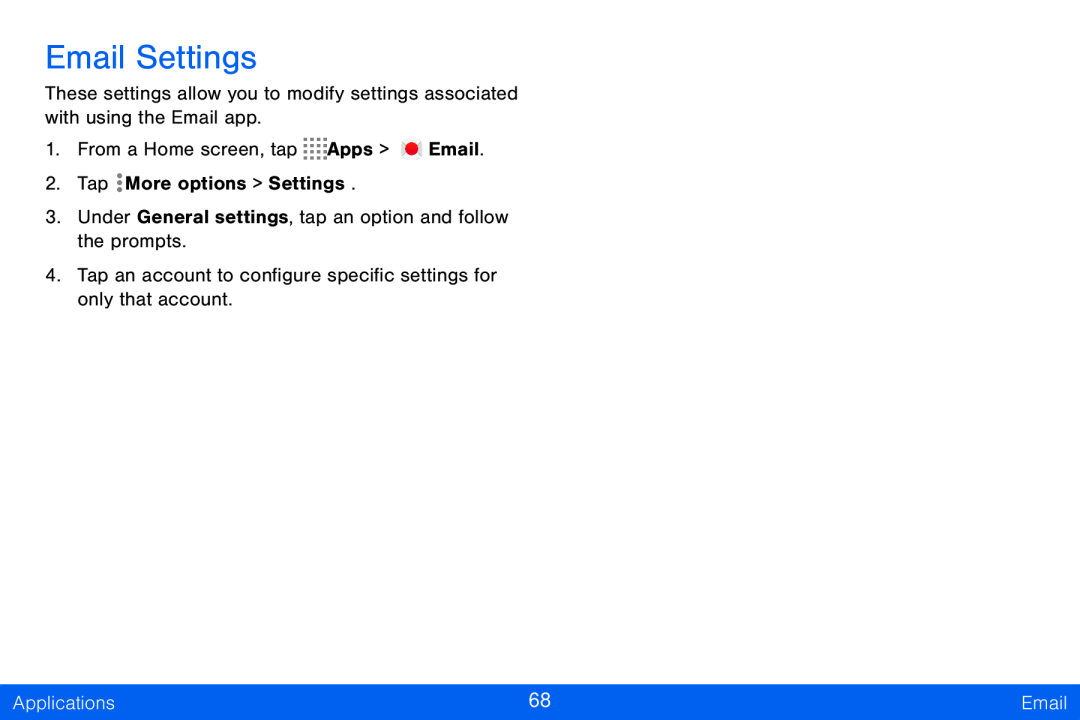 Email Settings
Email Settings
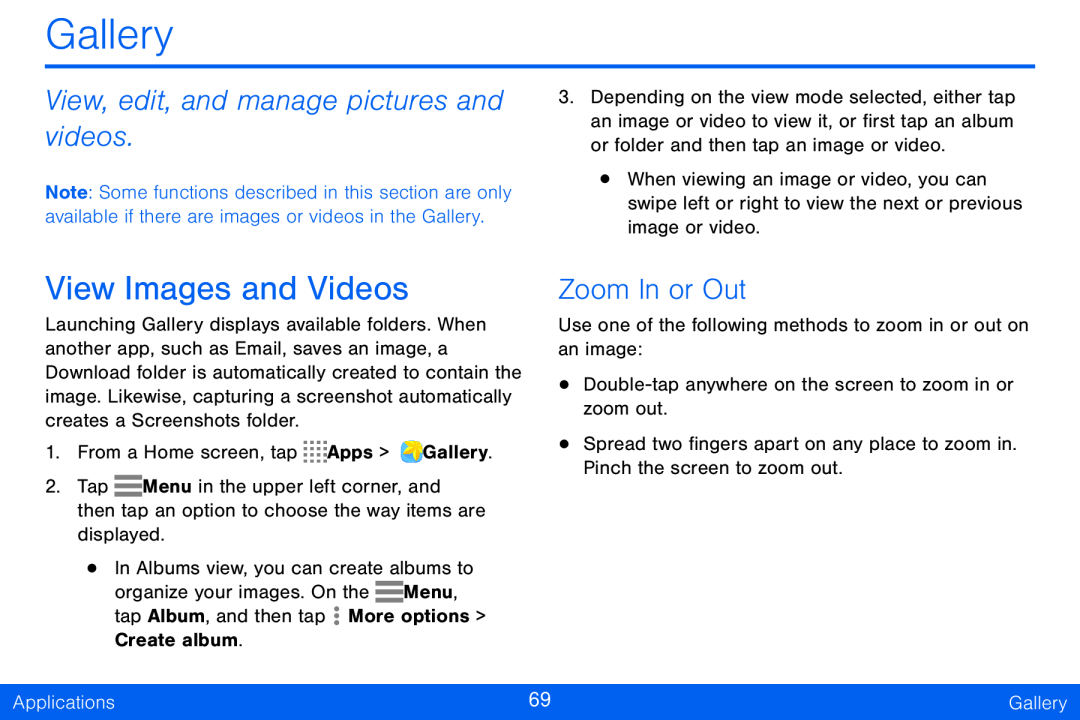 Gallery
GalleryView, edit, and manage pictures and videos
View Images and Videos
Zoom In or Out
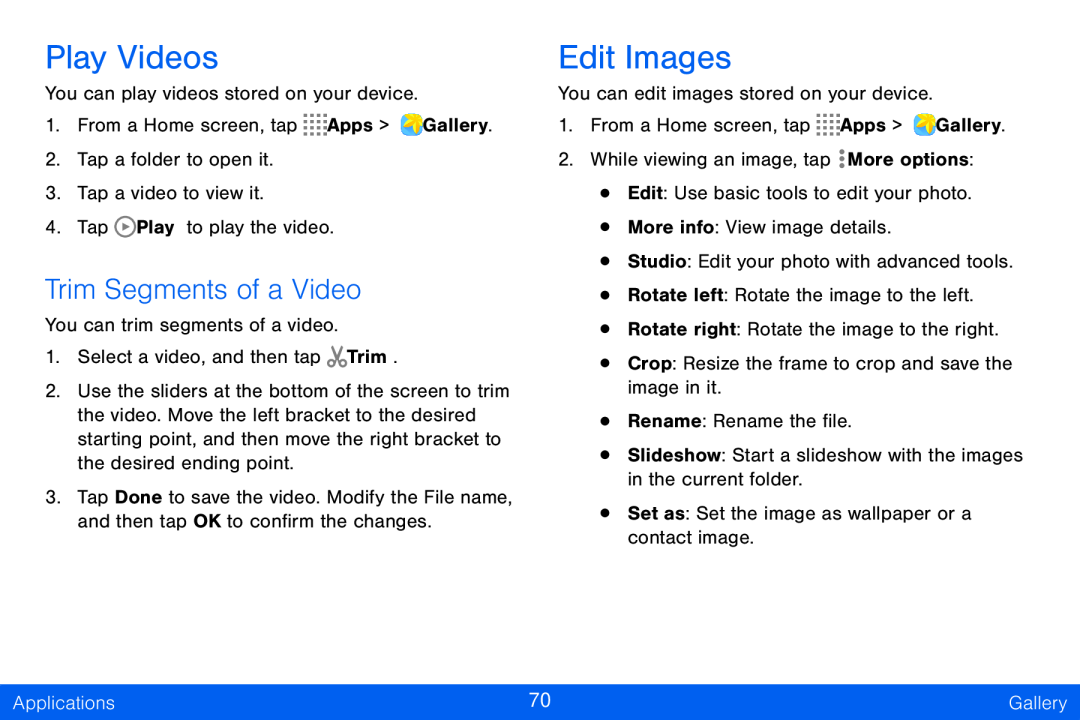 Play Videos
Play VideosTrim Segments of a Video
Edit Images
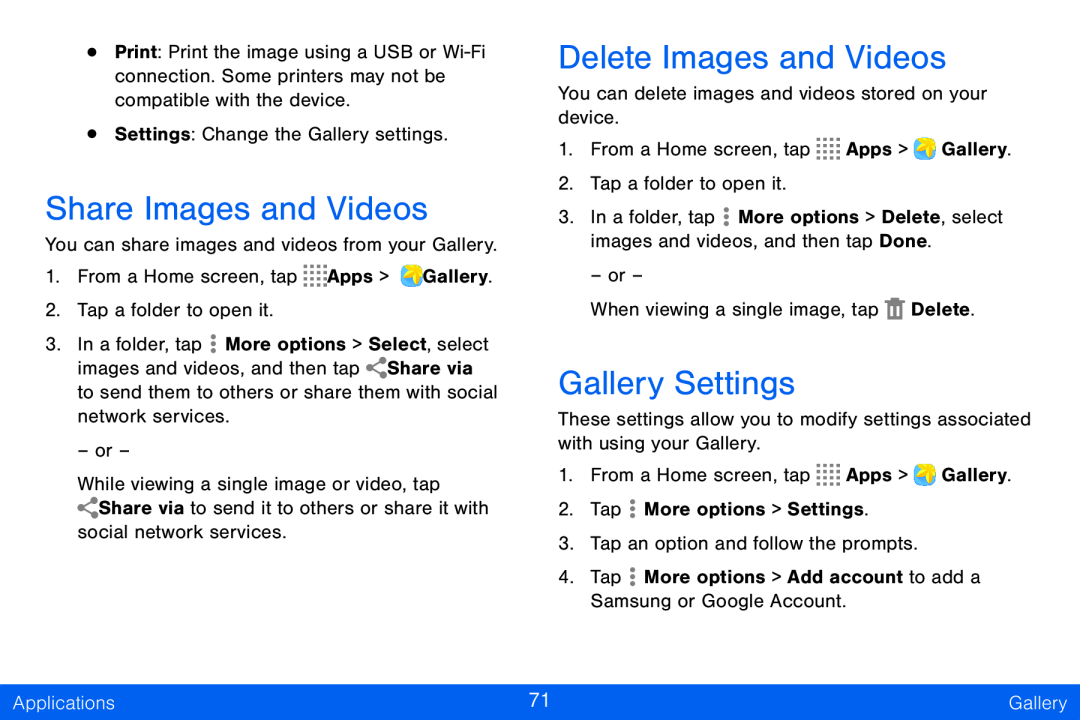 Share Images and Videos
Share Images and VideosDelete Images and Videos
Gallery Settings
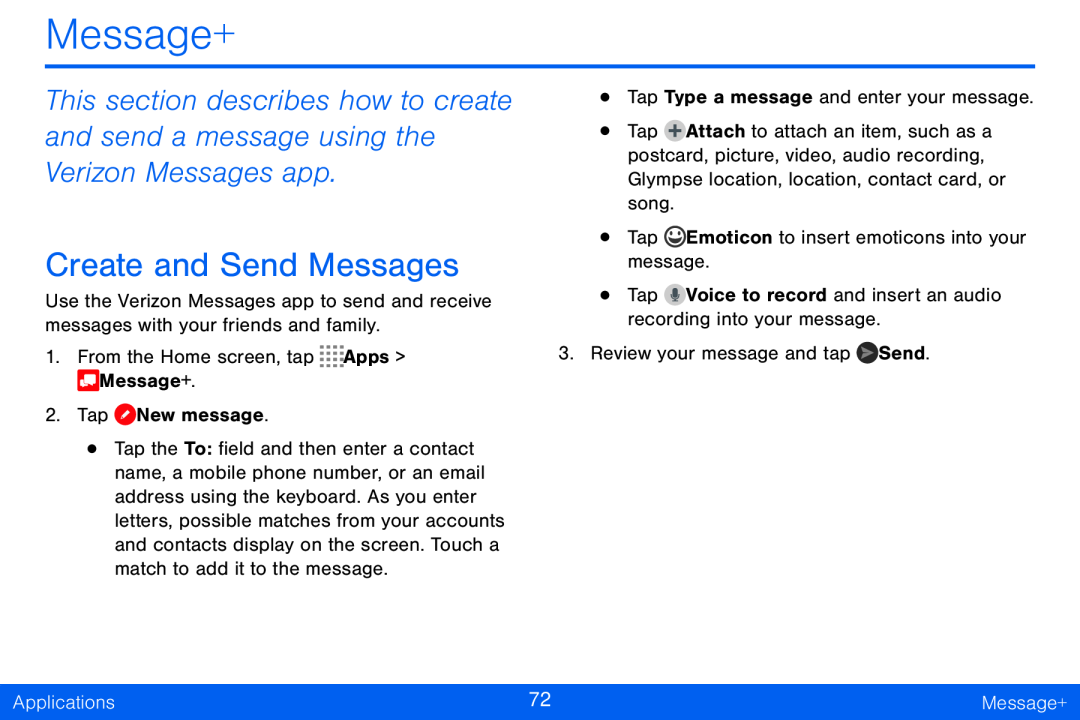 Message+
Message+Create and Send Messages
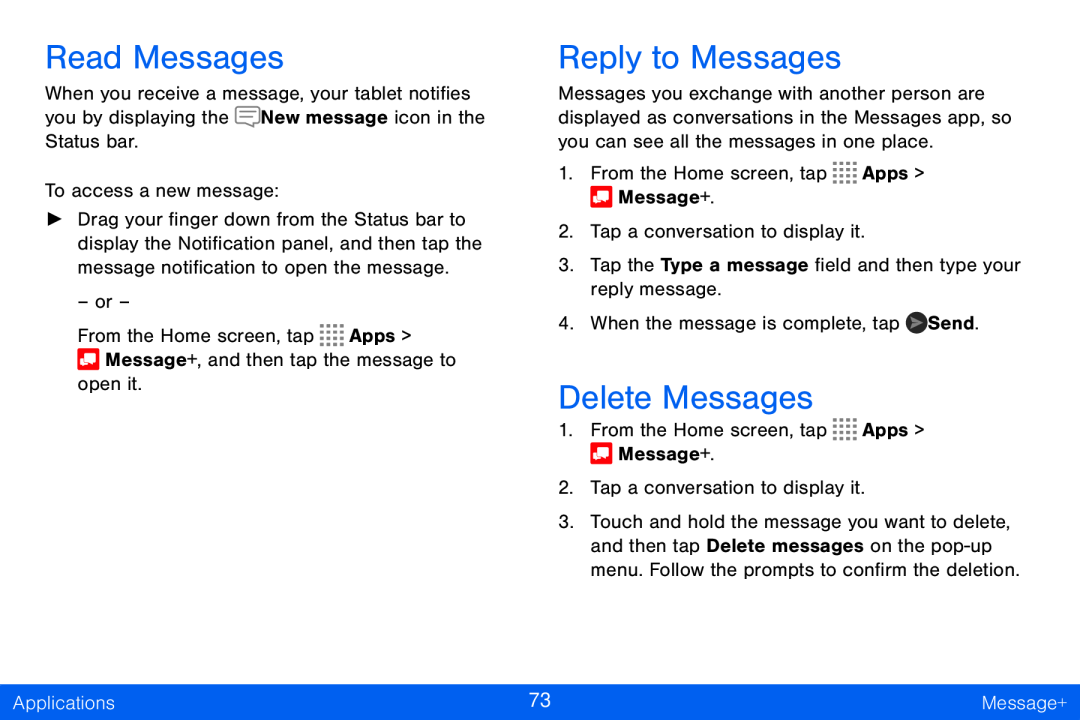 Read Messages
Read MessagesReply to Messages
Delete Messages
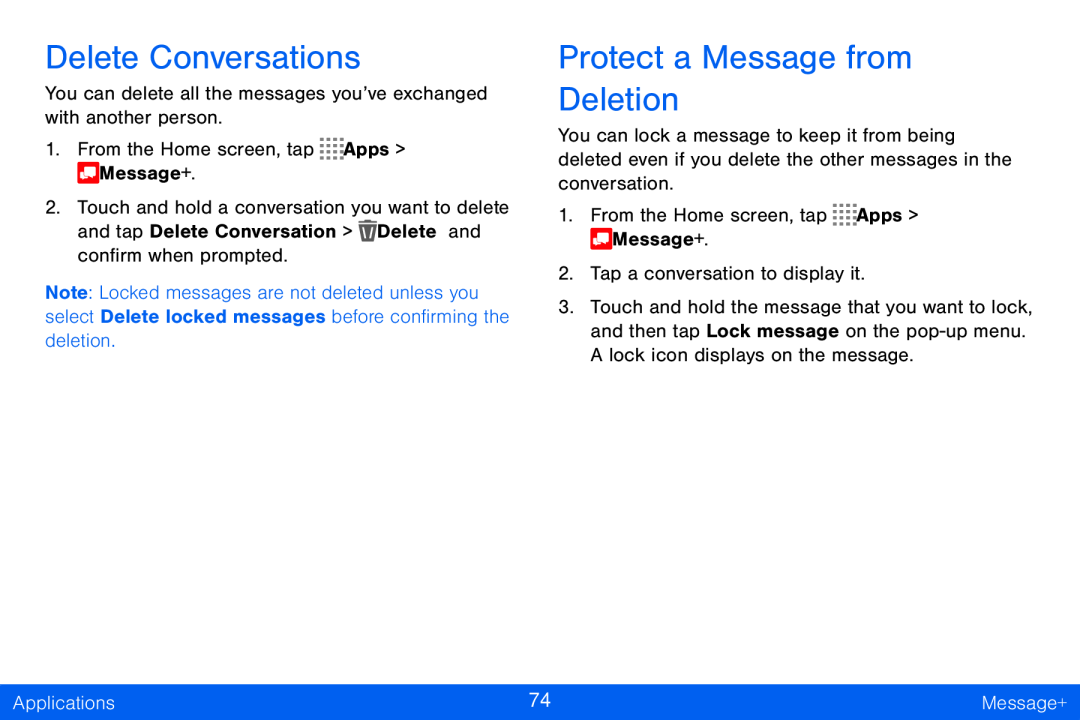 Delete Conversations
Delete ConversationsProtect a Message from
Deletion
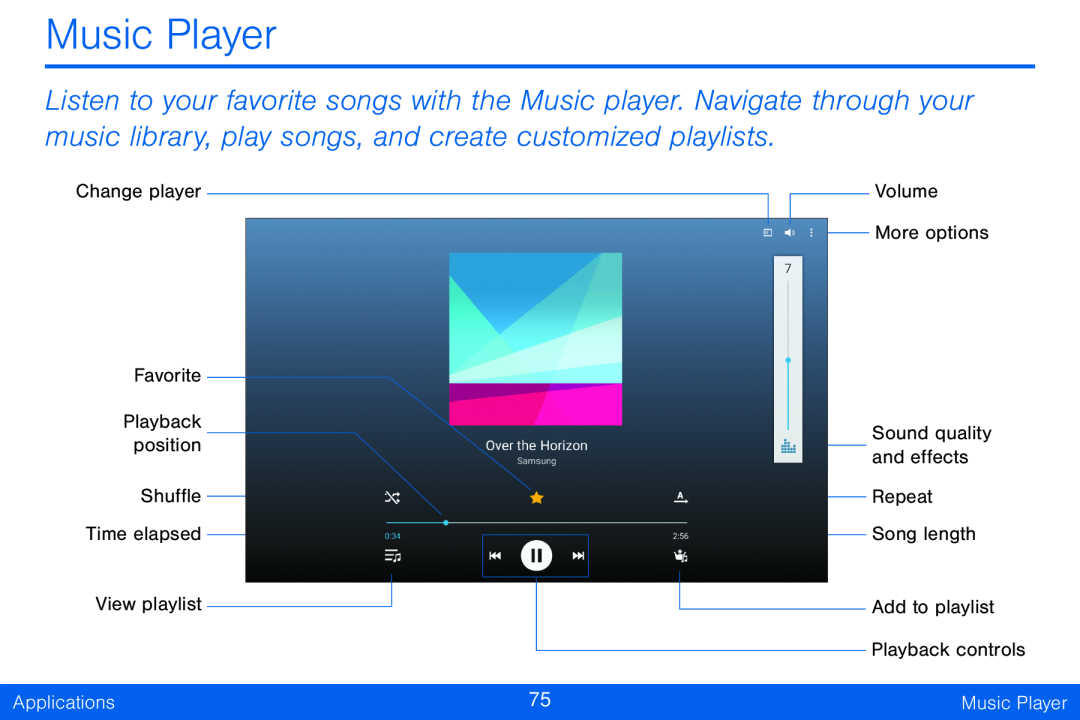 Music Player
Music Player
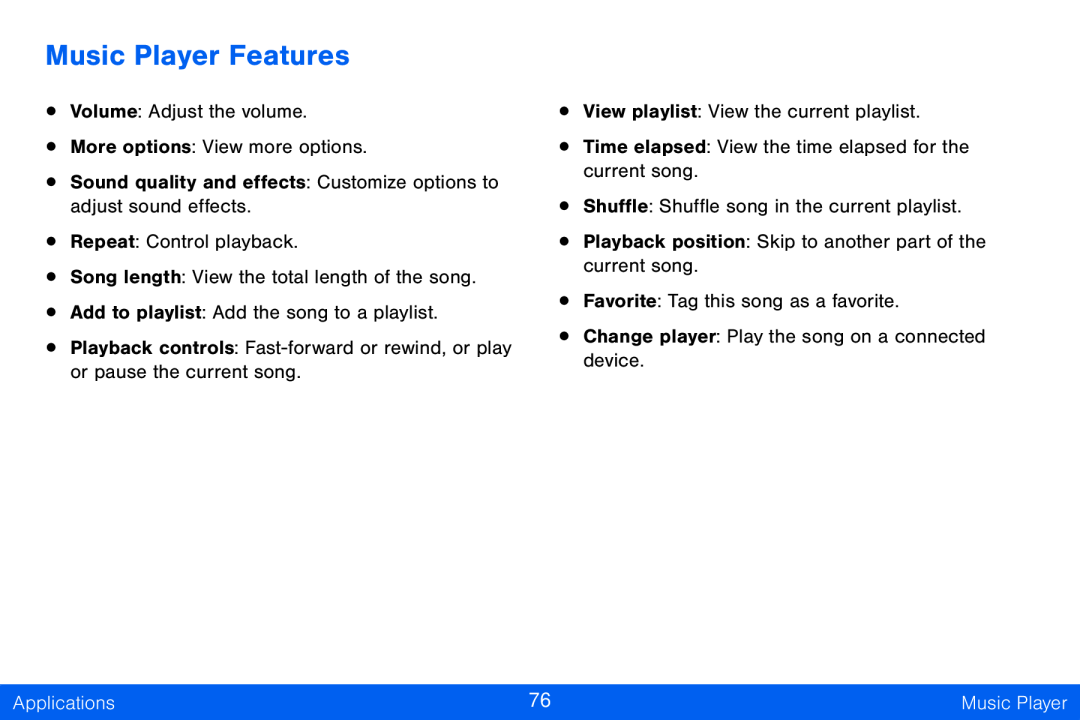 Music Player Features
Music Player Features
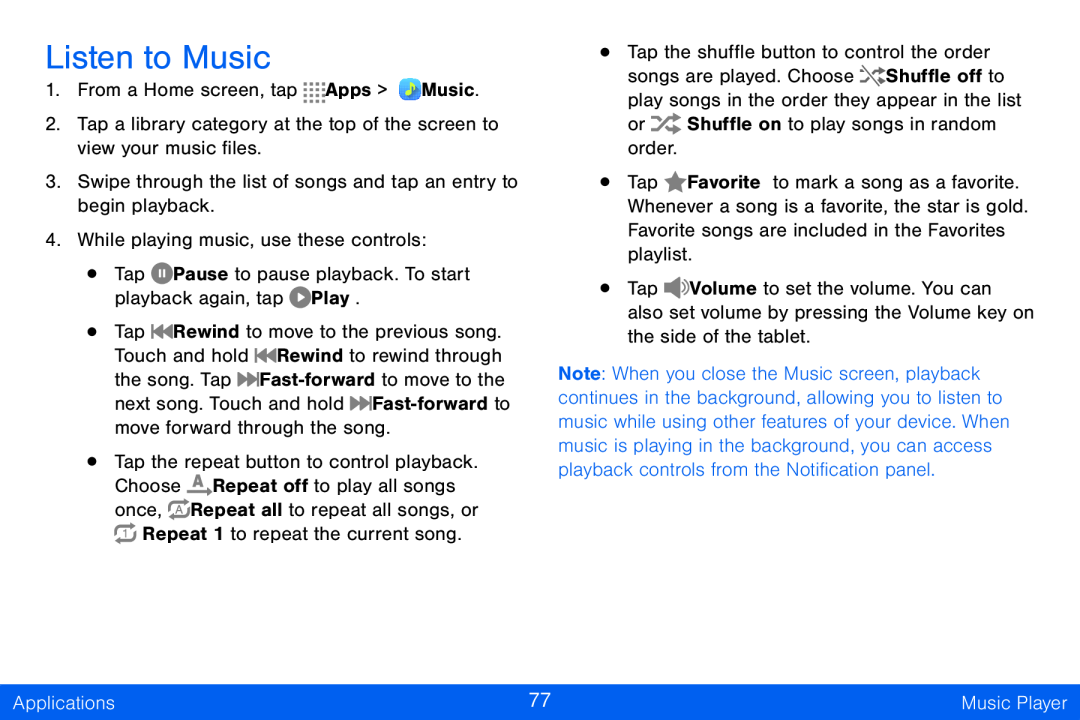 Listen to Music
Listen to Music
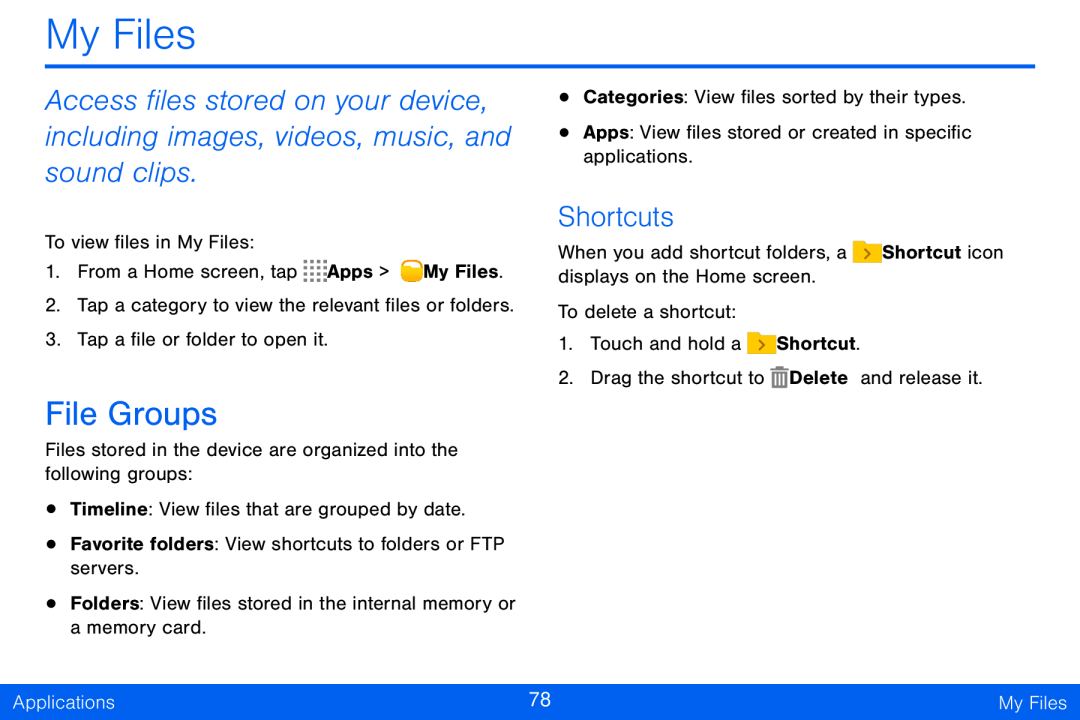 My Files
My FilesShortcuts
File Groups
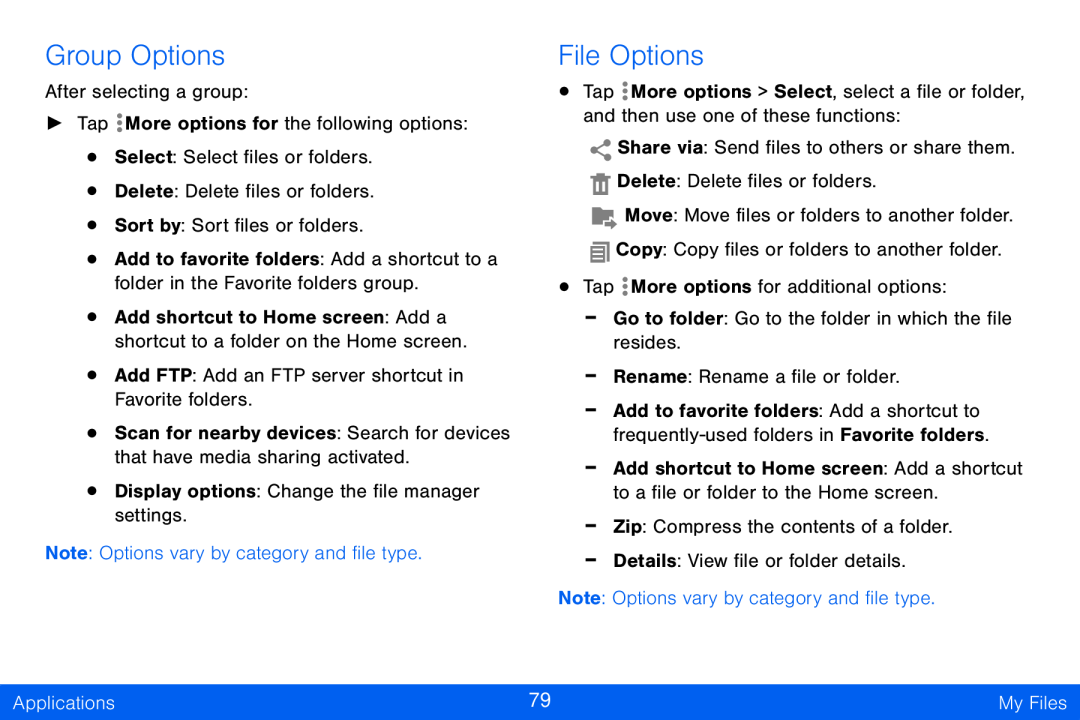 Group Options
Group OptionsFile Options
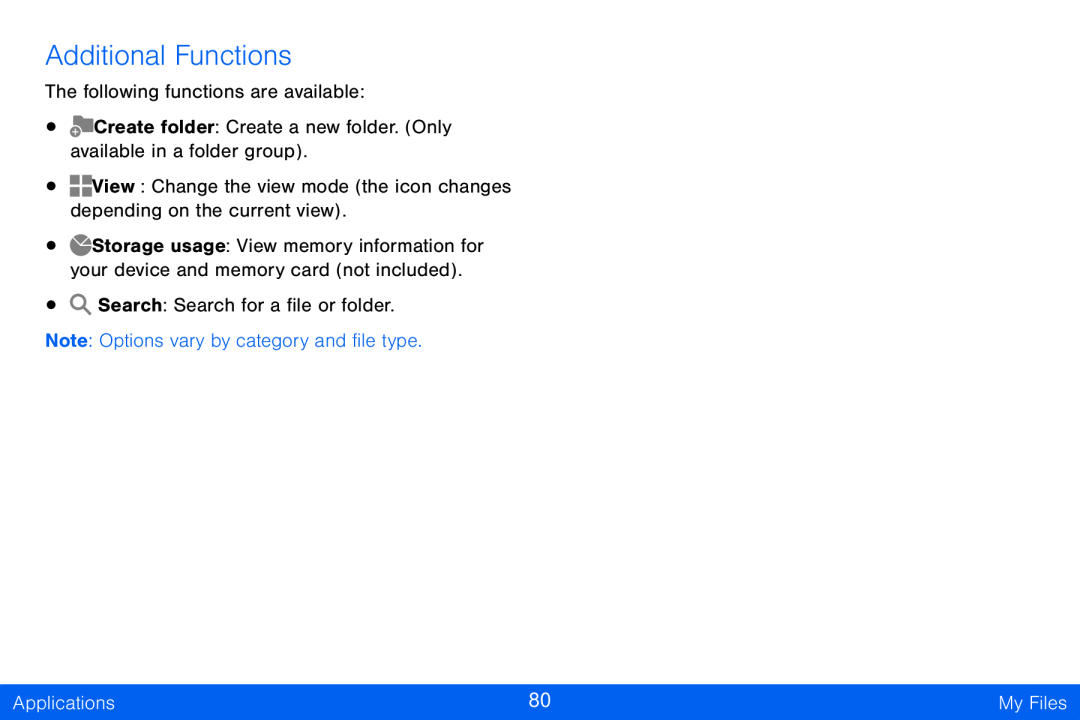 Additional Functions
Additional Functions
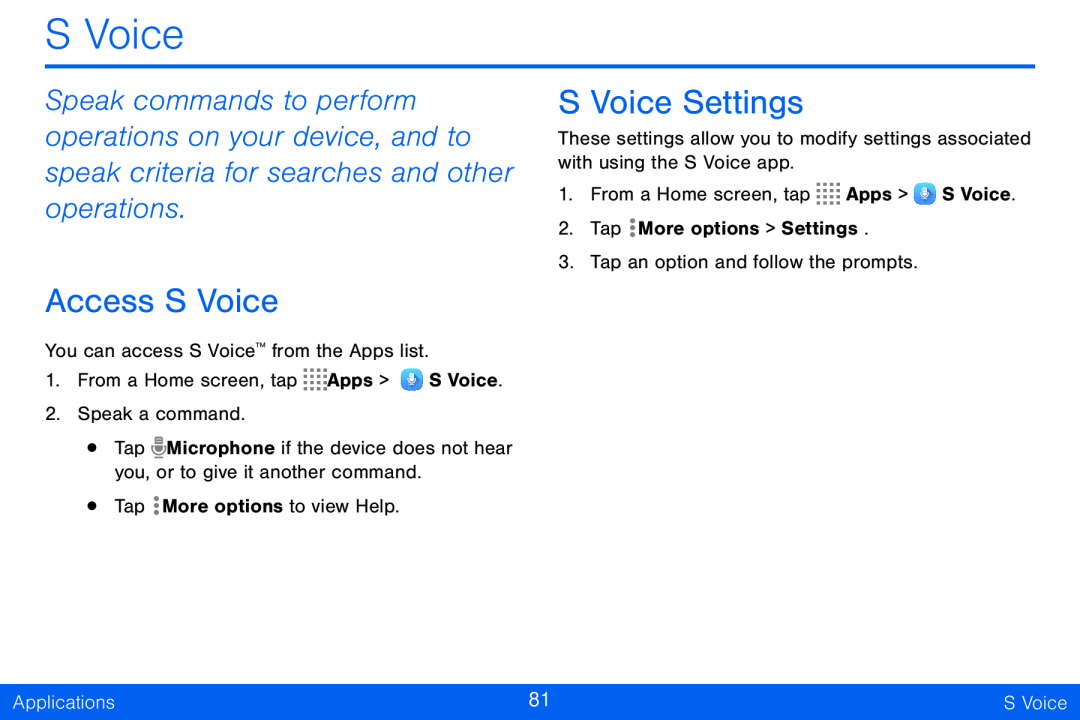 S Voice
S VoiceAccess S Voice
S Voice Settings
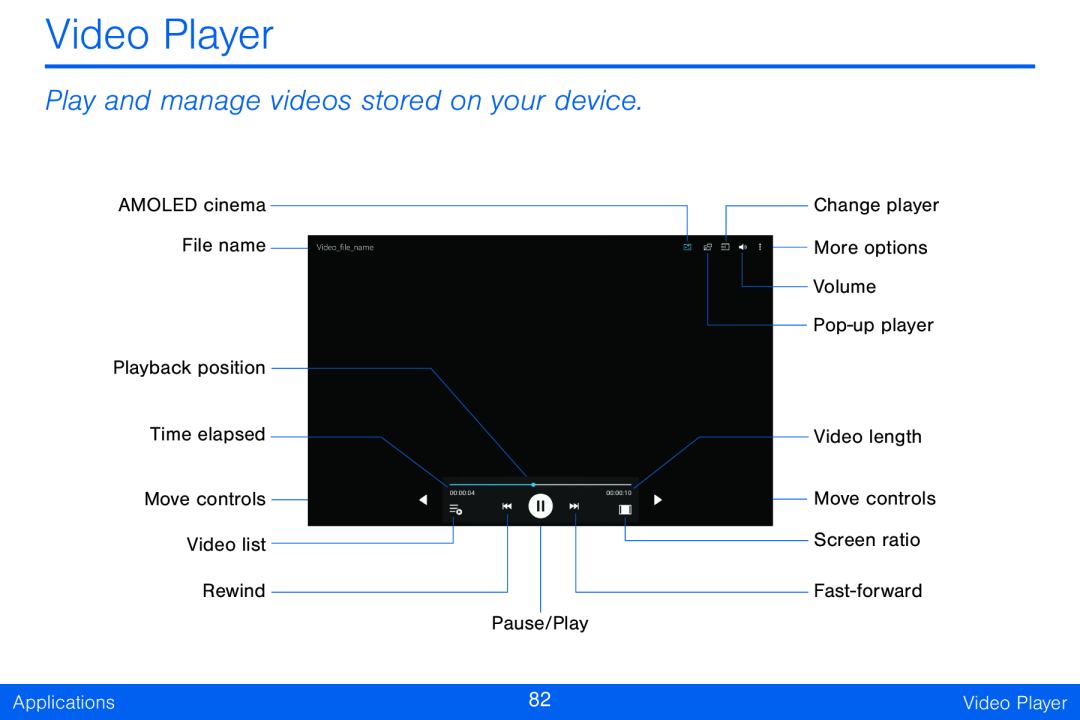 Video Player
Video PlayerPlay and manage videos stored on your device
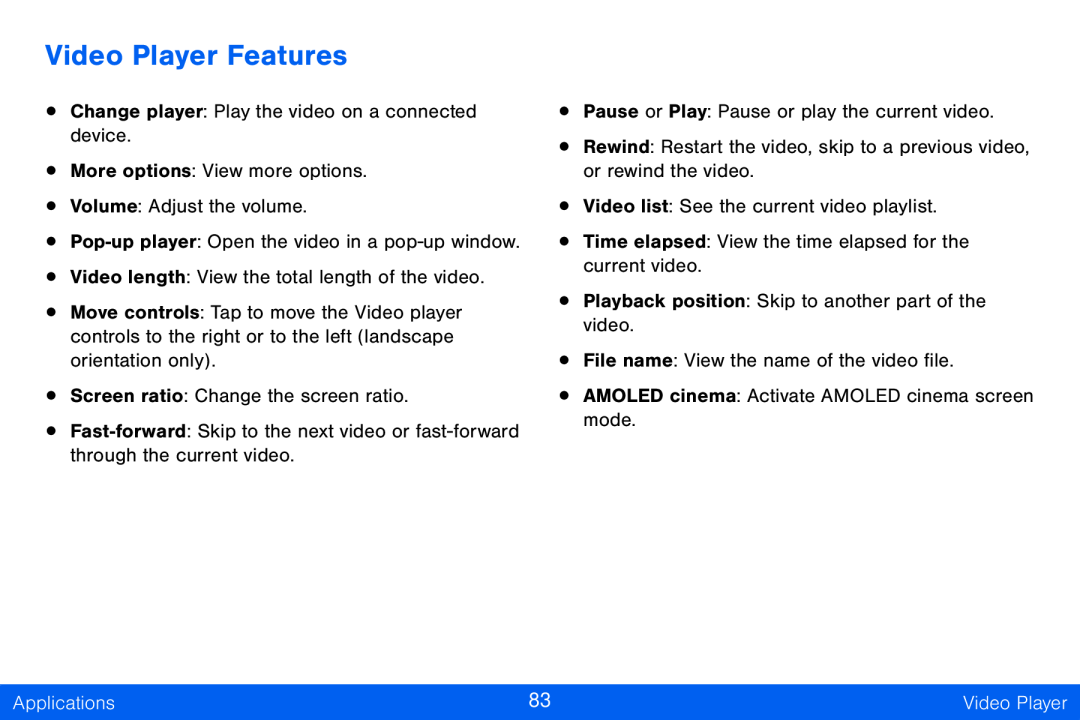 Video Player Features
Video Player Features
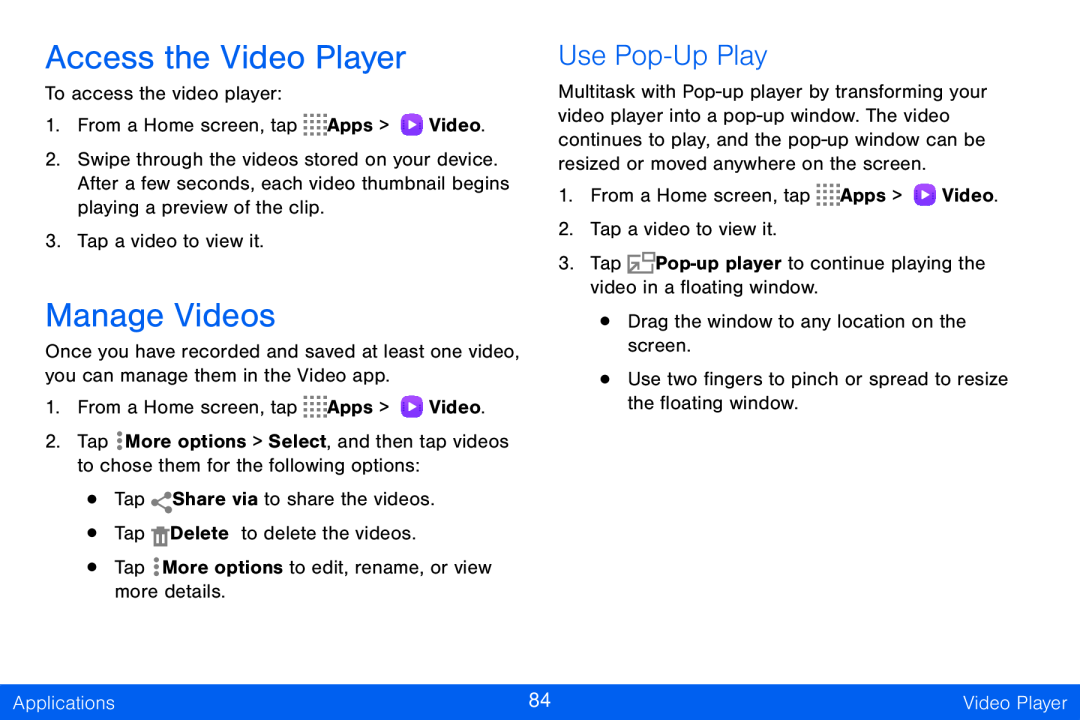 Access the Video Player
Access the Video PlayerManage Videos
Use Pop-UpPlay
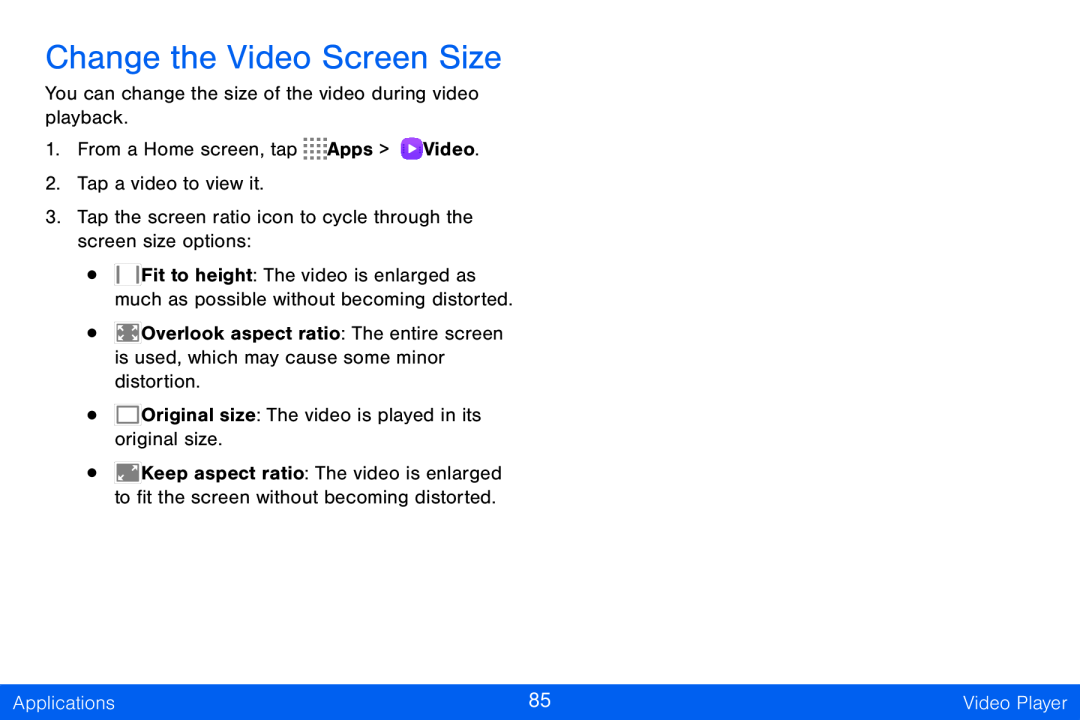 Change the Video Screen Size
Change the Video Screen Size
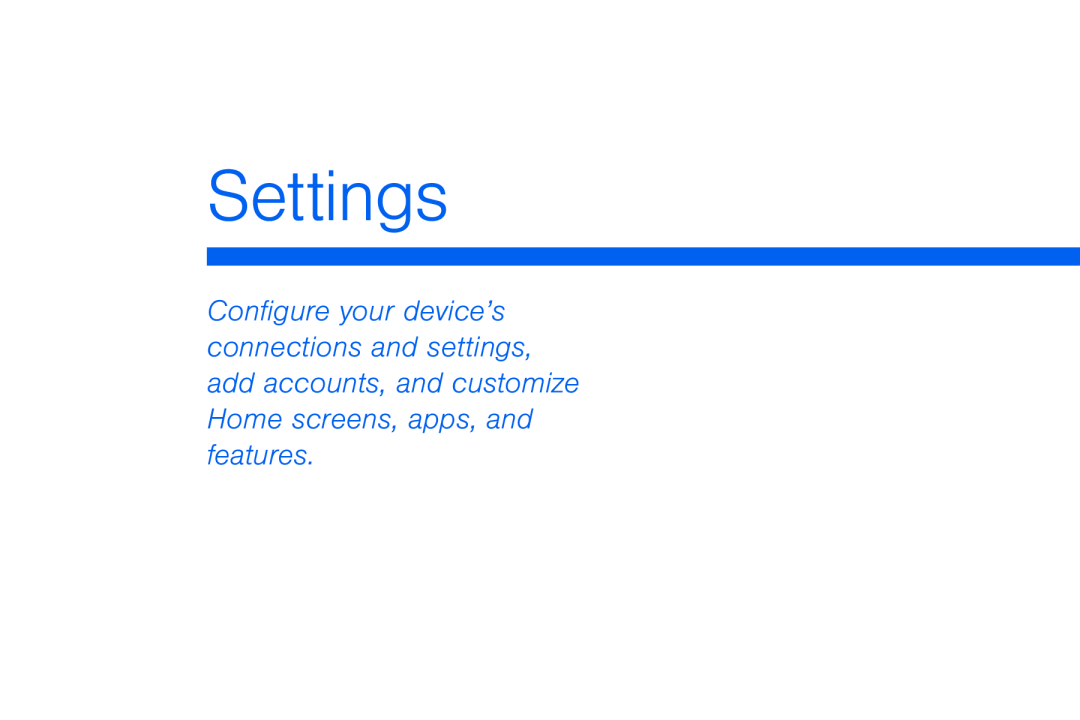
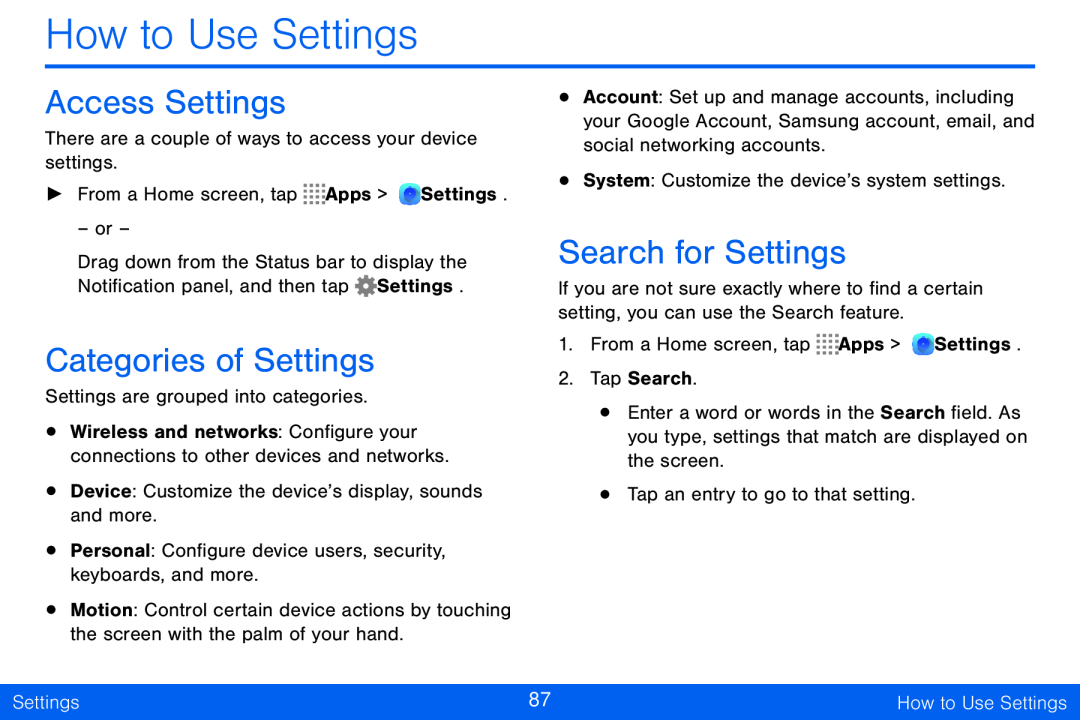 How to Use Settings
How to Use SettingsAccess Settings
Categories of Settings
Search for Settings
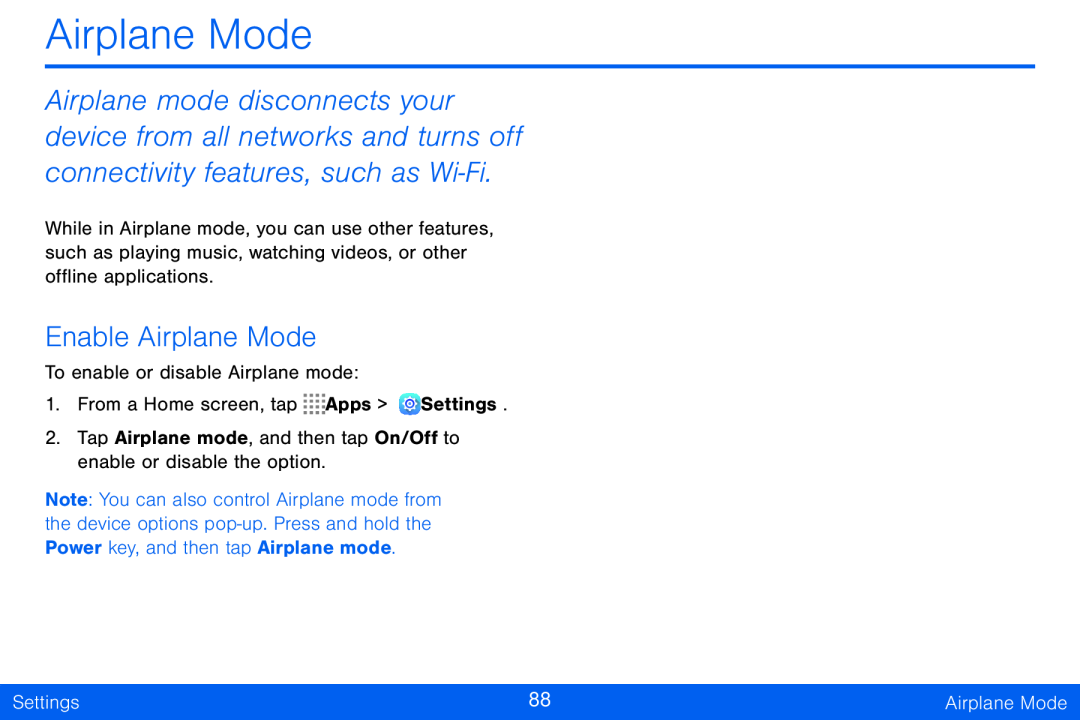 Airplane Mode
Airplane ModeEnable Airplane Mode
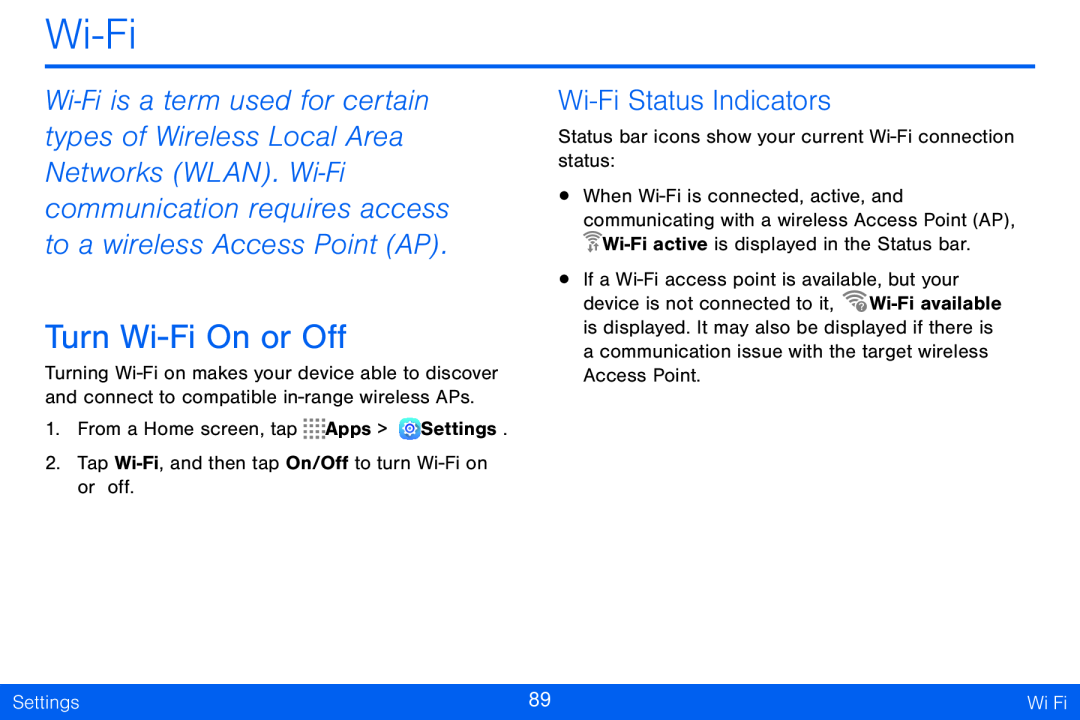 Wi-Fi
Wi-FiTurn Wi-FiOn or Off
Wi-FiStatus Indicators
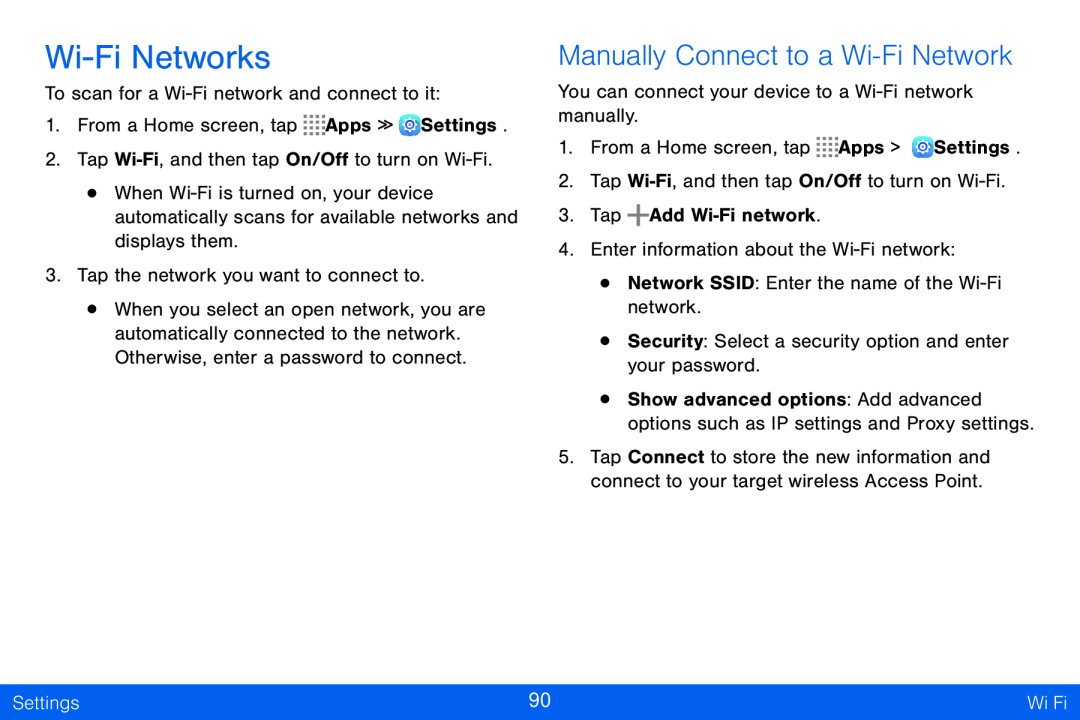 Wi-FiNetworks
Wi-FiNetworksManually Connect to a Wi-FiNetwork
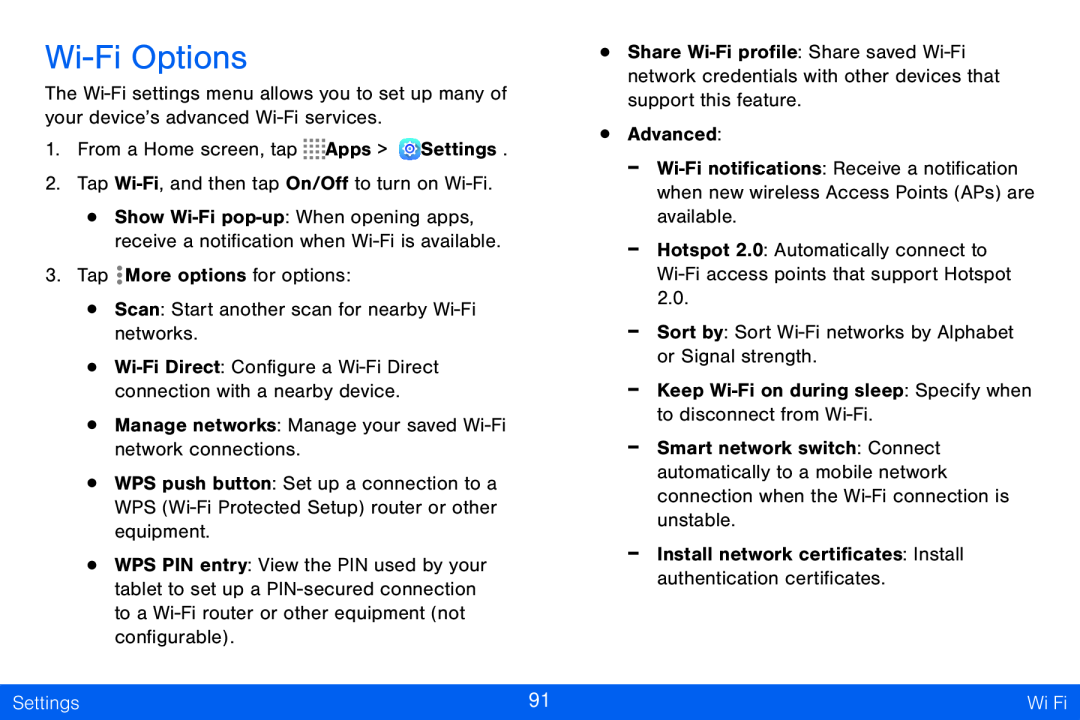 Wi-FiOptions
Wi-FiOptions
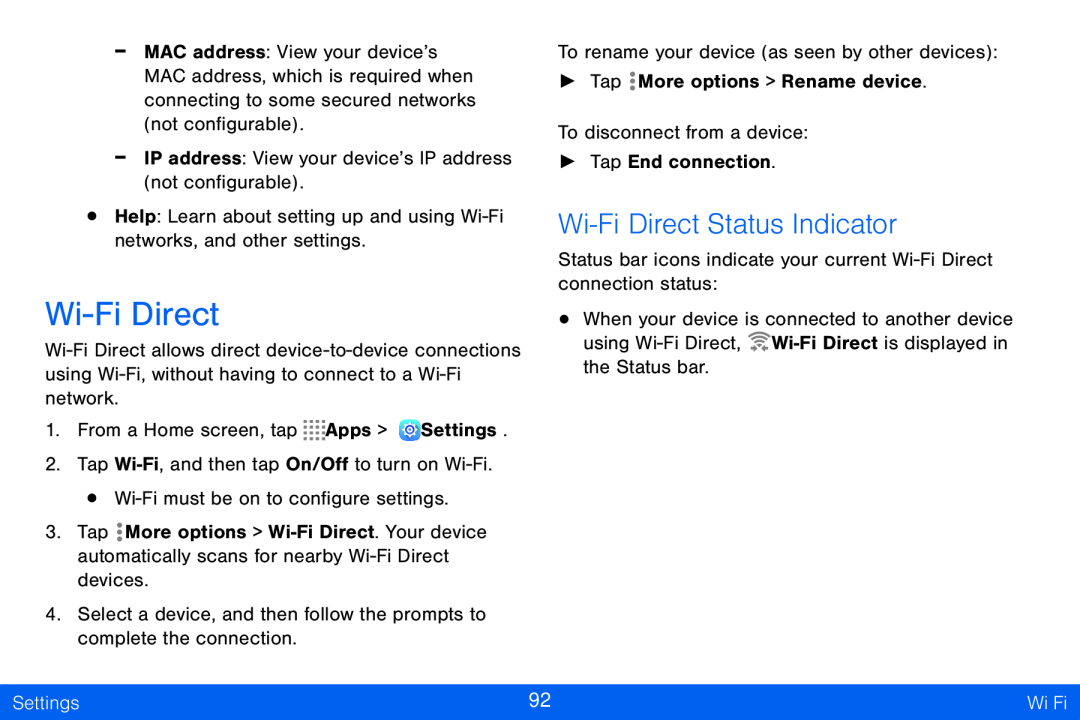 Wi-FiDirect
Wi-FiDirectWi-FiDirect Status Indicator
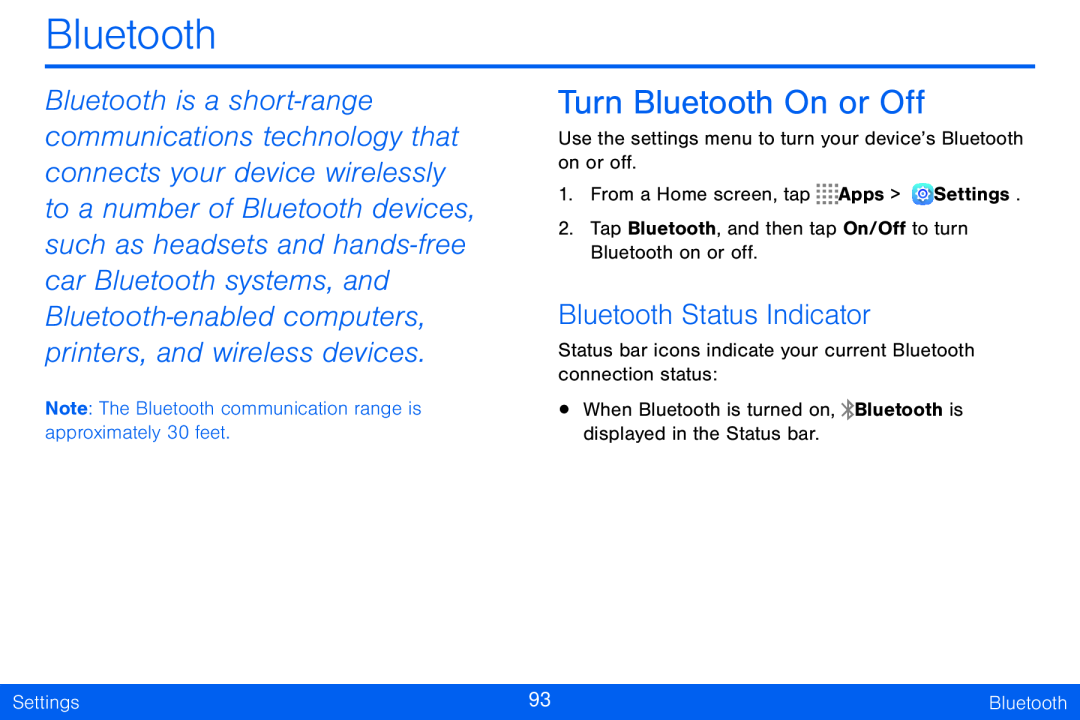 Bluetooth
BluetoothTurn Bluetooth On or Off
Bluetooth Status Indicator
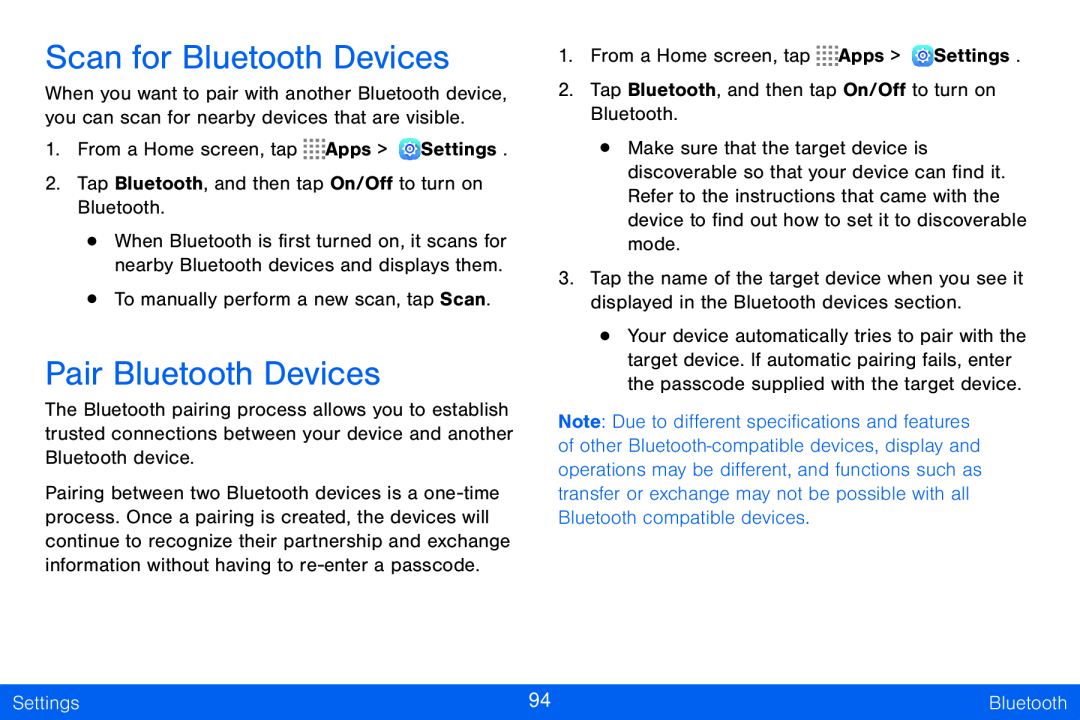 Scan for Bluetooth Devices
Scan for Bluetooth DevicesPair Bluetooth Devices
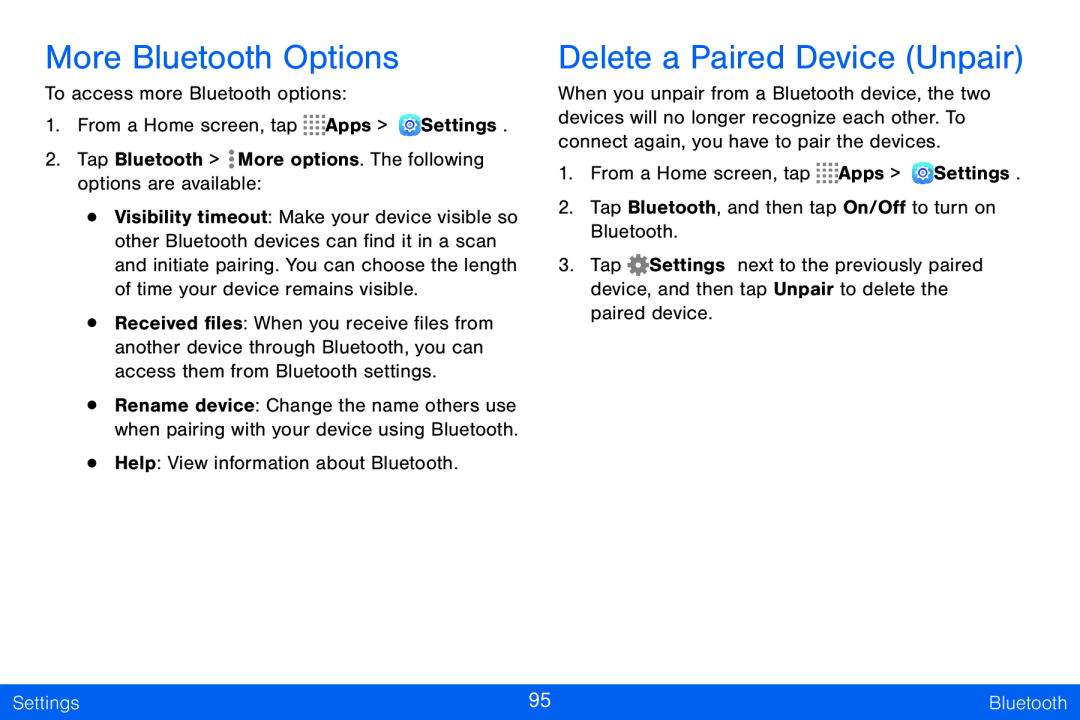 More Bluetooth Options
More Bluetooth OptionsDelete a Paired Device (Unpair)
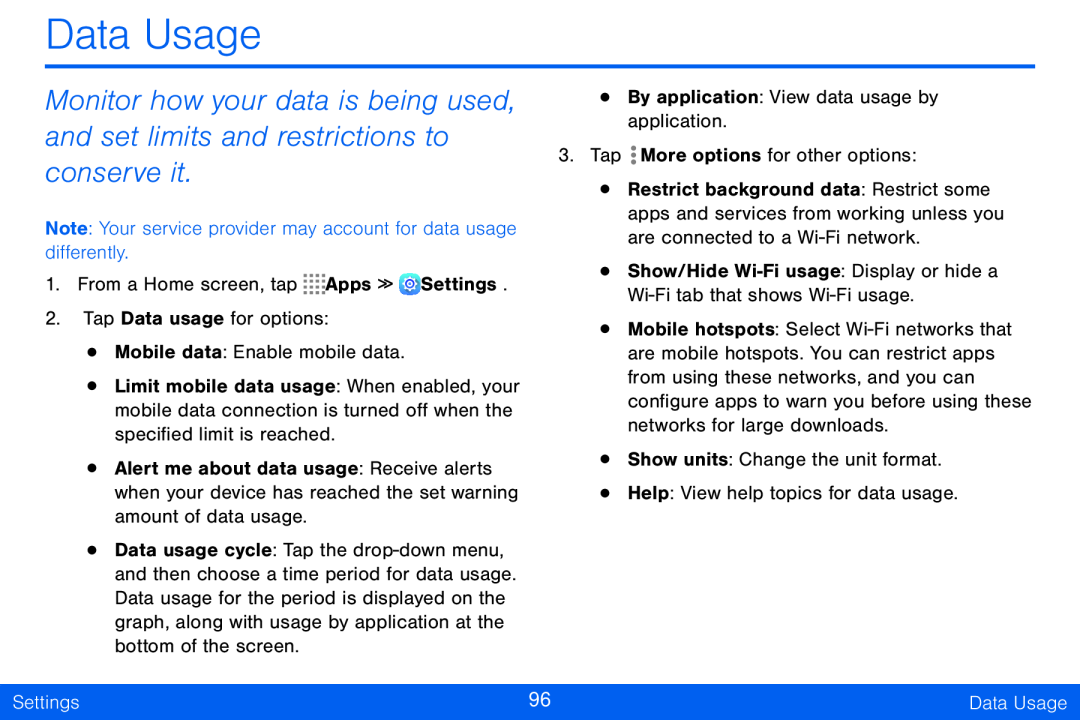 Data Usage
Data Usage
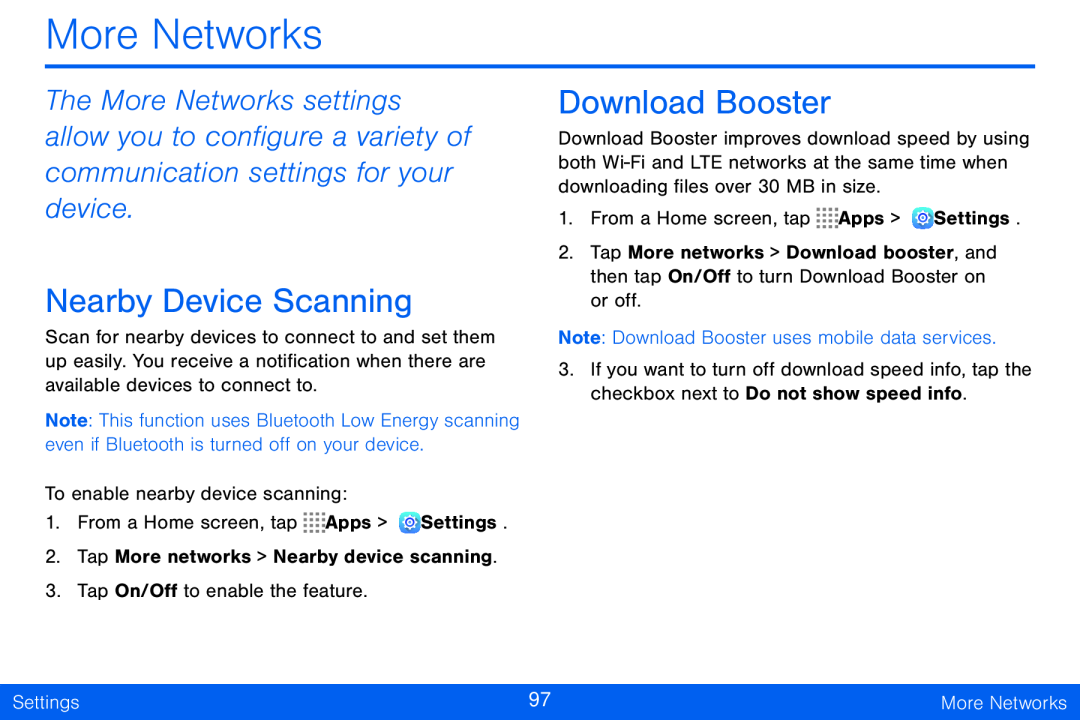 More Networks
More NetworksNearby Device Scanning
Download Booster
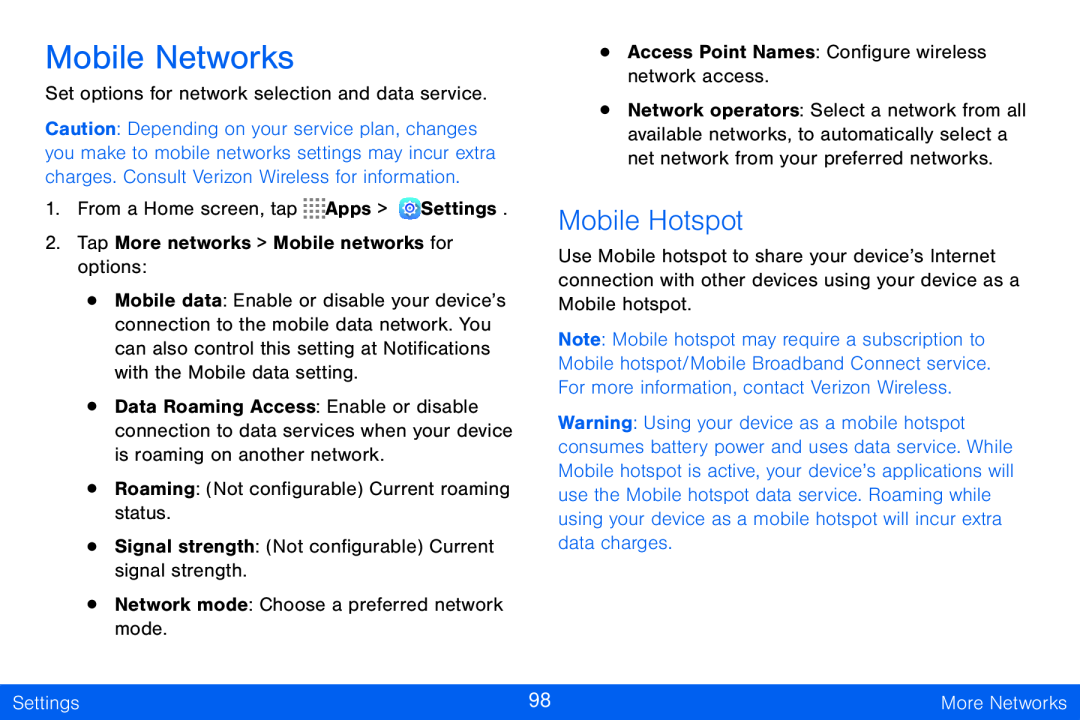 Mobile Networks
Mobile NetworksMobile Hotspot
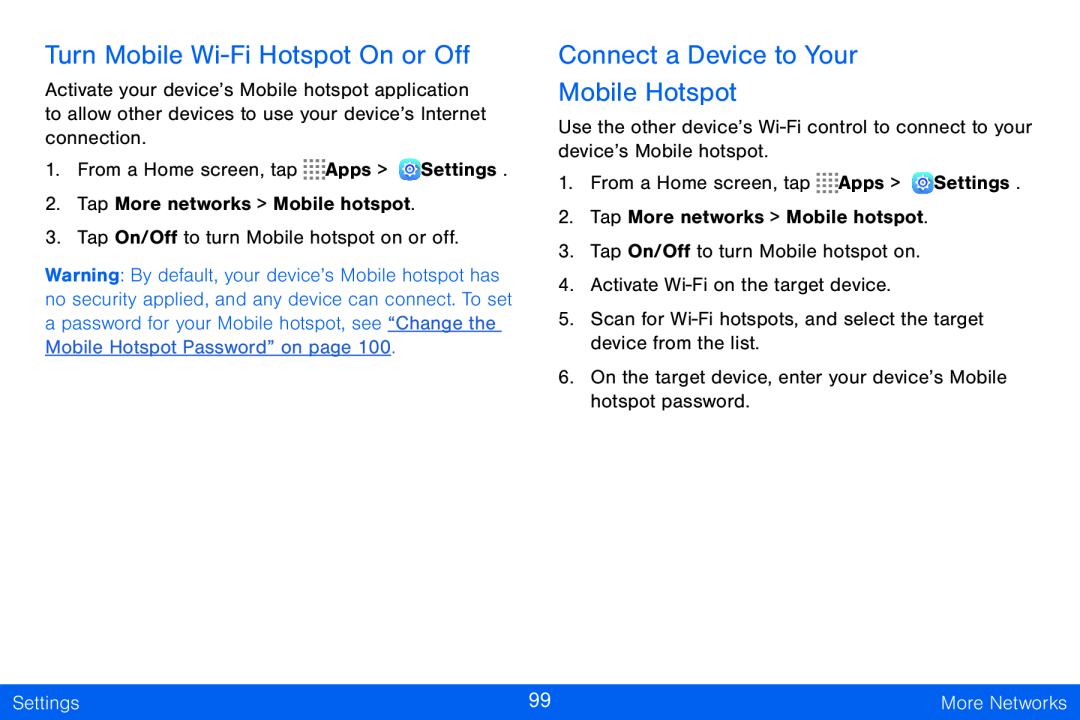 Turn Mobile Wi-FiHotspot On or Off
Turn Mobile Wi-FiHotspot On or OffConnect a Device to Your
Mobile Hotspot
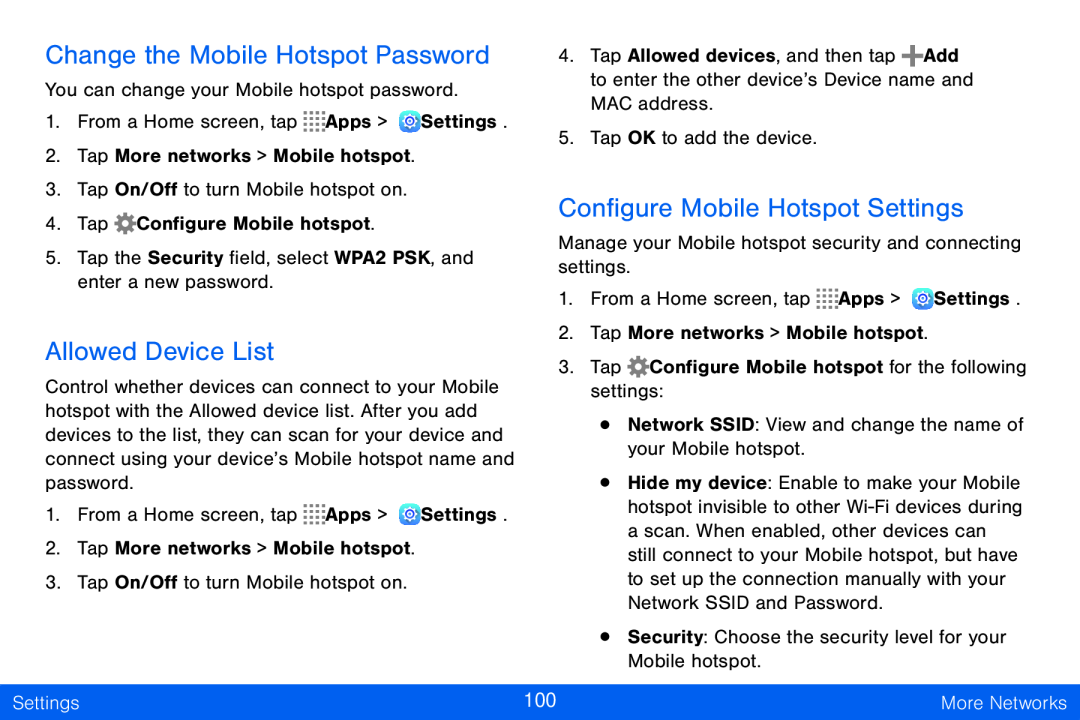 Change the Mobile Hotspot Password
Change the Mobile Hotspot PasswordConfigure Mobile Hotspot Settings
Allowed Device List
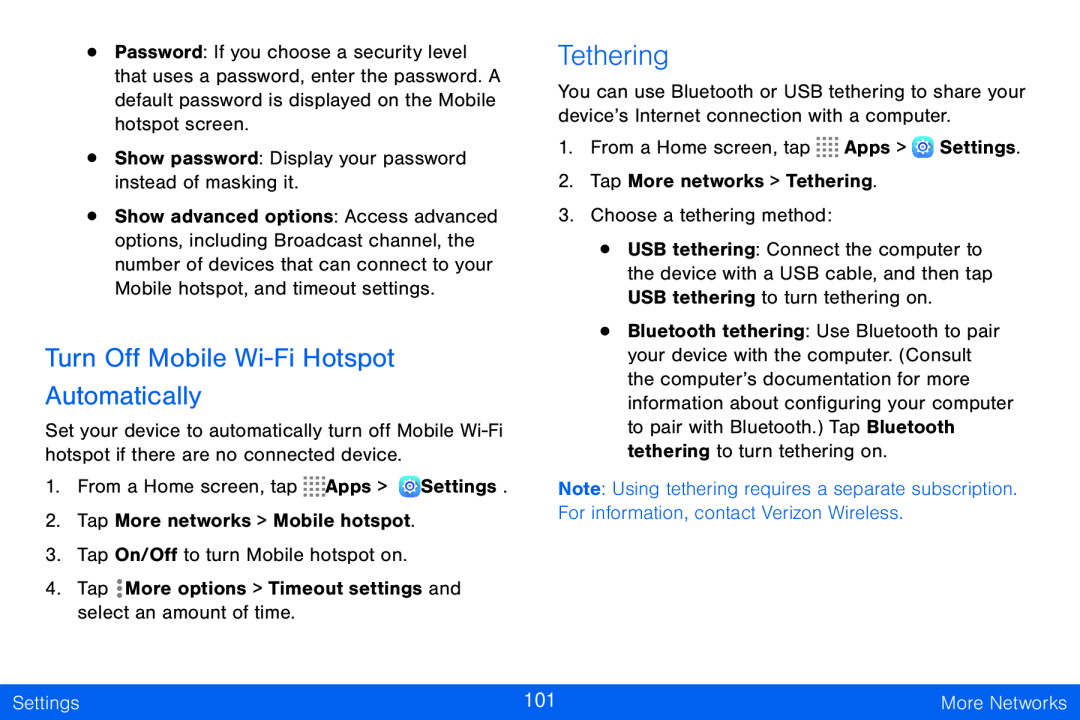 Turn Off Mobile Wi-FiHotspot Automatically
Turn Off Mobile Wi-FiHotspot AutomaticallyTethering
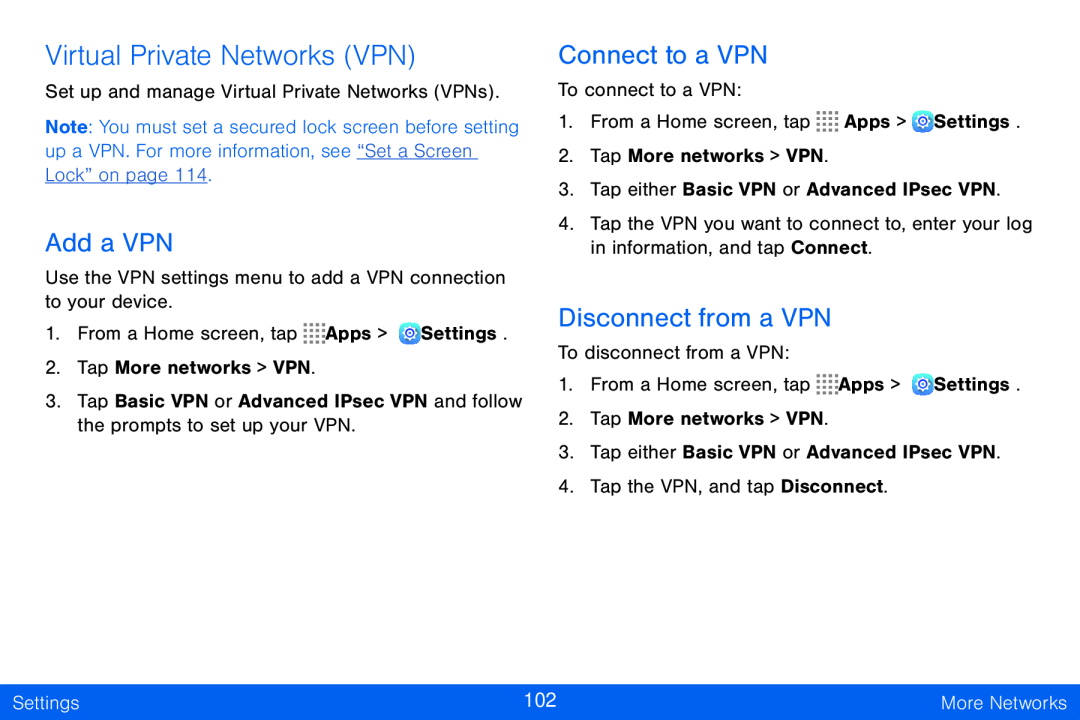 Virtual Private Networks (VPN)
Virtual Private Networks (VPN)Add a VPN
Connect to a VPN
Disconnect from a VPN
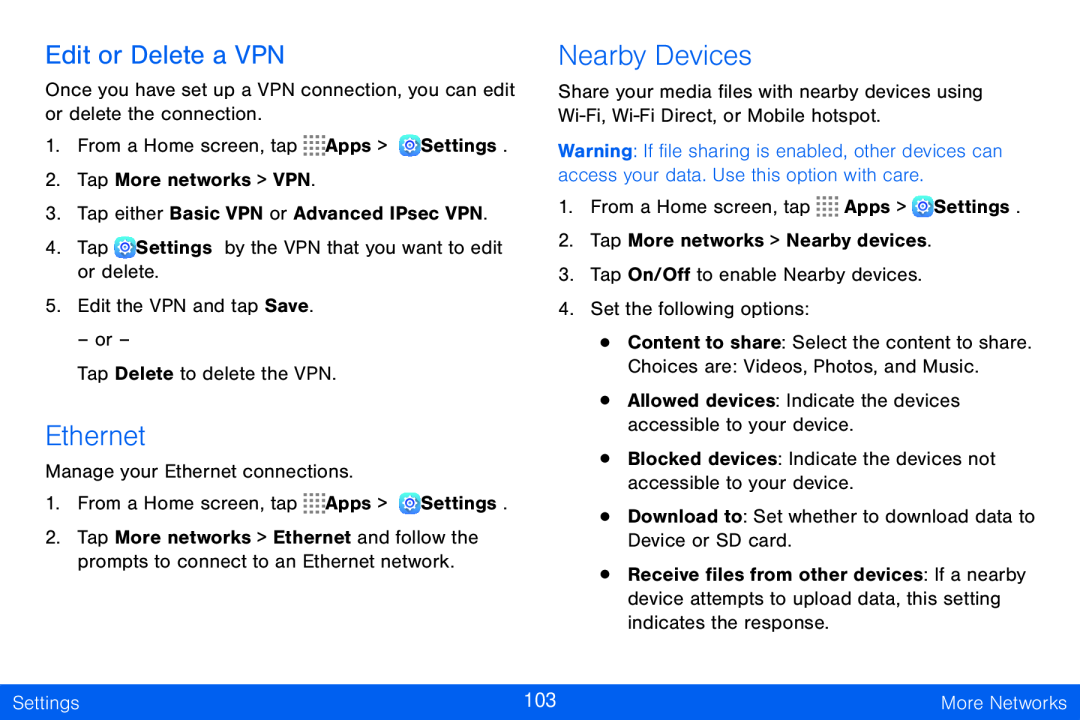 Edit or Delete a VPN
Edit or Delete a VPNEthernet
Nearby Devices
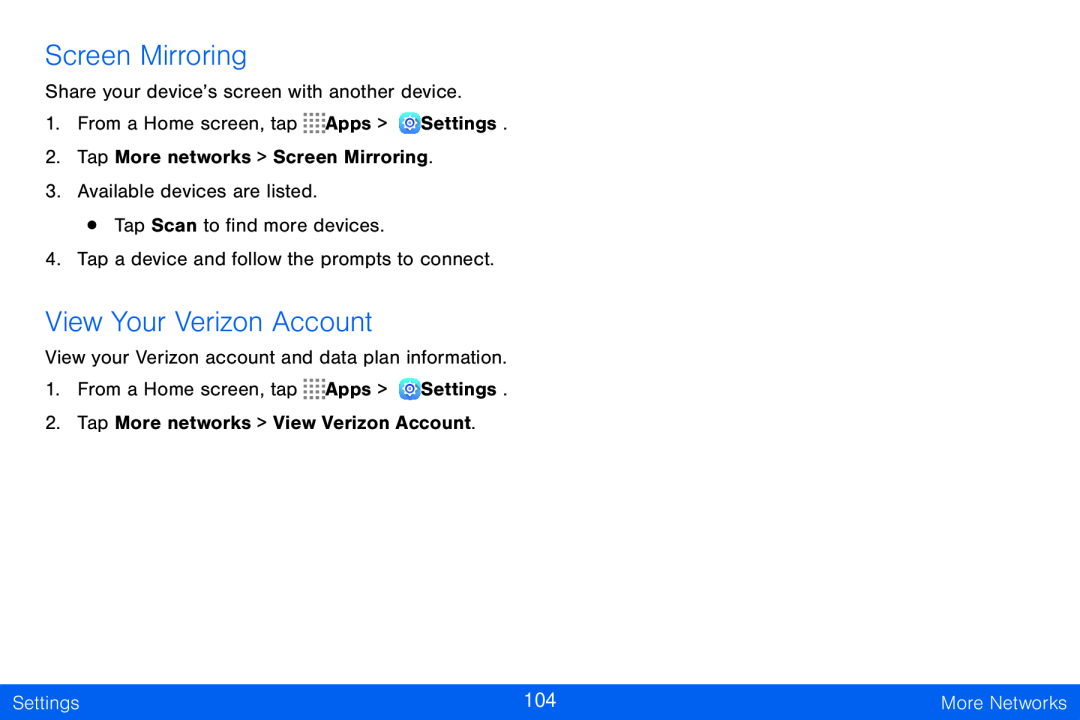 Screen Mirroring
Screen MirroringView Your Verizon Account
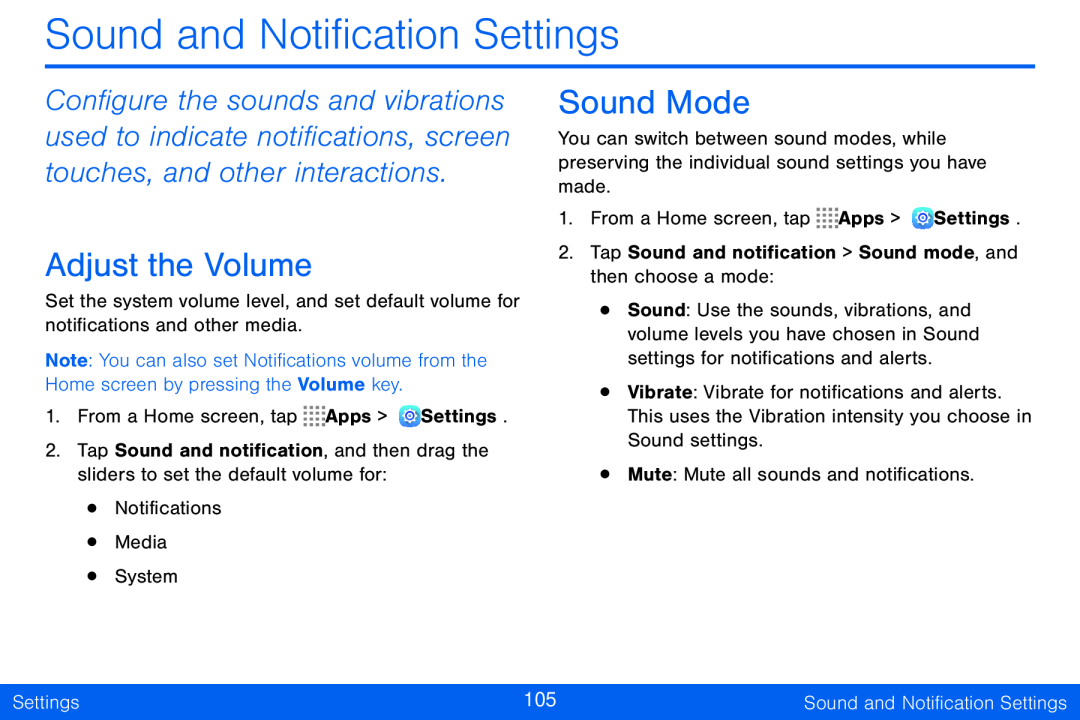 Adjust the Volume
Adjust the VolumeSound Mode
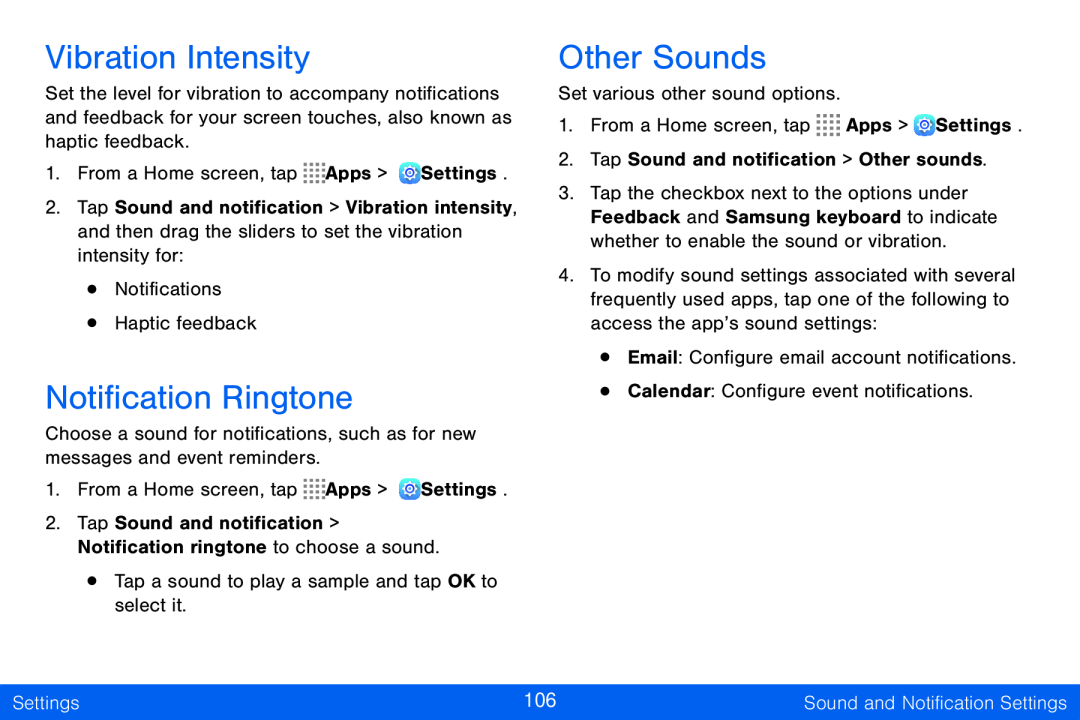 Vibration Intensity
Vibration IntensityNotification Ringtone
Other Sounds
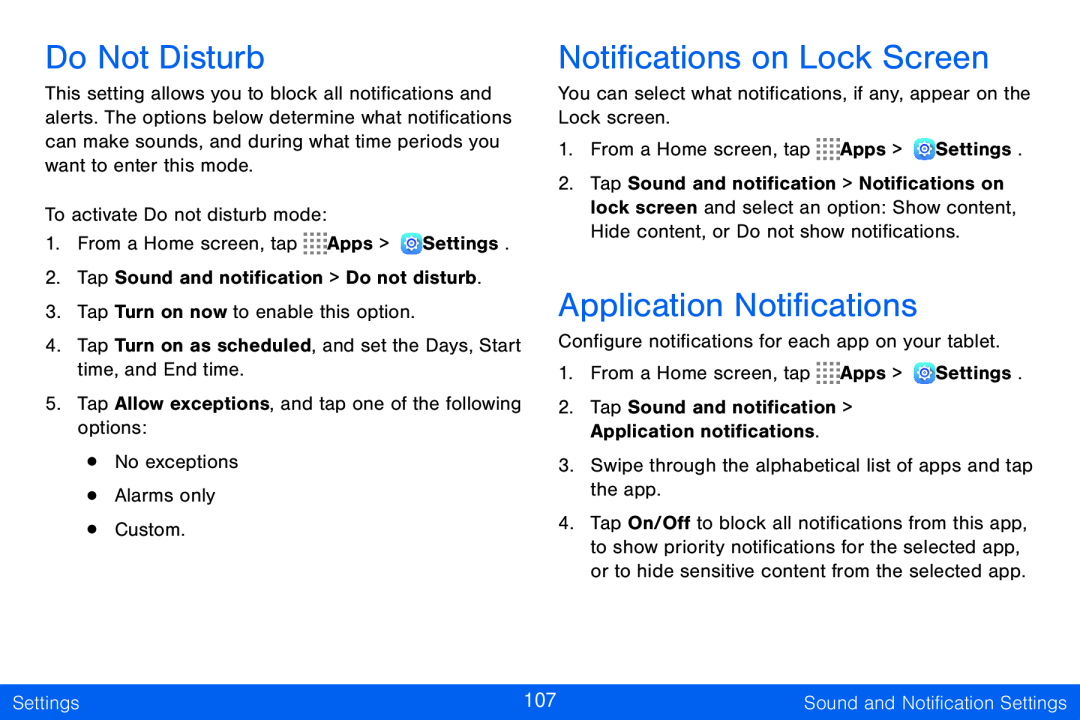 Do Not Disturb
Do Not DisturbNotifications on Lock Screen
Application Notifications
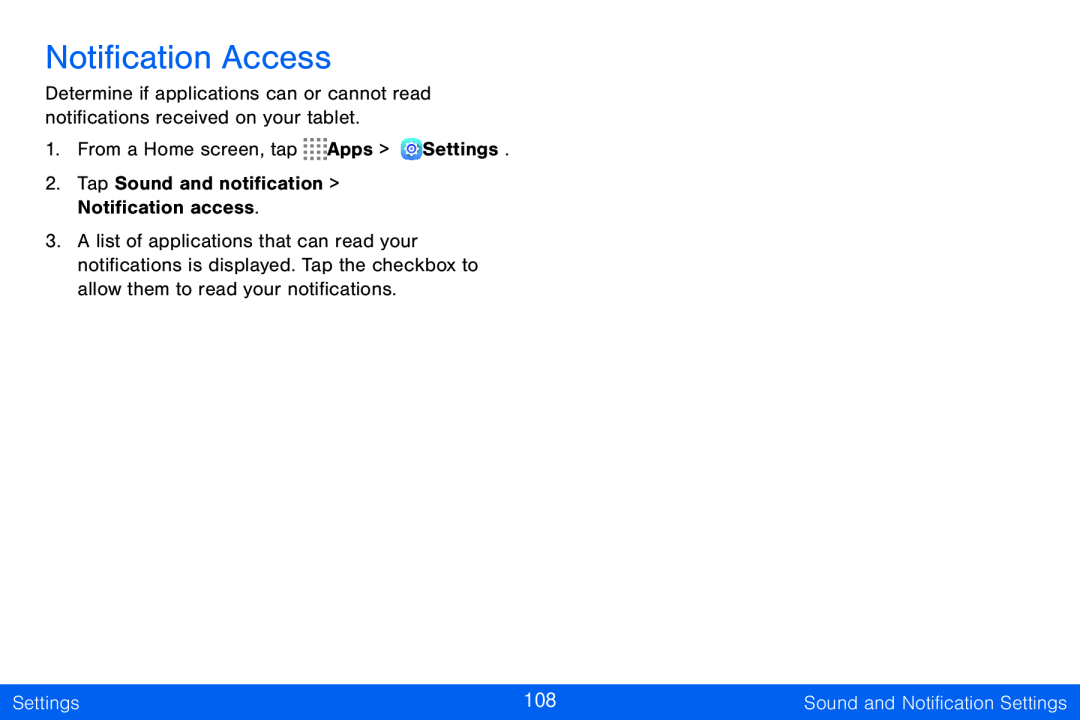 Notification Access
Notification Access
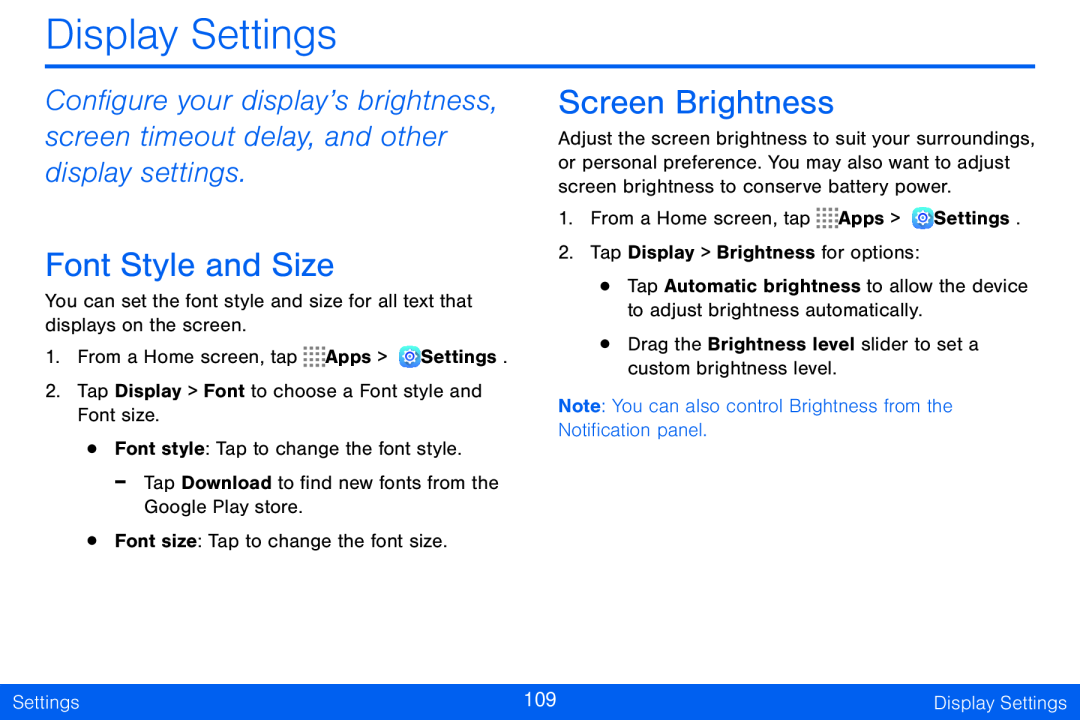 Display Settings
Display SettingsFont Style and Size
Screen Brightness
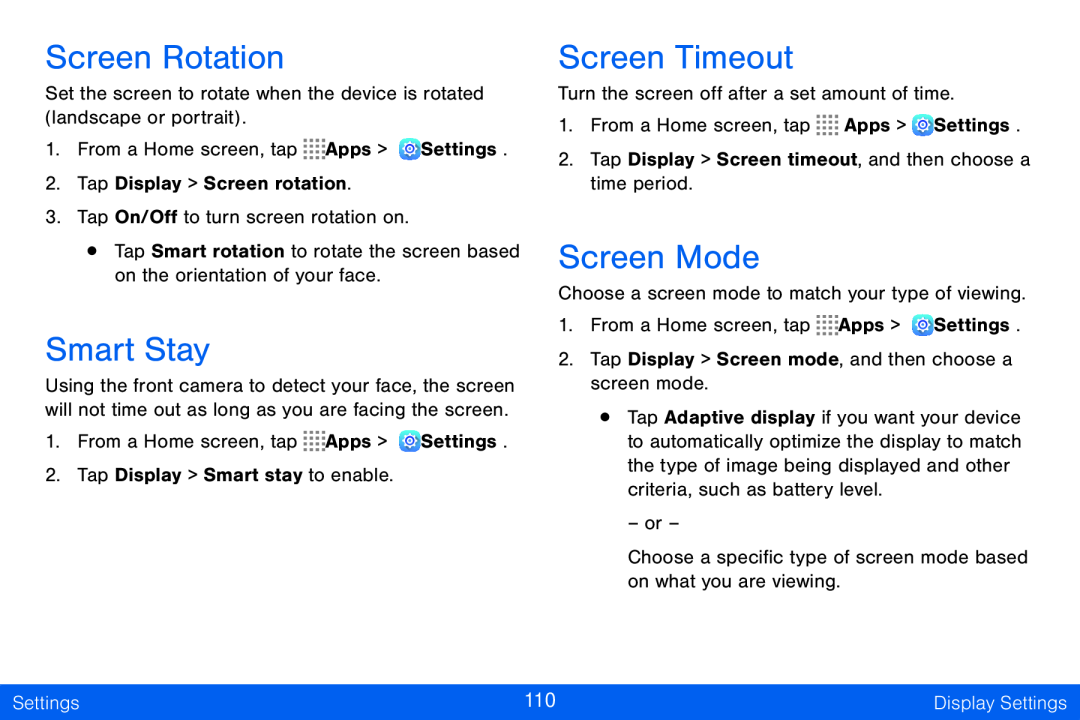 Screen Rotation
Screen RotationSmart Stay
Screen Timeout
Screen Mode
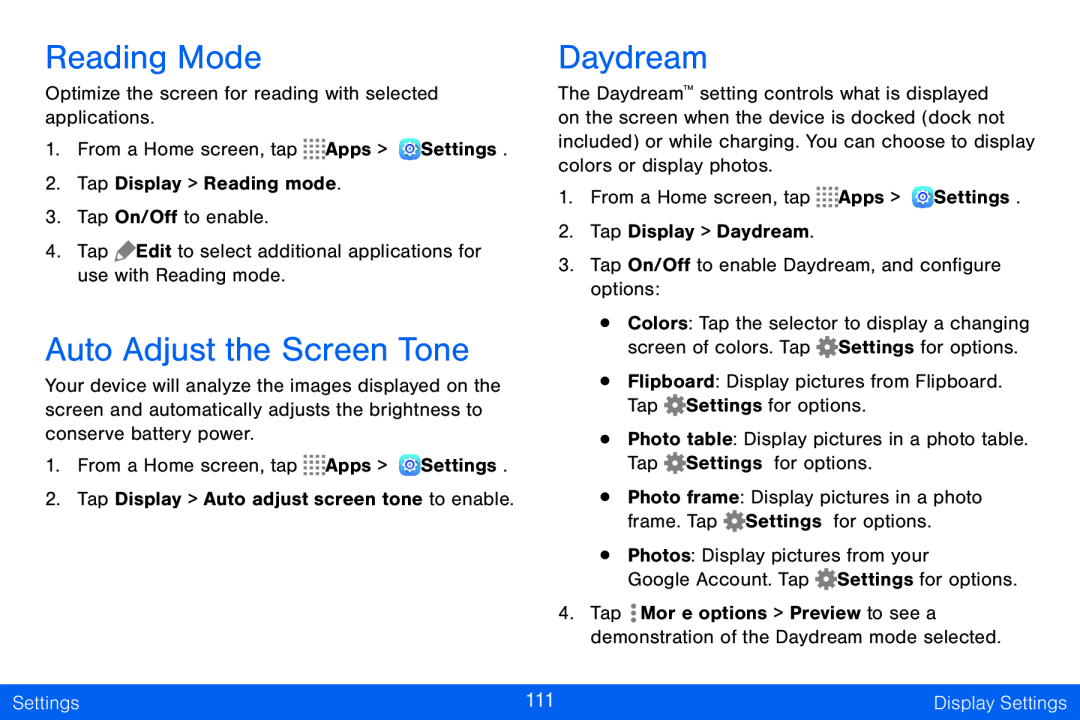 Reading Mode
Reading ModeAuto Adjust the Screen Tone
Daydream
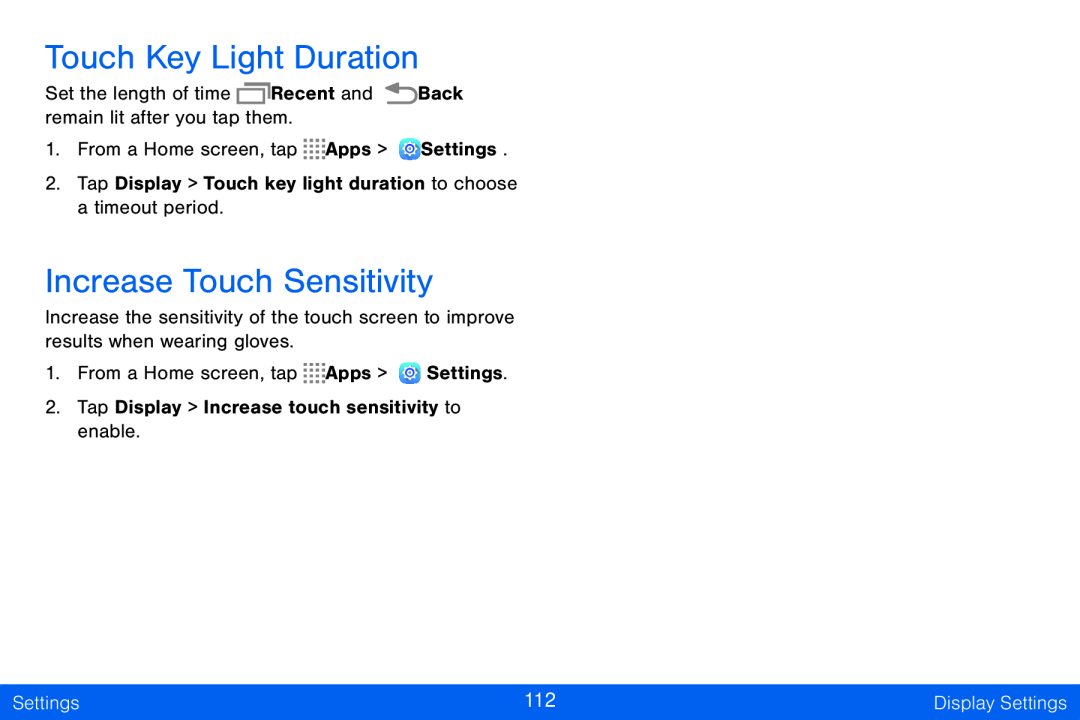 Touch Key Light Duration
Touch Key Light DurationIncrease Touch Sensitivity
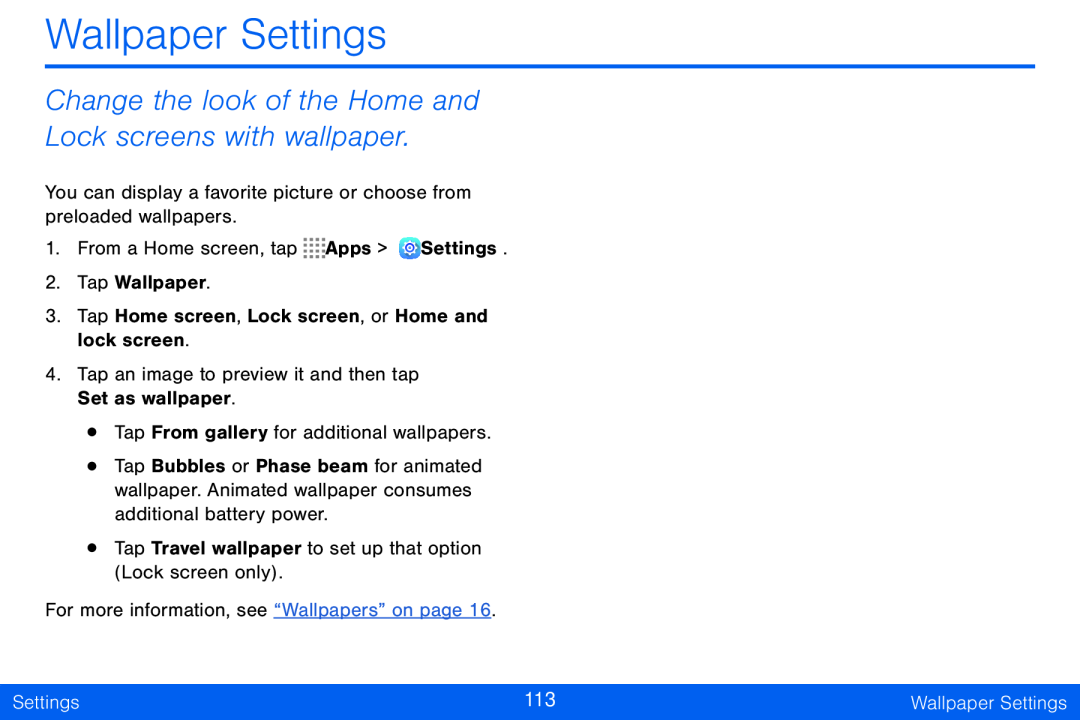 Wallpaper Settings
Wallpaper SettingsChange the look of the Home and Lock screens with wallpaper
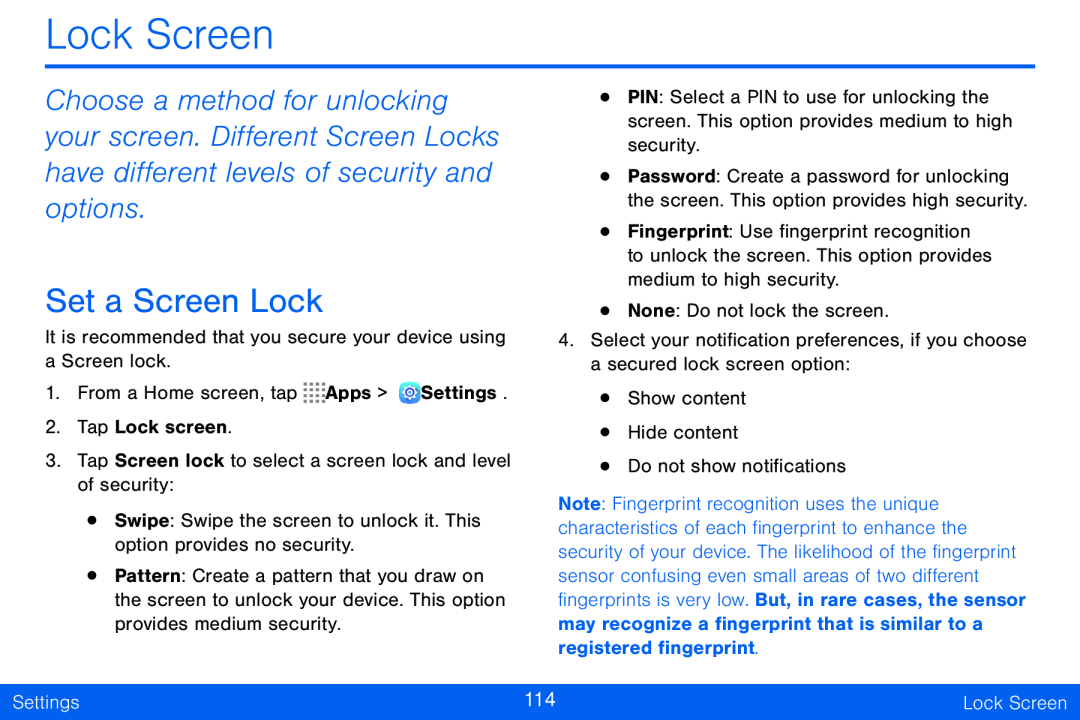 Lock Screen
Lock ScreenSet a Screen Lock
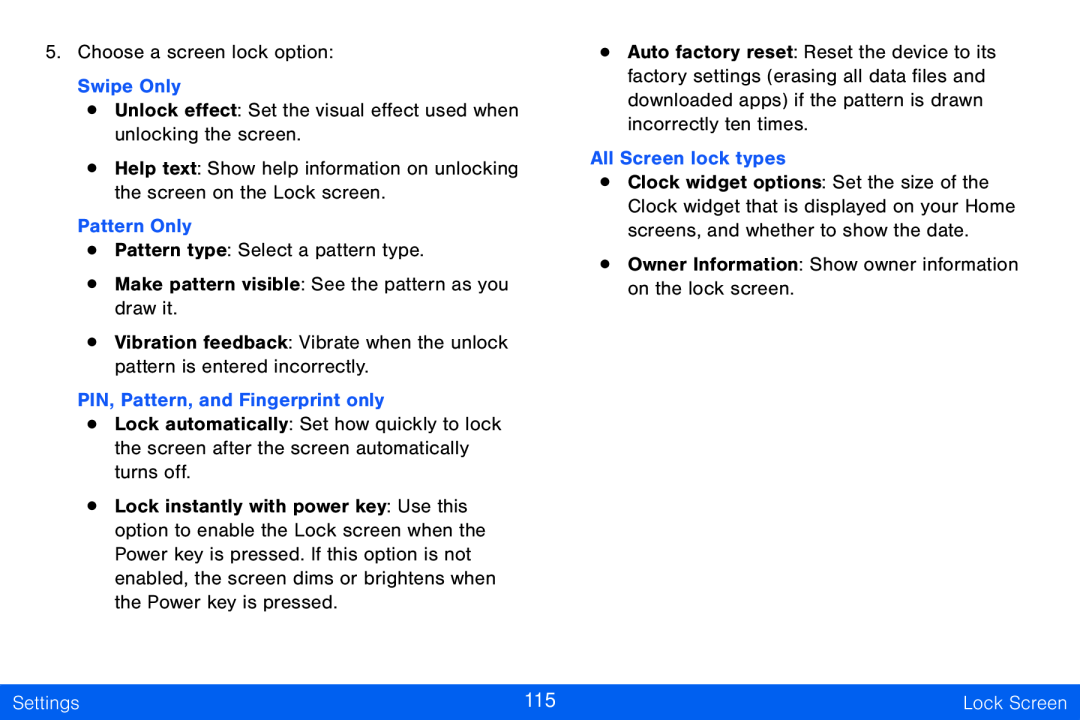
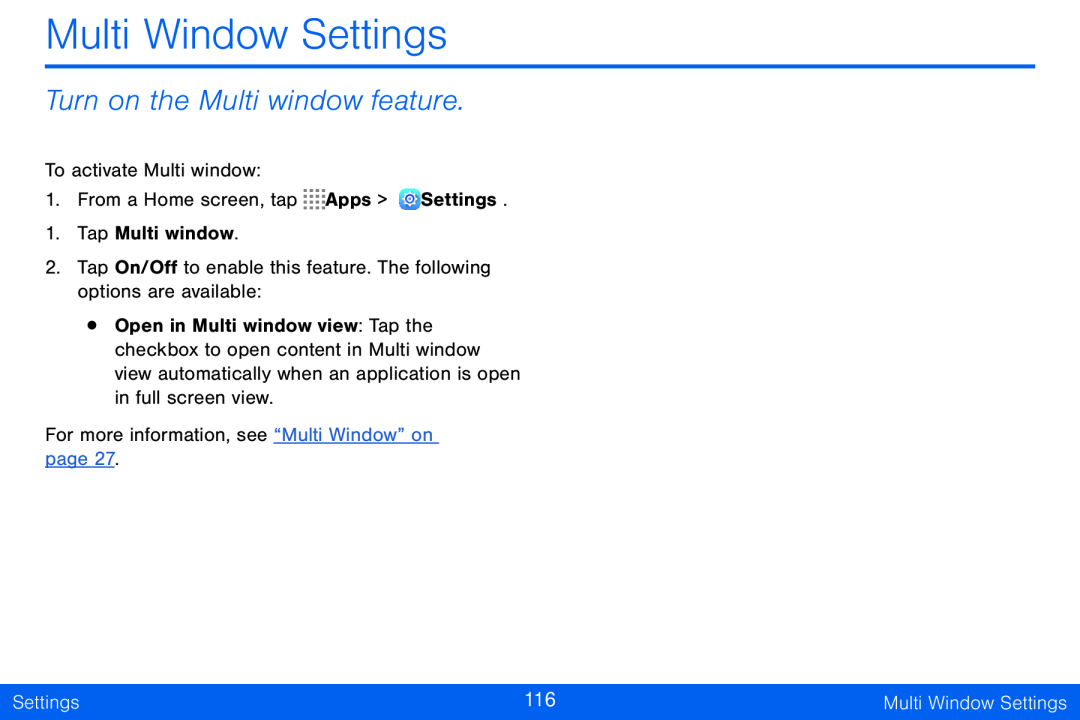 Turn on the Multi window feature
Turn on the Multi window feature
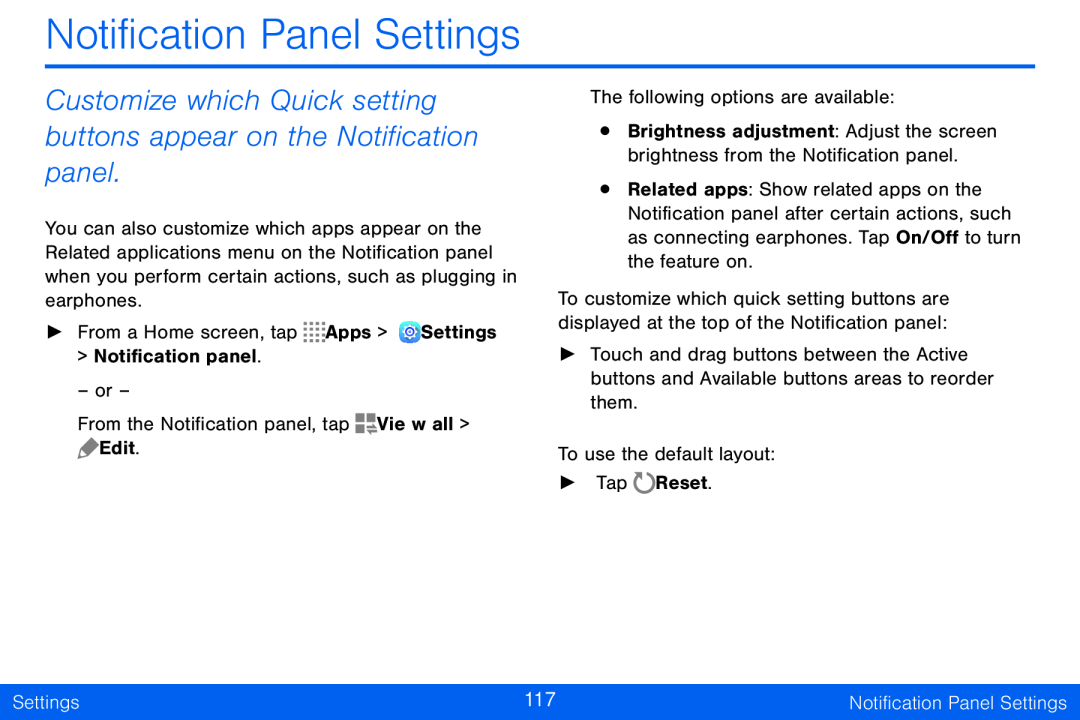 Customize which Quick setting buttons appear on the Notification panel
Customize which Quick setting buttons appear on the Notification panel
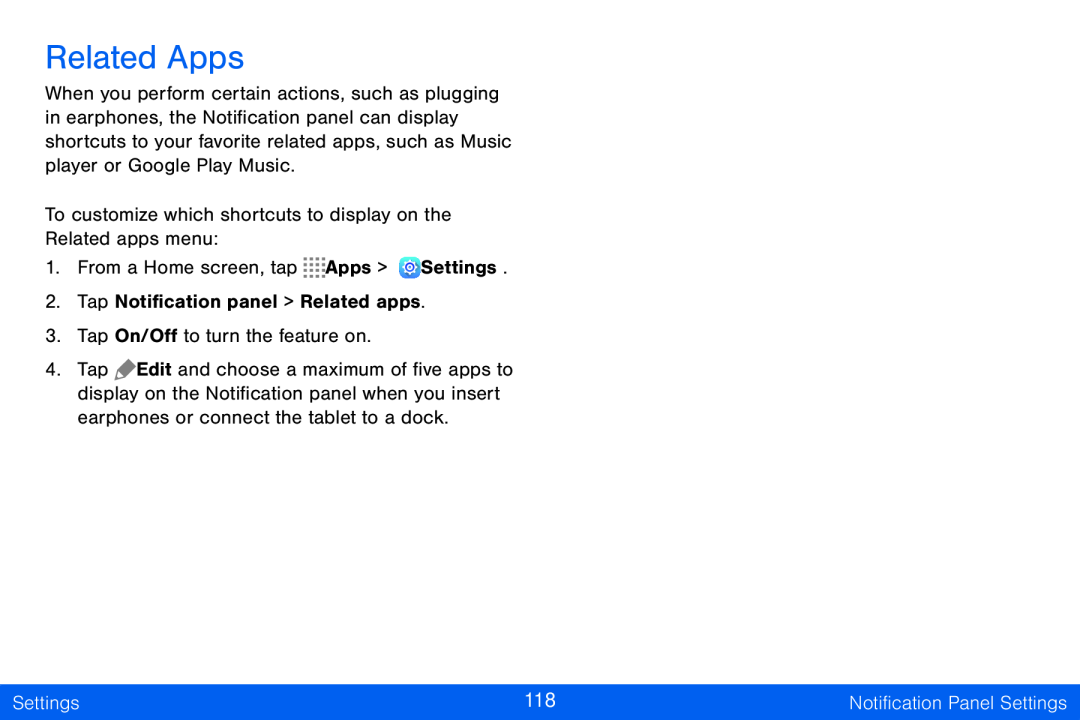 Related Apps
Related Apps
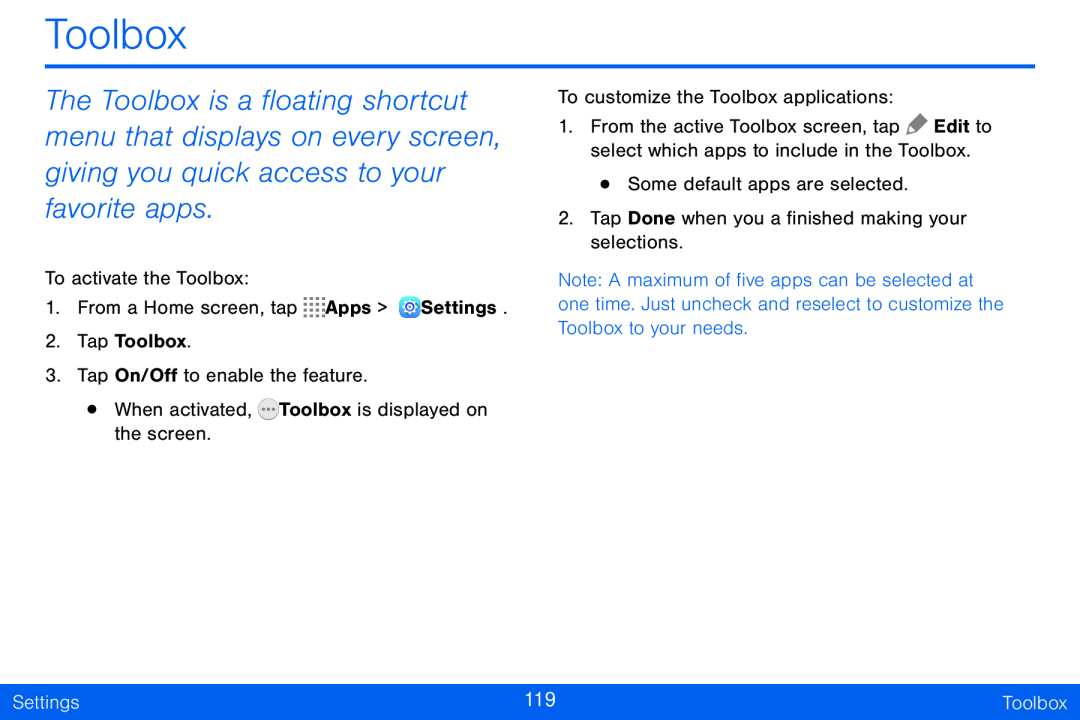 Toolbox
Toolbox
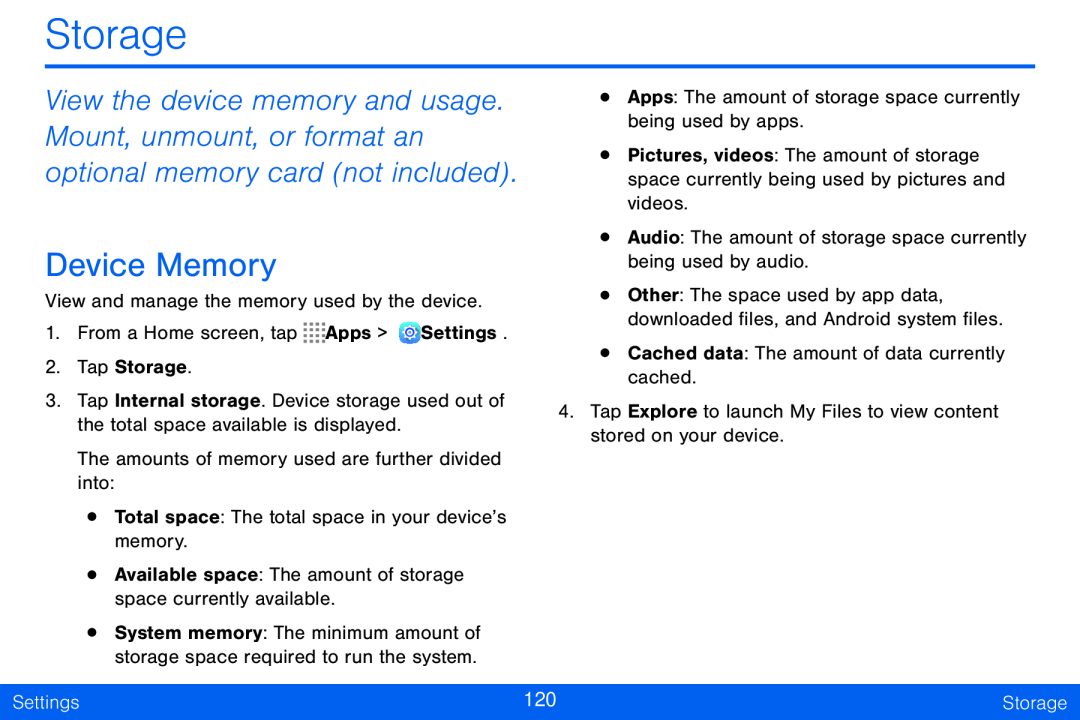 Storage
StorageView the device memory and usage
Mount, unmount, or format an
optional memory card (not included)
Device Memory
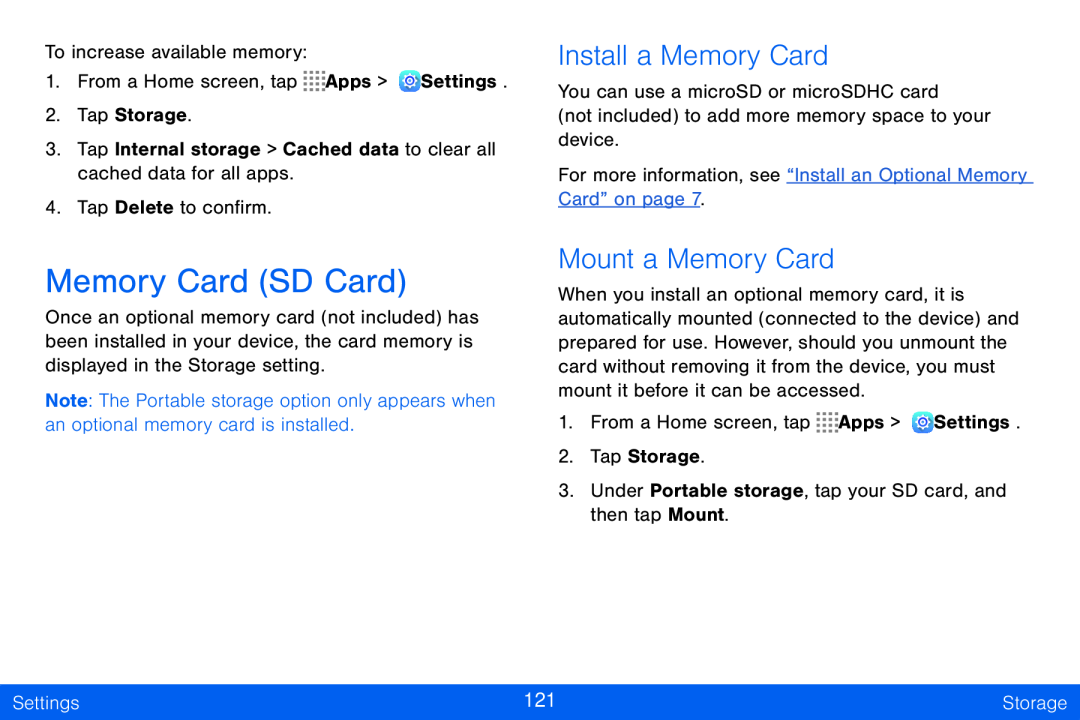 Memory Card (SD Card)
Memory Card (SD Card)Install a Memory Card
Mount a Memory Card
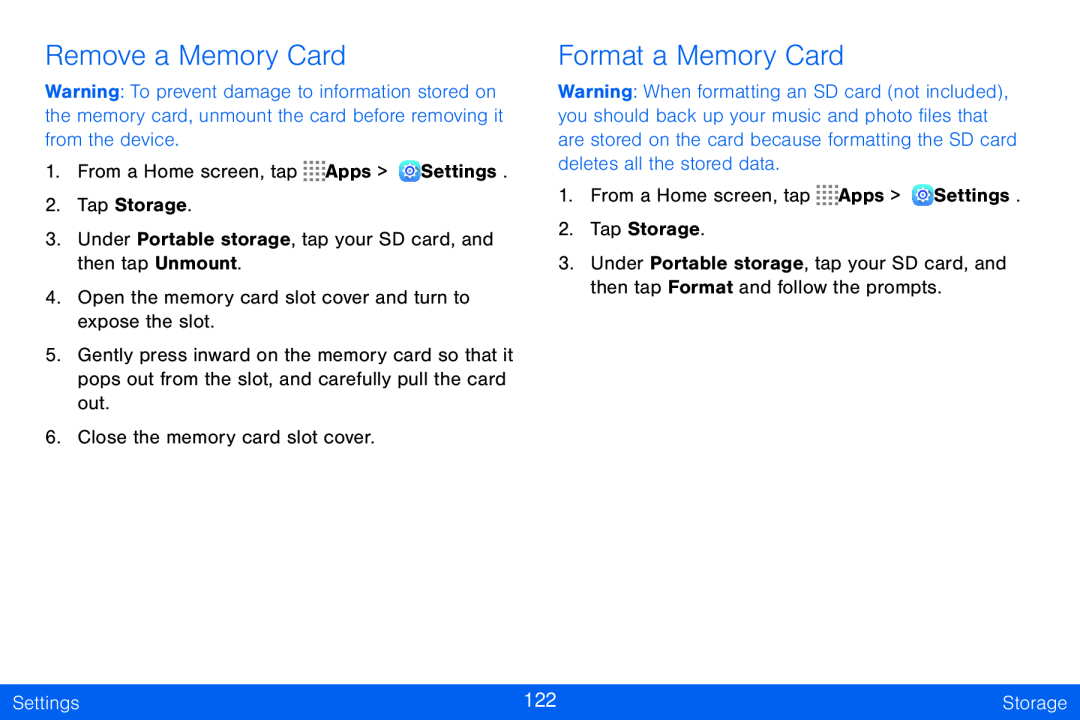 Remove a Memory Card
Remove a Memory CardFormat a Memory Card
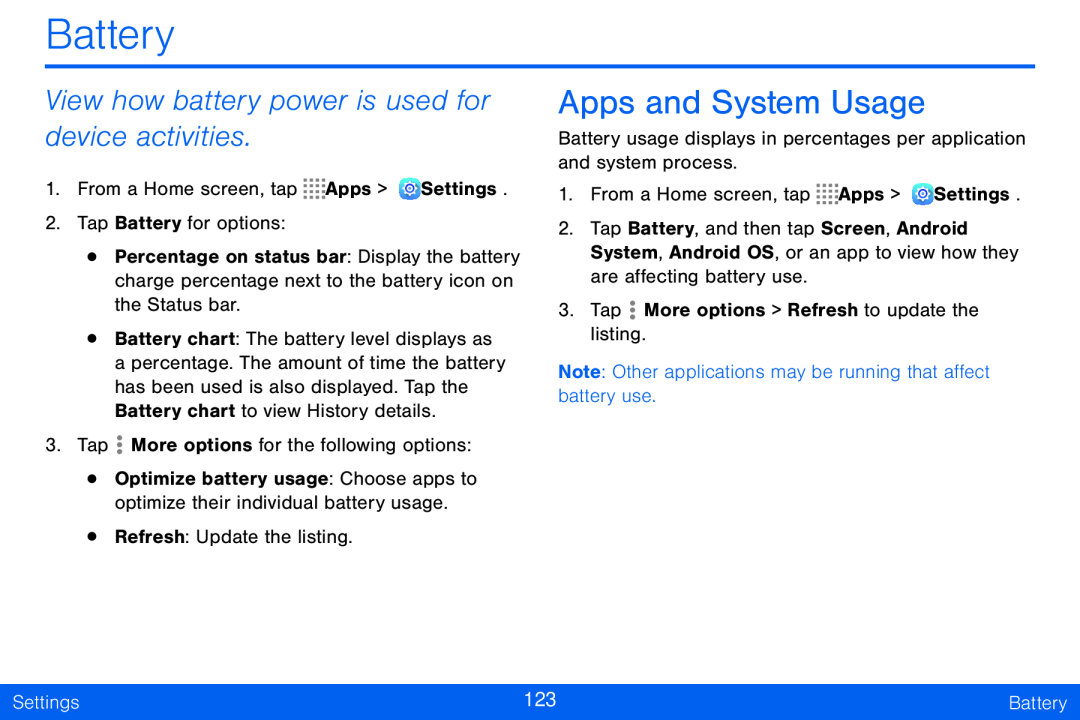 Battery
BatteryView how battery power is used for device activities
Apps and System Usage
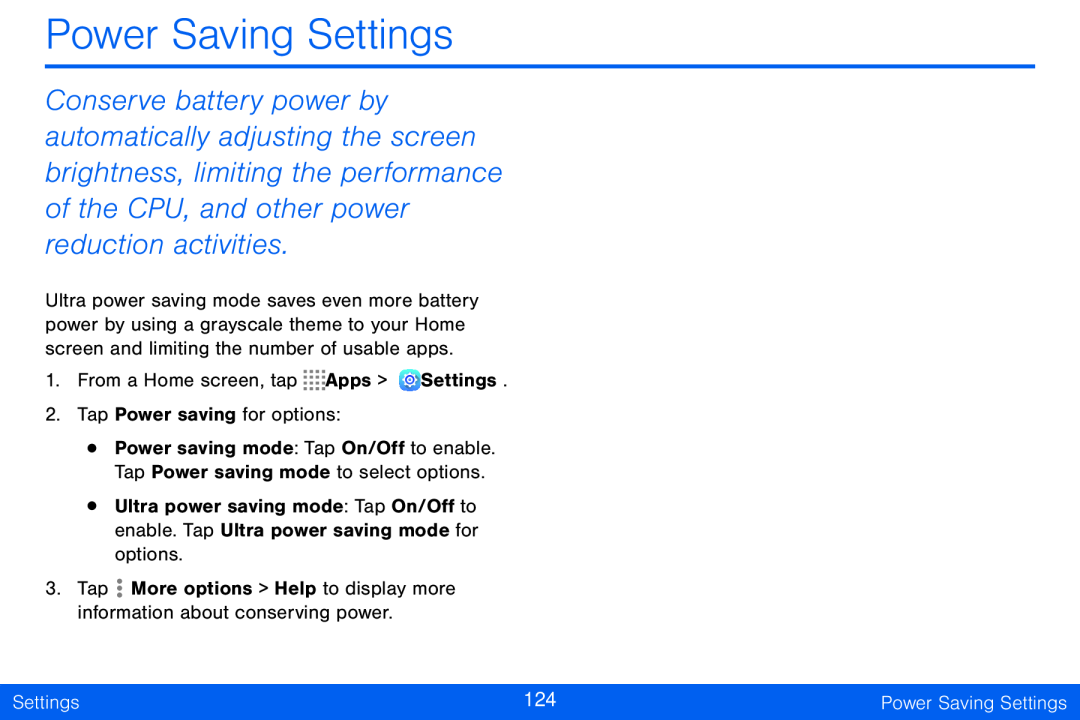 Power Saving Settings
Power Saving Settings
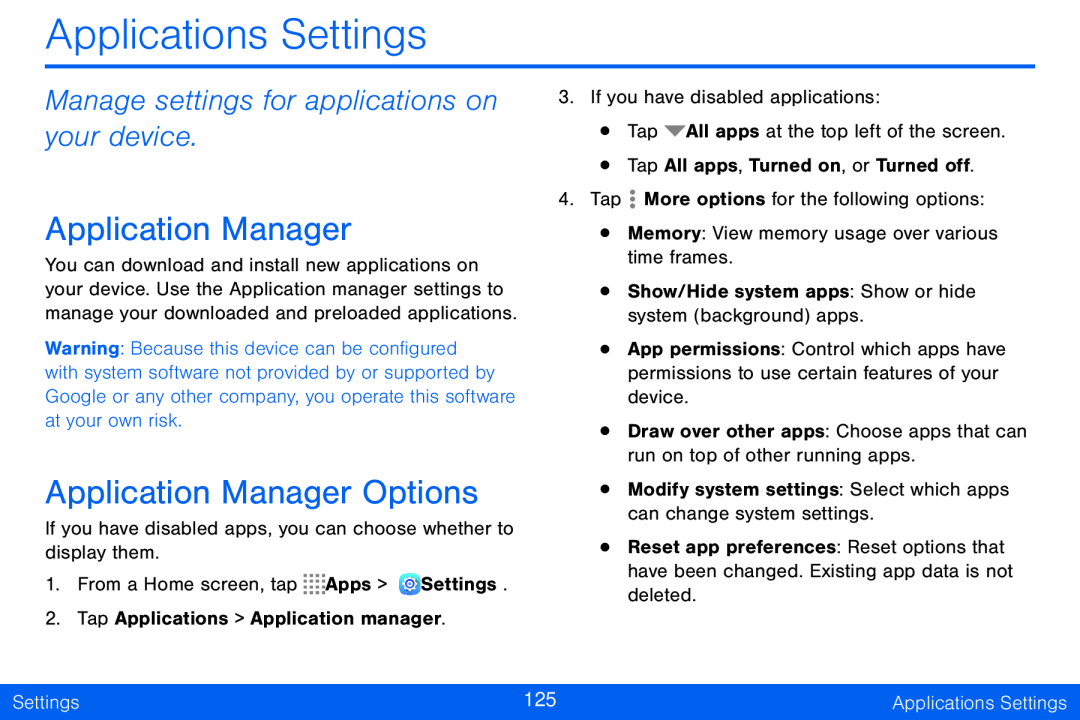 Manage settings for applications on your device
Manage settings for applications on your deviceApplication Manager
Application Manager Options
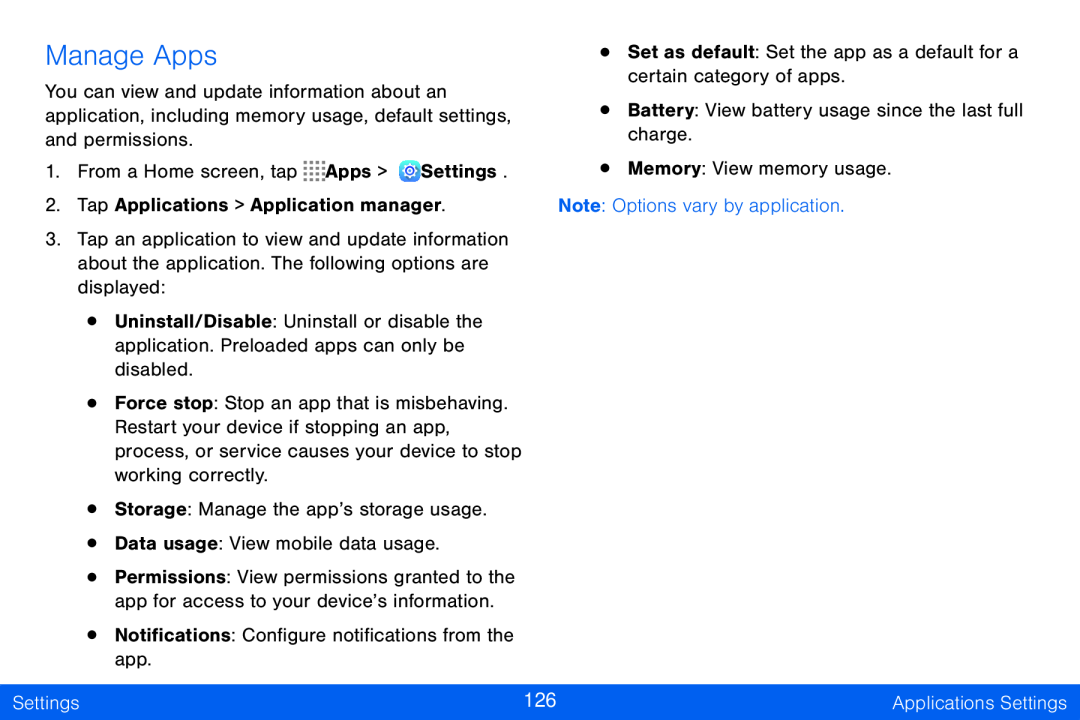 Manage Apps
Manage Apps
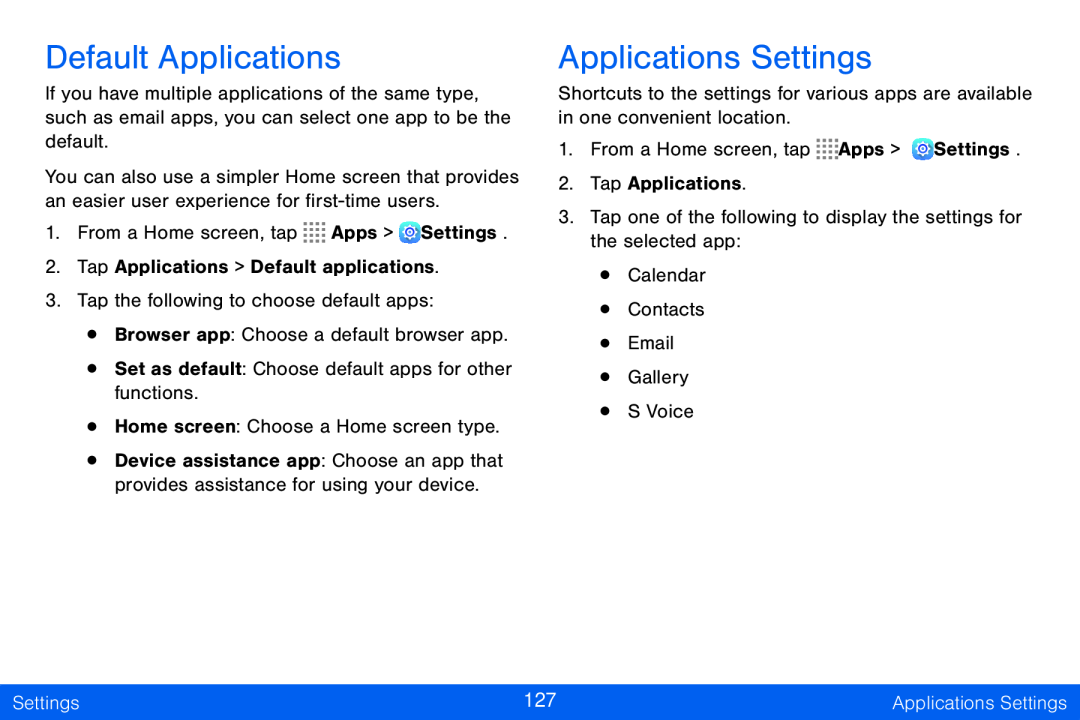 Default Applications
Default ApplicationsApplications Settings
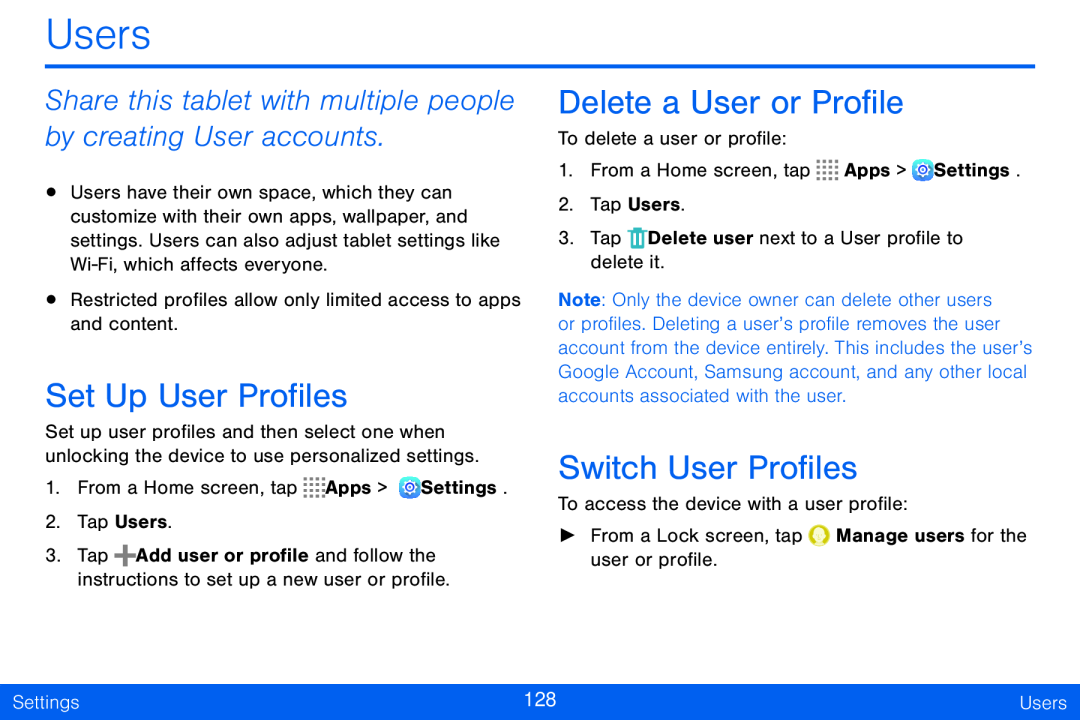 Users
UsersShare this tablet with multiple people by creating User accounts
Set Up User Profiles
Delete a User or Profile
Switch User Profiles
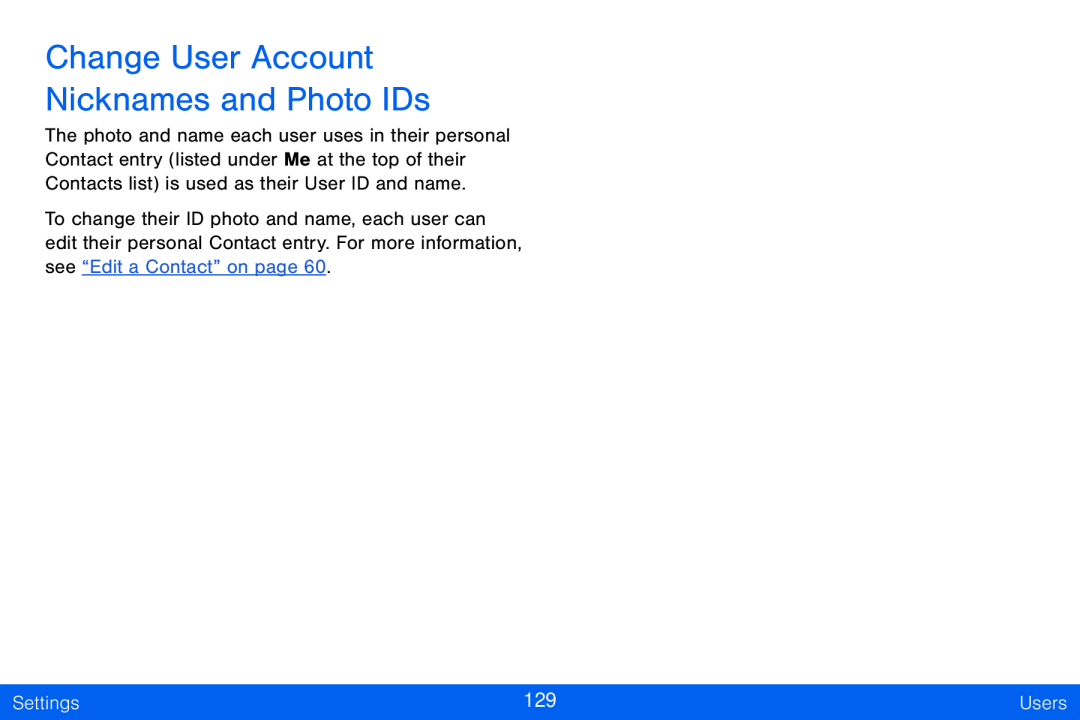 Change User Account Nicknames and Photo IDs
Change User Account Nicknames and Photo IDs
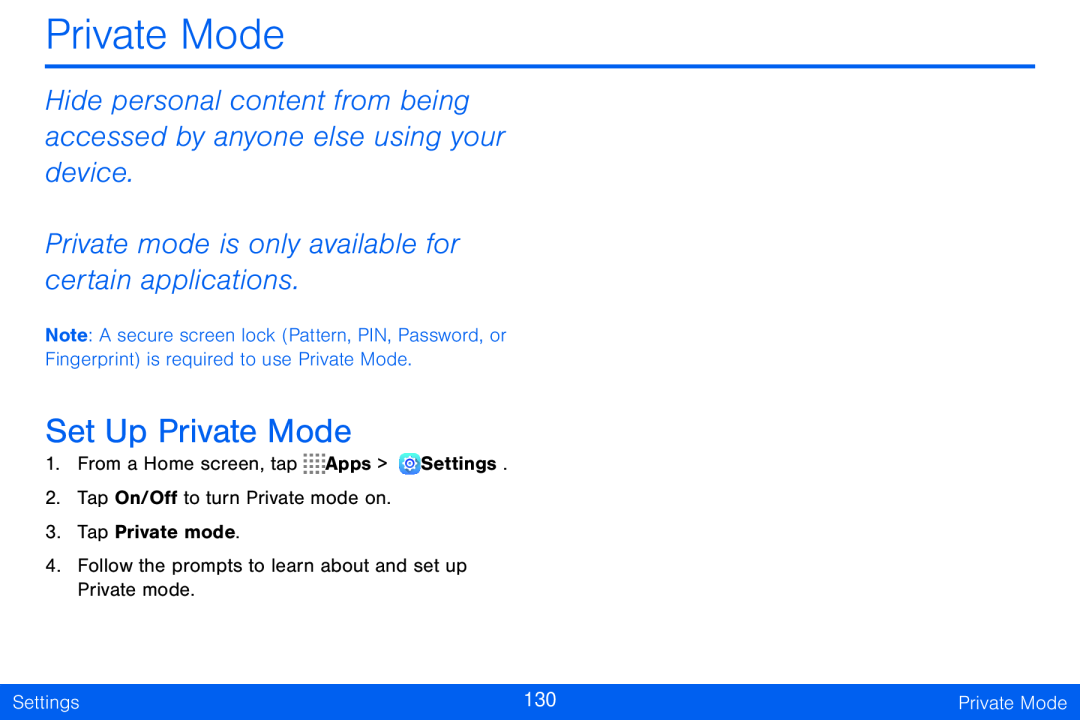 Private Mode
Private ModeHide personal content from being accessed by anyone else using your device
Private mode is only available for certain applications
Set Up Private Mode
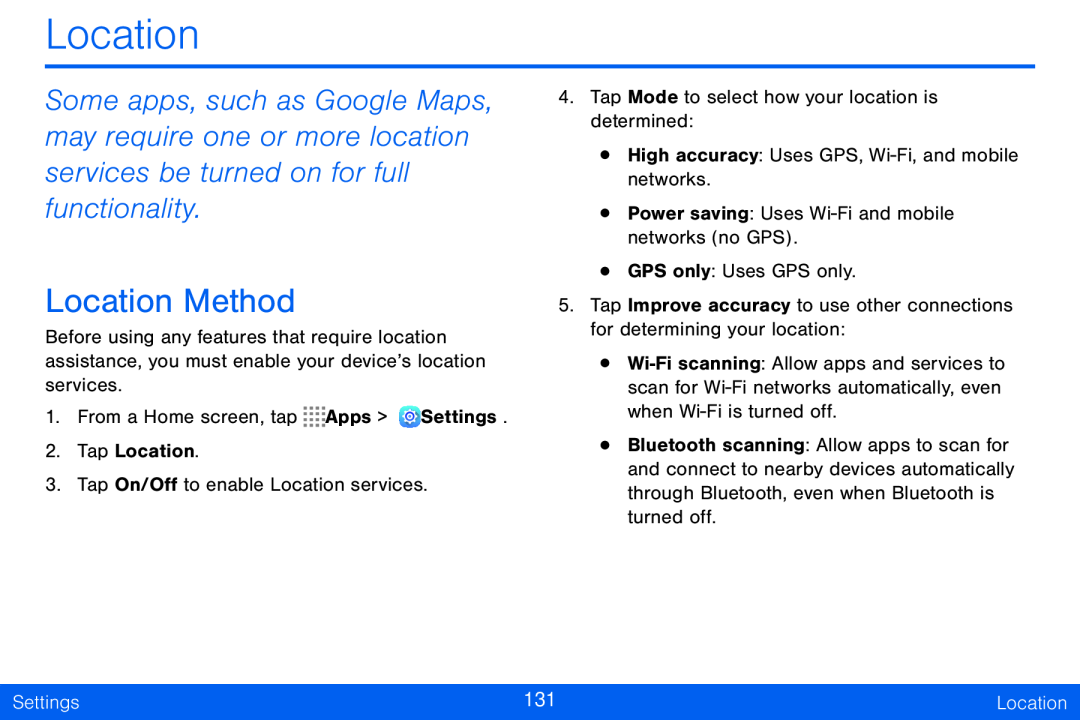 Location
LocationLocation Method
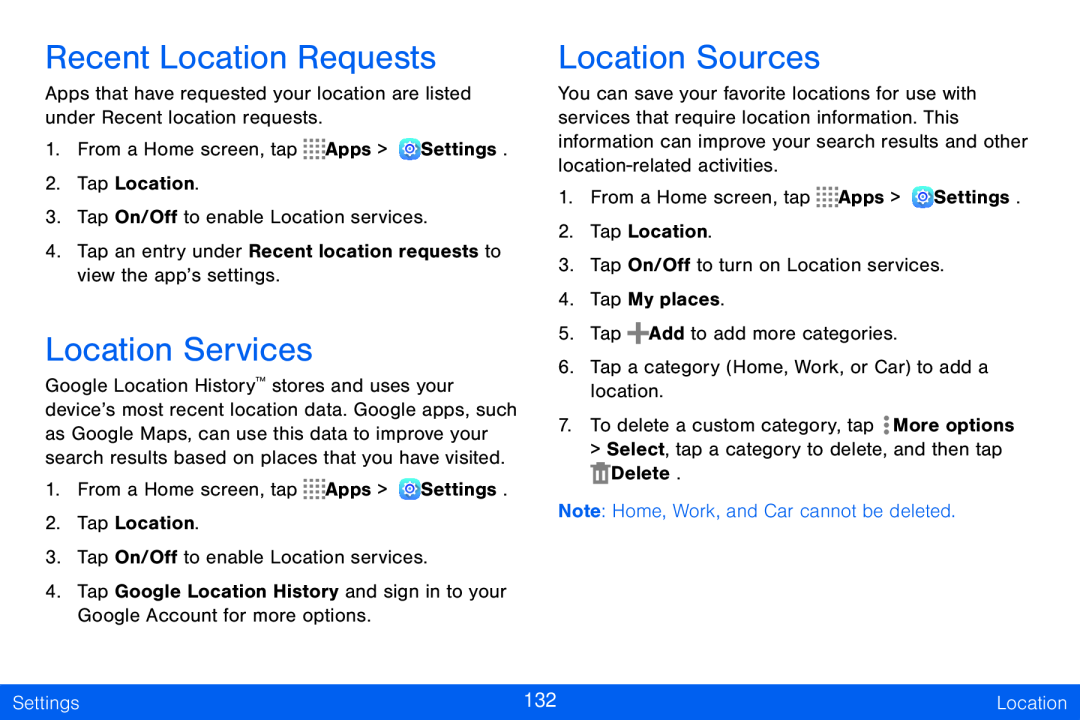 Recent Location Requests
Recent Location RequestsLocation Services
Location Sources
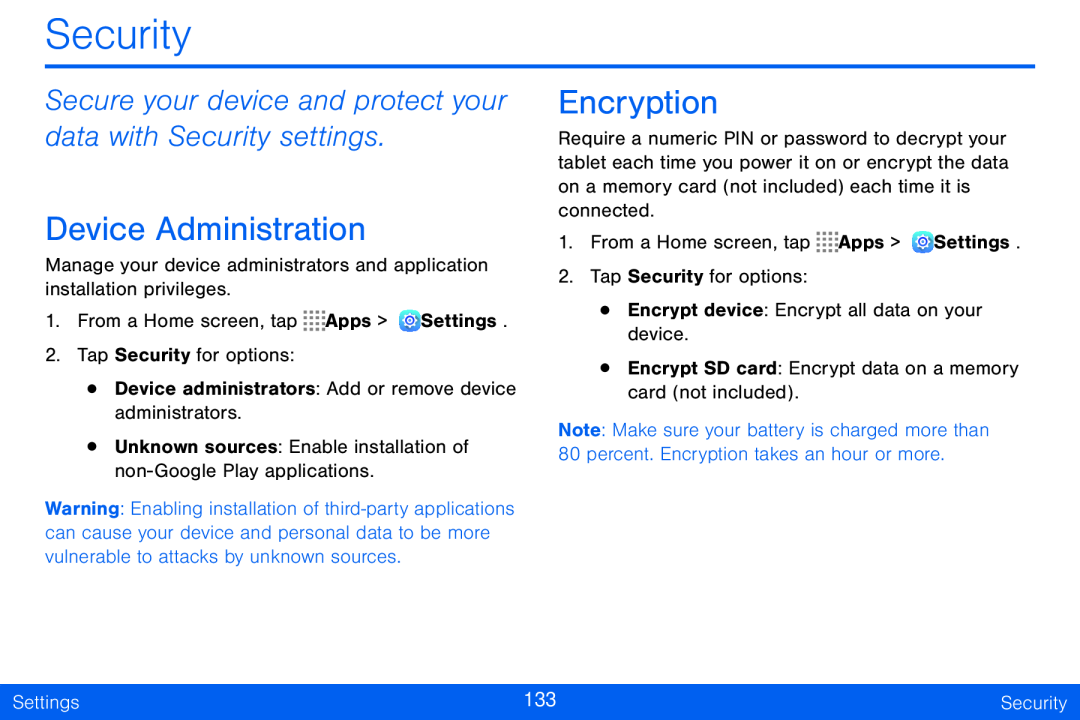 Security
SecuritySecure your device and protect your data with Security settings
Device Administration
Encryption
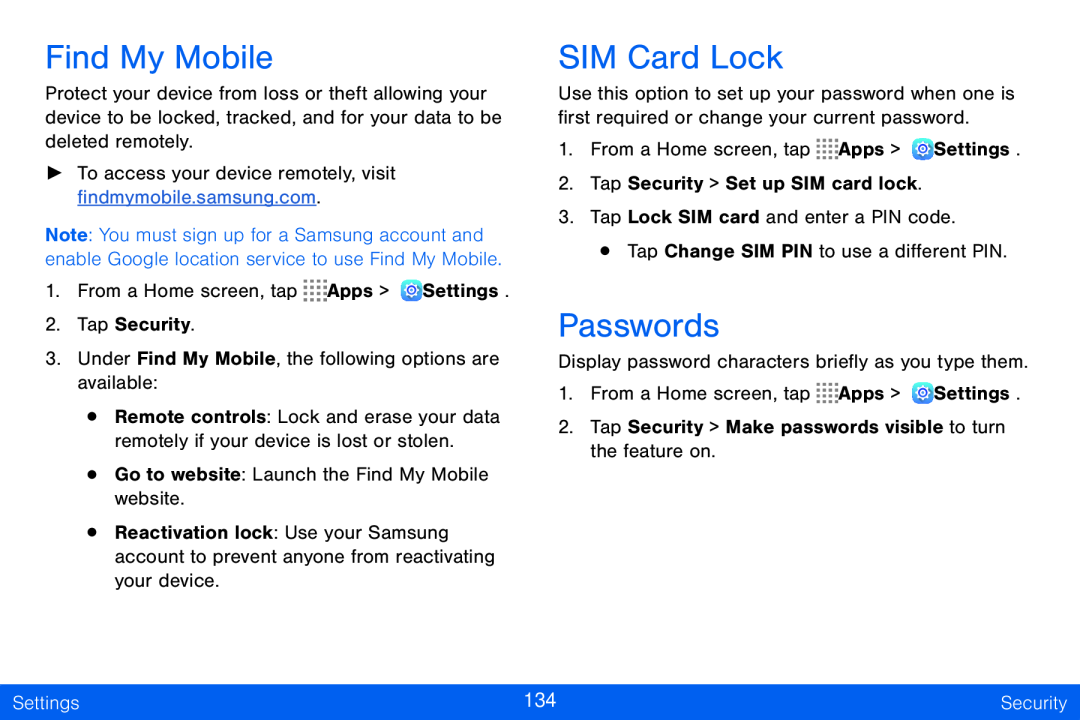 Find My Mobile
Find My MobileSIM Card Lock
Passwords
 Security Update Service
Security Update ServiceCredential Storage
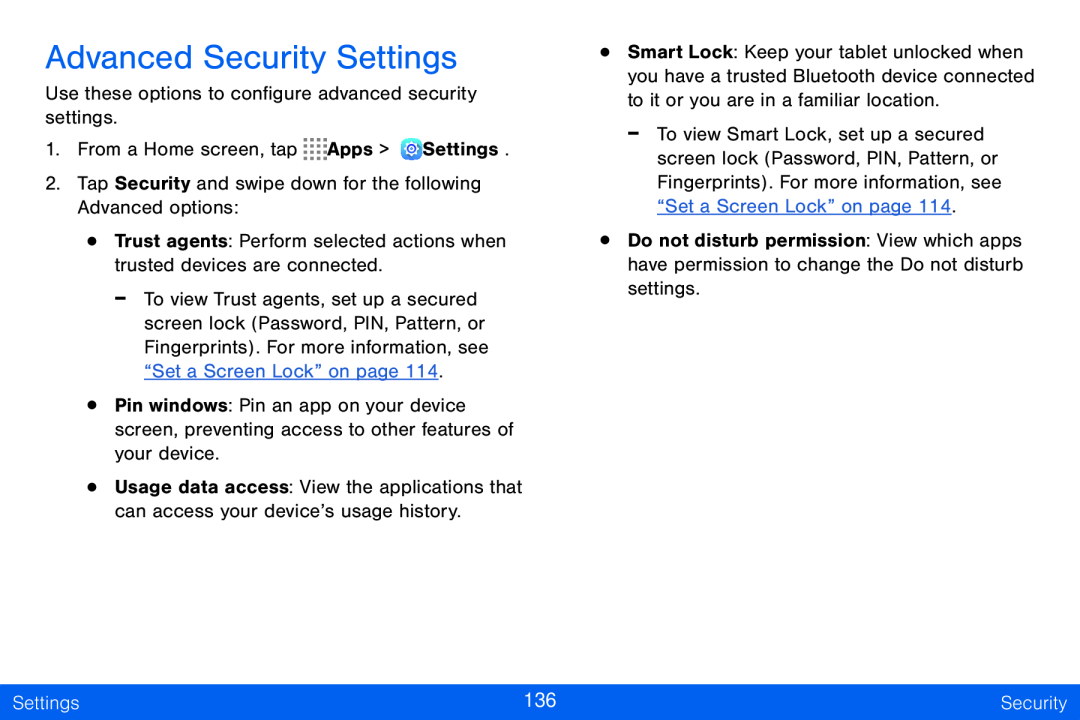 Advanced Security Settings
Advanced Security Settings
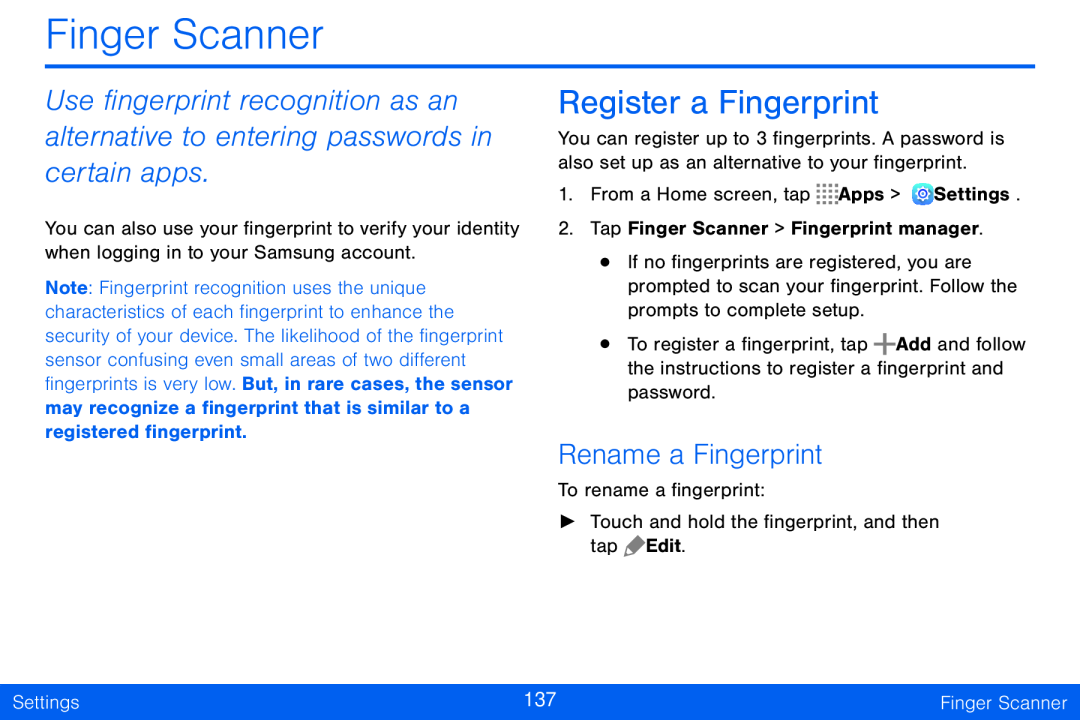 Finger Scanner
Finger ScannerRegister a Fingerprint
Rename a Fingerprint
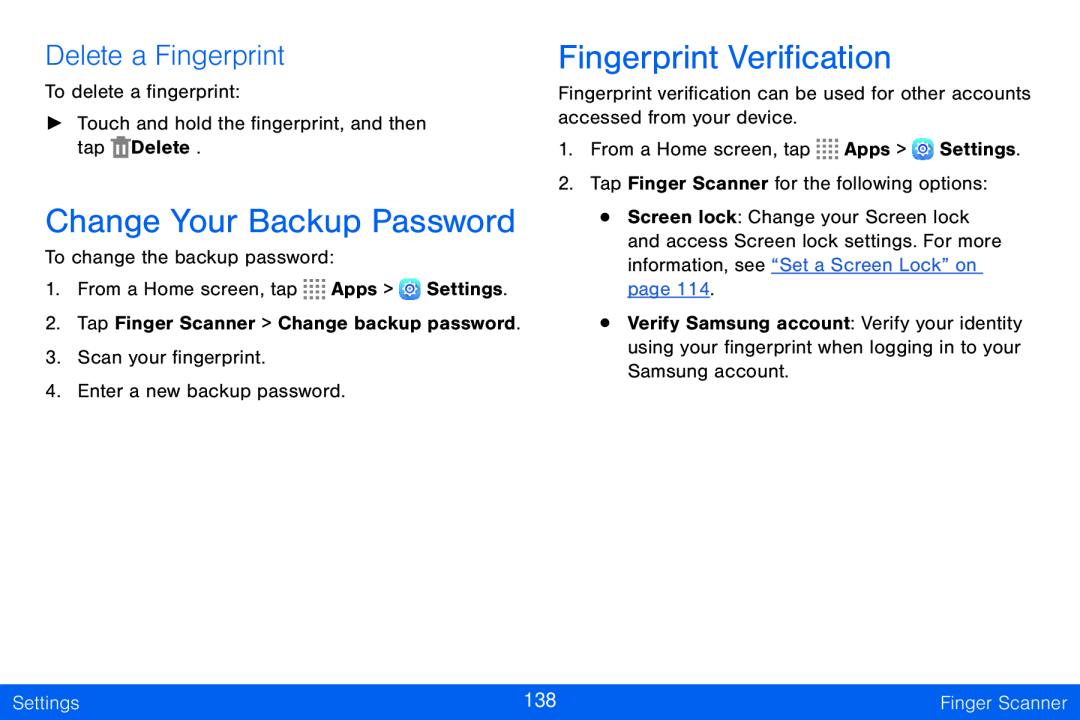 Delete a Fingerprint
Delete a FingerprintChange Your Backup Password
Fingerprint Verification
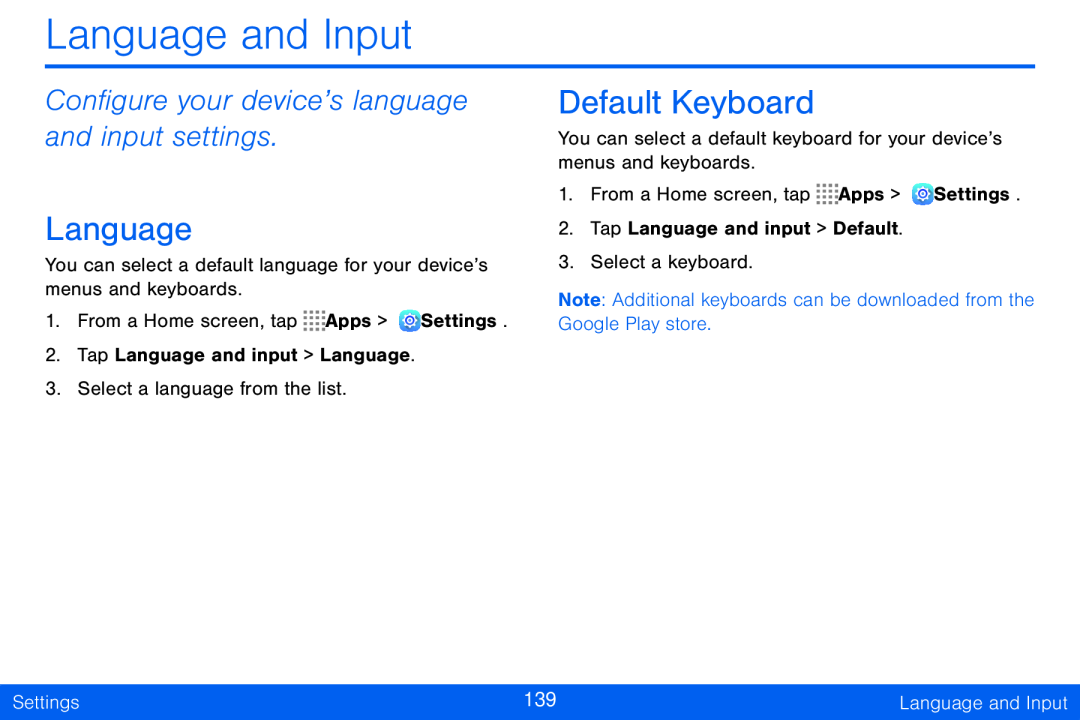 Language and Input
Language and InputConfigure your device’s language and input settings
Language
Default Keyboard
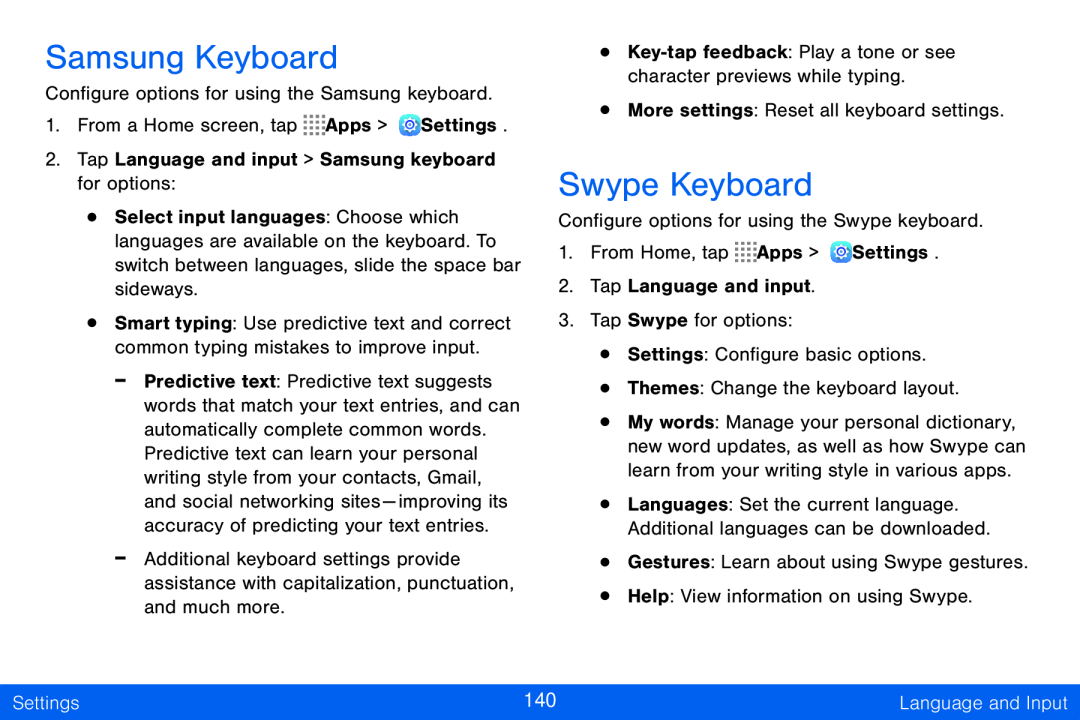 Samsung Keyboard
Samsung KeyboardSwype Keyboard
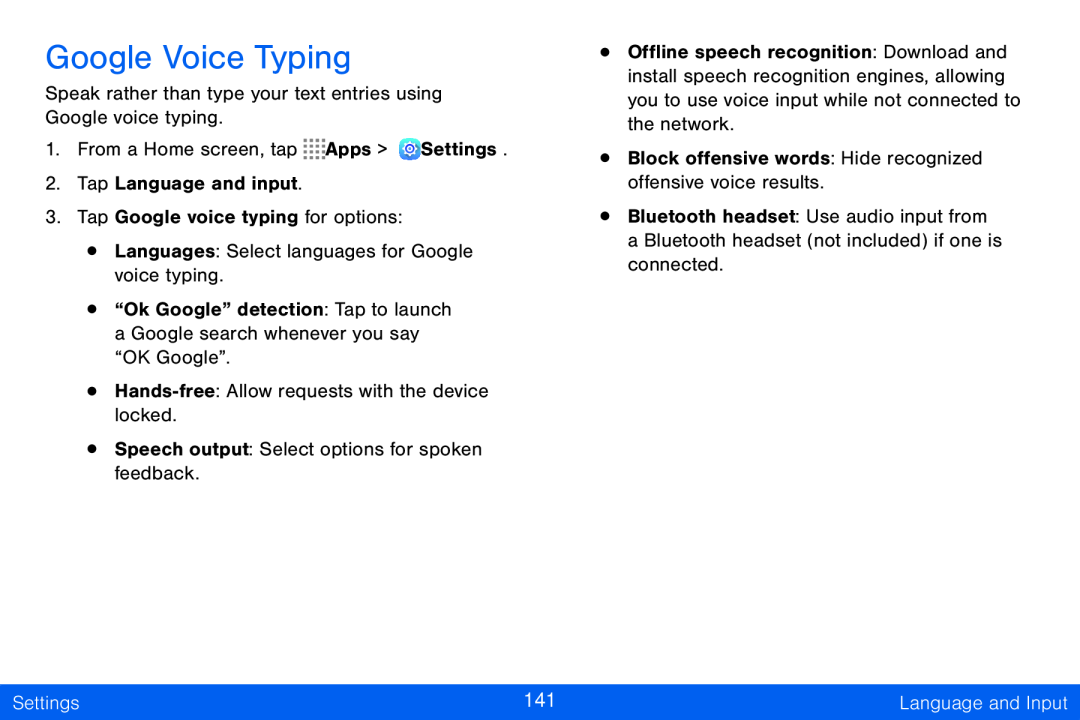 Google Voice Typing
Google Voice Typing
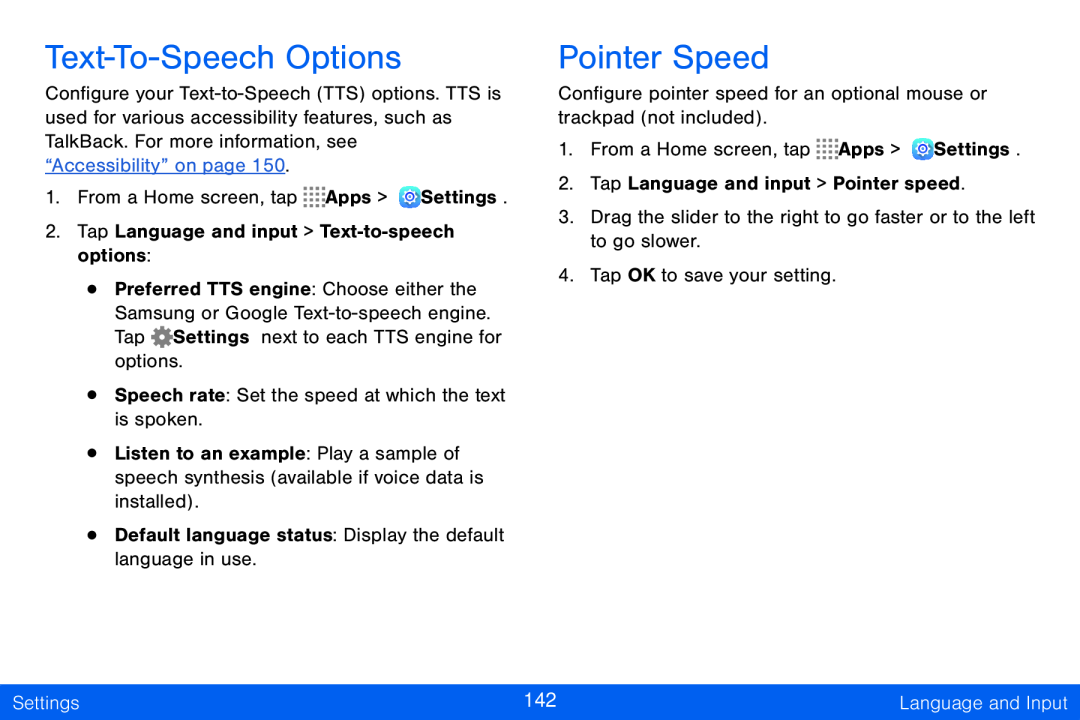 Text-To-SpeechOptions
Text-To-SpeechOptionsPointer Speed
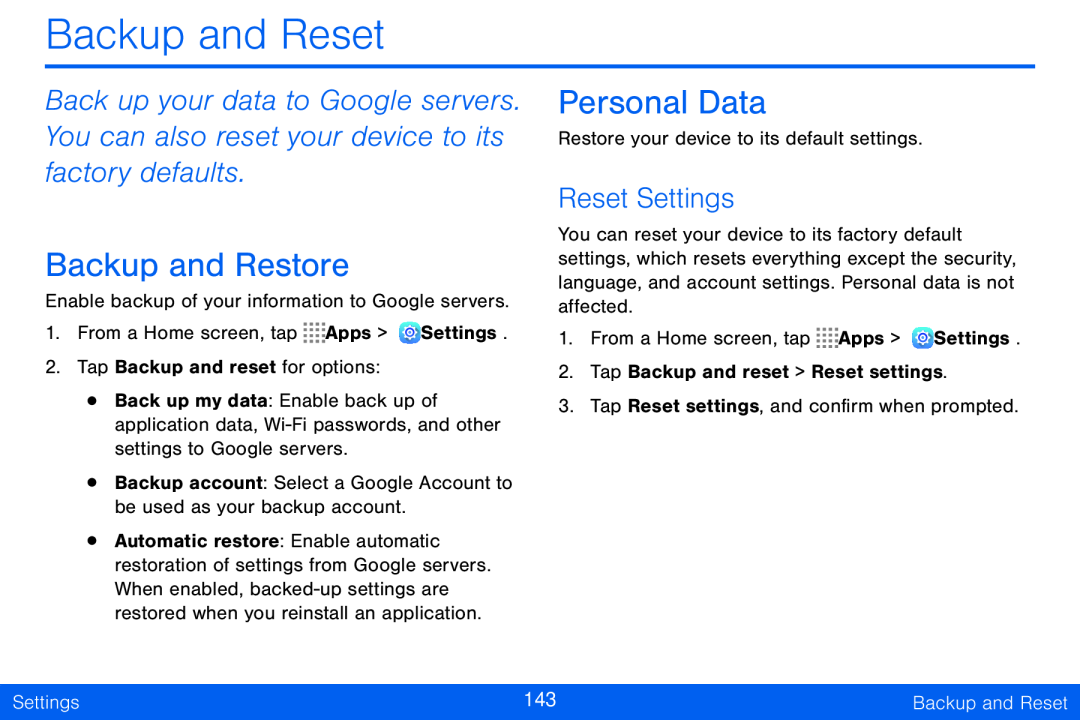 Backup and Reset
Backup and ResetBackup and Restore
Personal Data
Reset Settings
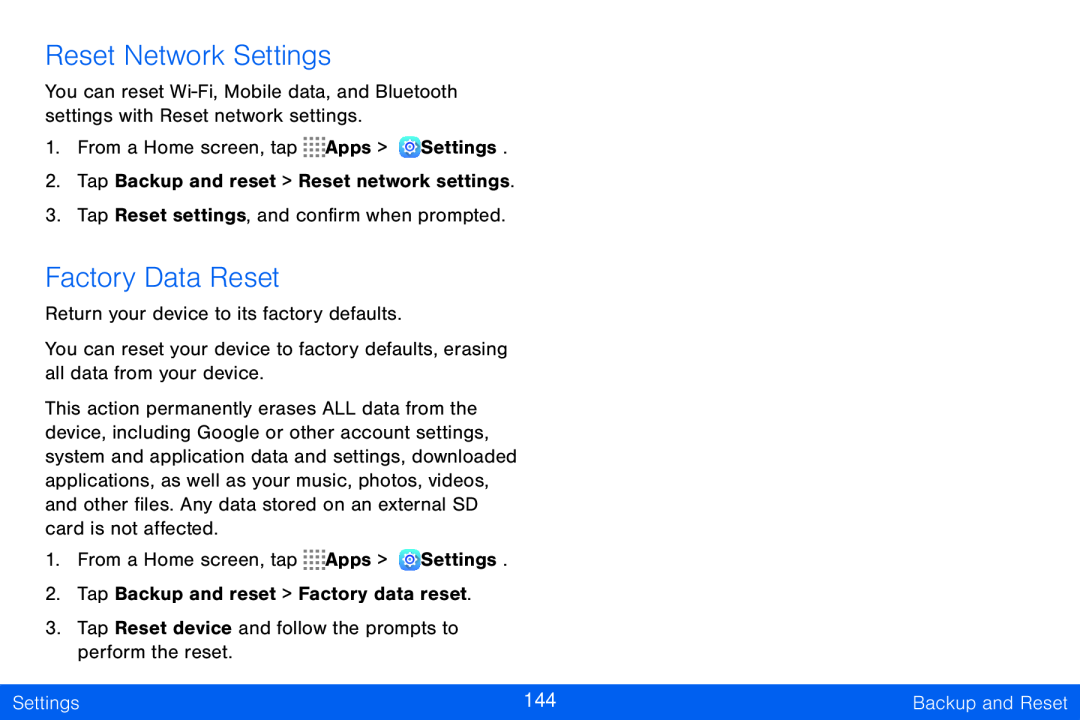 Reset Network Settings
Reset Network SettingsFactory Data Reset
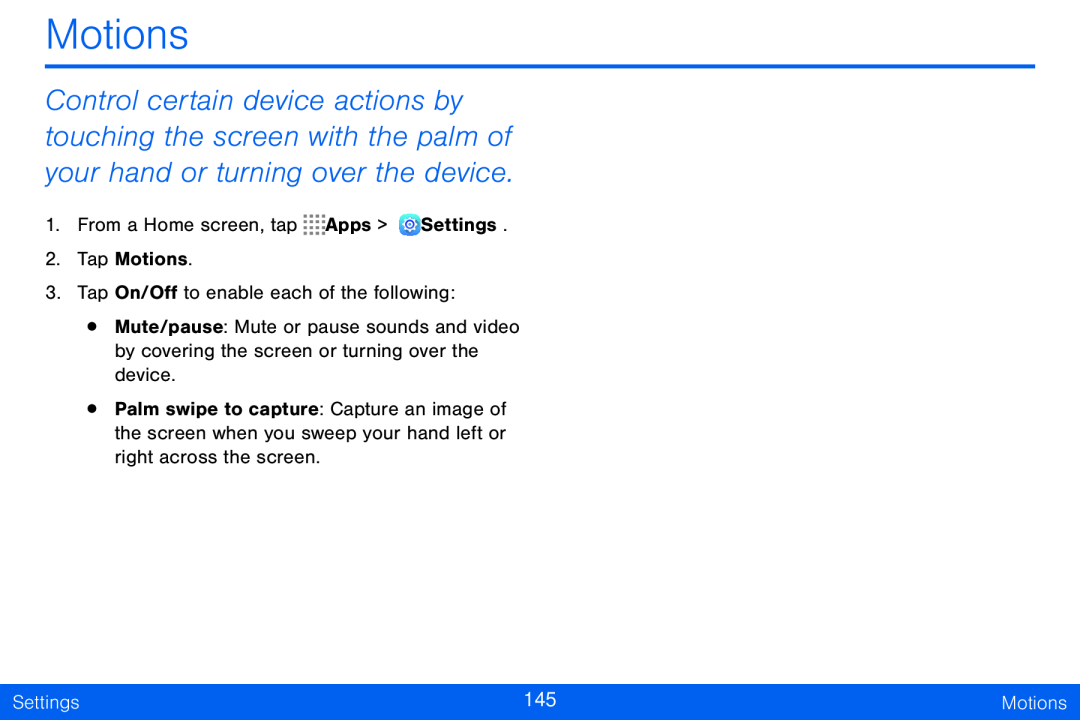 Motions
Motions
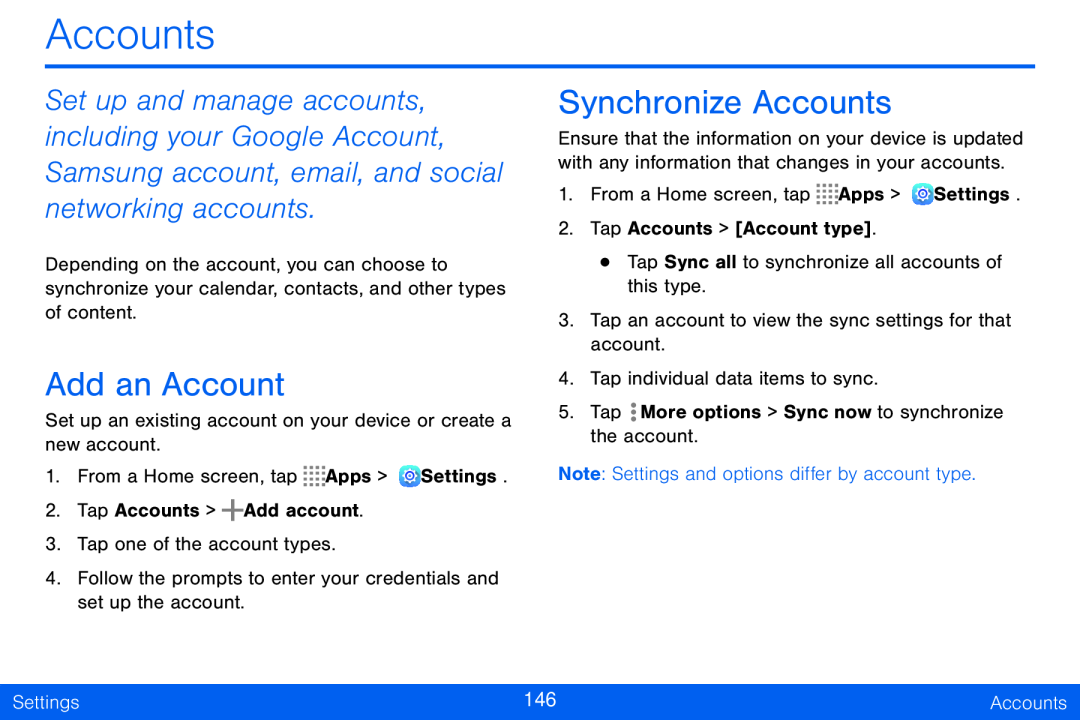 Accounts
AccountsAdd an Account
Synchronize Accounts
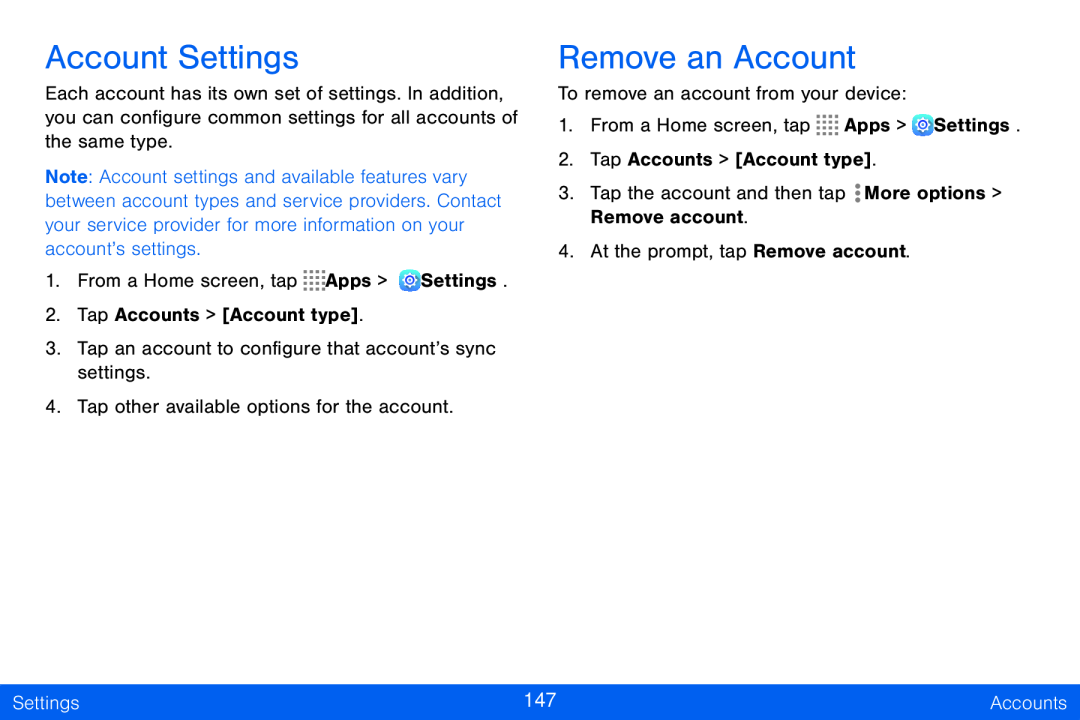 Account Settings
Account SettingsRemove an Account
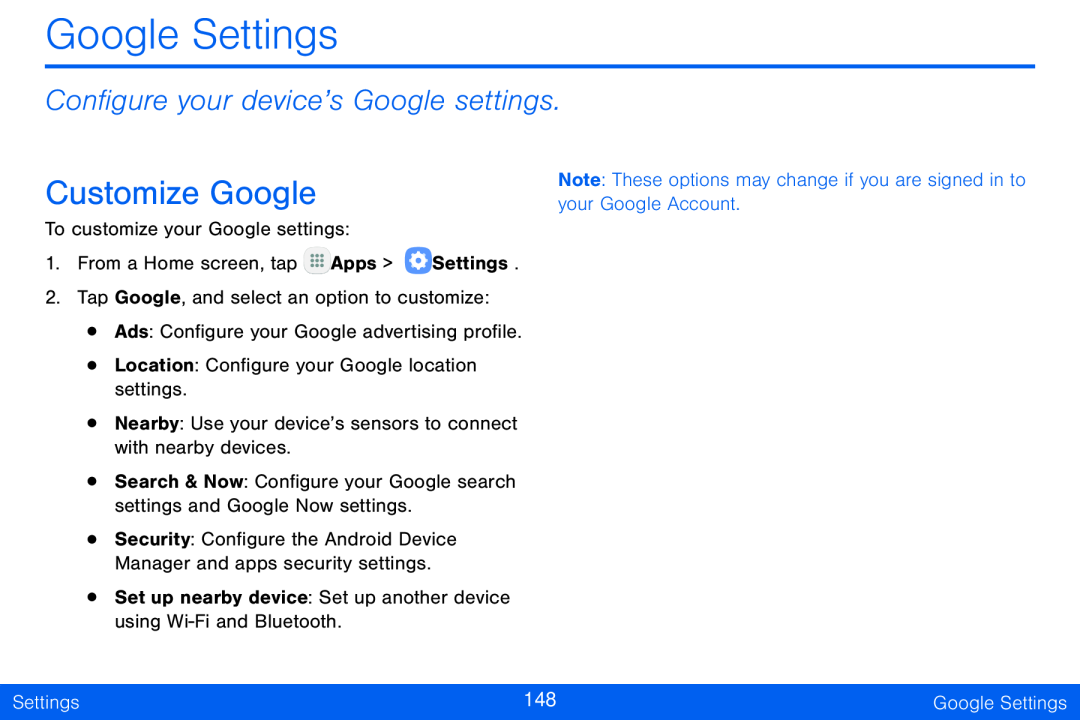 Google Settings
Google SettingsConfigure your device’s Google settings
Customize Google
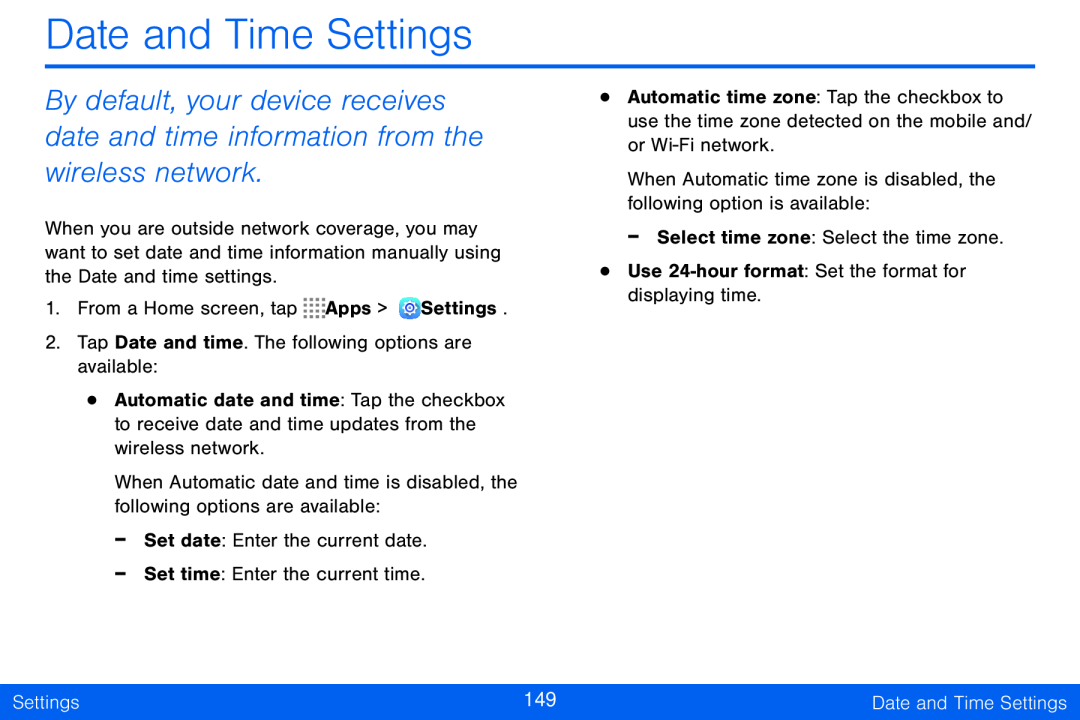 Date and Time Settings
Date and Time Settings
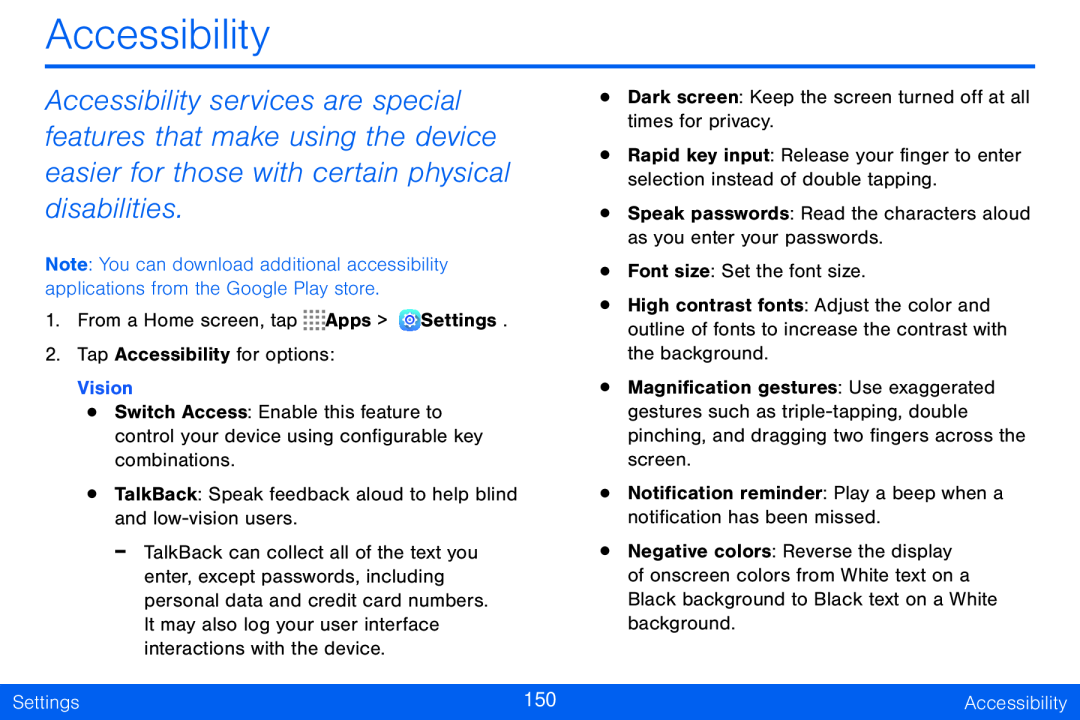 Accessibility
Accessibility
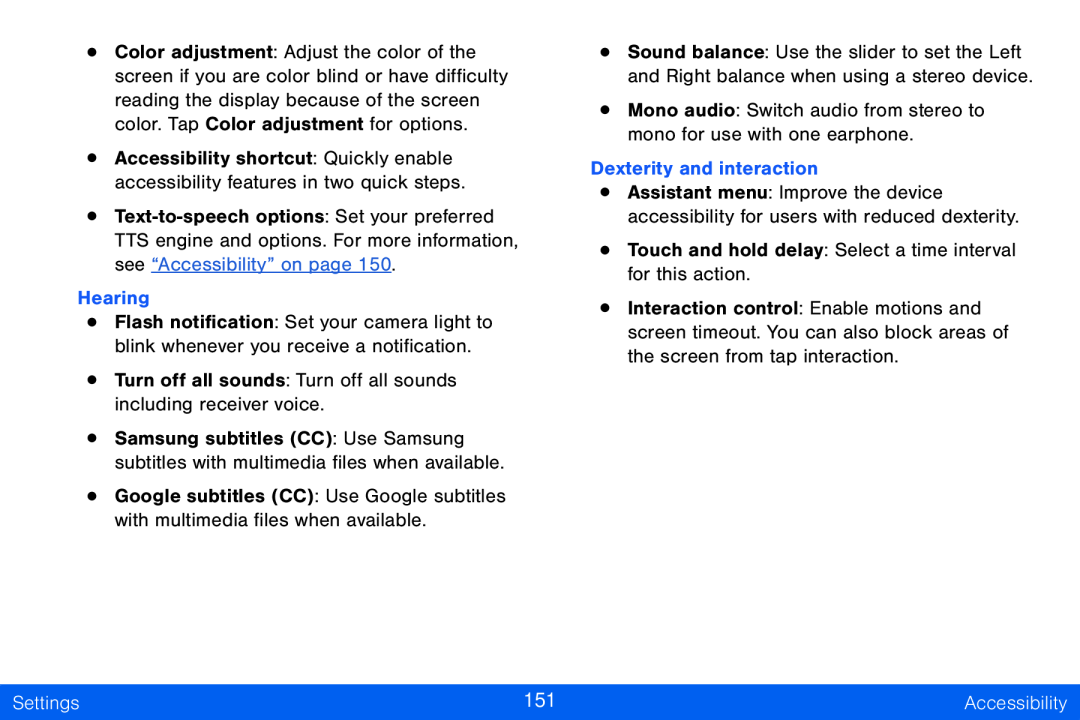
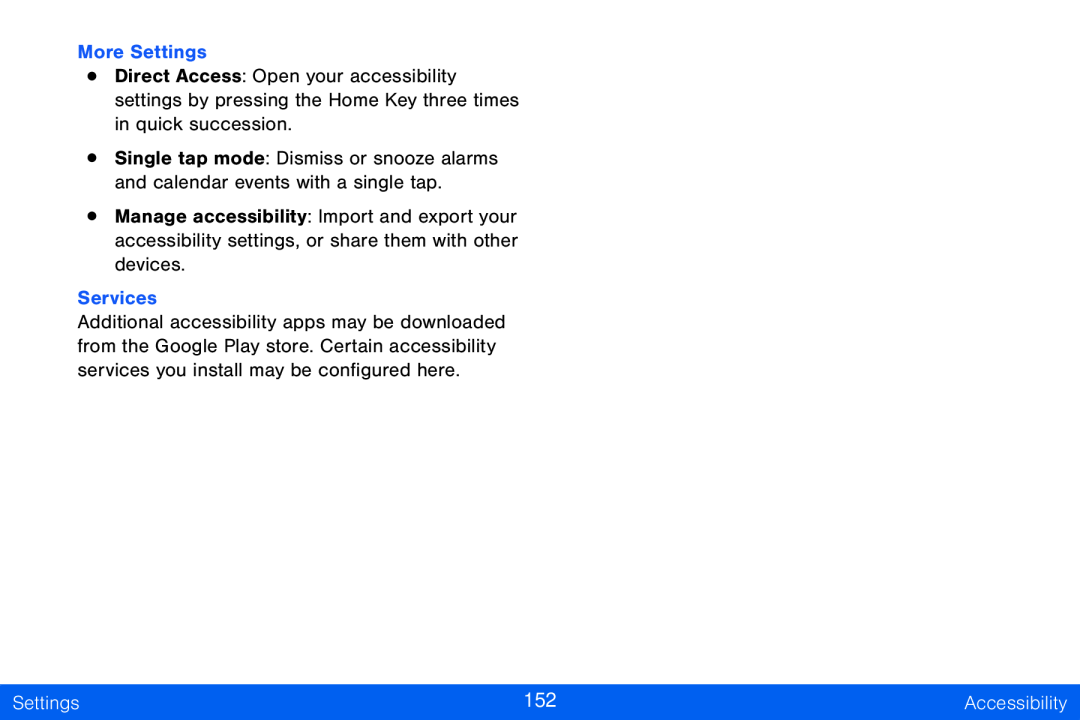
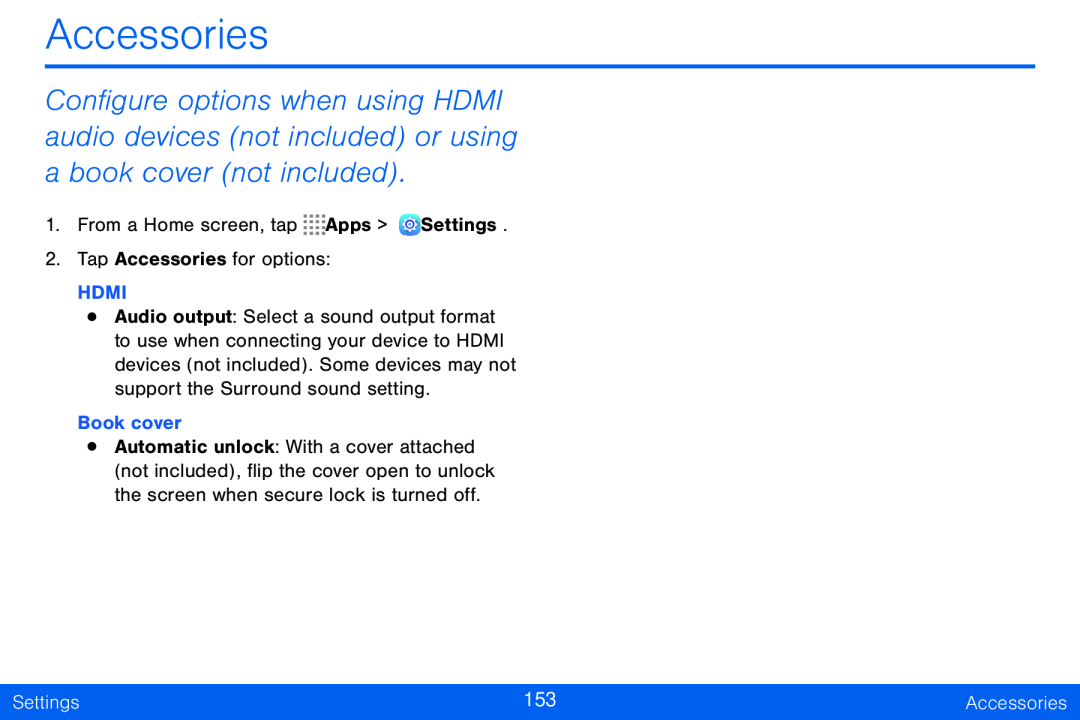 Accessories
Accessories
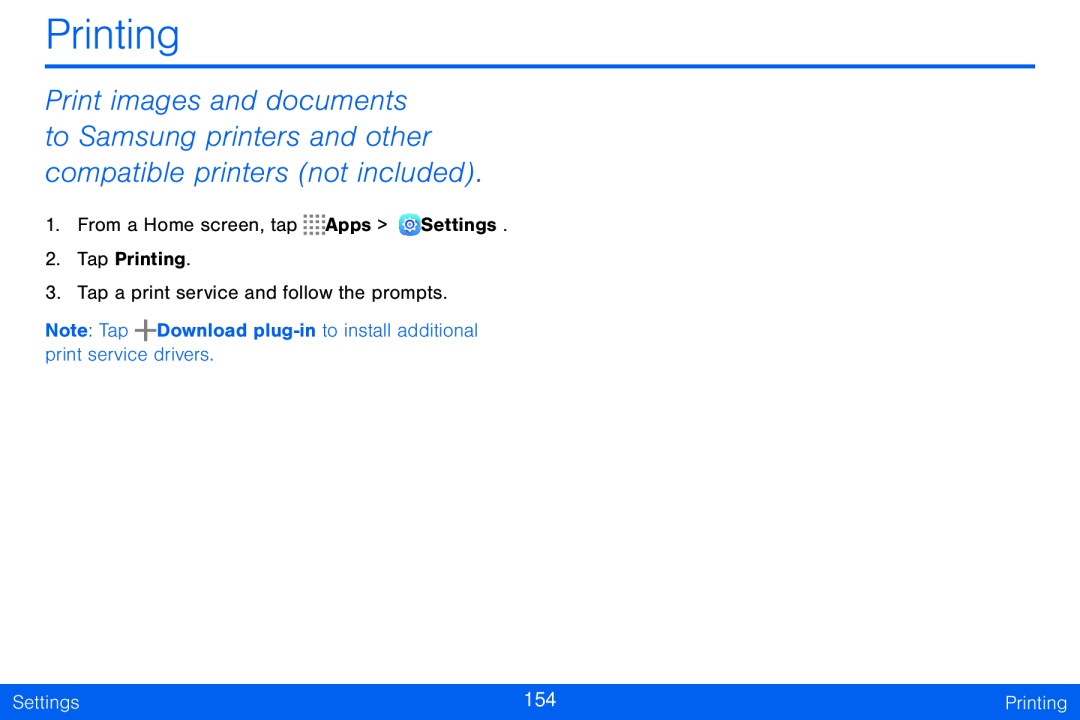 Printing
Printing
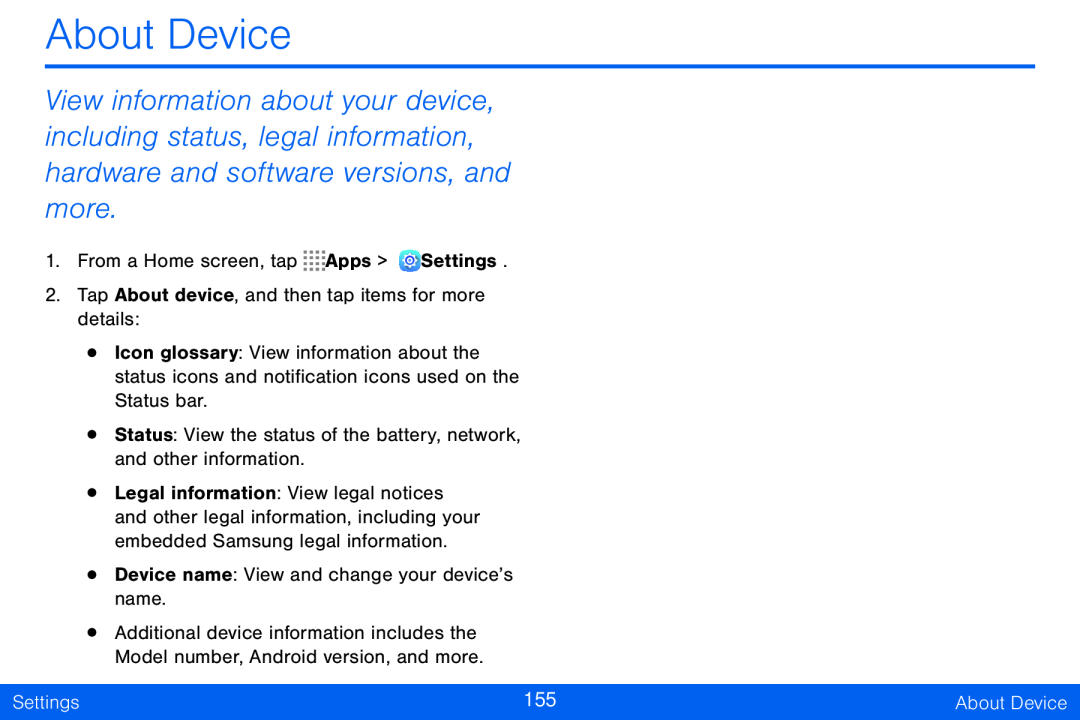 About Device
About Device
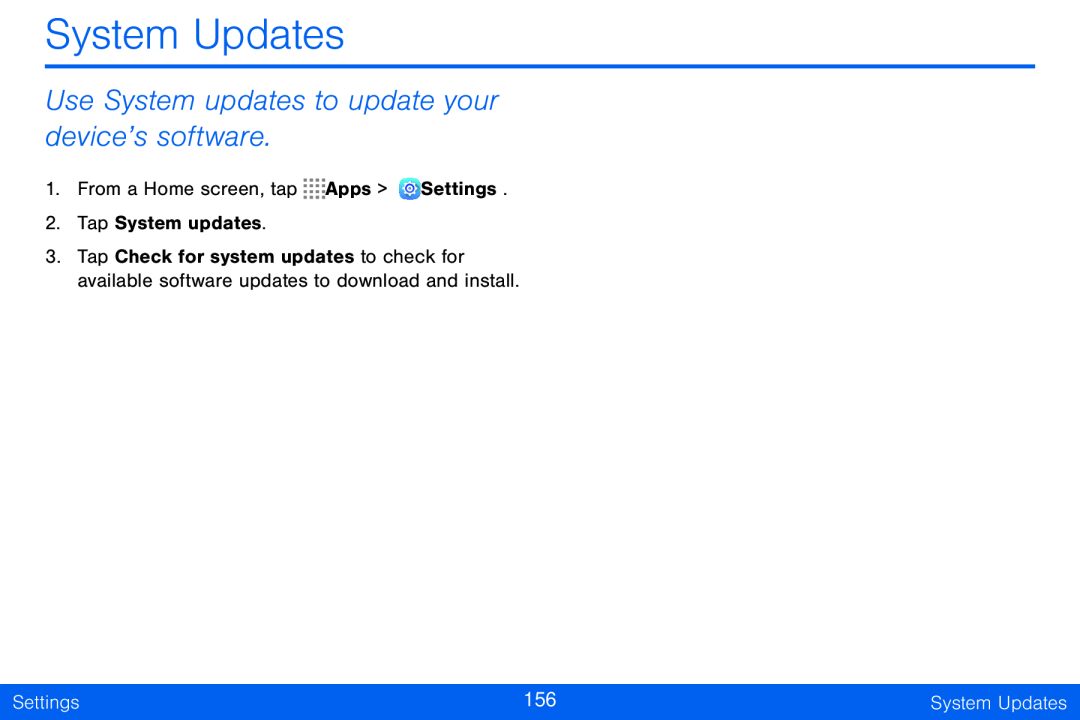 System Updates
System UpdatesUse System updates to update your device’s software