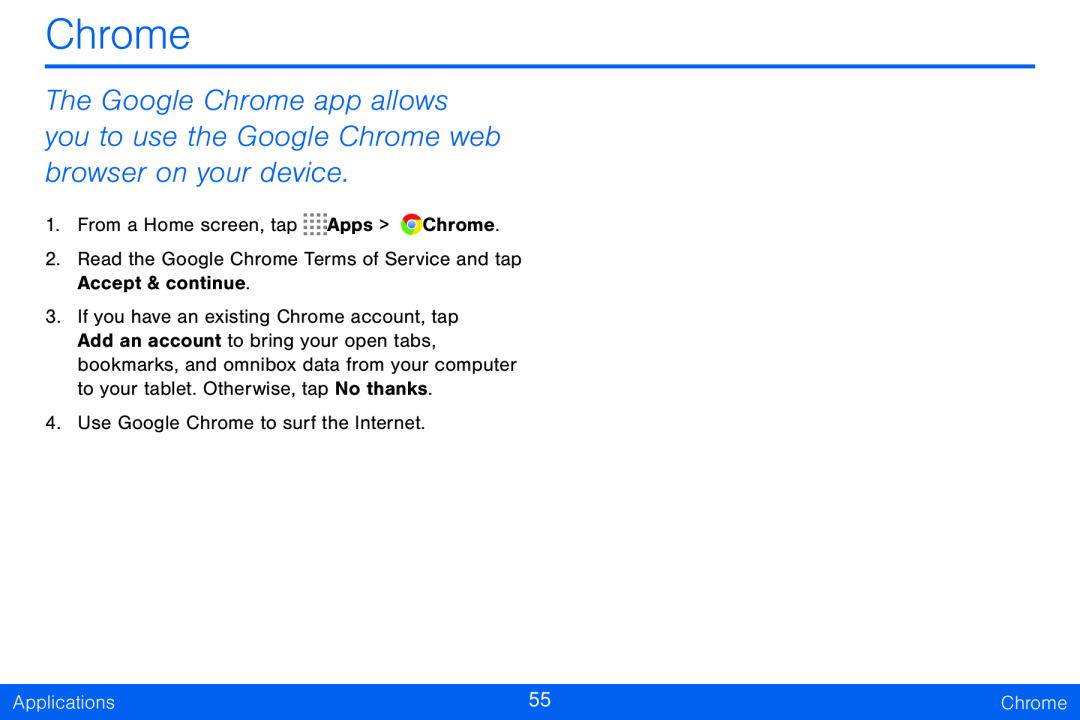Chrome
The Google Chrome app allows you to use the Google Chrome web browser on your device.
1.From a Home screen, tap ![]()
![]()
![]()
![]() Apps >
Apps > ![]()
![]() Chrome.
Chrome.
2.Read the Google Chrome Terms of Service and tap Accept & continue.
3.If you have an existing Chrome account, tap Add an account to bring your open tabs, bookmarks, and omnibox data from your computer to your tablet. Otherwise, tap No thanks.
4.Use Google Chrome to surf the Internet.
Applications | 55 | Chrome |
|
|
|