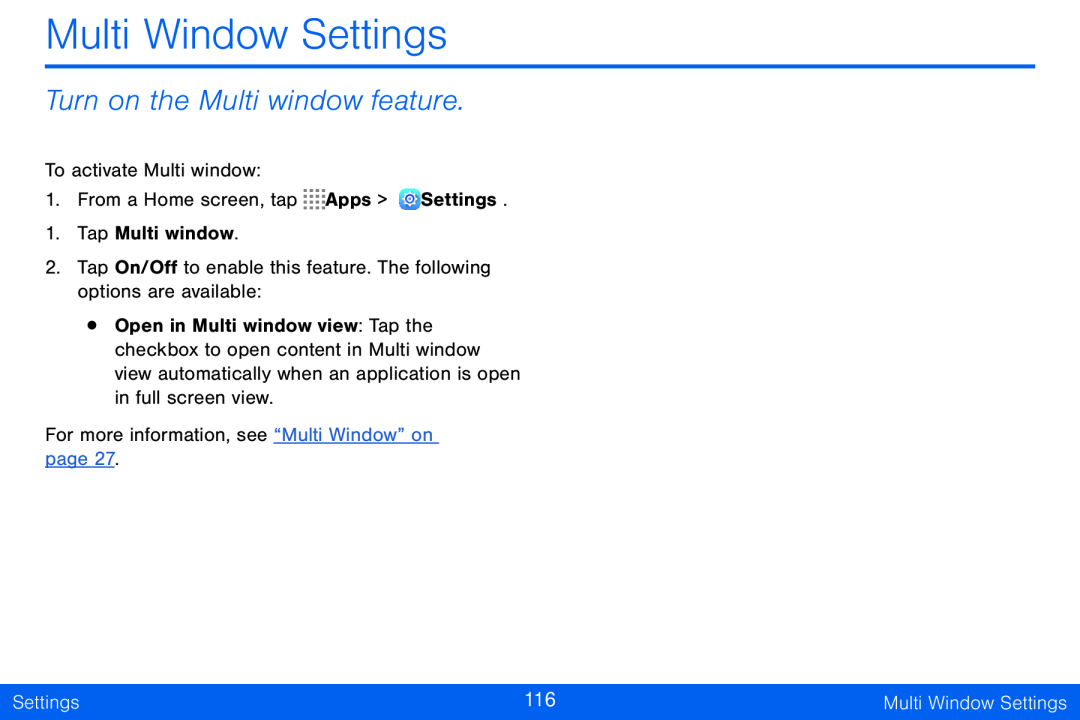Multi Window Settings
Turn on the Multi window feature.
To activate Multi window:
1. From a Home screen, tap ![]()
![]()
![]()
![]() Apps >
Apps > ![]() Settings.
Settings.
1.Tap Multi window.
2.Tap On/Off to enable this feature. The following options are available:
•Open in Multi window view: Tap the checkbox to open content in Multi window view automatically when an application is open in full screen view.
For more information, see “Multi Window” on page 27.
Settings | 116 | Multi Window Settings |
|
|
|