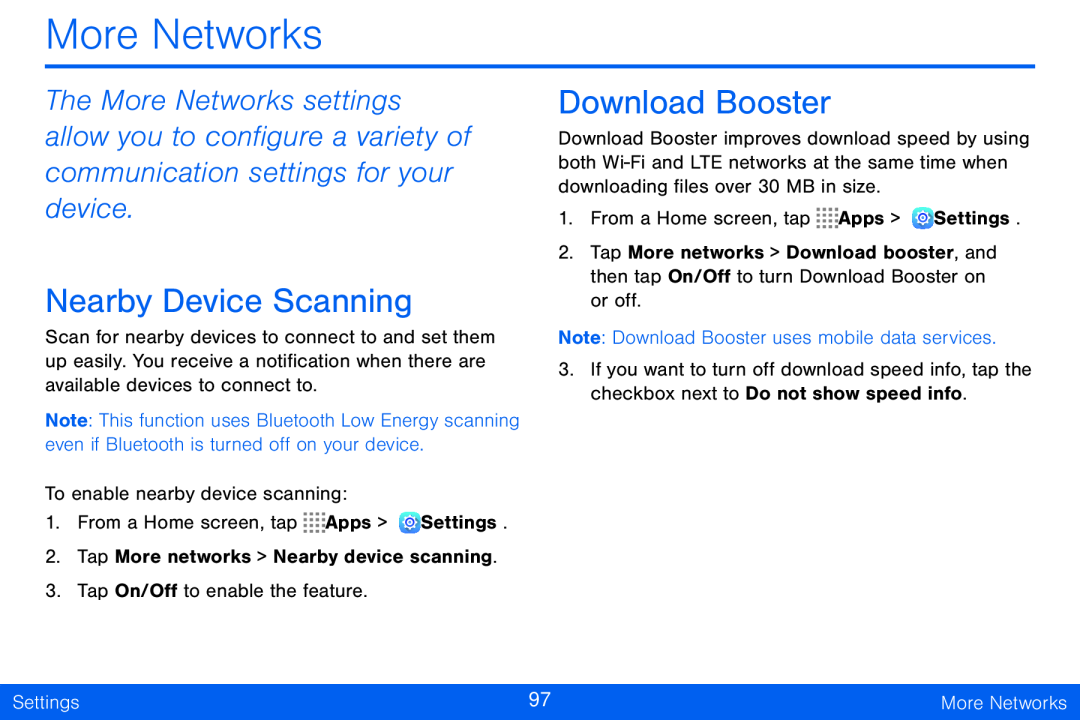
More Networks
The More Networks settings allow you to configure a variety of communication settings for your device.
Nearby Device Scanning
Scan for nearby devices to connect to and set them up easily. You receive a notification when there are available devices to connect to.
Note: This function uses Bluetooth Low Energy scanning even if Bluetooth is turned off on your device.
To enable nearby device scanning:
1.From a Home screen, tap ![]()
![]()
![]()
![]() Apps >
Apps > ![]() Settings.
Settings.
2.Tap More networks > Nearby device scanning.
3.Tap On/Off to enable the feature.
Download Booster
Download Booster improves download speed by using both
1.From a Home screen, tap ![]()
![]()
![]()
![]() Apps >
Apps > ![]() Settings.
Settings.
2.Tap More networks > Download booster, and then tap On/Off to turn Download Booster on or off.
Note: Download Booster uses mobile data services.
3.If you want to turn off download speed info, tap the checkbox next to Do not show speed info.
Settings | 97 | More Networks |
|
|
|