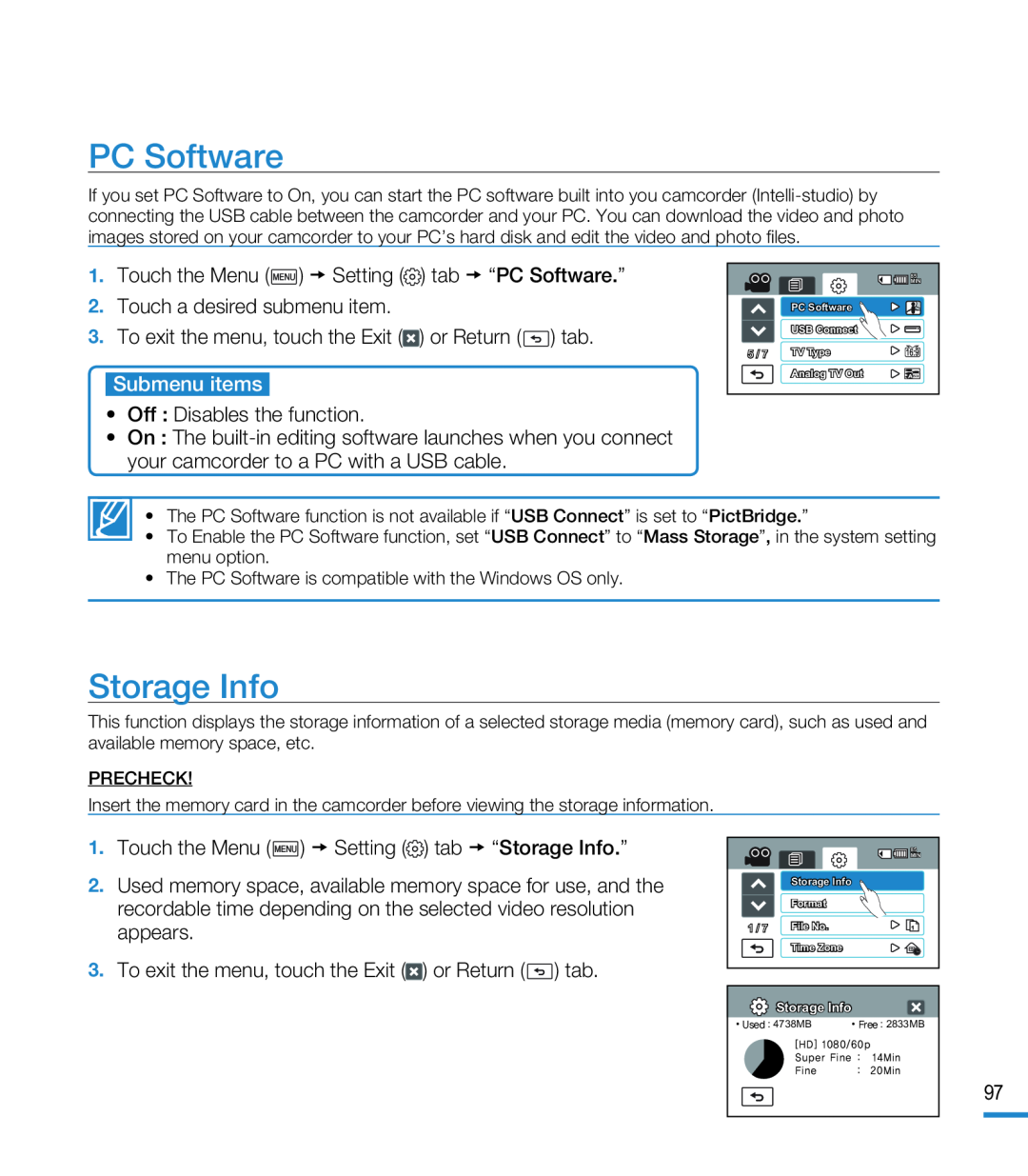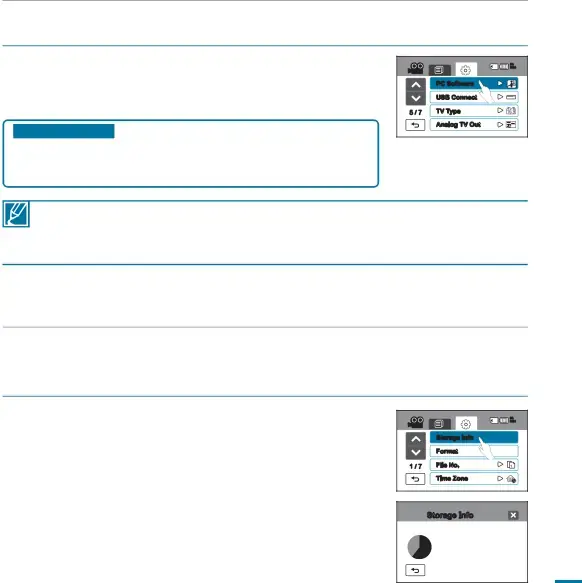
PC Software
If you set PC Software to On, you can start the PC software built into you camcorder
•On : The
|
| 85 |
|
| MIN |
| PC Software |
|
| USB Connect |
|
5 / 7 | TV Type |
|
| Analog TV Out | 60i |
• The PC Software function is not available if “USB Connect” is set to “PictBridge.”
•To Enable the PC Software function, set “USB Connect” to “Mass Storage”, in the system setting menu option.
•The PC Software is compatible with the Windows OS only.
Storage Info
This function displays the storage information of a selected storage media (memory card), such as used and available memory space, etc.
PRECHECK!
Insert the memory card in the camcorder before viewing the storage information.
2.Used memory space, available memory space for use, and the recordable time depending on the selected video resolution appears.
3.To exit the menu, touch the Exit (
| 85 |
| MIN |
| Storage Info |
| Format |
1 / 7 | File No. |
| Time Zone |
![]() Storage Info
Storage Info
• Used : 4738MB | • Free : 2833MB | |
[HD] 1080/60p |
| |
Super Fine : | 14Min | |
Fine | : | 20Min |
97