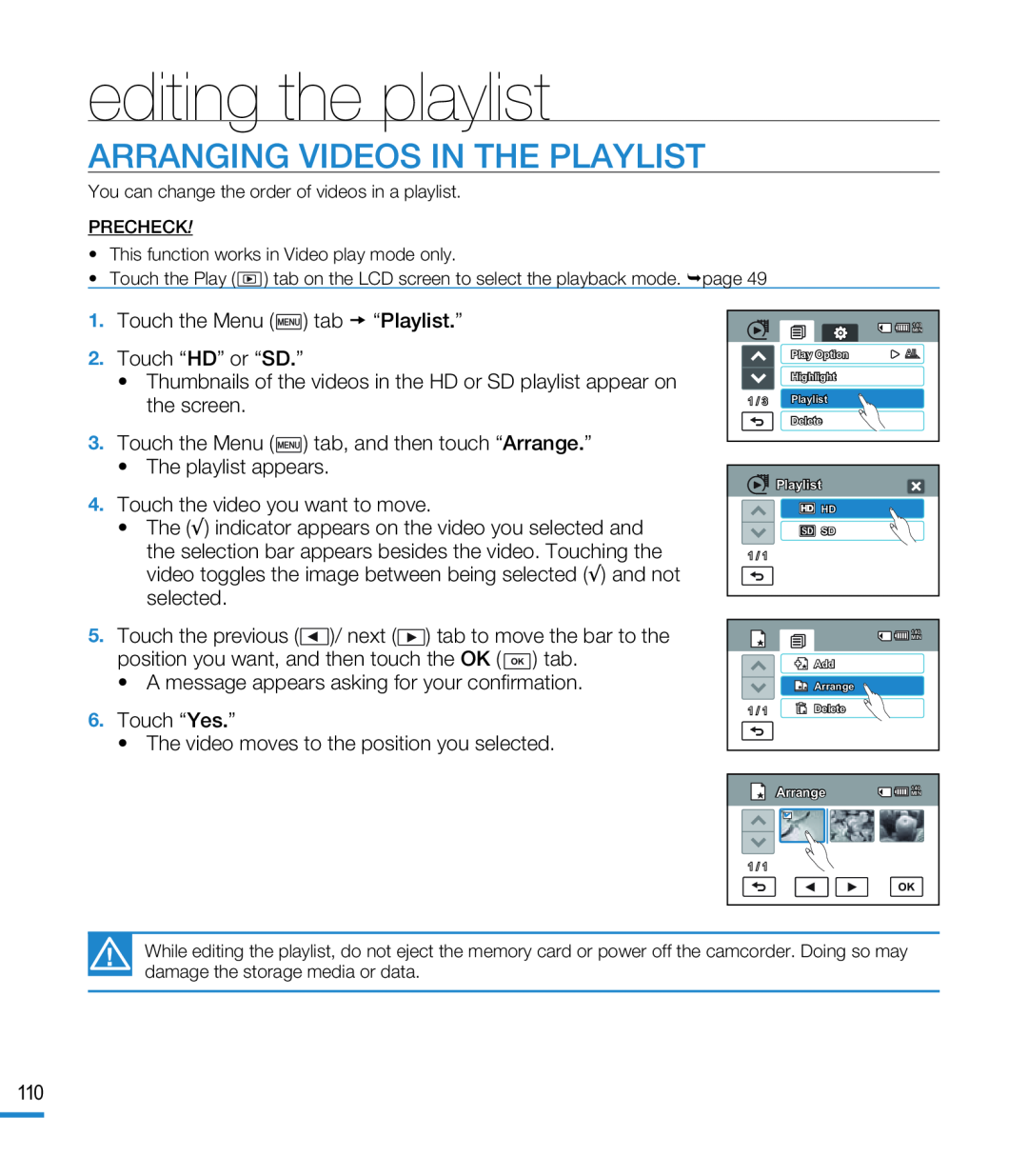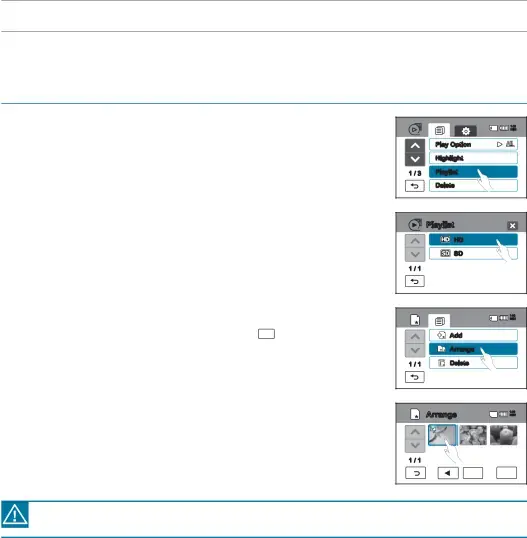
editing the playlist
ARRANGING VIDEOS IN THE PLAYLIST
You can change the order of videos in a playlist.
PRECHECK!
•This function works in Video play mode only.
•Touch the Play ( ![]() ) tab on the LCD screen to select the playback mode. page 49
) tab on the LCD screen to select the playback mode. page 49
1. Touch the Menu ( ) tab “Playlist.”2.Touch “HD” or “SD.”•Thumbnails of the videos in the HD or SD playlist appear on the screen.3.Touch the Menu (
) tab “Playlist.”2.Touch “HD” or “SD.”•Thumbnails of the videos in the HD or SD playlist appear on the screen.3.Touch the Menu ( ) tab, and then touch “Arrange.”•The playlist appears.4.Touch the video you want to move.•The (√) indicator appears on the video you selected and
) tab, and then touch “Arrange.”•The playlist appears.4.Touch the video you want to move.•The (√) indicator appears on the video you selected and
the selection bar appears besides the video. Touching the video toggles the image between being selected (√) and not selected.
5.Touch the previous (![]() )/ next (
)/ next (![]() ) tab to move the bar to the position you want, and then touch the OK ( OK ) tab.
) tab to move the bar to the position you want, and then touch the OK ( OK ) tab.
| 140 |
| MIN |
| Play Option |
| Highlight |
1 / 3 | Playlist |
| Delete |
Playlist |
HD |
SD |
1 / 1 |
140 |
MIN |
| Add |
| Arrange |
1 / 1 | Delete |
Arrange | 140 |
MIN | |
| |
1 / 1 |
|
| OK |
While editing the playlist, do not eject the memory card or power off the camcorder. Doing so may damage the storage media or data.
110