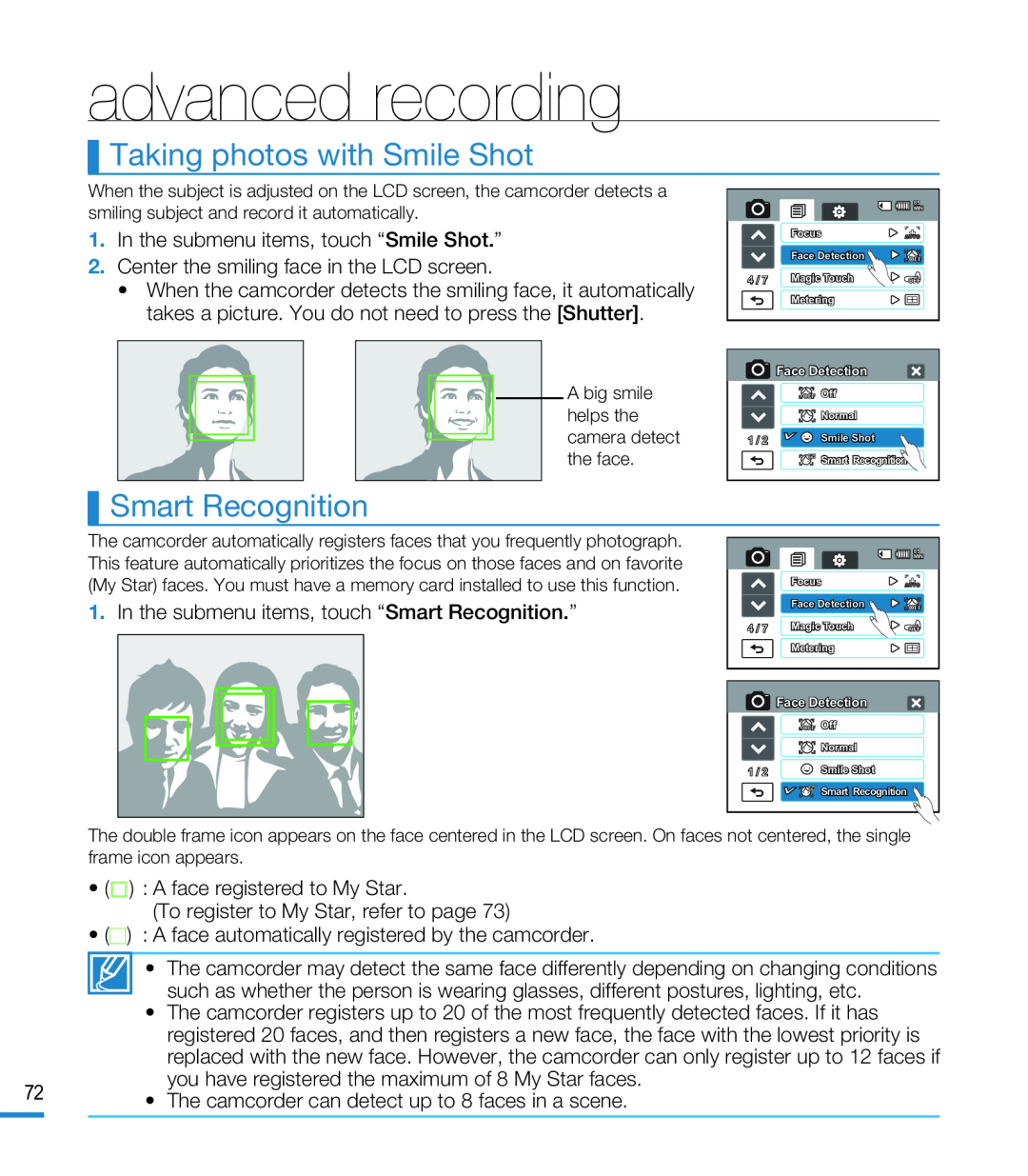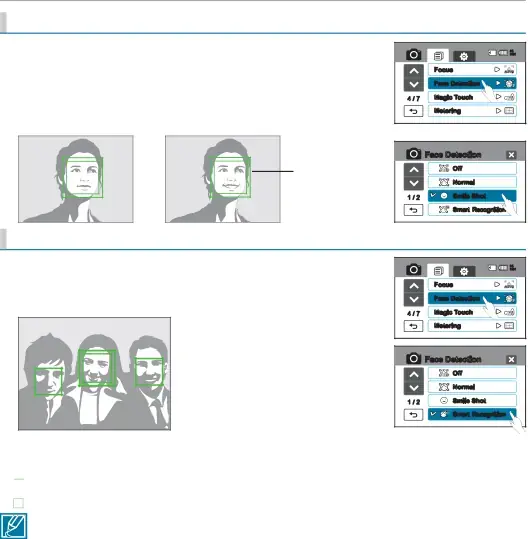
advanced recording
Taking photos with Smile Shot
When the subject is adjusted on the LCD screen, the camcorder detects a smiling subject and record it automatically.
1.In the submenu items, touch “Smile Shot.”2.Center the smiling face in the LCD screen.•When the camcorder detects the smiling face, it automatically takes a picture. You do not need to press the [Shutter].
A big smile
helps the
camera detect the face.
Smart Recognition
|
| 85 |
|
| MIN |
| Focus | AUTO |
| Face Detection |
|
4 / 7 | Magic Touch |
|
| Metering |
|
| Face Detection |
| Off |
| Normal |
1 / 2 | Smile Shot |
| Smart Recognition |
The camcorder automatically registers faces that you frequently photograph. This feature automatically prioritizes the focus on those faces and on favorite (My Star) faces. You must have a memory card installed to use this function.
1.In the submenu items, touch “Smart Recognition.”
|
| 85 |
|
| MIN |
| Focus | AUTO |
| Face Detection |
|
4 / 7 | Magic Touch |
|
| Metering |
|
| Face Detection |
| Off |
| Normal |
1 / 2 | Smile Shot |
| Smart Recognition |
The double frame icon appears on the face centered in the LCD screen. On faces not centered, the single frame icon appears.
• (• ( | (To register to My Star, refer to page 73) | ||
| ) : A face automatically registered by the camcorder. | |||
|
|
|
|
|
| • | The camcorder may detect the same face differently depending on changing conditions |
|
|
| such as whether the person is wearing glasses, different postures, lighting, etc. |
|
| • | The camcorder registers up to 20 of the most frequently detected faces. If it has |
|
|
| registered 20 faces, and then registers a new face, the face with the lowest priority is |
|
|
| replaced with the new face. However, the camcorder can only register up to 12 faces if |
72 |
|
| you have registered the maximum of 8 My Star faces. |
| • | The camcorder can detect up to 8 faces in a scene. | |