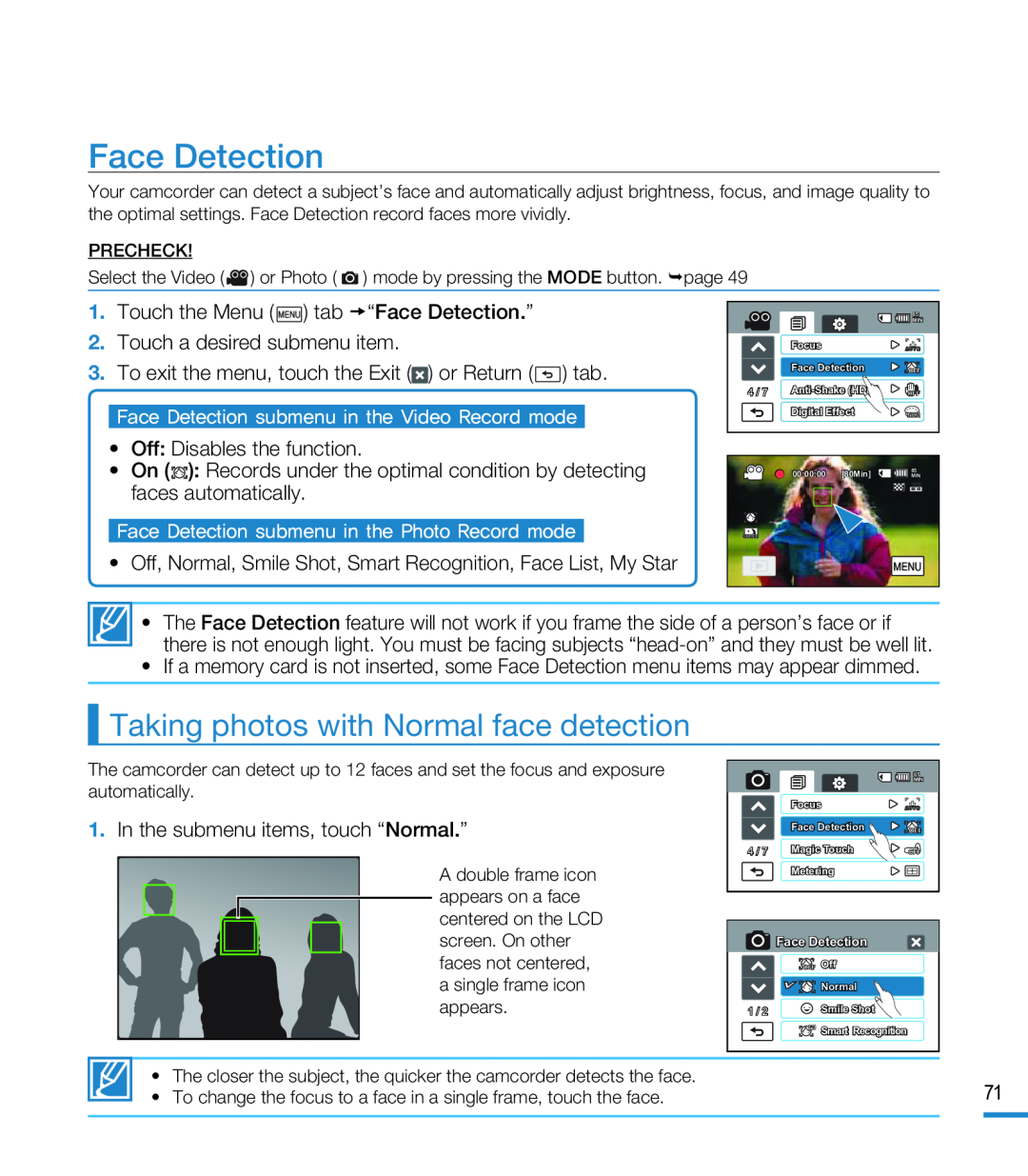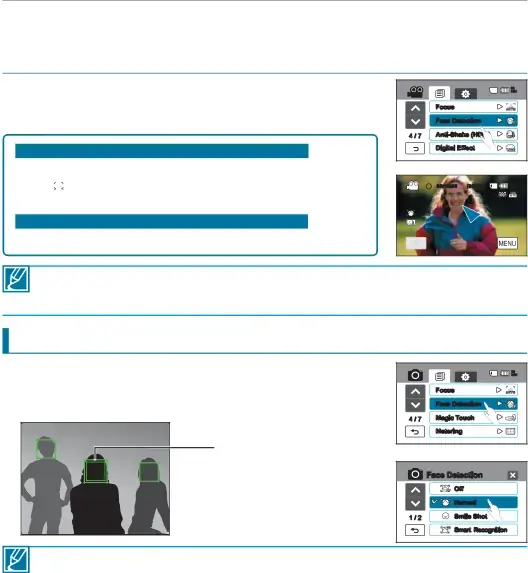
Face Detection
Your camcorder can detect a subject’s face and automatically adjust brightness, focus, and image quality to the optimal settings. Face Detection record faces more vividly.
PRECHECK!
Select the Video ( ![]() ) or Photo (
) or Photo ( ![]() ) mode by pressing the MODE button. page 49
) mode by pressing the MODE button. page 49
Face Detection submenu in the Video Record mode
•Off: Disables the function.•On (Face Detection submenu in the Photo Record mode
• Off, Normal, Smile Shot, Smart Recognition, Face List, My Star
|
|
| 85 |
|
|
| MIN |
| Focus |
| AUTO |
| Face Detection |
| |
4 / 7 |
| ||
| Digital Effect |
| |
| 00:00:00 | [80Min] | 85 |
| MIN | ||
• The Face Detection feature will not work if you frame the side of a person’s face or if there is not enough light. You must be facing subjects
• If a memory card is not inserted, some Face Detection menu items may appear dimmed.
Taking photos with Normal face detection
The camcorder can detect up to 12 faces and set the focus and exposure automatically.
1.In the submenu items, touch “Normal.”A double frame icon appears on a face centered on the LCD screen. On other faces not centered, a single frame icon appears.
|
| 85 |
|
| MIN |
| Focus | AUTO |
| Face Detection |
|
4 / 7 | Magic Touch |
|
| Metering |
|
| Face Detection |
| Off |
| Normal |
1 / 2 | Smile Shot |
| Smart Recognition |
• | The closer the subject, the quicker the camcorder detects the face. | 71 | |
• | To change the focus to a face in a single frame, touch the face. | ||
|
|
|
|