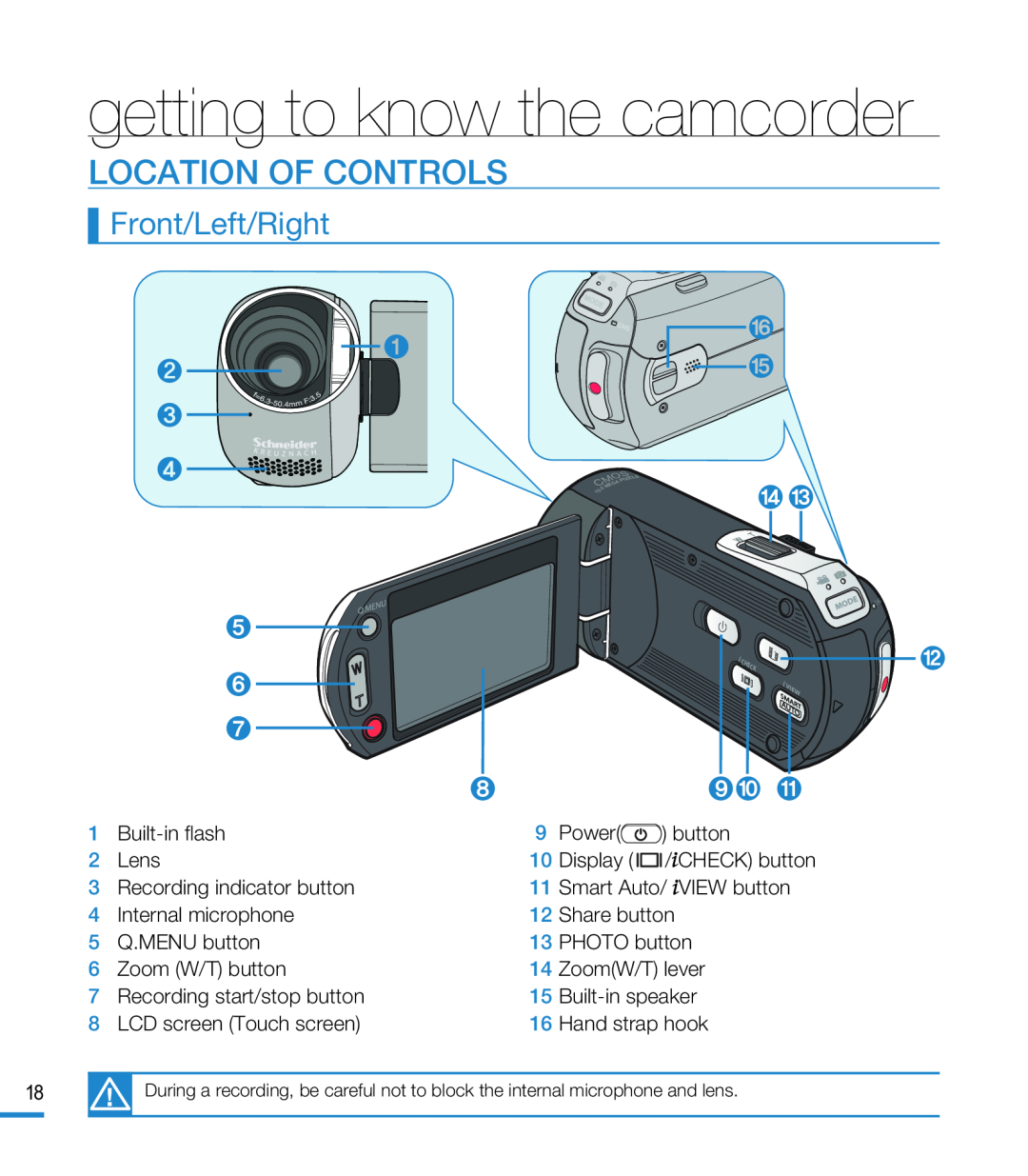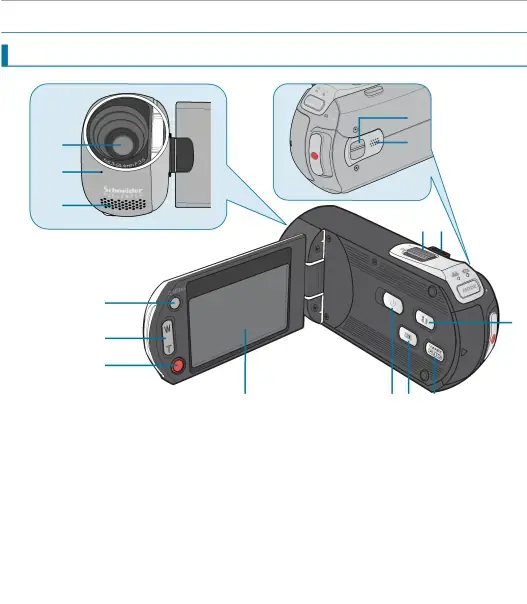
getting to know the camcorder
LOCATION OF CONTROLS
Front/Left/Right
❷
❸
❹
![]() ❶
❶
S
O ELS
M PIX C EGA 10.0M
CHG
❺ |
|
❻ | CHECK |
VIEW |
❼
❽❾❿
1
2 Lens
3 Recording indicator button
4 Internal microphone
5 Q.MENU button
6 Zoom (W/T) button
7 Recording start/stop button
8 LCD screen (Touch screen)
9 Power(![]() ) button
) button
10Display ( ![]()
![]()
![]() /
/![]() CHECK) button
CHECK) button
11Smart Auto/ ![]() VIEW button
VIEW button
12Share button
13PHOTO button
14Zoom(W/T) lever
15
16Hand strap hook
18 |
| During a recording, be careful not to block the internal microphone and lens. |
|
|
|