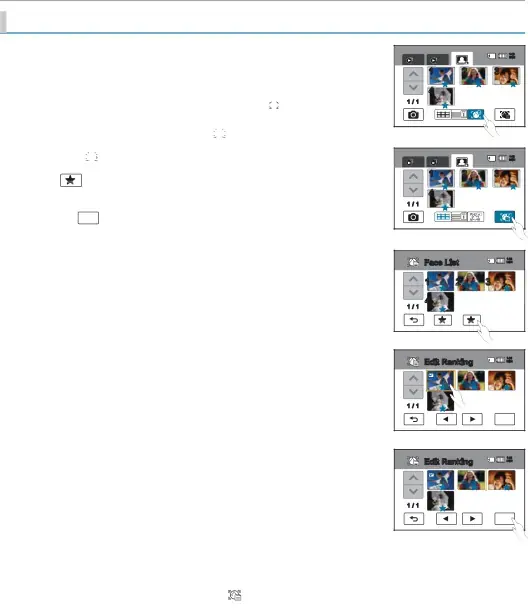
advanced recording
Changing priority of registered faces in Photo Record mode
You can only delete faces or change the priority order of faces that are registered to My Star. You must have a memory card installed to use this function.
1. In the Play mode, touch the Play (4.Touch the (![]() )/(
)/(![]() ) tabs to
) tabs to
|
| 140 |
HD | SD | MIN |
| ||
1 | 2 | 3 |
4 |
|
|
1 / 1 |
|
|
|
| 140 |
HD | SD | MIN |
| ||
1 | 2 | 3 |
4 |
|
|
1 / 1 |
|
|
Face List | 140 | |
MIN | ||
| ||
1 | 2 | 3 |
4 |
|
|
1 / 1 |
|
|
| OFF | 123 |
Edit Ranking | 140 |
MIN | |
| |
1 / 1 |
|
| OK |
Edit Ranking | 140 |
MIN | |
| |
1 / 1 |
|
| OK |
74 |
| If there is no registered face, Face List ( ) is dimmed. |
|
| |
|
|
|
