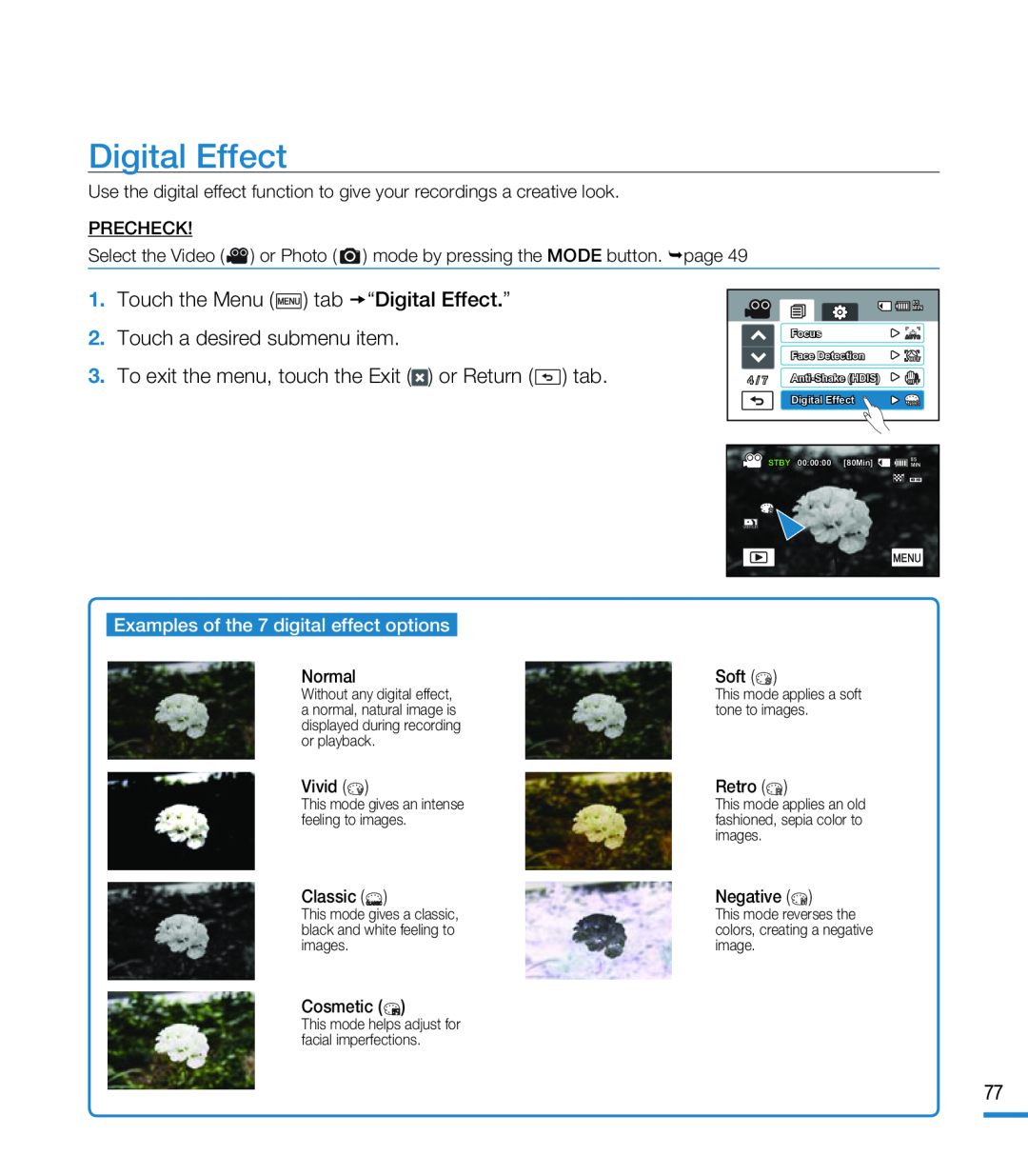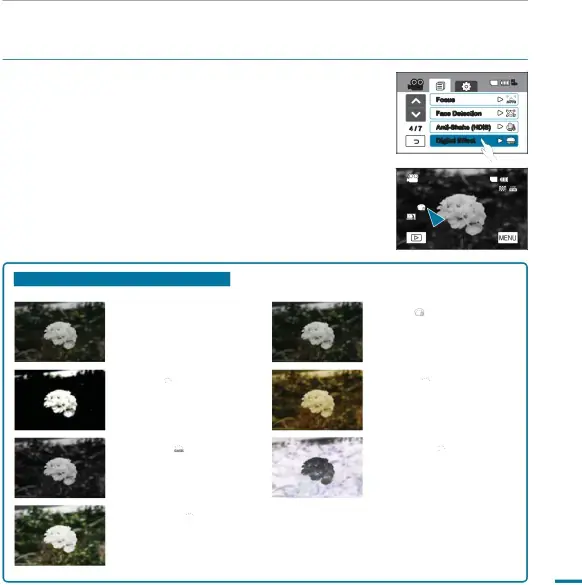
Digital Effect
Use the digital effect function to give your recordings a creative look.
PRECHECK!
Select the Video ( ![]() ) or Photo (
) or Photo ( ![]() ) mode by pressing the MODE button. page 49
) mode by pressing the MODE button. page 49
|
| 85 |
|
| MIN |
| Focus | AUTO |
| Face Detection |
|
4 / 7 |
| |
| Digital Effect |
|
STBY 00:00:00 [80Min] | 85 |
MIN |
Examples of the 7 digital effect options
Normal | Soft ( ) |
Without any digital effect, | This mode applies a soft |
a normal, natural image is | tone to images. |
displayed during recording |
|
or playback. |
|
Vivid (![]() )
)
This mode gives an intense feeling to images.
Classic (![]() )
)
This mode gives a classic, black and white feeling to images.
Cosmetic (![]() )
)
This mode helps adjust for facial imperfections.
Retro (![]() )
)
This mode applies an old fashioned, sepia color to images.
Negative (![]() )
)
This mode reverses the colors, creating a negative image.
77