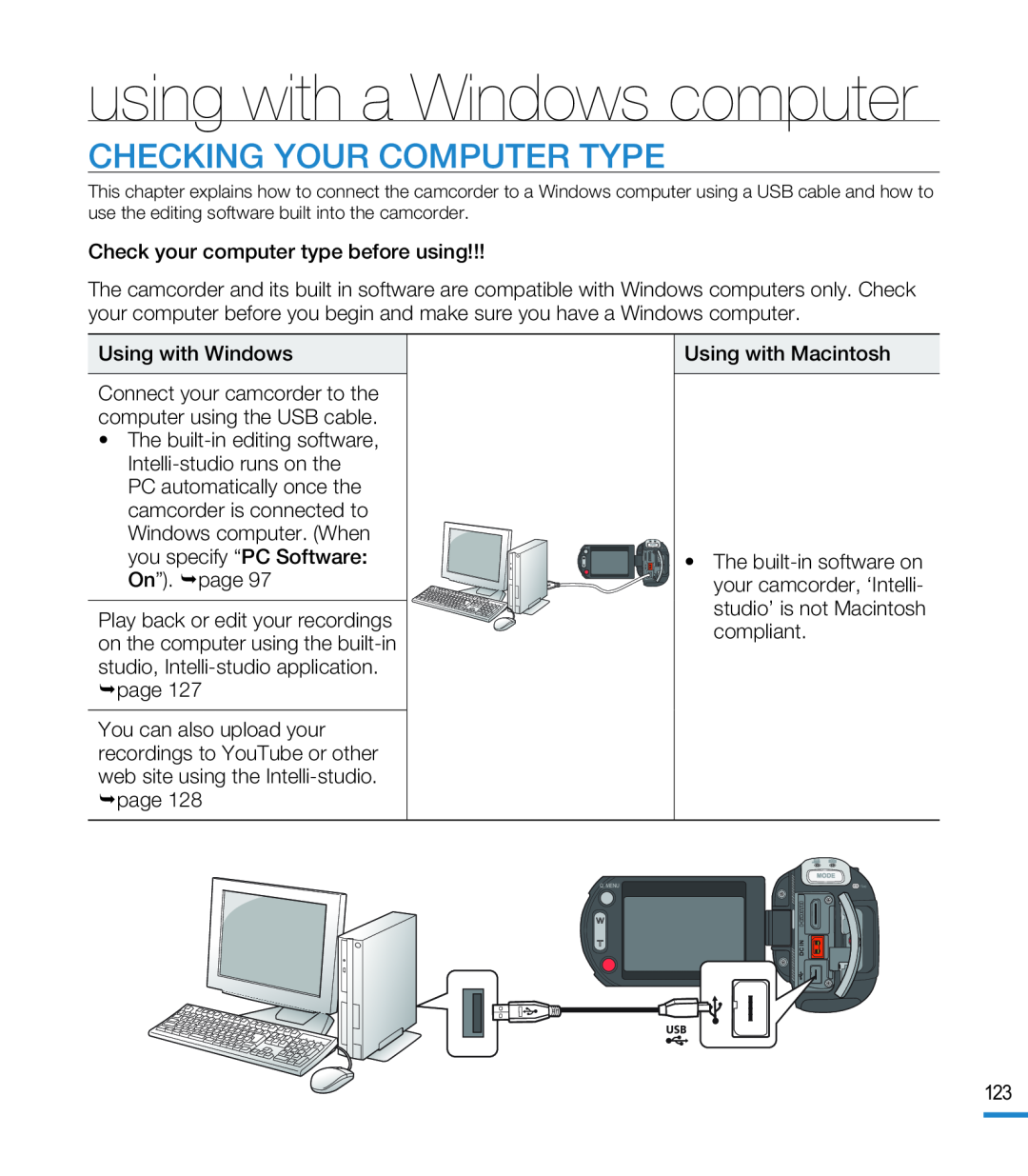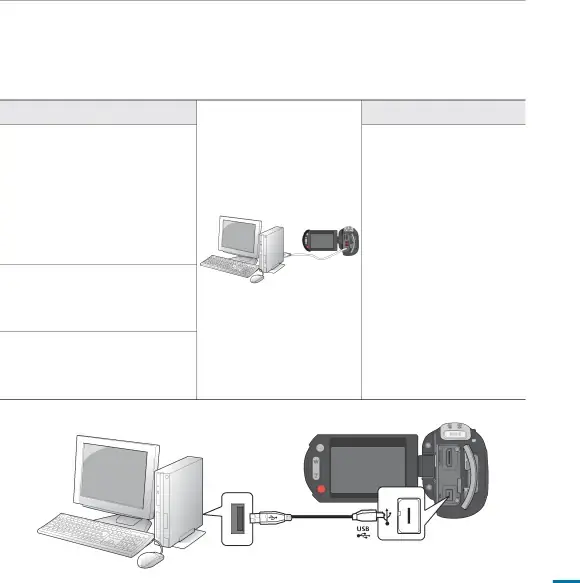
using with a Windows computer
CHECKING YOUR COMPUTER TYPE
This chapter explains how to connect the camcorder to a Windows computer using a USB cable and how to use the editing software built into the camcorder.
Check your computer type before using!!!The camcorder and its built in software are compatible with Windows computers only. Check your computer before you begin and make sure you have a Windows computer.
Connect your camcorder to the computer using the USB cable.
•The
Play back or edit your recordings on the computer using the
You can also upload your recordings to YouTube or other web site using the
DC IN |
•The
Q. MENU
MODE
![]()
![]() INDC
INDC![]()
![]()
![]()
123