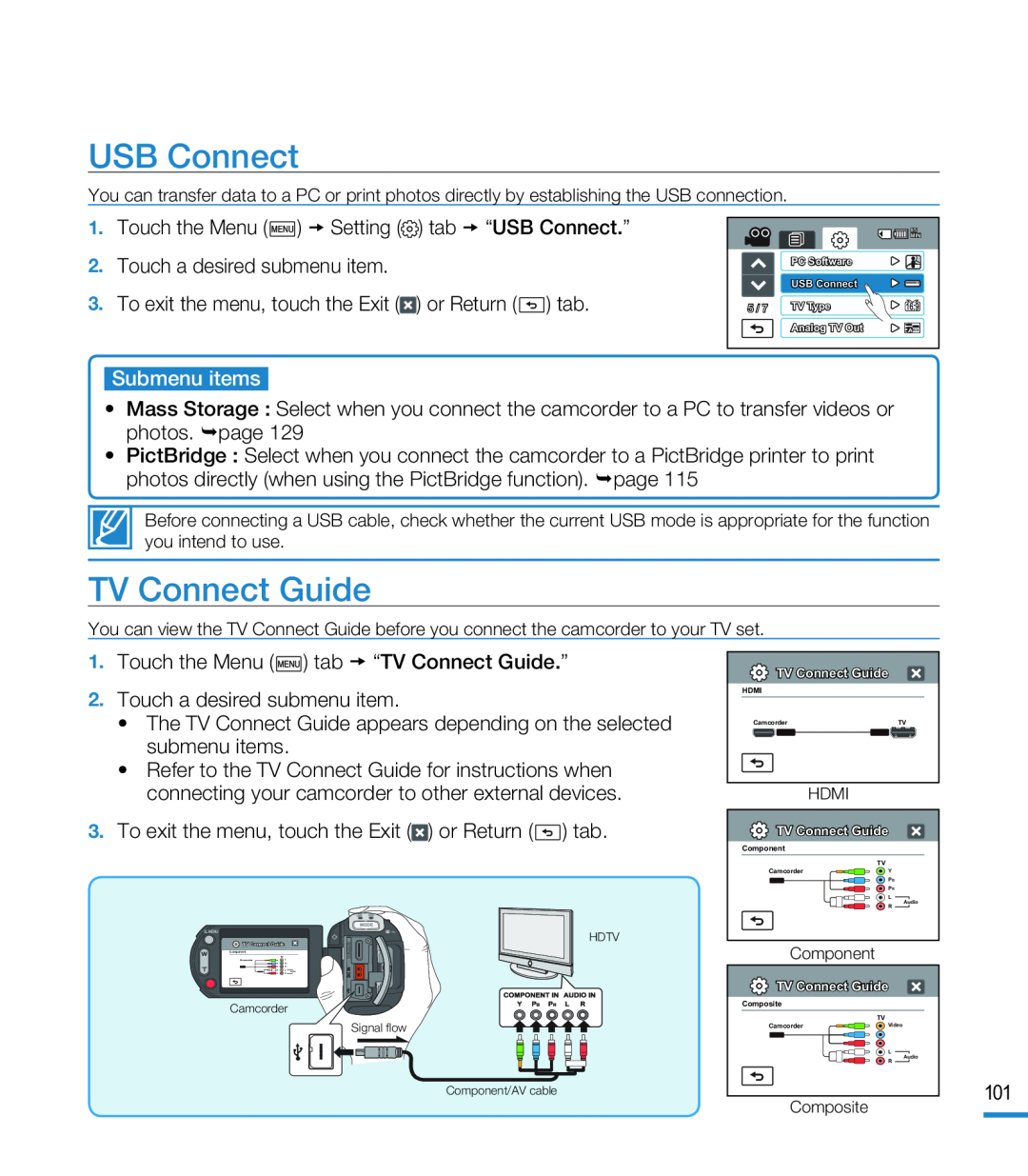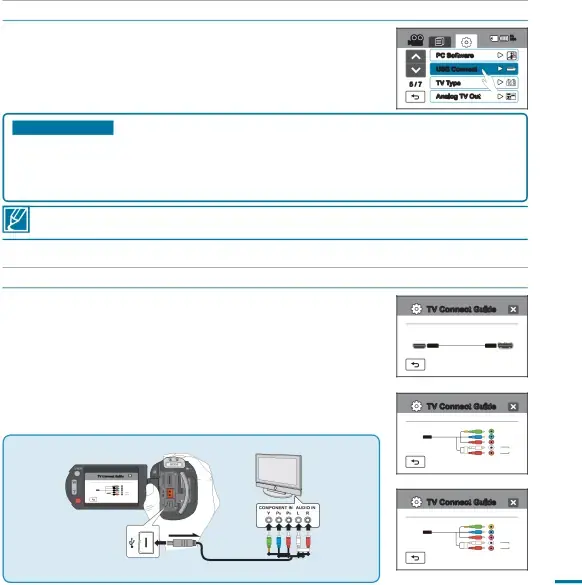
USB Connect
You can transfer data to a PC or print photos directly by establishing the USB connection.
|
| 85 |
|
| MIN |
| PC Software |
|
| USB Connect |
|
5 / 7 | TV Type |
|
| Analog TV Out | 60i |
•Mass Storage : Select when you connect the camcorder to a PC to transfer videos or photos. page 129
•PictBridge : Select when you connect the camcorder to a PictBridge printer to print photos directly (when using the PictBridge function). page 115
Before connecting a USB cable, check whether the current USB mode is appropriate for the function you intend to use.
TV Connect Guide
You can view the TV Connect Guide before you connect the camcorder to your TV set.
•Refer to the TV Connect Guide for instructions when connecting your camcorder to other external devices.
3.To exit the menu, touch the Exit (TV Connect Guide |
|
HDMI |
|
Camcorder | TV |
HDMI |
|
TV Connect Guide |
|
Component |
|
TV |
|
Camcorder | Y |
| PB |
| PR |
| L |
| Audio |
| R |
![]() TV Connect Guide
TV Connect Guide
Component
Camcorder
HDTV
Signal flow
Component |
TV Connect Guide |
|
Composite |
|
TV |
|
Camcorder | Video |
| L |
| Audio |
| R |
Component/AV cable
101 |
Composite |