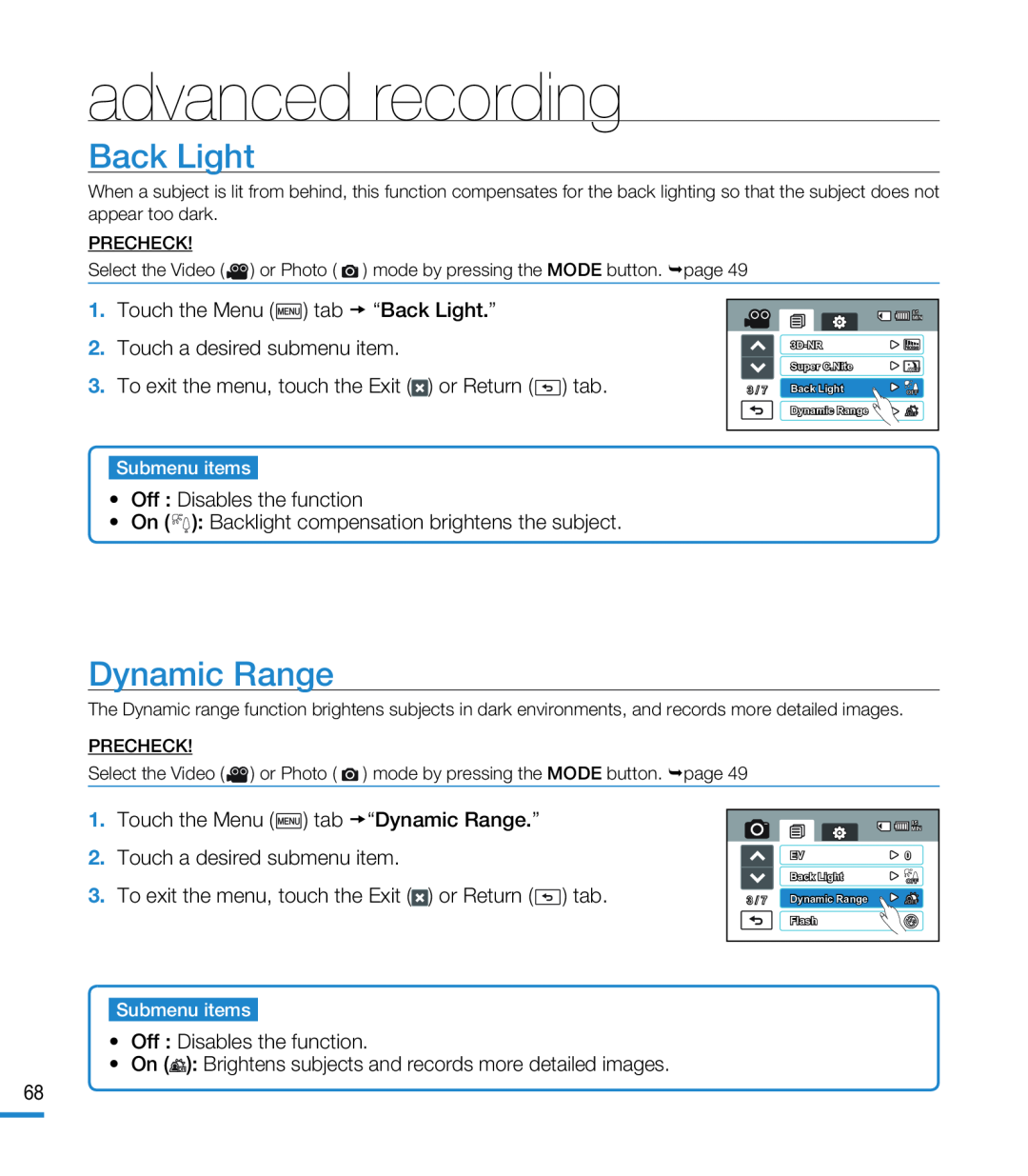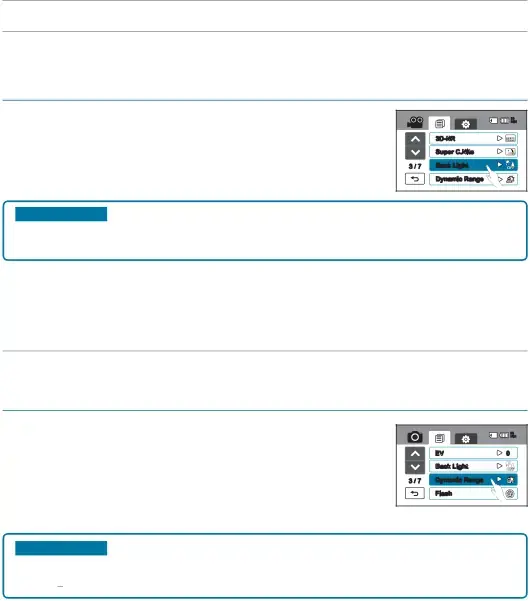
advanced recording
Back Light
When a subject is lit from behind, this function compensates for the back lighting so that the subject does not appear too dark.
PRECHECK!
Select the Video ( ![]() ) or Photo (
) or Photo ( ![]() ) mode by pressing the MODE button. page 49
) mode by pressing the MODE button. page 49
1. Touch the Menu ( ) tab “Back Light.”2.Touch a desired submenu item.3.To exit the menu, touch the Exit (
) tab “Back Light.”2.Touch a desired submenu item.3.To exit the menu, touch the Exit ( ) or Return (
) or Return ( ) tab.
) tab.
| 85 |
| MIN |
| |
| Super C.Nite |
3 / 7 | Back Light |
| Dynamic Range |
Submenu items
•Off : Disables the function•On (Dynamic Range
The Dynamic range function brightens subjects in dark environments, and records more detailed images.
PRECHECK!
Select the Video ( ![]() ) or Photo (
) or Photo ( ![]() ) mode by pressing the MODE button. page 49
) mode by pressing the MODE button. page 49
1. Touch the Menu ( ) tab “Dynamic Range.”2.Touch a desired submenu item.3.To exit the menu, touch the Exit (
) tab “Dynamic Range.”2.Touch a desired submenu item.3.To exit the menu, touch the Exit ( ) or Return (
) or Return ( ) tab.
) tab.
|
| 85 |
|
| MIN |
| EV | 0 |
| Back Light |
|
3 / 7 | Dynamic Range |
|
| Flash |
|
Submenu items
•Off : Disables the function.•On (68