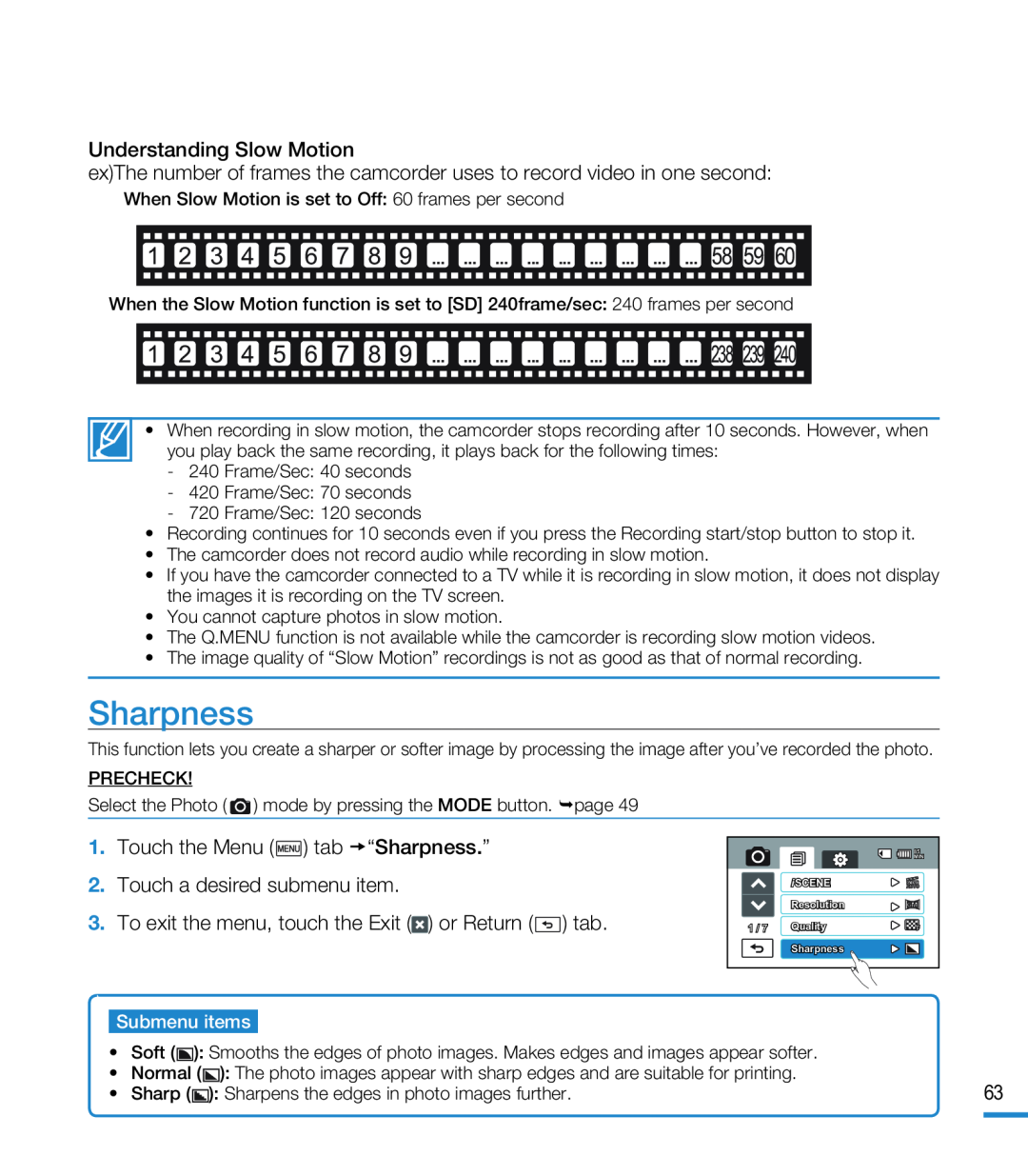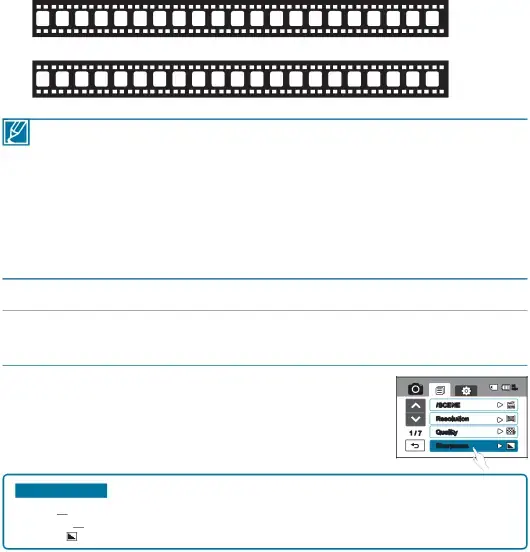
When Slow Motion is set to Off: 60 frames per second
1 2 3 4 5 6 7 8 9 ... ... ... ... ... ... ... ... ... 58 59 60
When the Slow Motion function is set to [SD] 240frame/sec: 240 frames per second
1 2 3 4 5 6 7 8 9 ... ... ... ... ... ... ... ... ... 238 239 240
• When recording in slow motion, the camcorder stops recording after 10 seconds. However, when you play back the same recording, it plays back for the following times:
-240 Frame/Sec: 40 seconds
-420 Frame/Sec: 70 seconds
-720 Frame/Sec: 120 seconds
•Recording continues for 10 seconds even if you press the Recording start/stop button to stop it.
•The camcorder does not record audio while recording in slow motion.
•If you have the camcorder connected to a TV while it is recording in slow motion, it does not display the images it is recording on the TV screen.
•You cannot capture photos in slow motion.
•The Q.MENU function is not available while the camcorder is recording slow motion videos.
•The image quality of “Slow Motion” recordings is not as good as that of normal recording.
Sharpness
This function lets you create a sharper or softer image by processing the image after you’ve recorded the photo.
PRECHECK!
Select the Photo ( ![]() ) mode by pressing the MODE button. page 49
) mode by pressing the MODE button. page 49
| 85 |
| MIN |
| i SCENE |
| Resolution |
1 / 7 | Quality |
| Sharpness |
Submenu items
•Soft (![]()
![]() ): Smooths the edges of photo images. Makes edges and images appear softer.
): Smooths the edges of photo images. Makes edges and images appear softer.
•Normal (![]()
![]()
![]() ): The photo images appear with sharp edges and are suitable for printing.
): The photo images appear with sharp edges and are suitable for printing.
• Sharp ( |
| ): Sharpens the edges in photo images further. | 63 |
| |||
|
|
|
|