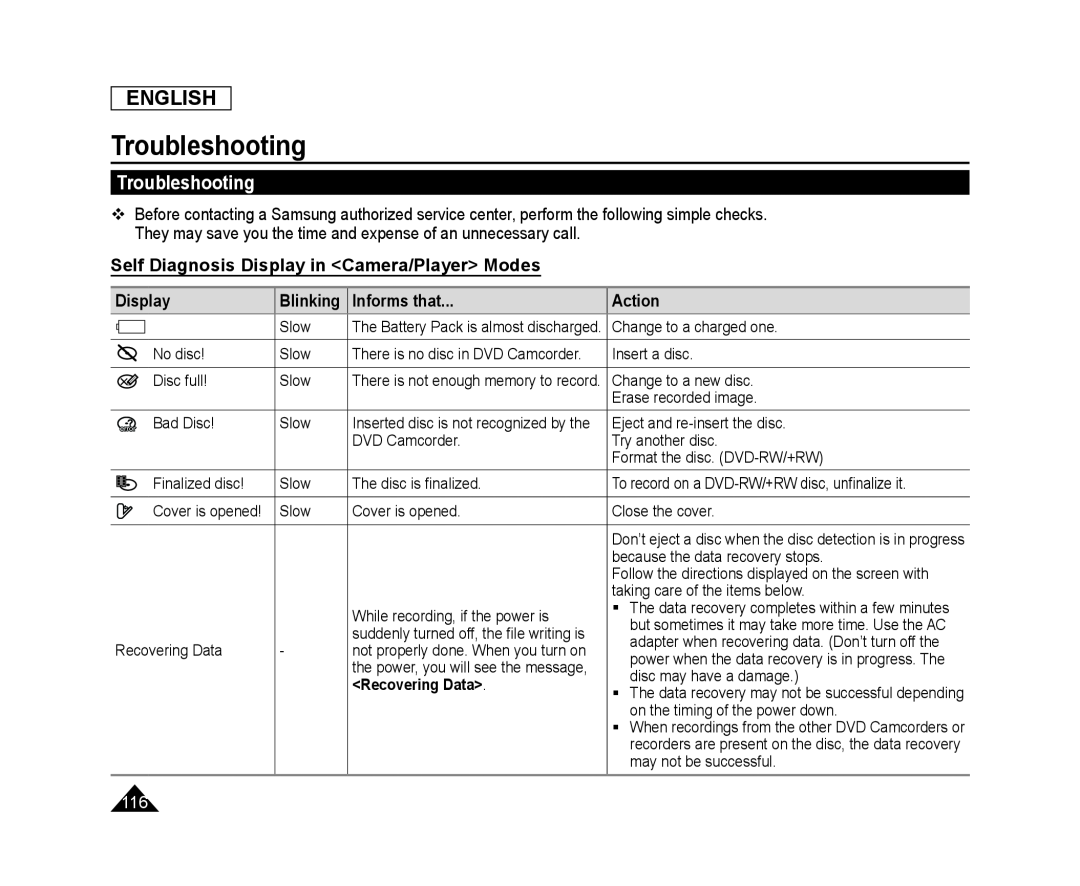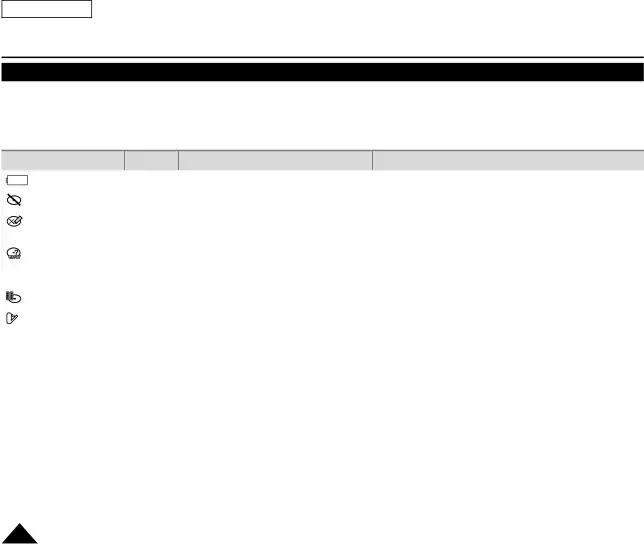
ENGLISH
Troubleshooting
Troubleshooting
Before contacting a Samsung authorized service center, perform the following simple checks. They may save you the time and expense of an unnecessary call.
Self Diagnosis Display in <Camera/Player> Modes
Display
Blinking Informs that...
Action
| Slow | The Battery Pack is almost discharged. | Change to a charged one. | |
No disc! | Slow | There is no disc in DVD Camcorder. | Insert a disc. | |
|
|
|
| |
Disc full! | Slow | There is not enough memory to record. | Change to a new disc. | |
|
|
| Erase recorded image. | |
Bad Disc! | Slow | Inserted disc is not recognized by the | Eject and | |
|
| DVD Camcorder. | Try another disc. | |
|
|
| Format the disc. | |
Finalized disc! | Slow | The disc is finalized. | To record on a | |
|
|
|
| |
Cover is opened! | Slow | Cover is opened. | Close the cover. | |
|
|
|
| |
|
|
| Don’t eject a disc when the disc detection is in progress | |
|
|
| because the data recovery stops. | |
|
|
| Follow the directions displayed on the screen with | |
|
|
| taking care of the items below. | |
|
| While recording, if the power is | The data recovery completes within a few minutes | |
|
| but sometimes it may take more time. Use the AC | ||
|
| suddenly turned off, the file writing is | ||
|
| adapter when recovering data. (Don’t turn off the | ||
Recovering Data | - | not properly done. When you turn on | ||
power when the data recovery is in progress. The | ||||
|
| the power, you will see the message, | ||
|
| disc may have a damage.) | ||
|
| <Recovering Data>. | ||
|
| The data recovery may not be successful depending | ||
|
|
| ||
|
|
| on the timing of the power down. | |
|
|
| When recordings from the other DVD Camcorders or | |
|
|
| recorders are present on the disc, the data recovery | |
|
|
| may not be successful. |
116