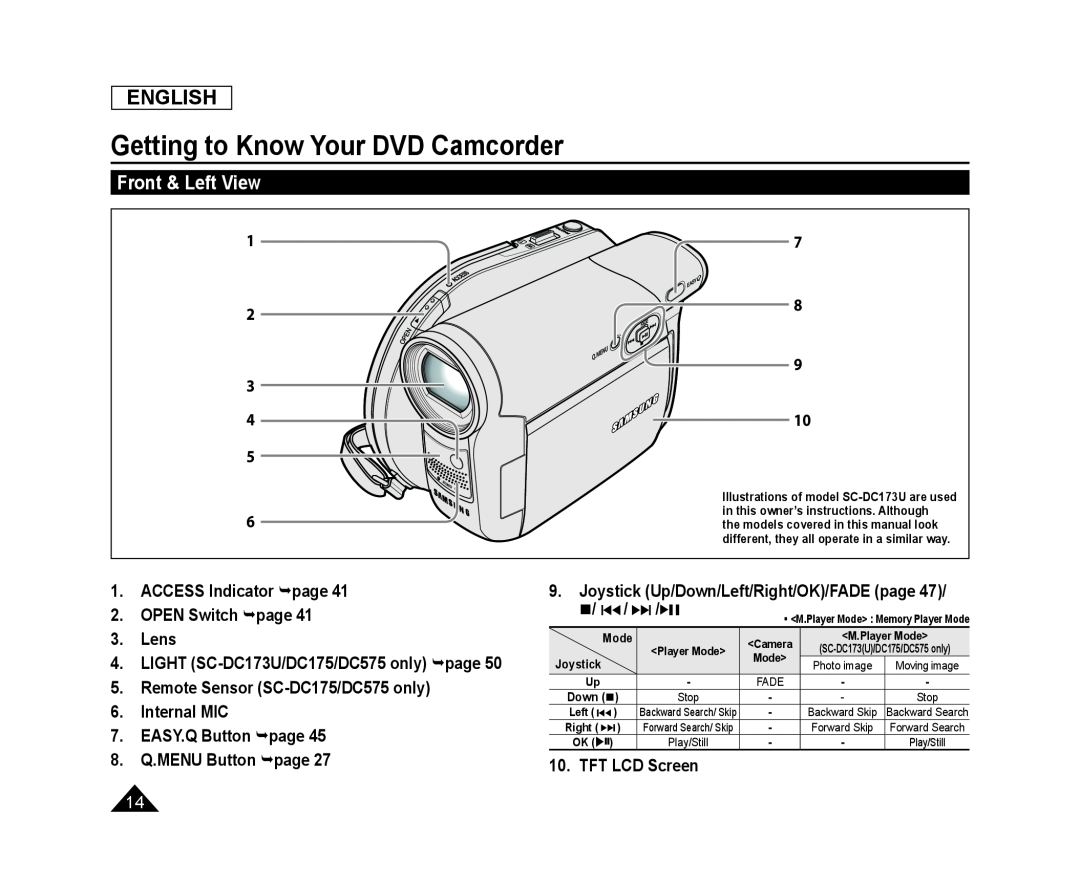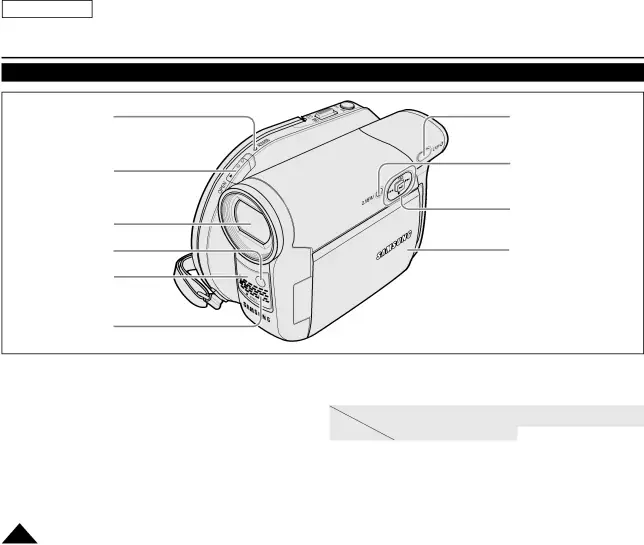
ENGLISH
Getting to Know Your DVD Camcorder
Front & Left View
1 | 7 |
2 | 8 |
| |
| 9 |
3 |
|
4 | 10 |
5 |
|
| Illustrations of model |
6 | in this owner’s instructions. Although |
the models covered in this manual look |
different, they all operate in a similar way.
1.ACCESS Indicator page 41
2.OPEN Switch page 41
3.Lens
4.LIGHT
5.Remote Sensor
6.Internal MIC
7.EASY.Q Button page 45
8.Q.MENU Button page 27
9.Joystick (Up/Down/Left/Right/OK)/FADE (page 47)/
/// | <M.Player Mode> : Memory Player Mode | ||||
|
| ||||
Mode |
| <Camera | <M.Player Mode> | ||
| <Player Mode> | ||||
Joystick | Mode> | ||||
| Photo image | Moving image | |||
|
| ||||
Up | - | FADE | - | - | |
Down () | Stop | - | - | Stop | |
Left () | Backward Search/ Skip | - | Backward Skip | Backward Search | |
Right () | Forward Search/ Skip | - | Forward Skip | Forward Search | |
OK () | Play/Still | - | - | Play/Still | |
10. TFT LCD Screen
14