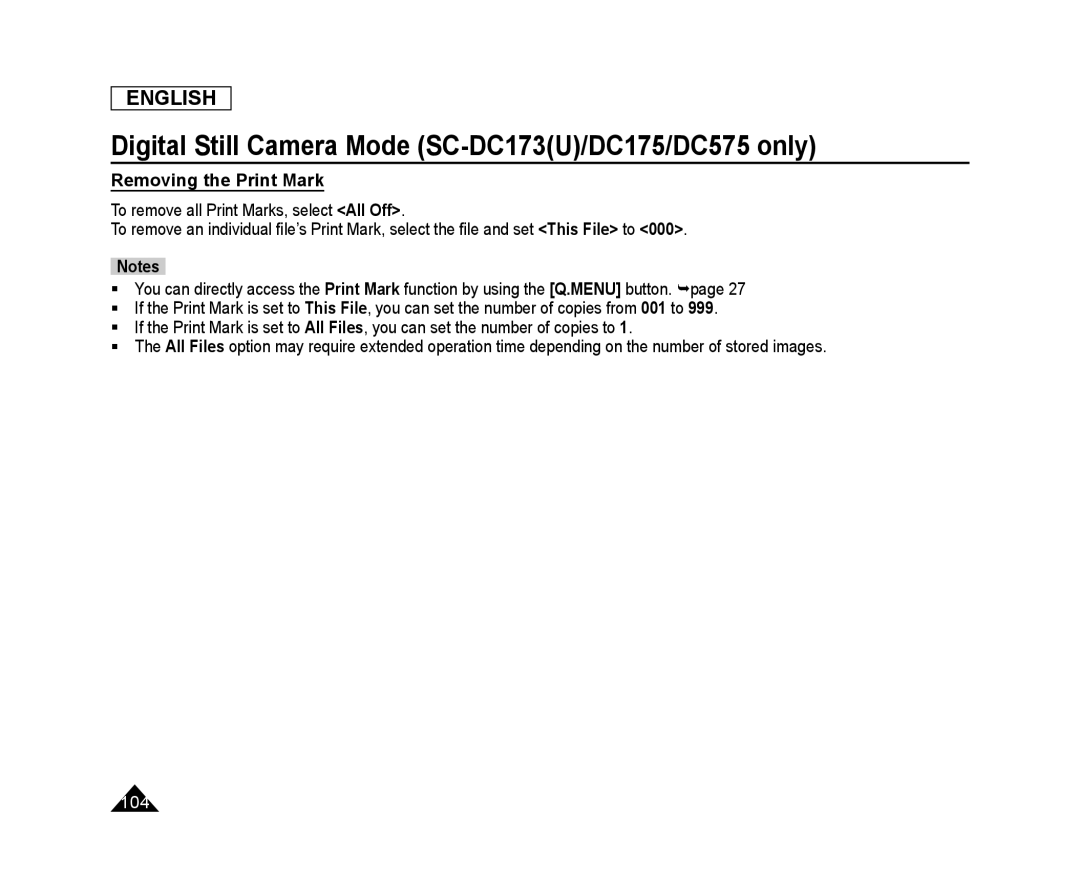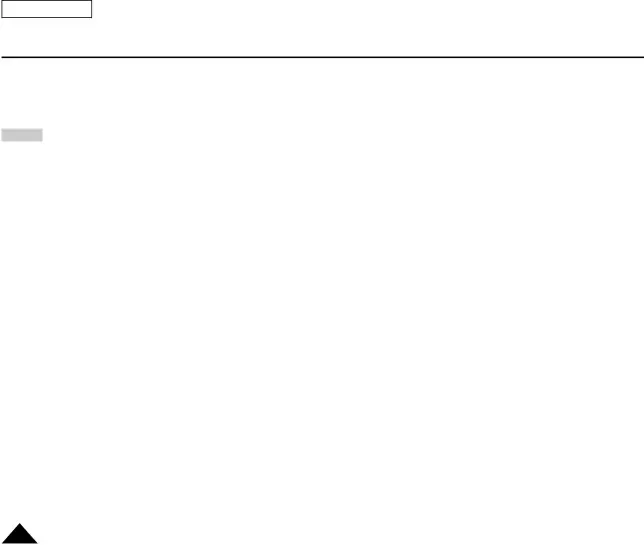
ENGLISH
Digital Still Camera Mode (SC-DC173(U)/DC175/DC575 only)
Removing the Print Mark
To remove all Print Marks, select <All Off>.
To remove an individual file’s Print Mark, select the file and set <This File> to <000>.
Notes
You can directly access the Print Mark function by using the [Q.MENU] button. page 27
If the Print Mark is set to This File, you can set the number of copies from 001 to 999.
If the Print Mark is set to All Files, you can set the number of copies to 1.
The All Files option may require extended operation time depending on the number of stored images.
104